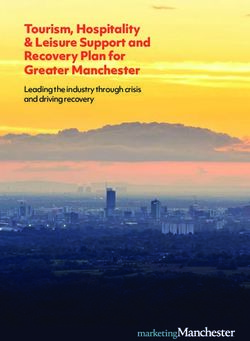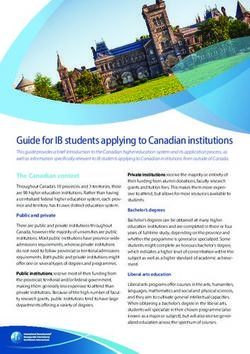Silk Central 20.0 Release Notes - Micro Focus
←
→
Page content transcription
If your browser does not render page correctly, please read the page content below
Silk Central 20.0
Release NotesMicro Focus
The Lawn
22-30 Old Bath Road
Newbury, Berkshire RG14 1QN
UK
http://www.microfocus.com
© Copyright 2004-2019 Micro Focus or one of its affiliates.
MICRO FOCUS, the Micro Focus logo and Silk Central are trademarks or registered
trademarks of Micro Focus or one of its affiliates.
All other marks are the property of their respective owners.
2019-05-08
iiContents
Silk Central 20.0 Release Notes ........................................................................ 4
What's New in Silk Central 20.0 ........................................................................ 5
Administration ..................................................................................................................... 5
Tests ....................................................................................................................................5
Execution Planning ............................................................................................................. 6
Activities .............................................................................................................................. 6
Integrations ......................................................................................................................... 6
Microsoft Windows Server 2019 Support ............................................................................6
Microsoft SQL Server Support ............................................................................................ 6
System Requirements and Prerequisites ........................................................ 7
Resolved Issues and Customer-Driven Enhancements ................................. 9
Contacting Micro Focus .................................................................................. 10
Information Needed by Micro Focus SupportLine .............................................................10
Tested and Supported Software ..................................................................... 11
End of Support ................................................................................................. 13
Planned End of Support .................................................................................. 14
Contents | 3Silk Central 20.0 Release Notes
Version 20.0
These notes contain important information that might not appear in the Help. Read the notes in their
entirety.
For information about installation, deployment, and licensing issues, refer to the Silk Central Installation
Help.
Visit Customer Care for further assistance.
4 | Silk Central 20.0 Release NotesWhat's New in Silk Central 20.0
Silk Central 20.0 introduces significant enhancements and changes.
Administration
Customer feedback
With Silk Central 20.0 or later, you can join the Silk Central Improvement Program and help us improve
your test management experience. If you choose to participate, Silk Central will collect information on how
users of an instance use our software and services to identify trends and usage patterns.
We will not:
• Collect your name, address, or any other personally identifiable information.
• Collect any content-related data.
• Collect your scripts, passwords, or any other data files.
• Prompt you with additional messages that might distract you from your work.
Security enhancements - Restriction to localhost
To prevent access from remote with Silk Central 20.0 or later, the JMX access for Front-end-, Application,
and Chart-services is by default restricted to the loopback address of the machine 127.0.0.1.
As the Application- and Chart-services are usually only used by the local Front-end-service, these are also
restricted to the loopback address for new installations.
Security enhancements - Secure execution server communication
With Silk Central 20.0 or later, the Silk Central execution server setup enables you to specify a secure
communication during installation. When checking Enable secure communication in the Silk Central
execution server setup, you have to specify a keystore file that you can download from your Silk Central
site. The keystore file is created with your Silk Central database and contains the certificate of the
application service as well as a private key for the execution services. When the execution service starts
up, it will only allow the corresponding application service, which is having a matching private key, to
connect to the execution service.
An execution server setup with secure communication enabled will only open the Windows Firewall for the
secure port 19125. The JMX service of the execution server on port 19144 is no longer available.
Tests
Business process testing
With Silk Central 20.0, you can define input and output parameters for business components. These
parameters allow you to have an information flow between your business components that emulates
information flow between the actual business units. For example, a department/business component
placing an order in the system and the resulting OrderID being the input for subsequent departments/
business components.
What's New in Silk Central 20.0 |5Business process testing - Office import
With Silk Central, you can import business process tests from Excel.
Execution Planning
Business process testing - Progress
With Silk Central 20.0, you can easier track the progress of business process tests as their status is now
shown as a status bar, with sections for Passed, Failed, and Not Executed, instead of the previous
single aggregated status.
Activities
Re-running multiple execution plans
It is now possible to select multiple execution plan runs in the Last Executions area and to re-run the
selected runs through a context menu action.
Integrations
Atlassian JIRA 8 Support
Silk Central now supports Atlassian JIRA 8.
AccuRev 7.2 Support
Silk Central now supports AccuRev 7.2.
Microsoft Windows Server 2019 Support
Silk Central now supports Windows Server 2019.
Microsoft SQL Server Support
Silk Central now supports Microsoft SQL Server 2014 Service Pack 3 and Microsoft SQL Server 2016
Service Pack 2.
6 | What's New in Silk Central 20.0System Requirements and Prerequisites
For optimal performance of Silk Central, we recommend the configuration outlined in this section.
Server System Requirements
System Area Requirement
CPU Intel Core i5 or better
Memory 8 GB minimum
Free disc space 30 GB minimum, except for the database server
Network 100 Mbit
Operating system, database See Tested and Supported Software.
management system, Web
server
Power Supply Uninterruptible power supply (UPS) for all environments to reduce risks of power
outages
For each additional instance that you add, at least 10 GB of additional disk space are required, and the
following initial minimal memory:
• Front-end server: 500 MB
• Application server: 300 MB
• Chart server: 200 MB
Depending on your workload, these values may need to be higher.
For more information on the optimal configuration of Silk Central contact technical support or your technical
account team.
Execution Server Requirements
The actual requirements and prerequisites for execution servers depend on the application under test
(AUT) and the type of testing.
For load testing, refer to the environment requirements of Silk Performer. Running load tests with the
minimal configuration can result in inaccurate results.
For functional testing, refer to the environment requirements of Silk Test. We recommend a minimum of
2048 MB main memory for intensive testing, such as Web browser replay.
The Linux execution server requires the latest version of Java Runtime Environment 1.8.
Proxy Server Requirements
If you plan to use Microsoft IIS for Silk Central, install the following IIS extensions before you install Silk
Central:
• Application Request Routing (ARR)
• URL Rewrite
You can download the latest versions of these extensions on the IIS Downloads page.
System Requirements and Prerequisites |7Virtualization
Silk Central is tested to run on the virtual infrastructure environment VMware vSphere server.
Client-Side System Requirements
System Area Requirement
Processor Intel Core i3 or better
Memory 2 GB
Web browser • Google Chrome
• Internet Explorer 11 or later (no compatibility mode)
• Mozilla Firefox
• Microsoft Edge
The manual testing UI requires the latest version of Java Runtime Environment 1.8. For manual testing with
Internet Explorer 11, a 32bit version of Java is required to be installed on the client.
8 | System Requirements and PrerequisitesResolved Issues and Customer-Driven
Enhancements
The following issues have been fixed and the following enhancement requests have been implemented:
SI # RPI # Description
2803621 625594 Provide additional information on current and last status of a test in the Grid View and
the Document View of the Tests unit.
2856196 1104113 Provide multi-tenancy support for the Jenkins plugin.
2874298 1106533 Capture audit logs when deleting requirements, tests, test containers, and folders.
3116506 1110428 Provide support for multi-select and keyboard actions in the Folder tree of the Manual
Execution Planning window.
3118473 1110608 Display a warning message when removing the link between a test and an assigned
issue.
3125418 1111275 Setting up test result cleanup rules for a longer time frame.
3151195 1113671 Result cleanup rules should go through the backlog of previously executed plans and
remove the attachments.
3153885 1113912 Manual Test Results Report: Filter closed and resolved issues out.
3176940 1115945 Execution plans not executed in scheduled order - waiting for available server
3177012 1115873 Fixed error 'This thread already owns a connection...'.
3176940 1115945 Execution plans are not executed in scheduled order.
3182313 1116417 Unable to deactivate Issue Manager inboxes that are not in use.
3187740 1116679 If a test method contains parameters, it cannot be found and executed using JUnit 5.
3190993 1116950 Report templates that are imported from Silk Central 17.0 do not work on Silk Central
19.0 or later.
Resolved Issues and Customer-Driven Enhancements |9Contacting Micro Focus
Micro Focus is committed to providing world-class technical support and consulting services. Micro Focus
provides worldwide support, delivering timely, reliable service to ensure every customer's business
success.
All customers who are under a maintenance and support contract, as well as prospective customers who
are evaluating products, are eligible for customer support. Our highly trained staff respond to your requests
as quickly and professionally as possible.
Visit http://supportline.microfocus.com/assistedservices.asp to communicate directly with Micro Focus
SupportLine to resolve your issues, or email supportline@microfocus.com.
Visit Micro Focus SupportLine at http://supportline.microfocus.com for up-to-date support news and access
to other support information. First time users may be required to register to the site.
Information Needed by Micro Focus SupportLine
When contacting Micro Focus SupportLine, please include the following information if possible. The more
information you can give, the better Micro Focus SupportLine can help you.
• The name and version number of all products that you think might be causing an issue.
• Your computer make and model.
• System information such as operating system name and version, processors, and memory details.
• Any detailed description of the issue, including steps to reproduce the issue.
• Exact wording of any error messages involved.
• Your serial number.
To find out these numbers, look in the subject line and body of your Electronic Product Delivery Notice
email that you received from Micro Focus.
10 | Contacting Micro FocusTested and Supported Software
This section lists the software with which Silk Central 20.0 has been tested as well as the software that Silk
Central supports.
Operating System Support
• Microsoft Windows Server 2012
• Microsoft Windows Server 2012 R2
• Microsoft Windows Server 2016
• Microsoft Windows Server 2019
• Microsoft Windows 7 32-bit/64-bit Service Pack 1 (execution server)
• Microsoft Windows 8.1 32-bit/64-bit (execution server)
• Microsoft Windows 10 32-bit/64-bit (execution server)
• Android 4.4, 5.x, 6.x, 7.x, 8.x, 9.x (mobile device testing)
• iOS 9.3, 10.x, 11.x, 12.x (mobile device testing)
Important: Update for Universal C Runtime in Windows is required for all Microsoft Windows
operating systems. For Microsoft Windows Server 2016 or later, the installation option Windows
Server (Server with Desktop Experience) is required.
Linux Operating System Support
Silk Central supports Linux operating systems only for the execution server.
• Debian
• Red Hat Enterprise Linux
• SUSE Linux
• Ubuntu
Web Browser Support
• Google Chrome
• Internet Explorer 11 or later (no compatibility mode)
• Mozilla Firefox
• Microsoft Edge
Web Server Support
• IIS 8 32 bit/64 bit
• IIS 10 32 bit/64 bit
Database Management System Support
• Microsoft SQL Server 2014 Service Pack 3
• Microsoft SQL Server 2016 Service Pack 2
• Microsoft SQL Server 2017
• Oracle 11g (version 11.2.0.4). Oracle RAC is not supported.
• Oracle 12c (version 12.1.0.2). Oracle RAC is not supported.
Tested and Supported Software | 11Integrated Micro Focus Software Support
• AccuRev 7.2
• Caliber 11.4, 11.5
• Mobile Center 2.51 or later
• Silk Performer 20.0
• Silk Test 20.0
• StarTeam 15.x, 16.x, 17.0
• Silk TestPartner 6.3
• Unified Functional Testing (UFT) 14.0
Integrated Third-Party Software Support
• Apache Commons Virtual File System (VFS)
• Atlassian JIRA 6, 7, 8
• Atlassian JIRA Agile 6, 7, 8
• Bugzilla 4.4.13, 5.0.4
• CA Agile Central
• Git 2.20.1
• IBM Rational ClearQuest 8.0
• IBM Rational DOORS 9.5, 9.6
• IBM Rational DOORS Next Generation 6.0
• JUnit 4.x, 5.x
• The latest version of Java Runtime Environment 1.8
• Microsoft Office Excel (.xlsx) for importing tests and requirements
• Microsoft Office Word (.doc, .docx) for importing requirements
• Microsoft Visual Studio/Visual Studio Test Agent 2015
• NUnit 2.6.4, NUnit Console and Engine 3.8
• SAP Solution Manager 7.2
• Subversion 1.9
• Team Foundation Server 2015, 2017
• VersionOne Enterprise Edition
• VMware vCloud Director 5.5
12 | Tested and Supported SoftwareEnd of Support
This topic lists the features that are no longer supported in Silk Central 20.0.
Rally Mashups
Rally Mashups are no longer supported in Silk Central 20.0.
Silk Central Connect
Silk Central Connect is no longer supported in Silk Central 20.0.
End of Support | 13Planned End of Support
This section lists the features that will no longer be supported in a future release of Silk Central.
IBM Rational DOORS
In a future release, support for IBM Rational DOORS will be discontinued. Instead, Silk Central now
supports IBM Rational DOORS Next Generation.
Operation system support
Support for the following operating systems will be discontinued in a future version:
• Microsoft Windows Server 2012
• Microsoft Windows Server 2012 R2
• Microsoft Windows 7 (execution server)
Database management system support
Support for the following database management systems will be discontinued in a future version:
• Microsoft SQL Server 2014 Service Pack 3
• Oracle 11g
Requirement management system integrations
Support for the following requirement management system integrations will be discontinued in a future
version:
• Caliber
• IBM Rational DOORS
• Atlassian JIRA 6
• Atlassian JIRA 7
• VersionOne Enterprise Edition
• CA Agile Central
Issue tracking system integrations
Support for the following third-party issue tracking system integrations will be discontinued in a future
version:
• Atlassian JIRA 6
• Atlassian JIRA 7
• Bugzilla 4.4.13
• IBM Rational ClearQuest
• Team Foundation Server 2015
Source control system integrations
Support for the following third-party source control system integrations will be discontinued in a future
version:
• Team Foundation Server 2015
14 | Planned End of SupportCloud integrations
Support for the following third-party cloud integrations will be discontinued in a future version:
• VMware vCloud
Mobile device provider integrations
Support for the following third-party mobile device provider integrations will be discontinued in a future
version:
• Sauce Labs
Microsoft Office import integrations
Support for the following Microsoft Office import integrations will be discontinued in a future version:
• Microsoft Office Word (.doc)
Planned End of Support | 15You can also read