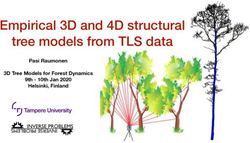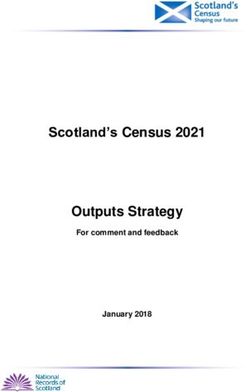Silhouette Technical Training - ARANZ Medical Silhouette v3
←
→
Page content transcription
If your browser does not render page correctly, please read the page content below
Recap of Basic Concepts
• SilhouetteStar – the imaging device
• SilhouetteConnect – a software application that runs on a
Windows computer
– Together allows the user to image, measure and
document information about a wound, at the point-of-
care
• SilhouetteCentral – server-based software product
– For the storage, collation and viewing of the collected
wound information, as well as overall administration
of the system
• SilhouetteLink – the interface between SilhouetteCentral
and health information systems
Copyright® 2018 ARANZ Medical Ltd. | 2021-00026 | 2Presentation Overview
Functional Technical
SilhouetteStar + Senior clinical staff
SilhouetteConnect 3 IT services
Senior clinical staff
SilhouetteCentral +
Clinical managers IT services
SilhouetteLink 2 (IT services) 1
Support 4 All
Copyright® 2018 ARANZ Medical Ltd. | 2021-00026 | 3SilhouetteCentral & SilhouetteLink – Technical
• Introduction to SilhouetteCentral
• Installation
• Data Storage & Security
• Data Maintenance
• User & Password Management
• SilhouetteLink
Copyright® 2018 ARANZ Medical Ltd. | 2021-00026 | 4Introduction to SilhouetteCentral
• A server based product for storing wound information
• An ASP.NET application that runs in IIS (Internet
Information Services) on Windows Server
• Uses the Microsoft .NET Framework
• Data is stored in a Microsoft SQL Server database; there
are images and reports that lie outside of the database
• Provides a web front-end to review the data and perform
system administration
• Minimum specs and software dependencies are on the
ARANZ Medical website
Copyright® 2018 ARANZ Medical Ltd. | 2021-00026 | 5Installation
• The installation is provided in a zip file for manual installation
• A blank SQL server database is required, and during setup, it will be populated
• The web application and the SQL Server database can run on different machines if this is a
requirement
Copyright® 2018 ARANZ Medical Ltd. | 2021-00026 | 6Data Storage & Security
• Access to the database is controlled by standard SQL server access and control mechanisms, to conform to your
IT policies
• SQL Server includes the connection between the database and the SilhouetteCentral web application
• Some SQL Server editions can be configured to encrypt the data at rest
• Images are stored in a compressed, proprietary format with anonymized filenames
• Reports are created and stored in PDF format with anonymized filenames
• It is possible to configure the host server to use drive encryption where required
Copyright® 2018 ARANZ Medical Ltd. | 2021-00026 | 7Data Maintenance
• The SQL Server database for SilhouetteCentral does not have any specific requirements around maintenance, however we
recommend the following:
– The SQL Server database is backed up in line with your organizations backup policies
– Evaluate and apply released Microsoft patches in line with your organizations policies
– Update statistics on the database on a regular basis
– Rebuild and defragment all indexes on a regular basis
• When performing backups of SilhouetteCentral, keep in mind that the SQL Server database, web application, images and PDF
reports may be stored on different servers
Copyright® 2018 ARANZ Medical Ltd. | 2021-00026 | 8User & Password Management
• SilhouetteCentral can integrate with Active Directory and LDAP servers to obtain user and password information
• Silhouette supports a hybrid model (Automatic and manual sign-on), whereby some user accounts can be managed via Silhouette and
others via Active Directory
• Silhouette supports a strict LDAP model (Automatic sign-on only), whereby user accounts managed via Silhouette are not accessible.
SilhouetteCentral and SilhouetteConnect both attempt to automatically use the credentials of the current Windows™ user.
– When setting up a system with Automatic sign-on only, some LDAP groups must be given admin rights before setting Automatic
sign-on only.
• Within Silhouette-managed user accounts, there are a number of password control mechanisms built in directly including:
– Minimum and maximum password length and character type requirements
– Password life expiration policies
– Password reuse policies
– Automatic account locking after a defined number of failed log on attempts
Copyright® 2018 ARANZ Medical Ltd. | 2021-00026 | 9SilhouetteLink (1)
• SilhouetteLink is used to integrate SilhouetteCentral with external third party systems
• It’s the interface between SilhouetteCentral and the third party systems and performs any data conversion and data
marshaling duties as required
Copyright® 2018 ARANZ Medical Ltd. | 2021-00026 | 10SilhouetteLink (2)
• SilhouetteLink supports the following protocols and functionality:
– HL7 patient demographic information
– DICOM image creation and transfer
– DICOM Encapsulated PDF report creation and transfer
– Email/file transfer capabilities
• SilhouetteLink is a Windows Service
• SilhouetteLink can be installed on the same computer as SilhouetteCentral or on a separate computer; if installed on a
separate computer it is possible to use HTTPS rather than HTTP transport to encrypt the data channel to SilhouetteCentral
Copyright® 2018 ARANZ Medical Ltd. | 2021-00026 | 11Presentation Overview
Functional Technical
SilhouetteStar + Senior clinical staff
SilhouetteConnect 3 IT services
Senior clinical staff
SilhouetteCentral +
Clinical managers IT services
SilhouetteLink 2 (IT services) 1
Support 4 All
Copyright® 2018 ARANZ Medical Ltd. | 2021-00026 | 12SilhouetteCentral – Functional Aspects
• Overview
• Collation, Synchronization & Data Storage
• Data Review
• Administrative Functions
– System Configuration
– Configuring Notes
– User, Groups & Units
– Data Management
– Reviewing Logs
– SilhouetteConnect Software Updates
– Miscellaneous
Copyright® 2018 ARANZ Medical Ltd. | 2021-00026 | 13Overview
• Collation and synchronization of the data captured by SilhouetteStar/SilhouetteConnect up to SilhouetteCentral
• Storage and a means of backup for data captured by SilhouetteStar/SilhouetteConnect
• Viewing of the collected wound information, provided through a web front-end
• System configuration and other administrative functions
Copyright® 2018 ARANZ Medical Ltd. | 2021-00026 | 14Collation, Synchronization & Data
Storage
• SilhouetteCentral collates and synchronizes the data
recorded on one or more SilhouetteConnects
• Synchronization is a two way process whereby new
information is exchanged between both SilhouetteConnect
and SilhouetteCentral to ensure that the information
presented on both is current
• Synchronization occurs in five steps:
1. SilhouetteConnect uploads the database, image and report
files to SilhouetteCentral
2. A server side process on SilhouetteCentral merges this
information into the SilhouetteCentral database; a database
for downloading is then prepared, based on the requested list
of patients
3. This new database is downloaded to SilhouetteConnect
4. Any required images and reports are downloaded next
5. Any other system files that might be required by
SilhouetteConnect are downloaded
Copyright® 2018 ARANZ Medical Ltd. | 2021-00026 | 15Data Review – The ‘Desktop’ Module
• All the collected wound information can be viewed using a web-browser
• All the data review aspects are contained within the ‘Desktop’ module within SilhouetteCentral
• A subset of the data-editing capabilities that is available on SilhouetteConnect is available in the ‘Desktop’
(non administration) module of SilhouetteCentral
• Editing that is available:
– Assessments can be created
– The notes documentation can be created or edited
• Editing that is not available
– The outlines or any of the other measurements cannot be edited
– New images cannot be collected directly into SilhouetteCentral (needs to be done via SilhouetteConnect)
Online demonstration
Copyright® 2018 ARANZ Medical Ltd. | 2021-00026 | 16SilhouetteCentral – Functional Aspects
• Overview
• Collation, Synchronization & Data Storage
• Data Review
• Administrative Functions
– System Configuration
– Configuring Notes
– User, Groups & Units
– Data Management
– Reviewing Logs
– SilhouetteConnect Software Updates
– Miscellaneous
• Population Reporting
Copyright® 2018 ARANZ Medical Ltd. | 2021-00026 | 17System Configuration
The Organization Settings
• Note: These settings will over-ride any historic settings
that are present on a (remote) SilhouetteConnect
whenever a SilhouetteConnect synchronizes with
SilhouetteCentral
Online demonstration
Copyright® 2018 ARANZ Medical Ltd. | 2021-00026 | 18Configuring Patient Fields
The fields displayed on the patient create screen can be
altered to suit your needs.
For each field you can specify
• If it is visible (or hidden)
• The label displayed beside it
• If a user is forced to record a value
To make changes first click the Edit button.
Any changes made will automatically flow through to
generated PDF wound assessment reports, or CSV data
exports etc.
Copyright® 2018 ARANZ Medical Ltd. | 2021-00026 | 19Configuring Notes (1)
The Patient Notes, Visit Notes, and Wound Notes are
edited separately, but how you edit each set of notes is
the same:
(A) Group title
(B) Inactive group
(C) Add group button
(D) Edit group button
• Click the ‘Add Group’ button (C) to add a group
• Click on the ‘Edit’ group button (D) to:
1. Change the group name
2. Make the group inactive (B)
3. Add/edit conditional validation rules
• Click and drag on a group title (A) to reorder
Copyright® 2018 ARANZ Medical Ltd. | 2021-00026 | 20Configuring Notes (2)
• Conditional Validation Rules
• Validation rules are used to ensure that note items within a group are
answered in a consistent manor
• Uses of custom validation rules could include scenarios such as:
– ensuring a set of individual percentages always add to 100%
– ensuring two values, e.g. dates, have the expected correct order, e.g.
the second value is always larger than the first
• The expression specified can only make use of note items within the current
group that have been assigned a variable name
• For an explanation of the syntax, logical operators and available functions,
please see the online help
Copyright® 2018 ARANZ Medical Ltd. | 2021-00026 | 21Configuring Notes (3)
• Click on the group title to open the group
• Now you can
– Edit an item
– Add an item
Copyright® 2018 ARANZ Medical Ltd. | 2021-00026 | 22Configuring Notes (4)
Adding and editing items
(A) Item name
(B) Variable name
(C) Data type
(D) Comment
(E) Units
(F) Min/Max Value, Step, Min/Max Length
(G) Availability controls
(H) Persistence controls
(I) Save
Copyright® 2018 ARANZ Medical Ltd. | 2021-00026 | 23Users, Groups & Units (1)
• Access to the Silhouette data is managed through units and groups
• Patients belong to a single unit
• Users belong to a single group
• Groups control functionality; Examples: being able to create and edit patients; being able to access the administration module of
SilhouetteCentral
• A group can have access to one, some or all units
• Thus, a user has access to those patients that belong to the unit(s) which their group is associated with; the types of functions that the
user can perform is controlled by the group they belong to
Copyright® 2018 ARANZ Medical Ltd. | 2021-00026 | 24Users, Groups & Units (2): An Example
• User 1 will only be able to access the patients from UNIT 1
• User 2 will only be able to access patients from UNIT 2
• The types of functions that User 1 and User 2 can perform depends the setup of Group 1 and Group 2 respectively
Copyright® 2018 ARANZ Medical Ltd. | 2021-00026 | 25Users, Groups & Units (3): Configuring Groups
Copyright® 2018 ARANZ Medical Ltd. | 2021-00026 | 26Users, Groups & Units (4): Configuring Units
Copyright® 2018 ARANZ Medical Ltd. | 2021-00026 | 27Users, Groups & Units (5):
Different IDs for Different Units (Facilities)
• The system has the capability for a patient to have more than one ID (for example, if
different units have different patient identification systems)
• When a user logs on to Silhouette, they will be presented with a list of units they have
access to; the unit that is chosen at log on will determine
1. The initial filtering of the patients (i.e. those patients of the selected unit)
2. Which patient ID is displayed (i.e. the patient ID used in that unit)
• A patient is assigned to a unit when the patient is created; additional IDs can be recorded
for the patient by logging into a unit that makes use of a different patient identifier system.
Copyright® 2018 ARANZ Medical Ltd. | 2021-00026 | 28Data Management
Mistakes do happen:
• Changing the date / creating / renaming / combining / moving / deleting / undeleting / checking …
… patients / visits / assessments / wound / images
Changing
Creating Renaming Combining Moving Deleting Undeleting Checking
the date
Patient x x
Visit x x x x x
Assessment x x x x x
Wounds x x x x
Images x
Online demonstration
Copyright® 2018 ARANZ Medical Ltd. | 2021-00026 | 29Reviewing Logs
• Synchronizations
• Camera calibration checks
• Logon attempts
• Audit log (views and changes)
• System log files (SilhouetteCentral & SilhouetteConnect)
Online demonstration
Copyright® 2018 ARANZ Medical Ltd. | 2021-00026 | 30Client Software
• Whenever a SilhouetteConnect synchronizes to SilhouetteCentral, it checks to see if there is a new version of
SilhouetteConnect available.
– If there is, the user is given the option to download and install the new version.
– If the user refuses to upgrade they will not be able to synchronize.
• At any stage the installer for SilhouetteConnect can be obtained by accessing the Download Page link on the
about page of SilhouetteCentral
The download page can also be accessed directly
by accessing the Install page’s URL (useful to send
out via email etc).
Copyright® 2018 ARANZ Medical Ltd. | 2021-00026 | 31Miscellaneous
• The following screens are common to both the Desktop and Administrator modules, and are accessed via the top right of the
SilhouetteCentral screen
• My Account: which includes changing ones’ password
• About: Version details and download link to the SilhouetteConnect installation software
• Help: Online help
Online demonstration
Copyright® 2018 ARANZ Medical Ltd. | 2021-00026 | 32Presentation Overview
Functional Technical
SilhouetteStar + Senior clinical staff
SilhouetteConnect 3 IT services
Senior clinical staff
SilhouetteCentral +
Clinical managers IT services
SilhouetteLink 2 (IT services) 1
Support 4 All
Copyright® 2018 ARANZ Medical Ltd. | 2021-00026 | 33SilhouetteStar + SilhouetteConnect – Technical
• Overview
• Application Security, Logging & Synchronization
• How does Silhouette Make Measurements?
Copyright® 2018 ARANZ Medical Ltd. | 2021-00026 | 34Overview
• SilhouetteStar is a hand held imaging device and connects to a Windows computer via USB
(2.0 or 3.0). SilhouetteStar connects via a USB port.
• SilhouetteConnect software runs on Windows using the Microsoft .NET Framework
• SilhouetteConnect stores the data in two different ways
1. Database: Patient demographic information and associated measurement data is stored in a Microsoft
SQL Server Compact Edition v4.0 database
2. Files: wound images are stored in a compressed format with anonymized filenames; Reports generated on
SilhouetteConnect are created in PDF format
• Where there is a requirement to do so, the underlying operating system can be configured
to encrypt the storage partition used to house the data
• The SilhouetteConnect minimum requirements are available on the ARANZ medical website.
Copyright® 2018 ARANZ Medical Ltd. | 2021-00026 | 35Application Security, Logging & Syncing
• Access to SilhouetteConnect is password protected, and the database is encrypted using SHA-256
and AES128
• Silhouette provides detailed audit logging of various events including the creation, viewing,
modifying or deleting patient information, including who, when and what change was made
• Synchronization can occur over any IP based network such as a LAN, WAN, the Internet or most
commercial mobile phone networks; the underlying connectivity of the host computer is used for
communication and any encryption methods supported can be leveraged
• During synchronization the encrypted database and anonymized images are transferred to
SilhouetteCentral; ARANZ Medical recommends that as a minimum HTTPS rather than HTTP be used
Copyright® 2018 ARANZ Medical Ltd. | 2021-00026 | 36How Does Silhouette Make Measurements?
• SilhouetteStar captures a series of images with and without laser lines
• From these it creates a 3D mathematical model of the wound
• From this model, and together with the user-drawn outline, the wound dimensions are
determined
Area
Perimeter
Maximum depth
Mean depth
Volume
Copyright® 2018 ARANZ Medical Ltd. | 2021-00026 | 37Wound Model Creation – Convex Surface
a) the laser lines in three dimensional space
b) a surface is stretched over the three laser lines
c) the user drawn outline (blue dotted line) is added to the wound model
Copyright® 2018 ARANZ Medical Ltd. | 2021-00026 | 38Wound Model Creation – Concave Surface
a) a surface is stretched over the three laser lines
b) the user-drawn outline (blue dotted line) is added to the
wound model
c) a cap is stretched across the user-drawn outline, over
the concavity
Copyright® 2018 ARANZ Medical Ltd. | 2021-00026 | 39Presentation Overview
Functional Technical
SilhouetteStar + Senior clinical staff
SilhouetteConnect 3 IT services
Senior clinical staff
SilhouetteCentral +
Clinical managers IT services
SilhouetteLink 2 (IT services) 1
Support 4 All
Copyright® 2018 ARANZ Medical Ltd. | 2021-00026 | 40Product Support
The Support Tree
• Users seek support via the organization’s designated
support person or team
User
• If the problem cannot be resolved, then the issue can
be elevated to ARANZ Medical Support
Organization’s
internal support
ARANZ Medical Support
Copyright® 2018 ARANZ Medical Ltd. | 2021-00026 | 42Contact Details
Support Hours:
• Monday to Friday, 0800 to 2000 (8am to 10pm), NZ time
Contacts:
• Email: support@aranzmedical.com
• Phone: +64 3 961 1988 (International)
855 272 0341 (North America Toll Free)
0800 011 9628 (UK Toll Free)
(If your phone call is not answered within these hours, expect a reply call within 60 minutes)
Copyright® 2018 ARANZ Medical Ltd. | 2021-00026 | 43Training Complete
Copyright® 2018 ARANZ Medical Ltd. | 2021-00026 | 44You can also read