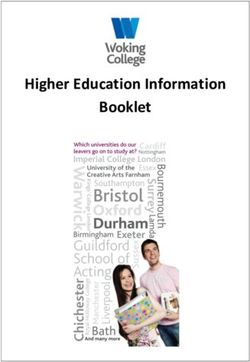Online Learning Guidelines - JUNIOR SCHOOL Prep - Year 6 Term 2, 2020 - Fraser ...
←
→
Page content transcription
If your browser does not render page correctly, please read the page content below
INTRODUCTION
During Term 2, Fraser Coast Anglican College will move towards an online learning program for all students. The
following information outlines how this program will be delivered and actioned. This plan will be regularly reviewed
to ensure that we are meeting the needs of the community.
GUIDELINES
Throughout Term 2, please note the following points below in regards to our whole school online learning plan
and our response to the Governments advice on how schools will operate in Term 2:
Correspondence will be sent to the entire community by our Principal.
Correspondence will be sent to parents from their respective Head of School – Head of Junior School or
Head of Middle/Senior School outlining the way learning will continue during Term 2 and may be updated
throughout the term.
Correspondence will then continue from the classroom teacher (Junior School) and Heads of Year
(Middle/Senior School) throughout the duration of the closure.
The aim during Term 2 is that learning will continue – teachers will provide materials, continue to correspond with
parents and students, provide feedback on selected work completed and help to address any questions about
the material provided.
PRIMARY PRIORITIES AND CONSIDERATIONS
After receiving initial notice from the Principal about any COVID-19 updates/information, families will
receive an email from the Head of Junior School with Junior School specific information, including this
guide.
The primary tools for communication between your child and the classroom teacher will be through email,
SeeSaw or Microsoft Teams. Students will also be accessing the online platforms that they normally
use in class such as Literacy Planet and Matific (these are just a few examples, there may be others
that the classroom teachers are using frequently).
Students may have both off- and on-screen learning activities designed to engage learning in experience
that connect to the current curriculum.
Learning tasks and activities will provide direction to students and parents and will be developmentally
appropriate.
Teachers may be delivering lesson instruction through recorded video lessons uploaded onto SeeSaw
or through video chat on Microsoft Teams.
Students are encouraged to be proactive in reaching out to their teacher when they have a question or
assignments are unclear.
Deputy Head of Junior School, Mr David Brown will be available to support students with social or
emotional needs.
Head of Junior School, Mrs Danielle Brown will communicate with student and parents regularly
throughout the duration of online learning and will be available for both parents and students through
email and video chat.
2STUDENT ROLES AND RESPONSIBILITIES FOR ONLINE LEARNING
Establish daily routines for engaging in the learning experiences.
Identify a comfortable, quiet space in your home where you can work effectively and successfully.
Regularly monitor online platforms (Matific, iMaths, Oxford Maths, Literacy Planet/Reading Eggs,
SeeSaw, Microsoft Teams and email (both parent and student email addresses) to check for
announcements and feedback from your teacher.
Complete tasks with integrity and academic honesty, doing your best work.
Do your best to meet timelines, commitments and due dates.
Communicate proactively with your teachers if you cannot meet deadlines or require additional support.
Collaborate and support your peers in their learning.
Proactively seek out and communicate with adults at FCAC as different needs arise (see below).
Students will be using numerous online tools/platforms during this online learning period. In addition to
the above items, we will be sharing a set of expectations/rules for students when using these online tools
to protect both the teacher’s and child’s safety online. Please refer to the Responsible Use Agreement
for Years 5 and 6 students for further information.
For a question about… Contact
A piece of work, resource, learning activity or Class teacher
passwords to access online platforms
A technology-related question or issue IT Department
it@fcac.qld.edu.au
Mr Darryl Humphreys (Dean of E-Learning and Head
of IT)
dhumphreys@fcac.qld.edu.au
A personal or social concern Class teacher
Mr David Brown (Deputy Head of Junior School)
dbrown@fcac.qld.edu.au
Student Protection Officers email contact
wellbeing@fcac.qld.edu.au
Any other issue related to online learning Mrs Danielle Brown (Head of Junior School)
dabrown@fcac.qld.edu.au
ONLINE SAFTEY FOR YOUR WHOLE FAMILY
It is important, as your children will be required to use the internet during this time, that you as parents have some
tools and strategies for keeping your children safe on the internet. The eSafety Commissioner, Julie Inman Grant
has provided an article on some things to think about as we move into the online learning space. Please read
her article at this link for some valuable information about learning online.
A ‘Responsible Use Agreement’ will be sent out to families so that students are clear about the expectations while
using the online tools/platforms. This agreement will need to be sign by each student and sent back to their
classroom teacher.
3Microsoft Teams will be used predominantly in Years 5 and 6. Students have the ability to chat with their year
level peers through this platform and these chats are able to be monitored and saved onto the network. Students
are reminded to use the chat feature for educational purposes only and the Responsible Use Agreement outlines
the appropriate behaviours for online communication with peers and teachers. While FCAC can protect your
child’s privacy when on site, it is important that during this online learning period, that you implement some
protections for your own home internet that the students will be using to access these platforms. The eSafety
Commissioner website provides a lot of valuable information for parents about how to monitor their child’s access
to the internet. Here is a direct link to this information: https://www.esafety.gov.au/parents/skills-
advice/taming-technology
We are aware that access to devices may be an issue for your family and have developed criteria around loaning
out devices from the College to support your child’s access to their online learning program.
Criteria for loan devices
A loan device will be considered for families who:
Have more than one child who need to access to online learning but there is only one home device.
Do not have any resources (devices) at home to support online learning for their child.
Please note, that we have limited devices available for loan as there will be students working at school that need
the device. Each request will be considered on a case-by-case basis depending on the resources we have
available.
Please contact Mr David Brown, Deputy Head of Junior School (dbrown@fcac.qld.edu.au) to discuss a loan
option for your family if this is required.
WAYS OF LEARNING IN JUNIOR SCHOOL DURING TERM 2
Teachers will set suitable tasks designed to continue student learning and development of the curriculum. These
will be in a variety of formats.
These may include:
Directed learning via a textbook.
Online learning programs such as Literacy Planet, SeeSaw, Matific, iMaths, Oxford Maths, Reading
Eggs, Spelling City and others that are year level specific or that address the developmental needs of
the students.
Traditional worksheet and resources that may need to be printed from home.
Interactive activities.
Viewing and discussion of video content either teacher created or internet based.
Live stream lessons through Microsoft teams which is a program from Office365.
Teachers will communicate with their students regularly during normal school hours in line with the daily/weekly
timetable that will be set by each year level. These may include communicating through:
Student email.
Parent emails.
SeeSaw and/or Microsoft Teams.
Phone calls (this would be the parents contact numbers for specific needs and on a case by case basis).
4JUNIOR SCHOOL: APPROXIMATE TIMEFRAMES FOR ONLINE LEARNING
Students will be guided by the daily/weekly plan set by the teachers during Term 2. This may look different to
their normal timetable if they were at school. However, teachers will ensure that enough time is allocated to the
key learning areas so that the curriculum is being covered. Single subject teachers (PE, Art, Music, RAVE and
LOTE) will also be providing the students with activities to do at home and this will be incorporated into the weekly
timetable set by the classroom teacher. Single subject teachers will upload lessons onto SeeSaw for students to
access. Teachers will be available to have conversations and support students throughout the duration of Term
2 at times specified by the teacher. Junior School teachers will offer a range of check ins throughout the week,
either through live streaming with the class or through a recorded session that can be accessed at any time.
Junior School students will spend the bulk of their time on Literacy and Numeracy activities and where new work
is taught, teachers will ensure an interactive lesson (pre-recorded video or live streaming video chat) is provided
to support parents with the understanding of the concept.
The daily/weekly timetable will look different in each year level as they will need to be developmentally appropriate
for the age of the students.
GUIDELINES FOR PARENTS
Term 2 will provide an experience that is unknown to many members of the community. We understand that this
will provide a range of challenges, some of which may not be revealed until Term 2 commences.
During Term 2, please note the following:
Whilst parents will be the key email contact for students in K – 6, their key role will be to facilitate the
passing on of information and guidance to the students.
The parent’s role will not be to teach new concepts but to ensure students have periodic access to a
device to watch teacher videos and that they have the appropriate materials.
Teachers will need to see student’s progress as they work through activities. When uploading your
child’s work, it does not have to be perfect – teachers will provide the appropriate feedback so that your
child can learn through this process.
The learning materials will be provided by the teachers.
Teachers will be available via email – our usual stance applies in that staff are expected to reply within
24 hours. Note that the teacher might also nominate set times where they will be closely monitoring
emails for immediate responses during school hours.
Even though many parents and staff have social media accounts, the key form of contact is the school
email system, not social media.
There may be times when a teacher will need to make contact via phone to speak to students. This may
be required to ensure that students have an opportunity to link in and ask questions and from a wellbeing
perspective. This may also be required if your child has not been ‘present’ online for a period of time.
This may be indicated by students not uploading work that has been set – the phone call is an opportunity
to check in to ensure that you and your family have the resources needed to support online learning and
to monitor the level of work being asked of your child.
Teachers might set specific times for online catch-ups via video conferencing through Microsoft Teams
and/or SeeSaw.
Please be mindful that the curriculum requirements state that students need to complete assessment
items independently. When working on learning activities, students may need some support to navigate
through the activity and this is totally fine. However, if a teacher sets an assignment or task for
5assessment (which they will identify) please allow your child to complete this independently. More
information will follow about assessment throughout the online learning period.
Please be aware that teachers are not expected to mark or comment on every piece of work that students
load onto SeeSaw/Teams. As they approve the loaded activities, they may ‘like’ a piece of work but
during the week will only comment on selected pieces of work just as they would if the students were
working in their books at school. The like button on SeeSaw shows a heart which indicates that a teacher
has seen the work. The heart is a feature of SeeSaw that cannot be changed and does not indicate that
the teacher ‘loves’ the work.
SUPPORTING PERSONAL AND FAMILY WELLBEING
As we face the changing landscape of COVID-19 in Australia, it is important to support and manage the wellbeing
of our students and community. People can experience a wide range of thoughts, feelings and reactions.
The wellbeing of both children and parents has an interdependent relationship; it is important to encourage open
dialogue and discussion for the wellbeing of everyone.
You or someone you know may experience periods of:
Feeling stressed or overwhelmed
Anxiety, worry or fear
Sadness, tearfulness and/or loss of interest in usual enjoyable activities
Physical symptoms such as increased heart rate, stomach upset, low energy
Frustration, irritability or fear
Feeling helpless
Difficulty concentrating or sleeping
Isolating or withdrawing from others
(courtesy of University of Melbourne)
We have created an email address for students and families that will be sent to our Student Protection Officers
so that we can support you during this time. This email is: wellbeing@fcac.qld.edu.au.
HOW TO TALK TO CHILDREN ABOUT COVID-19
While a difficult topic, it is necessary to discuss it. The following guidelines can help frame discussions:
Use age appropriate ideas
For younger children, keep information simple and clear
Take cues from your children
Encourage questions to help understanding
Be reassuring, but not dismissive
Be solutions focused (what is happening to keep them safe)
Keep talking; check in regularly
Process your own worries before you speak to your children
Resources for Parents and Families
This resource provides information and strategies for parents to provide ongoing support to their children in the
days and weeks after a traumatic event.
https://studentwellbeinghub.edu.au/educators/resources/school-recovery-toolkit/
6Parents, as well as their children, can be affected by a crisis in different ways. This Community Trauma Toolkit
provides support strategies and resources to access during and after a traumatic event.
https://studentwellbeinghub.edu.au/educators/resources/emerging-minds-trauma-toolkit/
This Red Cross resource has some useful tips for parents of young children to build skills for recovery after a crisis
event.
https://studentwellbeinghub.edu.au/educators/resources/support-resources-for-emergencies/
With many students learning at home, parents and carers can find some great tips in this online safety kit from the
eSafety Commissioner.
https://www.esafety.gov.au/about-us/blog/covid-19-online-safety-kit-parents-and-carers
Parents will find some practical advice for talking to their children about COVID-19.
https://kidshealth.org/en/parents/coronavirus-how-talk-child.html
Visit the Department of Health for accurate advice about COVID-19.
https://www.health.gov.au/
https://www.pbs.org/parents/thrive/how-to-talk-to-your-kids-about-coronavirus
https://kidshealth.org/en/parents/coronavirus-how-talk-child.html
https://childmind.org/article/talking-to-kids-about-the-coronavirus/
https://schooltv.me/wellbeing_news/special-report-...
7You can also read