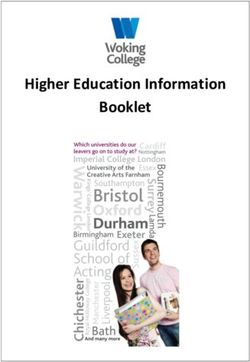Exams and Academic Integrity Considerations
←
→
Page content transcription
If your browser does not render page correctly, please read the page content below
Updated 01/22/21
Exams and Academic Integrity Considerations
This document is intended to be a guide for instructors regarding the administration of exams
throughout the Spring 2021 semester. For official policy on Spring 2021 exams, please
consult the Protect Purdue Guidance for In-Person and Online Exams document.
Essentially, exams are a way to assess student learning. Therefore, it is important to ask
yourself: How will I assess student learning in my course?
Exams continue to pose a particular challenge in the current situation under Covid-19 de-
densification requirements or under remote instruction. In order to minimize incidents of
academic integrity violations for online exams while still ensuring accurate reflections of
student learning, consider the following principles when you assess student learning.
While exams for residential courses, including a final exam, are generally expected to be
conducted in-person, alternative arrangements should be considered for students who are not
able to attend class because of Protect Purdue guidelines.
Evening exams in large classes
In-person exams are the default method of administration of Spring 2021 face-to-
face/hybrid/hyflex residential classes. With the de-densification requirements and the hard
limit of 250 students per classroom, it may be impractical to hold in-person large evening
exams in Spring 2021. Dividing the class and having half of the students take the exam on
one day and half of the students take the exam on the other day may be the only viable
solution.
Mid-term and final exams
For the same reason, large in-person mid-term exams may not always be possible in the
Spring 2021.
Final exams will be scheduled by the Office of the Registrar as outlined on the Registrar
website and the Protect Purdue Guidance for In-Person and Online Exams document on
the Innovative Learning website.
Note that traditional exam spaces like Elliott Hall will have the same 250-person restriction
as all other large spaces.
Rethinking Exams
When thinking about exams, the most important thing to consider is: How will you assess
student learning in your course? Second, we strongly encourage instructors to consider
alternatives to high-stakes exams.
Allow online exams to be open-book/source: Assume students will use resources while
taking an exam, and even encourage them to do so. Try to ask questions that probe deeper
levels of knowledge and understanding, enabling students to apply, assess, and evaluate
concepts and facts in meaningful ways. Encourage students to share and cite where they
get information from and what resources they use.
Encourage students to collaborate/share questions and ideas: Students will likely work
together when they are stuck or confused. You can encourage working in small teams and
ask them to include in their answers who they work with and in what ways.
1/5Focus on solving problems while showing work and explanations: In many cases,
students may get the same answer, but showing their work reveals meaningful differences
in understanding. Sometimes there may only be a few ways to show work, so you may ask
for brief prose explanations, or have students record a video of them talking through the
process to solve a question.
Consider question formats leading to essays, videos, pictures, and other personal
responses: If your class lends itself to it, asking students to express their learning
through essays, videos, pictures, or other personalized forms of
writing/speaking/communicating requires that everyone create their own work. You can
also have students post their responses for each other and assess each other’s work
through peer grading. Rubrics can help guide students as they develop such work, give
each other feedback, and of course, allow your teaching assistants and you a consistent
method of assessment.
Use student-generated questions with explanations: Instead of trying to ensure
everyone answers your limited number of questions on their own, ask every student to
create their own question with an explanation of how it would assess a certain topic or skill
in a meaningful way. You can also assign students to answer each other’s questions and
state whether those questions actually do assess these skills in appropriate ways.
Respect your own time: Most of these ideas take time to grade. Try to determine what is
feasible in your situation, and use feedback-based or hand-grading intensive assessments
sparingly. Also consider how much feedback students actually need/will use. Many times,
feedback can be created for the whole group based on common challenges or problems, as
opposed to individual responses.
Guides to Creating and Modifying Online Exams
Use question pools: If you have short-answer or multiple-choice questions, create pools
in Brightspace so that students receive different sets of questions (this can also be done
with essays and more complex questions).
Ensure clarity in questions and prompts: Especially if your test is timed, your students
may not have a chance to ask a question and get a response. It is vital that questions and
prompts are clear to novices so that your assessment measures what you want it to. Even
if not timed, you do not want to be spending your limited time answering clarifying
questions.
Have a clear communication plan: You should expect at least some technological
challenges from students that will require accommodation, especially if your exam requires
specialized software other than Brightspace. Set guidelines for when students can
reasonably contact you and receive a response. Consider creating a central discussion
portal [Word doc] or place where students can help one another navigate technology
issues, and highlight this on your Brightspace page.
Testing technologies: Currently, Purdue offers two tested technologies that can facilitate
remote exams where you do not interact directly with students:
Brightspace has a robust exam tool that allows for multiple-choice, short-answer,
true/false, or short- or long-answer exams. This can be a great alternative to exams
that were previously offered via Scantron or as written exams.
2/5Gradescope is a third-party grading tool that integrates with Brightspace and allows
students to scan and submit homework or exams via their cell phones. Students can
provide answers on their own paper, so they don’t need to print off the exam or
assignment. Gradescope is ideal for assessing written calculations, graphs, models,
or other activities that cannot easily be completed through Brightspace. For more
information on getting started with Gradescope, go to the Gradescope website to
view their video tutorials and student workflow guide, or email tlt@purdue.edu.
Practice Test: Consider a very low-stakes or shortened practice version of your
final exam prior to finals week to troubleshoot the technological process and prime
students for the conditions of the actual exam.
Respondus is our recommended tool for digital proctoring needs for exams.
Respondus offers its LockDown Browser as well as Respondus Monitor to verify online
test-taker’s identity. Respondus is free to students but has technological limitations and
is not currently compatible with Google Chromebooks. To learn more, please
contact tlt@purdue.edu. For students with disabilities who use screen readers or have
other assistive technology accommodations, please allow them 15% more time for
their exam than what is called for on the Course Accessibility Letter (CAL). This
will allow the student to ensure their assistive software is running correctly within the
Respondus environment.
Examity is a third-party digital proctoring service for online exams. Integrated in
Brightspace, Examity can be used in cases where a proctor is absolutely necessary
and Respondus does not meet the technological needs. Exams such as licensing and
accreditation may want to consider Examity. Midterm and Final exams should ONLY be
using the “automated premium” version.
In order to use Examity for the Spring 2021 semester, each prospective course will
need to acquire approval from the Office of the Provost as well as their respective
Dean.
For more information about Examity, go to the Examity at Purdue website or
contact tlt@purdue.edu
Support During Online Exams
Take advantage of instructional resources prior to finals week, including training and drop-in
sessions, or by contacting InnovativeLearningTeam@purdue.edu. As usual, during finals week,
there will be 24/7 monitoring of crucial software. If you are offering a timed final exam, we
strongly encourage you to administer the exam through Brightspace, rather than a third-party
software that is not centrally supported. If an unforeseen event like a power failure or data loss
renders your final “invalid,” please consider revising your course point system in a manner that
does not penalize students, and contact the Office of the Provost for assistance.
Tips for Academic Integrity
1. Begin each exam/assignment with a non-graded “pre-question” about the Purdue Honor
Pledge. This can be set to be a gateway to continue with the exam/assignment. I agree with
this statement: As a Boilermaker pursuing academic excellence, I pledge to be honest and
true in all that I do. Accountable together - We are Purdue.
1) TRUE
2) FALSE
3/52. Make explicit your course policies for collaboration and plagiarism. If you do not want your
students working together -- either by sharing assignments, answers, or through third-
party applications like GroupMe or websites like Chegg.com -- then provide that direct
guidance to your students.
3. For quizzes or exams, Brightspace offers features that can help structure these
assessments. Download these Brightspace instructions [PDF] on the following:
a. Use an existing question bank or create a bank with different levels of difficulty,
topics, and/or concepts.
b. Randomize the order of the questions and/or the order of the answers. Tell students
you are randomizing to discourage collaboration.
c. Set the exam so only one question is displayed at a time.
d. Assign a time limit to complete the exam, once started, but double the time that you
initially think it will take students to complete, to allow for flexibility. This allows you to
leave the exam available for a window of 12-24 hours for all students to complete the
exam.
4. Divide an exam into 3 or 4 assignments, thereby lowering the stakes of the exam and its
relative weight on the final course grade.
5. The use of plagiarism checking software tools might help detect violations of academic
integrity. Turnitin Originality, the plagiarism checker integrated into Brightspace, is available
at no cost to students or instructors. The tool works by comparing text in submitted
assignments to a database of both student-submitted and published research papers, then
produces a “similarity report” that highlights possible instances of plagiarism. For those with
assignments involving coding language, consider using the Stanford open-source software
MOSS which can detect significant similarities in written code.
6. Digital proctoring solutions are available but should be avoided with the above
suggestions when possible. Digital proctoring should only be used for assessments
when all other options have been exhausted.
7. Avoid grading on a curve, which increases the likelihood of students cheating so as to not
be disadvantaged relative to the rest of the class.
For additional ideas on assessing student learning, see these resources on the
Innovative Learning website:
• How will you assess student learning?
• Quizzes and Exams section of Tools and Services for Teaching Remotely
Digital Proctoring Services comparison (next page)
4/5Digital Proctoring Services
The campus has paid for unlimited usage of Respondus Monitor and recommends this for all
assessments in your class that might require digital proctoring.
Tool Tool Features Recommended Use
Respondus • Instructor reviews student ID Respondus Monitor is
Monitor after exam recommended for all course
Free to • Records audio and video of settings where instructors have
students entire exam session time and ability to review
• Instructor reviews violations violations. Because it is no cost
to students, we recommend this
for use at any time within
Brightspace.
At the beginning of the Spring 2021 semester, the Office of the Provost, in partnership with the
academic colleges, will accept requests to cover the cost for usage of Examity Automated
Premium for courses with digital proctoring needs that are not met by Respondus.
Examity • Vendor’s artificial intelligence Automated Premium is the
Automated system checks the student ID recommended low-cost option for
Premium • Records audio and video of high-stakes assessments. This
$6.00 per entire exam session should be used when technical
student per • Vendor reviews violations limitations preclude Respondus
exam Monitor and a video of the whole
exam session is required.
Licensure and Accreditation Exams
If you need to use a live proctor with Examity, please secure approval from your college Dean
before contacting tlt@purdue.edu. Colleges will be responsible for paying for the live proctoring
options with Examity.
Examity Live • Proctor-guided check of student ID If this level of proctoring is
Standard • Records audio and video of necessary, please contact
$11.00 per entire exam session tlt@purdue.edu
student per • Vendor reviews violations
exam
Examity Live • Proctor-guided check of student ID If this level of proctoring is
Premium • Records audio and video of necessary, please contact
$12.50 per entire exam session tlt@purdue.edu
student per • Real-time vendor exam
exam intervention
• Vendor reviews violations
5/5You can also read