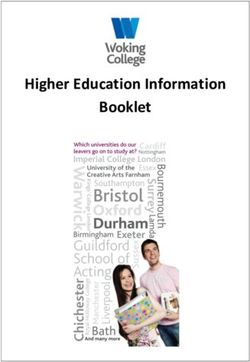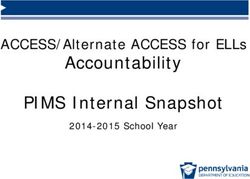1:1 Macbook Information 2021 - "A Technology Enhanced Learning Environment" - Aubin Grove Primary ...
←
→
Page content transcription
If your browser does not render page correctly, please read the page content below
1:1 Macbook Information 2021 “A Technology Enhanced Learning Environment”
1:1 Macbooks
Why Apple? Device Requirements Frequently Asked
Questions
Overview
In 2014, our school ini1ated a parent funded 1:1 MacBook Program for
upper primary aged students. The 1:1 MacBook Program is a program in
which students own their own laptop for use at school and home. The
program is for all for students in Years 4-6 and currently, we have 94% of
our Year 4 to 6 students bringing their own computer to school to enhance
their learning.
Technology is increasingly integral to learning in our ever changing world.
The 1:1 MacBook program maximises the learning environment, builds
stronger links between the home and school learning environments and
empowers students to take more control of their learning.
21st Century
Learners
Aubin Grove aims to create
engaging 21st Century learning
opportuni1es for all its students.
This includes opportuni1es for
authen1c collabora'on,
teamwork, innova'on, crea'ng
and publishing in new and
https://explorationsinliteracyblog.wordpress.com/2016/11/03/
contemporary ways. the-4cs-for-literacy-instruction/
AGPS 1:1 Macbooks 1WA Curriculum
Students develop ICT capability as they learn to use ICT effec1vely
and appropriately to access, create and communicate informa1on
and ideas, solve problems and work collabora'vely in all learning
areas at school, and in their lives beyond school.
To par1cipate in a knowledge-based economy and to be empowered
within a technologically sophis1cated society now and into the
future, students need the knowledge, skills and confidence to make
ICT work for them at school, at home, at work and in their
communi'es.
Technology Specific Subjects
Design and Technologies
Students use design thinking and technologies to generate and produce
solu1ons for authen1c needs and opportuni1es.
Digital Technologies
Students use computa1onal thinking and informa1on systems to define,
design and implement solu1ons.
AGPS 1:1 Macbooks 2Why Apple?
Every child is born full of creativity. Nurturing it is one of the most
important things educators do. Creativity makes your children better
communicators and problem solvers. It prepares them to thrive in today’s
world — and to shape tomorrow’s. Apple is constantly creating resources
to help educators do just that. Not only powerful products, but also tools,
inspiration and curriculums to create magical learning experiences and
make every moment of screen time worth it.
- Apple Educa1on hRps://www.apple.com/au/educa1on/k12/
Apple products give students complete freedom of expression. Mac
provides the power to pursue the most ambi1ous projects. And with all-
day baRery life, Mac keeps going long aUer the last class is over.
Aubin Grove has been a total Apple environment since 2011 aUer it won
an innova1on grant for iPads. Being that our whole school is an Apple
environment, it ensures that work is easily transferred and synced. In
addi1on to this, Apple has a large Educa1on team who works closely with
the school to upskill staff as well as develop areas of focus for the school.
The soUware available on Apple helps students develop skills they will
need for life. Pages, Keynote, GarageBand, iMovie, Numbers are all
applica1ons that are taught to the students over the course of the
program.
AGPS 1:1 Macbooks 3A 1:1 MacBook
Program is not…
Technology for the sake of technology
Students using MacBooks all day
At the expense of daily face-to-face
teaching
Replacing pen and paper or
teaching of correct handwriting
skills
Impacting on outdoor student
activities
Apps, videos or games
replacing teachers
The only tool used for completing
work or assessment
AGPS 1:1 Macbooks 4Frequently
Asked
Questions
AGPS 1:1 Macbooks 5How often are they used
in the classroom?
The MacBooks have not replaced the role of explicit teaching, wriRen work and
coopera1ve learning in our classrooms. It has only enhanced it. Teachers incorporate
the device throughout our lessons in all learning areas. This provides the opportunity
more meaningful integra1on as we can choose to use the technology to enhance our
lessons rather than using it because it is our hour to use the laptop trolley which
occurs in some schools. Some1mes, we use them for a 5/10 minute revision of a skill
and some1mes it is for a longer session to research topics and create presenta1ons
which demonstrate students’ understanding. Applica1ons that are Apple specific are:
Pages, Keynote, iMovie, Numbers and GarageBand.
Click here to watch a video of work samples and students explaining
what they are doing.
What are the pros of the
program?
The biggest benefit of this program is the amount of work we cover. Things that used to
take a term, now take a week as the students are so proficient on the MacBooks. The
quality of the work produced is also significantly higher!
Those students who may struggle demonstra1ng their understanding through wriRen
work are able to present their work in crea've ways. This versa1lity increases
understanding across all learning areas.
Apple based tools are also available to cater for diverse learning needs through:
Voice to text
Text to voice
Dyslexic fonts
Photos/videos
Ul1mately, these factors increase the student’s confidence and mo'va'on to learn
which reduces par1cipa1on in off task behaviours. AGPS 1:1 MacBook 6How do teacher’s access
my child’s work?
Our Year 4-6 teachers use Google Classroom as their pla_orm to communicate,
collaborate and engage students. Technology has allowed students access to 360
degree feedback and reflec1on. Instead of relying purely on teacher feedback,
students receive feedback from their peers through easily sharing and collabora1ng
on their device. This has been a very effec1ve tool as students are engaged and are
not wai1ng for extended periods to receive feedback.
Students are taking more ownership of their learning and are becoming reflec've.
Through their MacBooks, cri1cal thinking becomes authen1c.
How will the MacBook be cared
for?
In Year 4, students are taught how to care and look aUer their MacBook as well as
using their Macbook responsibly and respecBully in the classroom. These skills are
explicitly taught each year and also when the teacher feels it is necessary. Posters
are on display and act as a regular reminder for students when using their device.
At the beginning of the year, your child will bring home a Student ICT Contract. Prior
to this coming home, your child’s teacher will discuss their contract with the
students, providing clarifica1on. We ask that you sit down with your child and read
through the contract together. Both you and your child need to sign the contract
and return it. If you are unsure of any of the informa1on outlined in the contract,
please contact your child’s classroom teacher.
If a student does not follow the ICT Contact, there is a clear behaviour management
process that each teacher and administra1on follows to address the behaviour.
AGPS 1:1 MacBook 7What security will be in place?
Apple Classroom is our monitoring pla_orm which allows teachers to view all
students’ screens while working on the same network. The program also allows a
teacher to lock the screen and send the user a message. This is only possible when the
student is on the same school network as the teacher.
The benefit of Apple Classroom is at the end of the ‘class’ the teacher can individually
see what applica1ons students were using during that 1me. In addi1on to the
monitoring and security aspect of Apple Classroom, teachers can also bring up a
student’s screen and celebrate what they are doing; whether it be crea1ve or good
work, being efficient online or using their work for feedback and improvement to
demonstrate how to improve a piece of work.
Aubin Grove also has network monitoring in place and department blocks to restrict
websites while at school.
Further informa1on on Apple Classroom is available here.
How are students supported in
cyber safety?
AGPS is an eSmart school where we work with the Alannah and Madeline Founda1on
to build students’ cyber safety capacity and understanding. Each year, all students at
AGPS par1cipate in a range of cyber safety programs. These programs are
developmentally appropriate and build on knowledge year to year. Some of these
programs include:
• Digital Footprint. This program encourages students to think before sharing informa1on
online as when informa1on is shared online, it is there for good.
• eSmart Week. This is a school wide program where students reflect on their use of
technology and they refresh important cyber safety informa1on.
• Digital License (for Year 6s) where students are encouraged to think cri1cally about their
online behaviours and build knowledge and skills to be informed digital ci1zens.
AGPS 1:1 MacBook 8How can my child protect the device from
accidental damage?
All devices should be kept in a protec1ve case and used with due care. This can be
purchased via the portal or you may choose to supply your own. Students are also
instructed not to leave devices on the floor, near food or water or use it in a careless
manner.
Why are we using MacBooks and not iPads?
AUer surveying parents, there was not a large percentage of families who wanted to
transi1on to an iPad program. The data and informa1on was then taken to the School
Board who decided that a 1:1 MacBook program would be best suited for this cohort
of students to u1lise through to their gradua1on at the conclusion of Year 6. There will
not be any change of device for this year group throughout their experience with the
1:1 program.
How much time will students spend on
MacBooks?
The amount of 1me the MacBooks will be used will vary from day to day depending
on the discre'on of the teacher and the task involved. Thus, the amount of use
depends on each individual student’s needs as well as the ac1vity or project at hand.
There is the poten1al to use the MacBooks for all subject areas including specialist
subjects such as Art, Japanese and Music. However, teachers will decide when and
how much the laptops will be used per lesson, per week, in order to meet individual
and classroom needs.
Parents can be assured that this tool will be used effec1vely to maximise their child’s
educa1onal outcomes.
AGPS 1:1 MacBook 9How do I manage them at home?
One of the key reasons for using a MacBook over other laptops is its opera1ng system.
Apple offers parents the ability to control the use of the laptop at home, such as
limi1ng opera1onal hours on the weekend, or semng a bed 1me limit for school days.
Parents are encouraged to adopt strategies at home for monitoring the use of the
laptop in an open and guiding manner, by semng rules such as no use aUer certain
hours of the evening or no use behind closed doors.
Support can be found here.
How do I purchase?
This is the Winthrop Portal link hRps://sales.winaust.com.au/shop/aubingrove Once
ordered, the device will be delivered to your home in 3 – 7 days.
Alterna1vely, you can purchase through any store stocking Apple products, e.g. JB Hi-Fi,
Myer, Harvey Norman.
When do I need to acquire and bring
to school for imaging?
MacBooks can be purchased any1me leading up to the new school year. Once you have
bought your MacBook, the school image will need to be applied. You can bring them into
the front office from Week 2, Term 4 (Monday the 19th of October). Please complete a
details form at the front office. Devices must be signed in and then also collected by a
parent or guardian, unless other arrangements have been made.
Should the computer be a second-hand purchase, please save all data to a hard drive prior
to delivering it to the school as all data (including photos) on the computer will be erased
for imaging.
The last day for drop off in 2020 is December 11th. MacBooks can also be brought into
school in the new year 2021. These can be dropped off to the office from Wednesday 27th
January. The turn around on the imaging process should be 2-3 business days.
AGPS 1:1 MacBook 10AGPS 1:1 MacBook 11
You can also read