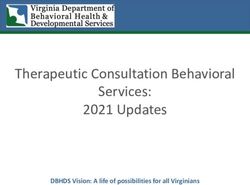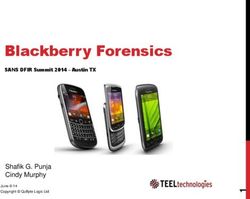ASKPLUS DATA REPORTING - VITAL SOFT INC.
←
→
Page content transcription
If your browser does not render page correctly, please read the page content below
AskPlus
Data Reporting
Vs.
Query3k
An Introduction to AskPlus Data Reporting Features
and a discussion of how they compare to Query3k.
Version 1.1
August 29, 2003
Updated January 2021
© Copyright Vital Soft, 2003, 2021
This document provides a comparison of features and syntax between AskPlus and
Query. The information about Query has been derived from testing and extracted from
the Hewlett-Packard QUERY/iX Reference Manual (Edition 7) P/N 32650-90889. Every
effort has been made to make this information as accurate as possible. Vital Soft makes
no warranty about the accuracy or reliability of this information.Section 1 - Overview
1.1 What is AskPlus?
AskPlus is a command driven report writer available on both HP e3000 and HP-UX
systems. AskPlus provides advanced query, report and update capabilities coupled
with excellent performance. Reports can be developed using AskPlus syntax or by
using the Visimage3 Windows user interface.
AskPlus syntax is similar to Query3k syntax; AskPlus, however, also has many
features and capabilities that are not provided by Query3k.
1.2 AskPlus vs. Query – A Summary of Features
The following table highlights many of the differences that can be found between
AskPlus and Query3k.
Feature AskPlus Query3k
Able to report from the following data sources:
§ Eloquence databases Yes Yes
§ Suprtool SD files Yes No
§ C-ISAM SD and Indexed Files Yes No
§ Delimited Files Yes No
§ Binary files (with INI layout) Yes No
§ Text Files Yes No
§ Excel Files (Using Visimage3 Data Import) Yes No
General Calculation Capabilities
§ Create numeric variables (Registers) Yes Limited
§ Create character variables Yes No
§ Create logical variables Yes Limited
§ Create array type variables Yes No
§ String functions (Left, Right, Mid, Trim, …) Yes No
§ Date functions (Adding & Subtracting Dates) Yes No
§ Date Formating (Mmm dd, yyyy) Yes Limited
§ Conditional calculations Yes Limited
§ Perform calculations on multiple levels Yes Reset Only
Perform queries (finds and joins) with
§ Multiple databases and datasets Yes Yes
§ Include files with databases and datasets Yes No
§ Multi-pass, link to previously created SD file Yes No
§ Expressions in the selection criteria Yes No
AskPlus vs. Query3k Page 1 of 13.
© Copyright Vital Soft, 2003-2021.§ Compare one item/field to another Yes No
§ Variables (registers) in selection criteria Yes No
§ A range of records (sub-select using !Range) Yes No
§ Simple pattern matching (wildcard chars) Yes Yes
§ Full regular expression support with PCRE Yes No
Reporting Capabilities
§ Print on Header, Group, Detail & Total lines Yes Yes
§ Print on First Page and Trailer lines Yes No
§ Print multiple lines per sort break Yes No
§ Print lines conditionally Yes No
§ Print expressions Yes No
Reporting Limits (*)
§ Max number of characters per line (output) 4096 256
§ Max number of sort breaks 99 9
§ Max number of Header output lines 99 9
§ Max number of Detail output lines 999 99
§ Max number of Group/Total output lines 99 1
Creating Output Files
§ Create an ASCII print file Yes Yes
§ Create SD files Yes Limited
§ Create Delimited, Excel, Mailmerge etc. files Yes No
Adding, Updating and Deleting Data
§ Adding data to a dataset Yes Yes
§ Replace dataset fields/items with a constant Yes Yes
§ Update dataset fields/items with an expr. Yes No
§ Update dataset fields/items conditionally Yes No
§ Delete dataset records Yes Yes
Other
§ Windows Interface to create reports Yes No
The remainder of this document will provide more details about these differences. It
will also explain some basic syntax / command differences between the two products.
(*) Query3k limits may have been increased.
AskPlus vs. Query3k Page 2 of 13.
© Copyright Vital Soft, 2003-2021.Section 2 – Functional Differences
2.1 Platforms and Databases Supported by AskPlus
AskPlus is available on HP e3000 nd HP-UX (PARISC & Itanium) systems. On HP
e3000 systems, AskPlus can open and report from TurboImage databases, MPE,
KSAM, and SD files. On HP-UX, AskPlus can report from Eloquence databases,
binary, flat, indexed, and SD files.
2.2 Using Expressions and Variables
One of the most important capabilities of AskPlus is the ability to use expressions
almost anywhere. AskPlus supports numeric, logical, and text expressions. They can
be used in the selection criteria (Find Command), when joining datasets (Link
Statement), when computing variables (Register Statement), when printing data (Print
statement), as parameters to functions and macros, and when updating data. They can
even be used as the index to compound (array) variables. AskPlus expressions can
contain items, variables (registers), constants, operators, functions, macros, and
parentheses.
AskPlus also supports the concept of Variables (registers). AskPlus variables can be
numeric, logical, and character. AskPlus also supports compound (array) variables.
Variables can be loaded and calculated by each of the major commands (Find, Report
and Save). Variables can be calculated conditionally and the results can be used in
selection criteria (Find), printed in a report, used to control report output, and used to
update data fields.
By contrast, most Query3k statements are limited to using a single data item or
constant value. The only way to perform a calculation is to use registers in the report
command. Using registers in Query is cumbersome and fairly difficult.
2.3 Functions
AskPlus has a rich library of functions (called special operators in Visimage3). These
functions can be used to perform date, text numeric calculations. For example:
Date functions include:
• Add or subtract a number of days/months/years to or from a date
• Calculate the number of days/months/years between two dates
Text functions include:
• Extract fields from a delimited string
• Calculate the length of a string
• Extracting a substring
• Trimming blanks and control characters from a string
• Performing regular expression matches
• Substituting one character for another
AskPlus vs. Query3k Page 3 of 13.
© Copyright Vital Soft, 2003-2021.Numeric functions include:
• Raise numbers to a power
• Calculate square roots and absolute values
2.4 Selecting Data (Find Command)
In AskPlus, the FIND command is used to select the data that will be used in a
subsequent report or update command. The syntax of this command is discussed in
the next section. The AskPlus FIND command provides the following features:
§ Select on multiple databases, datasets and files in a single command.
§ Use expressions and compare fields in the selection criteria.
AskPlus allows expressions (and items) to be used on both sides of the relational
operator. For example:
BALANCE > CREDIT-LIM
(BALANCE – CREDIT-LIM) > (CREDIT-LIM * .1)
§ Using Variables (Registers) in a Find.
Using variables, you can perform more sophisticated selections. For example,
suppose you wanted to select members whose BALANCE exceeded their
CREDIT-LIM by a certain threshold amount, but the threshold amount varied
depending on the member’s CLASS-CODE. In AskPlus, you could do the
following:
FIND PRIMARY=LOAN-FILE
#THRESHOLD = 500
#THRESHOLD = 1000, IF CLASS-CODE = “B”
#THRESHOLD = 2000, IF CLASS-CODE = “A”
(BALANCE - CREDIT-LIM) > #THRESHOLD
§ Selecting Data with a Range of Records.
Somewhat similar to a sub-query, AskPlus includes a special !RANGE operator
that allows a selection condition to be evaluated on multiple records. An example
of this is selecting members that do not have a specific suffix.
FIND PRIMARY=MEMBER-FILE
!RANGE((SHARE-FILE.SUFFIX 90), “@”)
This will select all members that do not have a SHARE-FILE record with a
SUFFIX = 90. AskPlus checks all of the share records to make sure none of them
have a suffix = 90. The same function can used to look for records that do match
a specific value.
2.5 Reporting Data (Report Command):
A report consists of sort statements, print statements, variable calculations, and output
control statements. Most of the AskPlus statements have a similar syntax to Query,
but in most cases, AskPlus offers increased functionality or less restrictive limits. For
example:
AskPlus vs. Query3k Page 4 of 13.
© Copyright Vital Soft, 2003-2021.§ Use expressions in most report statements. For example:
D1, (BALANCE – CREDIT-LIM), “$$$,$$9.99-“, 20
§ Using Variables (Registers) in a Report.
Using variables, you can perform more sophisticated calculations. For example,
to calculate an weighted average APR, you could do the following:
#TOT-APR = #TOT-APR + (BALANCE * APR)
#TOT-AMT = #TOT-BAL + BALANCE
#AVG-APR = #TOT-APR / #TOT-BAL, T1
In the above example, the TOT-APR (weighted) and TOT-BAL are accumulated
for a group of records. Then at the end of the sort break (T1), the weighted
average (AVG-APR) is calculated.
§ More print levels and more lines per level.
In addition to Header, Group, Detail and Total levels, AskPlus has First Page and
Trailer levels. The First Page is printed once at the beginning of the report, the
Trailer is printed at the bottom of every page (opposite to Header). All AskPlus
levels can have up to at least 99 lines per level. (Detail level has 999 lines.)
§ Print and compute statements can be executed conditionally. For example:
G1/2, ADDR_LINES(2), 20, IF (ADDR-LINES(2) “ “)
2.6 Creating Files (SAVE Command)
In AskPlus, output from a Report can be sent to a file to create an ASCII file. This
can be very useful, but AskPlus also offers the Save command as a way to create
other types of files, such as Self Describing, ASD, and Mailmerge. With the Save
command you can:
§ Use expressions and variables just like the Find and Report commands.
§ Output data at a detail level or at a summary level.
§ Create self-describing flat and indexed files.
These files can be used with other applications, or used to create multi-pass
reports. A simple example shows how to select members with a total loan
portfolio over $100,000.00:
FIND LOAN-FILE.BALANCE > 0
SAVE OUT=LOANTOT, SD, DELETE, OPEN
NEWREG TOT-LOAN-BAL:I2
S1, ACCOUNT
#TOT-LOAN-BAL = 0, G1
#TOT-LOAN-BAL = #TOT-LOAN-BAL + BALANCE
T1/1, ACCOUNT, TAB1
T1/1, #TOT-LOAN-BAL, TAB2
END
FIND TOT-LOAN-BAL > 10000000
§ Visimage3 adds native Excel files as an output format.
AskPlus vs. Query3k Page 5 of 13.
© Copyright Vital Soft, 2003-2021.2.7 Updating Data
Both Query and AskPlus offer commands to add, replace, and delete data. In
addition, AskPlus offers a method of updating data conditionally using dynamically
calculated values. The Replace command is very limited because the new value must
be a constant and must be the same for all of the selected records. However, with the
Update statement of the Report command, you can:
§ Use variables and expressions to calculate the new value.
§ Perform the Update based on a conditional value.
§ In the example below, we want to update the credit limit. The new limit is equal
to the old limit, plus a new increase. The increase is based on the credit-rating.
Only certain credit ratings get updated.
REPORT
NEWREG NEW-LIM:I2
NEWREG INCREASE:I2
#INCREASE = 500, IF (CREDIT-RATING IB 1, 29)
#INCREASE = 1000, IF (CREDIT-RATING IB 30, 59)
#NEW-LIM = CREDIT-LIM + #INCREASE
#NEW-LIM, UPDATE, CREDIT-LIM, IF (CREDIT-RATING IB 1, 59)
AskPlus vs. Query3k Page 6 of 13.
© Copyright Vital Soft, 2003-2021.Section 3 - Syntax Differences
3.1 General Syntax
Much of the AskPlus syntax is similar to that of Query. In fact, early versions of
AskPlus were 100% compatible with Query, however as the two products were
enhanced, more and more differences arose. This section addresses the main
syntactic differences between AskPlus and Query.
Referencing an item name
In AskPlus an item name can be fully qualified by prefixing it with the dataset and/or
database name separated by periods. The full syntax is:
item
or dataset.item
or database.dataset.item
In Query, the dataset name is separated from the item name by a period (same as
AskPlus), but the database name is separated from the dataset name by a colon.
Upper and lower case
In AskPlus there is usually no difference between upper and lower case.
§ Command keywords can be entered in upper or lower case.
§ Names of items, variables, functions, macros etc. can be entered in any case.
§ Values entered without quotes are automatically up shifted. For example:
FIND STATE = wa
Will find values of state equal to WA (upper case).
§ Values entered in “quotes” will not be changed and the case will be respected.
§ The name of a TurboImage or Eloquence database can be entered in any case.
§ On UNIX systems, file names must be entered in the correct case.
3.2 Opening Database and Files:
In AskPlus, databases and files can be opened by a configuration file, or by using one
of several commands. The OPEN command is recommended as the easiest command
to open both databases and files.
OPEN fullname[, [pswd][, mode]] [= localname][;]
For example:
OPEN MEMBRS.DATA, LOOKUP, 5;
OPEN /tmp/data/loanbal;
All databases and files opened by AskPlus have equal priority. There is no concept of
a primary database. The database (or file) name is only required if it is needed to
avoid confusion. If a set name is unique, then the database name is not required. If
AskPlus vs. Query3k Page 7 of 13.
© Copyright Vital Soft, 2003-2021.the same set exists in more than one open database, then the database name should (in
most cases) be specified.
In Query, the BASE and DEFINE commands are used to open the primary database
and the MULTIDB command is used to open additional databases. The primary
database always has priority and you are required to include the database name
whenever you are referring to a database that is not the primary.
The see which databases and files are open in AskPlus, use the SHOW command:
SHOW files
3.3 Locating Data (Find Command):
In AskPlus, the FIND command is always used to locate data. Different statements
within the FIND command control how the data is accessed.
SEARCH Keyword to indicate that all wildcard characters should be
interpreted as patterns, not actual characters.
PRIMARY Identifies the primary or starting dataset to use for the FIND.
INSEL Used instead of the PRIMARY statement to tell AskPlus to
start with an existing select file instead of reading a dataset.
OUTSEL Identifies which datasets will be saved in the select file.
LIMIT Limits the number of selected entries to the value specified.
LINK Tells AskPlus how datasets and files are joined together.
NEWREG Used to create variables. (See report command for details.)
#VARIABLE Used to calculate variables. (See report command.)
Select Criteria The FIND command is terminated by the selection criteria.
This is the logical expression that determines which records
will be selected.
SEARCH
The SEARCH keyword is used when the selection criteria contains wildcard
characters (patterns). By default, wildcard characters are not treated as having a
special meaning unless the SEARCH keyword is used, or the “VALUE”(S) syntax is
used. The !match() operator supports full regular expression matching using the
PCRE pattern matching engine.
PRIMARY=[database.]dataset
The PRIMARY statement specifies which dataset or file will be read first during the
find command. The primary will be read serially or, if possible, by key. All other
datasets and files will be read by key. A secondary set can only be included in the
find if it can be accessed via a key. The LINK statement is used to tell AskPlus how
to access secondary sets/files. The PRIMARY statement is optional, if it is not
AskPlus vs. Query3k Page 8 of 13.
© Copyright Vital Soft, 2003-2021.specified, the primary set will be the set containing the first item referenced in the
FIND command. Example:
PRIMARY=MEMBRS.MEMBER-FILE
INSEL={filename | *}
Used instead of the PRIMARY statement, the INSEL statement tells AskPlus to use a
previously created select-file to refine a previous selection. The syntax is:
INSEL=filename
Use INSEL=* to refer to the previous select file without actually naming the file.
This is similar to Query’s SUBSET command, however, with AskPlus it is possible to
include LINKs and other datasets that were not part of the previous FIND. Both
SUBSET and UNDO are supported by AskPlus.
OUTSEL=[filename](set-list[+] | @)
All records that meet the selection criteria are saved by AskPlus in the select file for
use by future commands. The OUTSEL statement determines which datasets
AskPlus will save as part of the select file. If you are performing a multi-dataset find,
the OUTSEL is normally used. If the OUTSEL is not specified, only the primary
dataset will be saved in the select file.
In most cases, the OUTSEL is not given a filename. It is easier to let AskPlus (or
Visimage) determine its own default name. Specify a name, only if you plan on using
multiple INSEL commands.
The set-list is a list of dataset names, separated by commas. The set name can be
prefixed by a link name if necessary. The special form OUTSEL=(@) tells AskPlus
to include all datasets that are referenced in the FIND command. This is the most
common form of the command.
LINK name, expr :: [database.]dataset.key [: ...];
Whenever AskPlus links (joins) two datasets (or files) together, it does so by reading
a record in the secondary set by key. In many cases, AskPlus can determine the key
relationship automatically and there is no need for a LINK to be specified. However,
in some cases, the relationship must be specified and this is done using the LINK
statement. The LINK statement accomplishes the same purpose as Query’s JOIN
command, however, in AskPlus the LINK must involve a key field. For example:
FIND PRIMARY=LOANAP.APPLICATION
LINK APP-KEY :: BO-QUESTIONS1.APP-KEY
By default, if no records are returned by the link, AskPlus multi-dataset selections
perform outer joins. This means that records in the primary dataset will be selected
when no record exists in the secondary dataset. Use the $MISSING keyword in the
selection criteria if you want to force an inner join. For example:
... AND SECONDARY-SET.ITEM $MISSING
AskPlus vs. Query3k Page 9 of 13.
© Copyright Vital Soft, 2003-2021.Outer Joins
By default, any criteria relating linked sets creates an inner join. Adding a + to the
setname in the OUTSEL will perform a right outer join for that linked set or file.
LIMIT=nn
Limits the number of selected records to the number specified.
Selection Criteria
The selection criteria is always the last part of FIND. The selection criteria is a
logical expression that can include parentheses, items, variables, expressions and
many other things. For example:
FIND PRIMARY=LOAN-FILE
ENTRY-DATE > %FDAY-LAST-MTH AND
BALANCE > 0 AND ...
Selecting with Wildcard Characters (Patterns)
AskPlus uses wildcard characters to perform generic searches, much like Query uses
MATCHING and NOT MATCHING. In AskPlus, you must specify the SEARCH
keyword to activate pattern matching, or you must use the special syntax
“VALUE”(S), to indicate that this is a SEARCH (or SMART) value.
The following table shows the AskPlus wildcard characters:
Character Replaces Query Equivalent
? a single alphabetical character. a
# a single digit (0-9) d
\ any single character ?
@ Zero or more characters ?*
Summary
In summary, the AskPlus FIND command replaces the Query FIND [CHAIN], JOIN,
and MULTIFIND commands.
3.4 Reporting Data (Report Command):
A report consists of sort statements, print statements, variable calculations, and output
control statements. Most of the AskPlus statements have a similar syntax to Query;
this section will highlight only the major differences in AskPlus syntax.
NEWREG Used to create variables.
#VARIABLE Used to calculate variables.
#VAR, UPD Special form of the variable statement is used to update data.
Print Statement Used to print/save output records.
AskPlus vs. Query3k Page 10 of 13.
© Copyright Vital Soft, 2003-2021.NEWREG name:typelen
The NEWREG statement creates a new variable (register). You must specify the
name and its typelen. The typelen uses TurboImage types and can include the
number of occurrences for array variables. The syntax is:
NEWREG AMT:12I2
NEWREG NEW-LIM:I2
NEWREG INCREASE:I2
#variable = expression[, level][, IF condition]
Use the variable statement to calculate the value of a variable. You must prefix the
variable name with a # character.
The level can be one of Gn, D, Tn. If no level is specified, D is assumed.
The IF condition is optional, but if specified determines whether or not the statement
is executed.
#INCREASE = 500, IF (CREDIT-RATING IB 601, 689)
#INCREASE = 1000, IF (CREDIT-RATING >= 690)
#NEW-LIM = CREDIT-LIM + #INCREASE
Note: The Query Register syntax is also supported by AskPlus, so there is no need to
convert the register code in any of your existing Query reports.
#variable, UPDATE, item[, level][, IF condition]
Use the special form of the variable statement to update the value of an item with the
value of a variable.
#NEW-LIM, UPDATE, CREDIT-LIM, IF (CREDIT-RATING >=601)
Print Statements
The general syntax of a print statement is as follows:
level, expression, [, “format”], pos, IF cond, options
Level: {Fnn, Hnn, G#/nn, Dnn, T#/nn, Znn}
The level must be one of those specified above. Each level includes a line number
(nn) which determines the relative position of the line within the level. For G and T
levels, you must also specify the sort break (#) or TF for a final total.
Format: “format”
An optional format can be specified on the print line, or the Enn (edit mask) option
may also be used.
Position: pos [{LEFT | RIGHT | CENTER}] [JUSTIFY]
The position (pos) is either a number or TABn. The specified position refers to either
the LEFT, RIGHT, or CENTER of the expression being printed. If the JUSTIFY
keyword is included, all leading (or trailing) blanks will be removed prior to printing.
AskPlus vs. Query3k Page 11 of 13.
© Copyright Vital Soft, 2003-2021.IF condition
The IF condition determines whether or not the expression will actually be printed. If
the condition includes wildcard characters, make sure that you use the “VALUE”(S)
syntax. If the condition contains any commas, make sure that you enclose the entire
condition in parentheses. For example:
... IF (TYPE = “A@”(S), “B@”(S))
Options
Refer to the AskPlus Reference Manual for a complete list of options.
3.5 Outputting Data (Save Command):
The SAVE command uses the same basic syntax as the REPORT command. The
main difference between the two commands is how the data is written to the output
file. In the REPORT command, all data is written as formatted ASCII data with
formatting. In the REPORT command, output sent to the screen, a printer, or a file is
identical. In the SAVE command, the data is written in its original binary form with
no formatting. This is because files created by the SAVE command will, in general,
be processed by some other program that knows how to read and interpret binary
data.
OUTPUT filename, type, options
The OUTPUT statement allows you to specify the filename, the file type and other
options. The SAVE command can create flat, ASCII Delimited, self-describing, and
self-describing indexed files.
In conjunction with Visimage, you can also create Excel, Word, and many other file
types.
Refer to the AskPlus and Visimage manuals for more details.
Print Position
The Print Position in the SAVE command is used to determine the relative order in
which fields will be output. There is no specific print position, just a print order i.e.
Field 1, Field 2, etc.
Print Level
Only one level of data is output by the save command. The lowest level is always the
one chosen. If detail level print statements are present, they will be used. Otherwise
the lowest level total statements will be used.
3.6 Updating Data (Add, Replace, Delete)
The Add, Replace and Delete commands have the same syntax in AskPlus as they do
in Query. However, in Query, these commands can be prefixed with the keyword
UPDATE which is not valid in AskPlus.
AskPlus vs. Query3k Page 12 of 13.
© Copyright Vital Soft, 2003-2021.See the Report command, for information on how to update fields with dynamically
calculated values.
3.7 Automatic Conversion
Vital Soft has developed a utility (QTOASK) which automatically converts Query
syntax to AskPlus. Using QTOASK, it is very easy to migrate your existing Query3k
jobs to AskPlus.
3.8 Automatic Code Generation
The most significant difference between AskPlus and Query is Visimage3.
Visimage3 is a Windows client that automatically creates AskPlus reports. Using
Visimage3, there is no need to learn AskPlus syntax.
AskPlus vs. Query3k Page 13 of 13.
© Copyright Vital Soft, 2003-2021.You can also read