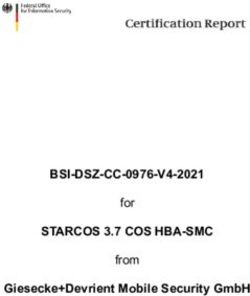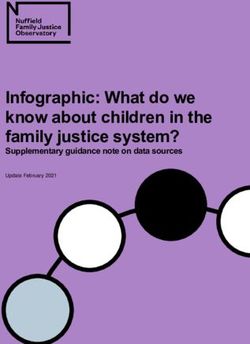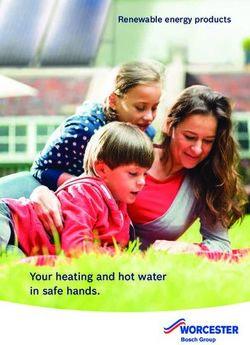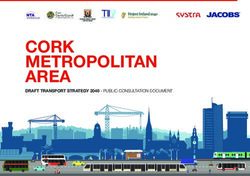Reference Architecture - Intel Builders
←
→
Page content transcription
If your browser does not render page correctly, please read the page content below
Reference Architecture
Intel Corporation
Container Bare Metal Reference Architecture (BMRA)
for 2nd Generation Intel® Xeon® Scalable Processor
Authors 1 Introduction
Louise Daly The goal of this guide is to help developers adopt and use Enhanced Platform Awareness
(EPA), advanced networking technologies, and device plugin features in a container bare
Sreemanti Ghosh
metal reference architecture. This version of the paper has been updated to include
Abdul Halim coverage for the 2nd generation Intel® Xeon® Scalable processors (formerly codenamed
Cascade Lake). The container Bare Metal Reference Architecture (BMRA) represents a
Przemyslaw Lal
baseline configuration of components that are combined to achieve optimal system
Gary Loughnane performance for applications running in a container-based environment.
David Lu This document is part of the Network Transformation Experience Kit, which is available
at: https://networkbuilders.intel.com/
Dana Nehama
Containers are one of the hottest technologies in cloud computing and fundamental to
Cloud Native adoption. Moreso than the virtual machine, a container is lightweight, agile
and portable. It can be quickly created, updated, and removed. Kubernetes* is the
leading open source system for automating deployment, scaling, and management of
containerized applications. To enhance Kubernetes for network functions virtualization
(NFV) and networking usage, Intel and its partners are developing the following:
• Enhanced Platform Awareness suite of capabilities and methodologies that exposes
Intel® Architecture platform features for increased and deterministic application and
network performance.
• Networking features in Kubernetes including Multus, a plugin that provides multiple
network interfaces within a Kubernetes container, SR-IOV CNI plugin, and Userspace
CNI plugin to improve data throughput.
• Device plugin features in Kubernetes including GPU, FPGA, Intel® QuickAssist
Technology, and SR-IOV device plugins to boost performance and platform
efficiency.
1Reference Architecture | Container BMRA for 2nd Generation Intel® Xeon® Scalable Processor
Table of Contents
7.4.1 SR-IOV network device plugin ............................................................................................................................................................................................................... 18
7.4.2 Check Intel® QAT device plugin ............................................................................................................................................................................................................. 19
7.5.1 Multus CNI plugin ........................................................................................................................................................................................................................................ 19
7.5.2 SR-IOV CNI plugin ....................................................................................................................................................................................................................................... 19
7.5.3 Userspace CNI plugin ................................................................................................................................................................................................................................. 19
8.2.1 Pod using SR-IOV DPDK ........................................................................................................................................................................................................................... 20
8.2.2 Pod using SR-IOV CNI plugin .................................................................................................................................................................................................................. 21
8.3.1 Pod using Userspace CNI with OVS-DPDK ....................................................................................................................................................................................... 23
Figures
Figure 1. Reference architecture topology.............................................................................................................................................................................................................. 5
Figure 2. BMRA 2.0 software architecture ............................................................................................................................................................................................................... 6
Figure 3. Features detected by NFD ....................................................................................................................................................................................................................... 16
Tables
Table 1. Terminology ...................................................................................................................................................................................................................................................... 3
Table 2. Reference documents ................................................................................................................................................................................................................................... 4
Table 3. Hardware BOM ................................................................................................................................................................................................................................................. 6
Table 4. Software BOM .................................................................................................................................................................................................................................................. 7
Table 5. Platform BIOS settings ................................................................................................................................................................................................................................. 8
Table 6. Group variables............................................................................................................................................................................................................................................. 10
Table 7. Host variables ................................................................................................................................................................................................................................................ 12
2Reference Architecture | Container BMRA for 2nd Generation Intel® Xeon® Scalable Processor
1.1 Technology overview
Enhanced Platform Awareness (EPA) for Kubernetes represents a methodology and a related suite of changes across multiple layers
of the orchestration stack targeting intelligent platform capability, configuration, and capacity data consumption. Specifically, EPA
underpins the three-fold objective of discovery, scheduling, and isolation of server hardware capabilities. Intel and partners have
worked together to progress this strategy further through the following technologies:
• Node Feature Discovery (NFD) enables generic hardware capability discovery in Kubernetes, including Intel® Xeon® processor-
based hardware.
• CPU Manager for Kubernetes provides a mechanism for CPU core pinning and isolation of containerized workloads.
• Huge page support, added to Kubernetes v1.8, enables the discovery, scheduling and allocation of huge pages as a native first-
class resource. This support addresses low latency and deterministic memory access requirements.
• SR-IOV provides I/O virtualization that makes a single PCIe device (typically a NIC) appear as many network devices in the
Linux* kernel. In Kubernetes this results in network connections that can be separately managed and assigned to different
pods.
One of the important parts in the Advanced Networking Features is Multus, which supports multiple network interfaces per pod to
expand the networking capability of Kubernetes. Supporting multiple network interfaces is a key requirement for many virtual
network functions (VNFs), as they require separation of control, management, and data planes. Multiple network interfaces are also
used to support different protocols or software stacks and different tuning and configuration requirements.
Advanced Networking Features also introduced the SR-IOV CNI plugin and Userspace CNI plugin to enable high performance
networking for container-based applications. The SR-IOV CNI plugin allows a Kubernetes pod to be attached directly to a SR-IOV
virtual function (VF) using the standard SR-IOV VF driver in the container host’s kernel. The Userspace CNI plugin was designed to
implement userspace networking (as opposed to kernel space networking), like DPDK based applications. It can run with vSwitches
such as OVS-DPDK or VPP and provides a high performance container networking solution through dataplane acceleration in NFV
environments.
With the Kubernetes Device Plugin Framework, Intel provides several device plugins to free up CPU cycles and boost performance.
It can deliver efficient acceleration of graphics, compute, data processing, security, and compression. These device plugins include:
• GPU device plugin: VNFs can take advantage of storing, streaming, and transcoding with the Intel GPU device plugin. Intel®
Graphics Technology and Intel® Quick Sync Video Technology can accelerate graphics performance.
• FPGA device plugin: Scalable and programmable acceleration in a broad array of applications such as communications, data
center, military, broadcast, automotive, and other end markets.
• Intel® QuickAssist Technology (Intel® QAT) device plugin: Directs crypto and data compression functionality to dedicated
hardware, accelerating bulk crypto, public key encryption, and compression on Intel® architecture platforms.
• SR-IOV device plugin: supports DPDK VNFs that execute the VF driver and network protocol stack in userspace.
1.2 Terminology
Table 1. Terminology
ABBREVIATION DESCRIPTION
BIOS Basic Input / Output System
BMRA Bare Metal Reference Architecture
CNI Container Networking Interface
DHCP Dynamic Host Configuration Protocol
DPDK Data Plane Development Kit
HA High Availability
IA Intel® Architecture
Intel® HT Technology Intel® Hyper-Threading Technology
Intel® QAT Intel® QuickAssist Technology
Intel® VT-d Intel® Virtualization Technology (Intel® VT) for Directed I/O
Intel® VT-x Intel® Virtualization Technology (Intel® VT) for IA-32, Intel® 64 and Intel® Architecture
K8s Kubernetes*
NFD Node Feature Discovery
NFV Network Functions Virtualization
3Reference Architecture | Container BMRA for 2nd Generation Intel® Xeon® Scalable Processor
ABBREVIATION DESCRIPTION
OS Operating System
OVS DPDK Open vSwitch with DPDK
RA Reference Architecture
SA Service Assurance
SDN Software-Defined Networking
SHVS Standard High-Volume Servers
SOCKS Socket Secure
SR-IOV Single Root Input/Output Virtualization
VLAN Virtual LAN
VNF Virtual Network Function
VPP Vector Packet Processing
VXLAN Virtual Extensible LAN
1.3 Reference documents
Table 2. Reference documents
REFERENCE SOURCE
Advanced Networking Features in Kubernetes and Container https://builders.intel.com/docs/networkbuilders/adv-network-features-in-
Bare Metal Application Note kubernetes-app-note.pdf
Node Feature Discovery Application Note https://builders.intel.com/docs/networkbuilders/node-feature-discovery-
application-note.pdf
CPU Pinning and Isolation in Kubernetes Application Note https://builders.intel.com/docs/networkbuilders/cpu-pin-and-isolation-in-
kubernetes-app-note.pdf
Intel Device Plugins for Kubernetes Application Note https://builders.intel.com/docs/networkbuilders/intel-device-plugins-for-
kubernetes-appnote.pdf
4Reference Architecture | Container BMRA for 2nd Generation Intel® Xeon® Scalable Processor
2 Physical and Software topology
2.1 Physical topology
Figure 1 shows the topology for the reference architecture described in this document.
Ansible Host
Ansible Jinjia
2.7.1 2.10
eno1
BMRA 2.0
Cisco* 1GbE Switch Internet
Arista* 25GbE Switch
eno1 eno1
enp24f0s0 enp240fs1 enp24f0s0 enp240fs1
overlay overlay
NIC NIC NIC NIC
VF0 VFn VF0 VFn VF0 VFn VF0 VFn
Flannel Flannel
K8s minion-1 Linux* bridge K8s minion-2 Linux* bridge
CMK CNI v0.3.1 CMK CNI v0.3.1
V1.3.0 Flannel plugin SR-IOB plugin Userspace V1.3.0 Flannel plugin SR-IOB plugin Userspace
V0.10.0 V1.0.0 plugin v1.1 V0.10.0 V1.0.0 plugin v1.1
NFD Multus plugin v3.0 NFD Multus plugin v3.0
V0.3.0 V0.3.0
POD: OVS-DPDK/VPP POD: OVS-DPDK/VPP
SR-IOV POD: SR-IOV POD:
Device pktgen testPMD Device pktgen testPMD
Plug-In Plug-In
v2.0.0 POD: vCMTS POD: vBNG v2.0.0 POD: vCMTS POD: vBNG
DPDK v17.05 DPDK v17.05
Kubernetes v1.13 Kubernetes v1.13
Docker v18.06.1-ce Docker v18.06.1-ce
CentOS* 7.6 build 1810, Kernel v3.10.0-957 CentOS* 7.6 build 1810, Kernel v3.10.0-957
Intel® Xeon® Gold 6230N processor @2.3 GHz, 24C/48T Intel® Xeon® Gold 6252N processor @2.3 GHz, 24C/48T
eno1 eno1 eno1
overlay overlay overlay
K8s K8s K8s
master-1 Flannel Linux* master-2 Flannel Linux master-3 Flannel Linux
bridge bridge bridge
Kubernetes* v1.13 Kubernetes v1.13 Kubernetes v1.13
Docker* v18.06.1-ce Docker v18.06.1-ce Docker v18.06.1-ce
CentOS* 7.6 build 1810, Kernel v3.10.0-957 CentOS* 7.6 build 1810, Kernel v3.10.0-957 CentOS* 7.6 build 1810, Kernel v3.10.0-957
Intel® Xeon® Gold 5218N processor Intel® Xeon® Gold 5218N processor Intel® Xeon® Gold 5218N processor
@2.3GHz / 16C/32T @2.3GHz / 16C/32T @2.3GHz / 16C/32T
Figure 1. Reference architecture topology
5Reference Architecture | Container BMRA for 2nd Generation Intel® Xeon® Scalable Processor
2.2 BMRA 2.0 Software Architecture
Configuration files
Host vars
Ansible playbook Inventory Group vars
file
file file
(per node)
cluster.yml
Common utility role
Ansible playbook Ansible playbook Ansible playbook Ansible role shared by a number of
other roles
infra/infra_setup.yml k8s/k8s.yml intel/bmra_features.yml install-dependencies
‘kube-cluster’ group roles Ansible role Ansible role Ansible role Helm chart
Ansible role Ansible role
(cluster-wide)
k8s-all-preconfigure kubespray-install golang-install cpu-manager-for-
dpdk-install cmk-install
kubernetes
Ansible role External Ansible playbook Ansible role
‘kube-node’ group roles Ansible role Ansible role Helm chart
(per-node, non-master) k8s-node-preconfigure k8s/kubespray/cluster.yml multus-cni-install sriov-cni-install nfd-install node-feature-discovery
Ansible role Ansible role Ansible role Helm chart
net-attach-defs-create userspace-cni-install sriov-dp-install sriov-net-dp-install
Ansible role Helm chart Helm chart
‘kube-cluster’ group roles ‘kube-node’ group roles
(cluster-wide) (per-node, non-master) intel-device-plugins-install intel-qat-plugin intel-gpu-plugin
‘kube-cluster’ group roles
(cluster-wide)
Figure 2. BMRA 2.0 software architecture
3 Hardware BOM
This section lists the hardware components and systems that were utilized in this reference architecture. 2nd Generation Intel®
Xeon® Scalable processors feature a scalable, open architecture designed for the convergence of key workloads such as
applications and services, control plane processing, high-performance packet processing, and signal processing.
Table 3. Hardware BOM
ITEM DESCRIPTION NOTES
Intel® Xeon® processor-based dual-processor server board
Platform Intel® Xeon® Processor Scalable Family
2 x 25 GbE integrated LAN ports
16 cores, 32 threads, 2.3 GHz, 105 W, 38.5 MB L3 total cache
6x Intel® Xeon® Gold 5218N Processor
per processor, 3 UPI Links, DDR4-2666, 6 memory channels
20 cores, 40 threads, 2.0 GHz, 125 W, 27.5 MB L3 cache per
Processors 2x Intel® Xeon® Gold 6230N Processor
processor, 3 UPI Links, DDR4-2666, 6 memory channels
24 cores, 48 threads, 2.3 GHz, 150 W, 22 MB L3 cache per
2x Intel® Xeon® Gold 6252N Processor
processor, 3 UPI Links, DDR4-2666, 6 memory channels
192GB (12 x 16GB 2666MHz DDR RDIMM) or minimum all 6
Memory 192GB to 384GB
memory channels populated (1 DPC) to achieve 384 GB
2 x Dual Port 25GbE Intel® Ethernet Network Adapter XXV710
SFP28+
2 x NICs - Required
Networking 2 x Dual Port 10GbE Intel® Ethernet Converged Network
Each NIC NUMA aligned
Adapter X710
2 x Intel® Ethernet Server Adapter X520-DA2 SFP
2 x >=480GB Intel® SSD SATA or Equivalent Boot Drive. This
is for the primary Boot / OS storage. These drives can be 2 x Intel® NVMe P4510 Series 2.0TB each Drive recommended
Local Storage
sourced by the PCH. These drives should be capable of use NUMA aligned - Required
in a RAID1 configuration.
Integrated w/NUMA connectivity to each CPU or minimum 16
Intel®
Intel® C620 Series Chipset Integrated on baseboard Peripheral Component Interconnect express* (PCIe*) lane
QuickAssist
Intel® C627/C628 Chipset Connectivity to one CPU
Technology
6Reference Architecture | Container BMRA for 2nd Generation Intel® Xeon® Scalable Processor
ITEM DESCRIPTION NOTES
Intel® Hyper-Threading Technology (Intel® HT Technology)
Intel Corporation SE5C620.86 enabled
BIOS B.0D.01.0241 Intel® Virtualization Technology (Intel® VT-x) enabled
Release Date: 11/19/2018 Intel® Virtualization Technology for Directed I/O (Intel® VT-d)
enabled
Cisco* Catalyst 2960-XR Cisco 1GbE Switch
Switches
Arista* DCS-7280QR-C36-R Arista 25GbE Switch
4 Software BOM
Table 4. Software BOM
SOFTWARE FUNCTION SOFTWARE COMPONENT LOCATION
CentOS* 7.6 build 1810
Host OS Kernel version: 3.10.0- https://www.centos.org/
957.1.3.el7.x86_64
Ansible* Ansible v2.7.1 https://www.ansible.com/
BMRA 2.0 Ansible Playbook Master Playbook v1.0 https://github.com/intel/container-experience-kits
Python* Python 2.7 https://www.python.org/
Kubespray* Kubespray: v2.8.0-31-g3c44ffc https://github.com/kubernetes-sigs/kubespray
Docker* Docker* 18.06.1-ce, build e68fc7a https://www.docker.com/
Container orchestration
Kubernetes* v1.13.0 https://github.com/kubernetes/kubernetes
engine
CPU Manager for
CPU Manager for Kubernetes* v1.3.0 https://github.com/intel/CPU-Manager-for-Kubernetes
Kubernetes*
Node Feature Discovery NFD v0.3.0 https://github.com/kubernetes-sigs/node-feature-discovery
Data Plane Development Kit DPDK 17.05.0 http://dpdk.org/git/dpdk
Open vSwitch with DPDK OVS-DPDK 2.11.90 http://docs.openvswitch.org/en/latest/intro/install/dpdk/
Vector Packet Processing VPP 19.01 https://docs.fd.io/vpp/19.01/index.html
Multus CNI Multus CNI v4.0 https://github.com/intel/multus-cni
SR-IOV CNI SR-IOV CNI v1.0 https://github.com/intel/SR-IOV-network-device-plugin
Userspace CNI Userspace CNI v1.0 https://github.com/intel/userspace-cni-network-plugin
https://sourceforge.net/projects/e1000/files/ixgbe%20stable/5.2.1
https://sourceforge.net/projects/e1000/files/ixgbevf%20stable/4.2.1
Intel Ethernet Drivers
https://sourceforge.net/projects/e1000/files/i40e%20stable/2.0.30
https://sourceforge.net/projects/e1000/files/i40evf%20stable/2.0.30
7Reference Architecture | Container BMRA for 2nd Generation Intel® Xeon® Scalable Processor
4.1 Platform BIOS settings
Table 5. Platform BIOS settings
SETTINGS FOR SETTINGS FOR MAX
MENU PATH TO BIOS DETERMINISTIC PERFORMANCE WITH REQUIRED OR
(ADVANCED) SETTING BIOS SETTING PERFORMANCE TURBO MODE ENABLED RECOMMENDED
EIST PSD Function HW_ALL SW_ALL Recommended
Boot Performance Mode Max. Performance Max. Performance Required
CPU P State Energy Efficient Turbo Disable Disable Recommended
Control
Turbo Mode Disable Enable Recommended
Intel® SpeedStep® (Pstates)
Disable Enable Recommended
Technology
Hardware PM
Power Hardware P-States Disable Disable Recommended
State Control
Configuration
Autonomous Core C-State Disable Enable Recommended
CPU C State
CPU C6 Report Disable Disable Recommended
Control
Enhanced Halt State (C1E) Disable Enable Recommended
Power Performance Tuning BIOS Controls EPB BIOS Controls EPB Recommended
Energy Perf Bias
ENERGY_PERF_BIAS_CFG Mode Perf Perf Recommended
Package C State
Package C State C0/C1 State C6 Recommended
Control
Intel® Ultra Path LINK L0P ENABLE Disable Disable Recommended
Interconnect Intel® UPI General
LINK L1 ENABLE Disable Disable Recommended
(Intel® UPI) Configuration
Configuration SNC Disable Disable Recommended
Enforce POR Disable Disable Recommended
IMC Interleaving 2-Way Interleave 2-Way Interleave Recommended
Memory Configuration
Volatile Memory Mode 2 LM mode 2 LM mode Required
Force 1-Ch Way in FM Disabled Disabled Required
Miscellaneous
Serial Debug Message Level Minimum Minimum Recommended
Platform Configuration
Configuration PCI Express* Per Port Per Port Recommended
PCIe* ASPM Support
Configuration
Uncore Uncore Frequency Scaling Disable Disable Required
Note: To gather performance data required for conformance, use either column with deterministic performance or turbo mode
enabled in this table. Some solutions may not provide the BIOS options that are documented in this table. For Intel® Select
Solution, the BIOS should be set to the “Max Performance” profile with Virtualization.
5 System prerequisites
This section describes the minimal system prerequisites needed for the Ansible Host and master/minion nodes.
5.1 Master and minion BIOS prerequisites
Enter the BIOS menu and update the configuration as follows:
PACKAGE ANSIBLE HOST MASTER/MINION
Intel® VT-x Enabled Enabled
Intel® HT Technology Enabled Enabled
Intel® VT-d (SR-IOV) Enabled Enabled
8Reference Architecture | Container BMRA for 2nd Generation Intel® Xeon® Scalable Processor
5.2 Master and minion nodes network interface requirements
The following list provides a brief description of different networks and network interfaces used in the lab setup.
• Internet network
− Ansible Host accessible
− Capable of downloading packages from the internet
− Can be configured for Dynamic Host Configuration Protocol (DHCP) or with static IP address
• Management network and flannel pod network interface
− Kubernetes master and minion nodes inter-node communications
− Flannel pod network will run over this network
− Configured to use a private static address
• Tenant data network(s)
− Dedicated networks for traffic
− SR-IOV enabled
− VF can be DPDK bound in pod
5.3 Ansible Host, master, and minion software prerequisites
Enter the following commands in Ansible Host:
# sudo yum install epel-release
# sudo yum install ansible
# easy_install pip
# pip2 install jinja2 –upgrade
# sudo yum install python36 –y
Enable passwordless login between all nodes in the cluster.
Step 1: Create Authentication SSH-Kegen Keys on Ansible Host:
# ssh-keygen
Step 2: Upload Generated Public Keys to all the nodes from Ansible Host:
# ssh-copy-id root@node-ip-address
6 Deploy Intel Bare Metal Reference Architecture using BMRA 2.0 Ansible Playbook
6.1 Get Ansible Playbook and modify variables
1. Get Ansible playbook.
# git clone https://github.com/intel/container-experience-kits.git
# cd container-experience-kits
2. Copy example inventory file to the playbook home location.
# cp examples/inventory.ini .
3. Edit the inventory.ini to reflect the requirement. Here is the sample file.
[all]
node1 ansible_host=10.250.250.161 ip=10.250.250.161
node2 ansible_host=10.250.250.162 ip=10.250.250.162
node3 ansible_host=10.250.250.163 ip=10.250.250.163
node4 ansible_host=10.250.250.166 ip=10.250.250.166
node5 ansible_host=10.250.250.167 ip=10.250.250.167
[kube-master]
node1
node2
node3
[etcd]
node1
node2
node3
[kube-node]
node5
[k8s-cluster:children]
kube-master
kube-node
[calico-rr]
4. Copy group_vars and host_vars directories to the playbook home location.
# cp -r examples/group_vars examples/host_vars .
9Reference Architecture | Container BMRA for 2nd Generation Intel® Xeon® Scalable Processor
5. Update group_vars to match the desired configuration, use Table 6 as a reference.
# vim group_vars/all.yml
---
## BMRA master playbook variables ##
# Node Feature Discovery
nfd_enabled: true
nfd_build_image_locally: true
nfd_namespace: kube-system
nfd_sleep_interval: 30s
# Intel CPU Manager for Kubernetes
cmk_enabled: true
cmk_namespace: kube-system
cmk_use_all_hosts: false # 'true' will deploy CMK on the master nodes too
#cmk_hosts_list: node1,node2 # allows to control where CMK nodes will run, leave this option
commented out to deploy on all K8s nodes
cmk_shared_num_cores: 2 # number of CPU cores to be assigned to the "shared" pool on each of
the nodes
cmk_exclusive_num_cores: 2 # number of CPU cores to be assigned to the "exclusive" pool on each
of the nodes
#cmk_shared_mode: packed # choose between: packed, spread, default: packed
#cmk_exclusive_mode: packed # choose between: packed, spread, default: packed
# Intel SRIOV Network Device Plugin
sriov_net_dp_enabled: true
sriov_net_dp_namespace: kube-system
# whether to build and store image locally or use one from public external registry
sriov_net_dp_build_image_locally: true
# Intel Device Plugins for Kubernetes
qat_dp_enabled: true
qat_dp_namespace: kube-system
gpu_dp_enabled: true
gpu_dp_namespace: kube-system
# Forces installation of the Multus CNI from the official Github repo on top of the Kubespray
built-in one
force_external_multus_installation: true
## Proxy configuration ##
proxy_env:
http_proxy: ""
https_proxy: ""
no_proxy:
"localhost,127.0.0.1,.intel.com,10.254.0.1,10.250.250.161,10.250.250.162,10.250.250.163,10.250.
250.166,10.250.250.167"
## Kubespray variables ##
# default network plugins and kube-proxy configuration
kube_network_plugin_multus: true
multus_version: v3.2
Note: Please pay special attention to the ‘http_proxy’, ‘https_proxy’ and ‘no_proxy’ variables if operated from behind proxy. Add
all cluster node IP addresses to ‘no_proxy’ variable.
Table 6. Group variables
VARIABLE CHOICES/DEFAULTS DESCRIPTION
nfd_enabled Boolean, default “true” Install NFD on the target cluster
Build and host NFD image in the cluster local Docker
nfd_build_image_locally Boolean, default “true”
registry, set to false to use NFD image from quay.io
nfd_namespace String, default “kube-system” Kubernetes namespace to be used for NFD deployment
cmk_enabled Boolean, default “true” Install CMK on the target cluster
cmk_namespace String, default “kube-system” Kubernetes namespace to be used for CMK deployment
10Reference Architecture | Container BMRA for 2nd Generation Intel® Xeon® Scalable Processor
VARIABLE CHOICES/DEFAULTS DESCRIPTION
Use --all-hosts argument for CMK cluster-init, effectively
cmk_use_all_hosts Boolean, default “true” depoying CMK on all Kubernetes nodes, if set to “false”,
cmk_hosts_list must be set
List of node names to deploy CMK on, ignored if
cmk_hosts_list Comma separated list of node names
cmk_use_all_hosts set to true
cmk_shared_num_cores Integer, default 2 Number of CPU cores to be added to the shared pool
cmk_exclusive_num_cores Integer, default: 2 Number of CPU cores to be added to the exclusive pool
Allocation mode for shared pool (how cores are
cmk_shared_mode “packed” or “shared”, default: “packed”
allocated across NUMA nodes)
Allocation mode for exclusive pool (how cores are
cmk_exclusive_mode “packed” or “shared”, default: “packed”
allocated across NUMA nodes)
sriov_net_dp_enabled Boolean, default “true” Install SRIOV Network Device Plugin on the target cluster
Kubernetes namespace to be used for SRIOV Network
sriov_net_dp_namespace String, default “kube-system”
Device Plugin deployment
Build and host SRIOV Network Device Plugin image in
sriov_net_dp_build_image_locally Boolean, default “true” the cluster local Docker registry, set to false to use
SRIOV Network Device Plugin image from Docker Hub
qat_dp_enabled Boolean, default “true” Install Intel QAT Device Plugin on the target cluster
Kubernetes namespace to be used for Intel QAT Device
qat_dp_namespace String, default “kube-system”
Plugin deployment
gpu_dp_enabled Boolean, default “true” Install Intel GPU Device Plugin on the target cluster
Kubernetes namespace to be used for Intel GPU Device
gpu_dp_namespace String, default “kube-system”
Plugin deployment
example_net_attach_defs:
Create example net-attach-def objects to be used with
sriov_net_dp
Boolean for values, default: “true” the Userspace CNI Plugin and SRIOV Network Device
userspace_vpp
Plugin
userspace_ovs_dpdk
proxy_env Dictionary, values for keys -
Proxy configuration, comment out if you’re not behind
http_proxy : for http_proxy and
proxy, add all K8s nodes IP addresses to the “no_proxy”
https_proxy https_proxy, list of addresses and CIDRs for
key
no_proxy no_proxy
kube_network_plugin_multus Boolean, default “true” Kubespray variable, don’t change
Kubespray variable, change if you specifically need to
multus_version Git tag, default “v3.2”
use different Multus version
kube_network_plugin String - plugin name, default “flannel” Kubespray variable, don’t change
kube_pods_subnet CIDR string, default “10.244.0.0/16” Kubespray variable
kube_proxy_mode String, default “iptables” Kubespray variable
helm_enabled Boolean, default“true” Kubespray variable
registry_enabled Boolean, default“true” Kubespray variable
registry_storage_class String, default“null” Kubespray variable
registry_local_address :, e.g. "localhost:5000" Kubespray variable
6. Update files in the host_vars directory to match the desired configuration. Use Table 7 as a reference.
Note: The host_vars folder should contain individual .yml files for all the nodes defined in the inventory file. In the examples we
have defined 2 nodes, thus host_vars should contain the respective .yml files for the nodes. For e.g. node1.yml and
node2.yml.
Note: The Isolate CPUs from kernel scheduler variable ‘isolcpus’ should be assigned a number which represents the number of
CPUs of the cluster node that we want to allocate.
11Reference Architecture | Container BMRA for 2nd Generation Intel® Xeon® Scalable Processor
Table 7. Host variables
VARIABLE CHOICES/DEFAULTS DESCRIPTION
Enables SRIOV VFs for interfaces specified in “sriov_nics”
sriov_enabled Boolean
array
sriov_nics Array of strings, e.g. [“eth1”, “eth2”] Network interfaces names of the SRIOV PFs
sriov_numvfs Integer Number of VFs to be created per PF
sriov_cni_enabled Boolean Whether to install SRIOV CNI plugin on target node
If “true”, config with a single resource pool and all SRIOV
sriov_net_dp_autogenerate Boolean NICs from “sriov_nics” will be created, if “false”
configuration from “sriov_net_dp_config” will be used
sriov_net_dp_device_type String, “netdevice”, “vfio” or “uio” SRIOV device driver type
Whether the NICs support SR-IOV, “false” for VM
sriov_net_dp_sriov_mode Boolean. default “false”
deployments, “true” for bare metal installation
sriov_net_dp_config:
Configure as described here:
- resource_name
https://github.com/intel/sriov-network-device-
root_devices Array of dicts, please see description
plugin#config-parameters
device_type
only if “sriov_net_dp_autogenerate” set to “false”
sriov_mode
Enables installation of Userspace CNI plugin on target
userspace_cni_enabled Boolean, default “true”
machine
vpp_enabled Boolean, default “true” Enables installation of virtual userspace network switch,
ovs_dpdk_enabled Boolean, default “true” selecting one is recommended
force_nic_drivers_update Boolean, default “true” Update i40e and i40evf drivers on the target machine
hugepages_enabled Boolean, default “true” Enable hugepages support
default_hugepage_size “2M” or “1G” Default hugepage size
hugepages_1G Sets how many hugepages of each size should be
Integer
hugepages_2M created
isolcpus_enabled Boolean, default “true” Isolates CPUs from Linux scheduler
Comma separated list of integers, maybe
isolcpus mixed with ranges, List of CPUs to be isolated
e.g. “1,2,3-6,8-15,24”
Note: Not all variables are defined in the group_vars and host_vars directories - more fine-grained control is possible and can be
achieved by overriding vars defined on the role level. Inspect files located in “roles/*/vars” and “roles/*/defaults” for more
advanced configuration options, but remember - some of these variables are not exposed for a reason!
7. Update and initialize git submodule.
# git submodule update --init
This git repository has nested submodules to support kubespray installation. The submodule update command will recurse
into registered submodules.
6.2 Execute the Ansible playbook
The Ansible playbook runs three sub playbooks. The sub playbooks are:
• Infra: This playbook modifies kernel boot parameters in the cluster. It sets up boot parameters as follows:
− Uses isolcpus boot parameter to ensure exclusive cores in CPU Manager for Kubernetes are not affected by other system
tasks.
− Adds the isolcpus in grub file.
− I/O Memory Management Unit (IOMMU) support is not enabled by default in the CentOS* 7.0 distribution, however, IOMMU
support is required for a VF to function properly when assigned to a virtual environment, such as a VM or a container.
− Enables IOMMU support for Linux kernels.
− Specifies 1G hugepage size explicitly. (For hugepage sizes other than 2M, the size must be specified explicitly. Optionally, it
can be set as the default hugepage size for the system)
− SR-IOV virtual functions are created by writing an appropriate value to the sriov_numvfs parameter. Appropriate SR-IOV
PCI address must be used to fit the environment.
− Sets the firewall rules on all minion nodes.
12Reference Architecture | Container BMRA for 2nd Generation Intel® Xeon® Scalable Processor
• K8s: Kubespray is a project under the Kubernetes community umbrella that helps deploy production-ready Kubernetes
clusters easily. For details, refer to: https://kubespray.io. This playbook deploys a high availability (HA) cluster using Kubespray.
• Intel: This playbook deploys Enhanced Platform Awareness, advanced networking technologies and device plugin features as
follows. These plugins are deployed using helm chart.
− Deploys Node Feature Discovery which is a Kubernetes add-on that detects and advertises hardware and software
capabilities of a platform that can, in turn, be used to facilitate intelligent scheduling of a workload.
− Deploys CPU Manager for Kubernetes which performs a variety of operations to enable core pinning and isolation on a
container or a thread level
− Deploys SR-IOV network device plugin which discovers and exposes SR-IOV network resources as consumable extended
resources in Kubernetes
− Deploys Multus CNI plugin which is specifically designed to provide support for multiple networking interfaces in a
Kubernetes environment.
− Deploys SR-IOV CNI plugin which allow a Kubernetes pod to be attached directly to an SR-IOV virtual function (VF) using
the standard SR-IOV VF driver in the container host’s kernel.
− Deploys Userspace CNI plugin which is a Container Network Interface plugin designed to implement user space networking
such as DPDK based applications.
− Deploys Quick Assist Device plugin in which a workload can alleviate pipeline bottlenecks and improve performance by
offloading cryptographic operations of user traffic to a Quick Assist device.
Deploy Intel Bare Metal Reference Architecture with the following commands:
# ansible-playbook -i inventory.ini playbooks/cluster.yml
7 Post-deployment verification
This section shows how to verify all the components deployed by BMRA 2.0 scripts.
7.1 Check the Kubernetes cluster
1. Check the post-deployment node status of master & minion:
# kubectl get nodes -o wide
NAME STATUS ROLES AGE VERSION INTERNAL-IP EXTERNAL-IP OS-IMAGE
KERNEL-VERSION CONTAINER-RUNTIME
node1 Ready master 4d12h v1.13.5 10.250.250.161 CentOS Linux 7
(Core) 3.10.0-957.12.2.el7.x86_64 docker://18.6.2
node2 Ready master 4d12h v1.13.5 10.250.250.162 CentOS Linux 7
(Core) 3.10.0-957.12.2.el7.x86_64 docker://18.6.2
node3 Ready master 4d12h v1.13.5 10.250.250.163 CentOS Linux 7
(Core) 3.10.0-957.12.2.el7.x86_64 docker://18.6.2
node4 Ready node 4d12h v1.13.5 10.250.250.166 CentOS Linux 7
(Core) 3.10.0-957.12.2.el7.x86_64 docker://18.6.2
node5 Ready node 4d12h v1.13.5 10.250.250.167 CentOS Linux 7
(Core) 3.10.0-957.12.2.el7.x86_64 docker://18.6.2
node6 Ready node 4d12h v1.13.5 10.250.250.168 CentOS Linux 7
(Core) 3.10.0-957.12.2.el7.x86_64 docker://18.6.2
2. Check pod status of master & minion. All Pod states should be in Running or Completed status.
# kubectl get pods --all-namespaces
NAMESPACE NAME READY STATUS
RESTARTS AGE
kube-system cmk-cmk-cluster-init-pod 0/1 Completed 0
4d12h
kube-system cmk-init-install-discover-pod-node4 0/2 Completed 0
4d12h
kube-system cmk-init-install-discover-pod-node5 0/2 Completed 0
4d12h
kube-system cmk-init-install-discover-pod-node6 0/2 Completed 0
4d12h
kube-system cmk-reconcile-nodereport-ds-node4-s7dzx 2/2 Running 2
4d12h
kube-system cmk-reconcile-nodereport-ds-node5-6d926 2/2 Running 2
4d12h
kube-system cmk-reconcile-nodereport-ds-node6-44sxk 2/2 Running 3
4d12h
kube-system cmk-webhook-deployment-8456cc6f5-kjjfd 1/1 Running 1
4d12h
kube-system coredns-644c686c9-b6b8s 1/1 Running 1
4d10h
kube-system coredns-644c686c9-nf5c4 1/1 Running 1
4d10h
13Reference Architecture | Container BMRA for 2nd Generation Intel® Xeon® Scalable Processor
kube-system dns-autoscaler-586f58b8bf-djf4q 1/1 Running 2
4d12h
kube-system intel-gpu-plugin-intel-gpu-plugin-5btnx 1/1 Running 1
4d12h
kube-system intel-gpu-plugin-intel-gpu-plugin-dbh95 1/1 Running 1
4d12h
kube-system intel-gpu-plugin-intel-gpu-plugin-psr9m 1/1 Running 1
4d12h
kube-system intel-qat-plugin-intel-qat-plugin-6dgn8 1/1 Running
31 4d12h
kube-system intel-qat-plugin-intel-qat-plugin-cmvxg 1/1 Running
30 4d12h
kube-system intel-qat-plugin-intel-qat-plugin-qlgx9 1/1 Running
31 4d12h
kube-system kube-apiserver-node1 1/1 Running 3
4d12h
kube-system kube-apiserver-node2 1/1 Running 3
4d12h
kube-system kube-apiserver-node3 1/1 Running 4
4d12h
kube-system kube-controller-manager-node1 1/1 Running 3
4d12h
kube-system kube-controller-manager-node2 1/1 Running 2
4d12h
kube-system kube-controller-manager-node3 1/1 Running 4
4d12h
kube-system kube-flannel-ds-amd64-55bbn 1/1 Running 0
4d10h
kube-system kube-flannel-ds-amd64-5bjrs 1/1 Running
0 4d10h
kube-system kube-flannel-ds-amd64-cwrdh 1/1 Running 0
4d10h
kube-system kube-flannel-ds-amd64-kcxfz 1/1 Running 0
4d10h
kube-system kube-flannel-ds-amd64-mfzwf 1/1 Running
0 4d10h
kube-system kube-flannel-ds-amd64-nkhxw 1/1 Running
14 4d10h
kube-system kube-multus-ds-amd64-68zhz 1/1 Running 0
4d10h
kube-system kube-multus-ds-amd64-9c989 1/1 Running 0
4d10h
kube-system kube-multus-ds-amd64-bwj7v 1/1 Running 0
4d10h
kube-system kube-multus-ds-amd64-pfsgz 1/1 Running 0
4d10h
kube-system kube-multus-ds-amd64-q59d2 1/1 Running 0
4d10h
kube-system kube-multus-ds-amd64-sg24p 1/1 Running 0
4d10h
kube-system kube-proxy-98jm8 1/1 Running 1
4d10h
kube-system kube-proxy-9n5mk 1/1 Running 1
4d10h
kube-system kube-proxy-gn94s 1/1 Running 2
4d10h
kube-system kube-proxy-nxrvs 1/1 Running 2
4d10h
kube-system kube-proxy-pzw9v 1/1 Running 2
4d10h
kube-system kube-proxy-qc22g 1/1 Running 1
4d10h
kube-system kube-scheduler-node1 1/1 Running 2
4d12h
kube-system kube-scheduler-node2 1/1 Running 2
4d12h
kube-system kube-scheduler-node3 1/1 Running 4
4d12h
14Reference Architecture | Container BMRA for 2nd Generation Intel® Xeon® Scalable Processor
kube-system kubernetes-dashboard-8457c55f89-kc56n 1/1 Running 3
4d12h
kube-system metrics-server-cdd46d856-9lt4c 2/2 Running 5
4d12h
kube-system nfd-node-feature-discovery-5f8dg 1/1 Running
12 4d12h
kube-system nfd-node-feature-discovery-5m5km 1/1 Running 9
4d12h
kube-system nfd-node-feature-discovery-xjj5b 1/1 Running
11 4d12h
kube-system nginx-proxy-node4 1/1 Running 3
4d12h
kube-system nginx-proxy-node5 1/1 Running 3
4d12h
kube-system nginx-proxy-node6 1/1 Running 3
4d12h
kube-system registry-kfchp 1/1 Running 2
4d12h
kube-system registry-proxy-bptpx 1/1 Running 2
4d12h
kube-system registry-proxy-f6qlk 1/1 Running 3
4d12h
kube-system registry-proxy-lvt6z 1/1 Running 2
4d12h
kube-system sriov-net-dp-kube-sriov-device-plugin-amd64-9n422 1/1 Running 1
4d12h
kube-system sriov-net-dp-kube-sriov-device-plugin-amd64-ngsps 1/1 Running 1
4d12h
kube-system sriov-net-dp-kube-sriov-device-plugin-amd64-x4zpk 1/1 Running 1
4d12h
kube-system tiller-deploy-dc85f7fbd-7fn6r 1/1 Running 3
4d12h
7.2 Check Node Feature Discovery (NFD)
Node Feature Discovery (NFD) is a Kubernetes add-on that detects and advertises hardware and software capabilities of a platform
that can, in turn, be used to facilitate intelligent scheduling of a workload. Node Feature Discovery is part of the Enhanced Platform
Awareness (EPA) suite which represents a methodology and a set of changes in Kubernetes targeting intelligent configuration and
capacity consumption of platform capabilities. NFD runs as a separate container on each individual node of the cluster, discovers
capabilities of the node, and finally, publishes these as node labels using the Kubernetes API. NFD only handles non-allocatable
features.
NFD currently detects the features shown in the following diagram.
15Reference Architecture | Container BMRA for 2nd Generation Intel® Xeon® Scalable Processor
Figure 3. Features detected by NFD
To verify that NFD is running as expected, use the following command:
# kubectl get ds --all-namespaces | grep nfd-node-feature-discovery
kube-system nfd-node-feature-discovery 3 3 3 3
3 4d12h
To check the labels created by NFD:
# kubectl label node --list --all
Listing labels for Node./node1:
kubernetes.io/hostname=node1
node-role.kubernetes.io/master=
beta.kubernetes.io/arch=amd64
beta.kubernetes.io/os=linux
Listing labels for Node./node2:
kubernetes.io/hostname=node2
node-role.kubernetes.io/master=
beta.kubernetes.io/arch=amd64
beta.kubernetes.io/os=linux
Listing labels for Node./node3:
node-role.kubernetes.io/master=
beta.kubernetes.io/arch=amd64
beta.kubernetes.io/os=linux
kubernetes.io/hostname=node3
Listing labels for Node./node4:
node.alpha.kubernetes-incubator.io/nfd-network-sriov-configured=true
node.alpha.kubernetes-incubator.io/nfd-cpuid-HTT=true
beta.kubernetes.io/os=linux
node.alpha.kubernetes-incubator.io/nfd-cpuid-SSE4.2=true
node.alpha.kubernetes-incubator.io/nfd-cpuid-AVX=true
node.alpha.kubernetes-incubator.io/nfd-cpuid-MMXEXT=true
node.alpha.kubernetes-incubator.io/nfd-cpuid-FMA3=true
node.alpha.kubernetes-incubator.io/nfd-network-sriov=true
node.alpha.kubernetes-incubator.io/nfd-cpuid-SSE3=true
node.alpha.kubernetes-incubator.io/nfd-cpuid-SSE4.1=true
node.alpha.kubernetes-incubator.io/nfd-iommu-enabled=true
kubernetes.io/hostname=node4
node.alpha.kubernetes-incubator.io/nfd-rdt-RDTMBM=true
16Reference Architecture | Container BMRA for 2nd Generation Intel® Xeon® Scalable Processor
node.alpha.kubernetes-incubator.io/nfd-rdt-RDTMBA=true
node.alpha.kubernetes-incubator.io/nfd-rdt-RDTCMT=true
node.alpha.kubernetes-incubator.io/nfd-cpuid-ERMS=true
……………………………………………………………
node.alpha.kubernetes-incubator.io/nfd-cpuid-AVX512DQ=true
node.alpha.kubernetes-incubator.io/nfd-pstate-turbo=true
node.alpha.kubernetes-incubator.io/nfd-network-sriov=true
node.alpha.kubernetes-incubator.io/nfd-cpuid-MMX=true
cmk.intel.com/cmk-node=true
node.alpha.kubernetes-incubator.io/nfd-cpuid-MPX=true
node.alpha.kubernetes-incubator.io/nfd-cpuid-SSE=true
node.alpha.kubernetes-incubator.io/nfd-cpuid-RDSEED=true
node.alpha.kubernetes-incubator.io/nfd-cpuid-HLE=true
node.alpha.kubernetes-incubator.io/nfd-cpuid-CMOV=true
beta.kubernetes.io/os=linux
node.alpha.kubernetes-incubator.io/nfd-cpuid-RTM=true
node.alpha.kubernetes-incubator.io/nfd-cpuid-SSE3=true
beta.kubernetes.io/arch=amd64
node.alpha.kubernetes-incubator.io/nfd-cpuid-HTT=true
node.alpha.kubernetes-incubator.io/nfd-cpuid-RDRAND=true
node.alpha.kubernetes-incubator.io/nfd-cpuid-ADX=true
node.alpha.kubernetes-incubator.io/nfd-cpuid-BMI1=true
node.alpha.kubernetes-incubator.io/nfd-network-sriov-configured=true
node.alpha.kubernetes-incubator.io/nfd-rdt-RDTMBA=true
node.alpha.kubernetes-incubator.io/nfd-cpuid-FMA3=true
node.alpha.kubernetes-incubator.io/nfd-cpuid-AVX2=true
node.alpha.kubernetes-incubator.io/nfd-cpuid-BMI2=true
node.alpha.kubernetes-incubator.io/nfd-rdt-RDTCMT=true
node.alpha.kubernetes-incubator.io/nfd-cpuid-AVX512BW=true
node.alpha.kubernetes-incubator.io/nfd-rdt-RDTMBM=true
node.alpha.kubernetes-incubator.io/nfd-cpuid-RDTSCP=true
7.3 Check CPU Manager for Kubernetes
Kubernetes supports CPU and memory first class resources, while also providing basic support for CPU Pinning and Isolation
through the native CPU Manager. To aid commercial adoption, Intel has created CPU Manager for Kubernetes, an open source
project that introduces additional CPU optimization capabilities. Without CPU Manager for Kubernetes, the kernel task scheduler
will treat all CPUs as available for scheduling process threads and regularly preempts executing process threads to give CPU time to
other threads. This non-deterministic behavior makes it unsuitable for latency sensitive workloads.
Using the preconfigured isolcpus boot parameter, CPU Manager for Kubernetes can ensure that a CPU (or set of CPUs) is isolated
from the kernel scheduler. Then the latency sensitive workload process thread(s) can be pinned to execute on that isolated CPU set
only, providing them exclusive access to that CPU set. While beginning to guarantee the deterministic behavior of priority
workloads, isolating CPUs also addresses the need to manage resources, which allows multiple VNFs to coexist on the same
physical server. The exclusive pool within CPU Manager for Kubernetes assigns entire physical cores exclusively to the requesting
container, meaning no other container will have access to the core.
CPU Manager for Kubernetes performs a variety of operations to enable core pinning and isolation on a container or a thread level.
These include:
• Discovering the CPU topology of the machine.
• Advertising the resources available via Kubernetes constructs.
• Placing workloads according to their requests.
• Keeping track of the current CPU allocations of the pods, ensuring that an application will receive the requested resources
provided they are available.
CPU Manager for Kubernetes will create three distinct pools: exclusive, shared and infra. The exclusive pool is exclusive meaning
only a single task may be allocated to a CPU at a time whereas the shared and infra pools are shared such that multiple processes
may be allocated to a CPU. Following is an output for successful CPU Manager for Kubernetes deployment and CPU initialization.
In the example setup, HT is enabled, therefore both physical and associated logical processors are isolated. Four cores are allocated
for the CPU Manager for Kubernetes exclusive pool and 1 core for the shared pool. The rest of the CPU cores on the system are for
the infra pool. The correct assignment of CPUs can be seen in the following example. We use node5 minion node as an example.
You can change the node name to reflect your environment.
# kubectl logs cmk-init-install-discover-pod-node5 --namespace=kube-system init
INFO:root:Writing config to /etc/cmk.
INFO:root:Requested exclusive cores = 8.
INFO:root:Requested shared cores = 8.
INFO:root:Could not read SST-BF label from the node metadata: 'feature.node.kubernetes.io/cpu-
power.sst_bf.enabled'
17Reference Architecture | Container BMRA for 2nd Generation Intel® Xeon® Scalable Processor
INFO:root:Isolated logical cores:
16,17,18,19,20,21,22,23,40,41,42,43,44,45,46,47,64,65,66,67,68,69,70,71,88,89,90,91,92,93,94,95
INFO:root:Isolated physical cores: 16,17,18,19,20,21,22,23,40,41,42,43,44,45,46,47
INFO:root:Adding exclusive pool.
INFO:root:Adding cpu list 16,64 from socket 0 to exclusive pool.
INFO:root:Adding cpu list 17,65 from socket 0 to exclusive pool.
INFO:root:Adding cpu list 18,66 from socket 0 to exclusive pool.
INFO:root:Adding cpu list 19,67 from socket 0 to exclusive pool.
INFO:root:Adding cpu list 20,68 from socket 0 to exclusive pool.
INFO:root:Adding cpu list 21,69 from socket 0 to exclusive pool.
INFO:root:Adding cpu list 22,70 from socket 0 to exclusive pool.
INFO:root:Adding cpu list 23,71 from socket 0 to exclusive pool.
INFO:root:Adding shared pool.
INFO:root:Adding cpu list 40,88,41,89,42,90,43,91,44,92,45,93,46,94,47,95 to shared pool.
INFO:root:Adding infra pool.
INFO:root:Adding cpu list
0,48,1,49,2,50,3,51,4,52,5,53,6,54,7,55,8,56,9,57,10,58,11,59,12,60,13,61,14,62,15,63 to infra
pool.
INFO:root:Adding cpu list
24,72,25,73,26,74,27,75,28,76,29,77,30,78,31,79,32,80,33,81,34,82,35,83,36,84,37,85,38,86,39,87
to infra pool.
On successful run, the allocatable resource list for the node should be updated with resource discovered by the plugin as shown
below. Note that the resource name like "cmk.intel.com/exclusive-cores".
# kubectl get node node5 -o json | jq '.status.allocatable'
{
"cmk.intel.com/exclusive-cores": "8",
"cpu": "95900m",
"ephemeral-storage": "48294789041",
"hugepages-1Gi": "0",
"hugepages-2Mi": "8Gi",
"intel.com/sriov_net": "32",
"memory": "187760556Ki",
"pods": "110",
"qat.intel.com/generic": "32"
}
CPU Manager for Kubernetes ensures exclusivity, therefore the performance of latency sensitive workloads is not impacted by
having a noisy neighbor on the system. CPU Manager for Kubernetes can be used along with the other Enhanced Platform
Awareness (EPA) capabilities to achieve the improved network I/O, deterministic compute performance, and server platform sharing
benefits offered by Intel® Xeon® Processor-based platforms.
7.4 Intel Device Plugins for Kubernetes
Like other vendors, Intel provides many hardware devices that deliver efficient acceleration of graphics, computation, data
processing, security, and compression. Those devices optimize hardware for specific tasks, which saves CPU cycles for other
workloads and typically results in performance gains. The Kubernetes device plugin framework provides a vendor-independent
solution for hardware devices. Intel has developed a set of device plugins that comply with the Kubernetes device plugin framework
and allow users to request and consume hardware devices across Kubernetes clusters such as Intel® QuickAssist Technology, GPUs,
and FPGAs. The detailed documentation and code are available at:
• Documentation: https://builders.intel.com/docs/networkbuilders/intel-device-plugins-for-kubernetes-appnote.pdf
• Code: https://github.com/intel/intel-device-plugins-for-kubernetes
7.4.1 SR-IOV network device plugin
The Intel SR-IOV Network device plugin discovers and exposes SR-IOV network resources as consumable extended resources in
Kubernetes. It works with SR-IOV VFs with both Kernel drivers and DPDK drivers. When a VF is attached with a kernel driver, then
the SR-IOV CNI plugin can be used to configure this VF in the Pod. When using the DPDK driver, a VNF application configures this
VF as required.
You need the SR-IOV CNI plugin for configuring VFs with the kernel driver in your pod. The DPDK driver supports VNFs that execute
the VF driver and network protocol stack in userspace, allowing the application to achieve packet processing performance that
greatly exceeds the ability of the kernel network stack.
By default, when VFs are created for Intel X710 NIC, these VFs are registered with the i40evf kernel module. VF with the Linux
network driver uses the kernel network stack for all packet processing. To take advantage of user space packet processing with
DPDK, a VF needs to be registered with either igb_uio or vfio-pci kernel module. On successful run, the allocatable resource list for
18Reference Architecture | Container BMRA for 2nd Generation Intel® Xeon® Scalable Processor
the node should be updated with resource discovered by the plugin as shown below. Note that the resource name is appended with
the -resource-prefix, for example, "intel.com/sriov_net_A".
# kubectl get node node5 -o json | jq '.status.allocatable'
{
"cmk.intel.com/exclusive-cores": "8",
"cpu": "95900m",
"ephemeral-storage": "48294789041",
"hugepages-1Gi": "0",
"hugepages-2Mi": "8Gi",
"intel.com/sriov_net": "32",
"memory": "187760556Ki",
"pods": "110",
"qat.intel.com/generic": "32"
}
7.4.2 Check Intel® QAT device plugin
Intel® QuickAssist adapters integrate hardware acceleration of compute intensive workloads such as bulk cryptography, public key
exchange, and compression on Intel® Architecture Platforms. The Intel® QAT device plugin for Kubernetes supports Intel®
QuickAssist adapters and includes an example scenario that uses the Data Plane Development Kit (DPDK) drivers. An additional
demo that executes an Intel® QAT accelerated OpenSSL* workload with the Kata Containers runtime is also available. For more
information, refer to Intel® QuickAssist adapters: https://www.intel.com/content/www/us/en/ethernetproducts/gigabit-server-
adapters/quickassist-adapter-for-servers.html.
On successful run, the allocatable resource list for the node should be updated with resource discovered by the plugin as shown
below. Note that the resource name uses a format similar to "qat.intel.com/generic".
# kubectl get node node5 -o json | jq '.status.allocatable'
{
"cmk.intel.com/exclusive-cores": "8",
"cpu": "95900m",
"ephemeral-storage": "48294789041",
"hugepages-1Gi": "0",
"hugepages-2Mi": "8Gi",
"intel.com/sriov_net": "32",
"memory": "187760556Ki",
"pods": "110",
"qat.intel.com/generic": "32"
}
7.5 Check Advanced Networking Features
7.5.1 Multus CNI plugin
Kubernetes natively supports only a single network interface. Multus is a CNI plugin specifically designed to provide support for
multiple networking interfaces in a Kubernetes environment. Operationally, Multus behaves as a broker and arbiter of other CNI
plugins, meaning it invokes other CNI plugins (such as Flannel, Calico, SR-IOV, or userspace CNI) to do the actual work of creating
the network interfaces. Multus v3.0 that has recently been integrated with Kubevirt, officially recognized as a CNCF project, and
officially released with Kubespray v2.8.0. More information and source code can be found at: https://github.com/Intel-
Corp/multus-cni
7.5.2 SR-IOV CNI plugin
Intel introduced the SR-IOV CNI plugin to allow a Kubernetes pod to be attached directly to an SR-IOV virtual function (VF) using the
standard SR-IOV VF driver in the container host’s kernel. Details on the SR-IOV CNI plugin v1.0.0 can be found at:
https://github.com/intel/sriov-cni
Verify the networks using the following command:
# kubectl get net-attach-def
NAME AGE
sriov-net 7d
userspace-ovs 7d
userspace-vpp 7d
7.5.3 Userspace CNI plugin
The Userspace CNI is a Container Network Interface plugin designed to implement user space networking such as DPDK based
applications. The current implementation supports the DPDK-enhanced open vSwitch (OVS-DPDK) and Vector Packet Processing
(VPP) along with the Multus CNI plugin in Kubernetes for the bare metal container deployment model. It enhances the high
performance container networking solution and dataplane acceleration for NFV environment.
19You can also read