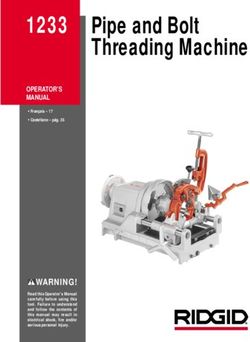CDJ-505 OPERATIONS MANUAL MANUAL DE INSTRUCCIONES MANUEL D'INSTRUCTIONS BEDIENUNGSHANDBUCH
←
→
Page content transcription
If your browser does not render page correctly, please read the page content below
SINGLE TABLE TOP CD PLAYER w/MP3 CDJ-505 OPERATIONS MANUAL MANUAL DE INSTRUCCIONES MANUEL D’INSTRUCTIONS BEDIENUNGSHANDBUCH FOR ENGLISH READERS Page 2 ~ Page 5 PARA LECTORES EN ESPAÑOL Página 6~ Página 9 UTILISATEURS FRANCAIS Page 10 ~ Page 13 FÜR DEUTSCHE LESER Seite 14 ~ Seite 17
PLEASE READ BEFORE USING APPLIANCE
IMPORTANT WARNING AND SAFETY INSTRUCTIONS!
RISK OF ELECTRIC
CAUTION SHOCK DO NOT
OPEN!
CAUTION: This product satisfies FCC regulations when shielded cables and connectors are used to connect the unit to other equipment. To prevent electromagnetic interfer-
ence with electric appliances such as radios and televisions, use shielded cables and connectors for connections.
The exclamation point within an equilateral triangle is intended to alert the user to the presence of important operating and maintenance (servicing) instructions in the liter-
ature accompanying the appliance.
The lightening flash with arrowhead symbol, within an equilateral triangle, is intended to alert the user to the presence of uninsulated “dangerous voltage” within the prod-
uct’s enclosure that may be of sufficient magnitude to constitute a risk of electric shock to persons.
READ INSTRUCTIONS: All the safety and operating instructions should be read before the product is operated.
RETAIN INSTRUCTIONS: The safety and operating instructions should be retained for future reference.
HEED WARNINGS: All warnings on the product and in the operating instructions should be adhered to.
FOLLOW INSTRUCTIONS: All operating and use instructions should be followed.
CLEANING: The product should be cleaned only with a polishing cloth or a soft dry cloth. Never clean with furniture wax, benzine, insecticides or other volatile liquids since
they may corrode the cabinet.
ATTACHMENTS: Do not use attachments not recommended by the product manufacturer as they may cause hazards.
WATER AND MOISTURE: Do not use this product near water, for example, near a bathtub, wash bowl, kitchen sink, or laundry tub; in a wet basement; or near a swimming
pool; and the like.
ACCESSORIES: Do not place this product on an unstable cart, stand, tripod, bracket, or table. The product may fall, causing serious injury to a child or adult, and serious dam-
age to the product. Use only with a cart, stand, tripod, bracket, or table recommended by the manufacturer, or sold with the product. Any mounting of the product should fol-
low the manufacturer’s instructions, and should use a mounting accessory recommended by the manufacturer.
CART: A product and cart combination should be moved with care. Quick stops, excessive force, and uneven surfaces may cause the product and cart combination to over-
turn. See Figure A.
VENTILATION: Slots and openings in the cabinet are provided for ventilation and to ensure reliable operation of the product and to protect it from overheating, and these open-
ings must not be blocked or covered. The openings should never be blocked by placing the product on a bed, sofa, rug, or other similar surface. This product should not be
placed in a built-in installation such as a bookcase or rack unless proper ventilation is provided or the manufacturer’s instructions have been adhered to.
POWER SOURCES: This product should be operated only from the type of power source indicated on the marking label. If you are not sure of the type of power supply to your
home, consult your product dealer or local power company.
LOCATION: The appliance should be installed in a stable location.
NON-USE PERIODS: The power cord of the appliance should be unplugged from the outlet when left unused for a long period of time.
GROUNDING OR POLARIZATION:
• If this product is equipped with a polarized alternating current line plug (a plug having one blade wider than the other), it will fit into the out-
let only one way. This is a safety feature. If you are unable to insert the plug fully into the outlet, try reversing the plug. If the plug should still
fail to fit, contact your electrician to replace your obsolete outlet. Do not defeat the safety purpose of the polarized plug.
• If this product is equipped with a three-wire grounding type plug, a plug having a third (grounding) pin, it will only fit into a grounding type
Fig. A
power outlet. This is a safety feature. If you are unable to insert the plug into the outlet, contact your electrician to replace your obsolete out-
let. Do not defeat the safety purpose of the grounding type plug.
POWER-CORD PROTECTION: Power-supply cords should be routed so that they are not likely to be walked on or pinched by items placed upon or against them, paying par-
ticular attention to cords at plugs, convenience receptacles, and the point where they exit from the product.
OUTDOOR ANTENNA GROUNDING: If an outside antenna or cable system is connected to the product, be sure the antenna or cable system is grounded so as to provide
some protection against voltage surges and built-up static charges. Article 810 of the National Electrical Code, ANSI/NFPA 70, provides information with regard to proper
grounding of the mast and supporting structure, grounding of the lead-in wire to an antenna discharge unit, size of grounding conductors, location of antenna-discharge unit,
connection to grounding electrodes, and requirements for the grounding electrode. See Figure B.
LIGHTNING: For added protection for this product during a lightening storm, or when it is left unattended and unused for long periods of time, unplug it from the wall outlet and
disconnect the antenna or cable system. This will prevent damage to the product due to lightening and power-line surges.
POWER LINES: An outside antenna system should not be located in the vicinity of overhead power lines or other electric light or power circuits,
or where it can fall into such power lines or circuits. When installing an outside antenna system, extreme care should be taken to keep from
touching such power lines or circuits as contact with them might be fatal.
OVERLOADING: Do not overload wall outlets, extension cords, or integral convenience receptacles as this can result in a risk of fire or electric
shock.
OBJECT AND LIQUID ENTRY: Never push objects of any kind into this product through openings as they may touch dangerous voltage points
or short-out parts that could result in a fire or electric shock. Never spill liquid of any kind on the product.
SERVICING: Do not attempt to service this product yourself as opening or removing covers may expose you to dangerous voltage or other haz-
ards. Refer all servicing to qualified service personnel.
Fig. B
DAMAGE REQUIRING SERVICE: Unplug this product from the wall outlet and refer servicing to qualified service personnel under the following conditions:
• When the power-supply cord or plug is damaged.
• If liquid has been spilled, or objects have fallen into the product.
• If the product has been exposed to rain or water.
• If the product does not operate normally by following the operating instructions. Adjust only those controls that are covered by the operating instructions as an improper
adjustment of other controls may result in damage and will often require extensive work by a qualified technician to restore the product to its normal operation.
• If the product has been dropped or damaged in any way.
• When the product exhibits a distinct change in performance, this indicates a need for service.
REPLACEMENT PARTS: When replacement parts are required, be sure the service technician has used replacement parts specified by the manufacturer or have the same
characteristics as the original part. Unauthorized substitutions may result in fire, electric shock, or other hazards.
SAFETY CHECK: Upon completion of any service or repairs to this product, ask the service technician to perform safety checks to determine that the product is in proper op-
erating condition.
WALL OR CEILING MOUNTING: The product should not be mounted to a wall or ceiling.
HEAT: The product should be situated away from heat sources such as radiators, heat registers, stoves, or other products (including amplifiers) that produce heat.
2CDJ-505
FRONT 21
6
22 9
20
17 12
11 23
8 13
10
14
7
15
19
18
16
BACK
3
TO MIXER 2
4 1
FRONT
5
3CDJ-505
INTRODUCTION: 2 POWER After you have properly set the VOLTAGE LINE SELECTOR
SWITCH you may plug in the power cord of the CDJ-505.
Congratulations on purchasing the Gemini CDJ-505 CD Player.
This state of the art professional table top CD player is backed by a 1 year LINE OUTPUT JACKS Plug one end of the included RCA cable into
3
warranty*. Prior to use, we suggest that you carefully read all the instructions. LINE OUTPUT JACKS on the rear panel. Plug the other end of the
RCA connectors into any available line input jacks on your mixer.
FEATURES: If you are connecting the CDJ-505 through a receiver, you can
plug the RCA connectors into the CD or AUX INPUT JACKS on your
- Audio CD,CD-R, Mp3 receiver. If there are no CD or AUX INPUTS use any line level
- Also plays mp3 files from USB storage device* (not phono) inputs.
- Anti-shock using RAM buffer memory
- Extra Large jog wheel FUNCTIONS:
- 2 Selectable Jog modes Pitch Bend/Search
- Multifunction scroll knob for Mp3 folder navigation POWER: Once you have connected all your cables and made sure
4 that the VOLTAGE SELECTION SWITCH is set correctly, you can turn
- Instant-start & cue with preview
- Single, Continuous and Repeat play modes the CDJ-505 on by pressing the POWER button, pressing the
- Seamless loop with reloop CDJ-505’s POWER button a second time will turn off the unit.
- BPM read out
- Large blue backlit LCD display DISC IN SLOT: The DISC IN SLOT is where the CD is held. When a
5 disc is in the slot, the red LED bar will be illuminated above the slot
- Variable pitch control with three settings +/- 8,16 & 24%
and the LCD will read the TOTAL TIME and TRACKS on the disc.
When a CD is not in the unit, the LCD will show NO DISC.
SAFETY SPECIFICATIONS:
Laser Diode Properties
EJECT BUTTON: Pressing the EJECT BUTTON will open or close the
Material: Ga - Al - As 6
Wavelength: 755 - 815 nm (25° C) DISC TRAY, unless the CDJ-505 is in play mode, then you must first
Laser Output: Continuous Wave, max. 0.5 mW stop the side you which to eject.JOG WHEEL : In SEARCH MODE the
NOTE: To eject a CD you must be in CD mode, simply press the
PRECAUTIONS: USB/CD button and then press EJECT.
JOG WHEEL can be used to search forward or backwards in the
1. Do not use this CD player at temperatures below 41°F/5°C or 7 music track, as well as for fine adjustments to a CUE point in PAUSE
higher than 95°F/35°C.
mode. In PITCH BEND mode the JOG WHEEL will function the same
2. The apparatus should not be exposed to dripping or splashing,
as the PITCH BEND allowing you to speed up (FORWARD) or slow
and no objects filled with liquids such as vases should be
down (REWIND) the music clockwise being (FORWARD) and counter
placed on the apparatus.
clockwise being (REWIND).
3. Place the unit in a clean and dry location.
4. Do not place the unit in an unstable location.
JOG MODE BUTTON: When the JOG MODE BUTTON is illuminated
5. When disconnecting the power cord from the AC outlet, 8 it indicates the the JOG WHEEL is in SEARCH MODE, and when not
always grasp it by the plug. Never pull the power cord.
illuminated it indicates that the JOG WHEEL is in PITCH BEND
6. To prevent electric shock, do not remove the cover or the bottom
MODE.
screws.
7. There are NO USER SERVICEABLE PARTS INSIDE. Please
DISPLAY: The DISPLAY shows the track number, pitch value, pitch
refer to a qualified technician. 9 bend, single, continue (for continuous play), play/pause modes, fast
IN THE USA ~ IF YOU EXPERIENCE PROBLEMS WITH THIS UNIT CALL GEMINI CUSTOMER SERVICE AT:
forward/reverse modes, loop mode, reloop mode, PGM, repeat
1 (732) 346-0061. DO NOT ATTEMPT TO RETURN THISE EQUIPMENT TO YOUR DEALER. modes, the playback display bar, and three different time displays.
These times displays are TIME ELAPSED on the track,
TIME REMAINING on the disc and and TIME REMAINING on the
8. Do not use chemical solvents to clean the unit.
track. Time is measured in minutes, seconds and frames.
9. Keep the laser pickup clean by keeping the tray closed.
10. Keep this manual in a safe place for future reference.
TIME: The TIME BUTTON switches the time display between three
10 available sources, these three are TIME ELAPSED on the track, TIME
REMAINING on the disc and and TIME REMAINING on the track.
CONNECTIONS: TIME ELAPSED indicates how much time has currently gone by since
the play button was pressed, TIME REMAINING ON DISC will count
1 VOLTAGE SELECTION SWITCH Before plugging the CDJ-505 into any down the time remaining on the entire disc and TIME REMAINING
wall outlet, make sure that the VOLTAGE SELECTION SWITCH is set to ON TRACK counts down the time that is left before the end of the
the proper voltage. track.
To change this selection unscrew the hard plastic protective top with a
Phillips head screw driver. Then use a flat head screw driver to move SINGLE: Pressing the SINGLE button engages SINGLE mode, in this
the switch to the proper selection (115V or 230V) . 11
mode the CDJ-505 will play one song and then stop. Pressing the
Do not force or twist the switch. Excessive force may cause damage, if SINGLE button again will then activate CONTINUOUS mode causing
the switch does not move smoothly, contact a qualified technician. the unit to play continuously (after the last track, the unit will return
to the first track of the disc and continue to play).
4CDJ-505
FUNCTIONS: (CONTINUED) USB PORT The USB port allows the connection of any USB mass stor-
21
BPM: Press and hold the BPM button to turn on the BPM read out, once age device*.
12
on you may TAP the button to the beat of the music, after a few TAPS
the display will read out the average BEATS PER MINUTE of the track. USB/CD SELECT BUTTON The USB/CD select button allows you to
22 toggle from the CDJ-505 internal CD drive and the mass storage de-
PGM: Allows you to create a set playlist. To program a set list into the vice connected to the USB port.
13 CDJ-505 memory, begin by stopping the unit from play and pressing
PGM to begin the set list. Select a track by using the track selection but- TRACK SELECTION ROTARY: The TRACK SELECTION ROTARY
23 allows you to navigate through folders or search through tracks
ton to scan to the first track to be placed in the set list.
When you have selected the proper track press PGM and the depending on weather you are in USB mode or CD mode.
CDJ-505 will be ready to set your next selection. Repeat the previous
steps until you have completed your playlist, then press play to begin In CD mode the rotary can search through cd tracks, turning the
the set list. rotary to the right or clock-wise advances the selection, and turning
the rotary to the left or counterclock-wise decreases the selection.
PITCH: Pushing and holding the PITCH button (the button will light up)
14 activates the PITCH CONTROL SLIDE. You can then select which PITCH Once you have found your selection you can load it for play by
percent you want by pressing the PITCH button and choosing either +/- pressing the ROTARY knob to confirm your selection.
8%, 12% and 24% depending on which LED is illuminated. Push and
hold the PITCH button again to deactivate this mode. In USB mode the ROTARY knob allows you to search through folders
and navigate through music libraries on your USB device, Simply ro-
PITCH CONTROL SLIDE: Moving the PITCH CONTROL SLIDE tate the rotary until you find the desired folder and push the rotary
15 up or down will lower or raise the pitch percentage up to + or - 24% in to choose that folder, continue to search in this manner until you
depending on the PITCH BUTTON setting. find the desired track, then just like in CD mode press the rotary
again to load and play the desired track.
PITCH BEND: Pushing the PITCH BEND BUTTONS will automatically
16 bend the pitch up to +26% or bend the pitch down to -26% depending
NOTE : ONCE YOU HAVE SKIPPED TO ANOTHER TRACK, YOU MAY NOT GO BACK TO YOUR PROGRAMMED CUE POINT.
YOU MUST BEGIN YOUR CUE SELECTION OVER AGAIN, THE CUE WILL BE PRESET TO THE BEGINNING OF THE NEWLY
SELECTED TRACK.
on the setting of the PITCH BUTTON. Releasing the buttons will return
the pitch to the original pitch setting. You can use this function to match We recommend that you use a MASS STORAGE DEVICE that is no
the beat when mixing from one song to another. * larger than 2 gb and that only has less than 100 folders with less
than 1000 songs in any one folder. larger drives will work but they
LOOP SECTION: A LOOP repeats the section between the entry point will greatly affect the time in which it takes to search and or load a
17 song.
(IN) and the exit point (OUT). To set a loop while the unit is playing,
start by pressing the IN BUTTON (it will light up) and when you reach
the desired end loop point press the OUT BUTTON (it will also light up).
The loop will continue playing until you press the OUT BUTTON again
SPECIFICATIONS:
allowing the music to continue from that point on, to re-engage the loop GENERAL:
you must press the RELOOP BUTTON. When you have released your Type.........................................Compact Disc Player & USB Mp3 Reader
loop the OUT BUTTON will turn OFF and the IN BUTTON will remain lit Disc Type...................................Standard Compact discs (12 cm & 8 cm)
to indicate that your loop is stored in the CDJ-505 memory. Pressing the Time Display....................Track Elapsed, Track Remain, or Total remain
IN BUTTON again while the unit is playing will erase the previously Variable Pitch.......................................± 24% Slider with Resume Switch
saved loop while saving your new loop entry point. Press OUT to exit Pitch Bend............................................................................± 26% Maximum
the loop and save a new complete loop.Press RELOOP to return to the Instant Start....................................................................Within 0.03 seconds
beginning of the previously saved loop from normal play. Press Installation..........................................................................................Table top
RELOOP repeatedly to cause the loop to stutter. Dimensions:..................................................................11.0" x 3.5" x 11.75"
..............................................................(279.4 mm x 88.9 mm x 298.4 mm)
NOTE: THE FIRST LOOP WILL HAVE A PAUSE AT THE EXIT POINT,
WHILE ALL OTHERS WILL BE SEAMLESS. Weight Per Unit...............................................................5.78 lbs. (2.62 kg)
18 PLAY/PAUSE: Each press of the PLAY/PAUSE BUTTON AUDIO SECTION:
causes the operation to change from PLAY to PAUSE or from PAUSE
Quantization......................................1 Bit Linear/Channel, 3 Beam Laser
back to PLAY. The PLAY/PAUSE BUTTON remains lit when in PLAY
Oversampling Rate..............................................................................8 Times
mode, while it blinks in PAUSE mode.
Sampling Frequency.........................................................................44.1 kHz
Frequency Response............................................................20 Hz to 20 kHz
CUE: While the unit is playing and after the cue point has been
19 Total Harmonic Distortion...................................................Less Than 0.05%
programmed, pressing CUE will cause the CD player to enter the
Signal to Noise Ratio..............................................................................85 dB
PAUSE mode (PLAY/PAUSE BUTTON blinks) at the programmed cue
Dynamic Range.......................................................................................85 dB
point (the CUE LED is lit). Holding down the CUE button
Channel Separation.................................................................85 dB (1 KHz)
changes the function to preview , and allows you to stutter start or play
Output Level...................................................................2.0 +/- 0.2V R.M.S.
from the programmed CUE POINT Releasing the CUE button will return
Power Supply......................................................AC 115/230V, 60/50 Hz
the CD to the preset CUE point.
SPECIFICATIONS AND DESIGN ARE SUBJECT TO CHANGE WITH-
20 REPEAT: Press the repeat button once to engage (1) or repeat the
OUT NOTICE FOR PURPOSE OF IMPROVEMENT.
selected track. Press REPEAT again to engage ALL setting which will
repeat all the tracks on the CD. Press REPEAT again to disengage the
repeat function.
5POR FAVOR LEA ANTES DE UTILIZAR,
INSTRUCCIONES IMPORTANTES DE SEGURIDAD
RIESGO DE SHOCK
PRECAUCIÓN ELECTRICO - NO
ABRIR!
ATENCIÓN: Este producto cumple con la normativa legal si se utilizan cables y conectores blindados para conectar la unidad a otro equipo. Para evitar interferen-
cias electromagnéticas con otros aparatos eléctricos, como radios y televisores, deben emplearse cables y conectores blindados.
Los signos de exclamación dentro de un triángulo que puedan aparecer en la documentación que acompaña a la unidad pretenden alertar al usuario de instruc-
ciones de operación o mantenimiento importantes.
El signo de un rayo dentro de un triángulo pretende alertar al usuario de la presencia de "voltaje peligroso" no aislado en el inte-rior de la unidad, que podría ser
de suficiente intensidad como para constituir riesgo de descarga eléctrica.
LEA LAS INSTRUCCIONES: Deben leerse todas las indicaciones de uso y seguridad antes de usar este producto.
CONSERVE LAS INSTRUCCIONES: Las instrucciones de uso y seguridad deben conservarse para referencias futuras.
ATIENDA A LAS ADVERTENCIAS: Deben seguirse todas las advertencias sobre este producto que figuran en el manual de instrucciones.
SIGA LAS INSTRUCCIONES: Deben seguirse todas las instrucciones del manual.
LIMPIEZA: Este producto debe limpiarse con una mopa suave o con un paño seco. Nunca utilice cera para muebles, gasolina, insecticidas u otros líquidos
volátiles, ya que podrían corroer la carcasa.
COMPLEMENTOS: No utilice accesorios que no estén recomendados por el fabricante, pues podrían dañar la unidad.
AGUA Y HUMEDAD: No use este producto cerca de medios acuáticos, como una bañera, un cubo de agua, un fregadero o un
lavadero; tampoco en un sótano húmedo, ni cerca de una piscina o similar.
ACCESORIOS: No coloque el producto sobre un carrito, soporte, trípode, brazo o mesa. Podría caer y causar graves daños a un
niño o adulto, así como a la propia unidad. Úsese sólo con un carrito, soporte, trípode, brazo o mesa recomendado por el fabri-
cante. Al montar la unidad deben seguirse siempre las instrucciones y emplearse accesorios recomendados por el fabricante.
CARRITO: Si el producto va sobre un carrito, debe moverse el conjunto con cuidado. Detenciones bruscas, una fuerza excesiva o
superficies inadecuadas pueden provocar la caída de todo el conjunto. Véase Figura A.
VENTILACIÓN: Las aperturas y ranuras de la carcasa están diseñadas para la ventilación, aseguran un manejo fiable y lo protegen
de cualquier sobrecalentamiento, por tanto, nunca deben cubrirse ni bloquearse. Estas aperturas no deben taparse colocando el Fig. A
producto sobre un sofá, una cama, una alfombra o superficies similares. Nunca debe colocarse en una estructura prefabricada, como una caja o un rack, a
menos que tengan la ventilación adecuada o lo permitan las instrucciones del fabricante.
FUENTES DE ALIMENTACIÓN: Esta unidad debe utilizarse exclusivamente con el tipo de suministro eléctrico indicado en la etiqueta correspondiente. Consúl-
telo antes de enchufar el producto si no está seguro del tipo de suministro del lugar donde lo va a usar.
UBICACIÓN: Este aparato debe colocarse en una ubicación estable.
PERIODOS SIN USARLO: Si no se va a usar la unidad durante un tiempo prolongado, desenchúfelo de la corriente eléctrica.
TOMA DE TIERRA O POLARIZACIÓN:
- Si este producto lleva una clavija de corriente alterna polarizada (con un pivote más grueso que otro, tipo inglés), sólo entrará en una posición. Es una medida
de seguridad. Si no puede introducir la cla-vija en el enchufe, gírela. En ningún caso debe forzarse. Si sigue sin entrar, un electricista debería cambiar el enchufe.
- Si la unidad lleva una clavija con tres pivotes (el tercero corres-ponde a la toma de tierra), sólo entrará en un tipo de enchufe. Se trata de una medida de se-
guridad. Si el enchufe y la clavija no son compatibles, un electricista deberá cambiar el enchufe. En ningún caso deberá forzarse.
PROTECCIÓN DEL CABLE DE CORRIENTE: Los cables de corriente deben protegerse para que nadie los pise ni corran el riesgo
de pinzarse por elementos colocados encima o que los aprisionen. Debe prestarse especial atención al cable, al enchufe, a los ex-
tensores de cable y al punto por donde el cable sale de la unidad.
TIERRA DE LA ANTENA EXTERIOR: Si el producto lleva conectada una antena exterior o sistema de cables, asegúrese de que
cuenta con la toma de tierra correspondiente, a fin de proteger la unidad de variaciones de voltaje y cargas de electricidad estática.
Existe documentación oficial acerca de la correcta utilización de la toma de tierra y de las medidas de seguridad pertinentes, conex-
ión de los electrodos de descarga y sus requisitos. Véase Figura B.
RAYOS: Como protección adicional del producto durante una tormenta eléctrica, o durante periodos prolongados sin usarlo, des-
enchúfelo de la corriente y desconecte la antena o sistema de cables. De este modo se protegerá el producto de los daños que
pueda producir la caída de un rayo o las fluctuaciones de la red eléctrica.
LÍNEAS ELÉCTRICAS: Nunca debe situarse un sistema de antena cerca de líneas eléctricas u otros circuitos de corriente. Tam- Fig. B
poco debe colocarse en lugares donde pueda caer sobre dichos circuitos eléctricos. Al instalar un sistema de antenización exterior, debe tomarse la extrema
precaución de no tocar dichas líneas eléctricas, pues el mas minimo contacto puede ser fatal.
SOBRECARGA: No sobrecargue los enchufes de la pared con ladrones o instalando enchufes múltiples, pues correría el riesgo de electrocución o incendio.
ENTRADA DE OBJETOS O LÍQUIDOS: Nunca introduzca objetos de ningún tipo en el interior del producto, pues podrían tocar una parte eléctrica y cortocir-
cuitar el aparato, lo que resultaría en un incendio o descarga eléctrica. No verter nunca ningún líquido sobre el producto.
REPARACIÓN: No intente reparar el producto por cuenta propia, ya que abrir o retirar la carcasa le expondría a un voltaje peligroso u otros peligros. Diríjase
siempre a un centro de servicio técnico autorizado.
DAÑOS QUE REQUIEREN REPARACIÓN: Desenchufe el aparato de la corriente y diríjase a un servicio técnico autorizado si se da alguna de las siguientes
situaciones:
- El cable de alimentación o la clavija están dañados.
- Se ha vertido líquido o ha caído algún objeto sobre la unidad.
- El aparato se ha expuesto a la lluvia o a salpicaduras.
- La unidad se ha caído al suelo o dañado de algún modo.
- El aparato no funciona con normalidad, ni aun siguiendo las instrucciones. Ajuste sólo los mandos que se indican en las instrucciones, ja que la manipulación
inadecuada de otros controles podría dañar la unidad y requeriría un mayor trabajo de un técnico para restablecer su funcionamiento normal.
- Si el producto muestra anomalías en su funcionamiento, necesita revisión por parte de un servicio técnico autorizado.
RECAMBIOS: Cuando se necesite alguna pieza de recambio, asegúrese de que el servicio técnico utilice piezas originales autori-zadas o que tengan las mismas
características que las originales. Los reemplazos no autorizados pueden causar descargas eléctricas, incendios u otros daños.
COMPROBACIÓN DE SEGURIDAD: Tras la reparación, solicite al técnico que efectúe las comprobaciones de seguridad necesarias para determinar que el pro-
ducto se encuentra en las condiciones adecuadas para su funcionamiento.
MONTAJE EN UNA PARED O TECHO: Este producto nunca debe montarse en una pared o en el techo.
CALOR: Este producto debe alejarse de fuentes de calor, como radiadores, estufas u otros aparatos que irradien calor, incluyendo amplificadores.
6CDJ-505
PANEL 21
6
FRONTAL 9
22
20
17 12
11 23
8 13
10
14
7
15
19
18
16
PANEL
TRASERO
3
2
HACIA LA TABLA 4
DE MEZCLAS
1
PANEL
FRONTAL
5
3CDJ-505
INTRODUCCION: 2 ALIMETACION Después de seleccionar adecuadamente el SELEC-
TOR DE VOLTAGE debe conectar la alimentación de su CDJ-505
Felicidades por la compra de su Gemini CDJ-505 CD Player.
Este reproductor de CD profesional está amparado por 1 año de garantía*. JACKS SALIDA LINEA Conectar un terminal del RCA incluido en
3
Antes de usar le rogamos lea detenidamente estas instrucciones. los JACKS SALIDA DE LINEA del panel trasero. Conectar el otro
extremo del RCA en cualquier jack de entrada de línea en su mixer.
CARACTERISTICAS: Si está conectando el CDMP-1300 a través de un receptor, puede
conectar los conectores RCA en las entradas CD o AUX de su re-
- Compatible Audio CD,CD-R,MP3 ceptor. Si no hay entradas CD o AUX use cualquier entrada de
- reproduce ficheros MP3 desde un dispositivo de almacenamiento USB* línea (no phono).
- Anti-shock usando memoria buffer de RAM
- Jog wheel de gran tamaño FUNCIONES:
- 2 modos Jog seleccionables a Pitch Bend/Búsqueda
- Botón Multifunción para navegación en carpetas ficheros MP3 ALIMENTACION: Una vez haya conectado todos los cables y ase-
4 gurado que el SELECTOR DE VOLTAGE está en su posición cor-
- Arranque instantaneo & cue con pre-escucha
- Modos Single auto-cue/continuous play recta, puede encender el CDJ-202 pulsando el botón POWER,
- Un seamless loop con reloop Pulsándolo de nuevo el CDJ-505 POWER se apagará.
- lectura BPM
- Display LCD de fondo azul BDISCO EN BANDEJA: La BANDEJA es donde se alojará el disco.
5 Cuando un disco está en la bandeja, la barra de LED rojo se ilumina
- Control de pitch variable con tres ajustes +/- 8,16 y 24%
por encima de la bandeja y el display LCD nos indica el tiempo
total y las pistas del disco. Cuando no hay CD en la unidad, el dis-
play LCD indicará NO DISC.
ESPECIFICACIONES DE SEGURIDAD:
Propiedades del Diodo Laser BOTON EJECT: Pulsando este BOTON EJECT se abrirá o cerrará la
6 BANDEJA DE DISCO, a no ser que el CDJ-505 esté en reproduc-
Material: Ga - Al - As
Longitud de onda: 755 - 815 nm (25° C) ción, en ese caso deberá primero pulsar stop en el lado que quiera
Salida Laser: Onda Continua, máx. 0.5 mW abrir.
PRECAUCIONES : NOTA: Para expulsar un CD debe estar en Modo CD, simplemente pulse el
botón USB/CD y luego pulse EJECT.
1. No utilice este CD a temperaturas por debajo 41°F/5°C o superiores a
95°F/35°C. JOG WHEEL : En MODO BUSQUEDA el JOG WHEEL puede usarse
7 para avanzar o retroceder en la pista, así como hacer ajustes finos
2. Este aparato no debe exponerse a chorros o salpicaduras, y no deben
colocarse objetos con líquidos como por ejemplo jarrones, encima del de CUE en modo PAUSE En modo PITCH BEND el JOG WHEEL fun-
aparato. cionará como PITCH BEND permitiendo incrementar la velocidad
3. Coloque la unidad en lugar limpio y seco. (ADELANTE) o disminuirla (ATRÁS) de la música moviendo la rueda
4. No colocar la unidad en una superficie inestable. en el sentido del reloj (ADELANTE) o a la inversa (ATRÁS).
5. Al desconectar el cable de corriente de la toma de pared, siempre co-
BOTON MODO JOG: Cuando el BOTON MODO JOG está ilumi-
jalo por el conector. Nunca tire del cable. 8 nado indica que el JOG WHEEL está en MODO BUSQUEDA, y
6. Para evitar shock eléctrico, no quite la tapa ni los tornillos inferiores.
7. NO HAY PARTES REEMPLAZABLES POR EL USUARIO en el interior. Por cuando no está iluminado indica que el JOG WHEEL está en
favor acuda a un técnico cualificado si es necesario. MODO PITCH BEND MODE.
IN THE USA ~ IF YOU EXPERIENCE PROBLEMS WITH THIS UNIT CALL GEMINI CUSTOMER SERVICE AT: 9 DISPLAY: El DISPLAY muestra el número de pista, valor del pitch,
1 (732) 346-0061. DO NOT ATTEMPT TO RETURN THISE EQUIPMENT TO YOUR DEALER. pitch bend, single, continue (en continuos play), play/pausa, rápido
adelante/modo reverse, modo loop, reloop, PGM, modo repetición,
8. No use disolventes químicos para limpiar la unidad. la barra de reproducción, y tres modos distintos de tiempo. Estos
9. Mantenga el lector laser limpio manteniendo la bandeja cerrada. modos de tiempo son TIEMPO TRANSCURRIDO de pista, TIEMPO
10. Guarde este manual en lugar seguro para futuras referencias. RESTANTE en el disco y TiEMPO RESTANTE en la pista. El tiempo
se mide en minutos, segundos y fragmento.
TIEMPO: El BOTON TIEMPO conmuta el display de tiempo entre
10 tres posibilidades, estas tres son TIEMPO TRANSCURRIDO de pista,
CONEXIONES: TIEMPO RESTANTE en el disco y TIEMPO RESTANTE en la pista.
SELECTOR DE VOLTAGE Antes de conectar su CDJ-505 en la toma de TIEMPO TRANSCURRIDO indica cuanto tiempo lleva esta canción
1 desde que se pulso play, TIEMPO RESTANTE EN DISCO mostrará
pared, asegúrese que el SELECTOR DE VOLTAGE está en la posición
correcta. Para cambiar la selección desatornille el protector plástico el tiempo que queda de todo el disco y TIEMPO RESTANTE EN
con un destornillador Phillips. Luego use un destornillador plano para PISTA cuenta el tiempo que falta para finalizar la pista que suena.
mover el interruptor a la posición correcta (115V or 230V) .
SINGLE: Pulsando el botón SINGLE se activa el modo SINGLE en
No fuerce el interruptor. Una fuerza excesiva dañaría la unidad, si el 11 este modo el CDJ-505 reproducirá una canción y luego se para. Pul-
interruptor no se mueve contacte con un técnico cualificado.
sando el botón SINGLE de nuevo se activará el modo CONTINU-
OUS provocando que la unidad reproduzca de forma continua
(después de la última canción, la unidad vuelve a la pista primera y
sigue reproducción).
4CDJ-505
REPEAT: Apriete el botón de REPEAT una vez para ajustar 1 o
FUNCIONES: (CONTINUACION)
20 repetir la canción seleccionada. Apriete REPEAT de nuevo para se-
leccionar TODO lo que se va a repetir en las canciones. Presione
REPEAT de nuevo para desactivar la function REPEAT.
Pulsar y mantener el botón BPM para activar la lectura de BPM, una
12
vez se haya hecho un TAP para seleccionar el beat de la música, de- PUERTO USB El Puerto USB permite la conexión de cualquier dis-
spués de varios TAPS el display mostrará la media de BPM’s de la 21 positivo USB*.
canción.
BOTÓN DE SELECCIÓN USB/CD El botón de selección USB/CD per-
PGM: Permite crear una lista de reproducción. Para programar una 22 mite seleccionar entre el CD que se reproduce en el CDJ-505 y
13 lista en la memoria del CDJ-505, primero pare la reproducción y PGM cualquier dispositivo de memoria conectado al Puerto USB .
para iniciar la lista. Seleccione una pista usando el selector de pistas
para buscar la primera pista de la lista. Cuando haya seleccionado la CONTROL ROTATIVO SELECCIÓN DE CANCIÓN : El CONTROL
pista correcta pulse PGM y el CDJ-505 estará listo para la próxima 23 ROTATIVO SELECCIÓN DE CANCIÓN permite navegar a través de
selección. Repita los pasos anteriores para completar la lista, luego las carpetas o buscar a través de las canciones dependiendo si se
pulse play para iniciar la reproducción de la lista fijada. encuentra en modo USB o modo CD.
PITCH: Apretando el botón de PITCH se active el control deslizante de En modo CD el control rotativo puede buscar a través de canciones
14 PITCH . El botón de PITCH tiene tres ajustes 8%, 12% y 24% y del CD, moviendo hacia la derecha o sentido horario avanzas la se-
pueden ser seleccionados apretando el botón de PITCH una vez para lección, girando el control hacia la izquierda o en sentido anti-ho-
cada ajuste. Apriete el botón de PITCH nuevamente para desactivar rario retrasa la selección.
este modo. Una vez que se haya encontrado la selección puede cargarla para
reproducirla apretando el control ROTATIVO para confirmar la se-
CONTROL DESLIZANTE DE PITCH: Moviendo el CONTROL DE PITCH lección. En modo USB el control le permite buscar a través de
15 arriba o abajo se disminuye o aumenta el porcentaje + o - 24% depen- ficheros y navegar a través de las librerías de música de su disposi-
diendo del ajuste del botón de PITCH. tivo USB. Simplemente rote el control hasta que encuentre la carpeta
deseada y apriete el control para escoger dicha carpeta, continúe
PITCH BEND: Pulsando los botones PITCH BEND se aumentará au- para buscar de esta manera hasta encontrar la canción deseada,
16 tomáticamente +26% o se disminuirá el pitch en -26% desde el ajuste entonces como en modo CD presione el control de Nuevo para car-
existente. Soltando los botones se vuelve al nivel de pitch original. Se gar y reproducir la canción deseada.
puede utilizar esta función para cuadrar el beat cuando se mezcla de
una canción con otra. NOTA : UNA VEZ HAYA PASADO A OTRA CANCIÓN, NO PODRÁ VOLVER HACIA SU PUNTO
CUE PROGRAMADO. DEBE COMENZAR SU SELECCIÓN DE CUE DE NUEVO, EL PUNTO CUE SERÁ
AJUSTADO AL PRINCIPIO DE LA NUEVA CANCIÓN SELECCIONADA
SECCION LOOP: Un LOOP repite la sección entre el punto de entrada
17 (IN) y el de salida (OUT). Para fijar un loop mientras la unidad esta re- Recomendamos que use dispositivos USB no mayores de 2 Gb y con
produciendo, pulse el BOTÓN IN (se ilumina) y cuando llegue al punto * menos de 100 carpetas con menos de 1000 canciones en cada car-
que desea finalizar el loop pulse el BOTÓN OUT (también se ilumina). peta. Dispositivos de más capacidad funcionarán pero afectará en el
El loop seguirá reproduciéndose hasta que pulse el BOTÓN OUT ade tiempo de acceso para cargar o buscar una canción.
nuevo permitiendo que la música continúe desde ese punto, para re-en-
ganchar el loop debe pulsar el BOTÓN RELOOP. Cuando abandona el
ESPECIFICACIONES:
loop el BOTÓN OUT se apagará OFF y el BOTÓN IN seguirá ilumi- GENERAL:
nado para indicar que su loop está guardado en la memoria del Tipo.......................................................Compact Disc Player y MP3 USB
CDMP-2600. Pulsando el BOTÓN IN de nuevo mientras la unidad re- Tipo de Disco...............................Standard Compact discs (12cm & 8cm)
produce, se borrará el loop previo guardado y se guardará el nuevo Display Tiempo..........................Transcurrido, Remanente de canción o
punto de entrada. Pulse OUT para salir del loop y guardar un nuevo remanente total
loop completo. Pulse RELOOP para volver al principio del loop Pitch.........................................................± 12% con botón de ajuste Pitch
guardado para reproducción normal. Pulse RELOOP repetidamente Bend........................................................................................± 16% Máximo
para tartamudeo. Comienzo instantane..........................................menos de 0.03 segundos
NOTA: EL PRIMER LOOP TENDRA UNA PAUSA EN EL PUNTO DE SALIDA, Instalación......................................................................................19" each
MIENTRAS QUE TODOS LOS DEMAS SERAN SIN CORTE. Dimensiones......................... 19" x 3.5" x 10" (482.6 x 88.9 x 254 mm)
Peso.........................................................Unidad principal: 5.5 lbs. (2.5 kg)
18 PLAY/PAUSE: Cada pulsación de BOTÓN PLAY/PAUSE
causa el cambio de función de PLAY a PAUSE o de PAUSE SECCIÓN AUDIO :
de nuevo a PLAY. El BOTÓN PLAY/PAUSE rqueda iluminado cuando Quantización..........................................1 Bit Linear/Canal, 3 Beam Laser
es PLAY ,mientras que parpadea durante PAUSE. Oversampling ......................................................................................8 veces
Frecuencia de muestreo...................................................................44.1 kHz
19 CUE: Cuando la unidad esta reproduciendo y después de haber pro- Respuesta en Frecuencia....................................................20 Hz to 20 kHz
gramado un punto cue, pulsando CUE el reproductor de CD entrará en THD........................................................................................Less Than 0.05%
modo PAUSE (BOTÓN PLAY/PAUSE parpadea) en el punto cue pro- Relación Señal/Ruido............................................................................85 dB
gramado (el CUE LED se enciende). Manteniendo el botón CUE la fun- Rango Dinámico......................................................................................85 dB
ción cambia a pre-escucha, y permite hacer tartamudeo del punto cue o Separación de Canales.........................................................85 dB (1 KHz)
reproducir desde ese punto CUE POINT. Al soltar el botón de CUE la Nivel de salida..............................................................2.0 +/- 0.2V R.M.S.
unidad vuelve al punto CUE prefijado. Alimentación .......................................................AC 115/230V, 60/50 Hz
ESPECIFICACIONES Y DISEÑO ESTAN SUJETAS A CAMBIOS
SIN PREVIO AVISO POR RAZONES DE MEJORA.
5AVANT TOUTE UTILISATION DE L'APPAREIL, MERCI DE PRENDRE CONNAISSANCE DES INSTRUCTIONS
D'UTILISATION & DE SECURITE! RISQUE DE CHOC ELECTRIQUE, NE PAS OUVRIR!
RISQUE DE CHOC
ATTENTION ELECTRIQUE
NE PAS OUVRIR!
ATTENTION: Cet appareil répond aux certifications FCC lorsqu'il est connecté à d'autres appareils à l'aide de cordons blindés. Afin de prévenir tout risque de parasites élec-
tromagnétiques avec un poste radio ou TV, veuillez utiliser des cordons blindés.
Le point d'exclamation situé dans un triangle est destiné à attirer votre attention durant l'utilisation de votre appareil ou d'un entretien périodique de ce dernier. Vous en trou-
verez plusieurs dans le mode d'emploi de l'appareil.
LIRE LES INSTRUCTIONS: Toutes les instructions et consignes d'utilisation doivent être lues avant l'utilisation de l'appareil.
CONSERVEZ LES INSTRUCTIONS: Nous vous recommandons de conserver les instructions et consignes d'utilisation en cas de nécessité ultérieure.
RESPECT DES CONDITIONS D'UTILISATION: Nous vous recommandons de respecter les instructions d'utilisation.
SUIVRE LES INSTRUCTIONS D'UTILISATION: Nous vous recommandons de respecter la chronologie des instructions d'utilisation.
NETTOYAGE: L'appareil doit être nettoyé avec un chiffon légèrement humide. Ne pas utiliser de produits chimiques corrosifs & volatiles (cire, essence, insecticide…) afin de
ne pas endommager l'appareil.
CORDON: Ne pas utiliser de cordons non préconisés par le fabricant afin de ne pas endommager l'appareil.
EAU & HUMIDITE: Ne pas utiliser l'appareil à proximité d'une source d'eau (cuisine, salle de bain, lavabo…), ni dans un endroit sujet à l'humidité (piscine…).
ACCESSOIRES: Ne pas installer cet appareil sur un support ou dans un endroit instable. L'appareil pourrait tomber au risque de blesser une personne et être endommagé.
Veiller à utiliser des accessoires (Pied, support, crochet..) recommandés par le fournisseur ou vendu avec l'appareil. Tout montage ou installation doit respecter les instruc-
tions du fabricant et utiliser des accessoires d'installation recommandés par le fabricant.
TRANSPORT SUR CHARIOT: Tout produit installé sur un chariot doit être manipulé avec précaution. Un déplacement brusque ou trop rapide sur une surface non plane
pourrait entraîner la chute de l'ensemble et endommager l'appareil. Voir Figure A.
VENTILATION: Les ouvertures et ouïes d'aération situées sur l'appareil permettent une ventilation optimale de ce dernier afin d'éviter toute surchauffe. Ces ouvertures ne
doivent jamais être obstruées. Ne pas placer l'appareil sur un support souple risquant de bloquer les ouïes d'aération (Lit, sofa, canapé…). Si l'appareil est intégré dans une
installation ou dans un rack, veillez à la ventilation et consultez le fabricant pour toute information complémentaire.
ALIMENTATION: Veillez à respecter la tension d'alimentation située au dos de l'appareil. Si vous n'êtes pas certain de la tension d'utilisation dans votre pays, contactez
votre revendeur.
EMPLACEMENT: Veillez à installer l'appareil sur un support stable.
PERIODE DE NON UTILISATION: Débranchez le cordon d'alimentation de l'appareil en cas de non utilisation prolongée.
MISE A LA TERRE:
- Si l'appareil est équipé d'une alimentation à courant alternatif (Prise possédant un contact plus large que l'autre), celle-ci se connectera
correctement à la prise uniquement si vous respectez le sens de branchement. Il s'agit là d'une mesure de sécurité. Si vous n'arrivez pas à
insérer la fiche dans la prise, inversez la fiche. Si vous ne pouvez toujours pas insérer cette dernière, contactez un électricien afin de rem-
placer votre prise électrique qui est obsolète. Veillez à respecter cette consigne.
- Si l'appareil est équipé d'une fiche d'alimentation avec terre, veillez à la connecter à une prise électrique équipée d'une connexion à la
terre. Il s'agit d'une mesure de sécurité. Si vous ne pouvez insérer la fiche dans la prise électrique, contactez un électricien afin de remplacer
votre prise électrique qui est obsolète. Il est important de respecter cette mesure de sécurité.
INSTALLATION DU CORDON D'ALIMENTATION: Les cordons d'alimentation doivent être déroulés et rangés proprement afin d'éviter de se Fig. A
prendre les pieds dedans, en particulier les cordons reliés aux prises électriques.
ANTENNE EXTERIEURE: Si vous reliez votre appareil à une antenne ou un câble extérieur, assurez-vous de la présence d'une connexion à la terre afin d'éviter les surten-
sions et les décharges d'électricité statique. L'article 810 du National Electrical Code, ANSI/NFPAS 70, précise toutes les informations nécessaires afin d'effectuer correcte-
ment le branchement à la terre du pylône ou de la structure porteuse, la connexion du câble à l'antenne de décharge, dimensions des connecteurs de mise à la terre,
connexions des électrodes, consignes de mise à la terre des électrodes. Voir Schéma B.
ORAGE/FOUDRE: En cas d'orage et de non utilisation prolongée, débranchez le cordon d'alimentation, le câble d'antenne et les cordons audio. Ceci afin d'éviter les dégâts
occasionnés par la foudre et les surcharges électriques.
LIGNES ELECTRIQUES: Une antenne extérieure ne doit pas être située à proximité immédiate de lignes électriques et/ou d'un transformateur électrique, afin de ne pas
tomber dessus en cas de chute. Lors de l'installation d'une antenne extérieure, veillez à éviter tout contact avec des lignes électriques : tout contact peut être fatal.
SURCHARGE: Ne surchargez pas les prises électriques, blocs multiprises & rallonges en y connectant trop d'appareils. Ceci afin d'éviter tout
risque de surcharge électrique ou d'incendie (Surchauffe).
INSERTION D'OBJET & DE LIQUIDE: N'insérez pas d'objets dans les fentes ou ouvertures de l'appareil afin d'éviter tout risque de choc
électrique et d'incendie. Ne jamais renverser de liquide sur l'appareil.
SERVICE APRES VENTE: N'essayez pas de réparer cet appareil ; en l'ouvrant ou en le démontant afin d'éviter tout risque de choc élec-
trique. En cas de problème, veuillez prendre contact avec votre revendeur.
PANNE/SITUATION NECESSITANT UN RETOUR EN SAV: Débranchez l'appareil de la prise électrique, remettez le dans son emballage
d'origine et contactez votre revendeur en tenant compte des situations suivantes :
- Lorsque le cordon d'alimentation est endommagé.
- Si un liquide a été renversé dessus. Fig. B
- Si l'appareil a été exposé à la pluie.
- Si l'appareil ne fonctionne pas correctement malgré le respect des instructions d'utilisation. Ajustez uniquement les réglages préconisés dans le mode d'emploi, toute ma-
nipulation ou réglage non conseillés dans ce dernier peut endommager l'appareil et procurer plus de travail en cas d'intervention SAV afin de remettre l'appareil en état de
marche.
PIECES DE RECHANGE: Lorsque vous avez besoin de remplacer des pièces de l'appareil, veillez à utiliser des pièces d'origine ou possédant des caractéristiques iden-
tiques. L'utilisation de pièces non autorisées peut endommager l'appareil : surchauffe, court-circuit, choc électrique…
CONTROLE DE SECURITE: Avant de récupérer votre appareil, assurez vous que le SAV a effectué tous les contrôles de sécurité nécessaires afin de vous restituer un ap-
pareil en état de marche.
INSTALLATION AU PLAFOND OU SUR UN MUR: Ce type d'installation est déconseillé.
CHALEUR: Veillez à installer l'appareil loin de toute source de chaleur telle que radiateur, réchaud ou tout autre appareil produisant de la chaleur.
recyclage: Cet appareil ne doit pas être considéré comme un déchet domestique à usage unique. Vous devez le déposer dans un point de collecte destiné au recyclage des
appareils électroniques et électroménagers. AInsi vous préserverez l'environnement et éviterez les problêmes de santé publique vis à vis de conséquences négatives; liées à
leur dépôt dans un endroit non approprié. Le recyclage contribue à préserver les ressources naturelles. Pour plus d'informations sur les conditions de recyclage de l'appareil,
veuillez contacter les autorités de votre pays, les institutions locales ou votre revendeur.
10CDJ-505
FACE
SUPERIEURE 21
6
22 9
20
17 12
11 23
8 13
10
14
7
15
19
18
16
FACE ARRIERE
VERS CONSOLE 3
DE MIXAGE 2
4 1
FACE AVANT
5
11CDJ-505
INTRODUCTION: 2 ALIMENTATION (POWER): Après avoir sélectionné la TENSION AD-
EQUATE, branchez le cordon d’alimentation du CDJ-505.
Félicitations concernant votre achat du Lecteur Gemini CDJ-505. Ce Lecteur
CD Professionnel est couvert par une garantie durant 1 an. Nous vous recom- SORTIE LIGNE RCA: Branchez un cordon RCA à la SORTIE LIGNE RCA
3
mandons de prendre connaissance des instructions qui suivent. située en face arrière de l’appareil. Branchez l’autre extrémité du cor-
don RCA à l’une des entrées LIGNE de votre console de mixage.
CARACTERISTIQUES: Si vous connectez le CDJ-505 à un amplificateur Hi-Fi, veillez à utiliser
les entrées CD ou AUXILIAIRE (RCA). Si votre amplificateur ne pos-
- Compatible CD-Audio, CD-R & CD MP3 sède pas d’entrées CD ou AUXILIAIRE (RCA), utilisez n’importe quelle
- Permet la lecture de fichiers MP3 stockés sur périphérique USB* entrée de niveau ligne (Ne jamais utiliser l’entrée Phono).
- Mémoire anti-choc (RAM)
- Large molette permettant la recherche et le calage
- Sélection du mode Jog (Pitch Bend/Search - Calage/Recherche) FONCTIONS:
- Molette multifonction pour navigation dans les dossiers MP3
ALIMENTATION (POWER): Lorsque vous avez effectué tous les
- Démarrage de lecture instantané & pré-écoute du point CUE 4 branchements et sélectionné la TENSION D’ALIMENTATION
- Lecture Simple, Continue & mode Répétition (Repeat)
ADEQUATE, mettez le CDJ-505 sous tension en appuyant sur la touche
- Boucle parfaite avec fonction de retour instantané à la boucle (Reloop)
POWER, pour éteindre l’appareil, appuyez sur la touche POWER une
- Affichage du BPM (Beat Per Minute)
seconde fois.
- Large écran haute visibilité VFD
- Vitesse de lecture réglable +/- 8,16 & 24%
CHARGEMENT DU CD: le CDJ-505 est équipé d’un mécanisme
5 SLOT-IN (Insertion du CD par fente), celui-ci permet le chargement, la
SPECIFICATIONS LASER: lecture et le déchargement de tout CD (Compatible 12cm/8cm). AFIN
DE NE PAS ENDOMMAGER LE MECANISME, UTILISEZ SYSTEMA-
Propriétés Diode Laser
TIQUEMENT LA TOUCHE OPEN/CLOSE.
Gaz: Ga - Al - As
Longueur d’Onde: 755 - 815 nm (25° C)
TOUCHE EJECTION (EJECT): En appuyant sur la touche EJECT, vous
Niveau de Sortie: Signal Continu, max. 0.5 mW 6 éjectez le CD inséré dans l’appareil. Si le CDJ-505 est en mode lecture,
vous devez au préalable appuyer sur la touche STOP.
MISES EN GARDE: NOTE : Pour éjecter le CD, vous devez être en mode CD (Pressez –
si nécessaire – la touche USB/CD), puis appuyez sur la touche EJECT.
1. Ne pas utiliser ce lecteur CD à des températures inférieures à 41°F/5°C et
supérieures à 95°F/35°C. MOLETTE (JOG WHEEL): En MODE SEARCH (RECHERCHE) la MO-
2. L’appareil ne doit pas être positionné à proximité de tout objet contenant 7 LETTE permet une recherche rapide avant & arrière, ainsi qu’une
un liquide (Exemple: vase...). recherche précise afin de caler un point CUE en mode PAUSE. En
3. Placez l’appareil dans un endroit propre, sec & ventilé. MODE PITCH BEND la MOLETTE permet un ajustement temporaire de
4. Placez l’appareil sur un support stable. la vitesse durant un calage. Dans le sens des aiguilles d’une montre
5. Lorsque vous débranchez l’appareil de la prise électrique, utilisez la prise. (FORWARD) vous accélérez la vitesse, à l’inverse (REWIND), vous ré-
Ne tirez jamais sur le cordon. duisez la vitesse de lecture.
6. Afin de prévenir tout accident électrique éventuel, veuillez ne pas démon-
ter l’appareil. TOUCHE JOG MODE: Lorsque la TOUCHE JOG MODE est illuminée,
7. Il n’y a pas DE PIECES DETACHEES ACCESSIBLES A TOUT UTILISATEUR 8 la MOLETTE est en MODE SEARCH (RECHERCHE), à l’inverse (Touche
A L’INTERIEUR DE L’APPAREIL. En cas de problème, veuillez contacter votre éteinte), la MOLETTE est en MODE PITCH BEND.
revendeur ou un technicien qualifié.
AUX USA ~ EN CAS DE PROBLEME AVEC L’APPAREIL, CONTACTEZ LE SERVICE TECHNIQUE DE ECRAN HAUTE VISIBILITE (VFD): L’ECRAN permet l’affichage du
GEMINI AU: 1 (732) 346-0061. NE RENVOYEZ PAS L’APPAREIL A VOTRE REVENDEUR. 9 nombre de plages, la réglage de vitesse (Pitch), fonction pitch bend,
lecture simple ou continue, mode play/pause, mode recherche
8. Veillez à ne pas utiliser de solvants chimiques pour nettoyer l’appareil. avant/arrière, boucle (Loop), retour à la boucle (Reloop), PGM, mode
9. Veillez à conserver le mécanisme de Slot-In à l’abri de la poussière. répétition (Repeat), barre de progression & 3 modes affichages temps
10. Conservez ce mode d’emploi dans un endroit sûr pour tout usage futur. (TEMPS ECOULE, TEMPS RESTANT & TEMPS TOTAL RESTANT). L’af-
fichage du temps s’effectue en minutes - secondes - frames.
CONNEXIONS: TEMPS (TIME): La touche TIME permet de modifier l’affichage temps.
10 3 types d’affichage sont disponibles:
1 SELECTION DE LA TENSION D’UTILISATION: Avant de relier le CDJ- - TEMPS ECOULE sur le morceau en cours de lecture.
505 à toute alimentation électrique, vérifiez le positionnement du SE- - TEMPS RESTANT sur le morceau en cours de lecture.
LECTEUR DE TENSION. - TEMPS TOTAL RESTANT sur le CD inséré dans l’appareil.
Utilisez un tournevis Phillips cruciforme afin de démonter la protection
plastique. Puis utilisez un tournevis à tête plate afin de sélectionner la ten- LECTURE SIMPLE (SINGLE): Appuyez sur la touche SINGLE afin d’ac-
sion adéquate (115V ou 230V / France: 230V) . 11 tiver le mode SINGLE, le CDJ-505 lira alors la plage une fois, puis
Ne pas forcer lors de cette manoeuvre car vous pourriez endommager le s’arrêtera. Appuyez une seconde fois sur la touche SINGLE afin d’ac-
commutateur. Si celui-ci reste bloqué, contactez un technicien qualifié. tiver le mode CONTINUOUS (LECTURE CONTINUE): lorsque la
dernière plage sera lue, l’appareil reprendra la lecture à partir de la
première plage du disque.
12You can also read