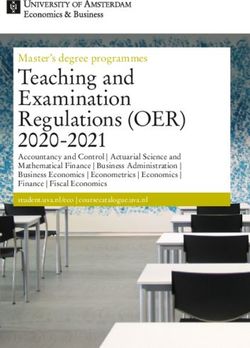CHOOSING A DATA PLATFORM FOR INDIVIDUALIZED SUCCESS PLANNING - A Guide for School and Community Leaders
←
→
Page content transcription
If your browser does not render page correctly, please read the page content below
CHOOSING A DATA PLATFORM
FOR INDIVIDUALIZED
SUCCESS PLANNING
A Guide for School and Community
Leaders
OCTOBER 2020
1Acknowledgements
We would like to thank Evolve502, Jefferson County Public Schools, Oakland Unified School
District, Salesforce, Unity Point School District, and Unite Us for their contribution to this piece. In
addition, we greatly appreciate the generous support of the Oak Foundation, along with the
Carnegie Corporation of New York, The Linda Hammett Ory & Andrew Ory Charitable Trust, the
Shah Family Foundation, and the Schwartz Family Foundation.
Suggested citation: Lynne Sacks, Michelle Sedaca, and Amy LoBue. Choosing a Data Platform
for Individualized Success Planning: A Guide for School and Community Leaders. Cambridge,
MA: Education Redesign Lab, 2020.
2What Is Success Planning?
As schools move forward in the midst of the COVID-19 crisis, whether online, in person, or as a
hybrid of the two, it is clear that a one-size-fits-all approach won’t work for students. School and
community leaders need ways to address the myriad effects of the pandemic on children and
youth: interrupted learning; isolation from teachers and friends; family, health, and economic
impacts; and uncertainty about the course of the pandemic. The impact of school closures has
been the greatest for students of color, low-income students, English learners, and students with
disabilities. Many students and families felt disoriented and disconnected as schools wrapped up
in the spring and are anxious about this academic year.
Schools and communities can meet these challenges by developing individual plans to support
each student through a sustained, supportive relationship with an educator. That educator serves
as a navigator who meets regularly with the student and family to develop plans for students to
succeed and thrive through this disruption. This strategy, which we call Success Planning, is a
flexible process, facilitated by an adult navigator who will get to know students individually and
act as a guide to develop a plan for academic success and social-emotional and other support.
While Success Planning is an especially promising solution for schools during this chaotic time, it
can also be used by other entities that serve children and youth, such as community-based
organizations and agencies.
In two pieces published during the summer of 2020, Getting Kids Back on Track and Planning for
Student Success During Disruption, we laid out a Success Planning framework and set of
strategies for districts and schools to develop a relationship-driven approach to Success Planning.
In this piece, we focus on the role of data platforms in supporting Success Planning. We identify
key considerations for selecting a platform and showcase examples of data platforms used by
members of the Education Redesign Lab’s By All Means network, including Salesforce in
Oakland, Unite Us in Louisville, and an online portal integrated with Google Classroom in southern
Illinois. We also include brief spotlights of platforms developed by national student support
organizations such as Communities In Schools and City Connects. Finally, we share features of
some popular data platforms used by school districts to capture comprehensive student data.
3Identifying the Right Platform
Schools and other organizations implementing Success Planning need a way to capture the
components of the process and the plan itself: information about students’ needs, strengths, and
interests; details of the support and enrichment plans; and documentation of the plans’
implementation. Those quickly implementing planning for this school year will need to start with
platforms already available to them and, likely, with little or no additional cost. Over time, they can
adopt a more sophisticated platform that meets the needs of their own process. Available
platforms vary widely based on ease of use, customizability, data security, cost, and other
dimensions, so Success Planning designers will need to decide what features they need. We
identify below important steps and considerations for designing and implementing a data platform.
Lead with the substance. Determine your Success Planning process, goals, components, and
data needs substantively before identifying a platform to use in order to avoid a potentially costly,
time-consuming mismatch. The platform should support your Success Planning design rather than
driving it.
Start simple. Choosing, customizing, and implementing a data platform can take a year or more,
but lack of capacity, money, or time doesn’t need to postpone Success Planning. You can start
with a free, straightforward platform like Google Sheets to capture basic information and transition
to a more sophisticated one later.
Involve a range of stakeholders. When choosing a platform for the long term, include those who
will be using it as well as families, data experts, and representatives of service providers to ensure
it addresses a wide range of needs as well as community and family interests and concerns.
Determine the platform’s host organization. In many cases, the easiest Success Plan lead
organization will be the school or district, especially during the Covid-19 crisis. Schools already
have student data and an infrastructure for collecting and maintaining it that can serve as a
foundation for a Success Planning platform.
Decide who will capture and access data. Schools will need to clarify who is responsible for
collecting and maintaining the information in the Success Plans as well as who will be able to view
it and should follow existing guidelines and rules. Schools and community organizations need to
follow the same confidentiality and privacy rules they have in place for other data, and training for
those who will be entering data and accessing it is also important to ensure standards of privacy
and confidentiality.
Determine which platform features are most important. Considerations when deciding on a
platform should include the ease and range of use, customizability, time needed to develop and
implement it, and cost. Customizability options range from small features such as adding data
entry fields or creating personalized reports, to building add-on features like communication
features, to creating a customized platform. Smaller scale personalization options for a school or
district will not create a noticeable time constraint as these often accompany a primarily pre-built
platform.
Partner with external organizations to create new platforms. Creating a new data platform is
beyond the capacity of most districts, but a number of database developers have created
customized platforms in collaboration with districts. In the next section, we highlight the
partnerships between Salesforce and Oakland Unified School District in California and between
Unite Us and Jefferson County Public Schools in Kentucky.
4Ensure the platform is compliant with HIPAA and FERPA. As student data privacy is protected
under FERPA, security is built into school data systems through editable login credentials. While
schools already have data access protocols in place, they will likely need to create additional ones
to address the increased role of student information for Success Planning. Whenever health
information is stored, compliance with HIPAA is also required.
Examples of Platforms for Personalized Support
In the following section, we feature examples of a range of platforms, providing a general overview
of each platform and highlighting key components, including cost when available. These examples
illustrate that school districts can take multiple approaches to using technology to facilitate Success
Planning for each student.
Linking Oakland Students to Individualized Supports through a Single Digital Platform
In Oakland, California, school leaders are working to ensure each student gets the services they
need, when they need them, “to operationalize equity,” according to Dr. Kyla Johnson-Trammell,
superintendent of Oakland Unified School District (OUSD).i How is OUSD achieving this ambitious
feat? Through an innovative student support tool, a revamped Coordination of Services Team
(COST) referral process for academic, social-emotional, health, and other basic needs that is
accessible, efficient, and already making a difference in students’ lives. This effort to meet the
comprehensive needs of students is a part of Oakland's collective impact agenda now overseen by
the Oakland Thrives Leadership Council. Nationally, Oakland is a member of the Education
Redesign Lab's By All Means initiative, and the development of the student support tool grew out of
the community's commitment to individualize supports and services for children through Success
Planning.
OUSD collaboratively developed the student support tool with the software company Salesforce.org.
In partnership with Salesforce.org’s Education Cloud for K-12 team, the district built the tool to
collaboratively triage individual student needs, provide support services, and track outcomes.. In
the spring of 2020, OUSD implemented the tool in five of the district’s community schools--over half
of the district is composed of community schools—serving nearly 5,000 elementary, middle, and
high school students.
The district has a long-standing relationship with Salesforce which has provided support to build
multiple data management systems, including fundraising and volunteer management, asset
management, and expanded learning program management systems. The student support tool
aligns well with the expanded learning program management system, which created a centralized
repository of OUSD’s service providers.
The previous referral process involved teachers and student support staff using varied methods—
mostly paper and online spreadsheets—for connecting students to resources. With the new student
support tool, OUSD can create a streamlined process in which it connects students to services more
quickly, matches students with the right support, and measures the impact of interventions. “From
very early on in our community schools work, we had a vision of having a universal, single point-of-
entry student record that would allow us to track what services and supports every student was
5receiving at every school,” said Curtiss Sarikey, OUSD chief of staff. ii The new tool enables teachers
and community school coordinators (who staff COST) to connect students to a range of
individualized supports and services and systematically track outcomes. The streamlined process
generates automatic email updates for staff, keeping them informed about each step, including
intake, connection to services, receiving services, and closed (i.e., the service was provided). The
platform is HIPPA- and FERPA-compliant and enables users to limit access to protect student
privacy. For instance, staff who are making referrals can only see certain information, while
administrators can view the full record.
Source: Salesforce.org and Oakland Unified School District
While the student support tool built on Salesforce is still nascent, OUSD is already seeing—and
hearing—positive results. Data from the initial rollout in the spring of 2020 shows that 94% of
referrals were reviewed and assigned to the next step for follow up and that it took 36% less time to
match a student with a service, indicating that students are being quickly connected with supports.
Early results also found an estimated 45% increase in referral-to-service matches. During the
coronavirus pandemic, OUSD has leveraged the student support tool to continue to connect students
to necessary supports no matter where learning is taking place.
Teachers and support staff have also shared encouraging feedback about the tool. “Teachers who
have been using paper their whole lives have embraced online referrals. … One of our COST
coordinators asked all her teachers to convert to online referrals only, and she wasn’t sure how it
would go over since some of the teachers were more confident using technology than others. She
got 100% adoption, which I think speaks to how accessible the technology is and how convenient
COST makes the referral process for our educators,” shared Andrea Bustamante, executive director
of OUSD’s Community Schools Student Services.
6OUSD plans to build on the progress underway and expand the student support tool to other schools.
During the 2020-21 school year, the district will implement the tool in nearly half of its schools with
the goal of scaling districtwide in the following year. OUSD’s work serves as an example to other
districts and schools that want to follow a community schools model. The district's partnership and
work has also been valuable to the Salesforce.org team, informing their own product development
for Student Success Hub as a platform for schools to deliver more equitable and holistic student
support from anywhere.
Learn more:
• Oakland Unified School District Drives Holistic Student Success with Salesforce
• Supporting Learners Everywhere in the Next Normal
• How Oakland Unified School District Drives Innovation with Education Cloud for K-12
Connecting Adults and Children to Coordinated Care in Louisville through a Shared
Technology Platform
In 2019, Louisville’s Metro United Way teamed up with Unite Us, a software company that builds
coordinated care networks of health and social service providers across the country, to launch a
coordinated care network called United Community, which comprises over 150 partners in Jefferson
County and will soon include Jefferson County Public Schools (JCPS). Through this network,
Louisville residents can now access an array of essential services—including food, housing, health
care, and more—with fewer barriers. There is “no wrong door…regardless of where you enter the
system, you will receive care,” according to JiJi El Masri, community engagement manager at Unite
Us. iii Partners in the networks are connected through Unite Us’ shared technology platform, which
enables them to send and receive electronic referrals, address people’s social needs, and improve
health across communities. Providing students with comprehensive supports and resources is part
of broader work led by Evolve502, the backbone organization for Louisville’s cross-sector, cradle-
to-career initiative. Nationally, Evolve502 is a member of the Education Redesign Lab’s By All Means
network, and the development of the Unite Us platform grew out of Louisville’s commitment to
individualize supports and services for children.
How does Unite Us operate? First, a provider screens a client and identifies a pressing need such
as housing. She or he logs onto Unite Us, creates a record for the client, and uses the filter options
to enter information such as the preferred distance and if the client needs any specialized supports.
The platform then retrieves a list of shelters meeting the set of criteria and generates an electronic
referral that is automatically sent to the providers. This streamlined process helps ensure that the
client is directly connected to the service and alleviates the need for the client to contact multiple
providers on her or his own. In addition, Unite Us securely shares the client’s information with the
shelters rather than requiring that the client repeat her or his information multiple times. The software
operates similarly to rideshare companies like Uber/Lyft by accepting the first provider that responds
and using a recall function to cancel the request once that occurs. This helps to prevent the
duplication of services and facilitates efficient delivery. The sending provider can track the client’s
7case over time, receiving real-time updates on her or his progress. Learn more about how it works
and see the referral process outlined in the below graphic
Source: Unite Us
Unite Us is HIPAA, SAMHSA, 42 CFR Part 2, and FERPA-compliant and requires a one-time
consent form, which can be completed by paper, online, and in various accessible modes. Consent
is required from every person who has a client record in the network before information is shared.
Parents sign the form for children under 18. Each provider can view a client’s entire record, seeing
all the services they have accessed in chronological order. Services related to mental and physical
health, substance use, and legal issues are limited to only the agency requesting and providing the
service.
A key feature of Unite Us involves the use of data to track outcomes and measure the impact of the
coordinated care network. The platform captures metrics related to network coverage, such as
number of programs by service type and county, and network impact, such as the average time for
referral acceptance. All providers partnering with Unite Us must agree to adhere to a set of shared
accountability standards. As an example, providers agree to respond to non-urgent referrals within
two business days and urgent referrals within one business day. In addition, Unite Us is currently
working to use predictive analytics to identify other needs that an individual may have in order to
provide a full set of wraparound supports. For example, if an individual needs housing, she or he
might also require access to a food pantry, transportation, and other resources.
Unite Us provides ample training for providers that join its coordinated care networks, offering
multiple onboarding options including webinars and self-guided tutorials. The company also provides
ongoing tech support. In Louisville, Metro United Way and Aetna Better Health of Kentucky co-
sponsor the United Community network and provide up to 25 free licenses for most community-
based organizations.
8In addition to transforming the referral process for providers, Unite Us is expected to vastly improve
the delivery of supports and services for JCPS students. The district is planning to implement the
Unite Us Platform during the 2020-2021 school year when Family Resource & Youth Service Center
Coordinators (FRYSCs) will begin using Unite Us, to directly refer students to a range of supports
and services and tracking their outcomes. School counselors will also have access to the platform.
Training is currently underway for school staff. In the wake of the coronavirus pandemic, access to
a robust referral platform will be more important than ever, allowing JCPS to individually support the
varied needs of each student.
Building on an Existing Platform in Unity Point School District
In rural Southern Illinois’s Unity Point School District, every family is starting the school year with an
in-depth meeting with a teacher to reconnect and build relationships as well as assess students’ and
families’ academic and other needs. As early adopters of the personalized approach, they launched
an initiative in the spring of 2019 to guide 8th grade students through a smooth transition to high
school. During the current 2020-2021 school year, Unity Point has since expanded Success
Planning from grade preK-8. The district has trained teachers, who serve as advisors, to develop
meaningful connections with students and families, identify their individual strengths and needs, and
collaboratively design a plan to support children’s learning, growth, and wellbeing. Unity Point School
District is part of Resilient Southern Illinois, a member of the statewide Partnership for Resilience
(the Partnership) in Illinois. The Partnership is a member of the Education Redesign Lab’s By All
Means initiative.
How has Unity Point been able to implement Success Planning so quickly? The district has taken a
two-pronged approach. It is leveraging an existing digital platform—Google Classroom—to support
Success Planning in grades 3-8 and is using a grant-funded early childhood assessment system—
Teaching Strategies GOLD—for preK-2nd grade students.
For grades 3-8, Unity Point’s IT department created an online, Google-based portal that is integrated
into its Google Classroom platform. This portal contains multiple components that enable teachers
to collaboratively develop an individual plan with each grade 3-8 student and family in order to
capture academic and nonacademic information and data. More specifically, the portal includes the
individual student plan template, data collection, parent questionnaire, student interest inventory,
and student learning modality inventory. “In an effort to assist our faculty with the effective
implementation of ISSPs [Success Plans], it was extremely important to utilize our existing platform
as the means for data collection due to their confidence in navigating the system,” described Unity
Point Superintendent Lori James-Gross. iv
The initial Success Plan templates were created in a Google Doc with the template document ID
noted and referenced to assist with batch processing. The batch processing is completed entirely
through a tool called GAM (Google Apps Manager) that enables the user to create an individual
Success Plans folder along with a copy of the template. During the batch processing, appropriate
permissions for the advisor-to-student relationship can be handled via iterative steps. This
decreases the likelihood of confidential information being shared with parties that do not need the
document. In order to protect student privacy, an advisor can access the individual plans of only
those students she or he is currently assisting. The district’s IT department oversees and maintains
9the security of the portal. The Success Plans documents for existing students, and for future school
years, can be moved manually to the new advisor(s), helping to ensure continuity across a student’s
educational trajectory.
Since teachers had previously received extensive training in Google Classroom (which houses the
Success Planning portal), they were already familiar with the platform and quickly learned how to
use the portal during summer training provided by the district. “It is a natural evolution from our
current practice to the portal system,” according to James-Gross. v
Since Google Classroom is a platform used for Success Plans primarily in grades 3-8, the district
needed a different tool to support Success Planning for younger students. Unity Point was already
using Teaching Strategies GOLD in Pre-K and received a grant that enabled it to implement the
platform in kindergarten to 2nd grade. A key component of the platform is an online portfolio that
captures students’ learning and development. Teachers will revisit the portfolio throughout the
school year—with quarterly meetings to review academics, social emotional goals, and data points;
and to incorporate student-driven evidence/artifacts to support growth. Families can access their
children’s portfolios and update them with relevant information as needed.
By leveraging existing technology, Unity Point has been able to rapidly scale Success Planning. At
the start of the current school year, teachers met with 540 students and their families, representing
99% of the student body. These in-depth meetings provided an opportunity to cultivate closer
connections with each child and family, gain a deeper understanding of their varied experiences
during the Covid-19 crisis, and develop a concrete plan to support each student’s academic progress
and wellbeing during the pandemic and beyond. In the future, Unity Point plans to further refine the
portal used in grades 3-8 in order to both capture referrals and directly link to its student information
system. According to James-Gross, “Our long-term goal is to build a Success Plan for students that
will capture the whole child [and serve as a] a living document that students can speak to throughout
their elementary-secondary school experience.”vi
Snapshots: National Student Support Models and Their Platforms*
City Connects: Student Support Information System
Based at the Center for Optimized Student Support in Boston, Massachusetts, City Connects
partners with school districts in a growing number of states around the country to implement an
integrated student support approach. In each school, a City Connects Coordinator, who is trained
as a school counselor or social worker, works with classroom teachers to conduct reviews of all
students. The Coordinator develops a tailored student support plan, identifying each student’s
academic and nonacademic needs and matching her or him with necessary supports and services.
City Connects developed a proprietary online database called the Student Support Information
System (SSIS). This database is implemented by each of the organization’s partner schools and
districts. Coordinators use SSIS to facilitate the implementation of the student support plans,
maintain both individual and school records, monitor the provision of prevention and enrichment,
early intervention, and intensive/crisis intervention services, and collect data to assess the impact
of services on multiple outcomes. SSIS enables the collection of data on the student support plans,
service referrals, and the school-and community-based providers that deliver services. The
10database also creates dashboards and provides prompts to Coordinators to monitor and adjust the
support plans on an ongoing basis. This database has systematized the referral process. As a
result, a Coordinator can effectively and efficiently serve up to 400 students.
In order to protect student confidentiality and data, access is differentiated by user. Only
Coordinators have access to individual student information, and they can only access data about
students enrolled in the schools in which they work. All Coordinators are required to participate in
annual training about the protection of confidential information and data. Program Managers, who
are responsible for implementing City Connects, serving as an advocate, and supervising and
providing professional development to the Coordinators, have access to aggregated data from the
schools of the Coordinators that they supervise, and they utilize the data to monitor progress and
offer support to the Coordinators.
The cost per school to implement City Connects is based on many components and can vary
depending on several factors (including the number of schools in a district, the student support
configuration of the district, and the capacity of the district).
Communities In Schools: Data and Work Flow Integration for Individual Plans
Based in Arlington, VA, Communities In Schools (CIS), is a national network of independent nonprofit
affiliates that partner with schools, community agencies, and businesses to implement an integrated
student supports model. Services are delivered to students according to tiered levels. The Site
Coordinator, who typically has experience in social work, develops individual plans for students
receiving Tier 2 or 3 case management services. The CIS Site Coordinator and the student support
team conduct regular reviews with students to monitor progress regarding achieving their individual
goals and adjust the plans and services as necessary.
CIS affiliates have access to a comprehensive online data management system licensed by CIS.
This system enables users to implement the core components of the CIS approach. In addition to
serving as a platform for storing different types of data entered by the Site Coordinator, it includes
work flows for users to create both school and individual assessments and plans, monitor progress,
and facilitate other core components of the CIS model. The system also houses multiple years of
data for all students so that users can track progress and establish baseline metrics for upcoming
years. Site Coordinators have access to an online, searchable database of evidence-based
interventions and providers so that users can find services by population, risk factors, or outcomes.
An online resource center is also available with templates for every aspect of the CIS approach so
that users can, if they choose, use printed documents to support their work.
Data-sharing agreements with the CIS affiliates and schools or districts are established (and differ
across sites based on how data is managed and transferred) and for case-managed students, their
parents or guardians are required to provide consent. In order to further protect student data, the
CIS data system has different levels of access and usability. For example, some users can only view
data while others can both view and edit data and other types of information. The affiliates do not
pay dues or fees for the data platform or online training and the cost of implementing the CIS model
varies by school, with an average cost of $85,000 per school per year.
11*These snapshots are excerpted from Success Plans: Promising Tools for Customizing Student
Supports and Opportunities by Saeyun D. Lee. For more information about each model, view our
report.
Overview of Commercial Platforms that Support Students’ Holistic
Needs
In this section, we present an overview of commercial data platforms that support holistic data
collection. Holistic support includes student data that is personalized and/or nonacademic. Multi-
tiered student supports (MTSS) and social-emotional learning (SEL) are examples of how some
platforms have created pre-built systems to accompany academic information.
Some platforms can house holistic data through a separate feature. For example, Alma allows
secure notes to be posted on student profiles which could be used to track counseling,
interventions, SEL, etc. It may also be possible to add data entry fields or create an add-on tool
through customization to report on holistic supports.
12Student Holistic Support
Student
Food
IEP, ELL, Interventions
MTSS, SEL Counseling Health Services
Platform Special (behavioral or
Integration Services Services Provided by
Services academic
School
support)
X
Admin Plus SIS
Aeries X X X X X
Alma X X
Follett Aspen SIS X X
DeansList
Edupoint Synergy X X X
Eduwave
Fedena
Gradelink X X
Illuminate X X X
Maestro X
MMS X
Open SIS X
Panorama X X
Powerschool X X X
Salesforce X
Skyward X X X
13Sycamore School X X
Tembo
Tyler Special
Education and X X X
SIS
Platform Customizability
Customizability is the most important to consider in light of the other aspects of platform range as
many of the individual features listed above may be obtained with a customized data entry field.
Platforms with customization in reports allow the selection of specific data to be included.
Integration with educational platforms refers to integration with other systems that the platform is
not made to directly support. The most common integration support is offered for Google
Classroom or other Learning Management Systems (LMS).
Application or platform customization is important for more complex features that would require
coding: multi-language reporting, communication with families, online access portals, etc. It is
common for the platforms with the most customizable to be most lacking in pre-build features. For
these systems, individual platforms are built to fit the needs of the school or district.
Customizability
Customizable Data Entry and Customizable Integration with other
Platform
Reports Applications on Platform Educational Platforms
Admin Plus SIS
Aeries
Alma X X
X X
Follett Aspen SIS
DeansList
X X X
Edupoint Synergy
14Eduwave X
Fedena X X X
Gradelink X
Illuminate X
Maestro X X X
MMS
Open SIS X X
Panorama X
Powerschool X X
Salesforce X X X
Skyward
X
Sycamore School
Tembo X X
Tyler Special
Education and X
SIS
Creating a Customized School Management System
When deciding to use a customized system for holistic student data management, it is important
to uncover the ability of platform providers to create editable security access. Many different
professionals within the greater education arena will require differentiated access to protect
student privacy, thus simplicity in modifying user access for school administration, district
administration, teachers, specialists, etc. will be instrumental.
The following platforms are most suited for customization either through report features, data
entry fields or by building a personalized platform. Details are provided for each platform, including
key features and examples of school implementation. The order of the platforms below is by
increasing customizability.
15Illuminate
Focusing on holistic approaches through data analysis of assessments, Illuminate provides a
platform for individualized reporting and tracking of competency against student demographic and
caseload data. There are several products available that may be licensed individually or jointly,
with pre-laid out plans depending on a school’s focus between MTSS, Data Visualization,
Assessments, and Learning Development. This option is best suited for schools with external
communication systems and data systems for administration uses, and who are wanting to focus
on in-school holistic approaches to increasing student academic and SEL achievement.
Powerschool
Well suited for school and district use, Powerschool is a platform that acts as a Student
Information System (SIS), LMS, and data manager for student-specific services. The most
customizable features of Powerschool lie in data fields and reporting. To achieve full functionality,
users are required to license individual solutions. Powerschool is best for schools who would like
one consolidated platform for student learning and information, without the desire to design a
personalized platform.
Edupoint Synergy
Closely aligned to the functionality of Powerschool, Edupoint includes the ability for customized
applications within the platform in addition to MTSS support but does not include LMS abilities in
creating assessments and curriculum. Edupoint’s functionality far surpasses possible uses for
administrative purposes than the categories included here. This platform is suited for school
districts who would like customization in addition to pre-built features and do not desire LMS
capabilities. Additionally, Edupoint synergy is one product and does not require multiple licensing
for the functionality listed here.
Fedena
Mixing pre-built applications and customization, Fedena offers a free base platform of “core
modules” to schools with additional licensing for add-on features to achieve the functionality here.
Fedena is best for schools that prefer to pick and choose pre-built modules rather than consulting
with a company to create a personalized platform.
Maestro
Fit with a customizable SIS for student data collection and wide compatibility for integration
support, Maestro is able to be adapted to fit holistic student support tracking. Including more
administration support, Maestro is suited for individual schools or districts to manage data. This
platform is best for schools and districts who are not in need of LMS and who want a customizable
system, but prefer to limit personalized features.
Salesforce
The K-12 Architecture Kit allows schools to have an “out-of-the-box” model that is fully adaptable
to specific requirements of a school or district. Updating via the cloud multiple times per year,
Salesforce allows schools to have access to the latest software and security features in addition
to offering training on how to use its products. Salesforce is best for schools that would like the
most customization option for a data management system and wants to limit the number of
licenses required for functionality.
16Appendix: Sample Success Plan
Unity Point School
STRONG BEGINNINGS
Individual Student Success Plans for ALL
Guidelines
2020-2021
ISSP Planning Sheet for Parents/Caregivers
Student Name…………………………………… Student X
Date………………………………………………..8-18-2020 Parent/Caregiver
Name………………………………………………Parent X
To develop the best possible experience for your child this year, we need your assistance and
knowledge of your child. Below are some questions for you to think in preparation for the ISSP
meeting. You may wish to write down your thoughts for future reference.
1. What do you feel are the strengths of your child (overall strengths)?
Independent, creative, and dedicated
(More Specific to the following areas):
Academically:
Emi is very smart and is nearly reading already. She sounds out words she does not know and is
very good with sounds. She likes doing schoolwork and is very dedicated to doing her work
correctly.
Behavior:
Emi is very agreeable most of the time and is a good listener.
Social:
Emi is very socially aware and outgoing. She is able to read some social situations in ways that I
would say are above her peers.
17Personal:
She is a very creative person and loves being around people. She also works well independently
and is a good self-starter. She doesn’t let much stop her and is always trying hard to do her best.
2. What do you feel are your child’s challenges (areas that may be frustrating or that your
child can improve)?
Emi can easily get frustrated if something “isn’t perfect.” She is very hard on herself to get things
just right, which can sometimes cause her to get stuck and refuse to move on. For example, her
letters- if she doesn’t get a letter written just right in a word, she gets hung up on it before she is
able to move on.
3. How do you think your child learns best?
Emi learns best in a variety of ways. Because she is a good self-starter and quite intelligent, she
does well with both independent and guided learning. She likes to watch videos to show examples
or to hear stories about how learning something applies directly to her or someone she knows.
4. Does your child have any behavior/s that are of concern to you or other family members?
If so, please describe the behavior/s,
No. She seems pretty well adjusted.
5. What are your child’s favorite activities?
She loves playing with her twin sister, along with her brother, as well. She likes playing board
games, reading, playing with dolls or Pokémon. She and her sister often engage each other in
imaginative play. She loves our pets and loves to help take care of them.
6. What are your child’s special talents or hobbies?
She likes to draw and tell stories. She is very responsible for her age and loves to bear some
responsibilities more than her siblings and takes great pride in it, i.e. washing the dishes by hand.
7. Does your child have any particular fears? If yes, please describe.
None that come to mind that seem to pertain directly to school. She can sometimes be afraid of
the dark.
8. How does your child usually react when upset? How do you deal with this behavior?
She will sometimes cross her arms and refuse to interact. (This may be a home-only behavior, as
I have not heard this was an issue at school.) We try to redirect and/or talk her through the issue
to try to let her see the logic and reasoning behind a choice we/someone has made to upset her.
9. What are some things that I should avoid that might interfere with teaching and learning?
Nothing that I can think of.
1810. Do you have any suggestions for how I should work with your child?
She loves participating and sharing what she knows. She enjoys being helpful and responsible
for herself, others, and classroom responsibilities.
11. Who would be in a supervisory role during remote learning?
Mom (Allison Hyland)
12. Are there certain days or times of the day that your child can NOT sign on to a device?
None that I am currently aware of, unless it overlaps with their brother’s times for online learning.
13. Are there any medical concerns including allergies?
None.
14. What impact has the Covid pandemic had on your family? (illness, death, economic, other)
Our life has not changed drastically. Mom has continued to stay at home (has been a stay-at-
home mom for about 9 years), and Dad works remotely when needed. We have missed friends,
but still maintained close relationships with family that are being safe during this time. We live in
the country on 10 acres, so we have plenty of room to run around and stay busy!
15. What educational activities has your child been involved in since school was last in session?
Emi will play online educational games, play on her tablet, as well as reading together with us,
and reading independently. She also enjoys watching some educational shows (PBS) and playing
board games as a family.
16. Does the family have any specific needs the district may be able to assist in?
No
17. Is there other information that would help us in our planning for your child?
None that hasn’t been covered above.
18. Do you need to fill out a form for free or reduced breakfast/lunch?
No, this is already completed.
19. Are there any concerns with your child returning to school?
We feel it is safer and more responsible to maintain remote learning during this time than to attend
in person. That being said, we are happy with the UP plan to return to school, when it seems safe,
in a blended model with limited timeframes in school, limited class size, and limited exposure
outside the classroom to others.
20. Are you able to drop off and pick up your child from school or will they need to ride the bus?
We would be dropping off as well as picking up.
21. How did your child do on Zoom meetings last Spring?
19Emi did great. She loved the interaction and loved participating with the class and her teacher.
22. Have you noticed any changes in your child’s social/emotional behavior or health in the past
6 months? (sleep, eating habits, isolation)
No major changes- she just misses her friends and school, as many kids.
23. How familiar are you with email and google classroom?
I am good with email. I am familiarizing myself with Google Classroom, but still learning.
24. What are your goals this year for your child?
I would like to see her become more confident in her choices without questioning her ability to do
things. She doubts something if it isn’t “perfect,” so I would like her to be able to see her work as
doing her best is enough.
20Endnotes
i
Salesforce, “Oakland Unified School District Drives Holistic Student Success with Salesforce,”
https://www.salesforce.org/stories/oakland-unified-school-district/
ii
Ibid.
iii
JiJi El Masri, personal communication, August 25, 2020.
iv
Lori James-Gross, personal communication, September 23, 2020.
v
Lori James-Gross, personal communication, September 8, 2020.
vi
Ibid.
21You can also read