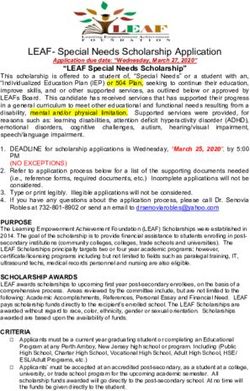Chromebooks - Ellis Guilford School
←
→
Page content transcription
If your browser does not render page correctly, please read the page content below
Chromebooks 2021-2022 Dear Parent/Carer In September 2016 we began issuing a Chromebook to each new Year 7 student when they joined the school. The Chromebook is a slim laptop, which runs the Google Chrome operating system. More details can be found here: www.google.com/chromebooks The Chromebooks are issued to the students from the start of the new school year. This brochure sets out the costs of the devices and provides answers to some common questions. This brochure, the full Chromebook Policy and additional information regarding Chromebooks at Ellis Guilford can be found on the school website. In addition, you can contact the school IT Department to discuss any other questions you have that are not covered in the documentation.
Costs There is a small charge to Parents/Carers for the Chromebooks £25 Rental Fee – one-time payment – non-refundable Students will be issued with a Chromebook, charger, and protective case, which they keep whilst they remain a student at Ellis Guilford. The students will take this home each day to use at home as well as in school. The school remains the owner of the Chromebook, when the student leaves school, the Chromebook, power adaptor and case will need to be returned to the school. Methods of Payment The preferred method of Payment is via the school online ParentPay service. If you wish to pay via ParentPay, then please return the completed Chromebook agreement form (enclosed) and we will then add the item to your ParentPay account. If you require access to ParentPay please contact the school and we can send the details out to you. Chromebooks will only be issued once the rental payment and a completed Chromebook agreement form (enclosed) has been received (distribution will commence from the beginning of the new school year).
Frequently Asked Questions When will the students use them? The students will use their Chromebooks during lessons where the teacher has requested them to, they are also used for most home learning tasks. Students will be expected to bring their fully charged Chromebook to every lesson, just like they should bring their stationery for learning. The Chromebook can last up to 12 hours between charges – students will not be able to charge the Chromebook in school and should not bring the charger to school with them. Can I connect the Chromebook to the internet at home? Wireless internet access at home is required to access the internet on the Chromebook. If you do not have wireless internet access at home, many of the Chromebook Apps will still work, however email and browsing the internet will not work until the Chromebook is reconnected to a wireless network with internet access. What happens if the Chromebook is damaged? These machines are owned by the school, so will be repaired by us. There is a standard charge of £35.00 for all significant Chromebook repairs (damaged screen or keyboard etc) that are not covered by the device warranty. Payment for the repair must be received before any remedial work is carried out. What happens if the Chromebook is lost or stolen? If a Chromebook is lost or stolen, it is important that it is reported to IT Department as soon as possible and they will disable the Chromebook so it can no longer be used. In the case of a theft, this should be reported to the police and an incident number obtained. A new device will be issued once an investigation has taken place and a replacement fee of £75.00 will need to be paid before the replacement Chromebook is issued. For any subsequent loss or theft, the cost of a replacement will be £150.00. I have paid and sent the signed form back, when will my child receive their Chromebook? We will start to issue the Chromebooks to the students at the beginning of the new school year and we hope to have them all issued in the first few weeks. If your child has not received their Chromebook by this time, please contact IT Department at the school.
Chromebooks
Student and Parent/Carer Agreement
Description:
• Ellis Guilford has adopted a Chromebook programme which will provide an electronic device
to each Year 7 student when they join the school.
Costs:
• There is a £25.00 one-time rental fee which covers the whole duration of the rental whilst
the student is enrolled at the school. Chromebooks will not be allocated to students until full
payment has been made and the signed agreement has been returned (distribution will
commence from the beginning of the new school year).
• A £35.00 repair fee will be charged every time a significant hardware repair (damaged
screen or keyboard etc) is required that is not covered by the manufacturer’s warranty.
• If the device has irreparable damage, then a replacement fee of £75.00 will be required.
• Lost, stolen or damage caused by misuse will be reviewed by IT Department and the Year
Team on a case-by-case basis before any repairs or replacements are issued.
• Charges for lost accessory items: Power adaptor = £25.00, Case = £15.00.
• Repairs will not be carried out, or if required new Chromebooks will not be issued, until full
payment for the repair/replacement has been received.
Device Information:
• After evaluating the options on the market, the school has decided on Chromebooks as the
device that we will be issuing to each student starting in Year 7. Chromebooks only have a
web browser on them, so they are easy to manage and boot up very quickly.
• Chromebooks are designed to be used online but do have some basic programs that provide
offline capability.
• The battery is rated to last 12 hours and should be strong enough to last all school day,
without plugging in, if it is fully charged overnight.
Expectations Responsibilities and Care:
• The Chromebook should be taken to school every day.
• The school identification stickers should not be tampered with or defaced.
• Devices must have a full charge ready for the school day. Students are not permitted to
charge the devices in school and the power adaptor should be left at home. If the
Chromebook loses power during the school day a loan unit will not be available.• No stickers or writing on the device.
• Students must take measures to protect the device from damage or theft (Do not leave the
Chromebook unattended unless in a secure location).
• At no time shall the device be used for unlawful or inappropriate activities.
• At no time shall the device be used in the dining hall, school gym, sports practice, or any
place where the device may be damaged.
• Students are not allowed to let others use their assigned device.
• Cords, cables, and removable storage devices must be inserted and removed carefully into
the Chromebook.
• Chromebooks have sensitive and fragile screens. They can become blurry or will crack if you
touch the screen too hard with any object. This includes your finger, a pen, a pencil, or any
other item.
• Be sure nothing is placed between the screen and the keyboard before you close it to
prevent damage.
• While the Chromebook cases are sturdy, dropping the device will damage it.
• Avoid placing or dropping heavy objects on the top of the Chromebook.
• Chromebooks do not like excessive heat or cold (Don’t leave it in your car).
• Do not block air flow when device is on (Do not place it on a soft object like a pillow).
At Home Expectations:
• It is the parents’ responsibility to monitor the students’ usage whilst at home.
• The Chromebook must be charged at home each night.
• No food or drink should be consumed while using the device.
Violations:
• Students must follow the CET ‘E-safety Policy’, ‘Student Acceptable Use Policy’ and
‘Chromebook Policy and Procedures’ always while using the device.
These documents can be found in the school website www.ellisguilfordschool.org.uk.
• Violations of any of the policies or items stated in this document will be addressed by IT
Department, E-safety Lead, and the Year Teams to determine the correct course of action.
• IT Department, E-safety Lead and the Year Teams have the right to view the contents of the
device at any time.
Damages, Lost or Stolen (Incidents):
• Damages and other incidents must be reported to IT Department straight away.
• Year Teams will be informed of any incidents that they need to address.
• A report will need to be filed with IT Department if a device is stolen.
• A charge for a replacement unit will apply, please see the ‘Chromebook Policy and
Procedures document’ for full details.Student and Parent/Carer Agreement
If you have read, fully understand and agree to the information regarding our Chromebook scheme
please read the following information on how to pay for your child’s Chromebook and then both the
Please complete this form and then detach along the dotted line and return to IT Department
student and parent/carer should sign the agreement at the bottom of this page. Please note that
Chromebooks will not be issued to students until the rental payment has been received and this
agreement has been signed and returned to IT Department.
The preferred method of Payment is via the school online ParentPay service. If you wish to use this
payment method, please return this completed form with the ParentPay option selected from the
payment options at the foot of this form and we will add this item to your ParentPay account.
Chromebooks will only be issued once full payment, and this completed form has been received.
Student
I have read, or had the information above read to me, and fully understand the CET E-safety,
Acceptable Use Policy and the Chromebook Student and Parent/Carer Agreement. I understand
these rules and agree to fully comply with all of them. Should I violate any of these rules at any
time, I understand that I will be held accountable for my actions.
Student Name Tutor Group
Parent/Carer
As the parent or carer of the student signing above, I grant permission for my child to access Ellis
Guilford’s computer resources, including Internet accessibility and their assigned device. While
supervision will be provided at home when using the internet, I fully understand that some materials
on the internet may be considered controversial, inappropriate, or offensive. I further understand
that my child may keep their access if the procedures and rules described in the CET E-safety Policy
are followed. Should my child violate any of the previously mentioned rules or procedures, they will
be held accountable for their actions by Ellis Guilford. I have also read the Chromebook Student and
Parent/Carer Agreement and understand the costs and responsibilities associated with it.
Parent/Carer Name Parent/Carer Email
Parent/Carer Signature Date
Rental Fee: £25.00
Payment Method: ParentPay Credit/Debit Card Principal. Mr Chris Keen Ellis Guilford | Bar Lane | Old Basford | Nottingham | NG6 0HT Tel: 0115 913 1338 fax: 0115 913 1341 email: enquiries@ellisguilfordschool.org.uk web: www.ellisguilfordschool.org.uk
You can also read