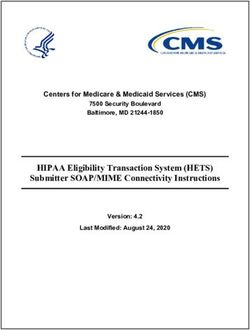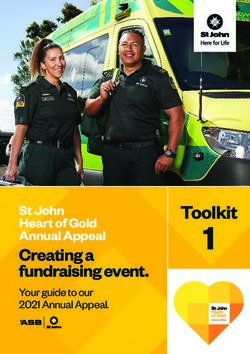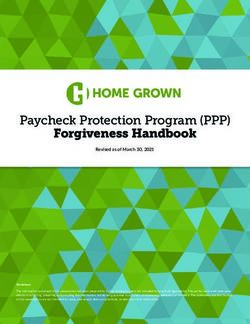Cloud Streaming Services FAQs - Product Documentation - Cloud Streaming Services
←
→
Page content transcription
If your browser does not render page correctly, please read the page content below
Cloud Streaming Services
Cloud Streaming Services
FAQs
Product Documentation
©2013-2019 Tencent Cloud. All rights reserved. Page 1 of 27Cloud Streaming Services Copyright Notice ©2013-2019 Tencent Cloud. All rights reserved. Copyright in this document is exclusively owned by Tencent Cloud. You must not reproduce, modify, copy or distribute in any way, in whole or in part, the contents of this document without Tencent Cloud's the prior written consent. Trademark Notice All trademarks associated with Tencent Cloud and its services are owned by Tencent Cloud Computing (Beijing) Company Limited and its affiliated companies. Trademarks of third parties referred to in this document are owned by their respective proprietors. Service Statement This document is intended to provide users with general information about Tencent Cloud's products and services only and does not form part of Tencent Cloud's terms and conditions. Tencent Cloud's products or services are subject to change. Specific products and services and the standards applicable to them are exclusively provided for in Tencent Cloud's applicable terms and conditions. ©2013-2019 Tencent Cloud. All rights reserved. Page 2 of 27
Cloud Streaming Services
Contents
FAQs
Service Region
Live Streaming Basics
Push and Playback
CSS Billing
Global CSS Service
CSS Recording
On-cloud Stream Mix
Domain Configuration
Compatibility with Apple ATS
Difference Between Stream Interruption and Stream Suspension
©2013-2019 Tencent Cloud. All rights reserved. Page 3 of 27Cloud Streaming Services
FAQs
Service Region
Last updated:2021-03-12 11:42:05
Which COS storage regions are currently supported by CSS screencapturing?
Currently, CSS screenshots can be stored in the following regions:
Public Cloud Region
Beijing
Guangzhou
Mainland China Shanghai
Chengdu
Chongqing
Hong Kong (China)
Singapore
Bangkok
Asia Pacific
Tokyo
Seoul
Mumbai
Silicon Valley
North America Virginia
Toronto
Frankfurt
Europe
Moscow
Which regions are supported by CSS domain name acceleration?
CSS has a global acceleration feature, and you can choose an appropriate acceleration region type
based on the region of your business.
©2013-2019 Tencent Cloud. All rights reserved. Page 4 of 27Cloud Streaming Services
Playback Domain
Available Region
Name Acceleration Remarks
Type
Region Type
If "Mainland China" is selected as the acceleration
Mainland China Mainland China region, bandwidth capping will be supported only
in Mainland China.
If "Hong Kong/Macao/Taiwan (China Region) and
Hong Hong
other regions" is selected as the acceleration
Kong/Macao/Taiwan Kong/Macao/Taiwan
region, bandwidth capping will be supported only
(China Region) and (China Region) and
in Hong Kong/Macao/Taiwan (China Region) and
other regions other regions
other regions.
If "global acceleration" is selected as the
Mainland China;
acceleration region, you can set different
Hong
bandwidth caps for Mainland China and Hong
Global acceleration Kong/Macao/Taiwan
Kong/Macao/Taiwan (China Region) and other
(China Region) and
regions separately. You can also set a bandwidth
other regions
cap for global acceleration.
©2013-2019 Tencent Cloud. All rights reserved. Page 5 of 27Cloud Streaming Services Live Streaming Basics Last updated:2021-09-01 10:36:36 What are push, live streaming, and video on demand? Push: the process of hosts pushing local video and audio to Tencent Video Cloud servers. It is called "RTMP publishing" in some scenarios. Live streaming: during live streaming, video streams are generated in real time. It works only if someone is pushing. A live streaming URL becomes invalid the moment the host stops pushing. As live streams are played back in real time, viewers cannot see a progress bar during live streaming. Video on demand (VOD)*: VOD allows you to play files in the cloud. A file can be played at any time unless it is deleted by its provider (e.g., Tencent Video). Because videos are already stored in the server, viewers can see a progress bar during playback. What are the requirements for a playback domain name in CSS? The domain name can contain up to 29 characters and cannot contain uppercase letters. For more information, please see Adding Domain Name. Can I use the same domain name for playback and push? Can I use second- level domain names? You must use different domain names for playback and push, but you can use the same second-level domain to indicate that the stream is the same. For example, you can use 123.abc.com for push, and 456.abc.com for playback. What push protocols are supported? RTMP may not be a widely adopted protocol for live streaming, but it is the most common protocol used for stream pushing (pushing data from hosts to servers). Most video cloud services in the Chinese mainland use RTMP as their main push protocol. The MLVB SDK is also called RTMP SDK because its first feature module is stream publishing. What playback protocols are supported? Common live streaming protocols include RTMP, HTTP-FLV, HLS and WebRTC. RTMP can be used for both live push and live playback. It works by splitting long video and audio chunks into short fragments and transporting them as small data packets over the internet. RTMP supports encryption and therefore ensures privacy. However, the complicated splitting and splicing processes add uncertainty to the stability of data transmission in high concurrency scenarios. ©2013-2019 Tencent Cloud. All rights reserved. Page 6 of 27
Cloud Streaming Services
HTTP-FLV is developed by Adobe Systems and is a rather simple video format. It works by adding
a header to large video and audio data chunks. This simplicity makes it superb in delay control
and high-concurrency performance. The only drawback is that HTTP-FLV is poorly supported on
mobile browsers, but it is an ideal option for mobile apps.
HLS is released by Apple. It splits video streams into segments of 5-10s and manages them using
M3U8 playlists. The protocol ensures smooth playback as clients download data chunks of 5-10s.
However, it comes with high latency of about 10-30s. Unlike HTTP-FLV, HLS is well supported on
iPhone and most Android browsers and is therefore often used for URL sharing on QQ and WeChat
Moments.
WebRTC is short for Web Real-Time Communication. It is an API that allows real-time audio/video
calls on web browsers. Supported by Google, Mozilla, and Opera, WebRTC specifications were
published by the World Wide Web Consortium (W3C) on June 1, 2011. WebRTC is adopted by LEB,
which is an ultra-low-latency version of LVB and offers streaming with millisecond latency. It is
suitable for scenarios with high requirements on latency, such as online education, sports
streaming, and online quizzes.
Playback
Protocol Pro Con
Latency
HTTP- Mature, suited for high-
SDK integration is required. 2-3s
FLV concurrency scenarios
Poor performance in high-
RTMP Relatively low latency 1-3s
concurrency scenarios
HLS Well supported on mobile
High latency 10-30s
(M3U8) browsers
WebRTC Lowest latency SDK integration is required. < 1s
What is the format of a playback URL?
A Tencent Cloud playback URL consists of a playback protocol prefix, domain name ( domain ),
application name ( AppName ), stream name ( StreamName ), playback protocol suffix, authentication
key, and other custom parameters. Below are examples:
rtmp://domain/AppName/StreamName?txSecret=Md5(key+StreamName+hex(time))&txTime=hex(time)
http://domain/AppName/StreamName.m3u8?txSecret=Md5(key+StreamName+hex(time))&txTime=hex(time)
http://domain/AppName/StreamName.flv?txSecret=Md5(key+StreamName+hex(time))&txTime=hex(time)
https://domain/AppName/StreamName.m3u8?txSecret=Md5(key+StreamName+hex(time))&txTime=hex(time)
https://domain/AppName/StreamName.flv?txSecret=Md5(key+StreamName+hex(time))&txTime=hex(time)
webrtc://domain/AppName/StreamName?txSecret=Md5(key+StreamName+hex(time))&txTime=hex(time)
©2013-2019 Tencent Cloud. All rights reserved. Page 7 of 27Cloud Streaming Services Prefix RTMP: rtmp:// HTTP-FLV: http:// or https:// HLS: http:// or https:// WebRTC: webrtc:// Application name ( AppName ) Application name specifies the storage path of a live streaming file. It is live by default. stream name ( StreamName ) Stream name ( StreamName ) uniquely identifies a live stream. Authentication key and other custom parameters Authentication key: txSecret=Md5(key+StreamName+hex(time))&txTime=hex(time). What are the common push methods? Camera on Android/iOS devices: use third-party software or the MLVB SDK to capture camera video and push the video stream to your push URL. Camera or screen recorder on PCs: use third-party software to capture camera video or record the screen and then push the data to your push URL. Such third-party software includes OBS (recommended), XSplit, FMLE, etc. Video capturing device: connect an HD camcorder with HDMI or SDI output to an encoder and push RTMP streams to live streaming applications. You need to set the RTMP publishing address of the encoder to your push URL. If you use a webcam that supports RTMP, you can also set the RTMP publishing address of the webcam to your push URL. Converting video files to video streams: read video files and push them as RTMP streams to your RTMP push URL. This can be achieved using the FFmpeg command, which works on Windows, Linux, and macOS. What are the differences between stream interruption and stream disabling? Stream interruption: if a live stream is interrupted, the push will stop, and viewers will be unable to watch the stream. However, the host can start the push again to resume the live streaming. Stream disabling: if a live stream is disabled, the push will stop, and viewers will be unable to watch the stream. The host cannot start the push again. You can disable a stream on the stream management page of the CSS console. Disabled streams can be found in the list of disabled streams. You can click Enable to enable a disabled stream. Can I enable text chat for live streaming? ©2013-2019 Tencent Cloud. All rights reserved. Page 8 of 27
Cloud Streaming Services Yes. You can use the Instant Messaging (IM) component to realize text chat for live streaming. In addition, IM provides on-screen comments, likes, gifts, repeat notifications and other interactive features. You can also use the room management feature to realize co-anchoring, manage user identities and the permission to mute members, among others. Can I activate CSS with a new account after using the service? Any account can activate CSS as long as it has completed identify verification. Is CSS a software? No. CSS provides APIs for you to develop live streaming applications. How do I get the number of live streaming viewers? You can call the CSS v3.0 API DescribeStreamPlayInfoList to get the number of online viewers. ©2013-2019 Tencent Cloud. All rights reserved. Page 9 of 27
Cloud Streaming Services Push and Playback Last updated:2021-09-22 17:43:25 Is there an upper limit on the number of online viewers? By default, CSS does not limit the number of online viewers for a live stream as long as the network and other conditions permit. However, if you have configured a bandwidth limit, new viewers cannot watch the live stream if there are so many existing viewers that the bandwidth limit is exceeded. In this case, the number of online viewers is limited. How can I use live transcoding? You can go to Live Transcoding to configure transcoding templates with different bitrates and resolutions for different network conditions. For more information on transcoding, see Best Practice > Live Remuxing and Transcoding. Original, HD, and SD Streams of original definition, HD, and SD streams are commonly used in business scenarios. For the original stream, playback bitrates and resolutions are the original values. For an HD stream, the bitrate of 2,000 Kbps and resolution of 1080p are recommended for playback. For an SD stream, the bitrate of 1,000 Kbps and resolution of 720p are recommended for playback. How can I use time shifting for playback? If you want to play back highlights, you can use the time shifting feature, which only supports the HLS protocol. How can I use HTTPS for playback? To make your playback domain support HTTPS, you should prepare a valid certificate and a valid private key, go to Domain Management, find the desired playback domain name, click Manage, and select Advanced Configuration > HTTPS Configuration to add a configuration. After the configuration is successfully added, it will take effect in 2 hours, and then, your stream can be played back using the HTTPS protocol. How can I use a global cache node for playback? CSS provides stable CDN cache nodes across Chinese mainland and around the world. If your end users are located outside the Chinese mainland, you can select Global or Outside Chinese ©2013-2019 Tencent Cloud. All rights reserved. Page 10 of 27
Cloud Streaming Services
mainland as the acceleration region when configuring a domain name in Domain Management.
Note:
Currently, global acceleration supports only the HTTP-FLV and HLS protocols.
How can I enable hotlink protection?
You are strongly advised to enable hotlink protection for your playback URLs to prevent unauthorized
users from using your playback URLs, which would consume your Tencent Cloud traffic and thus
cause losses. CSS hotlink protection for playback URLs is controlled by txTime , key (hash key),
txSecret , and validity period.
Hotlink
Protection Description Remarks
Parameter
It is a Unix hexadecimal time.
Expiration time
If txTime is greater than the time of a request, the stream
txTime of the playback
can be played back successfully; otherwise, the request will
URL
be rejected.
You can customize this parameter, and you can set a primary
and a backup key.
key MD5 key If your primary key is leaked, you can use the backup key to
splice playback URLs and change the value of the primary
key.
Encryption The value of this parameter is calculated based on key ,
txSecret parameter in the StreamName , and txTime using the MD5 algorithm.
playback URL txSecret = MD5 (key+StreamName+txTime)
It must be greater than 0.
Validity Authentication If you set txTime to the current time and the validity period
period validity period to 300s, then the playback URL expiration time is the current
time plus 300s.
Hotlink protection URL calculation
The calculation of a hotlink protection URL requires three parameters: key (a random string),
StreamName (stream name), and txTime (in hexadecimal format).
Suppose you set key to somestring, StreamName to test, txTime to 5c2acacc (2019-01-01
10:05:00), the HD bitrate to 900 Kbps, and the name of the transcoding template to 900.
The playback URL of the original stream is:
©2013-2019 Tencent Cloud. All rights reserved. Page 11 of 27Cloud Streaming Services
txSecret = MD5(somestringtest5c2acacc) = b77e812107e1d8b8f247885a46e1bd34
http://domain/live/test.flv?txTime=5c2acacc&txSecret=b77e812107e1d8b8f247885a46e1bd34
http://domain/live/test.m3u8?txTime=5c2acacc&txSecret=b77e812107e1d8b8f247885a46e1bd34
The playback URL of the HD stream is:
txSecret = MD5(somestringtest_9005c2acacc) = 4beae959b16c77da6a65c7edda1dfefe
http://domain/live/test_900.flv?txTime=5c2acacc&txSecret=4beae959b16c77da6a65c7edda1dfefe
http://domain/live/test_900.m3u8?txTime=5c2acacc&txSecret=4beae959b16c77da6a65c7edda1dfefe
Enabling hotlink protection
1. Log in to the CSS console and click Domain Management.
2. Find and click your playback domain name, or click Manage to enter the domain name details
page.
3. Select Access Control and click Edit.
4. Enable Playback Authentication and click Save.
Note:
It takes 30 minutes for the configuration to take effect.
HTTP-FLV: after the txTime of the URL is reached, ongoing playback will continue, but new
requests for playback via the URL will be rejected.
HLS: as HLS breaks a stream into short chunks, it keeps requesting M3U8 files to get the
latest TS segments. Suppose you set txTime to the current time and the validity period to
10 minutes, then an HLS playback URL request sent 10 minutes after the current time will
be rejected. To avoid this, you can update the HLS request URL dynamically on the server or
set a greater expiration time point.
What format requirements must a primary key for playback authentication
meet? Is there any limit on its validity period?
The primary key can contain only letters and digits, with up to 256 characters. For details, please see
Playback Authentication Configuration.
We recommend that you set its validity period to the duration of a live streaming session.
Can I create a push URL that is valid for a long time? What is the maximum
duration of the validity period?
©2013-2019 Tencent Cloud. All rights reserved. Page 12 of 27Cloud Streaming Services Setting a push URL validity period is for authentication and protection. A permanently valid push URL can hardly prevent unauthorized push and may result in business losses. There is no limit on the validity period of a push URL, which can be set according to your business needs. You can splice a push URL with a longer validity period. For more information about splicing rules, please see Splicing Live Streaming URLs. Note: We do not recommend setting a very long validity period for the push URL, which may cause an error to occur and failed authentication to be reported when the URL is used. Will the Tencent Cloud logo be displayed on the live streaming image? No. How long is the latency in live streaming? If you push streams via RTMP and play back them via HTTP-FLV, the latency is generally about 2-3s. A long latency often indicates an error. Can I modify the maximum bitrate during live streaming? No. You can set it only before pushing the stream according to the upload speed of the network. Besides, setting it too high may cause dropped frames and stuttering. How do I delete a live streaming room which is no longer used? Live push and playback are bound with stream IDs, so you do not need to delete rooms. If you are using the IM service and want to delete IM rooms to avoid reaching the upper limit of room number, please see Disbanding a Group. If you are using the channel mode, you can call the DeleteLVBChannel API and pass in IDs of live streaming channels to delete them in batches. Note: Channel mode is a legacy mode which is no longer updated or maintained. What is the usage of the API for enabling/disabling push? This API is used to disable a stream when porn detection is performed. For example, if a live stream is detected to contain pornographic or terroristic contents, you can interrupt or disable this stream at any time. ©2013-2019 Tencent Cloud. All rights reserved. Page 13 of 27
Cloud Streaming Services How do I develop the audio playback feature in the background? The background audio playback feature is provided by devices. You can develop this feature according to the actual business logic. As long as the live stream is not interrupted, its audio can be played back in the background. What should I do if the "incorrect certificate" message is displayed when I modify HTTPS configuration? Make sure your current certificate type is Nginx as CSS uses Nginx for encryption. After authentication is disabled for a playback URL, why does it cannot be used for playback? An authentication-enabled playback URL will become invalid after authentication is disabled, even when its expiration time is not reached. What is the upper limit of the total number of API requests? CSS sets an upper limit on the total number of requests sent by all SecretId under an account. After the limit is reached, new requests will not be responded. For example, an upper limit of 200 requests per second indicates that Tencent Cloud server can receive up to 200 requests sent by all SecretId under your account within 1s. The 200 requests can be sent by one or more customers, and can be used to query one or more streams. What should I do if the stream cannot be pushed normally after I modify the frame rate, the push needs to be restarted several times, and the stream is frequently interrupted? Maybe the current frame rate is too high. A frame rate higher than 15 fps is enough to ensure smooth video playback. You’re advised to set a lower frame rate. When will the system interrupt a stream with no data generated for a long time? The system will interrupt a stream when exceptions occur on the push device. Such exceptions may be application crash, mobile phone shutdown and other external reasons, which cause no data of the stream to be collected in the backend within 70s, and then the system will interrupt the stream. ©2013-2019 Tencent Cloud. All rights reserved. Page 14 of 27
Cloud Streaming Services CSS Billing Last updated:2021-03-24 15:17:09 What are the billable items in CSS? How can I know what fees I need to pay? The billable items in CSS include basic billing and value-added billing. Basic billing is for traffic/bandwidth fees, i.e., the fees for downstream traffic/bandwidth generated by connecting users to cache origin servers; in other words, traffic/bandwidth fees will incur as long as your live streaming content is watched. Your can choose to pay for either traffic or bandwidth. To change your option, go to the CSS Console. For information on unit prices, see [Traffic/Bandwidth Fees]. Value-added billing is for fees of CSS transcoding, recording, screencapturing, and porn detection. These four features are not enabled by default. If they are enabled and used, fees will incur. For information on unit prices, see [Feature Billing]. Will the CSS service be suspended if my purchased CSS traffic package runs out? After your purchased CSS traffic package runs out, the billing mode will be automatically switched to pay-as-you-go based on daily traffic, and the CSS service will not be suspended directly. As long as your Tencent Cloud account balance is greater than 0, you can continue to use the service. Is upstream push charged? No. Traffic fees are charged only for downstream push. How is CSS transcoding billed? How do I estimate the fees? CSS transcoding is billed on the basis of the actually used encoding method, transcoding resolution, and transcoding duration. As stream mixing and watermarking are processed by the transcoding module, transcoding fees will also incur. For more information, see [Transcoding Billing]. Transcoding will not be charged on an aggregate basis if the same live stream with the same bitrate is watched by multiple viewers. Why is a transcoding bill generated even though I didn't use CSS transcoding? CSS transcoding includes CSS real-time transcoding, cloud stream mixing, and watermarking. If you use the other two features, transcoding fees will also incur. How can I know whether my account is in arrears? You can log in to the CSS Console and click Fees at the top right to enter the fees overview page. If your available balance is below 0, your account is in arrears. To continue using CSS and other services, you need to top up your account in time. ©2013-2019 Tencent Cloud. All rights reserved. Page 15 of 27
Cloud Streaming Services Global CSS Service Last updated:2021-03-12 11:42:23 How can I configure CSS push acceleration outside Mainland China? Go to the CSS Console > Domain Management, where the default push domain name is pre- configured with push acceleration outside Mainland China. If you want to use your own push domain name, add one and then complete CNAME-related operations as instructed to configure acceleration outside Mainland China for it. How can I accelerate push for a playback domain name outside Mainland China? Go to the CSS Console > Domain Management > Add Playback Domain, where you can select one of the two acceleration types as needed: Global Acceleration, which requires the domain name to have obtained ICP filing in Mainland China; otherwise, configuration will fail; Acceleration in Hong Kong/Macao/Taiwan (China Region) and other regions, which can be configured just as instructed, but playback is unavailable in Mainland China in this case. How can I check whether acceleration outside Mainland China has been configured for my domain name? You can use a server outside Mainland China to run the ping command on the push and playback domain names; if the server IP is a nearest node IP, acceleration outside Mainland China has been configured. You can also use this tool to test your domain name and check whether the resolved IP corresponds to the acceleration region. How can I troubleshoot failures of CSS playback outside Mainland China? Currently, playback outside Mainland China supports HTTP-FLV, HLS, and RTMP. You can troubleshoot playback issues in the following way: 1. Is the domain name pingable? If not, check the current network environment. 2. Is the obtained HTTP status code 200? If it is not 200, there are several possible reasons for the failure. Generally, if the status code is 403, which indicates authentication failure, you need to check whether the calculation format of hotlink protection complies with the requirements. If the status code is 404, which indicates that the stream played back is not on the platform, you need to check whether the push is normal. For other error codes, submit a ticket for assistance. What protocols does CSS push outside Mainland China support? ©2013-2019 Tencent Cloud. All rights reserved. Page 16 of 27
Cloud Streaming Services Currently, only RTMP is supported. Does CSS playback outside Mainland China support HTTPS? Yes. Go to the CSS Console > Domain Management > Playback Domain Name > Management > Advanced Configuration > HTTPS Configuration, where you can add an HTTPS certificate to the domain name for which you want to configure HTTPS pull. Can I modify the region of CSS playback acceleration outside Mainland China? Yes. You can do so in the CSS Console > Domain Management. It takes about 15 minutes for the change to take effect. Does push acceleration outside Mainland China support HttpDNS scheduling? Yes, but you need to submit a ticket for configuration in the backend. ©2013-2019 Tencent Cloud. All rights reserved. Page 17 of 27
Cloud Streaming Services CSS Recording Last updated:2021-03-24 15:11:55 How does CSS recording work? When you enable the recording for an CSS stream, the audio/video data is relayed to the recording system. Every frame pushed from the host’s mobile phone is written into the recording file by the recording system. If an CSS push is interrupted, the access layer will immediately notify the recording server to record the file being written, store it into the VOD system and generate an index. Then, you can find the new recording file in the VOD system. If you have configured recording event notification on a server, the recording system will send the index ID and online playback URL to the server. However, an error will occur in the processes of transferring and processing a large file on the cloud. To ensure success, the maximum recording length of a file is 120 minutes, and you can specify a shorter segment using the RecordInterval parameter. Why is CSS recording not available? CSS recording and playback is built on Tencent Cloud's VOD service. To use this feature, you need to activate VOD in the Tencent Cloud console. How soon will the recording file be ready after the live streaming is over? You may get the recording file in about 5 minutes after the live streaming is over. An event callback will be triggered when the recording ends, which provides accurate recording completion time. For more information, please see Callback Configuration. ©2013-2019 Tencent Cloud. All rights reserved. Page 18 of 27
Cloud Streaming Services
After CSS recording is completed, how do I get the recording files?
The generated recording files are automatically stored in the VOD system. After you have activated
VOD, you can get the recording files in the following ways:
VOD Console
Recording event notification
VOD APIs
Can I migrate an CSS video?
You can use the download address of the video to migrate it.
How do I set the video storage period?
CSS currently has no limit on the video storage period. You can manage video files through the
console and RSETful APIs.
How many recording files are generated in an CSS recording process?
Recording a file in MP4, FLV or AAC format: the maximum recording length of a single file
ranges from 5 to 20 minutes. You can specify a shorter segment using the RecordIntervall
parameter of the CreateLiveRecordTemplate API.
If the duration of a live stream is so short that the push ends before recording is enabled, no
recording file will be generated.
If the duration of a live stream is not long (shorter than RecordInterval ), and the push is not
interrupted during the live stream, only one recording file is generated.
If the duration of a live stream is very long (longer than RecordInterval ), the video will be
segmented based on the length of time specified by RecordInterval , to avoid the time
uncertainty of the flow of the file with a longer duration in a distributed system.
If the push is interrupted during a live stream (SDK will re-push later), a new segment will be
generated every time the interruption occurs.
Recording a file in HLS format: there is no upper limit. If a file exceeds the recording
resumption timeout period, a new file will be created to continue recording. You can set the
recording resumption timeout period to 0-1800 seconds.
How do I splice segments?
You can splice segments by using the TencentCloud APIs.
©2013-2019 Tencent Cloud. All rights reserved. Page 19 of 27Cloud Streaming Services
How do I troubleshoot when only one recording template is set but two
recording streams exist?
In general, this might be because there are two recording tasks under the current push domain
name. We recommend troubleshooting in the following ways:
1. Check the recording configuration in the console. Make sure that only one format is selected as
the recording file type.
If you use the new console, go to Domain Management, click Manage on the right of the
desired push domain name, select Template Configuration, and view the "Recording Format"
of the associated template in the Recording Configuration tab.
2. You can use one of the following methods to record: create a recording task or create a recording
template. If you create both recording templates and recording tasks for the same live stream, it
will be recorded repeatedly. Check whether a recording task has been enabled in the console and
another recording task has been enabled by CreateRecordTask (API v3.0).
Note:
If the problem persists, please submit a ticket.
©2013-2019 Tencent Cloud. All rights reserved. Page 20 of 27Cloud Streaming Services On-cloud Stream Mix Last updated:2021-03-12 11:42:06 What should I do if error code -505 is returned for stream mix after push? Please wait for about 5 seconds after push starts before starting stream mix. How do I troubleshoot if the stream mix API returned code -505? If -505 is reported by the stream mix API, the stream ID has no corresponding data on the CSS backend. 1. You can pull the stream to check whether the stream has been successfully pushed. If the pull succeeds, the push is successful. 2. If the stream can be pulled, but -505 is reported by the API, please check whether the entered AppID is correct in the stream mix parameters. What should I do if the assistant host's voice cannot be heard after stream mix of an audio stream? Please check whether input_type of the audio stream is set to 4. What will happen if stream mix is not canceled after it is applied for? The stream mix will continue until the command to cancel it is received. What will happen if the input stream is suddenly interrupted during stream mix? If a non-background stream is interrupted, its image will freeze at the last frame. If a background stream is interrupted, the entire video image will freeze. If the interrupted stream is successfully pushed again with the same stream ID within 15 minutes, stream mix will resume automatically. How do I get the recording stream mix result? For detailed directions, please see Creating Recording Task. Why are there black bars in the video image after stream mix? Possible causes include: 1. An original stream contains black bars. 2. The output aspect ratio in the stream mix parameters is different from that of an original stream. For example, if the target aspect ratio of stream mix is 16:9, but the original video aspect ratio is ©2013-2019 Tencent Cloud. All rights reserved. Page 21 of 27
Cloud Streaming Services
4:3, the stream mix backend will add black bars to the original video to change the aspect ratio to
16:9 for output.
You can prevent black bars in the following two ways:
1. Use the aspect ratio of the input video for the output video.
2. Use cropping parameters as instructed in the cropping feature usage.
Why is the assistant host's video image in the mixed stream not in the
expected position?
Generally, this is caused by the change of the resolution of an input stream in stream mix. For
example, if the input stream resolution is 1280x720 during stream mix application, but it becomes
2560x1440 after a while, then the output video image will change and in a different position.
Note:
We recommend you not change the resolution of the input stream during stream mix. If
necessary, you should calculate the position parameters and apply for stream mix again.
Can the stream mix output be encoded in H.265?
Currently, stream mix supports only H.264 encoding for the output stream. Even if the input stream
is encoded in H.265, the output stream can be encoded only in H.264.
Why is error code -30300 returned after I cancel stream mix twice?
The API for canceling stream mix only needs to be called once and should not be called again after
the cancellation succeeds.
When will stream mix be automatically canceled after an input stream is
interrupted during stream mix?
Taking mixing two streams as an example, if one stream is interrupted, stream mix will not be
canceled automatically. If recording is enabled, recording will also continue. If both streams are
interrupted, stream mix will be canceled automatically after 15 minutes.
Why does the video image slightly reverse when stream mix is called?
The implementation mechanism of stream mix will align the video images of different streams as
much as possible; therefore, slight reverse may occur during processing. To prevent this from
affecting your business, unless necessary, please do not call the stream mix API frequently.
©2013-2019 Tencent Cloud. All rights reserved. Page 22 of 27Cloud Streaming Services If a host mics off during stream mix, will the stream mix layout automatically change? No. The stream mix scheduler will not modify your layout parameters. If a host mics off, you need to calculate the layout parameters again and initiate stream mix again. ©2013-2019 Tencent Cloud. All rights reserved. Page 23 of 27
Cloud Streaming Services
Domain Configuration
Last updated:2021-07-21 19:44:12
How do I add a domain name to CSS?
1. Log in to the CSS Console and enter Domain Management.
2. Add your own push or playback domain name. For more information, please see Adding Domain
Name.
3. Configure CNAME. For more information, please see CNAME Configuration.
4. After successful configuration, you can push and play back with your own domain name.
Why CNAME is still displayed as not configured after configuration?
After you configure CNAME as instructed in CNAME Configuration, please wait patiently because it
takes 15-30 minutes for the configuration to take effect. In addition, you can check whether CNAME
configuration is successful by following the steps in Verifying the Effect of CNAME Record.
Note:
DNS resolution must be performed over the public network on Linux/macOS/Windows.
If the CNAME configuration failure persists, consult your domain name registrar.
What if I don't add my own domain name?
If you activated the CSS service after October 17, 2018, you are required to add your own domain
name for playback; otherwise, you cannot play back the live streaming content.
If you activated the service before then, CSS provided a default domain name for you, but we
recommend that you replace it with your own domain name. Tencent Cloud has started phasing out
the default domain names since December 31, 2018.
Note:
Default domain names are system domain names assigned by CSS in the format of
bizid.liveplay.com`` and bizid.tlivecdn.com`.
I have configured special items for the default domain name. Can my own
domain name be resolved to the default one?
©2013-2019 Tencent Cloud. All rights reserved. Page 24 of 27Cloud Streaming Services To use a new domain name, connect it to CSS from scratch. We recommend that you add and configure your own domain name in the CSS Console. ©2013-2019 Tencent Cloud. All rights reserved. Page 25 of 27
Cloud Streaming Services Compatibility with Apple ATS Last updated:2021-03-12 11:42:07 Apple Inc. announced in WWDC 2016 that by default all new Apps submitted as of January 1, 2017 will not be allowed to use NSAllowsArbitraryLoads=YES to bypass ATS restriction. Tencent Cloud will officially support HTTPS as of December 12th. By then, you just need to use the new SDK version (API remains the same) and change the video URLs' prefix from http:// to https:// . The new SDK can be automatically adapted to the change. Please note that compared with HTTP, HTTPS brings a higher security, which is not absolutely necessary for videos, while leading to a reduced connection speed and a higher CPU utilization. If your App still needs to use HTTP under Apple's new policy, you need to modify Info.plist by adding myqcloud.com to NSExceptionDomains , as shown below. Disabling ATS for specific domain names can be approved by Apple's audit team, but you may need to specify that myqcloud.com is a domain name for video playback. ©2013-2019 Tencent Cloud. All rights reserved. Page 26 of 27
Cloud Streaming Services Difference Between Stream Interruption and Stream Suspension Last updated:2021-03-24 15:33:22 1. Stream Interruption If a stream that is being broadcasted is interrupted, the push stops and viewers are unable to watch the CSS. When a stream interruption occurs, a push can be initiated at the VJ end to resume the CSS. 2. Stream Suspension If a stream that is being broadcasted is suspended, the push stops and viewers are unable to watch the CSS. When a stream suspension occurs, no push can be initiated at the VJ end during a certain period of time. The end time of suspension can be set on the console and the suspension period cannot be greater than one month. For example, if stream suspension is enabled for the Stream test123 at 2018-01-01 12:00, and the end time of suspension is set to 2018-01-05-12:00, the VJ for this stream cannot push stream and viewers cannot watch the CSS during this period. ©2013-2019 Tencent Cloud. All rights reserved. Page 27 of 27
You can also read