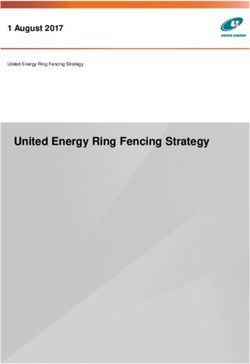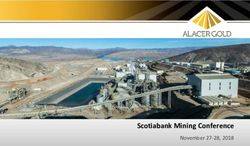Computing Policy January 2019 Review Date January 2021
←
→
Page content transcription
If your browser does not render page correctly, please read the page content below
Computing Policy
January 2019
Review Date January
2021
Belthorn Academy Primary School Head teacher: Mrs H Rowan
Belthorn Road Computing Co-ordinator: Miss M
Belthorn Egan
Lancashire
BB1 2NY Chair of Governors: Mrs Yvonne
Tel:01254 55620 Brown
Email: head@belthornacademy.co.uk
1|PageIntroduction
Computing and ICT (Information and Communications Technology) play a vital role
in our lives, particularly in current times where technologies are constantly changing
and evolving. A sound knowledge and understanding of ICT and Computing enables
and prepares pupils to be active participants in a world where work, and other
activities, are increasingly transformed by access to varied and developing
technology. It is our duty as educators to ensure all children have access to an
education in which such technologies are available and skills taught and practiced to
a high standard in a variety of ways.
In September 2013 the Department for Education published the new National
Curriculum for Computing, to become effective by September 2014. The new
curriculum reflects the developments that have taken place over recent years;
shifting focus from children learning how to use computers, to becoming competent
and confident analytical thinkers, computer programmers and understanding how
technology works. The new curriculum encompasses three main strands of
Computing (C), Information and Communication Technology (ICT), and Digital
Literacy (DL) which will be outlined in this policy.
This policy should be read in conjunction with the E-safety, Acceptable Usage and
Information Security policies.
Purpose
This policy aims to reflect the school values and philosophy in relation to the
teaching and learning of C, ICT and DL. It is intended as an outline to establish what
we will do and as a guide for teachers, non-teaching staff, parents and governors.
The purpose of the C and ICT policy at Belthorn Academy is:
• To establish a framework for teaching and learning which meets the
requirements of the new Computing Curriculum 2014;
• To promote a good understanding of what C, ICT and DL are and how they
will look at Belthorn Academy;
• To establish clear expectations for staff and pupils;
• To promote continuity and coherence throughout school;
• To establish clear procedures and guidelines for staff to operate within.
Aims and Objectives
We aim for our curriculum to:
• Provide a whole school approach to C and ICT, ensuring continuity and
progression;
• Provide children with opportunities to develop their computing capabilities in
all areas specified by the National Curriculum Computing Programme of
Study;
• Provide challenge and excitement for our pupils, both in C / ICT and through
their use across the curriculum;
• Inspire children to be creative and innovative with new and emerging
technologies.
2|PageWe aim for members of staff to:
• Be confident users of new technologies to be able to use them effectively as
powerful tools to support and enhance teaching and learning opportunities
across the curriculum;
• Develop good subject knowledge in relation to C, ICT and DL so that they are
able to deliver high quality lessons to enable pupils to be challenged and
achieve highly;
• Use computing technologies, when appropriate, to improve access to learning
for pupils with a diverse range of individual needs, including those with SEN
and disabilities.
• Provide pupils with challenging, engaging and motivating lessons;
We aim for our children to:
• Become autonomous, independent users of computing technologies;
• Be confident users of new technologies and be able to experiment with them
in different ways to communicate learning;
• Be able to use logical thinking and reasoning to solve problems;
• Gain and apply new skills and knowledge in the areas set out in the POS;
• Understand how their C and ICT learning in school impacts on their future
lives;
The Computing Curriculum 2014-c, ICT and DL
The introduction of the new Computing Curriculum focuses on three main areas:
• Computer Science / Computing (C) – The ability to understand how
technologies work and how to be an effective author of them. The ability
to apply logical reasoning and computational thinking to solve problems.
• Information and Communication Technologies (ICT) – The ability to be an
effective and thoughtful user of technologies to store, present and
communicate information.
• Digital Literacy (DL) - The ability to locate, organise, understand, evaluate,
and analyse information using digital technology. It involves a working
knowledge of current ‘high-technology’, and an understanding of how it can
be used.
As described above, C and ICT are different, but complimentary subjects. It is also
important to note that much of our C curriculum will be non-computer based. The
focus in this area is computational thinking and logical reasoning to equip our
children with the thinking skills they will need to solve computer based problems. As
described by Edsger Dijkstra - “We need to do away with the myth that computer
science is about computers. Computer science is no more about computers than
astronomy is about telescopes, biology is about microscopes or chemistry is about
beakers and test tubes. Science is not about tools, it is about how we use them and
what we find out when we do.”
At Belthorn Academy, the curriculum will be planned and taught based on these
three key areas, each of which will be featured on medium and short term planning.
3|PageThe following pages show the long term plan for 2018/19 for the three aspects of
the curriculum.
4|PageBelthorn Academy Long Term Plan
Year Autumn 1- Coding Autumn 2- ICT Spring 1- Digital Spring 2- Coding Summer 1- ICT Summer 2- Digital Literacy
Literacy
R Intro to Algorithms JIT Online Safety Bee Bot JIT Little Computers
Algorithms
Paint/Write and Mix
1 JIT- using laptops Fairy Tales Hour Of Code A JIT
Hour Of Code
A Paint, Write and Mix Chart & Animate
2 Hour Of Code Digital art- Paint Interactive Hour Of Code PowerPoint Our Local Area
B Presentation B
3 Hour Of Code Blogging- Word Processor Blogging Hour Of Code News Report News Report (Film)
C Online C (Preproduction)
4 Hour Of Code Presentation Digital Music Hour Of Code Podcasting Podcasting
D E-Book D
5 Hour Of Code Website design Website Design Hour Of Code Information Video Information Video
E PowerPoint Presentation WIX E
6 Hour Of Code Wesite APP design Web APP Scratch Excel Promotional video (Year 6
F Word Processor/ WIX performance)
PowerPoint Presentation
5|PageBelthorn Academy ICT/DL Long Term Plan 2018/19
Year 1 & 2 Curriculum Objectives
• Use technology purposefully to create, organise, store, manipulate and retrieve digital content.
• Use technology safely and respectfully, keeping personal information private; identify where to go for help and support
when they have concerns about content or contact on the internet or other online technologies.
Digital Literacy Outcomes - Year One Digital Literacy Outcomes - Year Two
• I can turn on a computer and screen / iPad / other electronic • I can turn on a computer and screen / iPad / other electronic
devices. devices.
• I can log on and off independently. • I can log on and off independently, remembering log-on details.
• I can follow a series of instructions to open a computer program • I can follow a series of instructions to open a computer program
(with adult support). and begin to remember where to find them.
• I can type (copy) a sentence using the correct keys. Including • I can type a sentence using the correct keys. Including backspace
backspace to delete, single space, capital letters and full stops. to delete, single space, capital letters, full stops, question marks.
• I can add a picture using clipart. • I can edit my work to improve it, including changing font and size
of images / layout on the page.
• I can use a drawing program to create an image. • I can add a picture using clipart and copy/paste.
• I am familiar with how to use an iPad / other electronic devices. • I can use a range of ways to present my work. Including Word
and Powerpoint.
• I can navigate web pages to find information, with support. • I am familiar with how to use an iPad / other electronic devices.
• I can send and reply to emails, being aware of the type of • I can use a safe search engine to search for information.
information it is appropriate to share.
• I can print using the print icon. • I can navigate web pages to find information.
• I can save and retrieve my work following a set of instructions.
• I can send and reply to emails, being aware of the type of
information it is appropriate to share.
6|PageBelthorn Academy ICT/DL Long Term Plan 2018/19
Y3 & 4 Objectives
▪ Use search technologies effectively, appreciate how results are selected and ranked, and be discerning in evaluating digital content.
▪ Select, use and combine a variety of software (including internet services) on a range of digital devices to design and create a range of
programs, systems and content that accomplish given goals, including collecting, analysing, evaluating and presenting data and information.
▪ Use technology safely and respectfully, keeping personal information private; identify where to go for help and support when they have
concerns about content or contact on the internet or other online technologies.
Digital Literacy Outcomes – Y3 & 4
• I can log on and off independently, remembering log-on details. • I can type accurately, at a good speed, using both hands.
• I can open a computer program independently. • I can navigate web pages to find information and use this in my
work.
• I can create a slideshow to use as part of a presentation. • I know that not all information on the internet is reliable /
appropriate.
• I can present my work in a range of ways (Word, Powerpoint, • I can use a safe-search engine to search for information,
graphs, spreadsheets / databases). including using effective terms in my search / advanced search
options.
• I can type text using the correct keys, including those with the • I can save and print my work, including using folders and
‘shift’ function. different locations.
• I can edit my work to improve it, including font and size of • I can send and reply to emails, being aware of the type of
images / layout. information it is appropriate to share.
• I can add a picture using clipart and copy/paste.
7|PageBelthorn Academy ICT/DL Long Term Plan 2018/19
Y5 & 6 Objectives
▪ Use search technologies effectively, appreciate how results are selected and ranked, and be discerning in evaluating digital content.
▪ Select, use and combine a variety of software (including internet services) on a range of digital devices to design and create a range of
programs, systems and content that accomplish given goals, including collecting, analysing, evaluating and presenting data and information.
▪ Use technology safely and respectfully, keeping personal information private; identify where to go for help and support when they have
concerns about content or contact on the internet or other online technologies.
▪ Understand computer networks including the internet; how they can provide multiple services, such as the world wide web; and the
opportunities they offer for communication and collaboration.
Digital Literacy Outcomes – Y5 & 6
• I can log on and off independently, remembering log-on details. • I know how a search engine works.
• I can open a computer program independently. • I can navigate web pages to find information and use this in my
work.
• I can create a slideshow to use as part of a presentation. • I know that not all information on the internet is reliable /
appropriate.
• I can present my work in a range of ways (Word, Powerpoint, • I can use a safe-search engine to search for information,
graphs, spreadsheets and databases) using a range of options including using effective terms in my search / advanced search
such as text, graphics, animation and sound. options.
• I can type text using the correct keys, including those with the • I can save, retrieve and print my work, including using folders
‘shift’ function. and different locations.
• I can edit my work to improve it, including font and size of • I can send and reply to emails, being aware of the type of
images / layout. information it is appropriate to share.
• I can add a picture using clipart and copy/paste. • I have a basic understanding of how computer networks and the
internet work.
• I can type accurately, at a good speed, using both hands. • I know what is inside a computer (basic).
8|PageTeaching and Learning
The time allocated to the teaching of the C aspects is flexible and arranged by the class teacher
to best suit the needs of the children. The guidelines below are followed by each teacher:
• C, ICT, DL should be taught no less than 1 hour per week;
• as many opportunities as possible to apply their C, ICT and DL skills across the curriculum
and in creative ways (E.g. as an option to present work);
• There are no minimum or maximum requirements in relation to time spent on the
teaching and learning of C, ICT and DL per week. However, the class teacher must
ensure through careful planning and reviewing, that each learning objective from the C
and ICT / DL curriculum is covered thoroughly and that C and ICT / DL are an integral
part of the whole curriculum.
• Teachers must show coverage of learning objectives and how these are being met, on a
short term planning grid as set out by the ICT Coordinator. This includes C and ICT / DL
as well as those taught in a cross curricular way in other areas. Learning objectives for
each year group are outlined on previous pages.
• Planning must be centred around the needs of the pupils and designed to meet a range of
differing needs, including those needing additional support.
• Where appropriate, planning must be linked to topics being studied.
• Belthorn Academies new SoW must be used as a guide for teachers to work from.
Assessment
Summative Assessment:
Belthorn Academies assessment of C and ICT / DL is currently through The Lancashire KLIPS.
These are to be highlight each term to show terms progress. Pupils working at age related
expectations should be secure in their current year group.
This reflects current guidelines and expectations as set out in the ‘Computing at School’
document recommended by the Department for Education.
The ICT coordinator reviews the tracker termly, makes a summative report and FADE form and
reports theses to the Head teacher and nominated governors.
Formative Assessment:
In order to ensure lessons are pitched correctly and children are challenged, teachers must
regularly check progress alongside the curriculum objectives and I can statements explained
above. This should occur and be recorded on a lesson by lesson basis.
Roles and Responsiblities
The ICT Coordinator – The school has a designated Computing Leader to oversee the
planning, teaching and organisation of C and ICT / DL. The ICT Coordinator will be responsible
for:
• Raising standards in C and ICT / DL across school by:
• Supporting others in planning, teaching and assessment;
• Facilitating the use of ICT across the curriculum, in collaboration with other subject
coordinators;
• Ensuring staff are up to date with training to enable them to deliver the curriculum
confidently and effectively.
9|Page• Providing advice to staff in terms of resourcing, planning, using software and equipment,
effective resources;
• Managing school resources to ensure we have the technology to be able to deliver the
new curriculum effectively;
• Monitoring the planning and delivery of the new C curriculum and reporting to the Head
Teacher.
The Head Teacher and Governing Body – The Head Teacher and Governing Body provide
support for the ICT Coordinator to fulfil their role, as outlined above. They will provide support
by:
• Ensuring teachers are able to deliver the new curriculum by having access to the
appropriate training and resources necessary;
• Providing opportunities for the Computing Leader to work with staff to plan and deliver
lessons for the new curriculum;
• Reviewing policies relating to C, E-safety and Information Security.
The Class Teacher – The class teacher must:
• Follow the guidelines set out in the C, E-safety and Information Security policies.
• Plan effective C and ICT / DL lessons using the objectives from the long term plan
outlined in this policy;
• Ensure all objectives for their year group are planned for either through discrete or cross-
curricular lessons;
• Provide many opportunities for C and ICT / DL skills to be applied by pupils in a variety of
ways, using a wide range of technology and software;
• Plan lessons which will support and/or challenge pupils as appropriate;
• Ensure they have access to a range of necessary resources to be able to deliver the
curriculum effectively. This includes liaising with the Computing Leader that resources are
available, ensuring equipment is ready to be used, and returning equipment for others to
use. Any breakages or faults must be reported by teaching staff to the Computing Leader.
• Support the Computing Leader in monitoring and assessment by completing the relevant
planning and assessment grids at the end of each term.
• Ensure support staff have access to planning and have the knowledge and skills to be able
to support and challenge them in completing tasks.
Support Staff – Support staff must:
• Ask for support from the class teacher and/or Computing Leader to ensure their training
requirements are met.
Monitor and Evaluation
In order to ensure the curriculum is being planned for and delivered effectively, the Computing
Leader will monitor the following:
• The training requirements of staff as new concepts and technologies are introduced to the
curriculum;
• The impact of training already undertaken;
• Planning and assessment formats – taking on board any suggestions from staff on how
they could be amended or used more effectively;
• Planning for each year group to ensure it is pitched appropriately, challenging, engaging,
uses a wide range of resources and meets the requirements of the new curriculum;
• Children’s work. This will be done in a variety of ways, including work scrutiny with
commentary from the class teacher on how it was done; conversations with pupils; pupil
skills audits;
• Computing teaching and learning by observing in the classroom, where possible.
10 | P a g e• The impact of the Computing action plan and how this can be taken forward to further
develop the subject;
• School resources to ensure staff and pupils have access to the appropriate and necessary
equipment and software.
By monitoring the above areas, the Computing Leader, Head and Governing Body will be able to
identify any areas of strength and development. These will be used to inform the next action
plan to ensure clear direction.
Staff Development
At Belthorn Academy, we have a wide range of staff with differing areas of skills and knowledge
in terms of C and ICT / DL. There is an expectation that all staff with endeavour to keep up to
date with new developments and requirements in this area. To support this, the Computing
Leader, Head Teacher and Governing Body will:
• Provide regular updates with regards to the new curriculum;
• Identify key areas to develop staff knowledge and skills;
• Provide opportunities for staff training in areas identified and/or requested. This may be
delivered by the Computing Leader outside agencies;
• Identify areas of strength in knowledge and skills, and encourage these members of staff
to assist in training and supporting others as well as leading by example and leading
projects or specialism areas (E.g. programming, podcasting, blogging).
Inclusion
It is our policy that all pupils regardless of race, class or gender have the opportunity to develop
their Computing and ICT capabilities, in line with our Equal Opportunities policy.
Resources and access
ICT resources are accessed and deployed in a number of ways throughout school. This ensures
the maximum amounts of resources are available and easily accessible to support delivery of an
effective and powerful computing curriculum. At present we have:
• 30 laptops with up to date software securely secured in Laptop units
• 60 iPads stored securely in the locked iPad cases. Classes may take all or some of the
iPads. Class teachers must request any Apps they may need, which will be purchased by
the Computing Leader;
• 1 staff laptop per classroom.
• 1 iPad per year class.
• 1 Smartboard and projector per classroom – to be used as a teaching tool by staff or to
aid learning in group work by children;
• Other resources available from the ICT store room including: a Bee-bot, video camera and
Green screen.
A school network enables internet access to all devices in the school building, including mobile
devices via Wifi. The school network is secure and can only be accessed by user name and
password – monitored by the Network lead and Foresight. The network also offers access to a
shared area in which documents are stored and accessed. Please refer to the E-safety,
Acceptable Usage and Information Security policies for further details.
E-Safety
11 | P a g eInternet access is planned to enrich and extend learning activities. The school has acknowledged
the need to ensure that all pupils are responsible and safe users of the Internet and other
communication technologies. We aim to provide a curriculum which includes education on how to
stay safe online and when using other technology. We also offer a safe online environment
through filtered internet access. Please refer to the school E-safety, Acceptable Usage and
Information Security policies for further details.
Other Documents
Please also refer to the following documents for further and supporting information:
• E-safety policy
• Acceptable Usage policy
• Information Security policy
• KS1 and KS2 National Curriculum Coverage documents
This policy will be reviewed in January 2021.
Melanie Egan
Computing Leader
January 2019
12 | P a g eYou can also read