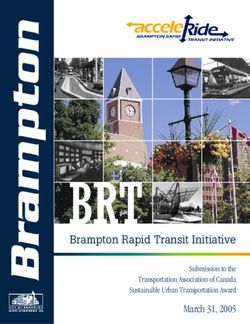CONFERENCING APPLICATIONS: SYMNET RADIUS AEC VS. BIAMP AUDIAFLEX
←
→
Page content transcription
If your browser does not render page correctly, please read the page content below
CONFERENCING APPLICATIONS:
SymNet Radius AEC vs. Biamp AudiaFLEX
6408 216th Street SW | Mountlake Terrace, WA 98043 USA
T +1.425.778.7728 F +1.425.778.7727 | www.symetrix.coTable of Contents
Contents
Introduction................................................................................................................................................... 1
SymNet AEC Algorithm.................................................................................................................................. 3
Additional AEC Controls................................................................................................................................. 4
. Biamp AudiaFLEX dual GUI approach to AEC controls............................................................................................................. 4
SymNet Composer simple GUI approach to AEC controls......................................................................................................... 5
2 Line Analog Telephone Interface (ATI)......................................................................................................... 6
Biamp AudiaFLEX telephony controls and dialer GUIs............................................................................................................. 6
SymNet Composer telephone controls and dialer GUI............................................................................................................. 7
Signal Path and Processing Improvements.................................................................................................... 9
Input Processing............................................................................................................................................................................. 9
Middle Processing......................................................................................................................................................................... 11
Biamp AudiaFLEX Gating Automixer GUIs..................................................................................................................................... 11
SymNet Composer Gain-Sharing Automixer GUI............................................................................................................................12
SymNet Composer Gating Automixer GUI...................................................................................................................................... 13
Biamp Standard Mixer 6x6 (matrix) GUI........................................................................................................................................14
SymNet Composer Matrix Mixer GUI..............................................................................................................................................15
Output Processing.........................................................................................................................................................................16
Biamp Analog and Telephone Output GUIs....................................................................................................................................19
SymNet Composer Analog and Telephone Output GUIs..................................................................................................................19
Busing.......................................................................................................................................................................................... 20
Conclusion................................................................................................................................................... 20
6408 216th Street SW | Mountlake Terrace, WA 98043 USA
T +1.425.778.7728 F +1.425.778.7727 | www.symetrix.co iiIntroduction SymNet Radius AEC vs. Biamp AudiaFLEX for Conferencing Applications SymNet Composer software and its respective family of Dante Scalable DSP hardware is the cutting edge in commercial, networked audio, digital signal processors. As such, many A/V Integrators have made the switch and are exclusively specifying and using the SymNet Composer platform whenever possible. This switch to using SymNet, often from a competitor’s platform, is often driven by one or more factors such as; the ease of doing business with Symetrix, a simple and superior 3rd party protocol used by all Symetrix DSP hardware, an extremely intuitive and flexible open architecture programming environment, efficient and amazing sounding DSP algorithms including state of the art Acoustic Echo Cancelling (AEC), a variety of robust end-user control options including smart phone support with ARC-WEB, and reliable DSP hardware utilizing the extremely popular Dante digital audio bus… to name just a few. Once the switch to Symetrix has been made, and SymNet becomes the DSP platform of choice, there comes a crossroads when designing / programming the DSP hardware: Is it best to simply convert a competitor’s DSP file to a SymNet Composer Site File, or are there advantages to improving the design? To convert or improve – that is the question! As an example, look at a Biamp conferencing sample site file with AEC programmed for AudiaFLEX: 6408 216th Street SW | Mountlake Terrace, WA 98043 USA T +1.425.778.7728 F +1.425.778.7727 | www.symetrix.co 1
Introduction It is worthy to note that this design required 26% of the AudiaFLEX DSP resources. Certainly, all the programming options and DSP modules found in the AudiaFLEX software can also be implemented in SymNet Composer, such that a file can simply be converted. Essentially, the AudiaFLEX programming above and the SymNet programming below are identical: While the functionality and processing blocks within the two designs are identical, only 10% of the SymNet DSP resources are required for this design. That being said, is simply converting the programming from a competitors platform to SymNet truly the best use of all that SymNet has to offer? Would the end user be better served by improving the design, and thus the sound and functionality of the system, using the rich pallet of DSP and control options within SymNet Composer? In almost all cases the answer is “yes”. 6408 216th Street SW | Mountlake Terrace, WA 98043 USA T +1.425.778.7728 F +1.425.778.7727 | www.symetrix.co 2
SymNet AEC Algorithm Below is a conferencing example that is virtually identical to the above designs (Audia and SymNet) having the same functionality and basic routing; however, this improved design will ensure a better sounding conferencing system for the customer. Even with additional processing added to the design, only 41% of available DSP resources are used. There are a variety of options within SymNet Composer that will enhance the intelligibility of speech for the far end listener and near end participants. SymNet AEC Algorithm: Much of a conferencing system’s success hinges on a top notch AEC algorithm and SymNet Composer hardware starts with exactly that. Having only 11 mS of inherent latency with a 250 mS tail time and 100 dB/S convergence time, the SymNet AEC algorithm is proving to be one of the fastest AEC algorithms available in the commercial audio market. Additionally, the combined A/D-D/A conversion latency of SymNet Composer hardware is only 0.88 mS. Biamp’s AudiaFLEX uses the Sona AEC algorithm with 14.66 mS of inherent latency with a 300 mS tail time and 100 dB/S convergence time. Additionally the combined A/D-D/A conversion latency of AudiaFLEX is 2.67 mS. Often conferencing installations using Biamp AudiaFLEX hardware would avoid local reinforcement of the microphones because the inherent latency of the AEC algorithm exceeded acceptable latency for the near end participants. Typically, any latency above 8 mS should be avoided for locally reinforced audio, as the human ear often perceives delay times above 8 mS, making talking or presenting on the microphones difficult and distracting. As such, it should also be noted that the SymNet AEC Input module includes a direct output to be used for local reinforcement or recording of the mics. This direct output bypasses the AEC algorithm, meaning mics can be routed to the local reinforcement, without incurring 11 mS of latency from the AEC algorithm. The end result is that the near end participants do not perceive any annoying delay of their own voice when it is played from the conference room speakers. Biamp AudiaFLEX does not have the ability for an input source on an AEC channel to bypass the AEC algorithm for local reinforcement. 6408 216th Street SW | Mountlake Terrace, WA 98043 USA T +1.425.778.7728 F +1.425.778.7727 | www.symetrix.co 3
Additional AEC Controls Additional AEC Controls: In addition to having a lightning fast, amazing sounding AEC algorithm, the SymNet AEC Input module contains several advanced features, which greatly improve the audio quality for the far end – all from one, easy to use graphic user interface (GUI). Biamp AudiaFLEX dual GUI approach to AEC controls: 6408 216th Street SW | Mountlake Terrace, WA 98043 USA T +1.425.778.7728 F +1.425.778.7727 | www.symetrix.co 4
Additional AEC Controls SymNet Composer simple, all-in-one place, GUI approach to AEC controls: Low Cut – Engage this button to implement a 4th order, 24 dB/Octave High Pass Filter at 100 Hz. Frequencies below 100 Hz will be attenuated at a rate of 24 dB/Octave. Frequencies above 100 Hz will pass unaffected. This hi-pass filter on the input will filter unwanted low frequencies prior to the AEC algorithm, increasing the accuracy of the AEC algorithm and minimizing artifacts associated with low frequency energy during echo cancellation. Non-linear Processing – This is a fancy downward expander that works to remove any residual echo that the AEC algorithm missed during double talk, the condition created when both the near and far end talk simultaneously. Excessive NLP can adversely affect double-talk operation. There are 3 settings; Off, Low and High. Noise Cancellation – The level of attenuation implemented on constant room noise, such as the noise from an HVAC system or loud computer fans. Getting rid of unwanted, constant noise sources will make listening from the far end easier using less gain, resulting in less ear fatigue. AGC Level – Automatic Gain Control: Takes signals of indeterminate levels up to a target RMS output level while maintaining program dynamics. This means whether the talker is close to the microphone or leaning back while talking, the output will be consistent. Additionally, often times a presenter may accidentally move their laptop screen in front of the nearest boundary mic causing muffled audio; however, having the AGC turned on will minimize the loss of gain when this happens. 6408 216th Street SW | Mountlake Terrace, WA 98043 USA T +1.425.778.7728 F +1.425.778.7727 | www.symetrix.co 5
2 Line Analog Telephone Interface 2 Line Analog Telephone Interface (ATI): In the Biamp AudiaFLEX system, the telephony controls and dialer are dispersed between a variety of graphical user interfaces. Biamp AudiaFLEX telephony controls and dialer GUIs: In the SymNet Radius AEC Composer site file, the most commonly accessed telephony controls and dialer are combined into one easy to use GUI. It is also worthy to note that Creston and AMX modules, used for control of the ATI card, are available for download from the Symetrix website. 6408 216th Street SW | Mountlake Terrace, WA 98043 USA T +1.425.778.7728 F +1.425.778.7727 | www.symetrix.co 6
2 Line Analog Telephone Interface SymNet Composer telephone controls and dialer GUI: 6408 216th Street SW | Mountlake Terrace, WA 98043 USA T +1.425.778.7728 F +1.425.778.7727 | www.symetrix.co 7
2 Line Analog Telephone Interface A button at the bottom of the ATI GUI accesses all of the additional settings and options, such as Ring Tone, Dial Tone, Auto Answer, and Auto Hangup: 6408 216th Street SW | Mountlake Terrace, WA 98043 USA T +1.425.778.7728 F +1.425.778.7727 | www.symetrix.co 8
Signal Path and Processing Improvements Signal Path and Processing Improvements: As previously mentioned, improvements to the signal path can be made to the input, middle, and output stages using additional filtering and dynamics processing to improve the audio quality for the near and far end. Within the Biamp AudiaFLEX conferencing site file, additional digital signal processing is often kept to a minimum in order to keep propagation latency from creeping up to unacceptable levels. In contrast, because the combined throughput on the SymNet AEC algorithm and A/D-D/A conversion is lightning fast (11 mS), and because near end microphones can bypass the AEC algorithm when locally reinforced, using additional digital signal processing to improve the audio quality for the near and far end should be standard practice. Input Processing: In the Biamp AudiaFLEX file, the microphone and far end processing is extremely bare. Only a high pass and low pass filter is used for processing on each of the microphones and the far end. A meter module is added for monitoring of microphones and telephone audio levels. For a successful audio conferencing system, Symetrix recommends measuring and flattening the response for each microphone at its typical location. Not only will this improve the sound of the participant for the far end and near end (when locally reinforced), but flattening out the response will also help to prevent false gate-on triggers when utilizing a Gating Automixer. Within the SymNet DSP, flattening the response of the microphones is made easy with the Flex EQ module. The Flex EQ, perfect for tuning a microphone, comes in versions with 1 to 8 bands, where each band can be independently selected to be a Parametric, Low Shelf, High Shelf, Notch, Bandpass, Low Pass, or High Pass filter. The example above uses a 4 band Flex EQ to tune the microphone and far end audio. A stereo Flex EQ is used to maintain consistent processing on the microphone for both the direct output routed to the local reinforcement, as well as the AEC output routed to the far end participants. 6408 216th Street SW | Mountlake Terrace, WA 98043 USA T +1.425.778.7728 F +1.425.778.7727 | www.symetrix.co 9
Signal Path and Processing Improvements It is worth noting that a high pass filter is not necessary at the Flex EQ stage, as the AEC input includes the Low Cut filter (high pass) outlined in the previous section. No meter modules need be added to the signal path for feedback of the microphones or telephone audio levels, as all input and output modules within SymNet Composer units include meters. A Flex EQ is also used on the incoming audio of the 2 Line Analog Telephone Interface along with an AGC. Both of these processes help to increase intelligibility of the far end when played out the near end speakers. The Flex EQ can boost or remove frequencies, such as removing high end hiss caused by a noisy connection. The AGC can ensure a good listening level, both improving the quality of audio coming from the far end before being routed to the local reinforcement and the reference input of the AEC algorithm. These improvements may be subtle at times, but are especially noticeable when the connection to the far end is less than perfect. 6408 216th Street SW | Mountlake Terrace, WA 98043 USA T +1.425.778.7728 F +1.425.778.7727 | www.symetrix.co 10
Signal Path and Processing Improvements Middle Processing: The middle processing stage traditionally consists of mixing and routing. In the Biamp and SymNet conferencing files, this stage consists of Automixers and Matrix Mixers. In the Biamp AudiaFLEX file, a Gating Automixer feeds a 6x6 Standard Mixer (Matrix). Biamp AudiaFLEX Gating Automixer GUIs: Minimal control is provided for the mixer and matrix via their respective graphic user interfaces. Most advanced settings must be accessed from the DSP Attributes tabs, making adjustment clunky and less than intuitive to adjust or monitor. 6408 216th Street SW | Mountlake Terrace, WA 98043 USA T +1.425.778.7728 F +1.425.778.7727 | www.symetrix.co 11
Signal Path and Processing Improvements In comparison, the SymNet Radius AEC Composer Site File uses a Gain-sharing Automixer, which is modeled after the Dan Dugan automixer algorithm, using downward expansion rather than gating to get rid of unwanted noise from open microphones. Gain-sharing Automixers are particularly well suited for conferencing and teleconferencing systems, as well as in mix-minus designs. With the Slope set to 3.0, the Gain-sharing Automixer will create a similar effect to a Gating Automixer, reducing the gain of inactive microphones while smoothly giving available system gain to only those microphones in use. A Gain-sharing Automixer does this without any of the disadvantages associated with the gating approach. Unlike a Gating Automixer, a Gain-sharing Automixer ensures that gates never chatter when ambient noise levels rise within the conference room. Open mics are merely reduced to a rest state, not gated off, thus when a mic becomes active the changes in gain are made smoothly. Further, the Gain-sharing Automixer has been tuned for human speech, paying special attention to the mid-band frequencies occupied by the human voice, ignoring high and low frequencies that often confuse other automatic mixers. When more than one microphone is used simultaneously, the available system gain is shared between the active microphones, eliminating any chance of feedback due to excessive gain resulting from simply mixing or summing the microphones. SymNet Composer Gain-Sharing Automixer GUI: Should a Gating Automixer be the preferred method for a particular conferencing application, SymNet Composer rises to the occasion, as both Gain-sharing and Gating Automixers are available. It is also important to note that all advanced settings such as Slope, NOM, Priority, Auto On/Off, Mute, Response, NOM Attenuation, etc., are accessed from the sleek, simple-to-use, GUI of each respective Automixer. There are no special tabs or hidden windows to adjust these settings. 6408 216th Street SW | Mountlake Terrace, WA 98043 USA T +1.425.778.7728 F +1.425.778.7727 | www.symetrix.co 12
Signal Path and Processing Improvements SymNet Composer Gating Automixer GUI: SymNet Composer’s Gating Automixer has several unique functions worth noting. First, the speech recognition in the Gating Automixer is quite advanced. It does not simply listen for mid-range frequencies, ignoring the high and low frequencies, but instead also looks for non-constant patterns of audio to ensure constant noise sources do not trigger a false gate-on. For instance, pink or white noise, sine waves, etc., will not pass through a SymNet Gating Automixer, as the gate will not open for the constant source of noise. Additionally, the Gating Automix algorithm allows the integrator to create dead zones. The premise behind the creation of a dead zone is that the sounds originating from that “dead zone area” will never trigger the automixer. A dedicated microphone is required to create a dead zone. Sound originating from near this microphone will not cause the automixer to gate on, even if it is also picked up by other microphones in the room. For example, consider the case of a piece of equipment that has a noisy fan that turns on and off periodically. Without a dead zone, the microphones closest to the equipment may likely turn on briefly every time the fan comes on. Placing a microphone near the equipment and setting it up for dead zone operation can prevent this. To designate a microphone as a dead zone, mute that channel but leave ‘Auto’ on. Since the channel is muted, that microphone will never gate on, but because ‘Auto’ is also on, it will be taken into account by the algorithm and prevent other microphones from gating on, even if those microphones that also “hear” signals originating near the dead zone microphone. In the Biamp AudiaFLEX file, a 6x6 Standard Mixer is used to matrix the inputs to the outputs. Routing inputs to outputs with cross points is all that is provided in the Standard Mixer (matrix). 6408 216th Street SW | Mountlake Terrace, WA 98043 USA T +1.425.778.7728 F +1.425.778.7727 | www.symetrix.co 13
Signal Path and Processing Improvements Biamp Standard Mixer 6x6 (matrix) GUI: In the SymNet Radius AEC Composer Site File a custom sized, 6x5 Matrix Mixer was created. Each output contains gain controls for each input. This means not only can a mix-minus configuration be created by turning on or off a cross point, but a mix-minus configuration can be created where a cross point is simply attenuated. In the example file, zone 1 receives all local microphone audio, however microphone #1 has the input gain for output to zone #1 set to -18dB. The microphone is locally reinforced to the nearest speaker to create a more natural sounding coverage, but turned down to avoid feedback. 6408 216th Street SW | Mountlake Terrace, WA 98043 USA T +1.425.778.7728 F +1.425.778.7727 | www.symetrix.co 14
Signal Path and Processing Improvements SymNet Composer Matrix Mixer GUI: One important concept to note is that the AEC Reference, which is routed to output 5, is comprised of the far end audio and any media sources played locally. The media sources are included in the reference inputs since they are routed to the far end directly while at the same time playing in the room. Adding the media sources to the reference ensures the AEC algorithm will remove the media audio being played into the room from the local microphones. This eliminates any comb filtering that could result from summing the media audio entering a local microphone with the direct media audio sent to the far end participants. Additionally, only the local microphones are sent to the local room speakers. This is because the reference, which includes the media and far end audio, will be summed into the local room audio during the output processing stage. 6408 216th Street SW | Mountlake Terrace, WA 98043 USA T +1.425.778.7728 F +1.425.778.7727 | www.symetrix.co 15
Signal Path and Processing Improvements Output Processing: For output processing in the Biamp AudiaFLEX file, there is not much to talk about. Only level control and meters are used at the output stage. This may be to avoid additional latency or possibly to avoid processing the far end audio prior to the local reinforcement in such a way that it no longer resembles the far end audio entering the reference input of the AEC algorithm, potentially creating artifacts or convergence related effects during echo cancellation. Within the SymNet Radius AEC Composer Site File, gain, EQ and compression are used both for the near and far end audio. On the near end, latency caused by the additional of EQ and compression is of no concern since the microphone audio bypasses the AEC algorithm. For the far end participants, the latency added from the output processing will be trivial when compared to the latency of a phone or VoIP connection. 6408 216th Street SW | Mountlake Terrace, WA 98043 USA T +1.425.778.7728 F +1.425.778.7727 | www.symetrix.co 16
Signal Path and Processing Improvements
There are several things to note concerning the near end, locally reinforced audio.
1) The Room Gain module is placed within the signal path such that any level adjustment to the locally reinforced
audio equally affects the AEC References. This ensures that when the system is tuned during commissioning
and the desired ERL is reached, this ERL relationship is maintained when the conference room speakers are
turned up or down.
2) Any processing to the locally reinforced audio in the room should also be done to the audio routed to the AEC
References. This ensures that any latency added from output processing the local audio is also added to the
AEC References keeping them in phase and time aligned. Additionally, the AEC References will most
closely resemble the same audio entering the local microphones resulting in artifact-free echo cancellation.
In the example file this is accomplished by using Stereo processing modules:
a. Left channel = the local reinforced room audio which includes the local microphones, local media, and the far
end audio.
b. Right channel = the AEC reference which includes the far end audio and local media.
Notice in the screen shot below how the exact same EQ curve would be applied to the room audio and AEC reference for each
zone.
3) In the example, the Reference audio is summed with the local microphone audio in between the compressor/
limiter and the EQ; however, the point where the AEC reference is merged with the local microphones
truly doesn’t matter. The AEC Reference could also be merged before or after the compressor
or EQ. What matters is that the AEC Reference, comprised of the far end and media audio,
goes through the same processing as the local room audio.
6408 216th Street SW | Mountlake Terrace, WA 98043 USA
T +1.425.778.7728 F +1.425.778.7727 | www.symetrix.co 17Signal Path and Processing Improvements The Compressor/Limiter and EQ GUIs provide simple to use tools for tuning audio, increasing intelligibility for both the local reinforcement and the far end participants. At the end of the signal path, both Biamp Audia and SymNet Composer software provide output controls; however, simply put, the level of control and information is immensely more intuitive and straightforward within SymNet Composer. 6408 216th Street SW | Mountlake Terrace, WA 98043 USA T +1.425.778.7728 F +1.425.778.7727 | www.symetrix.co 18
Signal Path and Processing Improvements Biamp Analog and Telephone Output GUIs: SymNet Composer Analog and Telephone Output GUIs: 6408 216th Street SW | Mountlake Terrace, WA 98043 USA T +1.425.778.7728 F +1.425.778.7727 | www.symetrix.co 19
Conclusion Busing: While the conferencing designs used in this document are handled within a single DSP frame, many conferencing systems will require more I/O than a single DSP frame can provide. When more I/O is required, multiple units must be networked together. Using Biamp AudiaFLEX, all audio busing between different DSP frames must be transmitted and received using CobraNet, a Layer 2 network protocol. Each AudiaFLEX frame supports at most 32 send and 32 receive CobraNet channels. CobraNet latency in the AudiaFLEX design is 5.33 mS by default. Faster speeds of 2.67 mS and 1.33 mS are supported in some network configurations, however the number of supported channels of CobraNet sent and received may be reduced at the lower latency settings. Additionally, CobraNet has a limitation of 7 ‘hops’ (one way transmissions) within a network due being confined to Layer 2. In contrast, SymNet Edge, Radius 12x8 and Radius AEC run SymNet Composer software and utilize Dante, a Layer 3 network protocol, to bus audio between multiple DSP frames and I/O expanders. Each Dante enabled SymNet device supports up to 64 transmit and 64 receive Dante channels. Dante latency is easily configured within Composer software based upon the number of switch hops Dante audio must travel. Latency can be as low as 0.25 mS box to box. Because latency does affect the quality of echo cancellation, a sub-millisecond network audio bus is highly advantageous in conferencing applications. As mentioned, Dante is a Layer 3 network protocol, meaning it can easily span 10-20 switch hops on a LAN, when the network switches are managed and configured correctly. Another important feature to consider is the fact that each SymNet Composer DSP contains two Dante ports. Dante ports can be configured to run on 3rd party network switches, supporting full redundancy of the audio network, or using the dual Dante ports to daisy chain the devices, up to ten SymNet devices can be networked together without using a single piece of 3rd party network hardware. Conclusion: In conclusion, SymNet Radius AEC provides a clear alternative to Biamp AudiaFLEX for all conferencing applications. Not only can a Biamp AudiaFLEX conferencing application be converted to the SymNet Composer software platform, but a better performing, better sounding system can be achieved using the simple and intuitive tools SymNet Composer provides the integrator. When the question is posed a second time: Is it best to simply convert a competitors DSP site file to a SymNet Composer site file or are there advantages to improving the design? After reading this document, the resounding response should be: “Improve the design using SymNet!” 6408 216th Street SW | Mountlake Terrace, WA 98043 USA T +1.425.778.7728 F +1.425.778.7727 | www.symetrix.co 20
6408 216th Street SW | Mountlake Terrace, WA 98043 USA T +1.425.778.7728 F +1.425.778.7727 | www.symetrix.co 21
SymNet Radius AEC vs. Biamp AudiaFLEX for Conferencing Applications
© 2014 Symetrix, Inc. All rights reserved. Printed in the United States of America. The information in this document is subject to change without notice. Symetrix, Inc. shall not be liable
for technical or editorial errors or omissions contained herein; nor is it liable for incidental or consequential damages resulting from the furnishing, performance, or use of this material.
Mention of third-party products is for informational purposes only and constitutes neither an endorsement nor a recommendation. Symetrix assumes no responsibility with regard to the
performance or use of these products. Under copyright laws, no part of this brochure may be reproduced or transmitted in any form or by any means, electronic or mechanical, without
permission in writing from Symetrix, Inc. If, however, your only means of access is electronic, permission to print one copy is hereby granted. The following are either Trademarks or
Registered Trademarks of Symetrix, Inc.: Symetrix, SymNet, SymNet Composer, SymLink and CobraLink. Windows is a Registered Trademark of Microsoft, Inc. Other product names
mentioned herein may be trademarks and/or registered trademarks of other companies and are property of their respective owners.
6408 216th Street SW | Mountlake Terrace, WA 98043 USA
T +1.425.778.7728 F +1.425.778.7727 | www.symetrix.coYou can also read