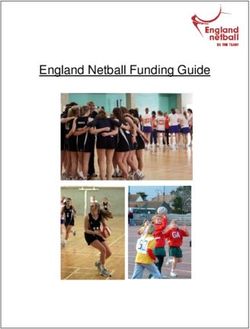Cuyamaca College Transfer Center Counselors
←
→
Page content transcription
If your browser does not render page correctly, please read the page content below
Creating An Account
You will receive
communication via email to
the address provided.
Updates can be made until
the application is submitted.
Once an application is
submitted you cannot
change the information.Selecting Programs
➢ Add programs by
selecting the plus
icon to the left of the
program. Multiple
programs can be
selected but must be
at different
campuses. One
program per
campus is allowed.
➢ Additional programs
can be added or
removed later, prior
to the final
application
submission.Application Dashboard
The Application Dashboard
will help you access
different parts of your
application:
● Personal Information
● Academic History
● Supporting
Information
● Program MaterialsApplication Dashboard
At any point in the application, you are able to update your “My Profile”
and “Extended Profile” page.
Note: Changes to profile questions may affect program
selection and require re-entry of answers and/or additional questions in
the application.Academic History
❖ First complete the Colleges Attended
tile, including all post-secondary
institutions attended.
❖ Next complete the Transcript Entry
tile, entering ALL courses.
❖ Lastly, in the General Education tile,
assign transfer courses to the
required CSU GE subject categoriesAcademic History-Colleges Attended
❖ Identify whether or not you
completed or will complete an
associate degree or other degree
prior to transfer. If Yes, degree
information is asked.
❖ ADT applicants select either an
Associate of Arts for Transfer or
Associate of Science for Transfer
and the major.
❖ Identify first and last terms
attended.
❖ Continue to add a new college if
you have attended more than
one. All colleges you have
attended must be entered.Academic History-Transcript Entry
Academic History-Transcript Entry
SUBJECT: Select the subject area.
In most cases it is the same as the
course subject code. This field
does not default with a value at
this time. Make sure to select a
subject for each course line. The
system will not let you save the
page without a subject identified
for each course. If there is no
corresponding subject select
Special Topics.
In the COM ST11 Elements of Public Speaking
example, the subject area could be either
Communications or Public Speaking. The
preferred subject selection is Public Speaking.
The recommendation is to select the more
specific subject if available.➢ Enter repeated courses noted on the
transcript with a grade of RP and
academic renewal as AR.
➢ Enter in the grade as listed on your
transcript. All attempts and grades
should be included.
➢ California Community College students
can use ASSIST.org or SDSU.edu/TAP
to view CSU transferability.
➢ Course numbering system on the back
of the transcript or in course catalog
often indicates college level, bachelor
degree applicable courses.
➢ Make sure to select a subject for each
course line. If there is no
corresponding subject select Special
Topics.Academic History-Transcript Entry
Test Credit and CSU GE
Credit awarded for AP and IB exams noted
on the primary college transcript that is used
to fulfill one or more of the four required
General Education subjects is entered as
coursework. This allows the credit to be
assigned to GE categories where eligible.
Only enter credit awarded from exams at
your transfer institution. Add test credit to
first term of attendance.Academic History-General Education
Supporting Information-ADT
Supporting Information-EOP Application
EOP Application
Program
MaterialsSubmitting Application Application fee waivers Fee waivers are automatically generated based on the information provided in the application. You must fully complete the application before the fee waiver eligibility is determined. Select the “Check My Fee Waivers” link to view eligibility.
SDSU: Transfer Admission Guarantee (TAG) for Local Students
You are in SDSU’s service area if 100% of your coursework has been completed at one or more of the
following colleges:
Cuyamaca College San Diego Miramar College
Grossmont College San Diego City College
Southwestern College San Diego Mesa College
Imperial Valley College
100% of major-prep courses must be completed by Spring
Even if Cuyamaca doesn’t offer the course, you must complete it at another local community college or
through Cross Enrollment
Majors excluded from TAG:
School of Nursing, Music and Dance, or Television, Film and New Media, Theater Arts
(Performance) and Bachelor of Vocational Education, Athletic Training, Social Work.
All ADT Majors
Must have 2.4 GPA or GPA of the major, whichever is higherCSUSM Admission Criteria
● Tier 1: Completed ADT in similar major from a local admissions area college (Palomar,
Miracosta, MSJC)
● Tier 2: 12 units at a local admissions area school (Palomar, MiraCosta, MSJC) in last
semester (or last year if part-time as long as student has not attended a non-local campus)
● Tier 3: ADT in similar major earned at a non-local admissions area college (Region X schools
would have priority over schools from outside San Diego)
● Tier 4: Completed CSU GE or IGETC (with Oral Comm) certification and major prep
completed in the local admissions area (Palomar, Miracosta, MSJC)
● Tier 5: Completed CSU GE or IGETC (with Oral Comm) certification and major prep
completed at a non-local admission area college (Region X schools would have priority over
schools outside of San Diego)SDSU Veterans ○ Todd Kennedy ○ tkennedy@sdsu.edu
CSUSM Veterans ● CSUSM does not hold the local criteria for admission to Veteran students. ● CSUSM admits Veteran students to Fall and Spring terms.
SDSU Supplemental Application
● Within one to five working days after submitting your initial application, you will receive a Red ID. You
must use your Red ID to activate your WebPortal account.
● Due: January
● Update your self-reported grade point average
● Verify the number of units you will complete by end of Spring
● Indicate if you have completed or will complete Golden 4 classes with grades of C- or better
● Indicate if you completed or will complete the preparation for the major courses
● Indicate if you will be receiving an ADT
● Submit online through SDSU WebPortal
○ www.sdsu.edu/portal
● Transfer Center offers Supplemental Application workshops in January
● Print yourself a copy of the Supplemental Application!!!Transcripts
● Read carefully when each transfer school requests transcripts
● When the time is right, you must request transcripts from each college you
attended
● AP scores must also be requested
○ www.collegeboard.comSDSU & CSUSM: Important Dates
January
• SDSU Supplemental Application Due
February 15
• CSUSM: official transcripts must be received from all colleges attended
March
• Admissions decisions sent (ADT applicants will be notified after March 15)
MAY 1
• Official transcripts (SDSU)
• Student intent to register (SDSU & CSUSM)
• $400 non-refundable fee (SDSU)
• $150 non-refundable fee (CSUSM)
Final Transcripts with Spring grades:
• For SDSU: June 30
• For CSUSM: July 15Important Next Steps
• Meet with a Counselor if not sure which courses remaining to transfer
• Submit your Cal Apply application, due dates vary
• For SDSU students: complete SDSU Supplemental Application in January 24
SDSU Supplemental Application is on SDSU WebPortal
• For all other CSUs: update your Cal Apply application by January 31
• New CSU GE requirement area F, need to work with Office of Advising and
Evaluations at the university to waive this requirement.
• For CSUSM: submit transcripts by February 15
• Apply for IGETC certification by June 1
• If applicable, apply for ADT degree October-November
• Apply for non-ADT Associate degree by February, see a Counselor
• Follow us on Instagram: @CuyamacaTransferCenterYou can also read