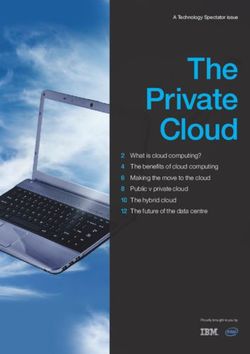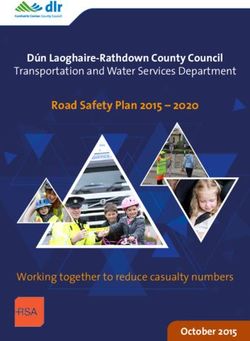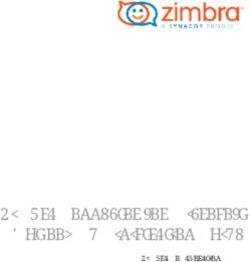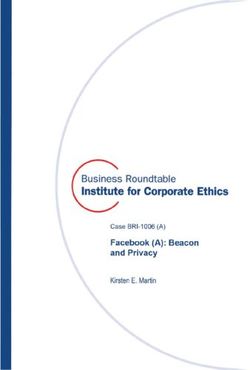Data Migration Guide Step-by-step guidance (and tips from experts) for moving your Atlassian instance to the cloud - ByteSource
←
→
Page content transcription
If your browser does not render page correctly, please read the page content below
Data Migration Guide Step-by-step guidance (and tips from experts) for moving your Atlassian instance to the cloud
Contents
01 Introduction
Why read this ebook
Building the case for cloud
06 How is Atlassian cloud different from server?
09 Understanding your requirements
What is your timeline?
What is your budget?
How many users and how many products are we
talking about?
What about security, compliance, and privacy?
What are your goals for migrating and how will you measure
success?
Who needs to be involved?
14 Defining your migration strategy
Considerations around migrating core data
Considerations around user management
What about apps?
Assessing your migration complexity
Common migration strategies
22 Planning and preparing for your migration project
Migration tools
Considerations around user management
The cloud migration journey
When to bring in a Solution Partner
25
Managing your new cloud products
Building your cloud admin team
Security and complianceWhy read this ebook
Migrating to the cloud is the professional equivalent of adventure travel. There
are bound to be a few bumps along the way, but nothing you can’t handle with
the right mindset and some preparation. And in the end, the destination is worth
it. When Atlassian surveyed customers who had recently migrated, 89% said
they realized the benefits of moving to the cloud in under 6 months (Source:
TechValidate survey of 300 Atlassian users).
This guide is designed to help you navigate the prep work
that will make your migration adventure as smooth as
possible, and choose the path that’s right for you when you
come to a fork in the road.
You’ll also get tips for successfully administering,
optimizing, and scaling your cloud instance once your
migration is complete.
By the time you’re done reading, you’ll understand:
· How Atlassian cloud is different and where it’s headed
· The six phases of migration
· Popular migration strategies, proven by customers who’ve already made
the switch
· How to plan and lead your migration project
· The roles and skills you’ll want to have on your migration team
· Where to find additional resources to guide you through the migration
and help you optimize and scale your instance afterward
This is not a step-by-step runbook for executing the migration itself – for that,
contact us, your local Atlassian Solution Partner. As you familiarize yourself
with the cloud migration process, know that you’re not embarking on this
journey alone. Our expertise is at your disposal, and we can provide you with
the resources, tools, and customized solutions to support you in your journey
to cloud with minimal disruption to your organization.
An introduction to cloud migrations 3Building the case for cloud In case you’re unsure of why migrating to Atlassian cloud now is a sound decision, allow us to summarize the business case. In a nutshell, taking advantage of cloud-based tools allows organizations to: 1. Scale faster and more affordably 2. Increase profits and lower costs 3. Improve speed and performance 4. Increase team productivity 5. Future-proof against competitive forces With disruptors lurking around every corner, both businesses and non-profits need to innovate faster and vigilantly future-proof their organizations in order to stay relevant and competitive in the long-term. Frankly, that’s really hard to pull off when you have to manually update and maintain every tool that powers your workflows. According to Forrester, three-quarters of enterprises are already in the process of shifting their infrastructure resources to the cloud, despite the known expense and effort to migrate. Why? Smaller, cloud-native competitors are steadily eating away at their market share. Cloud frees up people and resources so they can focus on supporting the business – not the toolchain. They’re able to get their products and services to customers faster and adapt to changes in the marketplace with ease. And without the big cash expenditures for hardware and labor, their total cost of ownership (TCO) is dramatically smaller in the longterm. An introduction to cloud migrations 4
Comparing Total Cost of Ownership
$
Known costs Performance
Hidden costs
Upgrades (SW/HW)
Security/privacy
Change management
Maintenance
Implementation
Administration
Hardware/hosting cost
Subscription renewals
License fee
Cloud On-premise
Here’s an example:
After one particularly painful – and expensive – outage, Jimmy Seddon of
Igloo Software realized that maintaining a self-managed server for Jira,
Bitbucket, and Bamboo was going to put this growing company at risk.
After calculating the cost of that four-hour downtime that impacted 80
percent of employees across the company, he figured out that moving to
a cloud service, while a big-budget line item, would be far less expensive
than another outage.
An introduction to cloud migrations 5How is Atlassian cloud different from server? User management First, user management is simpler because it is centralized. In Atlassian’s cloud products, you manage user accounts at the organization level rather than product by product. This gives you visibility into all your users in one place. Groups, as well as access to individual products, are managed at the product level. Atlassian also offers Access to expand your user management capabilities in the cloud. Access gives you peace of mind with enterprise-grade security controls and monitoring that can be standardized across all your Atlassian cloud users. For more details on Atlassian Access in the context of cloud migrations, refer to Atlassian Access and cloud migration documentation. Security, compliance, and reliability Your risk management needs are covered, too. Atlassian cloud is GDPR-, ISO, SOC-, and Cloud Security Alliance-compliant by default. In fact, 92% of IT organizations surveyed said that security is better or equal on the cloud (Source: TechValidate survey of 311 Atlassian users). Atlassian has also built right-to-be-forgotten (RTBF) controls into the platform, and with options for data residency, you can choose where user-generated content, attachments, An introduction to cloud migrations 6
metadata lives without having to increase your infrastructure footprint
or overhead. For more details on how Atlassian is making security and
compliance a priority, check out the Trust Center.
Atlassian products are designed for high performance and availability and are
built on best-in-class core technologies like AWS, so your organization can
scale confidently and securely. All cloud products come with financially-backed
uptime SLAs for Premium and Enterprise customers.
“ With cloud, I’m not waking up in the middle of the night
because a node in the data center was down. That’s a
huge positive for me and my customers because I can
ensure the best service levels possible.
LAURENT BORDIER
Atlassian admin, Lucid Motors
An introduction to cloud migrations 7Cloud pricing and plans
Atlassian also offers a range of flexible pricing plans for cloud products that
cater to teams of all sizes, from startups to enterprises. Atlassian Premium
and Enterprise plans include other benefits like IP allowlisting, change
management features, and access to dedicated support engineers. These tiers
are tailored to meet the needs of their largest customers, as well as customers
with more exacting requirements around security and user management. Most
small and medium-sized organizations find Atlassian Standard plan suits their
needs.
Atlassian cloud for teams of every size
FREE STANDARD PREMIUM ENTERPRISENow, that’s all pretty great if we do say so ourselves. But there’s more in store. To dive deeper into the differences between Atlassian cloud and self- managed, visit Atlassian comparison documentation. Understanding your requirements You’ve now reached the stage where you know you’re going to take that trip and are ready to start planning. The first step is to define some high-level parameters: what’s your budget, when do you want to go, who will your travel companions be, what gear will you need. Here’s what that means in the context of moving to Atlassian cloud. What is your timeline? Every company’s timeline will be different based on their size and unique needs. Enterprises with thousands of users and multiple Atlassian products often take 6 months to a year or more to fully execute their migration end to end. For smaller organizations and those with simpler configurations, it may be a matter of a few weeks between kicking off the project and uncorking champagne to celebrate a job well done. The more users you’re supporting, and the more complex your business processes are, the longer your timeline. An introduction to cloud migrations 9
To help you estimate your timeline and plan accordingly, think about the
following factors and what each of them might mean for you:
1. People: Do you have executive buy-in? Will your Atlassian admin be
focused primarily on this project, or is it something they’ll have to
chip away at in between other work? Will your admin be tackling this
project on their own, or can they assemble a migration team? (We highly
recommend the team approach!)
2. Data: Do you need to clean up any stale or “messy” data first? Have you
customized your products and processes in such a way that data won’t
flow cleanly into your cloud instance?
3. Apps: Are all the Marketplace apps attached your server instance
available for cloud? What additional apps for cloud might you plan to add
once the migration is complete?
4. Testing: Will you need to set up a staging environment to test against?
Do you have lots of complex, mission-critical processes you’ll need to test
before rolling the change out?
5. Stakeholder management: Are your end-users prepared for this change?
Do you have support channels in place or other ways for them to ask
questions and get answers?
What is your budget?
Although migrating to cloud will result in longterm cost savings due to lower
overhead expenses, the shift to a monthly or annual subscription structure (vs.
paying upfront for the full license once a year) can lead to accounting issues
at the outset. Be sure to check in with a member of your finance team to
understand whether and how your budget might be affected.
How many users and how many products are we talking
about?
Be sure you have a clear picture of which cloud products and apps you need,
and who will have access to what before moving on to the next phase of
your planning. Invest the time at this stage to take stock of whether every
user will still need a seat in every product they currently have (ditto for
your Marketplace apps) and keep an eye out for opportunities to simplify or
streamline things.
An introduction to cloud migrations 10If you’ll be migrating more than 1,000 users, make sure to get in touch with us, your trusted Atlassian Solution Partner for expert guidance and assistance in planning and executing your migration. What about security, compliance, and privacy? Your needs in these areas will help you determine which cloud plan (Standard, Premium, Enterprise) is the best fit for your organization. Legal Atlassian’s Premium and Enterprise offerings include higher limits of liability and guaranteed uptime, financially backed by service credits. Details on both are laid out in the Expanded Coverage Addendum. You and your legal stakeholders can check out the Cloud Terms of Service FAQ for more info. Regulatory compliance The data associated with your cloud instance will now be Atlassian’s responsibility, which has significant compliance implications. For example, Atlassian’s cloud Terms of Service specifically prohibits Sensitive Personal Information, including PCI or HIPAA data. In other words, do not plan to store social security numbers, tax ID numbers, credit card numbers, or patient records in your Atlassian cloud products. Work with your legal stakeholder to understand which regulatory standards you have to comply with. Then head to Atalssian’s compliance center to learn more about what’s covered natively and whether that will meet your needs. Questions about compliance? Reach out to us, your trusted Atlassian Solution Partner, and we can walk you through the details. An introduction to cloud migrations 11
Privacy Atlassian is committed to maintaining compliance with GDPR and where applicable, they institute appropriate international data transfer mechanisms by executing Standard Contractual Clauses through the updated Data Processing Addendum. Atlassian’s privacy policy outlines all this information (and more) in greater detail. Security Security is built into Atlassian cloud products. They employ numerous controls to safeguard your data including encryption in transit and at rest across Atlassian cloud services, external vulnerability research such as the Bug Bounty program, and more. The Atlassian security team approaches their work holistically with a common controls framework. Security threats are prevented using the Atlassian Trust Management System (ATMS), secure software development practices, and industry-accepted operational practices. Atlassian also performs rigorous security testing including threat-modeling, automated scanning, and third- party audits. If an incident occurs, the issue is quickly resolved using security incident response practices and keep you informed with real-time system status. For a complete run-down, get comfortable and head to Atlassian’s security practices page. What are your goals for migrating and how will you measure success? There are number of reasons customers decide a move to cloud is a necessity. Especially in today’s landscape where world events out of our control have impacted hundreds of thousands of businesses around the world - the ability to not just stay ahead but adapt quickly is a must have. Some common goals to consider might be: An introduction to cloud migrations 12
· Reduce overhead costs to refocus time and money on more strategic
initiatives
· Achieve high-growth via faster product release cycles and speeding up
onboarding of new hires
· Shift full-time admins from software maintenance to higher-value
projects that impact overall business goals
· Accelerate end user productivity, and support cross-team and cross-geo
collaboration
· Minimize downtime and improve performance to reduce costs and instill
confidence in products and services
Any (or all) of these might mean success in your eyes and the eyes of your
stakeholders. It doesn’t matter so much what your definition of success is.
What matters is that you have one.
Who needs to be involved?
The roles needed for your migration will vary based on its complexity and your
company size and resourcing available. Most migrations will involve some, if not
all, of the roles below:
· A project owner who is driving the migration to completion
· An approver who makes (or signs off on) major decisions
· Project team members with specific subject-area knowledge such as
database management, security or user management, contracts and
licensing, as well as knowledge of how your Atlassian tools are configured.
Assume that most (if not all) who administer your server instance should be
on your cloud migration team.
· Stakeholders from teams like Legal, Finance, and HR, as well as those who
will actually be using the cloud site(s) to help test, provide feedback, and
make sure your cloud setup is meeting their needs.
An introduction to cloud migrations 13Defining your migration strategy Depending on which server version you’re on and what tools you choose to work with, your actual migration method and strategy will vary. Considerations around migrating core data Atlassian’s Cloud Migration Assistants for Confluence and Jira will help you move projects, content, users, and groups from your self-managed license to cloud without disrupting your teams. With the assistants, choose what you want to move to the cloud, start migrating at your convenience, and monitor progress throughout your migration. The Cloud Migration Assistants also come in handy when you want to assess your server app availability in cloud, find out whether there’s an available migration pathway for your app, and for running test migrations before doing the real thing. If you’re interested in a cloud to cloud migration to consolidate your sites, or need to migrate data from Jira Service Management Server (formerly known as Jira Service Desk) or Advanced Roadmaps (formerly known as Portfolio for Jira) to your new cloud site, then it’s a great time to connect with your local Solution Partner. Contact us today to lean on our team of experts, so you can continue to focus on driving value to the business. An introduction to cloud migrations 14
Considerations around user management
There are several ways to migrate users, depending on how you’ve been
handling user management in your on-premises products and what your needs
will be going forward.
While some organizations choose to manage users “by hand”, others choose to
add Atlassian Access to their collection of cloud products for tighter (and easier)
controls around password policies, admin logs, unified user management and
2FA, API controls, and SAML single sign-on. Take a look at this documentation
to identify your current server setup and what Atlassian recommends when you
migrate to cloud.
85% of surveyed IT organizations said that user management is better
or equal on the cloud.
Source: TechValidate survey of 311 Atlassian users
Access customers can be migrated using the SCIM provisioning feature. For
customers without Access, Atlassian recommends using the Cloud Migration
Assistants mentioned above. These tools do the heavy lifting on user migration,
as well as perform pre-migration checks that identify invalid emails, duplicate
users, and other bits of “clean up” to do before migration so rolling cloud out to
your end-users goes as smoothly as possible.
A few other questions to answer before proceeding:
· Are you currently using the same user directory for all your server
products?
· If you’re using externally managed users, what identity provider is holding
that data now?
· Who originally set up user management in your current system? (If it
wasn’t you, be sure to involve the person who did or a server admin
who can confirm how the users and groups are configured and how that
should be taken into account for migration.)
An introduction to cloud migrations 15What about apps? A strong app migration plan starts with understanding your current server app and integration landscape. Audits are a good tool to help you do this and determine what course of action to take during your move. Some of the basic questions you’ll need to answer include: · What apps do you currently have? · What are they being used for, and by who? · Are they essential? · Are similar features or app alternatives available in cloud? · How do costs compare between server and cloud? Chances are you have a lot of apps. Maybe you inherited an instance from a previous admin that includes up to 30+ apps (that’s a lot, but it happens!). Think of your migration as an opportunity for spring cleaning. Apps are an essential part of any migration discussion, and it can be daunting to those who don’t have the time to review and migrate app data. That’s where we come in! As a certified Solution Partner, we have the expertise to help assess your current suite of apps, perform an audit to determine the best way to migrate, or explore how to migrate to a similar but alternative cloud app. An introduction to cloud migrations 16
Assessing your migration complexity
The more complex your migration, the longer it’s going to take to plan and
execute. And depending on budget and resourcing, you may be more inclined
to bring in a dedicated Solution Partner to help. The complexity of your
migration will be based on a few primary factors:
1. Size: This includes the size of your data, as well as the number of users. A
small site with only a few gigabytes of data and under 1,000 users will be
much easier to migrate than a site with hundreds of gigabytes of data and
thousands of users, both from a data migration and downtime perspective,
and overall planning.
2. Apps: This includes both the number of critical apps you have, whether
they’re available in cloud (or have alternatives), and whether they have
migration pathways.
3. Customization: This can include custom fields, non-Atlassian integrations,
custom apps, and unusual data structure.
4. Number of products: The more products you have to migrate, the more
complex your migration will be. For example, a Jira Software only migration
is simpler than migrating both Jira Software and Jira Service Management.
5. Consolidation: If you are consolidating multiple sites, rather than simply
migrating into a new site, this will increase complexity as data, apps,
and users need to be reconciled. In general, the greater number of
consolidations required, the greater the complexity.
6. User management: A few factors can increase complexity here, including
the need for Atlassian Access, the number of anonymous users, the number
of inactive users, and use of multiple identity providers.
An introduction to cloud migrations 17COMMON MIGRATION STRATEGIES
Optimize and shift RECOMMENDED
An “all at once” migration where you assess which data to migrate to cloud
and which to leave behind on your server instance for future reference in a
read-only state.
BEST FOR
Medium-complexity customers and/or customers with 2,000 - 10,000 users
PROS CONS
· Everything is migrated at · All users will need
once to be onboarded
simultaneously
· Only migrating what you
need · May increase downtime
depending on the size of
· Shorter overall migration
your data
timeline and reduced
migration downtime · Requires additional
planning and work
· Will make cloud simpler
to determine how to
for your teams to
optimize
navigate
· May improve cloud
performance
· May decrease costs to
migrate (e.g. resourcing,
Partner costs) due to
protracted timeline
An introduction to cloud migrations 18COMMON MIGRATION STRATEGIES
Lift and shift
Take all of your data - product data, users, and apps - and migrate it to cloud
in a single migration.
BEST FOR
Low-complexity customers with fewer than 2,000 users
PROS CONS
· Everything is migrated at · All users will need
once to be onboarded
simultaneously
· Shorter overall migration
timeline · May increase downtime
depending on the size of
· May decrease costs to
your data
migrate (e.g. resourcing,
Partner costs) due to · May be moving unneeded
protracted timeline data and users to cloud,
which can increase costs
An introduction to cloud migrations 19COMMON MIGRATION STRATEGIES
Phased
Migrate data in stages, rather than all at once. As you complete each
migration, issues can be worked out and users onboarded and trained in
small chunks.
BEST FOR
High-complexity customers and/or customers with more than 10,000 users
PROS CONS
· Phased user onboarding · Not well supported if
you need to migrate Jira
· Reduced single
Service Desk or Advanced
downtime
Roadmaps (formerly
· Allows you to clean up known as Portfolio)
and optimize over time
· Longer overall migration
· Gives users a chance to timeline may lead to
adapt to new ways of increased costs
doing things
· Can be more complex
to manage multiple
deployments during the
transition
· Requires careful planning,
since dependencies must
be mapped out
An introduction to cloud migrations 20COMMON MIGRATION STRATEGIES
Start fresh
If you’re confident you won’t be working with the majority of your existing
server project data going forward, or want to work in cloud immediately,
then you may choose the start fresh approach to setting up your cloud site.
BEST FOR
Low-complexity customers, customers with few users or new teams
PROS CONS
· No or limited migration · Users will not have
downtime access to old project/
space data
· If you have a server
license, you can keep the
data around for archiving
purposes
The important thing is to understand all the advantages and inconveniences
of each approach, and at the same time, realize that you need to choose the
one most suitable for your organizations’ specific needs. The truth is, really
complex migrations may involve some mix of lift and shift, optimization,
phased. But the right balance depends on your budget, your timeframe, and
your risk threshold.
An introduction to cloud migrations 21Planning and preparing for your migration Once you have an understanding of your requirements, it’s time to get familiar with the phases of migration and build out your project plan: specific steps, estimated timelines, dependencies, and owners for each task. Migration tools If you haven’t already signed up for a free cloud migration trial, we can help get you started! Connect with us today for more details. Atlassian’s cloud migration trials match the user tier and remaining duration of maintenance (for up to 12 months) of your self-managed license so you can poke around in Jira and Confluence Cloud and plan the details of your migration. Atlassian has also created also created Cloud Migration Assistants for Confluence and Jira, which are free Marketplace apps, built and maintained by Atlassian. The assistants help you move projects, content, users, and groups from server or Data Center to cloud without disrupting your team, and help you assess your current server apps and app availability in cloud. Along with activating your free cloud migration trial, we also suggest downloading the assistants as part of your first steps. Have questions? No cloud migration journey is one-size-fits-all, but don’t worry, you’re not in this alone. Lean on our expertise to help assess, plan and execute your migration - freeing up time for your team to focus on what really matters. An introduction to cloud migrations 22
The cloud migration journey
There are six phases in a cloud migration, some of which you may have already
started on as you’ve made your way through this guide. The move to cloud isn’t
always linear and conversations with stakeholders happen out of order - these
phases are meant to provide a flexible structure so you know you’re heading in
the right direction.
The phases of migration
What’s our strategy? Does the migration Should we move to
What steps will we work? How long cloud? What will we
take to get there? does it take? gain and lose?
Should we move to Get people, data and Data and users are
cloud? What will we environments ready moved to cloud and
gain and lose? to migrate. any issues resolved.
Assess Plan Prep Test Migrate Launch
The table above provides a high-level overview to help you stay ahead and
on track with your migration. Each of these phases present several key tasks
and objectives that must be completed before moving on. Remember, every
organization’s cloud migration is unique - there is no one-size-fits-all template.
An introduction to cloud migrations 23When you need a Solution Partner
If you’ve got a complicated migration on your hands – or if your team has never
done a cloud migration before – bringing on a Solution Partner can make all
the difference. Several customers - at large and mid-sized companies - have
benefitted from working with qualified experts in planning and executing the
finer details of their cloud migration. Here’s a checklist to help you consider
when to use the help of a Solution Partner:
Limited internal resources to help with this project
You need help with things outside of the scope of Atlassian support,
including User Acceptance Testing, server upgrades, or user training
You need help with migration project management, planning, and execution
You have a complex merging scenario
You need to migrate five or more business-critical apps
You have specific security and compliance needs
You need to migrate over 1,000 users
We offer end-to-end migration services, or can build a custom package for you
to suit your enterprise needs. Get in touch with us for pricing and details.
An introduction to cloud migrations 24Managing your new cloud products
Think ahead to that glorious day when your cloud migration is complete.
You’ve celebrated with your team, taken a well-deserved day off, and come
back to work with a satisfying feeling of accomplishment. So what’s next?
Read on for best practices and tips on how to manage your new cloud
products post migration.
Building your cloud admin team
Moving to cloud creates an opportunity for people in certain legacy roles.
Some once-niche jobs are now critical to solving new challenges. Other
positions remain essentially the same, but with expanded responsibilities. For
example:
· Most roles must lean more on their abilities to manage capabilities and
integrations, or develop those abilities if they lacked them before the
cloud transition.
· Focus shifts from hardware to soft skills, and to managing end-to-end
capabilities rather than engineering the individual steps along the way.
· Security requirements are different and relationships with vendors
change, as do the types of skills that are most valued.
· Roles like solutions architect and enterprise architect, which focus on
stitching together external cloud services, just got a lot more important.
· Infrastructure roles such as network administrator, database administrator,
and storage administrator, have to re-calibrate their skills for cloud and
deal with more layers of automation.
With cloud tools, security updates and feature improvements happen more
often and automatically. So staying current is largely a matter of staying on
top of the changes, being aware of what features and updates are in the works,
and understanding how they’ll affect your end-users, rather than physically
maintaining the infrastructure and software. While this does require some
time and people skills, it’s typically less time-consuming than on-prem stack
management.
An introduction to cloud migrations 25The move to cloud is a team sport.
Contact your local Solution Partner for strategic planning &
seamless execution with their team of experts.
Atlassian Services by ByteSource
https://bytesource.net/en/atlassian
ByteSource Technology Consulting GmbH
Damböckgasse 4/3 1060 Vienna, Austria
contact@bytesource.net
+43 1 904 32 400
bytesource.net
©2021 Atlassian. All Rights Reserved. MIGPOD-117_DRD-11/20
An introduction to cloud migrations 27You can also read