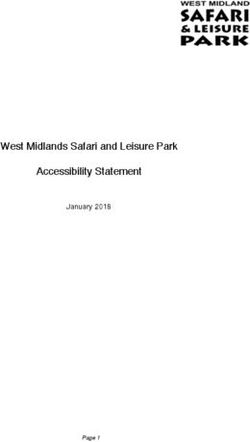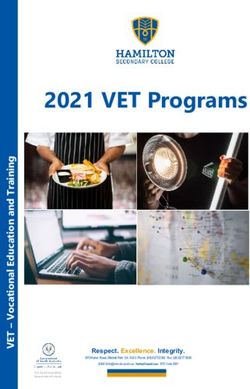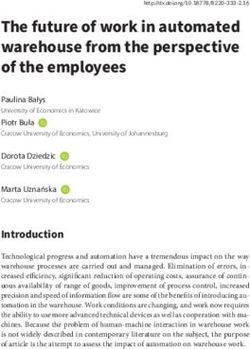Dayspring Trust Venerable Bede CE Academy Remote Learning Policy - Ratified by: Executive Headteacher
←
→
Page content transcription
If your browser does not render page correctly, please read the page content below
Dayspring Trust
Venerable Bede CE Academy
Remote Learning Policy
Ratified by: Executive Headteacher
Date of review: January 2021
Date of next review: January 2022
© The Key Support Services Ltd | For terms of use, visit thekeysupport.com/terms
Page | 1The Dayspring Trust aims to serve its community by providing an education of the highest quality
within the context of Christian faith and practice. It encourages an understanding of the meaning
and significance of faith, and promotes Christian values through the experience it offers to all its
pupils. We believe that our Christian values spring from the two great commandments, ‘Love God
and love your neighbour’. We seek to live this out through the power of the Holy Spirit. St Paul
reminds us in Galatians 5.22-23 that the fruit of the Spirit is “Love, joy, peace, patience, kindness,
goodness, faithfulness, gentleness and self-control”. These are also underpinned by the Old
Testament injunction to “Do justly, love mercy and walk humbly with our God” Micah 6.8. These
values rooted in the Christian Faith come as a package and we aim to embed them in the life of our
academies in a worked out way. We recognise that at times we may highlight particular values to
bring them into greater prominence within our academies and these are currently the five values of
Forgiveness, Hope, Joy, Perseverance and Wisdom. We believe these values to be in accordance
with British values springing from our Judeo-Christian roots. Collective worship will play a major
and vital part in assisting with this process of embedding these values in the life of our academies.
The Multi Academy Trust Members and Directors are aware of their responsibilities in law and are
committed to the provision of an excellent education within its academies in accordance with our
Anglican foundation. This is embraced in our Dayspring Trust vision statement:
• Forge a supportive and challenging family of academies
• Provide excellent education within a strong Christian community
• Resource our pupils for wise and generous living
In addition, each academy also has its own distinctive mission statement, flowing out
from the vision statement of the Dayspring Trust.
At Ian Ramsey CE Academy:
“Together to learn, to grow, to serve.”
This is embodied in scripture:
‘Each of you should use whatever gifts you have received to serve others, as faithful
stewards of God’s grace in various forms.’ 1. Peter 4.10
At Venerable Bede CE Academy:
“Soar to the heights together”
This is embodied in scripture:
‘But those who hope in the Lord will renew their strength. They will soar on wings like
eagles; they will run and not grow weary, they will walk and not be faint.’ Isaiah 40:31
This policy has been developed to take into consideration our ethos as well as local and
national policy and guidance.
© The Key Support Services Ltd | thekeysupport.com/terms
Page | 2Contents
Contents Page number
1. Aims and Statement of intent 4
2. Legal Framework 5
3. Remote Education offer 5
4. Roles and Responsibilities 7
5. Who to contact 12
6. Data Protection 12
7. Keeping devices secure 13
8. Health and Safety 13
9. Costs and expenses 14
10. Online Safety 14
11. Appendices 16
Relevant staff applicable to this policy
Headteacher Mr D Airey
Lead SLT/Deputy Headteacher Mrs T Burgess
Safeguarding DSL/Deputy Headteacher Mr R Goodman
Enquiries please go to the ‘CONTACT US’ page on the academy website
© The Key Support Services Ltd | thekeysupport.com/terms
Page | 31. Aims and Statement of Intent
At The Dayspring Trust, we understand the need to continually deliver high quality education,
including during periods of remote learning – whether for an individual pupil or many. We
recognise the importance of maintaining high expectations in all areas of academy life and ensuring
that all pupils have access to the learning resources and support they need to succeed.
Through the implementation of this policy, we aim to address the key concerns associated with
remote learning, such as online safety, access to educational resources, data protection, and
safeguarding.
We aim to address the key concerns associated with remote learning, such as online safety, access
to educational resources, data protection, and safeguarding. Through our DEEP and CONNECT
curriculum which is built on our 5 Christian Values (Hope, Joy, Forgiveness, Wisdom and
Perseverance) we aim to:
minimise the disruption to pupils’ education and the delivery of the curriculum
ensure consistency in the approach to remote learning for pupils who are not in the
academy
ensure provision is in place so that all pupils have access to high quality learning resources
protect pupils from the risks associated with using devices connected to the internet
ensure staff, parent, and pupil data remains secure and is not lost or misused
ensure robust safeguarding measures continue to be in effect during the period of remote
learning
ensure all pupils have the provision they need to complete their work to the best of their
ability, and to remain happy, healthy, and supported during periods of remote learning
Set out expectations for all members of the academy community with regards to remote
learning
Provide appropriate guidelines for data protection
© The Key Support Services Ltd | thekeysupport.com/terms
Page | 42. Legal framework
a. This policy has due regard to all relevant legislation and statutory guidance including, but not
limited to, the following:
Equality Act 2010
Education Act 2004
The General Data Protection Regulation (GDPR)
Data Protection Act 2018
b. This policy has due regard to national guidance including, but not limited to, the following:
DfE (2020) ‘Keeping children safe in education’
DfE (2019) ‘School attendance’
DfE (2018) ‘Health and safety: responsibilities and duties for schools’
DfE (2018) ‘Health and safety for school children’
DfE (2017) ‘Special educational needs and disability code of practice: 0 to 25
years’
DfE (2016) ‘Children missing education’
DfE (2020) ‘Help with accessing and buying resources for remote education’
DfE (2020) ‘Get help with remote education’
c. This policy operates in conjunction with the other trust and academy policies:
3. Remote Education Offer
Stage 1: Individual Pupils
This stage applies if an individual child is working from home due to testing positive or being a
close contact. It can also be applied if a child is unable to attend the academy for any other
purpose via contact with the pupil’s Head of Year or Pastoral Manager
Work, including any ‘Key Tasks’, will be set on the academy’s platform and can be accessed
via the pupil’s login
Pupils should follow their usual timetable - teachers and departments will set work based on
the number of lessons a pupil would normally have each week. By following the usual
© The Key Support Services Ltd | thekeysupport.com/terms
Page | 5timetable, pupils will be able to complete a good variety and healthy balance of work each
day in order to enable them to finish any tasks set.
‘Key Tasks’ will be set proportionately according to allocated curriculum time. Pupils will
submit ‘Key Tasks’ to their teachers for checking via academy email – teachers will provide
written feedback to pupils also via academy email
Each week, the attendance team will identify in SIMS those pupils with known absences of 2
or more days (e.g. due to quarantine, shielding, self-isolation or other significant reason) to
support teachers in planning work appropriately for individuals.
The attendance team will send individual parents/carers a copy of instructions about the
organisation of and access to online work as absences are notified.
Stage 2: Classes and / or “bubbles”
This applies when a whole class or bubble are sent home due to being close contacts:
Work, including any ‘Key Tasks’, will be set on the online platform
Virtual “live” lessons will be offered via the agreed academy platform - teachers will send an
email invitation to join a lesson via your child’s academy email address
All parents/carers of pupils affected will be sent a copy of instructions about the
organisation of and access to online learning
Pupils should follow their usual timetable and use information provided in virtual lessons,
along with any additional resources in the shared area to complete work set
‘Key Tasks’ will be set proportionately according to allocated curriculum time. Pupils will
submit ‘Key Tasks’ to their teachers for checking via academy email – teachers will provide
written feedback to pupils according to our policy.
Staff will be notified of any classes and/or bubbles that will need to learn remotely as this
arises.
Instructions for any pupils/parents/carers affected by stage 2 will be sent centrally.
Stage 3: National Lockdown, Contingency or Partial School Closure
This applies when the academy is closed to most pupils and only open only to vulnerable children
or the children of Critical Workers.
Work, including any ‘Key Tasks’, will be sent on the online platform.
Virtual “live” lessons will be offered via the agreed academy platform according to a
academy closure timetable which will be issued at the point of closure. This will usually be
the same as their timetabled lessons when in the academy with the exception of those
© The Key Support Services Ltd | thekeysupport.com/terms
Page | 6lessons where it is not possible or when staff are not available to teach a “live” lesson – for
example, if on the academy rota or unwell. Pupils should follow the timetable issued and
use information provided in virtual lessons, along with any additional resources to complete
work set
Pupils should follow the timetable issued and use information provided in virtual lessons,
along with any additional resources to complete work set
‘Key Tasks’ will be set proportionately according to allocated curriculum time. Pupils will
submit ‘Key Tasks’ to their teachers for checking via academy email – teachers will provide
written feedback to pupils also via academy email
Instructions for any pupils/parents/carers will be sent centrally.
4. Roles and responsibilities
4.1 The MAT Board is responsible for:
Ensuring that the trust has robust risk management procedures in place.
Ensuring that the trust has a business continuity plan in place, where required
Ensuring that the Remote Learning Policy is in place and reviewed regularly
Monitoring the trust’s approach to providing remote learning to ensure education remains
as high quality as possible
4.2 The Academy Council is responsible for:
Evaluating the effectiveness of the academy’s remote learning arrangements to ensure
education remains as high quality as possible, and feeding back any findings to the Executive
Headteacher and the MAT board.
4.3 All staff are responsible for:
Being available to work during their normal working hours
Adhering to the Staff Code of Conduct at all times, including additional guidance on remote
learning – see appendix, particularly information re the use of cameras which are allowed
for staff under certain conditions but not allowed for pupils under any circumstances.
Taking part in any training conducted to meet the requirements of this policy, including
training on how to use the necessary electronic equipment and software.
Reporting any dangers or potential dangers they identify, as well as any concerns they may
have about remote learning, to the headteacher or nominated DHT in a timely manner
Reporting any safeguarding incidents to the DSL immediately and asking for guidance as
appropriate.
© The Key Support Services Ltd | thekeysupport.com/terms
Page | 7 Reporting any health and safety incidents to the health and safety officer and asking for
guidance as appropriate
Reporting any defects on academy-owned equipment used for remote learning to an ICT
technician.
Following the sickness absence procedures if unable to work at any time during this period
due to sickness, including the setting of work for pupils – see policy
Following the leave of absence policy and procedures if needing time off work for any other
reason apart from sickness, for example, for medical appointments – see policy
4.4 The Executive Headteacher is responsible for:
Evaluating the effectiveness of the trust’s remote learning arrangements.
Ensuring that there are arrangements in place for identifying, evaluating, and managing the
risks associated with remote learning.
Reviewing the effectiveness of the Trust policy on remote education on an annual basis in
light of feedback from each Headteacher.
4.5 The Headteacher is responsible for:
Ensuring that staff, parents and pupils adhere to the relevant policies at all times.
Ensuring that there are arrangements in place for monitoring incidents associated with
remote learning.
Overseeing that the academy has the resources necessary to action the procedures in this
policy.
Reviewing the effectiveness of the policy within the academy and with stakeholders on an
annual basis and updating the Executive Headteacher and the board, then communicating
any changes to staff, parents, and pupils.
Ensuring all staff, parents, and pupils are aware of the data protection principles outlined in
the GDPR.
Ensuring that staff are certain that remote learning systems are appropriately secure, for
both data protection and safeguarding reasons
4.6 The Senior Leadership Team is responsible for:
Arranging any additional training staff may require to support pupils during the period of
remote learning in line with their role
Monitoring the weekly access of pupils to remote learning
Conducting reviews on a half termly basis of the remote learning arrangements to ensure
pupils’ education does not suffer.
Co-ordinating the remote learning approach across the academy
© The Key Support Services Ltd | thekeysupport.com/terms
Page | 8 Monitoring the effectiveness of remote learning, through regular meetings with teachers
and subject leaders, reviewing work set and reaching out for feedback from pupils and
parents
Monitoring the security of remote learning systems, including data protection and
safeguarding considerations
Putting procedures and safe systems of learning into practice, which are designed to
eliminate or reduce the risks associated with remote learning.
4.7 The health and safety officer of the trust is responsible for:
Ensuring that the relevant health and safety risk assessments are carried out within the
agreed timeframes, in collaboration with the Headteacher, or nominated DHT.
Liaising with the DPO regarding any matters as outlined in the GDPR and ensuring that all
computer programs used for remote learning are compliant with the GDPR and the Data
Protection Act 2018.
Ensuring that pupils identified as being at risk are provided with necessary information and
instruction, as required.
Managing the effectiveness of health and safety measures through a robust system of
reporting, investigating, and recording incidents.
4.8 The DSL is responsible for:
Attending and arranging, where necessary, any safeguarding meetings that occur during the
remote learning period.
Identifying vulnerable pupils who may be at risk if they are learning remotely.
Ensuring that child protection plans are enforced while the pupil is learning remotely, and
liaising with the headteacher, or nominated DHT and other organisations to make alternate
arrangements for pupils who are at a high risk, where required.
Identifying the level of support or intervention required while pupils learn remotely and
ensuring appropriate measures are in place.
Liaising with relevant individuals to ensure vulnerable pupils receive the support required
during the period of remote working
Ensuring all safeguarding incidents are adequately recorded and reported.
4.9 The SENCO (or nominated member of the team) is responsible for:
Liaising with the IT technicians to ensure that the technology used for remote learning is
accessible to all pupils and that reasonable adjustments are made where required.
© The Key Support Services Ltd | thekeysupport.com/terms
Page | 9 Ensuring that pupils with EHC plans continue to have their needs met while learning
remotely, and liaising with the headteacher and other organisations to make any alternate
arrangements for pupils with EHC plans and IHPs.
Identifying the level of support or intervention that is required while pupils with SEND learn
remotely.
Ensuring that the provision put in place for pupils with SEND is monitored for effectiveness
throughout the duration of the remote learning period.
4.10 The IT staff are responsible for:
Fixing issues with systems used to set and collect work
Helping staff and parents with any technical issues they’re experiencing where possible
Assisting pupils with accessing the internet or devices on academy systems
Reviewing the security of remote learning systems and flagging any data protection
breaches to the data protection officer
Ensuring that any ICT equipment used for remote learning is resilient and can efficiently
recover lost data.
Ensuring that any programs or networks used for remote learning can effectively support a
large number of users at one time, where required, e.g. undertaking ‘stress’ testing.
Ensuring that all academy-owned devices used for remote learning have suitable anti-virus
software installed, have a secure connection, can recover lost work, and allow for audio and
visual material to be recorded, where required.
Working with the staff to ensure that the equipment and technology used for learning
remotely is accessible to all pupils and staff.
4.11 Subject Leads are responsible for:
Considering whether any aspects of the subject curriculum need to change to accommodate
remote learning
Working with teachers teaching their subject remotely to make sure all work set is
appropriate and consistent
Working with other subject leads and senior leaders to make sure work set remotely across
all subjects is appropriate and consistent, and deadlines are being set an appropriate
distance away from each other
Monitoring the remote work set by teachers in their subject – explain how they’ll do this,
such as through regular meetings with teachers or by reviewing work set
Alerting teachers to resources they can use to teach their subject remotely and ensuring
that the relevant resources are easily accessible for pupils and their families
© The Key Support Services Ltd | thekeysupport.com/terms
Page | 104.12 Teaching Staff are responsible for:
Adhering to this policy at all times during periods of remote learning and following the
academy procedures – see appendix
Planning lessons, setting work and providing feedback within agreed deadlines according to
the policy – see appendix
Providing “live” lessons for a cumulative time of 30 minutes, unless on the academy rota
looking after pupils who are in the academy or if unwell – see appendix
Keeping in touch with pupils who aren’t in the academy according to academy policy
Responding to parental emails and queries within 5 working days, sharing any compliments
or complaints with their line manager. (NOTE – parents / carers are encouraged to contact
the academy via the main office or enquiry email for any emergencies.)
4.13 Classroom based support staff
When assisting with remote learning, classroom based support staff are responsible for:
Supporting pupils with their work as directed by the SENDCO or nominated lead
Supporting pupils who are in the academy (vulnerable pupils and children of critical
workers) with their learning
4.14 Parents are responsible for:
Adhering to this policy at all times during periods of remote learning.
Ensuring their child is available to learn remotely, following their set academy timetable
Ensuring that the schoolwork set is completed on time and to the best of their child’s ability.
Reporting any technical issues to the academy as soon as possible.
Ensuring that their child always has access to remote learning material during the academy
day.
Reporting any absence to the academy attendance officer before the start of the academy
day
Ensuring their child uses the equipment and technology used for remote learning as
intended.
If a pupil is provided with academy-owned equipment, the pupil and their parent will sign
and adhere to the Acceptable Use Agreement and to complete relevant paperwork prior to
borrowing equipment and commencing remote learning.
Adhering to the Parent Code of Conduct at all times
Being respectful to staff in emails and phone calls when making any complaints or concerns
known to staff
4.15 Pupils are responsible for:
© The Key Support Services Ltd | thekeysupport.com/terms
Page | 11 Adhering to this policy at all times during periods of remote learning.
Ensuring they are available to learn remotely according to their timetable, and that their
schoolwork is completed on time and to the best of their ability.
Reporting any technical issues to their teacher as soon as possible and alerting their parents
to contact the academy if unable to make contact with their teacher
Ensuring they have access to remote learning material and notifying a responsible adult if
they do not have access.
Notifying a responsible adult if they are feeling unwell or are unable to complete the
schoolwork they have been set.
Ensuring they use any equipment and technology for remote learning as intended.
If a pupil is provided with academy-owned equipment, the pupil and their parent will sign
and adhere to the Technology Acceptable Use Agreement prior to commencing remote
learning.
Adhering to the Behaviour Policy at all times, particularly the academy rules of being Ready,
Respectful and Safe.
5. Who to contact –
NOTE: Specific contact details can be found at the front of the policy
If parents / carers have any questions or concerns about remote learning, they should contact
the following individuals:
Issues in setting work – contact the teacher in the first instance and then their line manager
if the issue isn’t resolved
Issues that remain unresolved after contact with the teacher or line manager – contact the
lead on Remote Learning
Issues with behaviour – talk to the head of year or pastoral manager
Issues with IT – contact the main office
Concerns about data protection – contact the main office
Concerns about safeguarding – contact the Designated Lead for Safeguarding
6. Data protection
This section of the policy will be enacted in conjunction with the academy’s Data Protection
Policy.
Staff members will be responsible for adhering to the GDPR when teaching remotely and
will ensure the confidentiality and integrity of their devices at all times.
© The Key Support Services Ltd | thekeysupport.com/terms
Page | 12 Sensitive data will only be transferred between devices if it is necessary to do so for the
purpose of remote learning and teaching.
Any data that is transferred between devices will be suitably encrypted or have other data
protection measures in place so that if the data is lost, stolen, or subject to unauthorised
access, it remains safe until recovered.
Parents’ and pupils’ up-to-date contact details will be collected prior to the period of
remote learning.
All contact details will be stored in line with the Data Protection Policy.
The academy will not permit paper copies of contact details to be taken off the academy
premises.
Pupils are not permitted to let their family members or friends use any academy-owned
equipment which contains personal data.
Any breach of confidentiality will be dealt with in accordance with the academy’s policy.
Any intentional breach of confidentiality will be dealt with in accordance with the academy’s
Behavioural Policy or the Disciplinary Policy and Procedure.
7. Keeping devices secure
All staff members will take appropriate steps to ensure their devices remain secure. This
includes, but is not limited to:
Keeping the device password-protected – strong passwords are at least 8 characters, with a
combination of upper and lower-case letters, numbers and special characters (e.g. asterisk
or currency symbol)
Ensuring the hard drive is encrypted – this means if the device is lost or stolen, no one can
access the files stored on the hard drive by attaching it to a new device
Making sure the device locks if left inactive for a period of time
Not sharing the device among family or friends
Installing antivirus and anti-spyware software
Keeping operating systems up to date – always install the latest updates
8. Health and safety
This section of the policy will be enacted in conjunction with the academy’s Health and
Safety Policy.
© The Key Support Services Ltd | thekeysupport.com/terms
Page | 13 Teaching staff and ICT technicians will ensure pupils are shown how to use the necessary
equipment and technology safely and correctly prior to the period of remote learning.
If using electronic devices during remote learning, pupils will be encouraged to take a five-
minute screen break every two hours.
Screen break frequency will be adjusted to five minutes every hour for younger pupils or
pupils with medical conditions who require more frequent screen breaks.
If any incidents or near-misses occur in a pupil’s home, they or their parents are required to
report these to the health and safety officer or other relevant member of staff immediately
so that appropriate action can be taken.
9. Costs and expenses
The academy will not contribute to any household expenses incurred while pupils learn
remotely, e.g. heating, lighting, or council tax.
The academy will not reimburse any costs for travel between pupils’ homes and the
academy premises.
The academy will not reimburse any costs for childcare.
If a pupil is provided with academy-owned equipment, the pupil and their parent will sign
and adhere to the Technology Acceptable Use Agreement prior to commencing remote
learning.
10. Online Safety
All communication between staff and pupils must be according to the Online Safety Policy –
being transparent and ensuring the safety of everyone at all times.
All staff and pupils using video communication must:
Communicate in groups – one-to-one sessions are not permitted unless recorded
Wear suitable clothing – this includes others in their household.
Staff are able to put on their cameras if working in a professional environment or work
space according to the procedures outlined in each academy’s document – see appendix.
Pupils must NOT put their cameras on at any time.
Pupils must mute their microphones at the beginning of a lesson and ask for permission if
they wish to speak to the group. The teacher has the right to mute the conversation if the
conversation is inappropriate, or to remove them from the lesson. If this occurs, there will
be reported to senior staff.
© The Key Support Services Ltd | thekeysupport.com/terms
Page | 14 Be situated in a suitable ‘public’ living area within the home with an appropriate
background.
‘Use appropriate language – this includes others in their household.
Maintain the standard of behaviour expected in the academy – Ready, Respectful, Safe.
Use the necessary equipment and computer programs as intended.
Not record, store, or distribute video material without permission.
Ensure they have a stable connection to avoid disruption to lessons.
All staff and pupils using audio communication must:
Use appropriate language – this includes others in their household.
Maintain the standard of behaviour expected in the academy: Ready, Respectful, Safe.
Use the necessary equipment and computer programs as intended.
Not record, store, or distribute audio material without permission.
Ensure they have a stable connection to avoid disruption to lessons.
Always remain aware that they can be heard.
The academy will consider whether one-to-one sessions are appropriate in some circumstances,
e.g. to provide support for pupils with SEND. This will be decided and approved by the SLT, in
collaboration with the SENDCO.
Pupils not using devices or software as intended will be disciplined in line with the Behaviour
Policy.
The academy will risk assess the technology used for remote learning prior to use and ensure that
there are no privacy issues or scope for inappropriate use.
The academy will ensure that all academy-owned equipment and technology used for remote
learning has suitable anti-virus software installed, can establish secure connections, can recover
lost work, and allows for audio and visual material to be recorded or downloaded, where required.
During the period of remote learning, the academy will maintain regular contact with parents to:
Reinforce the importance of children staying safe online.
Ensure parents are aware of what their children are being asked to do, e.g. sites they have
been asked to use and staff they will interact with.
Encourage them to set age=appropriate parental controls on devices and internet filters to
block malicious websites.
Direct parents to useful resources to help them keep their children safe online.
© The Key Support Services Ltd | thekeysupport.com/terms
Page | 15The academy will not be responsible for providing access to the internet off the academy premises
and will not be responsible for providing online safety software, e.g. anti-virus software, on devices
not owned by the academy. However, the academy will use their best endeavours to support
families in gaining access to the internet.
11. Appendices
Please see the appendix below for the individual academy’s Procedures and Practice
© The Key Support Services Ltd | thekeysupport.com/terms
Page | 16Venerable Bede CE Academy
Remote Education Procedures
Where a class, group or small number of pupils need to self-isolate, or there is a
local lockdown requiring pupils to remain at home, we will offer immediate remote
education and access to our DEEP Curriculum via the following approach:
Contingency Planning will enable us to:
use a curriculum sequence that allows access to high-quality online/offline
resources/ teaching videos and that is linked to the school’s curriculum
expectations using Foldr
give access to high quality remote education resources using Foldr
use school email systems, Microsoft Teams, Foldr and ‘Key Tasks’ to allow
interaction, assessment and feedback. [Training in the use of the school email
system, setting ‘Key Tasks’ and providing marking and feedback through ‘Key
Tasks’ has already taken place and will be a feature in the CPD programme for
anyone joining school or who requires further training. Microsoft Teams Training
also took place for all staff during September 2020 and further training/support
will be made available throughout the academic year as needed.]
provide printed resources, such as textbooks and workbooks, for pupils who do
not have suitable online access. [A full audit of all pupils took place in
September 2020 and is updated regularly to establish a definitive list of those
requiring additional resources to enable online access and/or paper-based
resources.]
recognise that younger pupils and some pupils with SEND may not be able to
access remote education without adult support. The Pastoral, Curriculum and
SEND teams will work with families where this is the case, via a bespoke
approach, to help deliver and facilitate a broad and ambitious curriculum.
When teaching pupils remotely, we will:
set work, via Foldr and/or Microsoft Teams so that pupils have meaningful and
ambitious work each day in a number of different subjects – we will advise pupils
to follow their regular timetable to ensure the daily curriculum remains broad and
balanced.
teach a planned and well-sequenced curriculum so that knowledge and skills
are built incrementally, with a good level of clarity about what is intended to be
taught and practised in each subject.
provide frequent, clear explanations of new content, delivered either by a
teacher in the school or through high-quality curriculum resources or videos –
resources will be collated in Foldr and teaching of new content will be facilitated
via Microsoft Teams and /or links to videos within Foldr.
© The Key Support Services Ltd | thekeysupport.com/terms
Page | 17 gauge how well pupils are progressing through the curriculum, using questions and ‘Key Tasks’. ‘Key Tasks’ will be set proportionately according to allocated curriculum time. Pupils will submit ‘Key Tasks’ to their teachers for checking via school email – teachers will provide written feedback to pupils also via school email. enable teachers to adjust the pace or difficulty of what is being taught in response to questions or assessments, including, where necessary, revising material or simplifying explanations to ensure pupils’ understanding through bespoke sections within Foldr or in support sessions offered via Microsoft Teams. plan a programme that is of equivalent length to the core teaching pupils would receive in school, ideally and where possible this will include daily contact with teachers via Microsoft Teams. © The Key Support Services Ltd | thekeysupport.com/terms Page | 18
Venerable Bede CE Academy
Remote Education Procedures
Remote Education Stage 1: Individual Pupils
Work, including any ‘Key Tasks’, will be set in Foldr
Pupils should follow their usual timetable - teachers and departments will set
work based on the number of lessons a pupil would normally have each
week. By following the usual timetable, pupils will be able to complete a
good variety and healthy balance of work each day in order to enable them
to finish any tasks set.
‘Key Tasks’ will be set proportionately according to allocated curriculum time.
Pupils will submit ‘Key Tasks’ to their teachers for checking via school email –
teachers will provide written feedback to pupils also via school email.
Each week, the attendance team will identify in SIMS those pupils with known
absences of 2 or more days (e.g. due to quarantine, shielding, self-isolation or
other significant reason) to support teachers in planning work appropriately
for individuals.
The attendance team will send individual parents/carers a copy of
instructions about the organisation of and access to Foldr as absences are
notified.
Remote Education Stage 2: Classes and/or ‘Bubbles’
Work, including any ‘Key Tasks’, will be set in Foldr
Virtual lessons will be offered via Microsoft Teams - teachers will send an email
invitation to join a TEAMS lesson via your child’s school email address
All parents/carers of pupils affected will be sent a copy of instructions about
the organisation of and access to Foldr.
Pupils should follow their usual timetable and use information provided in
virtual lessons, along with any additional resources in Foldr, to complete work
set
‘Key Tasks’ will be set proportionately according to allocated curriculum time.
Pupils will submit ‘Key Tasks’ to their teachers for checking via school email –
teachers will provide written feedback to pupils also via school email.
Staff will be notified of any classes and/or bubbles that will need to learn
remotely as this arises.
Instructions for any pupils/parents/carers affected by stage 2 will be sent
centrally.
© The Key Support Services Ltd | thekeysupport.com/terms
Page | 19Remote Education Stage 3: Full School Closure
Work, including any ‘Key Tasks’, will be set in Foldr
Virtual lessons will be offered via Microsoft Teams according to a school
closure timetable which will be issued at the point of closure Pupils should
follow the timetable issued and use information provided in virtual lessons,
along with any additional resources in Foldr, to complete work set
Pupils should follow the timetable issued and use information provided in
virtual lessons, along with any additional resources in Foldr, to complete work
set
‘Key Tasks’ will be set proportionately according to allocated curriculum time.
Pupils will submit ‘Key Tasks’ to their teachers for checking via school email –
teachers will provide written feedback to pupils also via school email.
Staff will be notified of full school closure should this arise.
Instructions for any pupils/parents/carers will be sent centrally.
Foldr: Instructions and Organisation
All work in Foldr is consistently organised and instruction sheets, outlining the work
that needs to be completed, are the same across the curriculum to ensure
pupils/parents/carers are able to access learning easily.
Within each subject folder of the student resources area of the school network,
work is structured as follows:
Subject
2020-21 REMOTE LEARNING
Year Group
Class Code and Teacher Name
Remote Learning Instructions for XXXXXXX.docx
Within in each class folder, there is a word document which is labelled ‘Remote
Learning Instructions for XXXXXXX.docx’. This has a weekly list of work to be
completed, details and deadlines of any key tasks set and links to activities,
resources, teaching videos etc. as appropriate.
Key Tasks
‘Key Tasks’ will continue to be the main vehicle for marking, feedback and
dialogue between teachers and pupils about understanding of work set. Key tasks
should be saved in the appropriate area of Foldr , (these will need to be uploaded
to Foldr in an editable Word format rather than a Pdf so that pupils can edit and
save in their own areas rather than have to print), and clearly identified via the
following labelling:
YEAR XX Key ‘Subject’ Task DUE ‘Date’ 2021
© The Key Support Services Ltd | thekeysupport.com/terms
Page | 20Tasks set should be a key piece of work or a key assessment that pupils will complete and then email to their teacher. It is ESSENTIAL that only SCHOOL email addresses are used for this communication. Email addresses of teachers will need be listed on the pieces of work themselves. Once received, teachers should then mark and provide feedback via the school email system. The current exception to this process is the Maths department who will be using the marking and feedback facility, which allows for direct/secure dialogue, within ‘Mathswatch’ for specific sets of questions in the first instance. Pupils unable to access online resources Parents/carers have been asked to contact school to let us know if their child can not access remote learning via online tools/platform. In the first instance, in order to ensure that all pupils can access learning as soon as possible, we will need to provide printed resources for anyone who does not have suitable online access. The Pastoral/Curriculum teams will then contact individuals to discuss the particular circumstances and work with families to find the best long-term solution. © The Key Support Services Ltd | thekeysupport.com/terms Page | 21
Venerable Bede CE Academy
A Teacher’s Guide to using
TEAMS
To access Teams:
Log onto the school website
Go to resources and then log into Outlook
Click on the 9 white dots (top left of the page) and choose Teams
To schedule a meeting:
Go into the team/class (via the Teams icon at the left side of the page)
Click the drop down menu next to ‘meet’ (at the top right of the page)
and then click ‘schedule a meeting’.
Complete the information for the lesson and click send at the top right of
the page [Note: The title, date, start time and end time are essential
information, details of the meeting are optional and there is NO NEED to
add pupils, as they will automatically be added as part of the class team]
Go to the meeting in calendar and click edit. You must now set the
meeting options by clicking on the ‘Meeting options’ at the top middle of
the page. You must set the ‘Who can bypass the lobby?’ and the ‘Who
can present?’ as ONLY ME and the ‘Allow attendees to unmute’ to NO.
Then click SAVE.
During your meeting/live lesson:
Click on the meeting either from your calendar or the TEAM feed
Click join, ensure your microphone is on but your camera is off
Allow your PowerPoint or Visualiser screen to be viewed using the square
button with the arrow
When ready, allow your pupils to enter the meeting by clicking on the
participants button and begin to record
Complete the teaching aspect of your lesson for up to 30 minutes during
which pupils may ask questions via the conversation button
When you have finished the formal teaching aspect of the lesson and
directed pupils to their independent task(s) from Foldr, you can end this
phase of the lesson by showing a blank screen or keeping the last slide of
your PowerPoint visible and muting your microphone. For the remainder of
the lesson, you will need to be available via the ‘conversation’ aspect of
Teams and/or email for any questions pupils may have when completing
the work in Foldr – allowing the meeting to continue until the end of the
© The Key Support Services Ltd | thekeysupport.com/terms
Page | 22lessons enables you to use the live teaching function to explain or
demonstrate further as needed.
When the lesson is finished, end the meeting for all via the three dots
button, and then end recording
At the end of a meeting/live lesson
Review your lesson and decide if you would like to download and save into
Foldr
© The Key Support Services Ltd | thekeysupport.com/terms
Page | 23Venerable Bede CE
Academy
Remote Education Expectations
Pupil conduct when using TEAMS
We expect pupils to:
follow the school rules of READY, RESPECTFUL and SAFE when working remotely
make sure that all communication with other pupils and teachers is responsible and
sensible
plan their remote learning for the week following their usual school timetable
keep their microphones on mute and cameras turned off for ALL online TEAMS lessons
respectfully ask the teacher any questions they may have via the conversation function
during online lessons or via email after the lesson
complete the work set in Foldr after a live lesson or, if a live lesson is not scheduled for that
subject, use the resources and information provided in Foldr to complete home learning
email KEY TASKS to their teacher for marking
understand that TEAMS lessons will be recorded and may be stored in Foldr for use by any
pupil who missed the live conferencing
avoid sharing resources or videos created by teachers with anyone who is not a pupil or
member of staff at Venerable Bede CE Academy
Staff conduct when using TEAMS
We expect staff to:
follow the schedule of online teaching through TEAMS
ensure protocols are followed for scheduling a meeting/online lesson in TEAMS
deliver a lesson of up to 30 minutes live and set a follow up task in Foldr as per the
schedule
only use the camera for a brief introduction to the lesson when teaching online from
school
keep the camera switched off at ALL times when teaching online from home
review the recording of the lesson to decide whether it is suitable for download – if it is
suitable, recordings can be downloaded and saved to a clearly labelled section within
Foldr and noted in weekly instructions for use by any pupil who missed the live
conferencing
set homework, recording details in class charts, as per regular practice
As part of our ongoing commitment to the safeguarding of both our pupils and staff, use
of the TEAMS application will be heavily monitored by our Network Manager/Team to
© The Key Support Services Ltd | thekeysupport.com/terms
Page | 24ensure that any inappropriate use or problems are reported and rectified as soon as
possible. Please ensure that any identified issues are reported immediately.
[These procedures should be read in conjunction with the DST Remote Learning Policy,
‘Remote Education Information to Parents and Carers’, Child Protection Policy, Keeping
Children Safe In Education 2020 documentation and Code of Conduct Policy]
Information for parents, carers and
pupils about Remote Education
Stages of Remote Education
Where a class, bubble or small number of pupils need to self-isolate, or there is a
local lockdown requiring pupils to remain at home, we will offer immediate remote
education and access to our DEEP Curriculum via the following staged
approaches:
Stage 1: Individual Pupils
Work, including any ‘Key Tasks’, will be set in Foldr
Pupils should follow their usual timetable and use the resources, activities and
online links to complete lessons
Stage 2: Classes and/or ‘Bubbles’
Work, including any ‘Key Tasks’, will be set in Foldr
Virtual lessons will be offered via Microsoft Teams - teachers will send an email
invitation to join a TEAMS lesson via your child’s school email address (see below)
Pupils should follow their usual timetable and use information provided in virtual
lessons, along with any additional resources in Foldr, to complete work set
Stage 3: Full School Closure
Work, including any ‘Key Tasks’, will be set in Foldr
Virtual lessons will be offered via Microsoft Teams according to a school closure
timetable which will be issued at the point of closure
Pupils should follow the timetable issued and use information provided in virtual
lessons, along with any additional resources in Foldr, to complete work set
Planning the school day whilst learning at home
It is really important to try to stick to a routine
whilst learning at home and your child should
try to follow their school timetable wherever
possible. Teachers and departments will be
setting work based on the number of lessons
your child would normally have each week. By
following the usual timetable, your child will be
able to complete a good variety of work each
© The Key Support Services Ltd | thekeysupport.com/terms
Page | 25day and finish any tasks set. Learning at home can be very different to learning in a
classroom of 29 others. Your child may find that they complete some work quicker
than usual. If so, they can take the opportunity to check their work carefully and to
make sure the learning sticks! Once they’ve done that, there are a lots of resources on
the virtual enrichment section of the school website (LINK) that they can use to enrich
their learning. Equally, they may find that work takes a little longer to complete without
the teacher or their peers around them – they shouldn’t be worried about asking for
support from their teachers should they need it (see below). There are also lots of links
to useful websites in each subject area within Foldr – pupils can use these as sources of
information to find videos, worked examples and support via the internet.
Accessing ‘Foldr’
All activities, resources and instructions for completing work
remotely can be found in ‘Foldr’ which can be accessed from
the resources page of the school website or via the following
web address: foldr.venerablebede.co.uk
Pupils will need their school login details to access Foldr. They will find accessing
and editing files much easier if they also log in to their school email account at the
same time they log into Foldr, as email accounts will give your child full access to all
Microsft applications, such as Microsoft Word, Excel, PowerPoint etc. Instructions for
downloading and editing reources using Foldr can be found via this (LINK)
Instructions for completing work
Following feedback from our Summer 2020 pupil/parent/carer surveys, we have
adapted our ‘Foldr’ structure and further standardised pupil instructions for remote
learning. All work in Foldr is consistently organised and instruction sheets, outlining
the work that needs to be completed, are the same across the curriculum to ensure
your child can access learning as easily as possible. Within each subject area of
Foldr, work is structured as follows:
Subject
2020-21 REMOTE LEARNING
Year Group
Class Code and Teacher Name
Remote Learning Instructions for XXXXXXX.docx
Within in each class folder, there is a word document which is labelled ‘Remote
Learning Instructions for XXXXXXX.docx’. This has a weekly list of work to be
completed, details and deadlines of any key tasks set and links to activities,
resources, teaching videos etc. as appropriate.
What if we don’t have online access?
Please contact school, via your child’s Head of Year, to let us know if your child can
not access remote learning via online tools/platforms. In the first instance, in order
to ensure that all pupils can access learning as soon as possible, we will provide
© The Key Support Services Ltd | thekeysupport.com/terms
Page | 26printed resources for anyone who does not have suitable online access. The
Pastoral and Curriculum teams will then contact you to discuss individual
circumstances and work with you and your child to find the best long-term solution.
Should you need to contact your child’s Head of Year about online access, current
Heads of Year are listed, along with their email addresses, here:
Head of Year 7 – Mrs T Willetts (terri.willetts@venerablebede.co.uk)
Head of Year 8 – Mr M Crampton (mike.crampton@venerablebede.co.uk)
Head of Year 9 – Mrs R Scott (rebecca.scott@venerablebede.co.uk)
Head of Year 10 – Mrs D Outen (dawn.outen@venerablebede.co.uk)
Head of Year 11 – Mr R Earl (bob.earl@venerablebede.co.uk)
Marking and Feedback
Department areas will set "key tasks" for your child to complete.
These are pieces of work which will be used to provide feedback
to your child about their understanding of work set. Your child
should aim to complete these and send them via their school
email account to their class teacher, (or to the teacher listed on the work should this
differ in any way), by the due date set.
Key tasks can be found in the Student Resources area of Foldr, (the area where all
work will be set), and will be clearly shown via the following labelling:
YEAR XX Key ‘Subject’ Task DUE ‘Date’ 2021
Email addresses of teachers will be listed on the pieces of work themselves. Once
received, teachers will then mark and provide feedback to your child via the
school email system. Please note: Teachers will NOT be able to communicate with
pupils via personal email addresses, so it is extremely important that your child sends
the work using their school email account only. [The current exception to this
process is Maths – the Maths department will be using the marking and feedback
facility, which allows for direct/secure dialogue, within ‘Mathswatch’ for specific
sets of questions in the first instance.]
Supporting pupils
Where any pupils are unclear about some work set or
need some additional support and guidance, they
can email their teachers with any questions. Again,
teachers will NOT be able to communicate with
pupils via personal email addresses - it is extremely
important that your child communicates using their school email account only.
Teachers will respond as quickly as they can, but it must be remembered that email
is not an instant form of communication.
A reminder of how to access pupil email accounts
Pupils can access their email account via the resources page of the school website
(LINK). Email addresses for pupils all follow the same format:
© The Key Support Services Ltd | thekeysupport.com/terms
Page | 27aperson23@venerablebede.co.uk
The first letter of The last two digits for then finally,
your first name Your surname in your year of leaving VB @venerablebede.co.uk
(lowercase) full (lowercase) e.g. Leaving in 2023
would be 23
If your child has forgotten their password, there is a technical issue form on the
school website (LINK) where they can request that their password is reset. Similarly,
if your child encounters any other problems, they can complete this form to let us
know. We will work to respond to technical requests as soon as possible but it is not
an instant form of communication.
TEAMS Lessons
Virtual lessons will be offered for stages 2 and 3 of remote education. Full
instructions about how to use TEAMS are available within each subject area of
Foldr:
Subject
2020-21 REMOTE LEARNING
Remote Learning Support
A Pupil Guide to TEAMS
We recommend that pupils check for an email link to a ‘live’ lesson 5-10 minutes
before their usual timetabled lesson is due to start. This helps to ensure that TEAMS
calendars reflect current circumstances, minimises cancellations wherever possible
and avoids disappointment and/or confusion should a member of staff be absent
or if there are technical issues that affect our ability to offer a TEAMS lesson. Usually,
the ‘live’ lesson will be followed by tasks set in Foldr and all resources in Foldr will
mirror those delivered during the ‘live’ lesson.
When using Microsoft TEAMS to
access live lessons, we expect
pupils to:
follow the school rules of READY, RESPECTFUL and
SAFE when working remotely
make sure that all communication with other
pupils and teachers is responsible and sensible
© The Key Support Services Ltd | thekeysupport.com/terms
Page | 28 keep their microphones on mute and cameras turned off for ALL online TEAMS
lessons
respectfully ask the teacher any questions they may have via the conversation
function during online lessons or via email after the lesson
complete the work set in Foldr after a live lesson
email any KEY TASKS to their teacher for marking
understand that TEAMS lessons will be recorded
and may be stored in Foldr for use by any pupil
who missed the live conferencing
avoid sharing resources or videos created by
teachers with anyone who is not a pupil or
member of staff at Venerable Bede CE Academy
© The Key Support Services Ltd | thekeysupport.com/terms
Page | 29You can also read