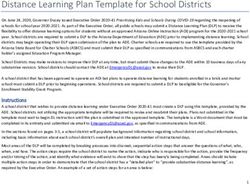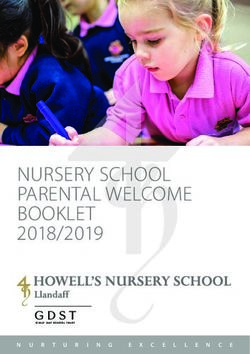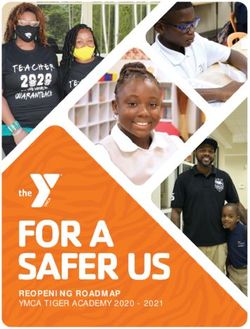DESTINY ONE VERSION 5.7 PRE-RELEASE NOTICE - GROW!
←
→
Page content transcription
If your browser does not render page correctly, please read the page content below
Confidentiality Note
This document contains confidential information which is proprietary to DESTINY SOLUTIONS INC. In consideration
of receipt of this document, the recipient agrees to maintain such information in confidence and not disclose
this information to any party outside of the recipient’s organization. This information may not be reproduced
or displayed to any other party without the written consent of DESTINY SOLUTIONS INC.
DESTINY SOLUTIONS INC. shall not be held liable for any technical or editorial errors and omission contained herein,
nor any damages directly or indirectly arising from this document.
© 2018 DESTINY SOLUTIONS INC. All rights reserved. Confidential. Destiny One™ is a trademark of Destiny Solutions. All
other trademarks are the property of their respective owners.
KNOWLEDGE ENGAGEMENTDESTINY ONE VERSION 5.7 PRE-RELEASE NOTICE Dear Customers, We are finalizing the contents of Destiny One 5.7, which will be made available to our customers starting on November 7, 2018. This document is intended to give you advance notice of new features and changes that are coming so that you can start planning the adoption and user acceptance testing of this release. This list includes the most significant items, but it is not complete. The final version of the 5.7 release notes that will be published on November 7 will include additional information on some of these items as well as other minor customer changes and resolved support issues. Thanks, Chad Rowe Director of Technical Product Management © 2018 DESTINY SOLUTIONS INC. All Rights Reserved. Confidential. Page 3 of 23
DESTINY ONE VERSION 5.7 PRE-RELEASE NOTICE
C ONTENTS
1 NEW FEATURES IN VERSION 5.7 .................................................................................................................... 5
1.1 ERASE PERSON FEATURE (ONE-59596) ...............................................................................................................5
1.2 WEBSITE COOKIE CONSENT POLICY (ONE-59597) .................................................................................................6
1.3 STAFF ABILITY TO EDIT MARKETING QUESTION RESPONSES (ONE-59347) .................................................................9
1.4 CONTROL VISIBILITY OF LMS ROLE FIELD FOR SECTION INSTRUCTOR CONTRACT (ONE-60547) ....................................10
1.5 LOGO AND CONTACT INFORMATION INCLUDED IN INFORMATION UPDATE LETTER NOTICE (ONE-59690) .......................10
1.6 SELECT LMS OPTION BY DEFAULT WHEN CREATING NEW COURSE SECTION (ONE-59902) .........................................10
1.7 INCLUDE THE PROGRAM CODE WITH THE COURSE NUMBER WHEN CREATING A NEW COURSE PROFILE (ONE-59146) ......11
1.8 EXPIRY DATE FOR TO ACCOUNT REFUND SUBFORM (ONE-59240) .........................................................................11
1.9 VALUE DATE FOR BANK WIRE AND JOURNAL ENTRY PAYMENT SUBFORM (ONE-59181) .............................................12
1.10 NEW ENROLLMENT RESTRICTIONS FOR PROGRAM OFFERINGS BASED ON STUDENT CATEGORY OR CITIZENSHIP (ONE-59179)
13
1.11 ENHANCEMENTS TO STATEMENT OF ACCOUNT REPORT (ONE-57634) ....................................................................13
1.12 ENHANCED THE ACCOUNTS RECEIVABLE REPORT CRITERIA PAGE: ..............................................................................14
1.13 ADD FEDERAL TAX NUMBER TO RECEIPT REPORT AND CONFERENCE RECEIPT REPORT (ONE-59995) ............................15
1.14 SHOW OUTSTANDING BALANCE FOR INVOICES ON THE CONFERENCE RECEIPT REPORT (ONE-56312) ............................15
1.15 PAYMENT ALLOCATION DETAILS: COSTING UNIT REPORT DATE CRITERIA (ONE-60421) .............................................15
1.16 NEW SALESFORCE CONNECTOR PIPELINE FOR A NEW STUDENT CREATED IN DESTINY ONE TO BE SENT TO SALESFORCE (ONE-
59692) 16
1.17 REPLACED SHA-1 ENCRYPTION PROTOCOL WITH PBKDF2 (ONE-56699) ...............................................................19
1.18 NEW WEB SERVICES ........................................................................................................................................19
1.19 ENHANCED WEB SERVICES ................................................................................................................................20
1.20 WEB SERVICE DEPRECATION NOTICE FOR 5.8 MAGNETO .......................................................................................20
2 BUGS FIXED IN VERSION 5.7 ........................................................................................................................ 22
2.1 CONFERENCE MANAGER INFORMATION COLLECTION WHEN PAYING BY ANOTHER METHOD (CORA-60) .......................22
2.2 DASHBOARDS WITH MAPS NOW SHOW INTERNATIONAL LOCATIONS CORRECTLY (ONE-61421) ...................................22
3 PLATFORM UPGRADES ................................................................................................................................ 23
3.1 JQUERY UPGRADED TO VERSION 3.3.1 ...............................................................................................................23
© 2018 DESTINY SOLUTIONS INC. All Rights Reserved. Confidential. Page 4 of 23DESTINY ONE VERSION 5.7 PRE-RELEASE NOTICE
1 NEW FEATURES IN VERSION 5.7
1.1 Erase Person Feature (ONE-59596)
To facilitate a user’s right to be forgotten, which is stipulated under the EU’s General Data Protection
Regulation and came into effect in May 2018, a new Erase Person feature was added to Destiny One.
Three types of people can now be erased from Destiny One: students, contacts, and proctors. For more
information on Destiny Solutions’ and a school’s responsibilities under the GDPR, refer to our
whitepaper.
Instructors and staff cannot be deleted from Destiny One using this tool as those individuals have a
contractual relationship with the school and are therefore not subject to the GDPR right to be forgotten.
The process by which the user who wishes to be forgotten makes the request to the school is offline and
not managed by Destiny One. After a school administrator validates a user’s request, they can access
that person’s profile to start the erasure process.
Three new permissions have been added to the Destiny One system to allow administrators access to
the Erase Person feature from the respective profile type.
• Erase Student (Enrollment Manager > Profile > Student Profile > Erase Student)
• Erase Contact (System Administration > Contacts > Contact Profile > Erase Contact Profile)
• Erase Proctor (Curriculum Manager > Proctors > Proctor Profile > Erase Proctor Profile)
After clicking the “Erase” button, the system validates that the individual has no financial obligations
(that is, no outstanding invoices or credit memos). If they do, the erasure is blocked, and those
obligations must be settled before the erasure can be initiated. If the student belongs to a group with an
outstanding invoice or credit memo, the admin must first remove the student from the group in order to
proceed.
The Erase Person process is irreversible, so take great care with whom you grant the permissions to
access this feature. When executing an erasure, the system will ask for confirmation in the form of
initials of the administrator. If the individual being erased is a youth participant, a second confirmation
will be required from the administrator indicating that they have received the request to be forgotten
from a parent or guardian.
Following submission of the confirmations, the system will obfuscate and/or delete direct and indirect
personally identifiable information in Destiny One. Mandatory profile fields will be obfuscated with
replacement text such as “Deleted” or “Deleted YYY-Mmm-DD” or a one-way hashed value. All optional
profile fields will simply be deleted. Any associated profile data and records will be deleted, not limited
to: historical addresses, internal comments, profile holds, applications, references, uploaded file
attachments, communications and tracked emails, program offering admissions, transaction line item
notes, basket notes, marketing question responses, coursework file uploads, grading sheet comments,
attendance sheet comments, student health insurance records, student financial aid tracking records,
group and contact associations.
© 2018 DESTINY SOLUTIONS INC. All Rights Reserved. Confidential. Page 5 of 23DESTINY ONE VERSION 5.7 PRE-RELEASE NOTICE
The Erase Person feature will not delete: financial transactions including enrollments, drops, transfers,
voids, wait list, and special request purchases, grades, proctor exam bookings, PII data that may appear
in hosted log files such as IP addresses (data in hosted log files will be deleted through normal purging
and roll-over processes; schools with an on premise installation of Destiny One should implement
appropriate log control processes), PII data that appears in standalone data import or export files
external to Destiny One which is outside of Destiny Solutions’ control. We recommend that schools
review their internal data processing guidelines to ensure that such files are purged on a regular basis.
After the Erase Person process has run, the person record will still exist in the database but the system
identifier will be changed to a one-up number following this pattern: {school’s config prefix
letter}D##### + the last digit of the original number.
For students, all enrollments, financial transactions, and grades will continue to be attached to the
student record, but any personally identifiable information will be obfuscated or deleted. Class rosters
will continue to the erased record, but the identity of the student who enrolled will be unknown.
For all person types, the erased person record will be changed to Inactive, which will preclude it from
being returned in default search results for active records.
Impact to school staff: Staff with permissions to access this feature should make sure that they
understand the implications of erasing a person record.
Impact to school customers: Students, contacts, and proctors should be made aware that they have a
right to be forgotten; the school’s privacy policies should be updated to explain how these users can
make such a request.
School system administrator action required: Review the new permissions and assign them to the
appropriate staff members. Train staff on the availability and usage if this feature.
1.2 Website Cookie Consent Policy (ONE-59597)
We have added a new configuration point to activate a website cookie consent pop-up to appear when
a user visits the Public View for the first time. Destiny One uses cookies to track individual users and
schools may also use their own cookies for tracking and marketing purposes. It is a privacy best practice
for websites to collect consent from users.
The new configuration point is called PV Cookie Policy Consent Popup (key:
publicView.cookiePolicyConsentPopup). When enabled, a new cookie consent policy will be shown to all
first-time visitors to your website.
This configuration point affects the Public View and all portals. It has no impact on the Staff View.
The text that appears on the pop-up is controlled by a new content management block, PG0198 Cookie
Consent Policy Text. The default verbiage for PG0198 is as follows:
© 2018 DESTINY SOLUTIONS INC. All Rights Reserved. Confidential. Page 6 of 23DESTINY ONE VERSION 5.7 PRE-RELEASE NOTICE
We use cookies to help give you the best experience on our website. By continuing without changing
your cookie settings, we assume you agree to this. Please read our cookie policy and privacy policy to
find out more.
The user can Accept or Close the pop-up. If the user chooses to close without accepting, they will see
the pop-up again on the next visit. If the user accepts, they will not see the pop-up again for one year
(using the same browser and device).
The privacy policy links to the existing Privacy Policy page and content controlled by content
management block PG0011, which was already available. The cookie policy hyperlink opens a pop-up
window which shows text that is controlled by another content management block, PG0199 Cookie
Policy. The default verbiage for PG0199 is as follows:
Cookie policy
This statement explains how we use cookies on our website. For information about what types of
personal information will be gathered when you visit the website, and how this information will be
used, please see our privacy policy.
How we use cookies
All of our web pages use "cookies". A cookie is a small file of letters and numbers that we place on
your computer or mobile device if you agree. These cookies allow us to distinguish you from other
users of our website, which helps us to provide you with a good experience when you browse our
website and enables us to improve our website.
Types of cookies we use
We use the following types of cookies:
• Strictly necessary cookies- these are essential in to enable you to move around the websites
and use their features. Without these cookies the services you have asked for, such as signing
in to your account, cannot be provided.
• Performance cookies- these cookies collect information about how visitors use a website, for
instance which pages visitors go to most often. We use this information to improve our
websites and to aid us in investigating problems raised by visitors. These cookies do not
collect information that identifies a visitor.
• Functionality cookies- these cookies allow the website to remember choices you make and
provide more personal features. For instance, a functional cookie can be used to remember
the items that you have placed in your shopping cart. The information these cookies collect
may be anonymized and they cannot track your browsing activity on other websites.
© 2018 DESTINY SOLUTIONS INC. All Rights Reserved. Confidential. Page 7 of 23DESTINY ONE VERSION 5.7 PRE-RELEASE NOTICE
Most web browsers allow some control of most cookies through the browser settings. To find out
more about cookies, including how to see what cookies have been set and how to manage and delete
them please visit http://www.allaboutcookies.org/.
Specific cookies we use
The list below identifies the cookies we use and explain the purposes for which they are used. We
may update the information contained in this section from time to time.
• JSESSIONID: This cookie is used by the application server to identify a unique user's session.
• registrarToken: This cookie is used to remember items that you have added to your shopping
cart
• locale: This cookie is used to remember your locale and language settings.
• cookieconsent_status: This cookie is used to remember if you've already dismissed the cookie
consent notice.
• _ga_UA-########: These cookies are used to collect information about how visitors use our
site. We use the information to compile reports and to help us improve the website. The
cookies collect information in an anonymous form, including the number of visitors to the
website, where visitors have come to the site from and the pages they visited. This
anonymized visitor and browsing information is stored in Google Analytics.
Changes to our Cookie Statement
Any changes we may make to our Cookie Policy in the future will be posted on this page.
If a school uses additional cookies, they must be added to the section “Specific cookies we use” in
PG0199.
Important: If a school has customized the TMAIN.jsp file, the following include directive must be added
at the end of the file, just before the closing tag, in order for the pop-up to appear.
Impact to school staff: None.
Impact to school customers: If this configuration point is enabled, first time visitors to your website will
now see a cookie consent pop-up and policy.
School system administrator action required: Review the new configuration point and enable it. Review
the verbiage in content management blocks PG0011, PG0198, and PG0199. If your school has
customized TMAIN.jsp, refer to additional enablement instructions above.
© 2018 DESTINY SOLUTIONS INC. All Rights Reserved. Confidential. Page 8 of 23DESTINY ONE VERSION 5.7 PRE-RELEASE NOTICE
1.3 Staff Ability to Edit Marketing Question Responses (ONE-59347)
Staff users will now see an “Edit” icon associated with a student's or group's supplied marketing
question responses for transactions associated with enrollments or purchases. It is not possible to edit
marketing question responses associated with inquiries.
This is in addition to the pre-existing ability to modify answers to Information Collection questions
presented during a conference registration.
Under EM > [Profile] > Communications > Marketing Questions, the Student Marketing Question
Responses page now contains an edit icon at the end of each row in the table that, when clicked, opens
to the new Edit Marketing Question Responses page.
Staff users can also answer any unanswered questions associated to the basket.
Any questions that are newly added to the course section between the time of the basket processing
and the time the edit question page is accessed will be visible and available for editing.
Notes:
• Student Inquiry type of responses are non-editable.
• Conference Group Marketing Question Responses that are not-per-participant responses will
continue to be non-editable.
Impact to school staff: Staff should be trained on this new feature.
Impact to school customers: None.
School system administrator action required: Train appropriate staff on the availability of this feature.
© 2018 DESTINY SOLUTIONS INC. All Rights Reserved. Confidential. Page 9 of 23DESTINY ONE VERSION 5.7 PRE-RELEASE NOTICE
1.4 Control Visibility of LMS Role Field for Section Instructor Contract (ONE-
60547)
The LMS Role field can be set to appear on the Section Instructor Contract page when the following
configuration point is enabled:
• Instructor contract: Enable 'LMS role' field (key: courseSectionInstructorProfile.lms_role.state) -
When enabled, the "LMS Role" field will be visible on instructor contracts.
Impact to school staff: Staff should be trained on this new feature.
Impact to school customers: None.
School system administrator action required: Determine whether to enable this configuration point.
1.5 Logo and Contact Information Included in Information Update Letter
Notice (ONE-59690)
The Information Update Letter printed from the CM > Courses > Section Profile page can now include
logo and address information of the school, or of the program office, or of the costing unit. The logo and
address information that is printed at the top of the letter is configured under the Costing Units page
under SA > Access Control. Users can select to use the school information, which is the default selection,
or they can select to use program office or costing unit information.
Impact to school staff: Staff should be trained on this new feature.
Impact to school customers: None.
School system administrator action required: Determine whether to leverage this extension to support
multi-program schools.
1.6 Select LMS Option by Default when Creating New Course Section (ONE-
59902)
Added a configuration point to set the Learning Management System option to selected by default when
creating a new course section. When users set the SV Section Profile: LMS Checkbox Default
configuration point (key: CourseSectionProfile.default.eCollege) to true, the Learning Management
System checkbox will be checked by default when creating new course sections. When set to false, the
LMS check box will be unchecked by default when creating a new course section.
Impact to school staff: Staff should be trained on this new feature.
© 2018 DESTINY SOLUTIONS INC. All Rights Reserved. Confidential. Page 10 of 23DESTINY ONE VERSION 5.7 PRE-RELEASE NOTICE
Impact to school customers: None.
School system administrator action required: Determine whether to enable this configuration point.
1.7 Include the Program Code with the Course Number when Creating a New
Course Profile (ONE-59146)
Schools that wish to include the Program Code at the beginning of the Course Number can enable the
following new configuration points under SA > System > Configuration Editor > Configuration Search:
• Automatic Course Numbering: No Manual Override (key:
course.autoGenerateCourseCode.with.DisciplineCode.always)
• Automatic Course Numbering: Program Code Prefix (key:
course.autoGenerateCourseCode.with.DisciplineCode)
• Automatic Course Numbering: Separator following Program Code (key:
course.autoGenerateCourseCode.with.DisciplineCode.separator)
• Automatic Course Numbering: Start Value (key: course.autoGenerateCourseCode.startValue)
Impact to school staff: Staff should be trained on this new feature.
Impact to school customers: None.
School system administrator action required: Determine whether to enable this configuration point.
1.8 Expiry Date for To Account Refund Subform (ONE-59240)
We added two configuration points for expiry date configuration on the To Account refund subform.
Schools can configure the expiry date field as a required or optional item and schools can also configure
the expiry date to a date other than the standard 365 days.
• SV Refunds: Credit Memos Mandatory Expiry Date (Key:
payment.creditmemo.expiryDate.mandatory) - When enabled, using credit memos (i.e. refund
to account) requires the expiry date to be entered. When disabled, the expiry date is optional.
• SV Refunds: Credit Memos Default Expiry Date (Key:
payment.creditmemo.expiryDate.numberOfDaysInFuture) - Define the default expiry date (as a
number of days after the transaction occurs) for SV credit memos (i.e. refund to account). A
staff user can amend the default due date during the transaction.
Impact to school staff: Staff should be trained on this new feature.
Impact to school customers: None.
© 2018 DESTINY SOLUTIONS INC. All Rights Reserved. Confidential. Page 11 of 23DESTINY ONE VERSION 5.7 PRE-RELEASE NOTICE
School system administrator action required: Determine whether to enable this configuration point.
1.9 Value Date for Bank Wire and Journal Entry Payment Subform (ONE-59181)
If schools want to track the Value Date of a payment to appropriately reconcile payments that were
made by Bank Wire, a new Value Date field was added to the Bank Wire/Journal Entry payment subform
used when processing enrollment transactions through the Staff View.
We added a configuration point that controls the display of the Value Date field:
• Bank Wire Payment Value Date Display (key:
customize_feature.bankwire_payment.value_date) - When enabled, the Value Date on bank
wire/journal entry payment type is displayed. When disabled, the value date field is hidden on
the bank wire/journal entry payment method form. See also
customize_feature.bankwire_payment.value_date.mandatory.
We also added a configuration point to control if the Value Date field is a mandatory or optional entry:
• Bank Wire Payment Value Date Required (key:
customize_feature.bankwire_payment.value_date.mandatory) - When enabled, the Value Date
on bank wire/journal entry payment type must be populated. When disabled, the Value Date
field is optional for entry. This property is dependent on the property
customize_feature.bankwire_payment.value_date, which controls if the Value Date field is
displayed for the bank wire/journal entry payment method.
The Payment Details: Transaction Time report will include the Value Date in a new Value Date column if
a date is entered in the payment subform. The Value Date column is visible only in the XLS report output
format.
Impact to school staff: Staff should be trained on this new feature.
Impact to school customers: None.
School system administrator action required: Determine whether to enable this configuration point.
© 2018 DESTINY SOLUTIONS INC. All Rights Reserved. Confidential. Page 12 of 23DESTINY ONE VERSION 5.7 PRE-RELEASE NOTICE
1.10 New Enrollment Restrictions for Program Offerings Based on Student
Category or Citizenship (ONE-59179)
On the SA > Enrollment Rules > Restrictions page you can now create an enrollment restriction rule that
can be applied to program offerings based on student category and citizenship.
The Rule Category of Program Offering allows staff users to:
• Set requirements to limit the use of fees to students who have a specific Student Category as
defined on the Student Profile. Student categories can be any student category or specific
student categories (retrieved from a list of options defined in the student categories preference
table). One or more categories can be selected and added to the restriction profile.
• Set requirements to limit the use of fees to students with a specific country of
citizenship. Destiny One compares the Country of Citizenship and the Second Country of
Citizenship fields on the Student Profile with either the school's country or the list of countries
defined on the restrictions page. If countries are specified, the list of countries is based on the
countries defined in the student citizenship preference table.
The restrictions can be assigned to program offerings in bulk from the Restrictions page or individually
on the CM > Programs > Offering Profile page using the Enrollment Rules subform.
Note: With these restrictions the following assumptions and constraints affect its use:
• Applies to students registering as an individual or as part of a group enrollment.
• Enrollments via CAP and CLP are not included.
• If a student is not qualified for enrollment based on a restriction rule, they receive a validation
message upon clicking the Checkout button on the Public View. A staff user also receives a
validation message when trying to process the enrollment in the Staff View (which users with
appropriate permissions may override).
Impact to school staff: Staff should be trained on this new feature.
Impact to school customers: None.
School system administrator action required: Train appropriate staff on the availability of this feature,
and create new enrollment restrictions as required.
1.11 Enhancements to Statement of Account Report (ONE-57634)
Enhanced the Statement of Account report with updated criteria and new criteria selections on the
criteria selection page; updated column labels and added new columns in the report output; and added
two new content management items to include in the report output.
• Criteria page enhancements:
© 2018 DESTINY SOLUTIONS INC. All Rights Reserved. Confidential. Page 13 of 23DESTINY ONE VERSION 5.7 PRE-RELEASE NOTICE
o Updated the selection stating: Include clients with net $0 balances with additional
information and now states: Include clients with net $0 balances as a result of
offsetting invoices and credit memos.
o Added new selection Include invoices with net $0 balances due to being fully paid or
eliminated due to drop or transfer.
• Report output enhancements:
o Invoice column is now named Basket.
o Paid column is now named Paid (Drawdown).
o Two new columns added:
▪ Type: indicates whether the item is invoice or credit memo
▪ Credit: Lists the reallocation value on the invoice. This column only applies to
the Invoice type. It will be blank when the type is Credit Memo.
• New content management items for any additional content, such as instructions, payment
information, or terms can be included in the report through the following content management
items under Marketing > Public View > Content Management:
o RP0036 Statement of Accounts Top Text: this content will appear in the area
underneath the student/group address and above the columns summarizing the
account.
o RP0037 Statement of Accounts Bottom Text: this content will appear underneath the
Total Outstanding Balance line.
Impact to school staff: Staff should be trained on this new feature.
Impact to school customers: None.
School system administrator action required: Review changes.
1.12 Enhanced the Accounts Receivable Report criteria page:
• Updated the selection stating: Include clients with net $0 balances with additional information and
now states: Include clients with net $0 balances as a result of offsetting invoices and credit
memos.
Impact to school staff: Staff should be trained on this new feature.
Impact to school customers: None.
School system administrator action required: Review changes.
© 2018 DESTINY SOLUTIONS INC. All Rights Reserved. Confidential. Page 14 of 23DESTINY ONE VERSION 5.7 PRE-RELEASE NOTICE
1.13 Add Federal Tax Number to Receipt Report and Conference Receipt Report
(ONE-59995)
You can include your school's federal tax number on the Receipt report output and on the Conference
Receipt Report output by enabling the Receipt: Show Federal Tax No. configuration point (key:
report.receipt.show.federal.tax.no) under SA > System > Configuration Editor > Configuration Search.
When enabled, your school's federal tax number will appear below the total payments line. The federal
tax number is the value entered in the Federal Tax No. field on the SA > System > School page. The tax
number line label is titled GST/HST No. by default, but it can be modified to your preferred text by
editing the line's resource label value, report.receipt.federal.tax.no, under SA > System > Configuration
Editor > Label Search. Note that this single configuration point affects both reports.
Impact to school staff: Staff should be trained on this new feature.
Impact to school customers: None.
School system administrator action required: Determine whether to enable this configuration point.
1.14 Show Outstanding Balance for Invoices on the Conference Receipt Report
(ONE-56312)
We added the current outstanding balance for any invoice on the Conference Receipt report if there has
been any invoice pay-down activity in that transaction. This helps staff and customers see the
outstanding balance for any invoice with pay-down activity. The balance will be recalculated any time
the report is generated and a date/timestamp will appear adjacent to the calculated balance.
Impact to school staff: Staff should be trained on this new feature.
Impact to school customers: Customers will now see the current outstanding invoice balance on the
receipt, if there was paydown activity in that transaction.
School system administrator action required: Review changes.
1.15 Payment Allocation Details: Costing Unit Report Date Criteria (ONE-60421)
For the Payment Allocation Details: Costing Unit report, the Transaction Date Range selection on the
criteria page is now a mandatory selection. This will improve the search process for the report.
Impact to school staff: None.
© 2018 DESTINY SOLUTIONS INC. All Rights Reserved. Confidential. Page 15 of 23DESTINY ONE VERSION 5.7 PRE-RELEASE NOTICE
Impact to school customers: None.
School system administrator action required: Review changes.
1.16 New Salesforce Connector Pipeline for a New Student Created in Destiny
One to be Sent to Salesforce (ONE-59692)
This new pipeline is available to schools that license the Destiny Connect Salesforce Connector.
We updated the Destiny Connect Salesforce Connector reference implementation to support a Creation
event in Destiny One to push student information into Salesforce (SF). In the “Use Case Diagram”
(below) the new event is indicated with blue font.
When a student record is created in Destiny One for the first time*, an event will send the student
record to SnapLogic, and then the pipeline will attempt to create that person as a new contact in
Salesforce.
• If there are no potential matches in SF, the Contact will be created in Salesforce, and the
Salesforce Contact ID will be sent back to update the student record in Destiny One. Any
subsequent profile updates, initiated in SF or Destiny One, will trigger an update to the other
system.
• If a potentially matching record already exists (using duplicate matching criteria), a duplicate
resolution event will appear on a new page in Destiny One (Staff View, SA > Integrations >
Duplicate Student Failure Resolution) where a staff member can (a) delete the event, (b) match
the student to one contact in SF, or (c) force create a new contact in SF.
If that new student also completed an enrollment or a purchase, the corresponding Notification of
Transaction would also be sent to Salesforce (which includes section, bundle, program offering, and
conference enrollments). Note that special requests are in the Notification of Transaction payload sent
to SnapLogic but we are currently not sending special requests to SF – but this is possible if a client
wished to customize the pipeline and add more custom tables to SF.
*A student record may be created in Destiny One for the first time by the student submitting an inquiry,
completing a mailing list sign up, completing a campaign sign up, completing a purchase or enrollment,
starting an application, or creation as a member of a corporate group or family group, or agency or
sponsor group. Note that students created by data migration will not trigger the pipeline, but students
created by bulk data import will trigger the pipeline.
Impact to school staff: Staff should be trained on this new feature.
Impact to school customers: None.
© 2018 DESTINY SOLUTIONS INC. All Rights Reserved. Confidential. Page 16 of 23DESTINY ONE VERSION 5.7 PRE-RELEASE NOTICE School system administrator action required: If your school is already using the Salesforce Connector, you’ll need to activate this new pipeline; refer to the Destiny Connect Salesforce Connector Configuration Guide for release 5.7. © 2018 DESTINY SOLUTIONS INC. All Rights Reserved. Confidential. Page 17 of 23
DESTINY ONE VERSION 5.7 PRE-RELEASE NOTICE
Destiny Connect Salesforce Connector Use Case Diagram with the New Create Event Highlighted in Blue
Font:
Student Create or Update Contact
Create or Update
Transaction Custom Objects
Enrollment, Drop, Void • Section
Update • Bundle
• Section • Program Offering
• Bundle • Conference
• Program Offering • Certificate
• Conference
Update
Final Grade
• Section
• Conference Update
Update
Program Offering
Status Change
• Program Offering
Certificate Status
Change
Enrollment, Drop, Completion,
Issue
• Certificate
© 2018 DESTINY SOLUTIONS INC. All Rights Reserved. Confidential. Page 18 of 23DESTINY ONE VERSION 5.7 PRE-RELEASE NOTICE
1.17 Replaced SHA-1 Encryption Protocol with PBKDF2 (ONE-56699)
We have replaced our SHA-1 password hashing algorithm to PBKDF2, which is one of the one-way
functions recommended by OWASP . The new one-way hashing function:
• Is named PBKDF2WithHmacSHA512 (Password-Based Key-Derivation Function version 2 with
SHA512 as the pseudo-random function), and is supported by JDK 8.
• Hashes each password with a different 32-byte salt value, generated using a cryptographically
secured random generator.
• Uses a work factor (aka iteration count) of 5000
• Uses 256 as key length.
Impact to school staff: None.
Impact to school customers: None.
School system administrator action required: None.
1.18 New Web Services
Starting with this release, we now support versioning of web services by using namespaces. Web
services that were in place as of Destiny One version 5.6 have been maintained in namespace “v1”.
Moving forward, when Destiny Solutions refactors existing services, they will be added to a new
namespace so that both the legacy and refactored service will be accessible. With release 5.7, on the
web service homepage, you will see two new namspaces: InternalViewServiceV2 and
InternalViewRESTV2.
In release 5.7 we are adding the following new internal web services. These are available in web service
namespace v2:
• createSectionProctoredExam
• updateSectionProctoredExam
• getSectionProctoredExam
We have also refactored the following web services to improve performance and add new capabilities.
These are available in namespace v2:
• getStudent (the prior version still exists in namespace v1). v2:getStudent now has
informationLevels defined, to return different amounts of data. The following attributes were
removed from the student element: alternateName, code, description, documentFaxed,
personNumber, socialSecurityNum. The attribute and value fields are now wrapped in a
getStudentRequestDetail container.
• searchStudent (the prior version still exists in namespace v1). v2:searchStudent is now
paginated, with a maximum pageSize of 250. The following attributes were removed from the
© 2018 DESTINY SOLUTIONS INC. All Rights Reserved. Confidential. Page 19 of 23DESTINY ONE VERSION 5.7 PRE-RELEASE NOTICE
student element: alternateName, code, description, documentFaxed, personNumber,
socialSecurityNum.
• createOrUpdateStudentFinalGrade (the prior version called setStudentFinalGrade still exists in
namespace v1).
Destiny Solutions reserves the right to remove web services that have significant performance issues but
moving forward we no longer need to change the name of legacy services to v1.
You can continue calling legacy services with the same namespace and service name as you do today.
If you choose to use the latest version of a particular service, you just need to specify the namespace
(example, v2 or v3) in which the refactored or new service exists.
For any new development, we recommend using the latest namespace in which the web service you
need to call exists.
1.19 Enhanced Web Services
• Added attribute to searchCourseSection and getCourseSection web
services (available in Information Level 'Full' only). This will return the same information that is
visible on-screen when a user clicks the "View Details" button to see information about
schedule(s).
• Added attribute to searchCourseSection and getCourseSection web
services (available in Information Level ‘Medium’ and higher). This will be the same information
that is visible on-screen when a user clicks the info icon to see information about the enrollment
restriction(s).
• Added Notes (Public) and Prerequisites (Public) request elements to the createCourse and
updateCourse internal web services.
• The updated public web services searchCourseSection and getCourseSection will return (in the
FULL information level) only the assigned instructors flagged as Public in the Course Section
Profile.
• Updated the searchCourse and searchCourseSection public and internal web services with the
new request element courseStatus to return courses with a specific status.
• Updated the searchCertificate public and internal web services with the new certificateStatus
request element to return certificates with a specific status.
• Updated response payload for getGroupSectionEnrollments to include the new completionDate
element.
• Updated Notification of Transaction payload to include the costing unit elements:
and .
1.20 Web Service Deprecation Notice for 5.8 Magneto
In the 5.6 Release Notes the following web services were scheduled for deprecation in 5.7 Legion. The
deprecation has been extended to the 5.8 Magneto release.
© 2018 DESTINY SOLUTIONS INC. All Rights Reserved. Confidential. Page 20 of 23DESTINY ONE VERSION 5.7 PRE-RELEASE NOTICE The v1:findCourseByCode public web serviced is deprecated as of the 5.6 release and will be removed in the 5.8 Magneto release. It is superceded by searchCourse. The v1:listInstructor public web serviced is deprecated as of the 5.6 release and will be removed in the 5.8 Magneto release. It is replaced with searchInstructor. The v1:listCertificates public web serviced is deprecated as of the 5.6 release and will be removed in the 5.8 Magneto release. It is replaced with searchCertifcate. v1:getCertificateV1 public web serviced is deprecated as of the 5.6 release and will be removed in the 5.8 Magneto release. It is replaced with v1:getCertificate. School system administrator action required: You must update your custom web applications that call any of these web services. Use the recommended replacement web services instead. © 2018 DESTINY SOLUTIONS INC. All Rights Reserved. Confidential. Page 21 of 23
DESTINY ONE VERSION 5.7 PRE-RELEASE NOTICE
2 BUGS FIXED IN VERSION 5.7
2.1 Conference Manager Information Collection When Paying By Another
Method (CORA-60)
Previously, if a conference registrant opted to pay by another method, any answers that they provided
to information collection questions may have been lost when the transaction was forwarded to a staff
member for processing. This has now been resolved and any supplied answers will be maintained until
the basket is processed by a staff member.
Impact to school staff: Additional Information collected in the Conference Registration Site will be
retained and available when processing a referral transaction in the Staff View.
Impact to school customers: None.
School system administrator action required: You can now safely expose Pay by Another Method as an
available payment option for conferences even if there is Additional Information Collection.
2.2 Dashboards with Maps Now Show International Locations Correctly (ONE-
61421)
The following five dashboards that use a map to show locations were not correctly plotting addresses
outside of the United States or Canada. These have now been fixed.
• Applications/D12 - Applications by Location
• Enrollment/D3 - Section Enrollments by Location
• Enrollment/D20 - Program Offering Enrollments by Location
• Enrollment/D21 - Conference Enrollments by Location
• Enrollment/D22 - Certificate Enrollments by Location
Impact to school staff: International locations will now be mapped correctly on dashboards.
Impact to school customers: None.
School system administrator action required: None.
© 2018 DESTINY SOLUTIONS INC. All Rights Reserved. Confidential. Page 22 of 23DESTINY ONE VERSION 5.7 PRE-RELEASE NOTICE 3 PLATFORM UPGRADES 3.1 JQuery Upgraded to Version 3.3.1 For hosted and on-premise customers, the upgrade will be seamless; no specific action needs to be taken by the school system administrator. © 2018 DESTINY SOLUTIONS INC. All Rights Reserved. Confidential. Page 23 of 23
You can also read