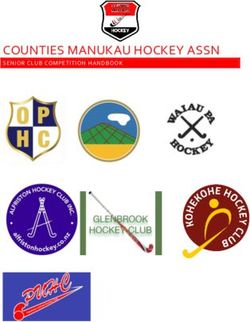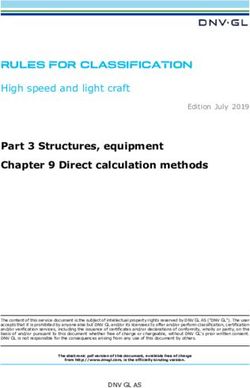Develop in Swift Swift Coding Club - Apple
←
→
Page content transcription
If your browser does not render page correctly, please read the page content below
Coding Resources
Welcome to the Swift Coding Club! Swift Coding Clubs are built around
a variety of resources for learning to
Learning to code teaches you how to solve problems and work with others in code. Apple takes coders from learning
creative ways. And it helps you bring your ideas to life. the basics on iPad to building real apps
on Mac.
Swift Coding Clubs are an excellent way to learn to code and design apps.
Activities built around Swift, Apple’s coding language, help you collaborate
as you learn to code, prototype apps and think about how code can make a
difference in the world around you. Everyone Can Code | Ages 10+
You don’t have to be an educator or a programmer to run a Swift Coding Club. Use Swift code to learn coding
The materials are self-paced, so you can even learn alongside your club members. fundamentals with Swift Playgrounds
on iPad. Find out more about the
And you can all celebrate your club’s ideas and designs with an app showcase Everyone Can Code curriculum >
event for your community.
This guide is arranged in three sections:
Develop in Swift | Ages 14+
Learn to develop apps in Xcode on
Mac. Find out more about the
Develop in Swift offering >
Get Started Learn and Apply Celebrate
Everything you Modules and Helpful resources Learn to Code with Apple
need to launch a activities for to plan and host a
Swift Coding Club. club sessions. community event. You don’t need prior experience to
dive straight into creating apps for Apple
platforms. Apple’s app development
curriculum makes it easy for anyone to
code in Swift just like the pros —
whether it’s for a term in school, for
professional certi cation or to advance
your skills. Learn more >
Welcome 2
fiGet Started
1. Explore Develop in Swift resources
Develop in Swift materials teach you how to use Xcode on Mac with Swift, a powerful and intuitive open-source programming
language designed by Apple. It’s the same language professional developers are using in the fast-growing app economy to
make apps for iOS, macOS, tvOS, iPadOS, watchOS and beyond. And it’s great for inspiring club members who are new to
coding as well as those with experience. Before you start designing your club experience, explore these Develop in Swift
resources.
Xcode Develop in Swift Explorations
Xcode is an integrated development environment Learn key computing concepts for building a solid
professional developers use to build real apps. It gives foundation in programming with Swift. Learn about the
you the tools you need to create a complete app — from impact of computing and apps on society, economies and
designing your user interface (UI) and implementing cultures while exploring iOS app development. Lessons
code to testing and debugging your app and provisioning take you through the app design process: brainstorming,
it for distribution on the App Store. planning, prototyping and evaluating an app of your own.
Download Xcode > Download Develop in Swift Explorations >
Download Develop in Swift Explorations Teacher Guide >
Get Started 32. Check your tech 3. Make a plan
Be sure you have the following before your first meeting: Here are some things to consider:
• Mac. You’ll need a Mac running macOS Big Sur or later. • Who are your club members? What are their interests?
It’s best if each club participant has their own Mac. You Do they have experience, or are they brand new to
can also share and code together. coding?
• Xcode 12. This free Mac app from Apple is used to build • How often will your club meet? How many hours of
every Mac app and every iOS app too. Xcode has coding activities will you have?
all the tools needed for creating an amazing app.
• What technology is available for the club?
• Develop in Swift Explorations. This free resource
• What are the goals of your club?
from Apple guides new coders through key computing
concepts to build a solid foundation in programming
with Swift.
• Keynote. You’ll use this app on Mac for designing your
app prototypes.
Visit Apple Support to get help with Apple products.
Get Started 44. Spread the word
Let people know about your Swift Coding Club. Here are some ideas and
resources to attract new members to your club:
• Announce your club. Use email, social media, the web, flyers or word of mouth
to let your community know about your club.
• Host an informational meeting. Ask potential club members about their
interests and the types of projects they’d want to create. Talk about ideas
for holding community events and how they can get involved. You can also
share a short video about the club online or on social media. Swift Coding Club poster
The items below can help you promote and personalise your Swift Coding Club:
• Posters. Download this free template, then personalise it to create your own
poster. Print and display it, or make a digital poster to share online. Be sure
to include details for when and where the club will meet and how to join.
Swift Coding Club sticker
• Stickers and T-shirts. Use these Swift Coding Club stickers to help promote
your club. T-shirts are a great way to recognise members who participate in
app showcase events. Download the Swift Coding Club T-shirt template to
make shirts for your members.
Swift Coding Club T-shirt
Get Started 5Tips for club leaders
Build a leadership team. Having Share ideas. Some members will be
a group of members who help interested in making games. Others might
with leading the club can make it want to create apps to help people, learn
much easier and more fun. Which club Swift or control robots. Think about ways
members have leadership potential? for members to work together on projects
Think about adding officers to your club they care about.
for events, coding, app design and more.
Learn together. Club leaders don’t Mix it up. Sometimes members who are
have to know everything. Help your more advanced can leave others behind.
members work on their own research See if those members can partner up with
and problem-solving skills and beginners for paired programming.
encourage them to help others. Teaching someone else is a great
way to learn!
Show off. An app showcase event
is a great way to promote your club,
app ideas and coding skills to friends,
families, educators and the community.
It might even help you recruit more
members. See page 12 to get tips for
holding your own app showcase.
Get Started 6Learn and Apply
1. Learn about Swift
Swift is a powerful and intuitive programming language created by Apple for building
apps. It’s the same language professional developers are using in the fast-growing
app economy to make apps for iPad, Mac, Apple TV, Apple Watch and more. Swift
makes programming easier, more flexible and more fun.
To find out more about Swift, visit swift.org.
Download the Xcode app >
2.Dive into Xcode and Develop in Swift Explorations
The club materials are built around app projects for Xcode, an integrated
development environment professional developers use to build real apps. It
includes a source code editor for writing and managing code, a debugger for
diagnosing problems, and a user interface editor — called Interface Builder — for
laying out the visual elements of the app and connecting them to the code.
To find out more about Xcode, visit the Xcode Support page.
Develop in Swift Explorations guides learners through playground activities in Xcode
as they learn coding basics. Xcode playgrounds allow you to write Swift code and
immediately see the results in a live preview. Playing with code — and seeing what it
does — is a great way to get started coding and to experiment with new ideas.
Download the Teacher Guide >
Develop in Swift Explorations Teacher Guide includes additional activities you can
use with club members to spark their interest, support their understanding, and
inspire them to follow and develop their passions.
Download the Develop in Swift Explorations Teacher Guide >
Learn and Apply 7Tips for learning with Xcode
There’s no one way to Explore Xcode
write code. Members preferences. Set your
should review each other’s text editing and other
code, provide feedback preferences by choosing
and help each other debug. Xcode > Preferences from
the menu bar. You can
add developer accounts,
Use debugging tools. customise navigation
When your app crashes, a or fonts, choose certain
red highlight shows the line behaviours when events
in your code where the occur and more.
error occurred. Use print()
in your code to log helpful Set up a help desk.
information to the console. Maintain a space where
Set breakpoints to pause club experts can provide
your app, inspect variables support to their peers.
and step through code
line by line.
Stop and think. Bugs are Take it further. Advanced club members Master keyboard shortcuts.
inevitable. Stop and think can work through the Develop in Swift Build and run the project: ⌘ R
about the problem. What Explorations course and focus more on Comment or uncomment selected code: ⌘ /
are its symptoms? Was coding aspects of their Xcode app Re-indent selected code: ⌃ I
everything working fine prototypes. Show the inspectors: ⌘ ⌥ 0
until [x] occurred? Show documentation: ⌘⇧0
Learn and Apply 8
3. Choose your projects
Swift Coding Club materials are organised around app project modules and an
app design challenge. Club members learn programming concepts as they
explore Xcode by completing a series of playground activities and guided app
development projects. The Develop in Swift Explorations course provides
everything they’ll need to complete each module.
The first few app projects require no prior knowledge and then begin
to increase in difficulty. Check the complexity of each project, and choose
a starting point that’s suited to your club members’ coding experience.
Download the course >
The app design challenge is designed to be completed either concurrently
with another module or as a stand-alone challenge.
Module 1: PhotoFrame App
Module 2: QuestionBot App
Module 3: ColourMix App
Module 4: ElementQuiz App
Module 5: App Design Challenge
Learn and Apply 94. App design challenge While club members are learning to build apps in Xcode, they can also begin to concept and share ideas for apps they’ll want to build, and help prototype ideas, test the app with peers and refine user experiences. The app design challenge lets them work beyond their programming skills, unleashing their creativity and ingenuity. Club members will learn about the features of successful apps and what to consider when designing their own. They’ll work through the Develop in Swift App Design Workbook to engage in the app design process and develop a working app prototype that they can share through an app showcase. Club members can work on an app project for part of each session and their own app idea for the remainder of the sessions, or alternate sessions between projects. Learn and Apply 10
5. Take it further
You can also add sessions that support your members’ interests. You can expand on design
and coding activities by investigating apps for connected devices or for watchOS. Or go deeper
into topics like machine learning and augmented reality to explore the future of app design.
To prompt design brainstorming, you might even add guest speakers or excursions to help club
members better understand a project’s audience and design requirements.
Code
Run MyCelebrate
Community event or virtual app showcase
Host a community event or virtual app showcase to involve the broader community and explore the potential of code for
solving challenges they care about. These events are also the perfect way to show off your club members’ talents!
1. Plan the big event. Set a date and invite peers, 2. Design awards. Friendly competition can be a great
educators, families and community members. motivator. Inspire club members by offering awards that
recognise specific strengths in coding and design, for
Allow time for each team to present its project and
example:
hold a short Q&A session either in person or virtually.
If the group is large, you can split the event into two • Best Engineering
rounds and have members watch each other’s • Best Innovation
presentations. • Best Design
Consider finishing the event with a fun slideshow of • Best Presentation
photos taken throughout club sessions. You can also encourage audience participation with
a People’s Choice award.
Develop in Swift
Swift Coding Club
Certificate of Achievement
Awarded to
For
Signature Date
Download and modify this certificate
for different awards.
Celebrate 123. Recruit judges and mentors. They can be teachers or staff members, peers with expertise in coding, experts from the developer or design industry, local community leaders or individuals who would benefit from project ideas. Judges don’t have to wait until the showcase to meet the club. Consider inviting them as guest speakers to share their knowledge while learners are in the brainstorming or planning phase of their projects. 4. Share and inspire. You may want to record the presentations. Share them with the broader community and create a highlight reel to inspire future club members. Celebrate
Develop in Swift
Swift Coding Club
Certificate of Achievement
Awarded to
For
Signature DateSwift Coding Club Modules Module 1: PhotoFrame App Module 2: QuestionBot App Module 3: ColourMix App Module 4: ElementQuiz App Module 5: App Design Challenge
PhotoFrame App
Module 1PhotoFrame App
Module 1 Overview
Find out just how easy it is to build your very first app. In this module, you’ll learn
the key concepts and skills you need to build an app that can display basic UI
components such as a photo. Understanding the basics of UI components is
critical to creating any app, so it will come in handy as you expand your coding
and app development skills. With this project, you’ll also familiarise yourself with
Xcode, Interface Builder and Simulator, and you’ll learn how to use them together
to build your own apps.
Sessions 1–7
Learn about values and experiment with values, variables and constants in
Xcode playgrounds.
• Playground Basics
• Naming and Identifiers
• Constants and Variables
• Strings
Sessions 8–9
Apply new skills and concepts to create a word game playground.
Sessions 10–12
Build a PhotoFrame app in Xcode and Interface Builder.
PhotoFrame App 17PhotoFrame App
1 Get Started with Xcode 2–3 Naming and Identifiers 4–5 Constants and Variables
Find your way around Xcode playgrounds, Learn about the importance of naming Learn how to declare variables and
and learn how to enter and change code in programming, and build some simple constants, and build a program to keep
in basic programs. programs to solve problems. track of a score.
Get Started: Explore programming Get Started: Find out why naming and Get Started: Compare variables and
basics and the roles of data inputs and identifiers are important, and name key constants, and imagine your life as a
outputs. components for a new game as you program.
sketch your design for it.
What is Programming? (page 15) Constants and Variables (page 20)
Values (page 16) Naming and Identifiers (pages 18–19)
Play: Learn how to enter and change Play: Practise your naming skills as Play: Build a program to help you track
code. you build programs to solve simple a game score.
problems.
Playground Basics playground Constants and Variables playground
(pages 27–29) Naming and Identifiers playground (pages 38–41)
(pages 30–33)
PhotoFrame App 18PhotoFrame App
6–7 Strings 8–9 Word Games 10–12 PhotoFrame App
Learn about strings and how to use them Use your knowledge of values, constants Find your way around Xcode Interface
in your code to create a simple game. and strings to create word games in Builder, and build and run a simple app.
playgrounds, then have club members
try them out.
Get Started: Identify key properties of Apply: Build a word-substitution game Apply: Build and view an app that
strings, and create your own chatbot that results in funny stories. displays a custom-framed photo.
responses.
Word Games playground (pages 45–46) PhotoFrame app project (pages 48–73)
Strings (pages 23–24)
Play: Build a fill-in-the-blanks game.
Strings playground (pages 42–44)
PhotoFrame App 19QuestionBot App
Module 2
Design an App 20QuestionBot App
Module 2 Overview
Have you ever used a quiz app or wondered how Siri works? All apps have internal logic
that defines their behaviour. With QuestionBot, you’ll build an app containing the ‘brain’
of a bot that responds differently to different questions. To do that, you’ll learn how to
design algorithms, group code in functions, use different types and more. This module
helps you focus on understanding how apps work, learn about creating the code that
controls the interface of an app, and explore logic you can use to make an app mimic
human intelligence.
Sessions 1–10
Learn about algorithms as the cornerstone of programming, and experiment with
functions, types and parameters in Xcode playgrounds.
• Algorithms
• Functions
• Types
• Parameters
• Making Decisions with Booleans
Sessions 11–12
Apply new skills and concepts to create dance routines in the BoogieBot playground.
Sessions 13–14
In Xcode, add functionality to program the ‘brain’ of a QuestionBot app to answer
questions.
QuestionBot App 21QuestionBot App
1–2 Algorithms 3–4 Functions 5–6 Types
Learn about algorithms as a key Learn about functions for creating Learn about types as a way to distinguish
programming tool, and practise reusable sections of code, and build between different types of data, and build
designing algorithms to solve everyday a song maker. a program to perform simple calculations.
problems.
Get Started: Use sequencing and Get Started: Practise grouping Get Started: Explore types as a way of
selection in algorithms to solve simple instructions under functions in a describing values and consider the types
problems, and design an algorithm familiar context, like preparing dinner. of parts you’d use in a construction task.
for a program that matches music to
your mood. Functions (pages 112–114) Types (pages 115–116)
Algorithms (page 109)
Sequencing (page 110) Play: Build a program that makes a Play: Build a program to complete simple
Selection (page 111) repetitive song. calculations.
Functions playground (pages 121–124) Types playground (pages 125–127)
QuestionBot App 22QuestionBot App
7–8 Parameters 9–10 Making Decisions 11–12 BoogieBot
with Booleans
Learn about using parameters to define Use functions to build complex dance
inputs to functions, and build a program Learn about how powerful the Boolean routines out of smaller parts, and share
that outputs different sentences based type can be in programming, and build a your choreography with others as
on the values you enter. program to determine if a given year will animated images.
be a leap year.
Get Started: Use parameters to make Get Started: Explore Booleans and Apply: Create dance routines for
your functions more flexible, and refine use them to help a robot out of a tricky BoogieBot and save your creations
your dinner preparation functions to situation. as animated images.
accommodate specific requirements.
Making Decisions with Booleans BoogieBot playground (page 135)
Parameters (pages 116–117) (page 118)
Play: Build a program that uses Play: Build a program that determines
functions to output a different sentence if a year is a leap year.
based on the values you pass into it.
Making Decisions playground
Parameters and Results playground (pages 131–134)
(pages 128–130)
QuestionBot App 23
QuestionBot App 13–14 QuestionBot Build the logic of a QuestionBot app so that it responds differently to different questions. Apply: Program the ‘brain’ of a QuestionBot app to decide how it will answer questions, and learn how to test and troubleshoot your code. QuestionBot app project (pages 138–150) QuestionBot App 24
ColourMix App
Module 3
Design an App 25ColourMix App
Module 3 Overview
Think about the iPhone UI. So far, you’ve built apps from basic UI elements and
learned how to create the logic behind the UI. With ColourMix, you’ll learn how to
build an interactive app that has controls such as buttons and switches. More
importantly, you’ll learn how to connect those visual UI elements to Swift code so they
work the way you want them to. To do this, you’ll learn about defining your own
customised types with properties and methods, using instances of types, and
collecting data in arrays. In the end, you’ll have ColourMix, an app that generates all
the colours of the rainbow — and more — by mixing red, green and blue.
Sessions 1–6
Learn about organising data, experiment with defining methods and properties for a
customised type, and work with arrays in Xcode playgrounds.
• Instances, Methods and Properties
• Arrays and Loops
• Structs
Sessions 7–8
Learn how graphics are created, then build graphics, emoji and animated line
drawings one pixel at a time.
Sessions 9–12
Build a ColourMix app by adding switches and sliders to the UI.
ColourMix App 26ColourMix App
1–2 Instances, Methods 3–4 Arrays and Loops 5–6 Structs
and Properties
Learn how to order data in arrays and Learn how to create customised types
Learn to create instances of types and how to process arrays using loops, with structs, and use a customised type
how to use their methods and properties, then build a program to tally votes, to solve a programming challenge.
then program a robot dance-off. track progress and find key words.
Get Started: Explore how types define Get Started: Use iteration in your Get Started: Define your own types with
methods and properties, and experiment algorithms, and use loops to work with structs, and create a customised type for
with describing methods and properties elements in arrays. Create an algorithm an animal of your choosing.
for different kinds of animals. to describe game play in a board game,
and consider the ways you could work Defining Your Own Types with Structs
Instances, Methods and Properties with a collection. (pages 191–192)
(page 184)
Lists and Arrays (page 185)
Algorithms: Iteration (pages 186–187)
Loops (page 188)
Working with Arrays — Searching
(pages 189–190)
Play: Build a program to set up a Play: Build programs to tally votes, track Play: Build a program that uses a
dance-off between two robots. your progress towards a daily goal and customised type to solve a problem.
filter messages for key words.
Instances, Methods and Properties Structures playground (pages 203–205)
playground (pages 196–198) Arrays and Loops playground
(pages 199–202)
ColourMix App 27
ColourMix App
7–8 Pixel Art 9–12 Colour Picker
Learn how graphics are created, then Learn how to use actions and outlets
build your own graphics, one pixel at to connect your Swift code to your
a time. app’s UI.
Apply: Write code to handcraft graphics, Apply: Build an app with switches,
emoji and animated line drawings. sliders and buttons that lets you mix your
own colours.
Pixel Art playground (pages 215–216)
ColourMix app project (pages 302–346)
ColourMix App 28ElementQuiz App
Module 4
Design an App 29ElementQuiz App
Module 4 Overview
Most people use apps to solve a particular problem — to help them get organised,
calculate their finances or get directions, for example. In ElementQuiz, you’ll build
an app that helps you memorise elements in the periodic table. You’ll learn about
enums, then apply your learning to tackle an independent app challenge of your
choice. You could build a MemeMaker app; create a Rock, Paper, Scissors game;
or take the ElementQuiz app to the next level.
Sessions 1–4
Follow the steps to build the flash card interface of an ElementQuiz app.
Sessions 5–6
Learn about enums, and build a program to tally votes.
• Enums and Switch
Sessions 7–12
Choose one of three app projects to build.
ElementQuiz App 30ElementQuiz App
1–4 ElementQuiz App 5–6 Enums and Switch
Part A
Learn about enums and build a program
Learn how to build a flash card app that to tally votes.
helps you to memorise elements in the
periodic table.
Apply: Build a Quiz app with a flash Play: Build a program that tallies
card interface that helps users learn the results of polls.
the chemical symbols of elements.
Enums and Switch playground
ElementQuiz app project, parts 1–3 (pages 206–208)
(pages 402–417)
ElementQuiz App 31
:
ElementQuiz App For sessions 7–12, select one of the following three app projects. Stars indicate level of difficulty. 7–12 MemeMaker App Learn how to use segmented controls to display different captions above and below an image. Since the controls are independent, you can mix and match the text to create customised combinations. Learn how to use gesture recognisers to let the user drag captions around the screen. Apply: Build an app that lets you add fun customised captions to a photo based on your mood. MemeMaker app project (pages 385–400) ElementQuiz App 32
ElementQuiz App 7–12 Rock, Paper, Scissors App Learn how to customise structs and enums to create the model and logic for a game of Rock, Paper, Scissors. Use random numbers so that users can play against the computer endlessly. Apply: Build a game app using emoji and buttons. Rock, Paper, Scissors app project (pages 369–384) ElementQuiz App 33
ElementQuiz App 7–12 ElementQuiz App: Part B Learn how to handle text input to create a scored quiz mode in the ElementQuiz app. Learn how to structure UI logic and how to refactor your code as it becomes more complex. Apply: Extend the Quiz app to include a scored quiz mode. ElementQuiz app project, parts 4–10 (pages 417–468) ElementQuiz App 34
App Design Challenge
Module 5
Design an App 35App Design Challenge Resources
Module 5 Overview
In this module, club members use the Develop in Swift App Design Workbook to design an
app to help solve a challenge they care about. Club participants will use a design thinking
framework to learn app design — a fundamental skill of iOS app development. They will
explore the relationship between app design and coding in Swift through each stage of the
app design cycle to bring their app ideas to life.
Develop in Swift App Design Workbook >
You can then use the App Showcase Guide to help members plan an app pitch video that
documents their process and shows off their app design. Then host an app showcase to
celebrate your club members’ ingenuity.
! Define
%
ate
Pro
$ Iter
totype
App Showcase Guide >
e
"
at
d
Vali Te
st
#
App Design Cycle
App Design Challenge 36App Design Challenge
Club participants form small teams, identify a challenge they care about, then design an app to help solve it. Using the Develop in
Swift App Design Workbook, they follow a design process of defining app ideas, building a working prototype in Keynote, and testing
and evaluating the app with users before taking their discoveries back to refine their app.
! ! ! ! !
Define Prototype Test Validate Iterate
Discover a challenge Map and build a Create a plan to test your Gather and organise Make a plan to
and the people it wireframe for the prototype. Then script the data you collected address the issues
affects. Then analyse features of your app. and prepare to conduct in your tests, then you discovered by
it and plan a detailed Then create a prototype your tests. form key insights and revisiting specific parts
solution. that adheres to iOS conclusions. of the design process.
design guidelines.
App Design Challenge 37© 2021 Apple Inc. All rights reserved. Apple, the Apple logo, Apple TV, Apple Watch, iPad, iPhone, Keynote, Mac, MacBook Pro, macOS, Siri, Swift, Swift Playgrounds, the Swift logo, watchOS and Xcode are trademarks of Apple Inc., registered in the US and other countries. tvOS is a trademark of Apple Inc. App Store is a service mark of Apple Inc., registered in the US and other countries. IOS is a trademark or registered trademark of Cisco in the US and other countries and is used under licence. Other product and company names mentioned herein may be trademarks of their respective companies. May 2021
You can also read