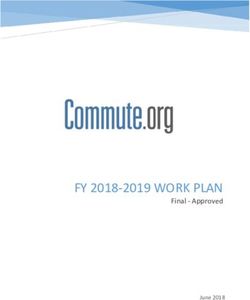Development and Debugging Java CICS Applications
←
→
Page content transcription
If your browser does not render page correctly, please read the page content below
Development and Debugging
Java CICS Applications
Dennis Weiand
IBM
Thursday, March 3, 2011, 11:00-12:00
Session #8274
Abstract
• There's never been a better time to take advantage of
Java technology in CICS. Learn about the latest and
greatest Java features being incorporated into CICS,
including Java 6, multi-threaded JVMs, and usability
enhancements to help provide a smoother Java
experience. Discover how to configure CICS Java support
and debug your live Java programs running in CICS TS
using the Rational Developer for System z (RDz).
2
© 2011 IBM Corporation
1Trademarks
• The following terms are trademarks of the International Business
Machines Corporation or/and Lotus Development Corporation in the
United States, other countries, or both:
• Redbooks(logo)™, AIX®, alphaWorks®, CICS®, DB2®, IBM®,
IMS™, Informix®, MQSeries®, VisualAge®, WebSphere®
• The following terms are trademarks of other companies:
• Microsoft, Windows, Windows NT, and the Windows logo are
trademarks of Microsoft Corporation.
• Java and all Java-based trademarks and logos are trademarks
or registered trademarks of Sun Microsystems, Inc.
• CORBA, CORBAServices, and IIOP are trademarks of the
Object Management Group, Inc.
• UNIX is a registered trademark of The Open Group in the United
States and other countries.
• Other company, product, and service names may be trademarks
or service marks of others.
3
© 2011 IBM Corporation
Notices
• This information was developed for products and services offered in the U.S.A.
IBM may not offer the products, services, or features discussed in this
presentation in other countries.
• INTERNATIONAL BUSINESS MACHINES CORPORATION PROVIDES THIS
PRESENTATION "AS IS" WITHOUT WARRANTY OF ANY KIND, EITHER
EXPRESS OR IMPLIED, INCLUDING, BUT NOT LIMITED TO, THE IMPLIED
WARRANTIES OR CONDITIONS OF NON-INFRINGEMENT,
MERCHANTABILTY OR FITNESS FOR A PARTICULAR PURPOSE.
• This information could include technical inaccuracies or typographical errors.
IBM may make improvements and/or changes in the product(s) and/or the
program(s) described in this presentation at any time without notice.
• Any references in this presentation to non-IBM Web sites are provided for
convenience only and do not in any manner serve as an endorsement of those
Web sites. The materials at those Web sites are not part of the materials for
this IBM product and use of those Web sites is at your own risk.
4
© 2011 IBM Corporation
2Agenda
• A bit of history
• Types of Java applications
• JCICS classes Agenda
• Java infrastructure
• Debugging
• JVMServer
• A few words on tuning
5
© 2011 IBM Corporation
Notes:
• This session will be a quick tour of some of the Java-CICS related issues when
running Java in the CICS environment.
• We only have an hour so we won’t be able to spend much time on any one area.
• The intent of this session is really just to give you an idea of some of the areas surrounding the use of
Java applications under the control of CICS. Being armed with some of the base concepts will give
you a better understanding of what areas you want to research further as you proceed down the path
of using Java in CICS.
• Your primary resource for information related to the use of Java in CICS is the CICS InfoCenter. It
provides in-depth, up-to-date information on all aspects of Java in CICS. Additionally, it has several
references to related information.
• Your next source of information for Java infrastructure issues will be the many articles and IBM
documentation related to the Java Virtual Machine (JVM). While –all- JVMs (that want to claim they
support Java) must provide a common environment to the Java programs that execute in that JVM,
how the JVM handles this task is up to the vendor that supplies the JVM. This is how the JVM
vendor can differentiate themselves in the Java area. Since CICS requires the use of the IBM-
supplied JVM, areas such as garbage collection (GC) policies, just-in-time (JIT) compilation will be
IBM-specific, and IBM documentation must be accessed for options to control these areas.
• While this presentation does list CICS-specific areas that a Java programmer will need to know when
writing Java applications that run in a CICS environment, this presentation does not address any
coding of the Java language itself. Many resources are available for learning the Java language, plus
when faces with a Java programming language-related task, the Internet is a great source of ideas
and coding examples.
6
© 2011 IBM Corporation
3History of Java in CICS
• CICS TS V1.3 (1998)
• Java programs in Java Virtual Machine (JVM)
• IIOP request inbound to Java programs
• Basic CICS API available with JCICS classes
• CICS TS V2.1 (2001)
• EJBs (Session Beans)
• Java programming enhancements
• CICS TS 2.2 (2002)
• EJB and Java programming enhancements
• Better Java and EJB statistics
• More CICS API supported in JCICS classes
• CICS TS 2.3 (2003)
• CCI support and Java performance enhancements
• CICS Web Support added to JCICS classes
• CICS TS 3.1 (2005)
• Web Services Support, plus more CICS API in JCICS classes
• Channels and Containers - alternative to 32K COMMAREA restriction
• CICS TS 3.2 (2007)
• Support for Java 5, Configuration file changes
• Continuous JVM
• IPIC Communications (allows channels and containers with CICS TG V7.1 and above)
• CICS TS 4.1 (2009)
• Support for Java 6
• JVMSERVER resource added
• Can use Java in Dynamic Scripting applications (2010)
7
© 2011 IBM Corporation
Notes:
• Java is the name of the 5th largest island in Indonesia. Its capital city is Jakarta. As one of the most
densely populated places in the world, it has a population of over 130 million people. The island of
Java has a long history of growing coffee and Java coffee is one of Java’s products. In the USA, the
term ‘Java’ is commonly used as slang for coffee in general.
• Java is also the name of a programming language developed by James Gosling at Sun Microsystems
(now Oracle Corporation). Although the language’s roots are as early as 1991, when it was intended
to be imbedded in ‘set-top’ box for use with interactive television, Sun Microsystems released Java
1.0 in 1995 with the promise of ‘write once, run everywhere’. The ‘write once, run everywhere’ is
achieved by a compilation of the Java program code into ‘bytecode’ which runs inside a Java Virtual
Machine (JVM). The JVM provides the interface between the bytecode and the hardware/operating
system on which the JVM runs. While interpretation of the bytecode must be the same in any JVM,
multiple vendors have written their own JVM, so tuning of the JVM often becomes vendor-specific.
• CICS started supporting Java as a programming language in 1998 with the release of CICS TS V1.3
• The Enterprise JavaBean (EJB) specification, originally developed by IBM around 1997, was adopted
by Sun Microsystems and made available as EJB 1.0 around 1999. CICS provided support for EJBs
in 2001 with the release of CICS TS V2.1 in 2001. Although EJBs are great for some applications,
CICS provides many ways to communicate from an EJB environment outside of CICS to application
programs running in a CICS environment, so use of EJBs in CICS hasn’t become as popular as
originally expected. IBM, during the announcement of CICS TS V4.1, announced that the current
level of EJB support in CICS (EJB V1.1, session beans only) would not be improved.
• CICS has continued to support current levels of the JVM available on z/OS, with
Java 6 being the most current supported Java level.
8
© 2011 IBM Corporation
4Where Can Java be used?
• Regular CICS program (JCICS applications)
• Initial program of a transaction
• Started by a user at terminal or EXEC CICS START
• Target of an EXEC CICS LINK
• Target of EXCI call or DPL including ECI
• Target of a Web Service request
• Pipeline Handler
• Target of a REST request
• Target of EXEC CICS XCTL
• Program named in EXEC CICS HANDLE ABEND command
• Initialization program or shutdown program
• Some User-Replaceable-Modules (URM)
• Dynamic Scripting applications
• Inbound IIOP stateless CORBA objects
• Enterprise JavaBeans (EJB V1.1-Sessionbeans - stabilized)
9
© 2011 IBM Corporation
Notes:
• Java can be used in many places in CICS. Predominately, its use is as a ‘regular’ CICS program and
receives its input via a COMMAREA, or channels and containers (as of CICS TS V3.1).
• Although Java includes classes to allow communications and other environment interactions, one of
the purposes of having a CICS environment is to have CICS control security, transactionality, and
other aspects of your application environment. Because of this, Java programs, as with all
programming languages used in the CICS environment, should interact with CICS instead of
interacting directly with the operating system.
• The CICS-provided classes that a Java application programmer uses to have their Java program
interact with CICS are commonly referred to as the JCICS classes. Care should be taken as to the
design of Java programs that run under CICS. Classes that interact with CICS can be grouped such
that the main body of the Java application is still ‘write once, run anywhere’.
• Support for EJBs in CICS has been stabilized at the EJB V1.1, session-bean only, level. Before
EJBs came on the scene, CORBA objects were available. CORBA objects communicate using
RMI/IIOP (Remote Method Invocation over Internet Inter-orb Protocol). The RMI/IIOP is also the
communications technique used between EJBs (in any environment).
• The addition of the CICS Dynamic Scripting Feature Pack has added an additional way to add Java
to your CICS environment.
10
© 2011 IBM Corporation
5Java in CICS: Application Issues
• How Programs get started
• How your program is passed Data
• COMMAREA or channel and containers
• Interacting with the environment
• DFHEIB, ASSIGN
• Interacting with CICS resources
• TD, TSQs, Files, Programs, channels and containers,
Start
• Passing Data to CICS The Java programmer needs
• Getting Data back from CICS to understand these issues to
function well in the CICS
environment.
• Exception Handling
• RESP, RESP2
11
© 2011 IBM Corporation
Notes:
• There are a few application-related issues that the Java application programmer needs to be aware
of when writing Java programs that will run in a CICS environment. Your Java program, most of the
time, will interact with the CICS environment, so these application-related issues address Java/CICS
interaction. To be a successful Java programmer in the CICS environment, you will also need a
basic understanding of the JCICS classes and how to use them to interact with your environment.
• These issues are listed on the slide and each issue will be discussed on upcoming slides.
12
© 2011 IBM Corporation
6CICS Java “Program” Start
• CICS Java “Program”
• Start at 'public static void main(CommAreaHolder ca) ‘
• COMMAREA is accessible in a CommAreaHolder
• Start at 'public static void main(String[ ] args) ‘
• CICS IIOP programs start at specified method
• EJBs start at specified method
• EJB support in CICS is stabilized
• CICS Dynamic Scripting
• Instantiate appropriate class (constructor is invoked)
• Execution starts at specified method
public static void main (CommAreaHolder ca) {}
MyProgram
main() Methods
getBalance()
Properties account
number
setBalance()
balance computeInterest()
accountType
13
© 2011 IBM Corporation
Notes:
• Java programs running in the CICS Dynamic Scripting environment are run in response to events
that occur in that environment. From a logical perspective, this is the same way that any of your code
(Java, PHP, or Groovy) is triggered to handle the various events in the Dynamic Scripting
environment.
• For EJBs and CORBA objects, execution begins at the requested method.
• For “regular” Java programs in CICS, Java programs are started similarly to other “regular” programs
in CICS (the use of the word “regular” was discussed on a previous slide).
• CICS is aware of ‘regular’ programs because of PROGRAM definitions. In the case of a Java
program definition, the program is flagged as needing to run in a JVM, with execution starting in the
specified class.
• Once the specified class is loaded into a JVM, CICS will look for a method signature in that class of
“public static void main (CommAreaHolder ca)”. A method of this type will allow CICS to pass the
method a COMMAREA which is a typical type of communications to other ‘regular’ CICS programs
written in other languages. If the above method signature is not found, CICS will look for a method
signature of “public static void main (String[ ] args)”. This is the normal method of invocation for a
J2SE (Java Standard Edition) program. If invoked with the second signature, the application program
will always receive an array of String objects whose length is 0 (zero).
• The ‘CommAreaHolder’ mentioned in the previous bullet is discussed on an upcoming slide.
14
© 2011 IBM Corporation
7TDQ
Region
Interacting with
getCWA()
the CICS delete()
Environment
writeData()
getAPPLID()
CICS information is usually supplied in available or
static objects (e.g. Region, Task, etc.)
Special CICS objects are used to access CICS getTask()
resources
rewrite() Task
abend()
getItem() readForUpdate()
rollback()
read()
rewrite()
TSQ
KSDS
15
© 2011 IBM Corporation
Notes:
• You interact with CICS from your Java program using a set of supplied objects that are specific to the
CICS environment.
• There are static objects that let you refer to information that is general to the CICS environment.
There are other objects that let you interact with a CICS resource.
• An example of a a static object is CICS’s ‘Region’ object. Using this object, an application program
could access items such as the application identifier of the CICS region, or the CWA (Common Work
Area) that is available to all applications that run in CICS.
• An example of accessing the CICS region’s application identifier is Region.getAPPLID() which would
return a String with the region’s application identifier.
• There is also a static Task object. The static Task object can be used to get a reference to details
about the specific task (instance) of the currently running transaction. The way to get a reference the
details of the currently running task is “Task myTask = Task.getTask();” Once you have a reference
to your task-specific information, you can use that reference to access containers in the current
channel (the channel that was passed to you) and also influence the outcome of the task, such as
‘myTask.abend(“MYAB”);’.
• There are also objects that represent individual CICS resources such as VSAM files, Transient Data
queues, and Temporary Storage queues.
16
© 2011 IBM Corporation
8Data Areas
• CICS COMMAREA
0 6 7 8
6 5 4 2 4 1 S D O E J O
...
acct num ber la s t n a m e fir s t n a m e
a c c o u n t ty p e
• Java
A data object account
getLastName
number setAccountType
last name
accountType getAccountNumber
etc.
17
© 2011 IBM Corporation
Notes:
• CICS’s primary heritage has CICS providing support for non-object-oriented programming languages
such as C, COBOL, PLI, and IBM Assembler.
• The non-object-oriented programming languages like COBOL use a series of characters that
represent field-oriented information. The corresponding Java object representation is byte array. To
bridge the gap between the normal getters/setters available to Java programs to access variable
values and field references in other CICS languages, you can use some of the options listed on the
following page.
18
© 2011 IBM Corporation
9Data Areas – series of bytes to Java object
• Generate Object (Recommended)
• Rational Application Developer (and RDz)
• JZOS
• Write generic Object classes
• Your code
• Add code as needed
• Concatenate
• Substring
• Indexing into byte array
• bytestream (see supplied CICS Samples)
19
© 2011 IBM Corporation
Notes:
• One option to access the fields in a typical CICS-oriented data structure from your
Java program is to use various Java methods to index into the byte array, or convert
the byte array to a String and use the substring() method to access ‘fields’ in the data. Once you
have the field data, you could convert the data to a data type you can work with such as integer, float,
or BigDecimal. Some representations on z/OS, such as packed decimal do not have corresponding
data types in Java so you would have to convert the bytes to a datatype usable in Java. Likewise,
when preparing data to be given to CICS, you would need to take the data from its current form and
place it in a byte array before giving the data to CICS.
• Another option is to create a Java class dedicated to handling your data layout, commonly referred to
as a data object. The data object would have getters and setters corresponding to the data in the
record layout (or whatever you are working with), and would also have something like a getBytes()
method to get the data as a series of bytes (a byte array) to be given to CICS.
• An easier way to approach this is to use the wizards available in Rational Application Developer
(RAD) and Rational Developer for System z (RDz) to generate data objects for you. You can have a
COBOL program as input to the CICS Java Data Binding wizard, select the data structure you want
to work with, and have RAD/RDz generate a data object. The data object will have a getter and
setter for each ‘field’ in the data structure, plus a getBytes() method for accessing the data as a byte
array and a setBytes() methods for placing a byte array into the data object. The generated data
object also understands data types such as packed decimal and will convert the information to/from a
similar data type in Java.
• The z/OS Java implementation also comes with a set of classes referred to as the JZOS classes,
which can be used for z/OS-specific activities like accessing a PDS. These JZOS classes can also
generate data objects. You would compile your COBOL program using the ADATA compilation
option which provides a description of the data areas in your program. You can use the ADATA data
as input to JZOS classes that will generate the data object.
20
© 2011 IBM Corporation
10Holders: Getting Data from CICS
• Byte arrays are received from CICS in "Holders“
• Give CICS a holder object, CICS places the data in the holder
• Holders (except for one) have a single data property called
"value" of type byte array
• The exception is the RetrievedDataHolder which contains
additional data
• Examples: CommAreaHolder, ItemHolder, DataHolder,
RecordHolder
holder
no methods
value
one
property
21
© 2011 IBM Corporation
Notes:
• Data to be given to CICS must be in a byte array. When you want information from CICS, you first
create a ‘holder’ object. You give this holder object to CICS, and CICS will return the data you
request in the holder object.
• There are various holder objects depending on the CICS resource you are accessing. The holder
objects are similar in that they have a property, of type byte array, with the name ‘value’. Most holder
objects only have the ‘value’ property. The RetrievedDataHolder, which is used to access
information passed with a START command has several more fields.
• An example: If you wanted to access a record in a VSAM file, you would first create a RecordHolder.
You would then, on a KSDS object, using a method called read(), pass the holder to CICS. The data
from the VSAM file would be returned to you as a byte array. You would access this byte array in the
‘value’ property of the RecordHolder object.
22
© 2011 IBM Corporation
11CICS Java Exception Inheritance
You ‘try’ a JCICS method, then ‘catch’ exceptions that correspond to CICS response codes
Object
CICS exceptions are in
Throwable
com.ibm.cics.server.*
Error
java.lang. CicsError (**)
RuntimeException
CicsRuntimeException (**)
Exception
CicsException
CicsConditionException
NoSpaceException
DuplicateRecordException
Examples of CICS
{
InvalidProgramIdException
responses, like NotAuthorisedException
NOSPACE,DUPREC, etc.
PGMIDERR, NOTAUTH, CicsResponseConditionException
IOERR, LENGERR IOErrorException
LengthErrorException
etc.
(**)= More exceptions grouped under this exception
23
© 2011 IBM Corporation
Notes:
• An indication as to the completion status of a CICS command is returned to your application program
in the EIB (Execute Interface Block) and also as ‘resp codes’ available to your program.
• There are Java exceptions for all of the conditions that can be returned from a CICS command.
These exception extend the normal Throwable and Exception objects in Java, so normal Java
exception processing can be used when interfacing with CICS.
• For example: Perhaps you have tried to read a VSAM record for a customer that doesn’t exist. In
your Java program you would ‘try’ the read operation, and ‘catch’ a RecordNotFoundException.
• See later slide for a coding example of using a try / catch in Java.
24
© 2011 IBM Corporation
12Java CICS Resource Access
• CICS resources: files, programs, temporary
storage, transient data, etc. are represented by
objects of the appropriate type
• Use setName() to specify resource name
• set other characteristics as appropriate
• Invoke method specific to desired action
• Data to and from CICS is in byte arrays
• The byte arrays from CICS are in "Holders"
25
© 2011 IBM Corporation
Notes:
• When accessing a CICS resource like a VSAM file, Temporary Storage, Transient Data, and
Programs, you always follow a specific pattern.
• To access a CICS resource, you:
• Instantiate an object of the type of resource you will access (e.g. a TSQ object if you want to access a
Temporary Storage queue).
• Set the name on the object to the name of the resource in CICS (using the setName() method)
• Invoke a method on the object that indicates the desired action
• You always pass data to CICS in byte arrays (e.g. the contents of a record to be written to a VSAM file)
• You receive data from CICS by passing CICS a holder, into which CICS will place a byte array
• As with the traditional EXEC CICS commands, things don’t always go as you would like. In Java,
CICS returns conditions to your Java program as Exceptions. There are Exceptions that represent all
of the exceptional conditions that can be returned by CICS.
26
© 2011 IBM Corporation
13CICS TSQ Read: Java
TSQ myTSQ = new TSQ(); // Create TSQ object
myTSQ.setName("DENNIS");
myTSQ.setName( // Name of the Queue
ItemHolder myItem = new ItemHolder();
ItemHolder(); // Holder for data
int k;
try {
for (k = 1; k < 6; k++) {
myTSQ.readItem(k,
myTSQ.readItem(k, myItem);
myItem);
System.out.println(
System.out.println("Item
Item contents: " +
myItem.value.toString());
myItem.value.toString());
}
} catch (ItemErrorException
(ItemErrorException i) {
System.out.println( Item " + k + "does not exist");
System.out.println("Item exist );
} catch (CicsConditionException
(CicsConditionException c) {
System.out.println("Unexpected condition:
System.out.println( condition " + t);
}
• Use CICS-supplied Javadoc or your IDE’s “code assist”
• IDE – for example RAD, RDz, or Eclipse
27
© 2011 IBM Corporation
Notes:
• This slide illustrates most of the concepts we have talked about.
• For this example code segment we will access information in a Temporary Storage queue.
• We first instantiate an object of type TSQ to give us an object representation of the Temporary
Storage queue.
• We use the setName() method to indicate the name of the TS queue is “DENNIS”. This is the name
by which CICS knows this queue.
• Since we will be receiving data from a TSQ in CICS, we instantiate an object of type ItemHolder.
• To read a specific TSQ item, we use the readItem() method of the TSQ object, and also pass the
ItemHolder object to CICS. If the contents of a TSQ item is successfully obtained, the contents of
that TSQ item will be returned in the ItemHolder as a byte array.
• Notice that we have the readItem() method in a try/catch block. If the readItem() method is
unsuccessful, the method will ‘throw’ an exception. The exception that is thrown will indicate the
reason for failure (which could be as simple as having no more items in the queue).
• The first ‘catch’ block will be executed if the returned exception is an ItemErrorException (the
indicated item doesn’t exist).
• The ‘catch’ block for Throwable will be executed if any other exceptions are thrown from the
readItem() method (since all exceptions inherit from Throwable).
28
© 2011 IBM Corporation
14JCICS Classes
• BMS and Terminal Control
• converse(), receive(), send(), sendControl(), sendText()
• no SEND MAP, RECEIVE MAP, HANDLE AID or WAIT TERMINAL
• Document API
• Common equivalents of ASSIGN, ADDRESS, INQUIRE
• FILE Control, including BROWSE
• LINK and XCTL (no SUSPEND)
• CANCEL, RETRIEVE, START
• Temp Storage and Transient Data
• ENQUEUE, DEQUEUE
• APPC mapped conversations
• Channels and Containers
• TRACE
• SYNCPOINT, ROLLBACK
• WEB, EXTRACT (for HTTP requests and responses)
• HTTPSession, HTTPRequest, HTTPResponse
• No Support for Servlet API
29
© 2011 IBM Corporation
Notes:
• This slide lists the CICS resources that a Java program using the JCICS classes
can interact with.
• See the CICS InfoCenter for:
• More details on what you can and cannot do
• The various JCICS classes you would use to interact with the CICS resource
• The various methods on the JCICS classes that take action on the resource
• The exceptions that the methods can throw
• Java programs in CICS can interact with Web browser, provide responses to RESTful requests, and
respond to most any HTTP request. However, the Java program would interact with CICS to get the
input data, HTTP headers, and to send responses. Although CICS has an HTTPSession object, and
HTTPRequest object, and an HTTPResponse object, these objects are different from those objects
with a similar name that are part of the Servlet specification. CICS does not support the Servlet
specification.
30
© 2011 IBM Corporation
15JCICS Unsupported Areas
• BMS Send Map and Receive Map
• APPC unmapped conversations
• CICS Business Transaction Services
• DUMP services
• Journal services
• Storage services (No GETMAIN – use normal Java storage
management)
• Timer services
• System Programmer Interface
(INQUIRE/SET/PERFORM, etc)
31
© 2011 IBM Corporation
Notes:
• This slide lists the CICS resources that are not available to programs written in Java.
• Again, you can find more information on what resources or facilities can be accessed from a Java
program and those resources and facilities that cannot.
32
© 2011 IBM Corporation
16Your Java program in CICS can use…
• JCICS
• Class library for access to CICS resources
• WMQ API
• Not JMS
• Threads
• Can use Threads (not recommended), but all API calls must be
from initial thread, stop Threads when done
• JDBC 2.0 - Includes SQLJ
• JDBC access to IMS DB - Requires IMS V7
• SSL V3 and TLS – Use CICS’s support
• XML4J or XERCES classes and other APIs that Java
does well
33
© 2011 IBM Corporation
Notes:
• In addition to the JCICS classes, you can also use the MQ Java API (but not JMS).
• Although you can technically create threads in your Java program, it is highly discouraged.
• You can use JDBC and SQLJ to access DB2 data.
• You can use JDBC to access IMS data.
• Although Java itself contains SSL support, you should use CICS’s support of SSL so that CICS can
control the environment.
• You can also use other classes for activities that Java does well such as parsing XML.
34
© 2011 IBM Corporation
17Java in CICS TS - Traditional
• Modes: Single-use (REUSE=NO) or Continuous (REUSE=YES)
• CICS creates pools of JVMs and allocates JVM to application as needed
• JVMs run in CICS OTE (Open Transaction Environment) - their own TCBs
• CICS TS V3.1
• SDK 1.4.2 – zAAP eligible – 31-bit mode
• Can also use ‘resetable’ mode (REUSE=RESET)
• CICS TS V3.2
• Java 5 or SDK 1.4.2 – zAAP eligible – 31-bit mode
• Improved garbage collection
• Better statistics and monitoring data The steps to implement Java
in CICS are well documented
• CICS TS V4.1 in the CICS InfoCenter
• Java 6 – zAAP eligible – 31-bit only
• Added new JVMSERVER resource – Multi-threaded JVM
35
© 2011 IBM Corporation
Notes:
• The Java environment is implemented for ‘regular’ Java programs by providing
a pool of JVMs.
• When CICS receives a request to run a Java program, CICS selects a suitable JVM from the pool.
• If there are no available JVMs in the pool and we haven’t reached the maximum size of the pool,
CICS will create another JVM in the pool.
• CICS will only dispatch a single program to one of the JVMs in the pool at time. If there were 5 JVMs
in the pool, CICS could only process 5 requests to run Java programs at the same time.
• You can run a JVM in the pool either in single-use mode (REUSE=NO) or in continuous mode
(REUSE=YES). For single-use mode (which is sometimes handy for testing), CICS will create a
JVM, have the JVM run the requested Java program, then destroy the JVM. In continuous mode,
CICS has the JVM run the requested Java program, but doesn’t destroy the JVM after the Java
program has run.
• The exception to the above bullet is that when using CICS TS V3.1 and Java 1.4.2, you can use
REUSE=RESET. This option, when selected, causes CICS to request a partial reset of the JVM.
While in theory resetting only the application portion of the JVM seemed like a great way to have
program isolation while lowering the cost of creating and destroying a JVM, in practice it is very
difficult to write a program that only touches the application portion of the JVM. If an application
touched more than the application portion of the JVM (which is the usual case), CICS destroys the
JVM, causing it, in most cases, to work like REUSE=YES.
• With CICS TS V4.1 and the new JVMServer resource used by CICS Dynamic Scripting, CICS now
has a multi-threaded JVM. This is explained more in later slides.
36
© 2011 IBM Corporation
18Java Infrastructure in CICS
• Number of JVMs in the pool
• Limited by SIT parm MAXJVMTCBS, and available region space
• Selection of JVM from pool based on JVMProfile and key (user/CICS)
• Space for JVM is from CICS region (only have room for a finite number)
• Characteristics of JVM set in the Program Definition, JVM profile, and
properties file
• GC as of V3.2 runs when heap reaches a threashold; separate task; CJGC
• Can specify idle timeout after which JVMs are removed from the pool
• If no JVMs available based on profile/key, a JVM will be created or ‘stolen’
• JVMs are used ‘by program’, a single CICS task could use multiple JVMs
• Go from Java program to Java program using traditional Java
techniques (not CICS’s LINK) to use least number of JVMs.
• Can control the Pool from SPI, CEMT, CICS Explorer, CPSM
37
© 2011 IBM Corporation
Notes:
• CICS uses the open transaction environment (OTE) to run JVMs. Each JVM runs
on a separate z/OS TCB, which is allocated from a pool of J8- and J9-mode Open
TCBs, managed by CICS in the CICS address space. This pool of Open TCBs is called the JVM
Pool. The priority of the J8- and J9-mode Open TCBs in the JVM pool is set lower than that of the
main CICS QR TCB, to ensure that J8- and J9-mode activity does not affect the main CICS workload
that is being processed on the CICS QR TCB.
• The CICS-JVM interface matches the EXECKEY of the JVM and its JVM Profile when selecting a
JVM to use for a new program.
• CEMT and SPI commands are provided to inquire on the attributes of the JVMPOOL. Since CICS TS
2.3, it is also possible to inquire on the attributes of an individual JVM within the pool. SET
commands are provided for the JVMPOOL to manipulate the pool as a whole.
• The PERFORM JVMPOOL command, introduced in CICS TS 3.2, enables starting a number of
JVMs ahead of them being required, and terminating subsets of JVMs in the pool.
• Prior to TS 3.2 CICS would issue explicit Garbage Collection (GC) requests every 101 JVM uses.
This was implemented to reduce the likelihood of GC occurring mid-transaction, thereby improving
the average response time for EJBs. However, it never worked very well for regular Java
applications. Regular Java applications saw both the CPU cost and the response time hit.
• In TS 3.2 CICS has been changed to issue explicit GC requests if the application heap has an
occupancy rate greater than 85% at the end of a single use of that JVM. This GC is done in a
separate system task. This has the advantage (when used properly) of keeping consistent CPU costs
and response times for the applications, and gives greater ability to measure the GC costs.
• You can opt-out of explicit GC events entirely and just allow the JVM to do GC as and when it is
required. This will give you better CPU costs overall, but may result in erratic CPU usage and
response times for individual tasks.
38
© 2011 IBM Corporation
19CICS Java Support
Program
• Program Definition Definition
• Specifies execution class
• Specifies key to run in (CICS or USER) JVMProfile
• Points to JVMProfile file
• JVMProfile (HFS file) Properties
• Characteristics of the JVM needed for this program file
• Specifies application classpath and libpath info
• Specifies JVM Mode (single-use, continuous)
• Standard Java options (e.g. -Xmx=32M – size of transient and
middleware heaps for persistent reusable JVM)
• Points to properties file (optional)
• Documented in CICS System Definition Guide
• Properties File (HFS file)
• EJB properties
• JNDI Provider, JDBC driver, J2EE security
39
© 2011 IBM Corporation
Notes:
• A sample program definition and JVMProfile file are on the upcoming Slides
• The JVM properties file probably won't be needed (you can specify properties using the normal -
Dname=value convention used on all other platforms within the JVMProfile).
• See the CICS InfoCenter for more information on the program definition, JVMProfile file, and
properties file.
40
© 2011 IBM Corporation
20CICS Program Definition
OBJECT CHARACTERISTICS
CEDA View PROGram( SAMPLE02 )
REMOTEName :
Transid :
EXECUtionset : Fullapi Fullapi | Dplsubset
JVM ATTRIBUTES
JVM : Yes No | Yes
JVMClass : com.ibm.cics.example.sample02
(Mixed case) :
:
:
:
JVMProfile : DFHJVMPR
(Mixed Case)
JAVA PROGRAM OBJECT ATTRIBUTES
Hotpool : No No | Yes
41
© 2011 IBM Corporation
Notes:
• The JVM and JVMCLASS keywords on the program definition were added in CICS TS 1.3 and
remain the same.
• The JVMPROFILE keyword was added in CICS TS 2.1.
• In CICS TS 2.3 the CEDA panel was changed to accept mixed case input for JVMCLASS and
JVMPROFILE irrespective of the upper case translation setting for the terminal.
• HOTPOOL is no longer supported.
42
© 2011 IBM Corporation
21JVMProfile
################################################
• Continuous # Selected parts of a JVMProfile
JVM ################################################
CICS_HOME=/usr/lpp/cicsts/cicsts32
• Properties file JAVA_HOME=/usr/lpp/java/J1.5
pointer WORK_DIR=/tmp/cicsaor2/work.
REUSE=YES
• LIBPATH CLASSCACHE=NO
• CLASSPATH STDIN=dfhjvmin
STDOUT=dfhjvmout
• JVM options STDERR=dfhjvmerr
• No shared GC_HEAP_THRESHOLD=85
Class cache IDLE_TIMEOUT=30
# Can specify LIBPATH_PREFIX= and LIBPATH_SUFFIX=
• Example # Can specify CLASSPATH_PREFIX= and CLASSPATH_SUFFIX=
shown is for -Xms16M
V3.2 and V4.1 -Xmx32M
-Xoss4M
-Xss512K
43
© 2011 IBM Corporation
Notes:
• The HFS directory that contains the JVMPROFILE is specified via a new SIT parameter
JVMPROFILEDIR.
• JVMPROFILE parameters were added in CICS TS 3.2. IDLE_TIMEOUT (if a JVM is idle for this
amount of time it is removed from the pool), and GC_HEAP_THRESHOLD (the heap size after which
CICS will run the CJGC transaction to perform Garbage Collection).
• JVM options use the standard conventions from all other platforms (eg -Xmx32M rather than
Xmx=32M). CICS doesn't validate parameters beginning with '-' characters, it just passes them
through to the JVM unchanged. Therefore any new or undocumented JVM parameters are
automatically supported in CICS (this makes problem determination much easier).
• CICS can now build LIBPATH itself in most cases.
• The Profile parameter JVMPROPS specifies an optional system properties file in HFS
• You will probably not need the JVMPROPS file since you can specify properties using the normal -
Dname=value convention in the JVMProfile file.
• There are many new usability tweaks such as adding the JVMProfile name to most SJ domain
messages and improved error detection for configuration problems that resulted in PMRs in the past.
• EXEC CICS INQUIRE JVMPROFILE - returns HFS path name, shared classcache and REUSE
values.
• JVM Profile parameters are documented in the CICS System Definition Guide.
44
© 2011 IBM Corporation
22Debugging / Profiling
• Editors – RDz – RAD – Eclipse
• CEDF / CEDX
• CICS messages and abends
• stdout and stderr
• CICS Trace
• Interactive debugger - JPDA – works with any Java debugging tool
• Profiling - See JINSIGHT in developerWorks Web site
• JVM method tracing
• ibm.dg.trc.print (set to ‘mt’ to invoke method trace)
• ibm.dg.trc.methods (indicate what to trace)
• Dumps (Javadump Heapdump, CEEdump, Sysdump)
• Infrastructure Tuning - IBM Support Assistant – Heathcenter –
others – more later
45
© 2011 IBM Corporation
Notes:
• To a large degree your approach to Java application debugging will be the same as
your approach to debugging CICS applications in other languages. There will, of
course, be a few twists because of Java, plus their are some tools available to help
you with your Java application that aren’t available to other languages.
• There are Java editors that provide extensive syntax checking. IBM’s RAD and RDz also do syntax
checking as you type, provide code assist, provide several types of refactoring support, and provide
suggestions to the problems the editor finds. Additionally, when you save the file, RAD/RDz compile
the Java program. So unlike COBOL where the first real syntax check is done when you submit a
batch job to compile your program, the Java editor gives you immediate feedback, assistance, and
suggestions. This is also true if you are developing CICS programs on your workstation. You can
download the dfjcics.jar file which contains all of the JCICS API, and after you save your program on
your workstation, and transfer the compiled program to z/OS, you are ready to test your program in
CICS. This eliminates batch compiles and because of the Java compiler’s close type checking,
eliminates common logic errors.
• If your Java program uses CICS API, you can walk through it with CEDF/CEDX, look for CICS
messages and abend codes, and look for messages that Java or your application program writes to
stdout and stderr.
• Source line debugging is available using RAD/RDz or any JPDA enabled debugger.
• Java method trace and CICS tracing are available.
• Profiling allows you to see your application programs performance characteristics.
• Several tools are available for infrastructure tuning assistance for
garbage collection and other areas.
46
© 2011 IBM Corporation
23Java Debugging with CADP
47
© 2011 IBM Corporation
Notes:
• You don’t have to use the CADP transaction, but it will probably be the easiest approach if you want
to easily turn debugging off and on.
• CADP is a CICS-supplied transaction that tells CICS when to start a debugging environment for your
application program.
• If you want to use a source line debugger with your Java program, you can:
• Specify a JVMProfile file for your Java program that tells the JVM to add JPDA debugging support
• Use CADP, so when certain conditions exist, CICS will switch your program’s JVMProfile to a different
JVMProfile that enables debugging (using JPDA debugging support)
• This slide shows a CADP screen and how you might specify when you want source line debugging to
start with your Java program.
• When the JVM is stated with the appropriate options (see next slide), the JVM used in CICS can be
used with an JPDA enabled debugger (like the one included with RAD and RDz).
48
© 2011 IBM Corporation
24Debugging / Profiling
• Create a Debugging JVMProfile:
# DEBUG options
-Xdebug=YES
-Xrunjdwp:transport=dt_socket,address=9.20.221.168:8000
REUSE=NO
• The address is the host and port number of your
debugging session on the workstation
• Debugging Profile is dynamically enable based on the
userid in use and the Java class that is invoked (CADP)
• Can have JVM contact debugger, or start and wait for
the debugger to contact the JVM
49
© 2011 IBM Corporation
Notes:
• You don't have to debug using CADP, but it can make life a lot simpler. The setup for CADP involves
creating three VSAM files and setting DEBUGTOOL=YES in the SIT. Further details are available in
the CICS Information Center.
• There is a web based interface to CADP that can be used if you'd prefer not to work with 3270
terminals.
• You can cause CICS to use the debugging profile instead of the normal JVMProfile based on the
Userid, Applid, Class name or transaction name that are in effect.
• If you want to set up a JVMProfile file with the parameters listed on this slide for debugging.
• You can let CADP switch your Java program to use your JVMProfile file your prepared for interactive
debugging, or you can manually set your program’s PROGRAM definition to point at your debugging
JVMProfile file. Manually switching your JVMProfile file is prone to errors, so using CADP is likely to
much easier.
50
© 2011 IBM Corporation
25Java Debugging with Eclipse
Create a debugging profile in Eclipse, remember to set the same port
number as was specified in your debugging JVMProfile.
51
© 2011 IBM Corporation
Notes:
• In your JPDA debugger on your workstation you can take two different approaches:
• You can have your debugger listen to be contacted by the JVM started in debugging mode to run your
Java program
• You can have your debugger contact the JVM that started and is waiting for your debugger to contact it
• The approach you take (have the JVM contact your debugger or having your debugger contact your
JVM) will be determined on the statements you added to the JVMProfile file that specifies JPDA
debugging for your program.
52
© 2011 IBM Corporation
2653
© 2011 IBM Corporation
Notes:
When the Java program executes in CICS a new JVM will be started that will attach to the debugging
process on the work station.
The Java code you will be debugging needs to be on your workstation.
You will also need to set a breakpoint (on the slide notice the dot next to the source line in green). A
breakpoint can be set by double clicking on the margin adjacent to line where you want interactive
debugging to start.
When a breakpoint it encountered, execution stops. You can see the various threads in your
application (top left), you can display and change variable contents (top right), and you can step
through your code, step into methods, step out of methods and do normal source line debugging. If
you click the resume button, execution will resume until the next breakpoint is encountered to the end
of the program is reached.
Interactive debugging makes it appear that the Java code is running on your local workstation when
in reality, it is running in a JVM under the control of CICS on z/OS.
54
© 2011 IBM Corporation
27JVMServer – Dynamic Scripting
• Dynamic Scripting dynamically creates
• JVMProfile file – Placed in the region’s JVMPROFILEDIR
• JVMServer –
• stdout and stderr files are in APP_HOME directory
• Set your preferences in the zerocics.config
• Defaults for resource
• Per installation ( settings specified override the defaults )
• Per application ( settings specified override installation defaults)
• TCPIPService – to listen for input to your Dynamic Scripting App
• URIMAP – directs all input from above TCPIPService to PIPELINE
• PIPELINE – handler specified in pipeline config file passes the
HTTP request to your JVMServer.
• Pipeline config file and shelf directory are in
APP_HOME/.zero/private/cics
55
© 2011 IBM Corporation
Notes:
• As of June 22, 2010, CICS suports Dynamic Scripting via the
CICS Dynamic Scripting Feature Pack.
• Dynamic Scripting runs a Project Zero application under CICS’s control in a JVMServer resource.
• The JVMServer resource controls a multi-threaded JVM where your Dynamic Scripting application is
loaded and runs.
• Interaction with this environment (creating, starting, and stopping) your application is done by using
the UNIX System Services command line.
• Using the administrative interface for CICS Dynamic Scripting can seem like a bit of magic until you
realize that CICS is using standard resource definitions and configurations, but is –dynamically-
creating them for you.
• This slide lists the dynamically created CICS resource definitions and associated configuration files.
• You can influence the characteristics of the dynamically created resources and config files with
information you place in:
• Your Dynamic Scripting installation's config/zerocics.config file
• Your Dynamic Scripting application’s config/zero.config file
• Your Dynamic Scripting application’s config/zerocics.confg file
• The information you place in the above file can control the JVMServer’s multi-threaded JVM’s heap
size, garbage collection policy and other JVM infrastructure characteristics.
56
© 2011 IBM Corporation
28JVMServer
• Multi-threaded JVM added in CICS TS V4.1
• Used for CICS Dynamic Scripting (June 22, 2010)
• Uses T8 TCBs
• 1 to 256 threads per JVMServer (default=15)
• Max of 1024 threads per CICS region
• Uses JVMProfile file
• Statistics
• Use count
• Thread limit
• Peak threads
• Thread limit waits
• Thread limit wait time
• Peak thread limit waits
57
© 2011 IBM Corporation
Notes:
• Each Dynamic Scripting application runs in its own JVMServer. The JVMServer
in CICS is a multi-threaded JVM. All JVMs are multi-threaded, however in
CICS’s JVMServer, each of the threads used for application code are associated with a T8 TCB (the
new TCB type for CICS TS V4.1). The reason for the T8 TCBs is that although you can create new
threads in a JVM, CICS won't be aware of them unless they are mapped to T8 TCBs. A T8 TCB is
needed for application code on the thread to be able to interact with CICS. So, if CICS creates
threads in the JVM, T8 TCBs will be mapped to the threads and code running on those threads can
interact with CICS. If an application programmer does a Thread.create() (or similar function), then
the thread won't be mapped to a T8 TCB, CICS will be unaware of the thread, and code running on
the thread cannot interact with CICS. (Bottom Line: application programmers are highly discouraged
from creating their own threads).
• Hundreds of T8 TCB mapped threads can run in a single JVMServer. Each of these threads would
be a concurrent path through the application and would be able to interact with CICS resources.
• The JVMServer server resource has a parameter where you can spacify the max number of threads
(actually T8 TCBs) that can be allocated to the JVMServer (the THREADLIMIT() parm on the
resource definition). The ThreadLimit on a JVMServer can be from 1-256 with the default being 15.
There can be a maximum of 1024 threads for a CICS region. So if you want all of your JVMServers
to allow for the maximum 256 threads, then you can only get 4 JVMServers per CICS region.
• These threads are for concurrent application usage. This means that a single JVMServer with 256
threads could handle multiple thousands of users (depending on your application’s workload).
58
© 2011 IBM Corporation
29Shared Class Cache
• Shared class cache (different between 1.4.2 and Java 5/6)
• Persists across CICS restarts
• Does not survive an IPL
• Faster JVM startup
• Lower storage requirements (more JVMs per CICS region)
• Not suggested during testing (while you are making lots of
changes)
• Changed classes are picked up by the share class cache, but a
CICS JVM doesn’t see the changes until it is phased out
• JIT’d classes are not cached
• Usually in /etc/javasharedresources
• Java commands for managing shared class cache
• List, status, options to size
59
© 2011 IBM Corporation
Notes:
• Class data sharing allows multiple JVMs to share a single space in memory.
• The Java™ Virtual Machine (JVM) allows you to share class data between JVMs by storing it in a
cache in shared memory. Sharing reduces the overall virtual storage consumption when more than
one JVM shares a cache. Sharing also reduces the startup time for a JVM after the cache has been
created. The shared class cache is independent of any running JVM and persists until it is destroyed
or the system is IPL'd.
• Using shared class cache is the default for the JVMServer.
• Using shared class cache is set to NO in the default DFHJVMPR used for JVMs in CICS’s traditional
JVM pool environment.
• Once you are done testing your Java program that runs in CICS’s pooled JVM environment, you may
want to look into running your Java program in a pooled JVM whose JVMProfile file has the shared
class cache is set on.
• JIT’d classes are not cached.
• For more information on shared class cache, and how to display and control it, see the IBM Java
InfoCenter and the various developerWorks articles detailing shared class cache.
60
© 2011 IBM Corporation
30JIT (Just In Time Compiler)
• Enabled by default
• 5 levels of JIT – applicable to all recent IBM JVMs
• noOpt
• Cold
• Warm
• Hot
• Veryhot
• scorching
• When use count exceeds threshold, method is JIT’d
• Can use default threshold or manually set it
• Can tell JVM to JIT at first class load (watch for long startup times)
• Can turn off JIT if you think JIT is causing an error
• Can also turn off some optimizations
• Dynamic Scripting sets –Xquickstart
• JIT compiler will use a lower optimization level by default to compile
fewer methods, which can improve application startup time
61
© 2011 IBM Corporation
Notes:
• The JIT compiler is enabled by default, and is activated when a Java method is called.
The JIT compiler compiles the bytecodes of that method into native machine code,
compiling it "just in time" to run. When a method has been compiled, the JVM calls the
compiled code of that method directly instead of interpreting it. Theoretically, if compilation did not
require processor time and memory usage, compiling every method could allow the speed of the Java
program to approach that of a native application.
• JIT compilation does require processor time and memory usage. When the JVM first starts up,
thousands of methods are called. Compiling all of these methods can significantly affect startup time,
even if the program eventually achieves very good peak performance.
• In practice, methods are not compiled the first time they are called. For each method, the JVM maintains
a call count, which is incremented every time the method is called. The JVM interprets a method until its
call count exceeds a JIT compilation threshold. Therefore, often-used methods are compiled soon after
the JVM has started, and less-used methods are compiled much later, or not at all. The JIT compilation
threshold helps the JVM start quickly and still have improved performance. The threshold has been
carefully selected to obtain an optimal balance between startup times and long term performance.
• After a method is compiled, its call count is reset to zero and subsequent calls to the method continue to
increment its count. When the call count of a method reaches a JIT recompilation threshold, the JIT
compiler compiles it a second time, applying a larger selection of optimizations than on the previous
compilation. This process is repeated until the maximum optimization level is reached. The busiest
methods of a Java program are always optimized most aggressively, maximizing the performance
benefits of using the JIT compiler. The JIT compiler can also measure operational data at run time, and
use that data to improve the quality of further recompilations.
• The JIT compiler can be disabled, in which case the entire Java program will be
interpreted. Disabling the JIT compiler is not recommended except to diagnose or
work around JIT compilation problems.
62
© 2011 IBM Corporation
31Garbage Collection
• Garbage Collection – 3 steps
• Mark: Find all live objects in the system
• Sweep: Reclaim unused heap memory to the free list
• Compact: Reduce fragmentation within the free list
• Four GC “policies” – optimized for different scenarios
• -Xgcpolicy:optthruput – for “batch” type apps
• -Xgcpolicy:optavgpause – for apps with responsiveness criteria
• -Xgcpolicy:gencon – highly transactional workloads
• -Xgcpolicy:subpools – large systems with allocation contention
• Healthcenter and gcdiag (analyze GC and other aspects)
• http://www.alphaworks.ibm.com/tech/gcdiag
63
© 2011 IBM Corporation
Notes:
• As your usage of Java in CICS increases, Garbage Collection (GC) is something you need
to be aware of and something that may need tuning. In the object-oriented world of Java,
objects created by your Java program are dynamically allocated from a storage heap
(memory specifically reserved for object allocation and deallocation). When objects are no
longer used by your program (the objects are ‘dereferenced’), the objects are available for GC
so that the space they occupy can be used for other objects.
• GC contains 2 required steps and 1 optional step. During GC, the live (currently used) objects need to be
found (the ‘mark’ phase), and no longer referenced objects returned to the free memory list (the ‘sweep’
phase). If only ‘mark’ and ‘sweep’ were done, memory would get fragmented with unusable space or not
enough contiguous space for larger object allocations. The ‘compact’ phase defragments the heap memory.
• Traditionally, all activity in the JVM must stop during GC. This “stop the world’ can cause erratic behavior and
response times in your application if not controlled properly. The IBM JVM provides four GC ‘policies’ to deal
with your application’s workload characteristics.
• JVMs in CICS’s pool of JVMs normally would use the default GC policy called ‘optthruput’ which is designed
for maximum throughput. This is appropriate for JVMs in CICS’s JVM pool since CICS gives them one
request to deal with at a time, and we want that request to get through just as quickly as possible. When a
request is complete, CICS will ask the JVM if the heap consumes greater than a specify threshold, and if true,
CICS will run the CJGC transaction in that JVM. The CJGC transaction requests the JVM to do garbage
collection. During that GC, since this is a CICS transaction and not a user transaction it is OK if we “stop the
world” during GC. CICS decides when to do GC to maintain very quick consistent response time.
• The configuration file CICS dynamically creates for a multi-threaded JVMServer used for Dynamic Scripting
specifies a GC policy called ‘gencon’ which is optimized for many short lived transactions that usually create
smaller objects. The ‘gencon’ GC policy is more involved. Multiple helper threads are used for parallel mark
and sweep, part of which is performed while the JVM is still processing user requests. Periodic ‘compact’
takes place, but even on a compact, multiple helper threads can get involved for parallel compact. We don’t
normally compact the whole heap at once. For transactional systems, newer, smaller objects are most likely
to need GC more often so heap is divided into areas (for newer and older objects). If a newer object is passed
over for GC multiple times, it is moved to the area for older objects where we apply GC less often. This isn’t
the end of what is done for ‘gencon’ as it has object nurseries and much more. Hopefully this short description
is enough for you to appreciate that GC shouldn’t be taken lightly, and that IBM has
done a lot of research to minimize the affects of GC for your workload.
64
© 2011 IBM Corporation
32You can also read