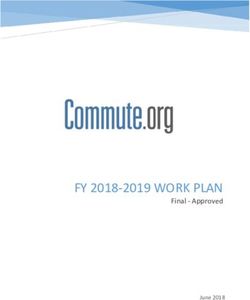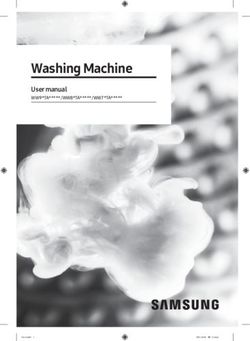INSTRUCTION MANUAL 8kg Digital Heat Pump Dryer - with Wi-Fi Function - Akai
←
→
Page content transcription
If your browser does not render page correctly, please read the page content below
Contents
03 General Safety Instructions
07 Unpacking
08 Product Overview
09 Installation
12 Instructions
22 Wi-Fi Control
26 FAQs and Troubleshooting Guide
28 Other Useful Information
2 After Sales Support
(AU) 1300 886 649 (NZ) 0800 836 761 | info@tempo.orgGeneral Safety Instructions
IMPORTANT SAFETY INSTRUCTIONS
READ CAREFULLY AND KEEP FOR FUTURE REFERENCE
Read this manual thoroughly before first use, the safety precautions enclosed herein
reduce the risk of fire, electric shock and injury when correctly adhered to. Keep the
manual in a safe place for future reference, along with any warranty information and
your purchase receipt. If applicable, pass these instructions on to the next owner.
Always follow basic safety precautions and accident prevention measures when
using an electrical appliance, including the following:
Electrical safety and cord handling
• Voltage: Make sure your outlet voltage and circuit frequency correspond to the
voltage indicated on the appliance rating label and your outlet socket is properly
earthed. If this is not the case, do not use the dryer.
• Separate circuit: We strongly recommend you connect the appliance to a separate
circuit serving only this appliance. This provides the best performance and prevents
overloading the house wiring circuits that could cause a fire hazard from overheating.
• Electrical hazard: Do not insert any objects into the appliance.
• No extension cord: Do not use this appliance with a power adaptor or extension
cord. CAUTION: If such a device must be used, the cord or outlet device must be
positioned so that it is not subject to splashing or ingress of moisture.
• Protect the power cord. Do not kink or damage the power cord. Position the cord
out of the way so no one steps on or places anything on the cord or against it. Do
not run the cord under floor coverings. Arrange the cord away from traffic areas
where it will not become a trip hazard.
• Protect from moisture: Do not touch the plug with wet hands. Clean the plug only
with a dry cloth.
• Damage: Do not operate the appliance after it malfunctions or has been dropped
or damaged. In case of damage, contact our after sales support centre for advice.
• Damaged cord: If the power supply cord is damaged, do not attempt to change
it yourself. A damaged cord or plug must be replaced by the manufacturer or a
qualified person in order to avoid a hazard.
• Gas leakage: Do not connect/disconnect the power plug when there is a leakage
of gas or other combusible gases.
• Disconnect: Unplug the clothes dryer from the power supply after use, before
cleaning, servicing or moving the appliance. To disconnect, turn the appliance off,
switch off the power outlet and remove the plug from the power outlet. Grip the
plug when disconnecting; do not pull on the cord.
• RCD: Unless your home is already fitted with a residual current device (safety
switch), we recommend installing an RCD with a rated residual operating current
not exceeding 30mA to provide additional safety protection when using electrical
appliances. See your electrician for professional advice.
After Sales Support 3
(AU) 1300 886 649 (NZ) 0800 836 761 | info@tempo.orgGeneral Safety Instructions (Cont.)
Usage conditions and restrictions
• Domestic use only: This appliance is intended for household use only. It is not
suitable for commercial, industrial or trade use. Do not use it for anything other than
its intended purpose (drying domestic quantities of washing), and only use it as
described in this manual.
• Indoor use only: Do not use the appliance outdoors.
• Usage restriction: The appliance is not intended for use by persons (including
children) with reduced physical, sensory or mental capabilities, or lack of
experience and knowledge, unless they have been given supervision or instruction
concerning use of the appliance by a person responsible for their safety.
• Children: Supervise children to ensure they do not play with the dryer. Close
supervision is necessary when any appliance is used by or near children.
• Do NOT install the appliance:
- near fire sources or heat sources such as radiators, heaters, air ducts or direct
sunlight
- in areas prone to damp or rainfall as water on the electrical components can
damage the appliance and/or cause accidents
- behind a lockable door, sliding door or door with a hinge on the opposite side
to that of the clothes dryer, in such a way that a full opening of the clothes dryer
door is restricted.
• Positioning: Place the clothes dryer in a clean, well ventilated area, away from
water, frost and combustible materials. To keep vibration and noise to a minimum,
place it on a flat, firm, dry and stable floor. Use the adjustable feet to assist in
levelling, if required. Do not place it on any soft material such as foam or plastic.
• Ventilation: Do not block any ventilation openings. Ensure that ventilation openings
in the base) are not covered by items such as papers, tablecloths, curtains, carpet.
• Fire hazard: Do not rest any burning candles or cigarettes on the appliance.
• Before use: Make sure to remove transport packaging at the rear of the dryer.
WARNING: Before loading the dryer, always ensure no pet or young child has
climbed into it. Do not overload the clothes dryer. Ensure all pockets are empty.
• Suitability for tumble drying: Only load suitable items into the clothes dryer. See
the box on the opposite page for which items and materials are unsuitable for the
clothes dryer and may present a fire risk.
• Preparation: Make sure all pockets of clothing to be dried are empty. Hard, sharp
objects such as coins, safety pins, bra wires, nails, screws, lighters or matches
must be removed as they can cause extensive damage to the dryer.
WARNING: Any damage or malfunction resulting from foreign objects is not
covered by your warranty and may lead to expensive repairs.
• No open flames: Do not place open flame sources such as candles on the dryer.
4 After Sales Support
(AU) 1300 886 649 (NZ) 0800 836 761 | info@tempo.orgGeneral Safety Instructions (Cont.)
• Hot surface: Parts of the appliance may be hot after a long drying cycle. Always
ensure children are kept away from the machine. Do not store plastic, paper or
clothing that may burn or melt on top of the dryer during operation.
• Cool down: The final part of a clothes dryer cycle occurs without heat (cooling
phase) to ensure that the items are left at a temperature that will not damage them.
WARNING: Never stop the clothes dryer before the end of the drying cycle unless
all items are removed quickly and spread out so the heat is dissipated.
• Subsequent cycles: After turning off the power supply to the clothes dryer, wait at
least two minutes before turning it back on again.
• Cleaning: Do not use water jets on the appliance when cleaning it.
• Lint filter: WARNING! The lint filter must be in place when drying. It must be
cleaned before or after each use.
• ervice/repair: This appliance contains no user-serviceable parts inside, except
S
for cleaning the parts according to the instructions in this manual. Do not attempt
to open, disassemble or repair it yourself; only have it serviced by qualified person-
nel, call our after sales support centre. The appliance should not be tilted or turned
sideways during use or maintenance.
• o not attempt to modify this product in any way. Doing so is dangerous and will
D
void your warranty.
• o timer: This appliance must not be supplied through an external switching device
N
such as a timer, or connected to a circuit that is regularly switched on and off by a
utility.
• Misuse: Improper use or installation may result in the risk of fire, electric shock
and/or injury. We accept no liability for any eventual injuries or damages caused by
improper use or handling, or by any other noncompliance with the instructions.
• W
ARNING! This appliance contains refrigerant type R134a in a hermetically
sealed system. Do not damage the refrigerant circuit. Do not vent gases into the
atmosphere.
CAUTION!
• Do not use the heat pump dryer if industrial chemicals have been used for cleaning.
• Do not dry unwashed items in the heat pump dryer.
• Do not allow lint to accumulate around the dryer. Clean the filters after every use.
• Adequate ventilation has to be provided to avoid the backflow of gases into the
room from appliances burning other fuels, including open fires.
CAUTION: Hot Surfaces!
• Parts of the appliance can become hot during use and retain heat for some time
after turning off. Do not touch hot surfaces. Keep the power cord away from hot
parts. Do not cover the appliance.
After Sales Support 5
(AU) 1300 886 649 (NZ) 0800 836 761 | info@tempo.orgGeneral Safety Instructions (Cont.)
CAUTION!
The items listed below are UNSUITABLE for clothes drying.
They can cause fire in the dryer or extensive damage.
DO NOT place them in the clothes dryer.
: Items containing foam rubber (also known as latex foam) or similarly textured
rubber-like materials — when heated, these materials can spontaneously
combust and cause a fire.
: Items that have been spotted or soaked with cooking oil, or with highly
flammable substances — these substances constitute a fire hazard. Highly
flammable substances used in domestic environments include acetone, alcohol,
petrol, kerosene, some stain removers, dry-cleaning solvents, turpentine, waxes,
wax removers and some hair care products. (This also includes items that have
previously been cleaned or spotted with dry-cleaning solvents or other flammable
or explosive substances.)
: Undergarments that contain metal reinforcements (such as underwire bras),
which can come loose during drying and damage the clothes dryer.
: Plastic articles such as shower caps or waterproof baby bibs.
: Rubber-backed articles, clothes fitted with foam rubber pads, pillows, galoshes
and rubber coated sports shoes.
: Fabric softeners or similar products, unless specifically recommended by the
product manufacturer for use in a clothes dryer to eliminate the effects of static
electricity.
: Cushions, quilts and the like, as these items accumulate heat.
• If it is unavoidable that fabrics that have been soiled with certain substances
(vegetable or cooking oil, hair care products, acetone, alcohol, petrol, kerosene,
spot removers, turpentine, waxes and wax removers) be placed in the heat pump
dryer, they should first be washed in hot water with extra detergent — this will
reduce, but not eliminate, the hazard. The ‘cool down’ cycle of a clothes dryer
should be used to reduce the temperature of the items. They should not be
removed from the clothes dryer or piled or stacked while hot.
• When using stain remover on your laundry, ensure you run an extra rinse cycle
prior to loading the clothes dryer.
This symbol alerts you to take care as oil-affected items can ignite
spontaneously, especially when exposed to heat, such as in a clothes
dryer. The items become warm, causing an oxidation reaction in the oil.
Oxidation creates heat. If the heat cannot escape, the items can become
hot enough to catch fire. Piling, stacking or storing oil-affected items can
prevent heat from escaping and so create a fire hazard.
6 After Sales Support
(AU) 1300 886 649 (NZ) 0800 836 761 | info@tempo.orgUnpacking
CAUTION: VERY HEAVY!
• A team lift or mechanical aid is required when moving and installing this appliance.
• Keep the heat pump dryer as upright as possible during transportation.
• his product has been packaged to protect it against transportation damage.
T
Remove all packaging materials from inside and around the appliance.
• eep the original packaging carton and materials in a safe place. It will help prevent
K
any damage if the product needs to be transported in the future, and you can use
it to store the appliance when it is not in use. In the event that the carton is to be
disposed of, please recycle all packaging materials where possible.
• lastic wrapping can be a suffocation hazard for babies and young children, so
P
ensure all packaging materials are out of their reach and disposed of safely.
• AUTION: Before using the dryer, you must remove both pieces of packaging foam
C
from the drum (Fig. 1):
Fig. 1: Remove the two pieces of
packaging foam.
1. Open the loading door.
2. Pull off the adhesive strips from inside the machine on top of the drum.
3. Remove the two pieces of packaging foam from the machine.
• heck all parts of the package against the scope of delivery list on the following
C
page and ensure you have received all items.
• Inspect the cord and plug for damage or wear before each use. Do not use the
appliance if the appliance or its cord is damaged or not working properly. In case of
damage, contact our after sales support centre.
• ead this manual to familiarise yourself with all the parts and operating principles
R
of the heat pump dryer. Pay particular attention to the safety instructions on the
previous pages.
After Sales Support 7
(AU) 1300 886 649 (NZ) 0800 836 761 | info@tempo.orgProduct Overview
Scope of delivery
2
1
4
3
5
6
7
Digital heat pump dryer Other inclusions (not shown)
1 Water container Water drain hose
2 Control panel
3 Drum Documentation (not shown)
4 Door Instruction manual
5 Lint filter BEFORE YOU START leaflet
6 Maintenance cover Warranty certificate
7 Levelling feet (one under each corner)
NOTE: Due to continued product improvement, images and illustrations in this manual
may vary slightly from the product purchased. All images in this manual are for
reference purposes only. Parts are not necessarily pictured to scale.
8 After Sales Support
(AU) 1300 886 649 (NZ) 0800 836 761 | info@tempo.orgInstallation
Important notes regarding installation
• Do NOT install the appliance:
: behind a lockable door, sliding door or a door with a hinge on the opposite side of
the dryer, in such a way that a full opening of the tumble dryer door is restricted
: in a tight fitting cabinet, the appliance must not be built in
: in an area where it will be exposed to temperatures below freezing. At tempera-
tures around freezing point, the dryer may not be able to operate properly, and
there is a risk of damage if the condensate water is allowed to freeze in the pump,
hoses and/or water container
: in an area where it will be exposed to water or weather, which could cause
permanent damage
: in an area where gas or flammable substances are used
: near fire sources or heat sources, or where it is exposed to direct sunshine
: directly on top of a washing machine.
• Ensure the dryer is unplugged from the power supply before installation. The plug
must be accessible after installation.
• All electrical connections must be made by qualified personnel, and all instructions in
this manual as well as local safety regulations must be observed.
• Exhaust air must not be discharged into a flue which is used for exhausting fumes
from appliances burning gas or other fuels.
• Move cautiously when moving the dryer. Do not grasp any salient parts of the
machine. Do not attempt to lift it by the door.
• After installation, check and ensure that the appliance is not sitting on or pressing
against its electrical supply cord or drain hose.
Freestanding, floor level installation
• The room: Position the dryer on floor level, in a clean and dry, well ventilated area,
away from heat and direct sunlight. Dirt must not be allowed to build up in the area,
and air must be able to circulate freely all around the appliance. Do not obstruct any
air inlets or ventilation openings.
• The floor: To keep vibration and noise to a minimum when the dryer is in use, make
sure the floor surface is firm, flat, dry and stable. Do not place the appliance on soft
material such as foam, plastic or carpet, as this could block the air intake. Do not
restrict the floor clearance through deep pile carpets, strips of wood or similar. This
might cause heat build-up, which could interfere with the operation of the appliance.
• The area: For your convenience, we recommend you position the dryer near your
washing machine. Also ensure there is an appropriate electrical outlet nearby. Leave
sufficient room at the back of the appliance for air dissipation.
After Sales Support 9
(AU) 1300 886 649 (NZ) 0800 836 761 | info@tempo.orgInstallation (Cont.)
Levelling the appliance
The appliance must be installed level, otherwise its operation will be impaired. When
you have placed the dryer in its permanent position, press on the top frame (in both
directions) to ensure the appliance is level: it should not shake or wobble. Alternatively,
use a spirit level to ensure the appliance is level.
If your floor is slightly uneven, adjust one or more of the levelling feet to ensure level
installation. The levelling feet are located underneath each corner
Turn the feet anticlockwise to lower the appliance, or clockwise to raise it (Fig. 2).
WARNING: Never remove the feet of the appliance, which would restrict the floor
clearance required.
Fig. 2
Drain hose installation
The heat pump dryer does not need to be vented, so you do not need to install an
air duct. However, the appliance produces condensate water which is by default
collected in the in-built water container and needs to be emptied after use.
Alternatively, you can drain the water into a nearby sink using an external drain hose
(supplied). If you want to drain the condensate water directly into a sink, install the
drain hose as follows:
Pull the water pipe in arrow direction from the hose connector at the back of the
appliance, using pliers if necessary (Fig. 3). Install the external drain hose to the hose
connector and lead the end into a standpipe or sink.
Fig. 3
10 After Sales Support
(AU) 1300 886 649 (NZ) 0800 836 761 | info@tempo.orgInstallation (Cont.)
Earthing
WARNING: This is a Category I electrical product which must be earthed.
In the event of a malfunction or breakdown, earthing will reduce the risk of an electric
shock by providing a path of least resistance for the electric current. This appliance is
equipped with a cord having an equipment-earthing conductor and an earthing plug.
The plug must be plugged into an appropriate outlet that is installed and earthed in
accordance with all local requirements.
Ensure the outlet is properly earthed to the ground. If unsure, consult a qualified
electrician or a service representative. Do not, under any circumstances, cut or
remove the third grounding prong from the power plug. We accept no liability for
damage to the appliance or personal injury resulting from failure to observe any
electrical connection procedures.
Electrical connection
Before plugging in your new heat pump dryer, check and ensure the power supply
system (current, power voltage and wire) at your home can meet the normal loading
requirements of electrical appliances. The electrical voltage and circuit frequency are
listed on the appliance rating label.
Do not kink or damage the power cord, and position it out of the way so no one steps
on or places anything on the cord or against it.
Ensure the dryer is unplugged from the power supply before installation. The plug
must be accessible after installation.
CAUTION: Do not use a power adaptor or extension cord.
Unless your home is already fitted with a residual current device (safety switch), we
recommend installing an RCD with a rated residual operating current not exceeding
30mA to provide additional safety protection when using electrical appliances. See
your electrician for professional advice.
All electrical connections must be made by qualified personnel, and all instructions in
this manual as well as local safety regulations must be observed.
Once the heat pump dryer is properly installed, plug the electrical cord into an
appropriately earthed three pin wall socket, switch on power at the socket and try the
machine (see page 17 for trial usage instructions).
After Sales Support 11
(AU) 1300 886 649 (NZ) 0800 836 761 | info@tempo.orgInstructions
Control panel buttons (Fig. 4)
1 2 3 4 5 6 7 8 9 10
1 Program dial: Turn the program dial (knob) clockwise or anticlockwise to switch on
the appliance and select the required drying program (see page 16 for details of the
programs).
2 OFF [ O ] position: At the end of a program, turn the knob to the [ O ] position to
switch the machine off.
3 Time button: Press this button to extend the drying time. The “Time” program has a
default drying time of 20 minutes, which can be extended in 10 minute steps.
4 Child lock:
– To activate the child lock after the drying cycle has started, press and hold the Time
and Dry Level buttons for several seconds. When the child lock icon lights up
SY-DH80S5UW-001
on the display, all buttons and knob operations are ineffective except for the off [ O ] SY-D
position. (In an emergency you can still power the machine off.)
– To cancel the child lock, press and hold the Time and Dry Level buttons for several
seconds.
– The function will be cancelled when you open the door or take out the filter drawer
during operation, or when the water container is full and needs to be emptied.
5 Dry Level button: If the program allows, use this button to select the drying level.
6 Anti-Crease button: Use this button to extend the duration of the anti-crease phase.
7 Mute Buzzer: Press and hold the Anti-Crease and Delay Start buttons for three to
five seconds to mute the buzzer.
8 Delay Start: Use this button to set the delay time (from 1 to 24 hours) of the start of a
drying program.
9 Start/Pause button: Press this button to start a drying program or to pause it.
10 Display screen: Shows the settings, time remaining, options, codes, etc. (see page 13).
12 After Sales Support
(AU) 1300 886 649 (NZ) 0800 836 761 | info@tempo.orgInstructions (Cont.)
Display icons and indicator lights (Fig. 5)
Table 1: Display icons
Shows the program duration and remaining time (in hours:
minutes counted down), delay time (in hours counted down) and
error codes.
The buzzer light illuminates when the buzzer is set to on. If the
symbol is crossed out, the buzzer is muted.
The delay start light comes on when a delay start has been set.
The anti-crease light indicates that the appliance is in the anti-
crease phase.
The child lock light indicates that the child lock has been set.
The drying type lights indicate which drying level has been set.
The Wi-Fi indicator It flashes rapidly when the unit is ready for
configuration with your mobile device. It illuminates steadily
when the Wi-Fi function is working.
SY-DH80S5UW-001
SY-DH80S5UW-001
The drying light indicates the appliance is in the drying phase.
The cooling light indicates the appliance is in the cooling phase.
SY-DH80S5UW-001
(A two minute cooling phase follows the drying phase.) SY-DH8
The end of program light comes on after the cooling phase.
The filter light comes on every cycle to remind you that the filter
must be cleaned at the end of the program.
The tank full light comes on after each program (and also when
the water tank is full) to remind you to empty the water container.
NOTE: Empty the water container after each use to avoid
triggering an alarm during the next use.
After Sales Support 13
(AU) 1300 886 649 (NZ) 0800 836 761 | info@tempo.orgInstructions (Cont.)
Before each drying
Checking the machine
Make sure you have read all safety precautions in this manual and are aware of the
items (listed on page 6) that cause a hazard if placed in the clothes dryer.
The clothes dryer is intended only for drying textile material that has been washed in
water and well spin-dried. Thoroughly spin the laundry in your washing machine on a
high spin speed, which can reduce the drying time and save energy consumption.
Make sure the lint filters are clean and properly in place.
Can it be tumble dried?
Check and ensure that none of the items to be dried have the following symbols
anywhere on them (Fig. 6), which indicate that items are UNSUITABLE for tumble
drying.
Fig. 6: Unsuitable for clothes drying
Never tumble dry the following: particularly delicate items such as net curtains, woollen
or silk fabrics, textiles with metal trim, nylon tights, bulky items such as anoraks,
blankets, eiderdown or feather quilts, sleeping bags and any items containing rubber
foam or similar materials.
Knitted textiles (knitted underwear) may shrink a little when tumble dried. Please
do not over-dry such items. Allow for shrinkage when choosing the size of new
purchases.
The following labels (Fig. 7) indicate that items are SUITABLE for tumble drying.
Fig. 7: May be tumble dried
May be tumble dried Normal drying Delicate drying
(high temperature) (low temperature)
14 After Sales Support
(AU) 1300 886 649 (NZ) 0800 836 761 | info@tempo.orgInstructions (Cont.)
Preparing the drying load
• The laundry must be thoroughly spun before tumble drying. Easy care items such
as shirts, should be briefly pre-spun before drying.
• o avoid a static charge when drying is completed, use either a fabric softener when
T
you are washing the laundry or a fabric conditioner specifically for tumble dryers.
• s the dryer heat may permanently set stains, check and ensure your washing is
A
clean and free of stains.
• ort the laundry according to fabric type and drying program. Separate dark and light
S
coloured items as you would do when washing. Avoid drying dark clothes with light
coloured, fluffy items such as towels as they could attract fluff.
• nsure that the items to be dried do not have combustible materials or foreign objects
E
(such as lighters, hair pins, coins) inside pockets.
• urn items with zippers inside out, close zippers, press studs, hooks and eyelets,
T
fasten buckles and tie fabric belts and apron strings. This will also help reduce impact
noise when the items hit against the turning drum.
• lace small, delicate items in a mesh bag, but do not add too many to one bag. (It is
P
not recommended to dry underwire bras in a clothes dryer.)
• lose pillowcases and quilt covers with fasteners to prevent small laundry items
C
getting tangled inside them.
• o avoid items getting tangled up in the dryer, which results in uneven drying, shake
T
items out thoroughly before placing them into the dryer one at a time.
• When closing the dryer door, ensure that items are not jammed in the door.
Maximum loads
• he recommended maximum drying loads are indicated in the programs table on the
T
next page. As a general rule:
– cotton, linen: drum full but not too tightly packed
– synthetics: drum no more than half full
– delicate fabrics and woollens: drum no more than quarter full.
• Try to load the maximum capacity of the machine as small loads are uneconomical.
• AUTION: Do not overload the dryer: the maximum amount of dry textile material that
C
can be dried in one load is 8kg (see Fig. 8 below for some reference weights).
Fig. 8: Reference weights
After Sales Support 15
(AU) 1300 886 649 (NZ) 0800 836 761 | info@tempo.orgInstructions (Cont.)
Table 2: Drying programs
Max. Default
Program load time Drying application / properties
(kg) (hr:min)
Everyday clothing and other items made of mixed/
Standard 8 4:50 (C)
blended fabrics – different drying levels are available
Cotton Cotton clothing and other cotton items – different
8 3:42 (C)
(A) drying levels are available
Clothing and other items made of synthetic fibres –
Synthetic 4 1:42 (C)
different drying levels are available
Larger, bulkier items (bedsheets, quilt covers, etc.) –
Bulky Items 8 3:22 (C)
different drying levels are available
Towels (B) 4 3:02 (C) Towels – different drying levels are available
Wool 2 1:52 Woollen, knitted garments
Down jackets, duvets and other down-filled items
Duvet 3 1:32
(with a maximum weight of 3kg)
Baby Care 3 1:32 Baby clothes
Delicate items made of silk or similar fibres – the
Warm Air 4 2:00 machine selects the correct drying time depending
on the load of delicate items
A low-drying program to refresh items that have been
Refresh 4 0:50 kept in closed environments for a long time – the
drying time depends on the load
A manual drying program which allows you to set
the drying time – recommended for drying thick
Time 8 0:20 or multi-layered textiles, individual items or small
volumes. The default drying time is 20 minutes,
which can be extended in 10 minute steps.
Underwear 2 1:02 Underwear
Denim jeans or leisure clothes that have been spun
Denim 4 3:52
at high speed in the washing machine
Shirts 2 2:17 Shirts
Sportswear 2 1:47 Sportswear, thin fabrics or non-iron polyester items
NOTES
(A) T
his program was used for energy efficiency testing to the standard. It is the most suitable
program for drying a normal cotton load at the rated load capacity.
(B) W
hen drying particularly large towels or bulky bathrobes, do not exceed 6kg. If items are
not completely dry at the end, add an extra drying time using the “Time” program.
(C) S electing a drying level will increase the default time by 5–17 minutes, depending on the level.
16 After Sales Support
(AU) 1300 886 649 (NZ) 0800 836 761 | info@tempo.orgInstructions (Cont.)
Trial run
In order to remove any dust and grease, which may be in the drum from the
manufacture and transportation processes, we recommend you run the dryer with
some clean, damp rags before using it for the first time with your laundry.
Make sure the dryer is properly installed, plugged in and power is supplied.
Put some clean, damp rags into the drum.
Turn the Program dial to the “Time” program.
Press the Time button and set a 30 minute drying time.
Press the Start/Pause button and let the program run to the end.
Remove the rags and clean the lint filter (see page 29).
Child lock
The heat pump dryer is equipped with a child lock which locks the buttons to prevent
unauthorised access to the controls while the machine is running.
To set the child lock, while the machine is on, press and hold the Time and Dry Level
buttons for several seconds. When the child lock icon lights up on the display,
all buttons and knob operations are ineffective except for the off [ O ] position. (In an
emergency you can still power the machine off.)
To cancel the child lock, press and hold the Time and Dry Level buttons for several
seconds.
NOTE: The function will be cancelled when you open the door or take out the filter
drawer during operation, or when the water container is full and needs to be emptied.
You can set the child lock again when you restart the machine.
Automatically controlled drying
Choose one of the automatically controlled drying programs if you do not want to set a
drying time. An in-built sensor monitors the moisture level in the items to be dried and
adjusts the drying time accordingly for optimal results. Automatically controlled drying
is NOT available in the “Warm Air”, “Refresh” and “Time” programs.
The program duration is calculated automatically on the basis of the maximum load
accepted for each type of fabric and the required drying level. When the program
starts, the remaining time (counted down in minutes) is shown on the display.
Time-controlled drying
Choose the “Time” program for drying less common loads, for example, when you
require a longer drying time for thick or multilayered textiles or a shorter drying time for
individual items or small volumes. The default drying time is 20 minutes, which you can
increase in 10 minute steps by pressing the Time button.
After Sales Support 17
(AU) 1300 886 649 (NZ) 0800 836 761 | info@tempo.orgInstructions (Cont.)
Program options
Depending on the program, you can select a number of options after you have
selected the program and before pressing the Start/Pause button.
Buzzer
The buzzer can be set to ON or OFF; the default setting is ON. Use this function to
mute the buzzer.
Press and hold the Anti-Crease and Delay Start buttons for three to five seconds to
mute the buzzer and the corresponding light.
When the buzzer is muted, press and hold the Anti-Crease and Delay Start buttons to
activate the buzzer and corresponding light. A sound will be emitted.
Dry level
For the “Standard”, “Cotton”, “Synthetic”, “Bulky Items” and “Towels” programs you
can select one of three drying levels.
Before you start the machine, press the Dry Level button and set the drying level to
“Heavy”, “Strong” or “Normal”.
NOTE: Selecting a drying level will increase the default drying time by 5 to 17 minutes,
depending on the level set.
Anti-crease
The anti-crease function will help minimise creasing of your load. After the selected
drying program has finished, the dryer will continue rotating the drum periodically
for 10 minutes (default), or until the door is opened. A longer anti-crease time (max.
120 min.) can be selected while the program is in standby or running.
Press the Anti-Crease button to extend the anti-crease function for up to 120 minutes.
You can remove your laundry during the anti-crease phase.
NOTE: The “Cotton” program has no automatic anti-crease phase, but you can set one
using the Anti-Crease button.
Delay start
This button allows you to delay the start of the program by up to 24 hours. Each time
you press the button, the time is increased by one hour (Fig. 9).
Fig. 9
Press the Delay Start button after you have selected the required program and before
pressing the Start/Pause button. The corresponding indicator light starts flashing and
the countdown begins. All indicator lights extinguish except the “Delay Start” indicator
light. The countdown time is displayed hour by hour.
If you want to check the selected program, press the Delay Start button again. The
display will show the duration of the previously selected program.
18 After Sales Support
(AU) 1300 886 649 (NZ) 0800 836 761 | info@tempo.orgInstructions (Cont.)
Step-by-step guide to using the dryer
(a) Loading
Open the door and load the dryer following the guidelines on page 15. The total
weight of the load to be dried depends on the program chosen. All maximum load
values are listed in Table 2 on page 16.
Close the door and ensure that no items are caught in the door.
(b) Selecting a program
Turn the Program dial to select the desired drying program. The Start/Pause light
starts flashing. If you do not press any buttons within the next 10 minutes, the
program selection will switch off.
(c) Selecting a program option
Depending on the program, you can add one of the speciality functions to
customise your drying program.
To select a program option, press the relevant option button (Dry Level, Anti-
Crease, Delay Start) after choosing the desired program and before depressing
the Start/Pause button. The corresponding indicator light comes on; it will
extinguish when you press the button again.
(d) Starting a program
Press the Start/Pause button to commence drying. The drum will start rotating.
(e) Pausing a program
To pause the drying process, press the Start/Pause button or open the door while
the program is running. When the machine is suspended, the Program dial and
buttons are invalid except for the Start/Pause, Anti-Crease and Mute Buzzer
buttons.
To restart the program, press the Start/Pause button once again.
(f) Modifying a program
To change a program which is running, first cancel it by turning the
Program dial to the OFF [ O ] position.
Then select the new program and then press the Start/Pause button.
(g) Cancelling a program
To cancel a program which is running, turn the Program dial to the OFF [ O ] position.
IMPORTANT: If the drying program has to be stopped before it reaches the end, we
recommend you turn the Program dial to the “Refresh” position and wait until the
end of the cooling phase before removing the laundry. This will avoid a build-up of
heat inside the appliance. To do this, first turn the dial to the OFF [ O ] position, then
to “Refresh” and then press the Start/Pause button.
After Sales Support 19
(AU) 1300 886 649 (NZ) 0800 836 761 | info@tempo.orgInstructions (Cont.)
(h) At the end of the program
All drying programs end with a two minute cooling phase. If the laundry is not removed
at the end of the cycle, the dryer runs an anti-crease phase (default: 10 minutes,
adjustable up to 120 minutes), unless you open the door and remove the load.
If you do not remove the laundry, the dryer will stop automatically at the end of the anti-
crease phase. The display shows “End” and the buzzer sounds for 15 seconds (when
the buzzer function is on). (If there is no activity within 10 minutes, the appliance will
enter a dormant state.)
Turn the Program dial to the OFF [ O ] position to switch the machine off before
removing the laundry.
If individual items are still damp after drying, set a brief post-drying time. Please note
that at least 30 minutes post-drying time will be required to dry the items completely,
especially for multilayered parts such as collars, pockets, etc. Do not over-dry laundry,
this avoids creasing and saves energy.
Unplug the dryer from the power supply.
After every use, clean the filter and empty the water container (see pages 29–30 for
instructions).
Door opening
While you can open the door during operation to add an item you forgot, we
recommend you do NOT open the door until the program has finished to avoid getting
scalded, as parts of the machine may get hot during operation. If the door is opened
during operation, the dryer will automatically stop. To restart it, you must close the door
securely and press the Start/Pause button.
CAUTION!
• To avoid scalding and creating a fire risk, do not stop the clothes dryer before the
end of the drying cycle, as parts of the appliance may get hot during use.
• If you must remove items during the drying cycle, open the door, remove them
quickly, and spread them out so that the heat is dissipated.
• Do not use any combustible substances (for example, spray cans) close to the
dryer while it is in operation. If gas has escaped from the can, do not touch the
plug or start/pause the appliance.
20 After Sales Support
(AU) 1300 886 649 (NZ) 0800 836 761 | info@tempo.orgInstructions (Cont.)
Energy saving tips
Compared with a traditional, vented type of dryer, this heat pump dryer is
significantly more energy efficient, boasting a 7 start energy efficiency rating.
To further reduce your energy consumption and help protect the environment,
we recommend that you follow these hints:
• Try to load the maximum capacity of the machine as small loads are
uneconomical.
• When using the “Time” program and determining the drying time yourself, do
not over-dry laundry, this avoids creasing and saves energy.
• Select the drying program according to the type of laundry and the required degree
of dryness.
• Clean the filters regularly to avoid excessive drying times and high electricity
consumption.
• Ventilate the room well.
DRYING TIME
Drying a load takes longer in a heat pump dryer than in a vented dryer.
Table 2 on page 16 gives the default drying times for each program.
Bear in mind that these drying times are indicative only; higher drying levels
will increase the actual drying time. But the machine’s in-built moisture sensor
ensures that your washing won’t get dried for longer than necessary, so no
energy is wasted.
After Sales Support 21
(AU) 1300 886 649 (NZ) 0800 836 761 | info@tempo.orgWi-Fi Control
This AKAI Home 8kg Digital Heat Pump Dryer features Wi-Fi technology, which enables
you to control the appliance remotely from wherever you are—at work, at play or on the
go—so that on your arrival at home your clothes are fully dried, ready for folding.
How it works
Before you leave your home, get your drying load ready, load it in the machine and close
the door. You can then control the machine from anywhere using your mobile phone: set
the required drying program and program option (e.g., anti-crease or drying level), set or
cancel the child lock, start the machine and check the progress: the time remaining will
be displayed.
The dryer works in conjunction with your mobile device, using your home Wi-Fi network
router to communicate with the machine.
Controlling the dryer remotely is very easy. You will need:
• an Android smartphone or tablet, or an Apple iPhone or iPad
• an internet connection at your home
• a Wi-Fi network router set up at home.
You must also have our AKAI Home app installed or updated on your smartphone or
mobile device. This app is available from Google Play Store or Apple App Store.
Initial set-up
Upon installation of your new dryer, or when you have changed your mobile device or
wireless router, you will have to set up the communication channel between the devices.
In order to do this, make sure you have the AKAI Home app installed or updated on
your mobile device, your Wi-Fi router is switched on and your mobile device connected
to your home Wi-Fi network.
On your mobile device, tap on the AKAI Home app. It will open and take you to the
log in page. Before you log in, please follow the prompts to register your account (using
your email account) and set a password.
IMPORTANT!
Before you can control your dryer remotely, you must activate (reset) the Wi-Fi module:
• Turn the program dial to turn on the machine.
• Press and hold the Delay and Anti-Crease buttons at the same time until the unit
emits a beeping sound. On the LED display, the Wi-Fi icon will start flashing rapidly,
indicating that the appliance is ready for configuration with your mobile device.
• Follow the app prompts until the Wi-Fi icon iIlluminates steadily (Fig. WIFI1).
Fig. WIFI1
22 After Sales Support
(AU) 1300 886 649 (NZ) 0800 836 761 | info@tempo.orgWi-Fi Control (Cont.)
On the main device list page you can add the dryer from the product list. You may
have to confirm your Wi-Fi name and password, then follow the prompts to add the
appliance.
While the dryer is being added, the progress will be displayed.
On completion, when your device has been successfully added, follow the prompts to
name the device.
You can then enter the device’s main control page.
Alternative pairing mode
If the device is not responding you will get a message with a few prompts to check the
Wi-Fi details.
If you want to switch the pairing mode, follow the prompts.
After you have confirmed your Wi-Fi network and password, connect your mobile phone
to the device’s hotspot, then go back to the app and continue to add the device.
Device sharing
The device only recognises ONE registered user. But you can share access to the
device with other members of your household if they have the AKAI Home app installed
and updated on their phone. To share the device, proceed as follows:
On the device’s main control page, click the edit symbol in the corner, then select to
share the device and follow the prompts.
Using the AKAI Home app
Operating the dryer with the AKAI Home app is self-explanatory. You can select the
drying program, anti-crease and drying level, start the machine, check the program
progress, and set/cancel the child lock. The app will display the remaining time and
sound an alarm when the program has finished.
After Sales Support 23
(AU) 1300 886 649 (NZ) 0800 836 761 | info@tempo.orgWi-Fi Control (Cont.)
Adding the AKAI Home app to your Google Home app *
• Open your Google Home app.
(Before you can link your AKAI Home app to your Google Home app you will have
to have a Google Home account set up.)
• From the home screen of the Google Home app, tap [ Add ].
• Tap [ Set up device ], then tap [ Have something already set up? ] under the
“Works with Google” banner.
• Using the magnifying glass icon, search for AKAI.
• Tap the AKAI Home app and enter your AKAI Home account details and
password, then tap [ Sign in ].
Adding the AKAI Home app to your Alexa account *
• Before you can link your AKAI Home app to your Alexa account you will have to
have an Alexa account set up.
• From the home screen of the Alexa app, tap the three bars in the top left hand
corner. Tap [ Skills & Games ], then use the magnifying glass icon to search for
AKAI.
• Select the AKAI Home app. Ensure you have followed the steps listed, then
select [ Confirmed ] and tap [ Next ]. Enter your AKAI Home account details and
password, then tap [ Sign in ].
*T
hese instructions for adding the AKAI Home app are of a general nature only.
Detailed steps or specific messages from your Google Home or Alexa account may
vary depending on the version.
Smartphone and Wi-Fi specification requirements
Minimum smartphone specifications
Android 5.0 version or later, IOS 10.0 version or later
Wireless network requirements of the Wi-Fi module
Frequency band FCC/IC: 2.412 to 2.462 GHz, CE: 2.412 to 2.472 GHz
Wi-Fi standard IEEE 802.11 b/g/n
2412 to 2472: correspond to channels 1 to 13
2412 to 2462: correspond to channels 1 to 11
Data transmission rate 802.11b: 1, 2, 5.5 or 11 (Mbps)
802.11g: 6, 9, 12, 18, 24, 36, 48 or 54 (Mbps)
802.11n: HT20 MCS0 to MCS7
Antenna type PCB antenna
24 After Sales Support
(AU) 1300 886 649 (NZ) 0800 836 761 | info@tempo.orgWi-Fi Control (Cont.)
Wi-Fi troubleshooting
Problem Possible cause and solution
Check and ensure you have internet reception and your
mobile phone and the dryer are connected to the same
Wi-Fi network.
Check and ensure your Wi-Fi password is correct.
During the set-up,
Check and ensure that no firewalls or other restrictions
the dryer cannot be
are set.
configured successfully.
Check and ensure that the router works normally — check
the network requirements.
Ensure that the dryer, router and mobile are all on the
same Wi-Fi network and within the signal range.
If a message is displayed to alert you to an identification
failure, the dryer has been reset and the mobile phone lost
control permission. You need to reconnect the phone to
I cannot control the the dryer, following the set-up instructions in this manual.
dryer with my mobile.
If after these steps you still cannot control the dryer with
your mobile, please delete the appliance from your device
list and reconnect again.
If a message is displayed to alert you that the device
is offline, please check and ensure that your dryer is
connected to your mains supply and power is switched
My mobile phone on at the outlet.
cannot find the dryer.
Also ensure that your router is connected to the mains
supply and that the router and your mobile phone are
properly connected to your Wi-Fi network.
After Sales Support 25
(AU) 1300 886 649 (NZ) 0800 836 761 | info@tempo.orgFAQs and Troubleshooting Guide
Troubleshooting guide
If your heat pump dryer has a fault, is not working properly, or you think it should work
better, please use the list below to identify and solve any problems.
If you cannot solve the problem, switch off the dryer and unplug it from the power
supply. Then contact our after sales support centre for advice. Do not attempt to
dismantle or repair the dryer yourself.
Table 3: Troubleshooting guide
Problem Possible cause Solution
The dryer does Is the power plug inserted firmly? Insert the power plug firmly.
not start, or Is the door closed? Close the door securely.
the display is
Is the power switched on at the Switch on power at the wall
not on.
wall socket? socket.
Have you selected a program and Select a program and press the
pressed the Start/Pause button? Start/Pause button.
Clothes shrink. Are the clothes are unsuitable for Check the clothes labels and
drying in the clothes dryer? hang dry, if recommended.
Have the clothes been dried at too If the clothes may be tumble
high heat? dried, choose a drying program
more suitable for the fabric.
The washing is Are the filters clogged? Check and clean the lint filters.
not thoroughly Is the water container full? Empty the water container.
dried.
Is the drain hose blocked? Check and remove obstructions.
Was an inappropriate program Choose a program with a higher
chosen? drying intensity.
Did you load too much washing? Reduce the amount of washing.
Has the washing been twisted Untwist the items and dry them
while drying? for a little longer.
Keep in mind that it is normal if you can still feel a little moisture in
your washing at the end of a program (depending on the heat level
selected). Any residual moisture is insignificant and will dissipate as
soon as you shake the items out.
Drying takes Please note that a heat pump dryer generally takes longer to dry
unusually long. a load. Table 2 on page 16 lists the default drying times for each
program; higher drying levels will increase the actual drying time.
But the in-built moisture sensor ensures that the washing does not
get dried for longer than necessary, so no energy is wasted.
The drying load is too large. Reduce the volume of the drying
load.
26 After Sales Support
(AU) 1300 886 649 (NZ) 0800 836 761 | info@tempo.orgFAQs and Troubleshooting Guide (Cont.)
Table 3: Troubleshooting guide
Problem Possible cause Solution
There are Heavy, wet clothes tumbling in the These noises are normal. Make
some strange drum can cause bumping noises sure your drying load is properly
noises. when the drum is turning. spin dried to limit the noises.
The interior light
Call for a service to get the light
doesn’t come The light bulb is defective.
bulb replaced.
on.
The drying The load was too small. Increase the drying load.
program ends The washing load was too dry for Select a higher drying level, e.g.,
shortly after the selected program. Heavy instead of Strong.
the start.
Warning indicators and error codes
The heat pump dryer will illuminate the following warning indicators or display the
following error codes when it needs maintenance. If your corrective actions do not
resolve the issue, please contact our after sales support centre and book a service.
Table 4: Warning indicators and error codes
The tank full light comes on after each program (and
also when the water tank is full) to remind you to empty
the water container. We recommend you empty the water
container after each use to avoid triggering an alarm
during the next use.
If the light remains on, please call for a service.
The filter light comes on every cycle to remind you that
the filter must be cleaned at the end of the program.
The [ ErS ] message is displayed:
– if you try to select an option that is not compatible with
[ ErS ] the selected program
– if you select another program because of incorrect
operation while the program is running.
The door is open, or the filter is not installed
[ dop ] properly. Check the filter installation and ensure the
door is closed properly.
After Sales Support 27
(AU) 1300 886 649 (NZ) 0800 836 761 | info@tempo.orgOther Useful Information
Cleaning and maintenance
Keeping your heat pump dryer in good, clean condition will prolong its service life.
WARNING!
• Before cleaning or maintaining any part of the dryer, make sure it has cooled
down and is unplugged from the power supply.
• Never spray water directly onto the dryer to clean it.
• Never use benzene, thinner, alcohol or acetone to clean any part of the dryer.
Doing so may cause discoloration, deformation, damage, electric shock or fire.
Cleaning the control panel
Use a dry, lint-free cloth to remove any moisture that may have accumulated on the
control panel or door during the drying cycle. Use a soft, damp cloth for general
cleaning. Do not use abrasive substances. Do not spray cleaners directly on the panel.
The control panel finish may be damaged by some laundry pretreatment and stain
remover products. Always apply such products away from your dryer and wipe up any
spills or overspray immediately.
Cleaning the stainless steel drum
Do not use any type of spray cleaner when cleaning the drum. Use a damp cloth only,
making sure it is not too wet. If the dryer drum has become stained, clean it with a
damp cloth and a mild, non-abrasive cleaner suitable for stainless steel surfaces. Make
sure to remove any cleaner residues thoroughly. Dry the drum with a clean cloth. Leave
the appliance door open after cleaning to ensure the drum can air dry completely.
Cleaning the door and exterior dryer surfaces
Clean the interior parts of the door periodically to remove any fluff. Accurate cleaning
ensures correct drying. The dryer’s exterior surfaces have a high-gloss finish. Clean the
surfaces with a soft dry or damp cloth. Do not use abrasive substances. Protect the
surfaces from sharp objects as they may scratch or
damage the finish. Do not place any heavy or sharp Fig. 10
objects or a detergent box on the dryer.
Cleaning the humidity sensor
The humidity sensor is an essential part in the automat-
ic drying process. It is located in the door rim, as pic-
tured (Fig. 10). In order to maintain its effectiveness, the
sensor must be kept clean and any calcium residues
removed which may have accumulated on the surface.
Remove any calcium and other water residues from the
humidity sensor, if necessary using a nylon scouring
pad or similar. Then use a soft cloth to wipe it clean.
28 After Sales Support
(AU) 1300 886 649 (NZ) 0800 836 761 | info@tempo.orgOther Useful Information (Cont.)
Cleaning the lint filter
Fig. 11
To remove the filter, open the door to the clothes
dryer, grip the lint filter and pull it straight up and
out of the drum (Fig. 11).
Remove any lint, fibres and textile threads from
the filter by hand or with a soft piece of cloth.
Close the lint filter and place it back into its
housing.
A layer can build up on the filter pores that can
cause clogging of the filter after using the dryer
for a while. Wash the lint filter with warm water
to remove the layer that builds up on the lint
filter surface. Dry the lint filter completely before
reinstalling it.
The lint trap has to be cleaned frequently.
WARNING!
• Do not use the appliance without the filter. The lint filter must be in place when
drying.
• Clean the lint filter and the inner surfaces of the loading door after each drying
process.
Cleaning the evaporator
The evaporator is located behind the filter drawer. We Fig. 12
recommend you clean it at least twice per month. Clean
any dust and lint accumulated on the evaporator fins with
a vacuum cleaner or a soft brush. You can also clean the
fins by hand, provided that you wear protective gloves.
ARNING: Never attempt to clean the evaporator with
W
bare hands (Fig. 12). The fins can injure your hand.
After Sales Support 29
(AU) 1300 886 649 (NZ) 0800 836 761 | info@tempo.orgOther Useful Information (Cont.)
Emptying the water container
The water container collects all the water from the condenser (unless you have
the drain hose connected). The water container needs to be emptied after every
drying cycle, the tank full indicator will remind you to do so. This indicator will
also illuminate if the water container is full while the dryer is in operation. Should
that happen, the program will stop and a buzzer will sound. In order to continue the
program, you must empty the water container first.
Holding the water container with two hands, pull it out of the dryer housing, tilt it over a
sink and pour out the condensate water (Fig. 13).
Fig. 13
Insert the empty water container back into its space in the dryer housing.
To restart the program, press the Start/Pause button.
WARNING: Do not drink the condensate water. Do not use the dryer without the water
container.
Cleaning the filter drawer
SY-DH80S5UW-001
Lint and fibres that could not be captured by the lint SY-DH80S5UW-001
filter are blocked in the filter drawer,
which should be cleaned after each drying process. It is located behind the maintenance
cover and contains a two-level filter: a filter drawer sponge and a filter cloth.
Place an absorbent cloth under the maintenance cover to catch any residual water.
Push down the locking latch to the maintenance cover. Unlock the
Fig. 14
fixer. Pull out the filter drawer (Fig. 14).
Remove any lint, fibres and textile threads from the filter cloth by
hand or with a soft brush or cloth (Fig. 15).
When you notice a layer that may lead to clogging of the filter cloth,
clean off the layer by washing the filter in warm water. Let the filter
cloth dry thoroughly before installing it back in the filter drawer.
Wash the filter drawer sponge by Fig. 15
hand to remove any fibres and lint
from the surface. After washing
the sponge, squeeze it by hand
and remove the excess water.
Thoroughly dry the sponge before
reinstalling it.
30 After Sales Support
(AU) 1300 886 649 (NZ) 0800 836 761 | info@tempo.orgOther Useful Information (Cont.)
Storage
If you are not going to use the appliance for an extended period of time, unplug it and
store it upright in the original packaging to protect it from dust. Store the unit in a dry
place, out of children’s reach.
Service, repair and spare parts
If the appliance is damaged, do not attempt to repair it yourself. If it requires repair or
service, please contact our after sales support centre to arrange for examination and
repair. Our after sales support centre stocks spare filters and legs for the appliance. To
purchase a spare part, contact the centre using the details at the bottom of the page.
Technical specifications
Rated capacity 8kg
Rated Power, Voltage & Frequency 650W, 220-240V~, 50Hz
Ambient temperature range +5°C to +35°C
Dimensions and net weight 595 (W) x 630 (D) x 850 (H) mm, approx. 46kg
Refrigerant R134a (310g)
Compliance
This product has been fully tested and meets all requirements as set out by standards
AS/NZS 60335.1 and AS/NZS 60335.2.11.
The RCM Mark (Regulatory Compliance Mark) indicates that the product
complies with the relevant guidelines of the ACMA as well as corresponding
government requirements for the safety of electrical devices.
E209
Responsible disposal
At the end of its working life, do not throw this appliance out with your household waste.
Electrical and electronic products contain substances that can have a detrimental
effect on the environment and human health if disposed of inappropriately. Observe any
local regulations regarding the disposal of electrical consumer goods and dispose of it
appropriately for recycling and recovery of the refrigerant. Contact your authorities for
advice on local recycling facilities.
After Sales Support 31
(AU) 1300 886 649 (NZ) 0800 836 761 | info@tempo.orgYou can also read