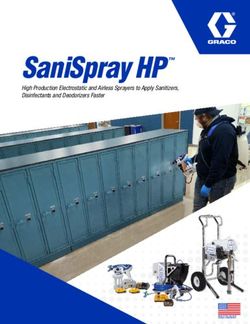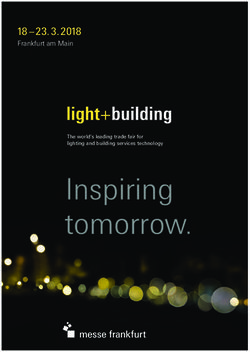DISTRICT TECHNOLOGY CATALOGUE - Purchasing Guide 2020-2021 - Detroit Public Schools Community ...
←
→
Page content transcription
If your browser does not render page correctly, please read the page content below
Notice of Non-Discrimination DPSCD does not discriminate on the basis of race, color, national origin, sex, sexual orientation, transgender identity, disability, age, religion, height, weight, citizenship, marital or family status, military status, ancestry, genetic information, or any other legally protected category, in its educational programs and activities, including employment and admissions Questions? Concerns? contact the Civil Rights Coordinator at (313) 240-4377 or dpscd.compliance@detroitk12.org or 3011 West Grand Boulevard, 14th Floor, Detroit MI 48202. 2
CONTENTS
Overview .................................................................................................................................... 5
Computer Offerings..................................................................................................................... 5
Desktop Computers ................................................................................................................. 6
Optiplex 7470 All-In-One Desktop ......................................................................................... 6
Optiplex 3070 Micro Desktop ................................................................................................ 6
Laptops ................................................................................................................................... 7
Latitude 3190 2-In-1 Educational Laptop ............................................................................... 7
Charging and Storage Cart for Latitude 3190 2-In-1 Educational Laptop ................................ 7
Latitude 5500 Business Laptop ............................................................................................. 8
Latitude 7400 2-In-1 Business Laptop ................................................................................... 8
Tablets .................................................................................................................................... 9
Samsung Galaxy Tab A 8.0”, 32GB ....................................................................................... 9
Samsung Galaxy Tab A 10.1”, 32GB ..................................................................................... 9
Tech Tub2 ............................................................................................................................ 9
Interactive Technology Overview ................................................................................................10
Document Cameras ................................................................................................................10
iPevo VZ-R HDMI/USB Dual Mode 8MP Document Camera ..................................................10
Interactive Technology ............................................................................................................10
SMART 65” 6000S Interactive Flat Panel (IFP) SBID-6265S-C1* ...........................................10
iRover2 Interactive Flat Panel Cart (Flat panel not included)* .................................................11
SMART Interactive Flat Panel Pens.......................................................................................11
SMART AM40 IQ .................................................................................................................11
SMART Board Speaker Sound Bar .......................................................................................12
SMART Projector Bulbs .......................................................................................................12
Epson 685wi Interactive Projector w/ Wall Mount Bundle* .....................................................12
Epson Projector Bulbs and Pens ..........................................................................................13
XD Solo Audio Enhancement ...............................................................................................13
Non-Interactive Technology ........................................................................................................14
Epson 685w Projector w/ Wall Mount Bundle*.......................................................................14
Epson S39 Desktop Projector ..............................................................................................15
Epson PowerLite 108 Projector w/Audio ...............................................................................15
Printers and Copiers...................................................................................................................15
Ricoh MP 6503 Black and White Multi-Functional Device ......................................................15
Ricoh MP 7503 Black and White Multi-Functional Device ......................................................16
3Canon iR ADV 4551 Black and White Multi-Functional Device ...............................................17
Ricoh MP C4504EX Color Multi-Functional Device ................................................................17
Ricoh MP 6004EX Color Multi-Functional Device ..................................................................18
4OVERVIEW This catalogue provides a list of products from approved vendors that supports our Strategic Plan Initiative of Responsible Stewardship. All products are compatible with the District network and will meet the needs of students and staff. After selecting devices from the catalogue, school and District leaders should submit a requisition and follow the process outlined in the Procure to Pay guide. School and District leaders who wish to purchase technology not included in the catalogue will need to submit a request for approval. The Technology Division will update this guide on a quarterly basis to reflect changes in pricing. Questions about items listed in the catalogue? Please email the Asset Management and Deployment team at amdteam@detroitk12.org. COMPUTER OFFERINGS Dell is our approved vendor for providing computers to support day to day technology needs for the staff and students of DPSCD. Product offerings are listed below and more detail is provided on the Dell Premier site to help you make well informed purchasing decisions. Log in to the site using the email address and password below: Email Address: dell.premier@detroitk12.org Password: Dellpremier15 Once you log in, select “Standard Configurations” and scroll to review each product. 5
DESKTOP COMPUTERS OPTIPLEX 7470 ALL-IN-ONE DESKTOP Recommended Use: Ideal for small spaces since a separate CPU tower is not required, also works well for locations that do not have an existing monitor available. Includes monitor, keyboard, and mouse. Cost: $850 The 23.8" Infinity Edge all-in-one integrates seamlessly into any workspace. Featuring a smart design and brilliant edge-to-edge Full HD IPS display technology that allows you to optimize your screen space, empowering faster productivity. OPTIPLEX 3070 MICRO DESKTOP Recommended Use: Best for computer labs that already have working monitors. This desktop computer does not include a monitor or VGA port. Cost: $529 Customize your workspace to work faster and smarter with an ultra-compact desktop featuring versatile mounting options and 9th gen Intel® Core™ Processors. 6
LAPTOPS LATITUDE 3190 2-IN-1 EDUCATIONAL LAPTOP Recommended Use: For students only. Provided as part of the One-to-One Technology Initiative. Cost: $540 This computer can be utilized as a traditional laptop as well as a tablet. An 11.6-inch 2-in-1 built with best-in-class durability puts students in charge of their learning experience, able to interact from any angle or mode―flat, tent, tablet or laptop. CHARGING AND STORAGE CART FOR LATITUDE 3190 2-IN-1 EDUCATIONAL LAPTOP Recommended Use: To secure and hold student laptops, provided as part of the One-to-One Technology Initiative. Cost: $1754.00 Securely store and charge up to (36) Dell 3190 2N1 laptops in this durable cart to ensure that devices are always ready for classroom use. Includes a lock and key. 7
LATITUDE 5500 BUSINESS LAPTOP Recommended Use: For staff only. This general use laptop includes a number pad on the keyboard. Cost: $850 The world’s smallest 15” mainstream business-class notebook* lets you get to work faster than ever thanks to its scalable features, powerful performance and ExpressCharge. Full range of ports including HDMI, USB-C and RJ-45. Has i5 processor/8GB Memory. Also includes number pad on keyboard. LATITUDE 7400 2-IN-1 BUSINESS LAPTOP Recommended Use: Recommended for staff who are frequently mobile. This computer can be utilized as a traditional laptop as well as a tablet. Cost: $1220 The world’s smallest 14" commercial 2-in-1* features Dell ExpressSign-in, the first PC proximity sensor enabled by Intel® Context Sensing Technology* and up to 26 hours and 46 minutes of battery life*. Has i5 processor/8GB Memory. Stylus available for purchase. 8
TABLETS DPSCD works directly with Microsoft and SEHI Computer Products Inc, to provide tablet devices that support the needs of our staff and students. For the most up to date pricing please contact the Asset Management and Deployment team at amdteam@detroitk12.org. SAMSUNG GALAXY TAB A 8.0”, 32GB Recommended Use: Best used as an instructional tool for exceptional student education students, early learners, and special programs such as robotics. Also useful for kiosks. Cost: Approximately $150.00 Vendor: SEHI The Galaxy Tab A 8.0" is designed with a minimized bezel, giving you more room to view your favorite content in a slim, comfortable form. 13 hours of battery-life. SAMSUNG GALAXY TAB A 10.1”, 32GB Recommended Use: Best used as an instructional tool for exceptional student education students, early learners, and special programs such as robotics. Also useful for kiosks. Cost: Approximately $240.00 Vendor: SEHI The Galaxy Tab A 10.1" is designed with a minimized bezel, giving you more room to view your favorite content in a slim, comfortable form. 13 hours of battery-life TECH TUB2 Recommended Use: To provide a classroom charging station for Samsung Galaxy tablets. Cost: Approximately $395.00 Vendor: Tierney 9
Keep your classroom technology organized and charged, when you’re ready, they’re ready. Now
with improved cable management, the Tech Tub2® is even more user friendly. The Tech Tub2®
collection of device storage and charging systems has mobility at its core. Trolleys, Modular and
Stacking Carts, and Dual Duty Teaching Easels are all designed to easily move devices wherever
learning takes place. The flexible Tech Tub2® system allows schools to purchase individual tubs,
carts or both as they roll out devices.
INTERACTIVE TECHNOLOGY OVERVIEW
Tierney Brothers is our selected vendor for providing interactive technology, projectors, printers
and cameras that provide enhance productivity needs for staff and students of DPSCD. Tierney
Brothers provides products from a variety of reputable brands including Epson, SMART and iPevo.
If you have any questions or if there are any additional products of interest that are not included in
the listing below, please contact the Asset Management and Deployment team at:
amdteam@detroitk12.org
*Installation Cost:
Items that have a * require installation by the DPSCD selected vendor: Learning Consultants
Incorporated (LCI). The cost for installation is $550.00 per item. A separate purchase order will be
required to cover this cost and should not be included on your purchase order with devices.
DOCUMENT CAMERAS
IPEVO VZ-R HDMI/USB DUAL MODE 8MP DOCUMENT CAMERA
Recommended Use: Good for instructional use in the classroom that allows the teacher to visually
represent documents, text, and manipulatives on a SMART IFP or projector.
Cost: $212.00
The VZ-R HDMI/USB Dual Mode 8MP Document Camera captures all your
material (documents, textbooks, artwork, devices and 3D objects) and streams
real-time images directly to your TV. It is also compatible with most projectors and
monitors with an HDMI input.

INTERACTIVE TECHNOLOGY
SMART 65” 6000S INTERACTIVE FLAT PANEL (IFP) SBID-6265S-C1*
Recommended Use: All classrooms. This item is distributed as part
of the One-to-One Initiative.
Cost: $3,269.00 + installation cost
The SMART IFP 6265S-C1 interactive flat panel with iQ is the hub of
your classroom. iQ technology connects devices, lesson content
10and pedagogically relevant software to create a cohesive educational experience. PC-free embedded computing provides one-touch access to a diverse suite of SMART applications— Notebook lessons, workspaces, gamification activities and whiteboard—and collaborative tools, such as wireless screen sharing and a web browser. There’s no need for wires, cables or manual software and firmware updates. Includes (1) Red, (1) Black interactive pen and (2) Eraser. The SMART IFP does not include speakers. To play project audio, purchase a SMART Board Speaker Sound Bar. All SMART Boards must be purchased with an iRover Cart. IROVER2 INTERACTIVE FLAT PANEL CART (FLAT PANEL NOT INCLUDED)* Recommended Use: All Classrooms, this item is distributed as part of the One-to-One Initiative to qualifying classrooms. Cost: $1,169 + installation cost The iRover2™ is specifically designed for school environments. The design and placement of the legs, along with the electric lift function support ease-of- access for all students, including those with special needs accommodations. Adjust and control the flat panel height so it can be easily viewed by different grade levels using the electric lift control. SMART INTERACTIVE FLAT PANEL PENS Recommended Use: Replacement for use with SMART IFP 6265S-C1. Cost: $37.85 pen pack (Red and Black Pen and 2 Eraser) Recommended Use: Replacement for use with SMART IFP SPLN 6265V3. Cost: $35.00 per pen Available in red or black. SMART AM40 IQ Recommended Use: This is an accessory for the SMART IFP 6065 that did not originally come with a built-in Android computer. 11
Cost: $389.00 The IQ technology allow you to have one-touch access to a full suite of SMART education and third- party applications without connecting an external computer. These applications include the powerful whiteboard, a built-in web browser, access to several SMART Learning Suite applications and wireless screen sharing, all without the need for an external computer. The iQ appliance provides a simple, fully integrated experience between student devices and interactive displays. SMART BOARD SPEAKER SOUND BAR Recommended Use: Provides audio to stream from the IFP when playing videos or interactive learning applications that have sound. Cost: $124.00 (Includes Sound Bar and Mounting Kit) Experience quality sound with the addition of the Amplitude™ Soundbar by Hamilton Buhl, to your SMART Board Purchase. Mounts directly to the SMART Board utilizing the required Flat Panel Mount. SMART PROJECTOR BULBS Replacement Lamp for SMART UF55, UF55w, UF65, UF65w and ST230i Projectors - $165.00 Replacement Lamp for SMART U100-U100w Projector - $110.00 Replacement Lamp for SMART UX60 Projector - $244.00 EPSON 685WI INTERACTIVE PROJECTOR W/ WALL MOUNT BUNDLE* 12
Recommended Use: Best for rooms general purpose rooms such as parent rooms, resource rooms, teacher lounges, and conference rooms when interactive capability is needed. Not recommended for classrooms. Cost: $1460.20 + installation cost Cost of 4’ x 8’ whiteboard (if needed): $320 Ultra Short-throw Interactive Display, Projection System: w/Smart Notebook & pens High-aperture Epson 3-chip 3LCD technology Native Resolution: WXGA (1280 x 800) HD widescreen Color Brightness: 3500 lumens1 White Brightness: 3500 lumens1 Requires use of a 4’ X 8’ whiteboard (cost $320). If one is not in place one will have to be ordered. EPSON PROJECTOR BULBS AND PENS EPSON Lamp Replacement for e 92/93+/95/96W/905/420/425W Projectors - $175.42 EPSON Replacement Lamp for 83C/822P/400W/410W Projectors - $100.74 EPSON Replacement Lamp for 450W/460/450Wi Projectors (Only Diamond Available) - $179.34 EPSON Replacement Lamp PL680/685W/BL 685Wi/695Wi - $63.70 Epson Interactive Pen Blue and Orange - $35.00 per pen XD SOLO AUDIO ENHANCEMENT Recommended Use: Classroom sound amplification of teacher and/or student voice. Compatible with Personal Protection Equipment. Cost: $990.00 (Included: XD Teacher Microphone and Wireless Remote) 13
The XDSolo is a complete wireless sound system using DECT Technology, preventing a teacher’s
and/or student’s voice from being transmitted to another classroom. The XD Teacher Microphone
includes an around-the-neck lanyard for hands free use by the teacher. This portable speaker
system emits crystal clear audio in any location to meet the needs of today’s media-rich learning
environments. With built-in Voice Priority, the system will automatically lower the volume of music
when a person speaks into a paired microphone.
Optional Accessories: XD Handheld Student Microphone - $200.00
NON-INTERACTIVE TECHNOLOGY
EPSON 685W PROJECTOR W/ WALL MOUNT BUNDLE*
Recommended Use: Best for parent rooms, resource rooms, teacher lounges, conference rooms
and where interactive technology is not required. Not recommended for classrooms.
Cost: $1,124.00 + installation cost
Cost of 4’ x 8’ whiteboard (if needed): $32
Ultra Short-throw Display
Epson 3-chip 3LCD technology
Native Resolution: WXGA (1280 x 800) HD widescreen
Color Brightness: 3500 lumens
White Brightness: 3500 lumens
Requires use of a 4’ X 8’ whiteboard
14EPSON S39 DESKTOP PROJECTOR Recommended Use: Best for small conference rooms, team meetings, or for off-site meetings. Not recommended for classrooms. Cost: $367.50 Cost of 4’ x 8’ whiteboard (if needed): $320 3-chip 3LCD technology Native Resolution: 800 x 600 (SVGA) Color Brightness: 3300 lumens White Brightness: 3300 lumens EPSON POWERLITE 108 PROJECTOR W/AUDIO Recommended Use: Best for classrooms, small conference rooms, team meetings, or for off-site meetings. Cost: $538.02 Cost of 4’ x 8’ whiteboard (if needed): $320 • High-aperture Epson 3-chip 3LCD technology Native Resolution: 1024 x 768 (XGA) • Color Brightness: 3700 lumens White Brightness: 3700 lumens • Built-in 16 W speaker and microphone input PRINTERS AND COPIERS RICOH MP 6503 BLACK AND WHITE MULTI-FUNCTIONAL DEVICE Recommended Use: Good for small to medium schools, and departments within larger schools or central office. Cost of 48-month lease: $166.22/month Cost per page: $0.0035 Available Additions: Large Capacity Tray (4000 sheets): $19.05/mo Booklet Finisher: $48.23/mo *Fax Option Type M25: $9.76/mo Onsite Training: $1.90/mo 15
This black and white laser multifunction device prints up to 65 pages per minute, copies, and scans color or black-and-white originals with a high-speed, standard SPDF. RICOH MP 7503 BLACK AND WHITE MULTI-FUNCTIONAL DEVICE Recommended Use: Good for small to medium schools, and departments within larger schools or central office. Cost of 48-month lease: $188.00/month Cost per page: $0.0035 Available Additions: Large Capacity Tray (4000 sheets): $19.05/mo Booklet Finisher: $48.23/mo *Fax Option Type M25: $9.76/mo Onsite Training: $1.90/mo This black and white laser multifunction device prints up to 75 pages per minute, copies, and scans color or black-and-white originals with a high-speed, standard SPDF. This multi-functional device is an outstanding choice for small to medium schools, and departments within larger schools or central office. 16
CANON IR ADV 4551 BLACK AND WHITE MULTI-FUNCTIONAL DEVICE Recommended Use: Good for small to medium schools, and departments within larger schools. Cost of lease: $131.07 Cost per page: $0.0035 This black and white laser multifunction device prints up to 35 pages per minute, copies, and scans color or black-and-white originals with a high-speed, standard SPDF. RICOH MP C4504EX COLOR MULTI-FUNCTIONAL DEVICE Recommended Use: Good for small to medium schools, and departments within larger schools. Cost of lease: $119.94 Cost per page: $0.04 Available Additions Paper Feed 4-Drawer: $17.25/mo Finisher SR3210 (1000) Sheet: $13.66/mo Booklet Finisher: $29.23/mo *Fax Option Type M20: $11.54 mo Onsite Training: $1.90/mo 17
This color laser multifunction device prints up to 45 pages per minute, copies, and scans color or black-and-white originals with a high-speed, standard SPDF. RICOH MP 6004EX COLOR MULTI-FUNCTIONAL DEVICE Recommended Use: Good for medium sized schools and large offices/departments. Cost of lease: $136.65 Cost per page: $0.04This color laser multifunction device prints up to 60 pages per minute, copies, and scans color or black-and-white originals with a high-speed, standard SPDF. Available Additions: Paper Feed 4-Drawer: $17.25/mo Finisher SR3210 (1000) Sheet: $13.66/mo Booklet Finisher: $29.23/mo *Fax Option Type M20: $11.54 mo Onsite Training: $1.90/mo 18
You can also read