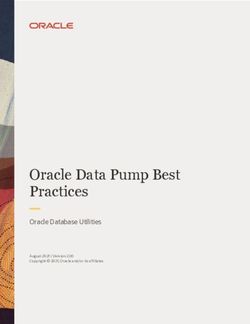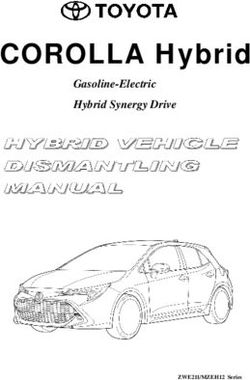Documentation Accessibility - Oracle Help Center
←
→
Page content transcription
If your browser does not render page correctly, please read the page content below
Oracle® Cloud
What's New in Oracle Digital Assistant
Release 20.2
F25160-06
March 2020
Documentation Accessibility
For information about Oracle's commitment to accessibility, visit the Oracle
Accessibility Program website at http://www.oracle.com/pls/topic/lookup?
ctx=acc&id=docacc.
Access to Oracle Support
Oracle customers that have purchased support have access to electronic support
through My Oracle Support. For information, visit http://www.oracle.com/pls/topic/
lookup?ctx=acc&id=info or visit http://www.oracle.com/pls/topic/lookup?ctx=acc&id=trs
if you are hearing impaired.
What’s New for Oracle Digital Assistant
Here’s an overview of recently-added features and enhancements in Oracle Digital
Assistant.
Topics:
• March, 2020 ( Oracle Digital Assistant on Oracle Cloud Infrastructure)
• February, 2020 ( Oracle Digital Assistant on Oracle Cloud Infrastructure)
• January, 2020 (Oracle Digital Assistant on Oracle Cloud Infrastructure)
• December, 2019 (Oracle Digital Assistant on Oracle Cloud Infrastructure)
• October, 2019 (Oracle Digital Assistant on Oracle Cloud Platform)
• October, 2019 (Oracle Digital Assistant on Oracle Cloud Infrastructure)
• June, 2019 (Oracle Digital Assistant on Oracle Cloud Platform)
• February, 2019 (Oracle Digital Assistant on Oracle Cloud Platform)
• November, 2018 (Oracle Digital Assistant on Oracle Cloud Platform)
1March, 2020 (Oracle Digital Assistant on Oracle
Cloud Infrastructure)
Feature Find out more ...
You can now set up skills to initiate conversations with users on Application-Initiated
the Microsoft Teams and Slack messaging platforms. (This Conversations
feature was already available for Twilio.)
There are new properties that you can use in your dialog flows to Conversation Markers
focus the Insights reporting to just the parts of conversation that
you're interested in.
Skill Insights now counts "in-flight" conversations, so that you In Progress Conversation
can keep track of multi-turn conversations. Count
In Insights, there's now a Most Popular Intents word cloud report Most Popular Intents Word
that weighs intent usage and resolution by size and color. You Cloud
can see key phrases that represent user messages resolved to
any intent that you select in the cloud and you can apply the
actual messages to the Retrainer.
The Oracle SDKs for Web, iOS, and Android have all been Oracle Digital Assistant SDK
updated. Downloads
Administrators can now access logs of user activity in Oracle Audit Trail
Digital Assistant directly from the Oracle Digital Assistant user
interface.
February, 2020 (Oracle Digital Assistant on
Oracle Cloud Infrastructure)
Feature Find out more ...
The Oracle Native Client SDKs for iOS and Android are now • iOS Channel
available to help you create channels for iOS and Android • Android Channel
devices.
These SDKs include support for:
• Voice Recognition: Allows users to converse with skills
using their voice.
• Text to Speech: Supports audio narration of the messages
received from skills.
• Attachment: Supports uploading attachments to the server
and sending them to the skill. It also supports rendering of
the attachment messages received from the skill.
• Location: Enables users to share their location to the skill
when prompted.
• Headless SDK: The SDK can be used without a UI. The
SDK maintains the connection to server and provides APIs
to send messages, receive messages, get updates to
network status and other functionalities.
• Client Authentication: Supports connections with client
authentication enabled or disabled.
2Feature Find out more ...
The Web SDK has been updated. New features include: Web Channel
• Cordova Sample: Can be used to build iOS and Android
apps.
• typingIndicatorTimeout: Allows you to configure the
duration in seconds after which the typing indicator should
be removed.
• i18n..chatSubtitle: Allows you to set a subtitle in
the chat widget header right below the title.
• showPrevConvStatus: Determines whether the status
message that is located at the end of older messages from
previous conversations is displayed or not.
• getConversationHistory(): Returns an object containing
conversation information for the current user.
• isConnected(): Returns true if the SDK is connected to
server, and false if it is not.
• setUserInputMessage(message): Enables setting or
updating the user input TextArea with a message without
sending it to the skill or digital assistant. It can be utilized to
pre-populate the input with a recommended message.
• setUserInputPlaceholder(text): Enables updating of the
input TextArea placeholder dynamically with passed text. It
can be utilized to update placeholder text according to the
type of input expected from the user.
• setAllMessagesAsRead(): Can be called to mark all
messages as having been read by the user.
In addition, the following improvements have been made:
• Voice Buffer: The buffer size for voice data has been fine-
tuned to provide full voice recognition support on Safari.
• Single Reconnection: The SDK now maintains only a
single WebSocket connection to the server during
reconnection attempts.
• String Translations: The translation service has been
updated to give higher preference to the locale configured
during initialization over the user’s browser locales. The
configured locale is applied to the SDK if the translations are
available for it. The updated preference order is:
1. Configured locale in initialization, e.g. locale: 'fr-fr'
2. Browser locales: navigator.languages
3. Default: 'en'
January, 2020 (Oracle Digital Assistant on Oracle
Cloud Infrastructure)
3Feature Find out more ...
When you register a skill that's configured to autocomplete user Autocomplete in the Web
input to a digital assistant, the autocomplete capability for that Channel
skill is then surfaced in the digital assistant-level response
message.
If your skill uses translation services, the Retrainer displays user Multilingual Support in the
messages in the target language, but adds English languages Insights Retrainer
versions of them to the training data.
Agent Transfer has a new object structure for passing custom Passing Customer
field values to Oracle Service Cloud. Skills that are associated Information to a Live Chat
with existing channels can use the prior (legacy) structure. Skills
that are associated with newly created channels must use the
new structure.
When you transfer a skill's chat to an Oracle Service Cloud Enable Attachments
agent, the user can now attach images during the conversation
with the agent.
December, 2019 (Oracle Digital Assistant on
Oracle Cloud Infrastructure)
Starting with this release, all new orders of Oracle Digital Assistant are provisionable
on Oracle Cloud Infrastructure (Gen 2).
All features that were previously available only in Oracle Digital Assistant on Oracle
Cloud Platform (Gen 1) are now available in this release.
Feature Find out more ...
Within Oracle Digital Assistant instances on Oracle Cloud DA as an Oracle Service
Infrastructure, you can now create a digital assistant and embed Cloud Agent
it as an agent with Oracle Service Cloud.
There are new Insights reports tailored to digital assistants that Insights for DA as an Oracle
are exposed through Oracle Service Cloud. Service Cloud Agent
You can now let users interact with digital assistants through Voice Channels
speech.
There is a new and enhanced SDK for the Web channel. Web SDK
You can now define a specific answer for a skill to give when it Answer Intents
detects a given intent.
You can now record conversations in the Skill Tester and use the Skill Test Cases
saved conversations as test cases. Then, for skills from the Skill
Store that you have extended, you can run these test cases to
ensure that your modifications have not broken any of the skill's
basic functions.
4Feature Find out more ...
Custom component packages that you upload to an embedded Prepare the Package for an
custom component service must now contain all node module Embedded Container
dependencies. If there are missing node dependencies, you will Service
see this error:
Error Message: failed to start service built:
Invalid component
path
If you export a skill from a previous version, and the skill uses
embedded custom components, you will most likely get an error
when you use the skill because the component service's
package doesn't contain the dependencies. You will have to
download the service's TGZ file, add the node module
dependencies, and re-upload.
Oracle Digital Assistant now limits the number of custom Configure a Service for the
component services per instance. You won't be able to do any of Embedded Container
the following once you have the maximum of custom component
services:
• Add a custom component service.
• Version or clone a skill that has a custom component
service.
• Import a skill that has a custom component service.
If any of these actions fails due to exceeding the limit, you won't
see the reason for the failure. To see the component service
limit, go to the service limits page in the Infrastructure Console. If
you need to raise the limit, you can request an increase.
You can track the performance of one or more states in the Path Review Paths Insights
Insights report to find out how many conversations successfully
flowed through them, or how many conversations were ended
with them. For the states where the conversation ended
prematurely, you can expand the path to find the cause.
October, 2019 (Oracle Digital Assistant on Oracle
Cloud Platform)
This release features increased integration with Oracle Service Cloud.
Feature Find out more ...
You can now create a digital assistant and embed it as an agent DA as an Oracle Service
with Oracle Service Cloud. Cloud Agent
There are new Insights reports tailored to digital assistants that Insights for Oracle Service
are exposed through Oracle Service Cloud. Cloud Agent
The Conversation Designer now highlights entities and The Conversation Designer
keywords, so you can easily identify the values that get replaced
by user input at runtime.
5Feature Find out more ...
You can now define a specific answer for a skill to give when it Answer Intents
detects a given intent.
You can track the performance of one or more states in the Path Review Path Insights
Insights report to find out how many conversations successfully
flowed through them, or how many conversations were ended
with them. For the states where the conversation ended
prematurely, you can expand the path to find the cause.
Custom component packages that you upload to an embedded Prepare the Package for an
custom component service must now contain all node module Embedded Container
dependencies. If there are missing node dependencies, you will Service
see this error:
Error Message: failed to start service built:
Invalid component
path
If you export a skill from a previous version, and the skill uses
embedded custom components, you will most likely get an error
when you use the skill because the component service's
package doesn't contain the dependencies. You will have to
download the service's TGZ file, add the node module
dependencies, and re-upload.
October, 2019 (Oracle Digital Assistant on Oracle
Cloud Infrastructure)
This is the first release of Oracle Digital Assistant as an Oracle Cloud Infrastructure
service. This release contains features particularly geared toward customers of Oracle
Cloud Application services who want to customize skills that are provided by those
services.
Feature Find out more ...
You can now extend skills that you pull from the Skill Store and Extending Skills
then later rebase those skills to take advantage of updates to the
base skill.
You can now create entity lists that can be updated dynamically Create Dynamic Entities
with REST API calls.
An improved SDK is available for the web channel. Oracle Web SDK
The Conversation Designer now highlights entities and The Conversation Designer
keywords, so you can easily identify the values that get replaced
by user input at runtime.
The skill and digital assistant tester simulates the rendering on Test Rendering for a
your preferred channel and alerts you to any limitations on that Channel
channel.
6Feature Find out more ...
You can now specify specific states in a digital assistant to Specify States for the help
handle user input that is resolved as the help intent and for input and unresolvedIntent
where the intent is unresolved. System Intents
The System.OAuth2Client authentication component has System.OAuth2Client
been introduced to support the OAuth Client Credentials grant
type.
The built-in PERSON entity has been enhanced to handle Complex Entities
international names and incorrect capitalization. In addition, it
can be extracted based on the context.
There is now a built-in LOCATION entity that is based on Complex Entities
machine learning.
You can incorporate Microsoft Teams components such as Adaptive Cards
adaptive cards in skills that you deploy through a Microsoft
Teams channel.
June, 2019 (Oracle Digital Assistant on Oracle
Cloud Platform)
Feature Find out more ...
It was already possible to create skills in non-English languages. Non-English Digital
Now you can create digital assistants that provide welcome, Assistants
help, and disambiguation messages in non-English languages as
well.
You can now host your webview apps on an external web app Hosted Webview
server, or within Oracle Digital Assistant itself. If you let Oracle
Digital Assistant host your app, you don't even need a web
server. You just need to bundle your app as TGZ file and upload
it.
Try out the Conversation Designer (in beta for this release) to The Conversation Designer
quickly build a skill without having to define any intents, entities,
or write a even a single line of OBotML. Instead, you focus on
the user experience--the typical user requests and bot responses
that complete your use case.
Within a skill, it is now possible to add calls to different skills. For Call a Skill from Another
example, you can use this to explicitly enable a user of a Skill
shopping skill to jump to a banking skill to check their bank
balance before returning to the shopping skill to complete an
order.
You can now configure a skill to include an incident ID when The incidentID Property
transferring a chat to a live agent through Oracle Service Cloud.
After an agent ends a chat session in an agent-integrated skill, Get Survey Information
you might want to ask the customer to complete a survey. Oracle
Digital Assistant now makes the Oracle Service Cloud survey ID
available from the skill.
You can now enable the agent to specify which state to transition Enable Agents to Specify
to after the live-chat session ends. the Transition Action
7Feature Find out more ...
In your dialog flows, you can take advantage of features that are Channel-Specific
specific to individual messaging platforms, such as Facebook Extensions
and Slack.
February, 2019 (Oracle Digital Assistant on
Oracle Cloud Platform)
Feature Find out more ...
We already provide reports that give you different perspectives Export Insights Data
on our insights data, but now you can use the new export feature
to create your own reports, based on your own requirements.
We've added support to show top-level ODA routing analytics Evaluate Usage Patterns
(like explicit vs implicit, for example) and popular skills by
invocation. Use this data to determine how well the ODA is
routing requests to its constituent skills so you can optimize ODA
routing, identify popular skills, and so on.
Our new Analytics reports let you see overall trends in how your Skill Analytics
skills complete conversations and the volume of conversations
for each channel. You can also see how much time customers
spend with each skill, as well as how much time they spend with
a live agent, or customer service rep (CSR).
Want to keep track of how much storage your insights data is Data Management
consuming, so you can purge it from the database to free up
space? Our new Data Management tool lets you do just that.
We've added a new map variable type and a new property to our Oracle Service Cloud
human agent support framework that enables you to route the Routing
user to a specific agent queue in Oracle Service Cloud.
The new Interrupt Flow Confidence Threshold helps you Limit the Frequency of
determine when to send the user a prompt to confirm that they Prompts
want to switch flows, and when to send a message notifying
them that they have switched flows.
Need to support your user's chats on more channels? We've Channels
added channels for Slack, Skype for Business, Microsoft Teams,
and Cortana with this release.
The new System.OAuth2ResetTokens component enables you System.OAuth2ResetToken
to revoke all the logged-in users' refresh and access tokens from s and Authentication
a dialog flow. To use this component, you must first provide the Services
identity provider's revoke refresh token URL when you configure
the authentication service.
You may sometimes find that the authorization URL generated OAuth2AccountLink
by the OAuth2AccountLink component (used for the 3-legged
OAuth flow) is too large. To address this, you can now use a
predefined short URL for the fixed fields, and let the state be
populated dynamically.
8November, 2018 (Oracle Digital Assistant on
Oracle Cloud Platform)
Feature Find out more ...
Now you can create your own digital assistant, a “master bot” What are Digital Assistants?
that fields requests from multiple skills (chatbots), while
interacting with your customers within the context of a single,
unified UI.
Need developer-oriented analytics to pinpoint issues with your Insights
skills so you can address them before they cause problems?
We’ve got them! Track conversation trends over time, identify
execution paths, determine the accuracy of your intent
resolutions, and much, much more.
Sometimes it’s not enough to have the customer initiate all the Application-Initiated
conversations with your skills. You may want your ODA to initiate Conversations
a conversation with your user whenever it receives a triggering
event from another app—like when a user’s expense report is
rejected, for example. Use our Application-Initiated-
Conversations (AIC) to set up the behavior you want.>
This release introduces lots of new features for instant apps, Instant Apps
including localization, bring-your-own CSS support, new styling
and an updated look and feel, and more.
Thanks to our new System.OAuth2AccountLink component, System.OAuth2AccountLink
which completes all the steps for the three-legged OAuth2 flow
and returns the OAuth2 access token, your custom component
no longer has to exchange an authorization code for an access
token. Faster and easier!
You could always define custom parameters to be referenced Custom Parameters
from dialog flows. But now you can define parameters that start
with “da” and use them by all the skills that are registered in the
same digital assistant.
Properties of the System.Intent component, like confidenceLevel Tune Intent Resolution
and winMargin, are now configured as settings through the UI, Before Publishing
instead of from the dialog flow. Much more convenient!
Entities have a whole set of exciting new features, including Entities
pagination (to control the number of values that display in a
message), fuzzy matching, multiple value selection (where users
can pick more than one value), and more!
There’s a lot going on in the composite bag world as well.
Composite bag entities can now include non-entity members, for
starters. Check out the documentation to find out more!
ODA now lets you define your intents and custom entities in both N/A
English and Simplified Chinese, without having to first configure
an auto-translation service.
Oracle® Cloud What's New in Oracle Digital Assistant , Release 20.2
F25160-06
Copyright © 2018, 2020, Oracle and/or its affiliates. All rights reserved.
9This document describes new features and other notable changes for Oracle Digital Assistant.
This software and related documentation are provided under a license agreement containing restrictions on use and disclosure and are protected by intellectual property laws.
Except as expressly permitted in your license agreement or allowed by law, you may not use, copy, reproduce, translate, broadcast, modify, license, transmit, distribute, exhibit,
perform, publish, or display any part, in any form, or by any means. Reverse engineering, disassembly, or decompilation of this software, unless required by law for
interoperability, is prohibited.
The information contained herein is subject to change without notice and is not warranted to be error-free. If you find any errors, please report them to us in writing.
If this is software or related documentation that is delivered to the U.S. Government or anyone licensing it on behalf of the U.S. Government, then the following notice is
applicable:
U.S. GOVERNMENT END USERS: Oracle programs (including any operating system, integrated software, any programs embedded, installed or activated on delivered
hardware, and modifications of such programs) and Oracle computer documentation or other Oracle data delivered to or accessed by U.S. Government end users are
"commercial computer software" or “commercial computer software documentation” pursuant to the applicable Federal Acquisition Regulation and agency-specific supplemental
regulations. As such, the use, reproduction, duplication, release, display, disclosure, modification, preparation of derivative works, and/or adaptation of i) Oracle programs
(including any operating system, integrated software, any programs embedded, installed or activated on delivered hardware, and modifications of such programs), ii) Oracle
computer documentation and/or iii) other Oracle data, is subject to the rights and limitations specified in the license contained in the applicable contract. The terms governing the
U.S. Government’s use of Oracle cloud services are defined by the applicable contract for such services. No other rights are granted to the U.S. Government.
This software or hardware is developed for general use in a variety of information management applications. It is not developed or intended for use in any inherently dangerous
applications, including applications that may create a risk of personal injury. If you use this software or hardware in dangerous applications, then you shall be responsible to take
all appropriate fail-safe, backup, redundancy, and other measures to ensure its safe use. Oracle Corporation and its affiliates disclaim any liability for any damages caused by
use of this software or hardware in dangerous applications.
Oracle and Java are registered trademarks of Oracle and/or its affiliates. Other names may be trademarks of their respective owners.
Intel and Intel Inside are trademarks or registered trademarks of Intel Corporation. All SPARC trademarks are used under license and are trademarks or registered trademarks
of SPARC International, Inc. AMD, Epyc, and the AMD logo are trademarks or registered trademarks of Advanced Micro Devices. UNIX is a registered trademark of The Open
Group.
This software or hardware and documentation may provide access to or information about content, products, and services from third parties. Oracle Corporation and its affiliates
are not responsible for and expressly disclaim all warranties of any kind with respect to third-party content, products, and services unless otherwise set forth in an applicable
agreement between you and Oracle. Oracle Corporation and its affiliates will not be responsible for any loss, costs, or damages incurred due to your access to or use of third-
party content, products, or services, except as set forth in an applicable agreement between you and Oracle.
10You can also read