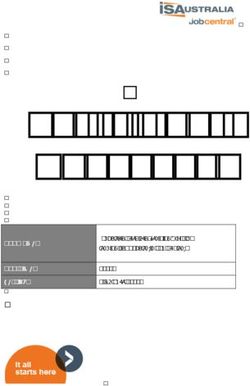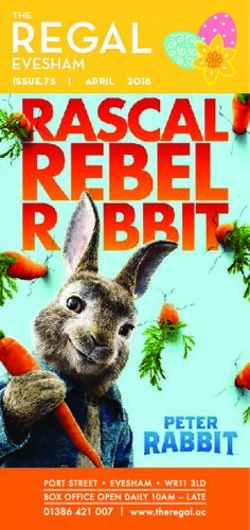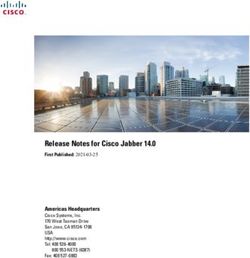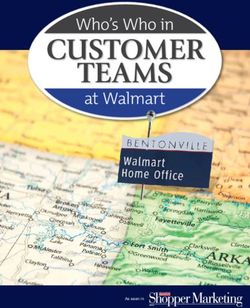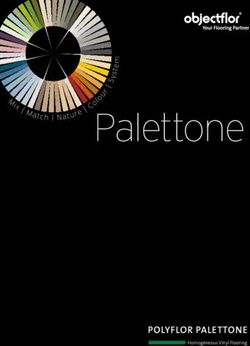DYNAMICS 365 BUSINESS CENTRAL - ARCHERPOINT
←
→
Page content transcription
If your browser does not render page correctly, please read the page content below
Dynamics 365 and Power Platform Release Notes – April '19 Version 19.1.0
Dynamics 365 Business Central
Overview of Dynamics 365 Business Central April '19 release
Since its launch in April 2018, Dynamics 365 Business Central has seen increasing adoption by
organizations looking to digitally transform their businesses. In October '18, we launched
Business Central as also available in on-premises deployments. April '19 brings an update to
Business Central that aims to enhance current customer satisfaction with the product.
Powerful new features for business users
We are pushing productivity to the next level by delivering a smooth and fresh experience to all
customers of Business Central—those using the web interface in the browser or the modern
Windows App for desktop and tablet. Combining modern trends around web-based
applications and complex requirements of a Business Central customer resulted in several
improvements addressing productivity of a busy professional.
Among those many changes, we have enabled even more keyboard-centric scenarios around
the important features of the product, keeping in mind speed of data entry and analysis, such as
quick entry, list sorting, and data values. We have introduced several improvements to features
related to the customer context, such as work date and the company indicator, plus added
options enabling advanced users to be even more productive, such as focus mode, totals for
lists, improved search, and the new page inspector. We have also addressed feedback related to
filters in Excel export, common auto-save experience, and modern interface elements, such as
the date picker, refreshed action bar, and all-product navigation.
Additionally, Business Central becomes more intuitive thanks to an advanced personalization
experience and better discoverability of new features—that includes refreshed action menus and
groups across the product but also the ability to personalize those to suit the user's preference.
Performance, reliability, and scalability enhancements
No matter the industry or size of a small or medium-sized business (SMB), business users expect
a dependable service and platform on which to run their business, collaborate, and get work
done. Along with our wave of innovative new features, we've invested heavily in boosting
performance, reliability, and scalability of Business Central, across the platform and business
application.
Business Central runs much faster with a focus on typical business scenarios and usage patterns.
The experience in the browser is more responsive thanks to on-demand loading of page
Back to Contents Dynamics 365 Business Central 159Dynamics 365 and Power Platform Release Notes – April '19 Version 19.1.0
elements, server resources are optimized for fast user interaction, and the database has been
tuned to handle more data and load it faster.
Users experience a more stable service because upgrades are scheduled to suit the individual
business, users are no longer interrupted by maintenance during work hours, and we've also
matured service health practices to ensure maximum uptime. Users requiring assistance now
have a single screen through which to find self-help material, share ideas with the community,
and request support that has also been streamlined to reduce response time.
The Business Central security team works tirelessly behind the scenes to safeguard the security
of your data. In addition to continual improvement of our security infrastructure and processes,
we ensure Business Central continues to meet ISO27001, ISO27017, ISO27018, SOC 1 & 2 Type
2, HIPPA BAA, and FERPA industry security and privacy compliance standards. For more details
and a list of all certificates, see https://aka.ms/d365-compliance-list.
Accessibility
Business Central is ready to support the diversity of your workforce where both the desktop and
mobile interfaces are now highly accessible.
Base application as an app
We are making investments in the platform to make it easier for ISVs to get into the cloud. We
will achieve this by splitting the big application that we have today into a system app and an
app on top of that as an extension, compiled in AL using Visual Studio Code.
Back to Contents Dynamics 365 Business Central 160Dynamics 365 and Power Platform Release Notes – April '19 Version 19.1.0
Moving the application to AL
Data and AI
The last major investment for the April release is starting our course into the Data and AI future.
The only platform that will matter in the next decade is the data platform and the only cloud
that will matter is the AI cloud. We need to ensure that we have data sanity, which means that
we need to make investments into storing the product data into CDS. The first will be to
strengthen and prepare integration with Dynamics 365 for Sales through CDS and ensure
Business Central data contributes to intelligent insights (notes synching, late payment
prediction) in Dynamics 365 AI for Sales apps and Business Central users get intelligent insights
generated by Dynamics 365 AI for Sales (predictive opportunity scoring).
What's new and planned for Dynamics 365 Business Central
This topic lists features that are planned to release between April and September 2019. Previews
for some features will start in February 2019.
These release notes describe functionality that may not have been released yet. Delivery
timelines and projected functionality may change or may not ship (see Microsoft policy).
When a month is used in the Date column, the feature will be delivered sometime within that
month. The delivery date can be any day within that month, not just on the first day of the
month.
Back to Contents Dynamics 365 Business Central 161Dynamics 365 and Power Platform Release Notes – April '19 Version 19.1.0
For a list of the regions where Dynamics 365 business applications are available, see the
International availability guide.
Productivity enhancements for business users
Feature Release type Online vs Date
on-premises
Application enhancements General Availability Both April 2019
List views General Availability Both April 2019
Rich notes and links General Availability Online April 2019
Document focus mode General Availability Both April 2019
Work date indicator General Availability Both April 2019
Context or system indicator General Availability Both After April 2019
Quick Entry General Availability Both April 2019
New keyboard shortcuts General Availability Both April 2019
Autosave indicator General Availability Both April 2019
Improvements to scrolling in lists General Availability Both April 2019
Improved contextual search experience General Availability Both April 2019
Improved all-product navigation General Availability Both After April 2019
Personalization enhancements General Availability Both April 2019
Back to Contents Dynamics 365 Business Central 162Dynamics 365 and Power Platform Release Notes – April '19 Version 19.1.0
Self-help and support
Feature Release type Online vs Date
on-premises
Simplified Help and Support experience General Availability Both April 2019
Page inspection General Availability Both April 2019
Productivity enhancements for administrators
Feature Release type Online vs Date
on-premises
Hardening the integration between General Availability Both April 2019
Business Central and Dynamics 365 for
Sales
Enhancements for application lifecycle General Availability Both April 2019
management
Enhancements to the intelligent cloud for General Availability Both April 2019
Dynamics SMB and Dynamics 365
Business Central
Powerful features for developers
Feature Release type Online vs Date
on-premises
Designer enhancements for developers General Availability Both April 2019
Visual Studio Code and AL General Availability Both April 2019
Application as an app General Availability Both April 2019
Standard Web API General Availability Both April 2019
Back to Contents Dynamics 365 Business Central 163Dynamics 365 and Power Platform Release Notes – April '19 Version 19.1.0
See also
Summary of what's new in Dynamics 365 Business Central October 2018
Application enhancements
We will continue to enhance the application through our focus on performance in the most used
areas. Proficient users will experience faster entry of data through the optimization with focus
mode. At the same time, they will experience faster responses as a result of optimizing the
application code, such as optimizing how quickly the Home page loads, and performance
improvements in key application scenarios that are used on a daily basis.
We will continue to improve the application to make it easier for ISVs to build extensions on top
of our applications, such as extensibility for default dimensions, better handling of messages
during unit test execution, refactoring production and planning engines so that it can be easily
extended, and many more. The Business Central Ideas site continues to be a source for
application enhancements. This release includes the following enhancements:
Write longer names and descriptions
You can now enter up to 100 characters (used to be 50) in all Description and Name fields
across Business Central. This change applies to:
• The Name and Description field on master data cards, such as customer, vendor, item,
contact, and resource cards.
• The Name and Description field on documents, such as sales and purchase orders,
invoices, and quotes.
• The Description field on journals, such as general journal and item journal.
• The Description field on ledger entries, such as customer, vendor, and item ledger entries.
In addition, you can now enter up to 50 characters (used to be 10) in the Unit of Measure
Description field.
Use physical inventory orders to better structure your physical inventory counting
Physical inventory counting is one of core inventory processes happening in all distribution
companies either once a year or multiple times per year. The existing functionality for this
process is based on journals, which makes it difficult to track the process and distribute work in
larger-scale inventory counting. The Physical Inventory Order and Physical Inventory
Recording pages increase productivity and address gaps in the existing functionality. The new
feature is based on the popular German local functionality, which has been widely used in
practically all implementations where larger-scale inventory counting is needed.
Back to Contents Dynamics 365 Business Central 164Dynamics 365 and Power Platform Release Notes – April '19 Version 19.1.0
Select multiple items to add to a sales or purchase document
You can now select multiple items at once from the items list to add to sales or purchase
documents. On any sales or purchase document, choose the Select Items line action.
TIP: If you select the Default Item Quantity check box on the Sales & Receivables Setup page,
the Quantity field on sales lines will be prefilled for all selected items as they get added to the
sales document.
Use a sales quote validity policy to control when sales quotes expire
You can now set date formula in the Quote Validity Calculation field on the Sales &
Receivables Setup page that will be used to calculate the Quote Valid Until Date field on sales
quotes.
TIP: To make sure that sales quotes with expired quote validity dates are deleted, you can run
the Delete Expired Quotes batch job. And if you enable sales quote archiving (Sales &
Receivables Setup page), deleted sales quotes will also be archived, so you can restore them
from the archive if customers calls again.
Control item and customer creation from lookups on sales documents
When you enter an item that does not exist on a sales line, you are prompted to either create a
new item card or select an existing item. In some cases, such as when importing many new
items, this prompts blocks the process. Therefore, you can now select to skip the prompt. On the
Inventory Setup page, select the Skip Prompt to Create Item check box.
Inventory setup page showing the new Skip Prompt to Create Item setting
Back to Contents Dynamics 365 Business Central 165Dynamics 365 and Power Platform Release Notes – April '19 Version 19.1.0
Copy customer dimensions to jobs created for the customer
When a job is created and a customer is assigned to the job, default dimension values from the
customer are copied to the job. This means that users only have to modify the dimension values
of the job, if needed, and that reporting is consistent because the customer's existing
dimensions are assigned to a job.
Copy templates used to create customers, vendors, and items
You can now copy existing data templates when you create new ones. Data templates
(configuration templates) can be used to quickly create cards for customers, vendors, items, or
contacts. To copy an existing data template, choose the Copy Config. Template action on the
Config. Template Header page.
Config. Template Header page showing the Copy Config. Template action
Merge duplicate customers or vendors
When a duplicate customer or vendor record is created by mistake, you can now merge such
duplicate records to a single record.
Dynamically set shortcut dimension columns in lists, documents, and journal lines
Fields for the two global dimensions that you set up on the General Ledger Setup page are
always available on journal and document lines. Now, also the shortcut dimensions that you
have set up that setup page are always available. This means that you can also add shortcut
dimension values directly to journal and document lines without opening the Dimensions page.
Back to Contents Dynamics 365 Business Central 166Dynamics 365 and Power Platform Release Notes – April '19 Version 19.1.0
Bulk import item pictures
You can now import multiple item pictures in one go. Simply name your picture files with a
name corresponding to your item numbers, compress them to a zip file, and then use the
Import Item Pictures page. Alternatively, you can use the Set Up Item Pictures assisted setup
guide. Only item cards that do not already have pictures will be updated.
Import Item Pictures page showing the Import Pictures action
View payment information on customer and vendor statistics FactBoxes
Information about payments and last payment dates is now available on customer and vendor
statistics FactBoxes.
Back to Contents Dynamics 365 Business Central 167Dynamics 365 and Power Platform Release Notes – April '19 Version 19.1.0
Customer list page showing FactBox with information about payments received and last
payment date
Look up SWIFT codes
You can now keep a list of SWIFT codes for banks that you work with and use it on pages where
you use bank accounts. This allows for accurate preparation of payments and forces users to
pick from predefined lists of SWIFT codes rather than entering SWIFT codes as free text.
Bank Account page showing lookup on SWIFT Code field
Back to Contents Dynamics 365 Business Central 168Dynamics 365 and Power Platform Release Notes – April '19 Version 19.1.0
Ensure that approval users are set up to run approval workflows
A check is added to ensure that the user is set up on the Approval Users page before they can
initiate an approval workflow.
Configure reports for warehouse documents
You can now configure which reports will be printed for warehouse documents such as Pick,
Put-away, and Shipment by using the Report Selection feature as for documents in other areas.
Report select page showing reports available for selection in warehouse management
View vendor invoice number on purchase invoice and credit memo lists
The Vendor Invoice Number column is now shown on the Purchase Invoices and Purchase
Credit Memos pages.
View time information on registers
You can now view time information on various Register pages, such as G/L Register, Item
Register, and Job Register. This allows you to find transactions in registers faster, not just by
date but also by the time that the transactions were created.
Tell us what you think
Help us improve Dynamics 365 Business Central by discussing ideas, providing suggestions, and
giving feedback. Use the Business Central forum at https://aka.ms/businesscentralideas.
Back to Contents Dynamics 365 Business Central 169Dynamics 365 and Power Platform Release Notes – April '19 Version 19.1.0
List views
In response to one of the top ideas from our community, users can now save their list filters and
similar personalizations to create different ways of slicing their data. List views are given a name,
such as "Items I sell," and might include filters on totals and dimensions, filter tokens (such as
%MyCustomers) to dynamically filter to the right data, as well as different sorting allowing more
complex and tailored views of a list. Views now appear on any list irrespective of how you
navigate to it. Users can quickly switch between different views of a list, which includes their own
personal views or views that come as standard in their business application or for their role.
Similar to other personalizations, list views roam with the user, no matter which device or
browser they sign in to.
Developers also have a new, simple and elegant model to build custom list views in Visual
Studio Code.
Concept design illustrating how changes to a list view could be saved using a menu in the filter
pane
Notes and links
We have enabled the ability to add improved internal notes to business data captured and
processed in Business Central. Notes are displayed next to the card data and users have the
ability to add and edit them directly on the card. Users can also include Internet links accessible
from data cards opening more advanced extensibility scenarios.
Back to Contents Dynamics 365 Business Central 170Dynamics 365 and Power Platform Release Notes – April '19 Version 19.1.0
Business value
An ability to add notes representing a slightly more unstructured data is essential in the modern
ERP system. Notes and links are now available for cloud version users of Business Central
enriching their capabilities to store data in the cloud.
Document focus mode
For those of our customers who often edit long and demanding documents, we have created a
special view expanding the line item section of the document to take a larger part of the screen
and leave more room for productive and fast data entry. When viewing documents in that
mode, it is also possible to use advanced filtering, so browsing and searching through longer
documents becomes easier.
Context or system indicator
We are bringing a set of features allowing advanced users to understand the work context in an
easy and quick way. That includes a work date presented directly on-screen in relevant scenarios
and a company indicator helping advanced users to switch between companies or databases to
easily understand the context of the current view.
Quick Entry
Accelerate repetitive entry of records with the powerful Quick Entry feature for the desktop
browser and Windows desktop app.
Business value
Desktop users spend significant time on repeatedly typing in information to create records in
sequence, such as taking orders over the phone, digitizing receipts or registering new items.
While users want to view as much detail as possible on a page, only a fraction of those fields
must consistently be filled in when creating the record. Navigating to those essential fields
becomes cumbersome when working mouse-free, as users are forced to follow the standard tab
order of fields on the page.
Quick Entry is a powerful and simple feature that provides an alternate path through editable
fields on a page. It changes the behavior of the Enter key to be different from the Tab key,
moving the focus to the next Quick Entry field across the page and skipping over non-essential
fields.
Back to Contents Dynamics 365 Business Central 171Dynamics 365 and Power Platform Release Notes – April '19 Version 19.1.0
Screenshot of a page with multiple fields, artificially highlighting those that are included in
Quick Entry
Including or excluding fields from the Quick Entry path
Quick Entry can be personalized using the modern and immersive personalization experience,
empowering users to tailor Business Central to how they or their department typically enters
data.
Developers can define an initial path of Quick Entry fields per page in their application,
customize that in extensions, and also tailor it to specific role profiles. Furthermore, the Quick
Entry AL property supports expressions to create dynamic Quick Entry paths to different fields.
A truly productive experience
Carefully designed for the needs of intensive users, Quick Entry includes improvements over the
earlier Quick Entry feature in Dynamics NAV, such as:
• Moving to any Quick Entry field across the page, including moving in and out of editable
parts such as list parts, by using a powerful combination of keys: Enter, Shift+Enter and
Shift+Ctrl+Enter.
• Expanding a collapsed FastTab (field group) if the next Quick Entry field is in that group.
• Cycling from the last Quick Entry field to the first Quick Entry field on the page.
Back to Contents Dynamics 365 Business Central 172Dynamics 365 and Power Platform Release Notes – April '19 Version 19.1.0
Tell us what you think
Help us improve Dynamics 365 Business Central by discussing ideas, providing suggestions, and
giving feedback. Use the Business Central forum at https://aka.ms/businesscentralideas.
New keyboard shortcuts
The tremendously popular list of keyboard shortcuts already available in the desktop experience
of the Business Central October '18 release has been expanded with many additional
combinations (examples include slim/wide page mode, show/hide fact box, add new item, and
previous/next navigation). On top of that we have added an easily accessible list of keyboard
shortcuts to the documentation page and made it easier for users to discover available
shortcuts.
Autosave indicator
Current Business Central customers as well as customers of Dynamics NAV are very familiar with
the concept of autosave common in our products. This is a very much loved and welcomed
feature, but we heard from many of our customers moving from other ERP systems that they are
not aware data is saved and secured in Business Central—even without explicitly using any save
function. It is for those customers that we have built a smart autosave indicator showing when
the data is being saved for them.
Business value
This new element indicates directly the state of card or document data being saved in the
background and provides any user with a clear indication that the entered information is secure.
Autosave indicator appearance
The indicator is shown on the right side of the card on screen and changes values when the
computer communicates with the server and saves the data. The indicator can display Saving or
Saved depending on current state. In case a data validation error appears, it would also display
Not saved. An example of the indicator in action can be seen below:
The new Autosave indicator in Business Central
Back to Contents Dynamics 365 Business Central 173Dynamics 365 and Power Platform Release Notes – April '19 Version 19.1.0
Tell us what you think
Help us improve Dynamics 365 Business Central by discussing ideas, providing suggestions, and
giving feedback. Use the Business Central forum at https://aka.ms/businesscentralideas.
Improvements to scrolling in lists
Work efficiently in lists in Dynamics 365 Business Central with improved grid performance,
scrolling, and keyboard navigation.
Back-office information workers spend significant time working with lists: analyzing trends and
anomalies or entering and modifying data. As the business database grows, the experience must
remain performant and enable users to continue working efficiently.
Improved scrolling and load time
We've rewritten how rows are displayed in a list and how they fetch data, improving the initial
display time as well as the snappiness of navigating across cells. Users can now scroll
unhindered to any position in the list using the keyboard or scroll bar, without ever pausing at
the "fetching more rows" message. The scrolling experience is seamless when scrolling at a pace
where rows can be comfortably read. Rows are always loaded on demand to ensure that larger
lists do not degrade the experience.
Back to Contents Dynamics 365 Business Central 174Dynamics 365 and Power Platform Release Notes – April '19 Version 19.1.0
Scrolling slowly and then quickly through a list
Improved keyboard navigation
Using the keyboard cursor keys to go up or down to the next row is snappy and you can also
hold down the keys to navigate unhindered.
Tell us what you think
Help us improve Dynamics 365 Business Central by discussing ideas, providing suggestions, and
giving feedback. Use the Business Central forum at https://aka.ms/businesscentralideas.
Improved contextual search experience
We have improved the Tell me (Alt+Q) feature by allowing more flexible terms and surfacing
results for partner solutions on AppSource. This allows users to seek help and easily extend
Business Central with the many solutions that are available from the partner community.
Back to Contents Dynamics 365 Business Central 175Dynamics 365 and Power Platform Release Notes – April '19 Version 19.1.0
Additional search terms
New users often use different business terms than those used to name the related entities in
Business Central. For example, they may use "product" instead of "item" or "client" instead of
"customer".
Developers can now add alternate search terms to pages and reports to make it easier for users
to find what they are looking for. In the AdditionalSearchTermsML property on pages and
reports, developers can add company-specific terms that users can then enter in the Tell me box
to find the page or report in question.
Business Central is published with around 200 of such alternate search terms for selected pages
and reports, such as "product" to find the Items page and "kit" to find the Assembly BOM page.
Improved all-product navigation
Finding the features in the product easily is essential for all users. So is getting an overview of
what’s in the product. For the April '19 update, we are making it easier to find functionality by
providing a full overview of features in the product based on the content of RoleCenters. This
makes it much easier for our customers to navigate and find the right features in the product
while also giving an overview of RoleCenters and their content. As a supplement to using the
current RoleCenters navigation bar, the command bar, or Tell-Me searches, this new overview
brings the actions or modules you need and use closer to you so that you can stay focused and
productive.
Personalization enhancements
We are giving our users the ability to personalize their workspaces even further. Business users
can now personalize the Action Bar on every page, hiding or reordering actions to conveniently
perform to the most common tasks. On top of that, users can personalize the Navigation Bar on
Role Centers, which includes pinning any list.
Users can fine-tune Quick Entry and importance of fields on task pages such as documents and
cards, and personalizing columns in lists has been streamlined to be more discoverable and
accessible.
All personalizations in Business Central continue to roam with the user, no matter which device
or browser they work on.
Optimize for data input with Quick Entry
Quick Entry is a productivity feature for desktop users that accelerates repetitive entry of
records. When Enter is pressed on a field, the focus moves to the next editable Quick Entry field,
skipping over other fields that are auto-filled or occasionally specified. On any page, users can
personalize how fields behave and optimize for how they or their department typically works
Back to Contents Dynamics 365 Business Central 176Dynamics 365 and Power Platform Release Notes – April '19 Version 19.1.0
when entering records. Simply use the personalization menu to include or exclude fields in
Quick Entry.
Optimize readability by adjusting field importance
Some fields are needed only occasionally, while others are so important that business users
need them visible at all times. Fields on card and document pages can now be personalized to
adjust whether they are hidden until choosing Show more or are displayed in the FastTab
summary when the FastTab is collapsed. Combined with the ability to move, hide, and show
fields, this provides maximum flexibility to optimize each page for readability. Clicking a field in
a FastTab summary will conveniently expand the FastTab and focus on that field.
Screenshot of a sales quote undergoing personalization where a field is being customized to
show when its group is collapsed
Tell us what you think
Help us improve Dynamics 365 Business Central by discussing ideas, providing suggestions, and
giving feedback. Use the Business Central forum at https://aka.ms/businesscentralideas.
Simplified Help and Support experience
Get unblocked using the new unified Help and Support experience that brings together our
breadth of tools and links when assistance is needed. Users will now find links to self-help
content and documentation, commonly requested troubleshooting information to self-diagnose
Back to Contents Dynamics 365 Business Central 177Dynamics 365 and Power Platform Release Notes – April '19 Version 19.1.0
or hand over to Support, seek advice from the community, or post new ideas. Administrators
can configure a single support email address for the customer's organization, that allows any
user to get in contact with their IT administrator or supporting partner to receive support.
Concept design for the new, in-app Help and Support screen showing a number of links for self-
help, giving feedback, troubleshooting issues or contacting support
Page inspection
Troubleshooting errors in business data or feature configuration often requires an additional
level of insight beyond what is shown on the page. Power users and support staff can now
inspect any page or the page parts within a page, revealing the entire contents of the current
record including fields that are not shown on the page.
Getting started
Start inspecting the page you are currently viewing in the desktop browser or Windows desktop
app by choosing Inspect from the top menu or use the Ctrl+Alt+F1 keyboard shortcut.
Back to Contents Dynamics 365 Business Central 178Dynamics 365 and Power Platform Release Notes – April '19 Version 19.1.0
An evolution of the toolset
Unlike its predecessor in Microsoft Dynamics NAV, commonly known as "About this Page," page
inspection is an immersive and highly interactive, point-and-click experience that conveniently
displays information alongside your page without interrupting how you interact with the page
itself. Apart from the improved clarity on precisely what you are inspecting, you can now view
which extensions affect the page and/or underlying table, and learn which pages and fields were
added by those extensions.
Feature highlights
Depending on the page you are inspecting, some or all of the following is displayed:
• The page or page part name and identifier.
• The underlying table name and identifier.
• The entire set of table fields for the current record, including their caption, value, field
identifier, primary key indicator, and which extension has introduced them.
• Which extensions extend the page or the underlying table.
• Which filters are currently applied to the table.
Tell us what you think
Help us improve Dynamics 365 Business Central by discussing ideas, providing suggestions, and
giving feedback. Use the Business Central forum at https://aka.ms/businesscentralideas.
Hardening the integration between Business Central and Dynamics 365 for Sales
As an increasing number of Business Central users use Dynamics 365 for Sales, the Business
Central integration with Dynamics 365 for Sales has to deliver reliable synchronization, improved
sales order integration, and shared AI insights with Dynamics 365 for Sales.
Business value
To avoid duplicated entry of data, data is synchronized between Business Central and Sales.
When the synchronized data is changed in both Business Central and Sales, synchronization
conflicts can occur. Sales people must be made aware of such conflicts and must be able to
resolve them easily without involving the IT department or a partner.
To enable work on the go, sales people must be able to work in a modern mobile app with a
responsive user experience, both for Business Central and Sales.
Back to Contents Dynamics 365 Business Central 179Dynamics 365 and Power Platform Release Notes – April '19 Version 19.1.0
During the fulfillment of sales orders, order processors may update prices, read notes entered by
sales people, enter substitute items, or change expected shipment dates. It is important that
such changes are available to sales people who work in Sales so that they can quickly notify
customers.
Sharing AI-based insight generated from Business Central and Sales data helps sales people
focus on the opportunities that are most likely to be closed and it reduces the risk with
customers who are expected to be late with payments.
Self-service in resolving synchronization conflicts
Surfacing actionable synchronization issues on sales-related Role Centers, such as the Sales and
Relationship Manager Role Center, enables sales people to decide how to resolve them, for
example in bulk, because they are the owners of such data.
Synchronization conflicts tile
Open coupled Sales records from Business Central in Unified Interface
You can now open coupled Sales entities from Business Central in the new Unified Interface. If
you have the Dynamics 365 Sales Hub app installed, you can select the Open Coupled Entities
in Dynamics 365 Sales Hub check box on the Connection Setup page. This will open coupled
Dynamics 365 for Sales entities in Unified Interface when you choose actions, such as Accounts,
Contacts, and Products.
Sales order synchronization
Once a sales order has been submitted in Sales and created in Business Central, various changes
can occur. Such changes can be synchronized back to Sales. You can now synchronize notes that
your sales people make in Sales to Business Central.
Back to Contents Dynamics 365 Business Central 180Dynamics 365 and Power Platform Release Notes – April '19 Version 19.1.0
Sales quotes synchronization
Once a sales quote has been activated in Sales, you can now pick it up and create it in Business
Central. As various changes and revisions of quotes can occur, such changes are synchronized
back to Sales.
Shared AI between Business Central and Sales
Sales people working in Business Central can consume intelligence generated by AI for Sales,
and sales people working in Sales can consume intelligence generated by Business Central.
Tell us what you think
Help us improve Dynamics 365 Business Central by discussing ideas, providing suggestions, and
giving feedback. Use the Business Central forum at https://aka.ms/businesscentralideas.
Enhancements for Application Lifecycle Management
The April'19 release for Business Central brings enhancements for how you can manage your
customers' Business Central tenants.
Manage upgrade schedule
Visibility and control of the upgrading of your Business Central environments is improved with
the April '19 release. Business Central tenants will now be scheduled for upgrade on a
predetermined date, allowing users and admins to better plan for the upgrade. Admins will also
have the option in the Business Central Admin Center to reschedule the upgrade for a different
date, or select to have the environment upgraded immediately by choosing an Upgrade now
action. The admins can also view errors in telemetry that may be causing the upgrade to fail.
Monitoring and notifications
Business Central admins can subscribe to receive notifications of more events happening in their
environments. The admins can use the Business Central Admin Center to select recipients that
should receive notifications for each of the different event types. The new event notifications
include details about upcoming upgrades, upgrade schedules, upgrade results, and available
extension upgrades. Admins can also use a new page in the Business Central Admin Center to
view the list and details of all notifications.
Version previews
Release candidates of new application versions will be available in sandbox environments.
Tenant administrators and ISVs can upgrade a sandbox environment to the new release
candidate version, or create a new sandbox environment on the new version. This will allow
administrators and ISVs to do testing, verify extension compatibility, and review new application
Back to Contents Dynamics 365 Business Central 181Dynamics 365 and Power Platform Release Notes – April '19 Version 19.1.0
functionality in a sandbox environment prior to the upgrade happening in the production
environment.
Multiple sandboxes
Sandbox environments are critical for successfully creating, testing, and upgrading extensions
for Business Central. In many scenarios, there is the need to have more than one sandbox
environment. In the April '19 release, admins will be able to create multiple sandbox
environments for their tenant. Each sandbox is a different environment and can be modified,
upgraded, and removed independently, without affecting the production environment.
Enhanced sandbox management
The April '19 release provides enhancements to the sandbox management experience in the
Business Central Admin Center. The environment overview will display additional information
about the sandbox environment and provide the ability to upgrade sandbox environments to
preview versions of the application. The administrators can also upload and deploy per-tenant
extensions to a sandbox just as they do with the production environment. The per-tenant
extensions and AppSource apps that are deployed to a sandbox will also be upgraded in the
same way they are upgraded in production, enabling the administrators to fully test the upgrade
in a sandbox environment.
Enhanced extension management
Keeping per-tenant extensions and AppSource apps up to date and making sure they work with
upcoming versions is critical. The April '19 release includes a number of features that help
administrators with this task. The first is an automated service that validates per-tenant
extensions against upcoming versions of the base application and notifies the
admins/developers when an incompatibility is found. Notifications will also be sent to admins
when a new version of an installed AppSource app is available. The administrator can then select
to upgrade the app from the extension management page on their schedule.
Lifecycle Services (Preview)
Business Central ISVs can receive support for the lifecycle of their apps through Lifecycle
Services (LCS). Lifecycle Services will be the portal for ISVs to perform full lifecycle management
of their solutions, including deployment, upgrade, surfacing preview versions for early testing
and evaluation, approval of VARs, monitoring, live site troubleshooting, and more.
Enhancements to the Intelligent Cloud for Dynamics SMB and Dynamics 365
Business Central
The April '19 release of Business Central adds a number of new business value opportunities in
the intelligent cloud for our customers.
Back to Contents Dynamics 365 Business Central 182Dynamics 365 and Power Platform Release Notes – April '19 Version 19.1.0
Dynamics SL 2018 and the intelligent cloud
With Dynamics SL 2018 CU1, existing customers can leverage the features and functionality that
the Business Central Intelligent Cloud provides. Customer can replicate open transactional and
master record data from their existing Dynamics SL 2018 on-premises solution to their Business
Central cloud tenant. Once data replication is completed, the Dynamics SL data can be used in
cloud services such as PowerApps, Microsoft Flow, Power BI, and Azure.
Dynamics GP 2018 R2 historical data available in the intelligent cloud
The April '19 release adds support for additional data from Dynamics GP 2018 R2 to be
replicated to the Business Central intelligent cloud. The October '18 release introduced the
availability for Dynamics GP 2018 R2 customers to replicate open transactional and master
record data to their Business Central cloud tenant. We have heard your feedback, and beginning
in with the April '19 release, historical data will also be supported in the data replication process.
Dynamics NAV 2018 and the intelligent cloud
To complete the data replication support for all Dynamics SMB products in the intelligent cloud,
Dynamics NAV 2018 will be fully supported as part of the April '19 release for Business Central.
Dynamics NAV 2018 customers can replicate virtually all on-premises tables to their Business
Central cloud tenant, except for customized tables.
Improved data replication services
We are also hardening the data replication service and improve performance and telemetry of
the same service.
SmartLists
We're adding SmartLists for simplified business intelligence within Business Central (online) and
build a foundation for creating a SmartList Designer tool in a later release.
With SmartLists, users can view query information within Business Central (online) list pages that
dynamically renders data on the page based on the query definition.
We expect the October '19 release to introduce the SmartList Designer that will enable users to
create new queries or modify existing queries.
Back to Contents Dynamics 365 Business Central 183Dynamics 365 and Power Platform Release Notes – April '19 Version 19.1.0
Designer enhancements for developers
The Designer accompanies Visual Studio Code and is a convenient way for developers to test
and rapidly adjust visual content on page objects. We've enriched the Designer with some of the
most requested features, including:
• The Designer no longer automatically adds dependencies to all deployed extensions on the
test environment. When exiting the Designer, extensions upon which no dependency was
taken are silently filtered out.
• Fine-tune field importance and Quick Entry.
• Adjust the Action Bar and Navigation Bar on your page by reordering, hiding or regrouping
actions and lists respectively.
• Define variations of your lists by creating named views that include specific filters and sort
order.
Designing Quick Entry
Quick Entry is a productivity feature for desktop users that accelerates repetitive entry of
records. When the Enter key is pressed on a field, the focus moves to the next editable Quick
Entry field or cell, skipping over other fields that are not always needed or are auto-filled. You
can include or exclude fields from the Quick Entry path in the Designer using the menu on any
field, and immediately test the outcome of your changes across the page. This is far more
efficient than fine-tuning Quick Entry in Visual Studio Code.
Designing field importance
Some fields are only needed occasionally, while others are so important that business users
need them visible at all times. Along with the ability to move, hide, and add fields, the Designer
now also allows developers to fine-tune a field's Importance property in a highly visual and
interactive way.
Tell us what you think
Help us improve Dynamics 365 Business Central by discussing ideas, providing suggestions, and
giving feedback. Use the Business Central forum at https://aka.ms/businesscentralideas.
Visual Studio Code and AL
The April '19 release focuses on preparing to move the base application and country
modifications from C/AL to AL, on optimizations for working with large projects (such as the
base app on AL), as well as on additional productivity features addressing feedback from
internal and external developers.
Back to Contents Dynamics 365 Business Central 184Dynamics 365 and Power Platform Release Notes – April '19 Version 19.1.0
Application as an app
As shown at the Directions 2018 conferences in North America and EMEA, we are working on
moving the base application and tests from C/AL to AL. We will be running these in parallel
internally and are planning to ship these in preview mode on Docker images before or as part of
the April '19 release. The April '19 release is based on C/AL and C/SIDE, and plans are on track to
switch to AL and Visual Studio Code as the supported platform for new releases within 12-24
months from our October '18 release.
W1 application converted to AL
Supporting larger projects
In parallel to converting the base application to AL, we are focusing on optimizing the developer
experience when working with large projects such as the base application. Some of the
investments involve improving:
• Performance on the internal metadata repository used by compiler and IntelliSense.
• Load, compile, and build times for large projects.
• Working with project references.
Back to Contents Dynamics 365 Business Central 185Dynamics 365 and Power Platform Release Notes – April '19 Version 19.1.0
Outline View
We are adding support for the standard Outline View in Visual Studio Code. This allows
developers to get an overview of the symbol tree of the currently active editor and navigate to
locations in code editor. There are different sort-by modes—you can find or filter on symbols as
you type, and errors and warnings are also shown in Outline View, letting you see a problem's
location at a glance.
Outline View
Designer no longer takes dependencies on all extensions
The In-Client Designer used to take dependencies on all the extensions installed. This is no
longer the case—it only takes dependency on the extensions that are necessary, removing the
need to edit these in Visual Studio Code after consultants or customers have used the Designer
for small changes.
Debugging client sessions
Due to a gap from earlier versions, and responding to community requests, we are adding
support for attaching to already running client sessions (for example, browser and web services)
when debugging.
Back to Contents Dynamics 365 Business Central 186Dynamics 365 and Power Platform Release Notes – April '19 Version 19.1.0
Code Actions support
Visual Studio Code has a framework, Code Actions, for quickly fixing errors or performing
refactoring. We are adding support for this framework in AL projects, and will also be releasing
some quick fixes for common problems.
Code Actions
Multiple objects ID ranges in app.json
With this release, you can now add multiple ID ranges in the app.json file to have the compiler
issue warnings if IDs are outside of those ranges.
Extension IP
We are adding support for a protected visibility modifier and have also modified the runtime
extension format to a binary format.
Standard web API
The standard web API is moving out of beta. The API has been in beta while evolving based on
feedback from the partner community. This release integrates final improvements and several
new entities in the API as version 1.0.
Developer improvements
• Developing APIs in AL using custom namespaces
• Open API Specification 3.x
Back to Contents Dynamics 365 Business Central 187Dynamics 365 and Power Platform Release Notes – April '19 Version 19.1.0
Changes from beta to v1.0 APIs
• Deep entity nesting
• Simple keys
• Employee timesheet registration API
Business value
The standard web API exposes more than 48 entities, enabling loosely coupled integrations to
Business Central. If you use the web API, you don't need development or deployment within
Business Central. Key design objectives have been to provide APIs that do not require deep
knowledge of Business Central and to provide a fixed versioned contract, which enables a
standardized way to integrate across localizations and deployments of Business Central.
The standard API is enabled by default in Business Central online and can be enabled for on-
premises deployments as well.
Developing APIs in AL
Extensions can expose APIs, which takes advantage of the API platform in Business Central. This
means that custom APIs have the same capabilities as the standard APIs. This includes support
for webhooks, OAS 3.0, OData v4, and versioning.
Developing APIs leverages custom namespaces—a way to segment APIs into groups. This
requires the API to specify APIPublisher, APIGroup, and APIVersion properties.
page 50100 ApiPageExpenses
{
PageType = API;
Caption = 'apiPageName';
APIPublisher = 'contoso';
APIGroup = 'expenses';
APIVersion = 'v2.0';
EntityName = 'Receipt';
EntitySetName = 'Receipts';
SourceTable = ContosoReceipt;
InsertAllowed = true;
DeleteAllowed = true;
layout
{
area(Content)
At deployment time, the example shown above causes routing tables to be updated, and with
that exposes the endpoint in the specified namespace.
GET https://api.businesscentral.dynamics.com/v1.0/api/contoso/expenses/v2.0/companies(7d0b2f2d
-150e-4596-b064-e66f3491811c)/Receipts
Back to Contents Dynamics 365 Business Central 188Dynamics 365 and Power Platform Release Notes – April '19 Version 19.1.0
Open API Specification 3.x
Business Central will provide support for generating OAS 3.0. OAS provides a common metadata
format from which SDKs can be generated for most programming languages.
After April 2019, Business Central API documentation will also generate via OAS.
Deeper entity nesting
Due to limitations in Part Pages, it isn't possible to have an entity structure deeper than two
levels. An example is:
/journal({id})/journalLine(id)
Having that limitation, for this specific example, makes attachments to journalLines
cumbersome to use, as there is no way to address the resource directly:
/journal({id})/journalLine(id)/attachment(id)
Current beta implementations have attachments in the root.
Simple keys
Multipart/complex keys are making the APIs harder to use, as constructing requests can require
several parameters. By April 2019, APIs will use simple keys.
Employee timesheet registration API
Employee timesheets will be enabled through the standard API. Timesheets within Business
Central currently support employee time registration on resources. With current
implementation, a resource can represent several machines and persons. By April 2019, using
employee timesheet registration will require the resource to which time is registered to point to
one employee.
Personas
End users, admins, customizers, citizen developers, developers
Status
Currently all APIs are in beta. By April 2019, v1.0 APIs will be published, containing
improvements described above.
Availability
SaaS, on-premises
Back to Contents Dynamics 365 Business Central 189Dynamics 365 and Power Platform Release Notes – April '19 Version 19.1.0
Tell us what you think
Help us improve Dynamics 365 Business Central by discussing ideas, providing suggestions, and
giving feedback. Use the Business Central forum at https://aka.ms/businesscentralideas.
Back to Contents Dynamics 365 Business Central 190You can also read