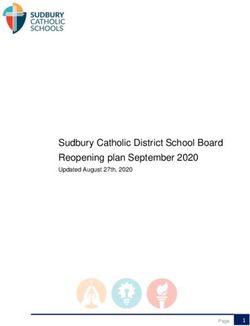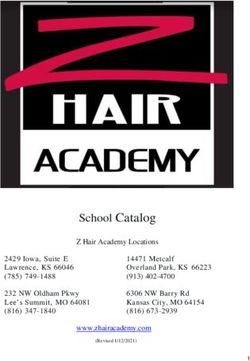Educational Technology Plan - Golden Plains Unified School District - Golden Plains Unified School ...
←
→
Page content transcription
If your browser does not render page correctly, please read the page content below
2018-2021 Educational Technology Plan for Golden Plains Unified School District
Golden Plains Unified School
District
Educational Technology Plan
July 2018 –June 2021
12018-2021 Educational Technology Plan for Golden Plains Unified School District
Table of Contents
Executive Summary 3
Golden Plains Unified School District Vision, Mission, Technology, And Guiding Principles 5
The Vision In Action 5
Stakeholders 7
Plan Duration 7
Major Plan Components 8
Current Use Of Technology 9
Educational Technology Goals 11
Professional Development Goals 14
Infrastructure, Hardware, Technical Support And Software 18
Funding And Budget District Funding 21
Monitoring And Evaluation 22
Appendix A GPUSD Technology Scope and Sequence
Appendix B
Appendix C SAMR Model
22018-2021 Educational Technology Plan for Golden Plains Unified School District
Executive Summary
The Golden Plains Unified School District is made up of four K-8 schools (Cantua, Helm, San Joaquin, and
Tranquility Elementary), one high school (Tranquility High School), and one continuation high school (Rio
Del Rey). Golden Plains Unified School District has an enrollment of 1,709 students, with 57.2% English
Learners, and 87.2% Free/Reduced Lunch. Golden Plains Unified School District is committed to
providing high quality education to all students. Our staff provides a caring and compassionate
environment as well as rigorous and challenging curriculum. Communication between parents,
community, and school is imperative. The school calendar, upcoming events, staff e-mail addresses,
sports schedules, updated grades for students, and many additional links to daily school activities can be
accessed from the district website.
We are extremely excited about happenings at Golden Plains the past two years, because we have
partnered up with outside researchers and practitioners that bring additional resources and practices to
the district, i.e. Sobrato Early Academic Language (SEAL) Model, California Learning and Language
Innovation collaboration (CALLI/Stanford University), and the New Pedagogies of Deep Learning (NPDL).
The English Language Arts and English Language Development Framework provides alignment of
practices so that the home language and culture are nurtured and embraced while learning rigorous
grade level content. This year we have embarked in conversations and planning to bring a TK-12 Seal of
Biliteracy and Career & Technical Education Pathways to the district. We look forward to all stakeholder
participation; feedback and input throughout this planning year to better meet the needs of all of our
students as we prepare our students to be College and Career Ready.
GPUSD community of teachers, staff and administrators are firm believes that Technology can be a
powerful tool for transforming learning. It can help affirm and advance relationships between
educators and students, reinvent our approaches to learning and collaboration, shrink long-standing
equity and accessibility gaps, and adapt learning experiences to meet the needs of all learners.
Our schools and communities should be incubators of exploration and invention. Educators should be
collaborators in learning, seeking new knowledge and constantly acquiring new skills alongside their
students. Education leaders should set a vision for creating learning experiences that provide the right
tools and supports for all learners to thrive.
However, to realize fully the benefits of technology in our education system and provide authentic
learning experiences, educators need to use technology effectively in their practice. Furthermore,
education stakeholders should commit to working together to use technology to improve American
education. These stakeholders include leaders; teachers, faculty, and other educators; researchers;
policymakers; funders; technology developers; community members and organizations; and learners
and their families.
Technology in the Golden Plains Unified School District will enhance student learning, improve the
efficiency and productivity of staff members and facilitate communication among students, staff, and
parents. This Plan addresses the following issues:
● Integration of technology into all classrooms to meet the needs of all students, provide
individuality and choice, and enhance learning opportunities.
● Professional development for all staff to ensure that technology is used to transform learning
opportunities for all students.
● Maintenance and update of infrastructure to ensure that technology tools are used seamlessly.
● Budget projections for future technology needs.
● Process for monitoring the implementation of the plan.
32018-2021 Educational Technology Plan for Golden Plains Unified School District
The Golden Plains School District is committed to providing high quality education to all students. Our
staff provides a caring and compassionate environment as well as rigorous and challenging curriculum.
Communication between parents, community and school is imperative.
42018-2021 Educational Technology Plan for Golden Plains Unified School District
GOLDEN PLAINS UNIFIED SCHOOL DISTRICT VISION, MISSION, TECHNOLOGY, AND GUIDING
PRINCIPLES
Technology Vision
To leverage Technology that empowers learners to become digital citizens, constructors of knowledge,
innovative designers, computational thinkers, creative communicators and global collaborators
Technology Mission
The golden Plains USD Technology exists to serve the individual educational technology needs of our
teachers, staff and students.
Technology Guiding Principles
● All students and staff have access to technology whenever necessary
● The right tool is available and used whenever it is possible and appropriate
● The interaction between technologies is seamless
● Teachers and administrators actively explore and implement emerging trends in the effective
use of technology for their potential to improve student learning
● Students are good digital citizens
● Internet access is reliable and consistent
● Technology is purposefully integrated to support clear learning goals
● Technology is the vehicle used to provide enhanced opportunities for rich multi-media
collaboration and communication within and beyond the classroom
The Vision in Action
San Joaquin Elementary School is a typical k-8 elementary school in the Golden Plains Unified School
District going through a typical day of teaching and learning during a typical mid-week school day in
March 2020. The Golden Plains Unified School District has seen transformative growth in the use of
technology that makes this school look far from typical to the eyes of an outsider who had not visited a
GPUSD School since March 2018. As the Golden Plains Unified School District kept a steadfast focus on
preparing students for jobs that don’t yet exist and a world that has not yet been envisioned between
March 2018 and March 2020, they focused on the thinking skills needed for our students to succeed and
how technology could be used to transform learning.
In 2020, students access information from a wide range of resources that cover a span from traditional
books to peers in other states and countries to experts in various fields to first- hand virtual experiences.
They are able to analyze and synthesize information gleaned from these various resources to create
questions, hypotheses, and solutions that help them to share their learning and solve real-world
problems. Students then share their new ideas broadly, going well beyond the school walls to push their
thinking back out into the world using communication tools that fit the content they have created and
the audience they are targeting through blogs, videos, public service announcements, essays, speeches,
and ad campaigns.
A Day at San Joaquin Elementary School, March 2020
Before school starts, teachers arrive to prepare for the day. A fifth grade teacher reviews discussion
posts that his students made as part of their homework the previous evening. He is preparing for their
discussion about the study of climate change that he will accentuate with Augmented Virtual Reality. As
this unit moves forward, he is looking forward to asking students about the effects of climate change on
52018-2021 Educational Technology Plan for Golden Plains Unified School District
their surrounding communities. Students will explore and virtually experience the effects of climate
changes of multiple seasons during a 50-minute VR session.
Students will use their devices to access their online textbooks. They will collaborate, share notes, and
submit their online homework. Parents will get access to real time progress of their students.
Over the course of the day, technology is seamlessly integrated to transform learning tasks across grade
levels and throughout the site.
In sixth grade, a student has worked with her teacher to reach out to an expert in agricultural science
professor from Fresno State University who is now engaging in a live video conference to provide the
class feedback on an early warning system that they have researched, written about, and for which they
are now working on an ad campaign.
Across the school in a fourth grade classroom, students are learning how to apply geometry with 3D
printing. They are working on groups learning about 3-d dimensions, they are collaborating in real time
with a sister-school in another country
A parent volunteer enters the front office and uses the School-Check In visitors system to confirm that
she is a parent and to identify where she will be helping today. This system keeps track of all visitors on
campus and where they are so that staff can account for all of our school community in the case of an
emergency.
Our parent volunteer enters the school and walks to the Tech Café Center where her fifth grader is
working with his teacher, the Science Specialist on an integrated Design Thinking project. The students
are working on how to trap and use the rain and dew that comes off the school’s roof in order to water
the plants at SJES. They have come up with a variety of ideas, researched them, and connected with
students at a green school in Santa Barbara that is trying to accomplish the same task. With the help of
the Science and Technology specialists, students are working in teams to create prototypes for how they
could use angles and forces such as gravity to move the water to a desired location. 3-D printers help
them design prototypes, and each group is creating a presentation to share with the school.
As the school day comes to an end, students are allowed to take the devices home with them, This
enables 24/7 learning without borders or boundaries, effectively extending the school day and
encouraging students to develop a love of learning. Students, who have to take the bus home, are able
to use district secure and filtered WI-FI network to continue working and collaborating on their
homework assignments
As the teachers wrap up their learning for the day, they are excited about the prospect of guiding their
students through another unit that is focused on identifiable learning goals, addresses specific
standards, and culminates in opportunities for their students to work on a real-world problem. They
look forward to seeing their students research the problem that has been identified, analyze the
information they find to determine the most valuable pieces, and synthesize this information into their
own solution, and they know that their students will find a variety of ways to share these real world
solutions that address the new content they have created in a way that will engage the audience they
are seeking to inspire!
62018-2021 Educational Technology Plan for Golden Plains Unified School District
STAKEHOLDERS
The stakeholders to this technology plan include teachers, administrators, and classified employees
representing all sites, the district, and information technology staff. Input was gathered from all
members of the below stakeholder group.
Stakeholders
Mr. Martin Macias Superintendent District Office
Mustafa Zwebti Director of Technology District Office
Andrea Garcia Library Technician San Joaquin Elementary
Aaron Lescroart English Teacher T Tranquility High School
Jovanna Leon Teacher San Joaquin Elementary School
Phoua Vang Teacher Tranquility Elementary School
Terry Bradley Teacher San Joaquin Elementary School
Elizabeth Barnhart Teacher Helm Elementary School
Margaret Timmers Teacher Tranquility
Plan Duration
The duration of the Plan will be three years (July 1, 2018 through June 30, 2021) The Technology
Advisory Committee will review and update the plan annually. The focus of this technology plan is the
curriculum and professional development components while maintaining hardware, and infrastructure
standards. The purpose of this 3-year Plan is to identify strategies that will help the Golden Plains
Unified School District meet National Education Technology Standards (NETS) and promote student
achievement on State and District adopted subject and grade level standards through the use of
technology. Golden Plains Unified District strives for effective integration of technology into the
classroom in support of student achievement. The Golden Plains Unified School District Educational
Technology Plan outlines our vision of where the District would like to be at the end of the 3-year period
(June 30, 2021).
Summary of Work of the Planning Committee
The Technology Advisory Committee met several times during the 2017-2018 school year. The
committee consists of a variety of stakeholders, including a representative of grades k-8 and 9-12
grade levels, library media specialists, and the director of technology.
As a first step, Vision and strategies for the new plan were developed. Using Google Forms, teachers
and staff were asked to participate in a technology survey. Survey results were used for the following:
● Identify current use of technology
● Develop technology goals
● Develop Technology Professional Development Goals
● Identity technology infrastructure to support the above goals
The Golden Plains Unified School District’s Educational Technology Goals are based on International
Society for Technology in Education (ISTE), California State Standards and the Strategic Plan of the
Golden Plains Unified School District in order to deliver rigorous academic courses. The Technology
Advisory Committee sets yearly priority actions in the area of technology to ensure that the district is
continually moving forward utilizing the power of technology as a tool for effective instruction,
assessment, and as a resource for student and staff learners to support 21set Century learning. The
72018-2021 Educational Technology Plan for Golden Plains Unified School District
Technology Plan will be reviewed and updated annually as part of the district’s strategic planning
process to include the identification of priority actions that will guide work toward attaining the plan
goals.
The Technology Plan provides success indicators for each goal that identify what successful
implementation will look like. These are written as observable actions such as “Teachers will actively use
the SAMR model as a tool for thinking about purposeful integration of technology when planning
lessons and units of instruction” or “Students will intentionally access a variety of resources in order to
actively find information in order to solve problems, answer questions, and further their understanding
both on their own and with support from staff.”
PLAN COMPONENTS:
● Current Use of Technology: This section identifies our current use of technology. The findings
are based on teachers’ responses to technology surveys
● Technology Goals: Goals are focused on the continual learning process in which all Golden
Plains Unified School District staff engage. These goals focus on observable actions that will
support increased proficiency, integration, and use of technology, as well as parent learning and
a focus on digital citizenship.
● Professional Development: This section identifies the technology professional development
goals that will be required to ensure a successful implementation of the technology goals
● Infrastructure, Hardware, Technical Support, and Software: focused on the ongoing evaluation
of infrastructure, hardware, and software needed to maintain an up- to-date network that
allows classroom technology to run seamlessly. Adequate
● Funding/Budget: section focuses on projected costs for future technology needs identified by
this plan.
● Monitoring and Evaluations: Processes and steps that will be implemented to ensure the plan’s
success
82018-2021 Educational Technology Plan for Golden Plains Unified School District
CURRENT USE OF TECHNOLOGY
GPUSD administration has invested time and resources to ensure that our teachers have the technology
tools and support. Currently, all teachers have the following hardware in their classrooms: a laptop, a
SMART Interactive TV or an LCD projector. In addition, most teachers also have at least one desktop and
most schools have computer labs. The district is in the process of achieving one-to-one Chromebooks at
each site. Chromebooks are housed in classrooms are stored in a secure charging cart. All classrooms are
Wi-Fi enabled and offer consistent access to the internet for faculty and administrators, at all sites.
GPUSD has invested in many online resources for administration and classroom management. All GPUSD
Teachers/Staff members are provided with Google g-Suite Accounts. Email groups are created to
provide secure collaboration tools. District Employees are provided with access to District Management
System for Employee Self Service Activities
The district has (1) one Gig internet link to the Fresno County Office of Education. Three of the five
district schools are connected to the district office via leased dark fiber from Comcast. The other two
schools are connected to district via point-2-point wireless bridges.
The district has implemented a major network refresh during the 2017-18 SY, All core switches and
have been upgraded. The district has continue to upgrade its wireless infrastructure to meet the
increasing demands of staff and students.
The district just purchased and installed a new Cisco VoIP telephone system and offer
Direct-Inward-Dialing telephone numbers to all administrators and front office staff. Voicemail, paging,
intercom and bell schedules are also integrated with the phone system
Teachers and principals use Aeries, our current Student Information System (SIS), to input attendance
and discipline data, access home information, and obtain emergency medical information. Aeries also
provides a gradebook for secondary teachers. Special Education teachers use SEIS (Special Education
Information System) to complete state requirements for Individualized Educational Programs (IEPs).
Special Education:
Currently, technology is used throughout the Special Education Department for data management and
instructional support. Special Education staff use a web-based IEP management program for
individualized education plan (IEP) development and service logs. The Internet is used for
correspondence with other professionals in the District and for communication with parents and
families, as is a web-based communication program. Within the IEP process and mandate, all Special
Education students have assistive technology considered for educational support according to their IEP.
Description of the district’s current use of hardware and software to support teaching and learning:
Hardware:
Golden Plains Unified School District has made a serious commitment to provide technology hardware
and software. The purpose of hardware and software in District classrooms is to provide opportunities
for students to support 21st Century learning. Students have access to computing and technology
experiences at least once daily, and use technology for learning throughout the day at the upper grades.
92018-2021 Educational Technology Plan for Golden Plains Unified School District
Teachers and administrators use a variety of technology tools for productivity, teaching, and learning.
The most common uses for both teachers and administrators are communicating with colleagues and
parents via email, creating instructional materials, and providing instruction with the use of technology.
Printers are available either in classrooms or school site wings via a local area network, and there are
currently approximately 120 network printers across the district. Peripheral equipment available at
various schools include SMART Interactive TV’s, Promethean LCD projectors with speakers, and
document cameras.
Software:
All Golden Plains Unified School District computers and mobile devices are licensed with the appropriate
operating system, Microsoft Office, a nd variety of education technology software titles. Teachers and
students use a variety of on-line tools, as well. The most widely used on-line applications are those in
Google Apps for Education and Google Classroom
A variety of enrichment software is used by all kindergarten through sixth grade students for repetition
and reinforcement to strengthen skills. This courseware is integrated into the core curriculum and used
by teachers and students on a daily basis.
Internet Safety:
The Golden Plains Unified School District Technology Plan addresses Internet safety and the appropriate
and ethical use of information and technology. All students must complete and sign a Technology Use
Form in compliance with District Board Policy “Student Use of Technology” which details how
technology is to be used.
All students are limited to web browser access by parental signature of approval and only for use under
the direct supervision of certificated staff. Access to the internet is monitored and filtered by a Children
Internet Protection Act (CIPA) Approved Filtering System.
The Golden Plains Unified School District continues to focus on technology as a tool to be embedded
within instruction to transform learning based on a steadfast focus on meeting or exceeding our state
standards. Technology is not viewed as an end goal of its own, rather, the focus is on how technology
can improve student learning and prepare our students as thinkers and learners who will be successful
in middle school, high school, and beyond. Teachers continually increase their use and integration of
technology as they gain greater comfort and expertise with the devices, software, and applications at
their disposal. This puts our district in a timely position to support the use of technology to transform
lessons and units so that students are given choices in how they demonstrate learning, provided access
to resources and opportunities for first-person interactions around the world, and have increased
opportunities to use technology to consume, vet, analyze, and synthesize content in order to create
st
their own meaning and share this with others – this is the thinking and work of the 21 Century.
102018-2021 Educational Technology Plan for Golden Plains Unified School District
EDUCATIONAL TECHNOLOGY GOALS
Technology facilitates the purposeful integration of learning between subjects, throughout the day, and
across the school site in order to individualize learning and allow for student choice. Through training
and regular use of technology, staff are experts in ensuring that the right technology tools are used to
provide our students with opportunities to learn and share knowledge that would otherwise be
unimaginable. A culture is clearly established around the willingness to embrace new ideas and
proactively use technology by continually infusing local and global best practices, current trends, and
future projections into all conversations about teaching and learning.
Goals
Our Technology Goals begin with the adoption and implementation GPUSD Technology Scope and
Sequence (TSS) (Appendix A). This Scope and Sequence is adapted from the Fresno County Office of
Education Recommended Digital Literacy and Technology Skills to Support the California Common Core
State Standards. The skills identified for each grade level align to the Common Core State Standards
(CCSS) for Mathematics and English Language Arts & Literacy in History/Social Studies, Science and
Technical Subjects as well as skills required to take the Smarter Balanced Assessment Consortium (SBAC)
Computer Adaptive Assessments. Additional skills identified in this Scope and Sequence are from the
National Educational Technology Standards: Creativity and Innovation; Digital Citizenship; and
Technology Operations and Concepts. The TSS is aligned with the Common Core State Standards
requirements for Mathematics and English Language Arts & Literacy in History/Social Studies, Science,
and Technical Subjects as well as skills required for the Smarter Balanced Assessment Consortium’s
Computer Adaptive Testing.
Goal #1 All Students will acquire and maintain technology skills as defined in the GPUSD Scope
and Sequence
Students will integrate technology into all content areas to increase achievement in
California State Standards
Beginning in December 2018,
Teachers will be provide with on-going training and instructions on implementing Scope and Sequence
Skills as define for each grade level.
Technology Committee will prepare students’ training materials to ensure that students have the proper
technology skills
Goal #2 All Students will integrate technology into all content areas to increase achievement
in California State Standards
By June 2021 GPUSD students will:
Use technology to reinforce and extend learning in all curricular areas.
Intentionally access a variety of resources in order to actively find information to solve problems,
answer questions, and further their understanding both on their own and with support from staff.
Choose to create and share information through formats appropriate to the purpose and audience for
the assignment – to include written work, video, presentation, blogs, or other formats that best fit the
assignment.
Use standards-based software and web-based resources for extension and/or remediation to meet
individual needs.
112018-2021 Educational Technology Plan for Golden Plains Unified School District
Use multi-media to transform their sharing and presentation of learning. This may include the use of
PowerPoint, Google Slides or other multimedia creation tools that provide opportunities for students to
create, display and share multimedia content.
Goal #3 Teachers will incorporate technology into teaching of all content areas to increase
student achievement in the California Content Standards.
By June 30, 2021, 100% of teachers will:
Actively use the SAMR* model as a tool for thinking about the purposeful integration of technology
when planning lessons and units of instruction.
*(Substitution Augmentation Modification and Redefinition)
Deliver lessons and units of instruction that intentionally integrate technology to further learning,
student choice, and access to resources.
Use an online learning management system to plan, develop, and deliver lessons.
Use resources to provide first-person learning experiences through technology. This may include virtual
field trips, videoconferences, and/or virtual reality.
Classroom teachers will work collaboratively to plan for the integration of technology into learning
experiences focusing on using the right tool at the right time.
Goal #4 GPUSD will ensure that equitable access to technology is available to all students,
including Special Education, English Language Learners, and underachieving students
Ongoing, GPUSD will
Build and implement a technology access model where technology is available in all classrooms.
Ensure that every student has a production device and broadband access and support and implement a
1:1 Take-Home Technology
Promote the adoption of Google platform to provide 100% of student with a digital portfolios
Goal #5 GPUSD will continue to explore and implement Digital Transformation Trends in
Education
By June 30, 2021, GPSUD will
Replace all out of date computer labs with Classroom Set Devices, STEAM Labs and Tech Cafés
Students will use virtual reality devices to more closely examine topics of study (example virtual visit of
the respiratory system) to promote a deeper understanding of the elements or processes being studied
Students will use Minecraft.edu to create 3-dimensional representations of topics studied across
academic subjects with reports embedded into their models
GPUSD will seek funding to implement and sustain Fab Lap Project as part of a comprehensive
technology program for grades 9 t-12
Students will explore working with robots (Wonder Dash & Dot) using the available accessories (e.g.,
launcher, xylophone, etc.) and advanced apps, challenge cards, and participate in Wonder competitions.
122018-2021 Educational Technology Plan for Golden Plains Unified School District
Adopt the integration of Coding for grades 4 – 12
132018-2021 Educational Technology Plan for Golden Plains Unified School District
PROFESSIONAL DEVELOPMENT GOALS
The focus of the professional development goals below is to support the implementation of the goals
and success measures listed in the Technology Goals section of this plan. The Golden Plains Unified
School District prioritizes professional learning and understands that focused goals based on the needs
of our teachers and students and aligned with our Strategic Plan are necessary to ensure that
technology is used to transform learning in the classroom. Feedback regarding professional learning
needs is an ongoing process and has been gathered from all stakeholders listed in this plan, through the
use of staff technology survey. The Staff Technology Survey Questions were designed to get teachers’
responses regarding their current use of technology, their technology integration, technology comfort
levels and towards identifying technology training needs
Sample questions of the 2018 Teachers/Staff Technology Survey Results: A complete survey results is
attached as Appendix B
Q. How would you characterize your technology related skills?
Q: General Attitudes about Technology
142018-2021 Educational Technology Plan for Golden Plains Unified School District
Q: Please select the amount of time on a daily basis that you use computers to enhance student
learning (student writing, content area drill and practice, student research, group projects).
Because we know that different skills and needs can be addressed in different ways, a combination of
face-to-face learning, remote video conferencing, self-paced online learning, and online resource
libraries will be developed to meet the needs of all adult learners in the Golden Plains Unified School
District.
Goal #1 Teachers and administrators will use technology to collect and access student data for
the purpose of guiding and improving instruction to meet the needs of all students.
By June 30, 2021, 100% of teachers and administrators will:
Be trained on the using online data management solution that puts a fast, powerful decision-support
system at teachers and administrators fingertips.
Use student information systems, and SIS to analyze trends in recorded data and determine next steps
for individuals, groups, and classes of students.
Develop individualized learning goals through their data analysis.
Use student data collected and organized to make collaborative instructional decisions during
Professional Development Schedules
Use information collected and stored through web-based applications to inform and guide instructional
decisions.
Goal #2 Staff will model the effective use of technology during district professional learning,
site Professional Learning Communities, and Staff Meetings.
Ongoing
Principals and district learning leaders will regularly incorporate district-adopted technology into
professional learning and staff meetings.
Staff will share information and engage in professional learning through purposeful use of Google Drive
to share information and engage in professional discussions, as well as to build lessons and units of
instruction.
GPSUD will support teachers who wish to become Google Certified Teachers (Trainers).
100% of all GPUSD teachers will become very proficient in all of the essential Google g-Suite
applications
152018-2021 Educational Technology Plan for Golden Plains Unified School District
Goal #3 Build strong school/home/community relations through the use of technology.
Ongoing
All Golden Plains Unified School District schools and the district office will regularly use social media
and district websites to proactively communicate with the school community.
The standard for contents on the District web page, school web pages, and a teachers’ web pages will
be regularly reviewed, updated, and shared.
Digital citizenship information and training will be shared with parents.
Goal #4 Provide training to teachers to integrate technology into the curriculum.
By June 30, 2021, Teachers will:
Engage in learning opportunities that develop an understanding of the SAMR* model in order to
support their planning of transformative lessons and units.
*(SMAR Definition Appendix C)
Be given access to model examples of rich, collaborative, relevant standards-based learning
opportunities that purposefully infuse technology.
Receive ongoing training and resources for the integration of technology into the curriculum.
Have opportunities to learn how to use multimedia resources to deliver instruction and provide
opportunities for students to demonstrate learning in a variety of ways.
Help to identify further areas of need, district experts in these areas will be identified, and a structured
collaboration model will provide a means for sharing this expertise.
Goal #5 Provide training to teachers to utilize lessons that promote good digital citizenship.
Ongoing
Teachers will be given an overview of grade level digital citizenship lessons, as well as time to review
lessons and plan for instruction.
Digital Citizenship lessons for each grade level will be curated and shared through Google g-Suite
Teachers will receive training to teach safety issues related to Internet use, including:
respect for published documents on the Internet; the importance of using appropriate citation
practices to avoid plagiarism; safe, legal, and responsible use of technology; and how to recognize how
copyright affects technology systems, information and software resources.
162018-2021 Educational Technology Plan for Golden Plains Unified School District
Goal #6 Provide training to teachers and administrators to support Digital Transformation
Trends in Education
Ongoing
GPUSD will provide initial and on-going training on the implementation of Augmented Virtual Reality,
Robotics, Coding and 3D Printing
Administrators will be trained on technology budgeting in order to provide on-going funding to ensure
the success of Digital Transformation at each school site
Administrators will receive ongoing training to enhance and support technology standards with a
special focus on the transformative use of technology through the SAMR model.
Goal #7 Professional Development Considerations for Technology Integration
Continue to use the Director of Technology and Technology Committee and Technology staff to support
staff by modeling classroom applications.
Provide training to the Technology Team and teachers/staff to utilize the SAMR model for technology
integration.
Utilize presentation tools that allow for remote learning to expand learning opportunities for teachers.
Provide training for administrators to aide in the support of their staff, to include web resources and
trainings.
Expand professional learning opportunities to address different teacher learning styles including
strengths and weaknesses by providing a variety of professional learning modalities, such as face-
to-face, remote learning, self-paced learning and accessible learning resources.
Develop incentives to encourage staff to participate in training opportunities.
172018-2021 Educational Technology Plan for Golden Plains Unified School District
INFRASTRUCTURE, HARDWARE, TECHNICAL SUPPORT AND SOFTWARE
Existing Infrastructure, Hardware, Technical Support and Software
Golden Plains Unified School District has made a substantial commitment to technology in the
classroom. We currently have a District wide data network in place with over 4000 network clients
connected either by Ethernet or by Wireless Access Point. This investment in infrastructure and
equipment is in a constant state of renewal, in that as we purchase new equipment our existing
equipment is refurbished and re-assigned to an appropriate location. This helps us target needs across
our district and ensure that we are maximizing the value of our equipment.
The current wide-area data network is Switched Ethernet Fiber from Comcast, in a hub and spoke
pattern, with the hub located in Tranquility High School. From the main hub, Tranquility High School,
Tranquility Elementary School, San Joaquin Elementary School and the District Office are connected by a
Fiber Optic Metro Ethernet Link at 1000Mbps CIR (Committed Information Rate) with plans to increase
the Metro Ethernet Link to 2000 Mbps CIR to each of the above school. Cantua Creek Elementary and
Helm Elementary are connected via wireless bridges, limited to 300 Mbps. The central hub location is
further connected to Fresno County Office of Education via a point-to- point 1000Mbps CIR. All central
network equipment are powered through uninterruptible power supply equipment.
All eight elementary schools are equipped with multiple devices in all classrooms. In 2017-2018, GPUSD
funded the replacement of 62 Teachers’ Laptops and 62 SMART Interactive TV’s. Up to 300 of the 1200+,
Chromebooks have been replaced during 2017-2018 SY.
All classrooms are connected through wired Ethernet switching technology with from 2 to 8 network
ports. In addition, all school sites are completely covered by 802.11 Ruckus wireless networking
managed by a Cisco wireless controller. This data network infrastructure provides all students and
teachers access to a variety of information resources including Internet access, email, Aeries Student
Information System, data systems, Google Apps, and a variety of on-line resources, video conferencing,
and District administrative functions.
Available software components supported by the District include:
1. Acellus is a computer-based online learning system that utilizes I2 (Intelligent Interaction), which
technology enables it to cater the educational content to the individual skill set of each student
through customized, personal instructions
2. ThinkCentral is the Houghton Mifflin Harcourt (HMH) Web site that allows teachers and
students to access digital materials associated with one or more HMH programs. It also allows
administrators to set up and modify accounts, and run reports of student, class and school
progress.
3. Imagine Learning: Individualized instruction. Adaptive learning paths meet students where they
are, giving them the strategies and skills they need to succeed. Proven efficacy. Studies show
significant gains for students who use Imagine Learning programs.
4. Follett Destiny: is a library manager is a complete library management system that can be
accessed from anywhere, 24/7, helping to strengthen the crucial bond between the library, the
classroom, and home.
5. Blackboard Connect: Blackboard Connect is a mass notification system that enables our
administrator to send updates and emergency alerts to everyone in your community through
emails, phone calls, text messages, or social media channels.
182018-2021 Educational Technology Plan for Golden Plains Unified School District
Technology Staffing:
Four full time Information Technology staff members provide a full range of technical support and
training for teachers and administrative staff. These include 2 Technology Assistance, a technology
technician and the Director of Technology. The team uses a variety of tools to support their work
including: Tools4Ever UMRA; Spiceworks and a variety of on-line tools. This entire 4-person team is on
hand to provide telephone, email and direct contact support for the Educational Technology Goals of
the District.
In addition, Golden Plains Unified School District has implemented a help desk system for technical
support across the district. During 2017-2018, the technology department responded to nearly 2,500
help desk tickets, along with many unrecorded instances of support, and deployed over 500 devices to
schools.
Part of our vision includes researching new ways to improve our professional development and
communication with tools such as distance learning, video conferencing, online education, and blogging.
Depending on the content, professional learning can be provided in a variety of formats, to include
face-to-face, remote video conferencing, online self-paced learning, and online resource libraries. We
will be exploring the best combination of these resources to meet the needs of all of our adult learners.
Maintaining the present level of technology support will be a crucial component in achieving the goals of
this plan. As hardware and software use increases, the Director of Technology will review support levels
and future needs and communicate these needs to the Superintendent. Goals for monitoring and
obtaining the hardware, infrastructure, learning resources and technical support required to support the
other components of this plan
INFRASTRUCTURE GOALS
Goal #1 Maintain Up-To-Date Technology Infrastructure to Support Multiple Devices per Student
and Staff
On-going: Technology Department will monitor and evaluate network traffic and determine appropriate
corrections when needed
December of every year: Director of Technology will identify infrastructure areas in need of upgrading
and include the projects’ costs as part of the E-Rate Applications
Goal #2 Develop & Implement Hardware Replacement Plan
By February of each year, Technology Department will:
Identify all end-user devices approaching Four-Year Replacement Cycle and prepare a budgetary costs,
collaborate with site administrators and business office to identify funding sources
Identity all infrastructure hardware, such as servers, switches, wireless controllers and access points that
are eligible for E-Rate Funding
192018-2021 Educational Technology Plan for Golden Plains Unified School District
Goal #3 Provide resources and support to ensure that every student in grades 8-12 and staff
member has access to a personal computing device.
By Jan. 2019, GPUSD will:
Continue to replace desktop computers and computer labs at the end of life and purchase additional
laptops and chrome books for all grades 8-12 in order to provide flexibility in personalized instruction.
Implement and expand wireless network systems, access points, and security systems to accommodate
current and future wireless devices.
Implement policies in support of students and staff to use personal devices such as personal laptops and
hand held devices.
Goal #4 Develop a Disaster Recovery Plan
By June, 2019, Technology Department will:
Collaborate with stakeholder to develop a documented process or set of procedures to recover and
protect a business IT infrastructure in the event of a disaster. Such a plan, ordinarily documented in
written form, specifies procedures an organization is to follow in the event of a disaster.
TECHNICAL SUPPORT GOALS
Goal #5 Maintain Present Levels Of Technology Support
Ongoing
Monitor, review and analyze technology support through help desk to determine process and/or
personnel needs.
Cross-train staff so that multiple employees are able to respond to all district support needs.
Maintain systems for support, ordering, and record keeping.
Develop and maintain technology support set of users’ expectation that defines service level
agreements (SLA) for each technology support function
INTERNET CONNECTIVITY GOALS
Goal #6 Implement And Maintain Sufficient Internet Bandwidth Access
Ongoing:
Monitor, review and analyze technology support through help desk to determine process and/or
personnel needs.
Cross-train staff so that multiple employees are able to respond to all district support needs.
Maintain systems for support, ordering, and record keeping.
Develop and maintain technology support set of users’ expectation that defines service level
agreements (SLA) for each technology support function
AUTOMATING OFFICE PROCEDURES
Goal #7 Streamline Business Office And HR Procedures
Ongoing:
Cross-train staff so that multiple employees are able to respond to all district support needs.
Maintain systems for support, ordering, and record keeping.
Develop and maintain technology support set of users’ expectation that defines service level
agreements (SLA) for each technology support function
202018-2021 Educational Technology Plan for Golden Plains Unified School District
FUNDING AND BUDGET DISTRICT FUNDING
The Golden Plains Unified School District depends on the local economy and property taxes to fund the
District’s budgets. Based on the District’s Strategic Plan goals, each site principal works with all
interested stakeholders (students, parents, staff, community, School Site Council, Parent Teacher
Association, etc.) to determine how site monies are used to improve instruction and student
achievement of all curricular standards.
Estimate of annual implementation costs beyond ongoing expenditures for the term of the plan
The current adopted 2015-2016 budget is displayed below. The second chart describes new projects
proposed to support the implementation of this plan on a year-by-year basis along with projected costs.
HARDWARE & INFRASTRUCTURE
Year Proposed Budget (including current and proposed Estimated Cost for
expenditures) Proposed Expenditures
2018-2021 Chromebooks Refresh and 1-to-1 initiative $90,000 per year
(300) Per year
2018 – 2021 Teachers devices/SMART TV’s $40,000 per year
2019 – 2021 Technology Café/ STEAM Lab (1) for each elem. School $20,000
2019-2020 Infrastructure/network refresh $10,000
$100,000 (90% to be funded by E-Rate)
2020-2021 Infrastructure/network refresh $7,500
$75,000 (90% to be funded by E-Rate)
PROFESSIONAL DEVELOPMENT
Year Proposed Budget (including current and proposed Estimated Cost for
expenditures) Proposed Expenditures
2018-2021 PD (Google g-Suite, Aeries Gradebook, Tech Integration, $20,000 per year
Everest Financial Workshops)
Proposed budgets increases by year:
Year Budget
2018-2019 $130,000
2019-2020 $135,000
2020-2021 $140,500
Potential Saving: The technology has taken the lead in either renegotiating or eliminating several
contracts, such as web hosting, duplicate web filtering and reducing telephone costs that resulted in an
annual savings of more than $30,000.
212018-2021 Educational Technology Plan for Golden Plains Unified School District
MONITORING AND EVALUATION
Process for monitoring, evaluating, and communicating progress
The Director of Technology, in collaboration with the Technology Advisory Committee, will be
responsible for initiating the implementation of the Educational Technology Plan. Success indicators, as
identified in the goals in the above sections (Instructional Program; Professional Learning; Infrastructure,
Hardware, Technical Support, and Software; and Funding and Budget) will be monitored and evaluated
through the Golden Plains Unified School District Strategic Management Process. Annual Priority Actions
will be developed, acted upon, reviewed, and updated. At technology planning meetings, the technology
advisory committee will develop a Priority Action List (PAL) and support the development of new Priority
Actions for the following year. The Director of Technology will be responsible for evaluating progress
toward Priority Actions on a quarterly basis with the support of the District Leadership Team. In
addition, a report on infrastructure and classroom impact will be made to the School Board on an annual
basis.
The District Technology Advisory Committee (TAC) will meet at least quarterly throughout each school
year and discuss the following:
● Review progress in the current year on goals in the Technology Plan(at least twice per school
year)
● Review results of feedback from classroom instructional staff regarding integration of
technology in classrooms, implementation of Common Core Curriculum Standards, effectiveness
of professional development and technical support
● Update resources available, including grants to support implementation and or adjustments to
goals in the Technology Plan
● Collect information on innovations in technology and best practices to be disseminated to
school sites
● Recommendations to the Superintendent on short-term revisions to the Technology Plan
Through participation in TAC meetings, the Superintendent will be made aware of needs
identified and any recommendations made by the TAC.
Information gathered from teachers and other instructional staff including recommendations, will be
reviewed by the TAC at their meetings and the TAC will determine along with the Superintendent, if
Board action is needed. The Superintendent and the Board as needed will evaluate recommended
actions related to the Technology Plan.
When the District enacts a new the new Strategic Plan, the Technology Plan will become part of the
Strategic Plan and the Technology Plan will continue to be monitored, evaluated, and updated through
the implementation of the new Strategic Plan.
22TECHNOLOGY SCOPE AND SEQUENCE
2018Lower Elementary
Digital Alignment Skills K 1 2 3 4 5
Literacy to CCSS/
Categories SBAC
SBAC test
taking skills
Turn on a computer and login
I I R M M M
SBAC test
taking skills
Use pointing device such as a mouse to
manipulate shapes, icons; click on urls, radio I I R M M M
buttons, check boxes; use scroll bar
SBAC test
taking skills
Use desktop icons, windows and menus to
open applications and documents I I R M M M
Basic
Operations SBAC test
taking skills
File management – saving documents
O I I R M M
Demonstrate
SBAC test
taking skills
Explain and use age-appropriate online tools
and resources (e.g. tutorial, assessment, web I I R M M
proficiency in browser)
the use of
computers
W6
Explain and use age-appropriate online tools
and resources (e.g. tutorial, assessment, web I I R M M M
and browser)
applications
as well as an
understanding
W5, W6,
W10
Use a word processing application to write,
edit, print and save simple assignments I I R M M M
of the
concepts
W5, W6,
W10
Use menu/toolbar functions (e.g.
font/size/style/, line spacing, margins) to I I R M M
underlying format, edit and print a document
hardware,
software and
connectivity.
Word W5, W6,
W10
Highlight text, copy and paste text
O I I M M
Processing
W5, W6,
W10
Copy and paste images within the document
and from outside sources Insert and size a I I R M M
graphic in a documentL4 Proofread and edit writing using appropriate
resources (e.g., dictionary, spell checker, O I I R M
grammar, and thesaurus)
I – Introduce R – Reinforce M – Mastery (ability to teach others) O – Optional for grade level
Digital Alignment Skills K 1 2 3 4 5
Literacy to CCSS/
Categories SBAC
MD, SBAC
testing skills
Demonstrate an understanding of the
spreadsheet as a tool to record, organize and I I R
graph information.
Spreadsheet
SBAC testing
skills
Identify and explain terms and concepts
related to spreadsheets (i.e. cell, column, O I I R
(Tables/ row, values, labels, chart graph)
Charts and
Graphs) MD, SBAC
testing skills
Enter/edit data in spreadsheets and perform
calculations using formulas O I I R
Demonstrate
MD, SBAC
testing skills
Use mathematical symbols e.g. + add, -
minus, *multiply, /divide, ^ exponents I I R
proficiency in
the use of
computers and
RI 7 Use spreadsheets and other applications to
make predictions, solve problems and draw I I R
applications conclusions.
as well as an
understanding
of the
W6 Create, edit and format text on a slide
I I R M M
concepts
underlying
hardware,
W6 Create a series of slides and organize them
to present research or convey an idea I I R M
software and
connectivity. Multimedia
And
W6, SL 5 Copy and paste or import graphics; change
their size and position on a slide O I I R
Presentation
Tools W6, SL 5 Use painting and drawing tools/ applications
to create and edit work I I R MW6, RL 7,
SBAC testing
Watch online videos and use play, pause,
I I R M M M
skills
I – Introduce R – Reinforce M – Mastery (ability to teach others) O – Optional for grade level
Digital Alignment to Skills K 1 2 3 4 5
Literacy CCSS/ SBAC
Categories
Digital
Citizenship
Explain and demonstrate compliance with
classroom, school rules (Acceptable Use Policy) I I R M M M
regarding responsible use of computers and
networks.
Digital
Citizenship
Explain responsible uses of technology and
digital information; describe possible I I R M M M
Demonstrate
Acceptable consequences of inappropriate use.
the responsible
Use,
use of
technology and
Copyright,
and
Digital
Citizenship
Explain Fair Use Guidelines for the use of
copyrighted materials, (e.g. text, images, music, I I R M M
an
Plagiarism video in student projects) and giving credit to
understanding
media creators.
of ethics and
safety issues in
using electronic
Digital
Citizenship
Identify and explain the strategies for the safe
and efficient use of computers (e.g. passwords, I I R M M
media at home,
virus protection software, spam filters, popup
in school and in
blockers).
society.
Digital
Citizenship
Demonstrate safe email practices, recognition
of the potentially public exposure of email and I I R
appropriate email etiquette.
Digital
Citizenship
Identify cyberbullying and describe strategies to
deal with such a situation. I I R M M M
Digital
Citizenship
Recognize and describe the potential risks and
dangers associated with various forms of online I I R M M
communications.I – Introduce R – Reinforce M – Mastery (ability to teach others) O - Optional for grade level
Digital Alignment Skills K 1 2 3 4 5
Literacy to CCSS/
SBAC
Categories
RI 5
RI 7
Use age appropriate technologies to locate,
collect, organize content from media collection I I R M M M
for specific purposes, citing sources.
RI 5
RI 7
Perform basic searches on databases, (e.g.
library, card catalog, encyclopedia) to locate I I R M
information.
Research
and RI 5
RI 7
Evaluate teacher-selected or self-selected
Internet resources in terms of their usefulness I I R M M M
Gathering for research.
Information
RI 7 Use content specific technology tools (e.g.
environmental probes, sensors, and measuring O I I R
devices, simulations) to gather and analyze data.
RI 6, RI 7,
RI 9
Use Web 2.0 tools (e.g. online discussions,
blogs and wikis) to gather and share information. O I I R
RL 7 Identify and analyze the purpose of a media
message (to inform, persuade and entertain). I I R M
Demonstrate
W6 Work collaboratively online with other students
under teacher supervision. I I R M
the ability to
use technology
for research,
W 6, W 10 Use a variety of age-appropriate technologies
(e.g. drawing program, presentation software) to I I R M M
critical communicate and exchange ideas.
thinking,
decision
making,
Communication
and
W 6, W 10
SL 2, SL 5
Create projects that use text and various forms
of graphics, audio, and video, (with proper I I R M
communication Collaboration citations) to communicate ideas.
and
collaboration,creativity and
innovation.
W 6, W 10
SL 3
Use teacher developed guidelines to evaluate
multimedia presentations for organization, O I I M
content, design, presentation and
appropriateness of citations.
W 6, W 10
SL 1
Use district approved Web 2.0 tools for
communication and collaboration. I I R M
I – Introduce R – Reinforce M – Mastery (ability to teach others) O - Optional for grade levelUpper Elementary
Digital Literacy Alignment to
Categories CCSS/ SBAC Skills 6 7 8
Technology
Operations &
Identify successful troubleshooting strategies for minor
hardware and software issues/problems (e.g., “frozen I I R
Concepts screen”).
Technology
Operations &
Independently operate peripheral equipment (e.g., scanner,
digital camera, camcorder), if available. I I R
Concepts
Basic
Operation Technology
Operations &
Compress and expand large files.
I I R
Concepts
Technology
Operations &
Identify and use a variety of storage media (e.g., CDs, DVDs,
flash drives, school servers, and online storage spaces), and I I R
Concepts provide a rationale for using a certain medium for a specific
purpose.
W6 Demonstrate automaticity in keyboarding skills by increasing
accuracy and speed. (For students with disabilities, I R M
demonstrate alternate input techniques as appropriate.)
Creativity &
Innovation
Identify and assess the capabilities and limitations of
emerging technologies. I I R
Demonstrate
W 5, W 6, W 10 Demonstrate use of intermediate features in word processing
application (e.g., tabs, indents, headers and footers, I I R
proficiency in the use
endnotes, bullet and numbering, tables).
of computers and
applications as well as
an understanding of
W 5, W 6, W 10,
SL 5
Apply advanced formatting and page layout features when
appropriate (e.g., columns, templates, and styles) to improve I I R
the concepts
the appearance of documents and materials.
underlying the
Word
hardware, software and
connectivity.
Processing W.5, W 6, W 10 Highlight text, copy and paste text.
I R MYou can also read