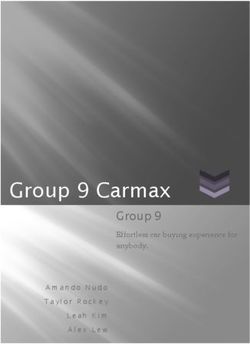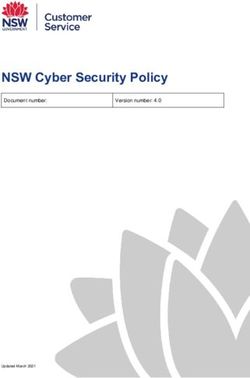Email and Internal Communications Policy - Doncaster and Bassetlaw Teaching ...
←
→
Page content transcription
If your browser does not render page correctly, please read the page content below
CORP/ICT 27 v.2
Email and Internal Communications
Policy
This procedural document supersedes: CORP/ICT 27 v.1 – Email and Internal Communications
Policy
Did you print this document yourself?
The Trust discourages the retention of hard copies of policies and can only guarantee that the
policy on the Trust website is the most up-to-date version. If, for exceptional reasons, you need
to print a policy off, it is only valid for 24 hours.
Executive Sponsor(s): Simon Marsh, Trust CIO and SIRO
Author/reviewer: (this version) Roy Underwood, Joanne Hutchinson and Nigel Hall
Date written/revised: August 2018
Approved by: IG Group
Date of approval: 25 September 2018
Date issued: 3 January 2019
Next review date: September 2021
Target audience: Trust-Wide
Page 1 of 21CORP/ICT 27 v.2
Amendment Form
Please record brief details of the changes made alongside the next version number. If the
procedural document has been reviewed without change, this information will still need to be
recorded although the version number will remain the same.
Version Date Issued Brief Summary of Changes Author
Version 2 3 January Review and inclusion of further detail Roy Underwood
2019 concerning NHS Mail’s Subject Access Joanne Hutchinson
(Para 3.1.4) & Organisational Investigation Nigel Hall
(Para 3.1.5 and 3.2) Policies and Processes
– compliant with GDPR and DPA 2018
Advise on setting up and using controlled
‘shared network folders’ (Para 3.1.7) for
staff personal data held by managers and
POD staff
Version 1 21 November This is a new procedural document, please Roy Underwood
2017 read in full Joanne Hutchinson
Page 2 of 21CORP/ICT 27 v.2
Contents
Page No.
1. INTRODUCTION ..................................................................................................................................... 4
2. PURPOSE ............................................................................................................................................... 4
3. DUTIES AND RESPONSIBILITIES ............................................................................................................. 4
3.1 NHSMail ........................................................................................................................................ 4
3.2 Chief Executive & Director of People and Organisation Development ........................................ 6
3.3 Information Management & Technology (IM&T) Department .................................................... 6
3.4 Line Managers ............................................................................................................................... 7
3.5 NHSMail users under DBTH organisation ..................................................................................... 7
4. PROCEDURE........................................................................................................................................... 8
4.1 Legal Status of Email ................................................................................................................ 8
4.2 Email and Signature Format........................................................................................................ 10
4.3 Unsolicited Email and Cyber Security ......................................................................................... 11
4.4 Email Address Disclosure ............................................................................................................ 12
4.5 Transmission of Personal Data via Email .................................................................................... 12
4.6 Clinical Use of Email .................................................................................................................... 13
4.7 Quotas / Retention ..................................................................................................................... 14
4.8 Mailbox Management ................................................................................................................. 15
4.9 Use of Email for Purposes Not Related To Work ........................................................................ 16
4.10 Unacceptable Use of Email......................................................................................................... 16
4.11 Emailing Service Users................................................................................................................ 17
4.12 Starters and leavers.................................................................................................................... 18
4.13 Monitoring Usage ....................................................................................................................... 18
5. TRAINING/ SUPPORT ........................................................................................................................... 19
5.1 NHSMail and Outlook.................................................................................................................. 19
6. MONITORING COMPLIANCE WITH THE PROCEDURAL DOCUMENT ................................................... 19
7. DEFINITIONS ........................................................................................................................................ 19
8. EQUALITY IMPACT ASSESSMENT......................................................................................................... 20
9. ASSOCIATED TRUST PROCEDURAL DOCUMENTS................................................................................ 20
10. REFERENCES ........................................................................................................................................ 20
APPENDIX 1 - EQUALITY IMPACT ASSESSMENT PART 1 INITIAL SCREENING.............................................. 21
Page 3 of 21CORP/ICT 27 v.2
1. INTRODUCTION
The use of email and electronic internal communication (Skype for Business) methods has risen
exponentially in the last decade and for many organisations it is an indispensable tool offering fast
and efficient messaging regardless of geographic boundaries and using common standard
protocols. As a result, email has developed into a key tool for sharing information both within the
Trust and externally with partner organisations. Email is used across the full scope of Doncaster &
Bassetlaw Teaching Hospitals NHS Foundation Trust (DBTH) activities including both clinical and
corporate data.
NHSMail accounts are owned by:
NHS Digital (HSCIC) on behalf of the Secretary of State for Health in England
NHS National Services Scotland (NSS) in Scotland
and provided to NHS staff for their use. Where accounts are no longer used they are automatically
removed after a period of inactivity as defined in the Data Retention Policy.
For all NHSMail and Skype for Business policy and Guidance Materials please visit
https://portal.nhs.net/Help/policyandguidance
2. PURPOSE
This policy applies to all Trust staff authorised to use the NHSMail email service including but not
limited to contractors, NHS Professionals, bank staff, voluntary organisations or suppliers granted
email accounts / access for support purposes.
The policy supports the NHSMail Acceptable Use Policy (AUP) which all NHSMail users are
required to accept upon first logging in to the NHSMail portal. A copy of the current version can
be found at https://portal.nhs.net/Home/AcceptablePolicy
3. DUTIES AND RESPONSIBILITIES
The following staff groups will have duties and responsibilities within the Email Usage Policy.
3.1 NHSMail
3.1.1. NHSMail will manage all email accounts in accordance with the following policies
which can be found on the NHSMail support website.
http://support.nhs.net/policyandguidance
Access Policy
Acceptable Use Policy
Clinical Safety
Information Management Policies
Page 4 of 21CORP/ICT 27 v.2
NHSMail Information Management Policy
NHSMail Data Retention Policy
NHSMail Access to Data Policy
NHSMail Data Protection Statement
3.1.2. NHSMail will delete accounts automatically if they have not been accessed in line
with their policies.
3.1.3. Where the IM&T department have been notified to disable a user account this will
remain, however NHSMail will delete the account in line with their policies if it is not
re-enable by IM&T.
3.1.4. NHS Mail are the responsible Data Controller for managing subject access requests
for individuals personal data under the subject access provisions of GDPR and the
Data Protection Act (DPA) 2018 (current data protection legislation). Please refer to
NHSMail’s Policies listed above for further information. The Trust is not responsible
for handling the NHS Mail Systems personal data requests as it is not the data
controller. Individual NHS Mail Users addresses can easily be confused e.g. a person
called Any Body could have an email address of:
- any.body@nhs.net
- a.body@nhs.net
- anybody@nhs.net, or indeed
- any.body1-n@nhs.net
therefore only NHS Mail will be able to positively identify individual Users based on
the additional personal data that Users provide when they sign up for the service.
They will use these additional data provided by Users to positively identify them
when dealing with their individual subject access requests.
3.1.5. MHS Mail are responsible for providing public authorities with authorised access1 to
Users account data for the lawful discovery of evidential data in connection with
their duties as a public authority on a case by case basis.
3.1.6. NHS Mail is a messaging system and should not be used for long term data storage
or archive. Emails containing Patient information must be handled as detailed in
section 4.6.
3.1.7. NHS Mail should not be used to carry messages containing personal data relating to
Staff. These data should increasingly be held by relevant managers in bespoke,
secure and private network folders where controlled access may be shared
appropriately and on an as necessary basis. Email messages may then be sent to
shared folder users where they need to be informed or alerted to new or changed
content resident in a secure network folder. This will make it much easier for
managers including People & Organisational Development Business & Casework
1
The Trusts authorised officers are: The Trust CEO or their Deputy, and the Director of People & Organisational Development
Page 5 of 21CORP/ICT 27 v.2
Managers to manage individual subject access requests for personal data held
within single user or multiple user secure network folders. Shared network folder
controls can be set by authorised managers through the IT Services helpdesk
3.2 Chief Executive & Director of People and Organisation Development
3.2.1. The Chief Executive and the Director of People and Organisational Development
must familiarise themselves with the NHSMail Access to Data Policy.
http://support.nhs.net/policyandguidance
3.2.2. Only the Chief Executive or their Deputy and the Director of People and
Organisational Development can make requests on behalf of the organisation to
access an individual’s NHSMail account contents as part of a formal investigation or
for the purposes of organisational business continuity and patient safety, full details
of the content that can be requested is contained in the NHSMail Access to Data
Policy. This request does not fall under the Subject Access provisions of the DPA
2018.
3.2.2.1. All requests must be sent from the Chief Executive Office or the Director of
People and Organisational Development to the NHSMail Programme team via
email feedback@nhs.net.
3.2.2.2. Individual subject access requests for access to Users personal data should be
made in accordance with NHS Digital’s GDPR Transparency Policy – Your
Rights: https://s3-eu-west-1.amazonaws.com/comms-mat/Comms-
Archive/NHS+Digital+(NHSmail+Live+Service)+Transparency+Information.pdf
3.3 Information Management & Technology (IM&T) Department
The Information Management & Technology (IM&T) Department will:
3.3.1. Provide advice to staff on email usage as requested.
3.3.2. Disable, Create, provide business continuity/patient safety access to, or Associate
existing NHSMail accounts to the DBTH organisation on NHSMail, as appropriate,
when duly authorised.
3.3.3. Request an increase the mailbox limit from 4GB where authorised to do so by
General Managers or Executives.
3.3.4. The IT Service Desk will request the recover items on behalf of the user, where the
items fall between >30 daysCORP/ICT 27 v.2
3.4 Line Managers
Line Managers are responsible for ensuring that:
3.4.1. Their staff members comply with the NHSMail policies, this Trust policy and
associated procedures.
3.4.2. Their staff members and external users under their management who use email for
work purposes, are aware of, and comply with, the NHSMail policies, this policy and
associated procedures.
3.4.3. Account set-up and / or deletion requests for staff are submitted to the IM&T
department in a timely manner.
3.4.4. They take disciplinary action, as appropriate, against any member of staff in breach
of this policy.
3.4.5. They notify any suspected breaches of this policy to the IM&T Department by
notification to the IT Service Desk and logging the incident on DATIX.
3.5 NHSMail users under DBTH organisation
NHSMail users under DBTH organisation, without exception, must:
3.5.1. Familiarise and Comply with the NHSMail Policies
http://support.nhs.net/policyandguidance
Access Policy
Acceptable Use Policy
Clinical Safety
Information Management Policies
NHSMail Information Management Policy
NHSMail Data Retention Policy
NHSMail Access to Data Policy
NHSMail Data Protection Statement
3.5.2. Report instances of receiving spam messages to spamreports@nhs.net
3.5.3. Familiarise yourself with the NHSMail support pages http://support.nhs.net/
3.5.4. If you are accessing your NHSMail account from a non-corporate device i.e. a home
computer, personally owned laptop or in an internet cafe, you should only access
the service via the web at www.nhs.net and not through an email programme such
as Microsoft Outlook, without explicit permission from the IM&T department.
Page 7 of 21CORP/ICT 27 v.2
3.5.5. It is your responsibility to check that you are sending email to the correct recipient,
as there may be more than one person with the same name using the service.
Always check that you have the correct email address for the person you wish to
send to - this can be done by checking their entry in the NHS Directory.
e.g. fredflintstone@nhs.net is not the same person as fred.flintstone@nhs.net or
indeed f.flintstone@nhs.net etc…
3.5.6. It is your responsibility to make sure that your details in the NHS Directory are
correct and up to date.
3.5.7. The General Medical Council (GMC) Good Medical Practice guidance requires
doctors to keep clear, accurate and legible records. It is important that emails and
Instant Messages do not hinder this. You should ensure that relevant data
contained in emails or Instant Messages are immediately attached to the patient
record. Failure to do so could have implications on patient safety.
3.5.8. All communication you send through the NHSMail services is assumed to be official
correspondence from you acting in your official capacity on behalf of your
organisation. This should be in accordance with your local organisation's policies
for exchanging data. Should you need to, by exception, send communication of a
personal nature you must clearly state that your message is a personal message
and not sent in your official capacity. This includes Instant Messaging.
3.5.9. Take note of para 3.3.2 above, especially where it relates to the business
accessing Users accounts for business continuity and patient safety. Where
appropriate, Users will be notified of any such access. Access must be authorised
by a member of the Exec Team, and any access will be:
for limited business continuity and patient safety purposes, and it will be
chaperoned by IT Services
4. PROCEDURE
4.1 Legal Status of Email
4.1.1. You must not attempt to disguise your identity, your sending address or send email
from other systems pretending to originate from the NHSMail service.
4.1.2. You must not send any material by email that could cause distress or offence to
another user. You must not send any material that is obscene, sexually explicit,
pornographic, libellous, or connected in any way with terrorism or illegal
organisations or politically extreme. If you need to transmit sexually explicit
Page 8 of 21CORP/ICT 27 v.2
material for a valid clinical reason then you must obtain permission from your local
Caldicott Guardian. [Note: GPs may need to refer to the Caldicott Guardian at their
local CCG].
4.1.3. You must not use the NHSMail service to harass other users or groups by sending
persistent emails to individuals or distribution lists.
4.1.4. You must not forward chain emails or other frivolous material to individuals or
distribution lists.
4.1.5. It is your responsibility to check that you are sending email to the correct recipient,
as there may be more than one person with the same name using the service.
4.1.6. Email is admissible as evidence in a court of law and messages can be classified as
legal documents. Internal emails may also need to be disclosed under the Freedom
of Information Act 2000, current data protection legislation and amendments and
Freedom of Information (Scotland) Act 2002. Emails should be treated like any
other clinical communication and care should be taken to ensure that content is
accurate and the tone is appropriate.
4.1.7. Email has the same legal status as any other form of written communication. In
business dealings, unless the contrary is stated, an email can constitute a “written
and signed amendment or modification” to a contract. A contractual commitment
made via email will be legally binding. Improper statements made in email
messages can give rise to personal or Trust liability. As with other forms of
correspondence, email messages may be read by people other than the
addressee.
4.1.8. In law, sending an email is the same as sending a letter or publishing a document,
so inappropriate behaviour, such as sending defamatory comments, could result
in legal action. Internal email has been used successfully as evidence in civil and
criminal law. The content of emails may also be used as evidence in industrial
tribunals, formal inquiries, including internal disciplinary and grievance hearings.
4.1.9. Information in the NHSMail service may be subject to disclosure under current
data protection legislation or the Freedom of Information Act 2000 (FOI) and,
except in exceptional circumstances, these must be supplied. Messages no longer
retained by the sender may exist in a recipient’s mailbox, or the mailbox of
someone a recipient has forwarded it to, and so can be supplied from this source.
4.1.10. In view of this, users must word all Trust email messages as if they will be made
public. All email users are strongly advised to use the same personal and
professional courtesies, considerations and conventions in electronic mail as they
would in other forms of communications.
Page 9 of 21CORP/ICT 27 v.2
4.2 Email and Signature Format
4.2.1. When sending emails it is important that the email and signature format is
followed as a standard throughout the Trust. (See 4.2.4 for an example) If you
need to cater for an individual reader’s special needs this can be changed for that
occasion.
4.2.2. All email should use Calibri font at size 11.
4.2.3. No emails should use Outlook themes or stationary backgrounds and all emails
should be white and no staff should deviate by using Outlook themes or images
picked from stationery.
4.2.4. It is Trust policy that staff will use standard signatures to be present on all emails
(sent, replied to and forwarded) as follows:
Name
Job title
Department
Base – full address and postcode
Telephone no; fax no (optional but if present stating if it is NOT safe
haven); mobile (optional)
NHSMail address
If staff work part-time the days and hours they work
Example
Subject: Brief Description of Content
Dear Mr Bloggs,
Body of message.
Regards,
Forename
Forename Surname | Job Title | Department | Tel: 01302 xxxxxx | Email:
email@nhs.net | Address: Doncaster & Bassetlaw Teaching Hospitals NHS Foundation
Trust, Armthorpe Road, Doncaster, DN2 5LT | Working Hours: Monday – Thursday,
9am – 3pm
Page 10 of 21CORP/ICT 27 v.2
4.3 Unsolicited Email and Cyber Security
4.3.1. Unsolicited email (SPAM, or junk email) is generally unwanted email content and
may even be an attempt at cybercrime. This may consist of advertisements or
mischievous content, although frequently sent by criminals attempting to spread
malicious software intended to encrypt, delete or to steal data. All staff must
understand the risks and must take adequate steps to protect themselves and the
Trust. Report instances of receiving spam messages to spamreports@nhs.net
4.3.2. Email is a key tool used to spread malicious software (viruses, Trojan, etc.) either
through attachments or web links and often underpinned with social engineering
whereby the sender will use tactics to appear legitimate or trustworthy. Never
open attachments or click on links from unknown senders.
4.3.3. Another tactic commonly used by criminals is phishing, which is the attempt to
acquire sensitive information (usernames, passwords, and credit card details,
etc.) by masquerading as a trustworthy entity. All staff should be mindful of
requests asking for information, especially passwords, personal information,
bank details, etc. If in doubt find the companies telephone number from a
legitimate source and verify the request.
4.3.4. The Trust uses sophisticated technical controls to protect the Trust against the
risks associated with email but there is always a chance that some threats will
manage to circumvent the layers of protection. All staff should be vigilant and
treat suspicious messages with extreme caution.
4.3.5. In summary, to protect yourself and the Trust, all staff must;
Treat emails from unknown senders with caution.
Never open attachments or links from unknown or un-verified sources.
Never divulge sensitive information such as passwords or personal
details. If in doubt find the companies telephone number from a
legitimate source and verify the request.
Page 11 of 21CORP/ICT 27 v.2
Be aware of social engineering techniques that criminals use to appear
legitimate or trustworthy.
Never open or respond to spam emails, a response lets the fraudsters
know that the address is valid and will inevitably lead to further spam
messages to that address.
Be cautious when disclosing email addresses to non–NHS sources to
reduce the likelihood of receiving SPAM.
If there are any doubts contact the IT Service Desk immediately for
advice.
If it looks to good to be true, it probably is!!
4.3.6. If a user suspects that they have been compromised they must immediately
contact the IT Service Desk. They must also cease using their PC until advised
they may do so by the IM&T Department.
4.3.7. Users must not re-send email chain letters and should use caution with any email
that asks the reader to forward it to others. If in doubt, users should seek advice
from their line manager or the IM&T Department.
4.4 Email Address Disclosure
4.4.1. Staff must not disclose colleagues’ email addresses or personal information to non-
NHS sources. If a request is made, forward it to the person in question. Only work-
related contact information should be disclosed to NHS sources without colleagues
express agreement.
4.5 Transmission of Personal Data via Email
Personal data is data relating to an individual who is or can be identified either from the data or
from the data in conjunction with other information.
4.5.1. NHSMail is a secure national email service run centrally by NHS Digital for the NHS
and is protected to pan-government secure email standards. This ensures that
sensitive and confidential information is kept safe. This is achieved by the
encryption of messages during transmission, which ensures that the message
cannot be intercepted, read or tampered with during transmission.
4.5.2. NHSMail is the only email service DBTH staff may use to exchange personally
identifiable and or confidential information.
4.5.3. All emails sent between NHSMail accounts or trusted email domains documented in
the NHSMail Acceptable User Policy Section 4 are encrypted and secure.
Page 12 of 21CORP/ICT 27 v.2
4.5.4. Any emails sent to domains not listed in the NHSMail Acceptable User Policy
Section 4 must be encrypted using the NHSMail encryption tools. This secure
service facilitates communication across secure and non-secure email service
providers.
NHS Digital has produced detailed guidance on the use of this service for both
senders and recipients, the guidance that is available through the NHSMail
Portal Help pages. https://portal.nhs.net/Help/policyandguidance
Encryption Guide for NHSMail
https://s3-eu-west-1.amazonaws.com/comms-mat/Training-
Materials/Guidance/encryptionguide.pdf
Accessing Encrypted Emails Guide for Non-NHSMail users
https://s3-eu-west-1.amazonaws.com/comms-mat/Comms-
Archive/Accessing+Encrypted+Emails+Guide.pdf
4.5.5. If staff receive emails containing Patient Identifiable Data (PID) via a non-approved
email account (as listed in the NHSMail Acceptable Use Policy Section 4), they
should make best efforts to inform the sender so that they may amend their
records and cease the use of insecure transmissions.
4.5.6. The Trust utilises ‘shared mailboxes’ where several members of staff are granted
access based on business requirements. These are utilised by both clinical and non-
clinical teams to improve business efficiencies and reduce the risks associated to
delays in a response or action being taken.
A rota for checking the Shared mailbox Inbox must be put in place by the local
Manager.
The local manager is responsible for ensuring that the access to the shared
mailbox is accurate through regular review of and must inform the shared
mailbox owner of any changes required, such as adding additional users or
removing users.
4.6 Clinical Use of Email
4.6.1. All clinical staff members are individually responsible and accountable to their
registration body for their conduct with regard to record keeping. Staff must follow
the Standard Operating Procedure for the appropriate electronic patient record.
4.6.2. Any email communication about a patient either between clinicians/practitioners/
admin support staff, or the patient themselves, and/or their carers must be
recorded in the patient’s clinical record. This includes:
Page 13 of 21CORP/ICT 27 v.2
Email conversations regarding the delivery of care, details of any
appointments, or changes to appointments
Emails regarding the patient with other agencies/individuals involved in the
delivery of care
Emails received from carers; or other significant people involved in the care of
the patient
Emails from clinicians/practitioners/admin support staff to and from the
patient
4.6.3. If the patient has an electronic record then the clinically relevant content of the
email must be copied and pasted into the record. Copied information must include
the date and time of the original email(s), sender and recipient(s), as well as the
date/time entered into the electronic care record.
4.6.4. If the clinical record is paper, the clinically relevant content of the email must be
printed out and filed in the record.
4.6.5. It is the responsibility of each clinician/practitioner/admin support staff to review
the content of the email trail to ensure:
Only clinically relevant information is copied into the patient’s electronic
record.
All 3rd party information (that is not relevant to the patient and/or their care)
is removed before the content of the email is copied into the patient’s record.
Each clinician/practitioner/admin support staff is responsible for ensuring
that the right information gets into the right patient’s record.
Once the clinician/practitioner/admin support staff has ensured that the
patient’s clinical record is up to date and accurate, the emails should be
deleted from their personal in-box.
4.7 Quotas / Retention
4.7.1. Please refer to the NHSMail: Data Retention Policy on the NHSMail Portal Help
pages. https://s3-eu-west-1.amazonaws.com/comms-mat/Comms-
Archive/Data+Retention+Policy+2017.pdf
Outlook – Click ‘File’. Under the heading ‘Mailbox Management’ you will see
your mailbox allocated size and current usage.
Page 14 of 21CORP/ICT 27 v.2
Outlook Web Application (OWA) – click the settings icon (cog), then select
Options. Under the ‘Mailbox Usage’ you will see your mailbox allocated size
and current usage.
OWA settings icon
4.7.2. The standard mailbox quota for NHSMail is 4Gb, this will be given to all email users.
Should an individual require a larger mailbox a request must be sent by the General
Manager or department Executive.
4.7.3. Larger mailboxes will only be supplied to individual users who can provide evidence
of effective mailbox management.
4.8 Mailbox Management
4.8.1. All staff should keep the amount of email in their inbox to a minimum – email is a
communication tool and is not suitable for long term file storage.
Outlook – Click ‘File’. Under the heading ‘Mailbox Management’ you will see
your mailbox allocated size and current usage.
Outlook Web Application (OWA) – click the settings icon (cog), then select
Options. Under the ‘Mailbox Usage’ you will see your mailbox allocated size
and current usage.
OWA settings icon
Page 15 of 21CORP/ICT 27 v.2
4.8.2. Delete emails after reading, response or action, (unless you need to save them to a
shared or personal folder). Retention of unnecessary messages uses valuable disk
space and results in additional costs.
4.8.3. Only email messages that are records of Trust business activities should be saved.
Emails that you need to keep should not be stored in Outlook (or other email
services). In the same way that you would keep all paper records relating to one
subject in the same file within a filing cabinet, all electronic records relating to a
particular subject should be stored together in an appropriately named folder(s) on
shared network drives (see Guidance for managing electronic records).
4.8.4. Most email messages form part of an email ‘conversation’ string. Where an email
string is formed as part of a discussion it is not necessary to save each new part of
the ‘conversation’, i.e. every reply. Email strings should be saved as records at
significant points during the ‘conversation’ as it is not always apparent when the
‘conversation’ has finished.
4.8.5. Review saved emails (and other file types) every month and delete the ones that
are no longer required.
4.9 Use of Email for Purposes Not Related To Work
4.9.1. NHSMail does not permit the use of an NHSMail account for personal non-work
related reasons.
4.10 Unacceptable Use of Email
The following is not an exhaustive list but is an indication of the types of misuse that may be
regarded as serious misconduct. Users must not use email for any of the following:
4.10.1. The transmission of any offensive, obscene or indecent images, data or other
material;
4.10.2. The transmission of material which is likely to cause annoyance, inconvenience
or needless anxiety;
4.10.3. The transmission of abusive, sexist, terrorist or illegal or politically extreme
organisations, racist or defamatory material;
4.10.4. The transmission of material such that this infringes the copyright of another
person;
4.10.5. The transmission of unsolicited commercial or advertising material;
4.10.6. Deliberate activities with any of the following characteristics:
Page 16 of 21CORP/ICT 27 v.2
Wasting staff effort or network resources, including the effort of staff
involved in the support of those resources (this includes broadcasting trivial
emails to all network users without prior permission).
Corrupting or destroying other users’ data.
Disrupting the work of other users.
Using email in a way that denies service to other users.
Introducing unauthorised software or hardware, and misuse of email, such as
the introduction of viruses or malicious code etc.
Obtaining unauthorised access to the Trust or another organisation’s IT
facilities.
Providing email addresses to commercial companies inappropriately.
Expressing personal views which could be misinterpreted as those of the
Trust.
Committing the Trust to purchasing or acquiring goods or services without
proper authorisation.
Accessing confidential information without proper authorisation.
4.10.7. You must be able to justify your use of email and the time spent on this to a
Trust senior manager if challenged to do so.
4.11 Emailing Service Users
4.11.1. Where there is a request by a service to communicate using email this consent
should be recorded and attached to the patient’s record.
4.11.2. Where possible email communication to a service user should be done securely
using the NHSMail encryption functionality. Once an email has been received by
a service user from an NHSMail account then the service user may use the
service to securely respond to the sender.
4.11.3. Staff should encourage the use of the secure NHSMail encryption functionality in
all instances, although where a service user is reluctant to use the service then
the risks associated with insecure transmission of data must be fully explained
and accepted by the service user. If the service user understands the risks and is
willing to accept those risks then this should be documented within the service
user’s health records.
4.11.4. Please refer to the NHSMail email encryption and links to guidance documents
as detailed in Section 4.5.4
4.11.5. Any requirement to send information to more than external addressee in a
single Email should be done via the ‘Blind Carbon Copy’ (Bcc) option; unless
there has been explicit consent to share Email addresses. This is of particular
relevance where Email addresses are in a distribution list.
Page 17 of 21CORP/ICT 27 v.2
In some cases where the external addresses are NHS employees working in
partnership with us, it may be appropriate to use ‘To’ and ‘Carbon Copy’ (Cc)
4.12 Starters and leavers
4.12.1. The IT Service Desk must be notified of:
All new starters in advance of their start date and if they have an existing
NHSMail account on the New Starter web form to ensure that an email
account is created appropriately.
All leavers from the organisation. NHSMail accounts are transferred with
the user should they join another NHS organisation, where the account is
not allocated to a new organisation within 30 days this is deleted. Refer to
NHSMail Information Management Policy for up to date retention periods.
Access to Shared mailboxes and other staff mailboxes will remain as the
email address is transferred with the user. The email address will also
remain in static distributions list. Line Managers are responsible for
notifying the Owners of Shared Mailboxes and Distribution list where the
individual should no longer have access to the contents.
Individuals must notify the IT Service Desk if they believe that they have
inappropriate access to Shared Mailboxes and or other staff mailboxes.
All staff who are on Long Term Leave including Maternity, Sabbaticals etc.
so that their NHSMail account be disabled and re-enable upon their return
to work, ensuring that their NHSMail account is not centrally deleted by
NHS Digital, due to inactivity. The NHSMail account can be re-enable up to
18 months after it is disabled, after which time the staff member will be
allocated a new NHSMail account upon returning to work.
4.13 Monitoring Usage
4.13.1. NHSMail will monitor usage of the email account as described in the NHSMail
Acceptable Use Policy (AUP). A copy of the current version can be found at
https://portal.nhs.net/Home/AcceptablePolicy
4.13.2. All users should monitor and manage the size of their mailbox as detailed in
4.8.1.
Page 18 of 21CORP/ICT 27 v.2
5. TRAINING/ SUPPORT
All staff members are required to complete Information Governance Training on an annual basis.
5.1 NHSMail and Outlook
5.1.1. NHSMail users should make use of the guides available on the NHSMail portal when
utilising the Web access. http://support.nhs.net/
5.1.2. Outlook users should make use of the training guides available on the IT Training
Intranet page.
http://intranet/education_and_development/IT_Training/NHSMail/NHSMail_Traini
ng_Page.aspx
6. MONITORING COMPLIANCE WITH THE PROCEDURAL DOCUMENT
What is being Monitored Who will carry out How often How Reviewed/
the Monitoring Where Reported to
NHSMail monitor email and NHSMail In line with their Issues and Incidents are
Skype for Business in line policies. reported to the Trust
with their policies.
The allocation of larger IM&T department Bi-annually Reports produced via
mailbox over the standard NHSMail and financial
allocation. expenditure by care group /
department
7. DEFINITIONS
Definition Meaning
IM&T Information Management & Technology
NHSMail The email service provided by Accenture in conjunction with NHS Digital on
behalf of NHS England
P&OD People and Organisation Development
SPAM Email spam, also known as junk email, is a type of electronic spam where
unsolicited messages are sent by email.
Page 19 of 21CORP/ICT 27 v.2
8. EQUALITY IMPACT ASSESSMENT
The Trust aims to design and implement services, policies and measures that meet the diverse
needs of our service, population and workforce, ensuring that none are disadvantaged over
others. Our objectives and responsibilities relating to equality and diversity are outlined within
our equality schemes. When considering the needs and assessing the impact of a procedural
document any discriminatory factors must be identified.
An Equality Impact Assessment (EIA) has been conducted on this procedural document in line with
the principles of the Equality Analysis Policy (CORP/EMP 27) and the Fair Treatment For All Policy
(CORP/EMP 4).
The purpose of the EIA is to minimise and if possible remove any disproportionate impact on
employees on the grounds of race, sex, disability, age, sexual orientation or religious belief. No
detriment was identified. (See Appendix 1)
9. ASSOCIATED TRUST PROCEDURAL DOCUMENTS
This policy is not directly associated to any other Trust Policies, however you should familiarise
yourself with:
CORP/ICT 2 - Information Management and Technology (IM&T) Security Policy
CORP/ICT 28 – Internet Usage Policy.
CORP/EMP 4 – Fair Treatment for All Policy
CORP/EMP 27 – Equality Analysis Policy
10. REFERENCES
The following resources/guidelines have been used in the developments of this policy:
Data Protection Act 1998
Freedom of Information Act 2000
Information Commissioners Office
Records Management: NHS code of practice
Page 20 of 21CORP/ICT 27 v.2
APPENDIX 1 - EQUALITY IMPACT ASSESSMENT PART 1 INITIAL SCREENING
Service/Function/Policy/Project/ Division/ Department Assessor (s) New or Existing Service or Date of Assessment
Strategy Policy?
Email and Internal Communications All Staff Head of IG Existing September 2018
1) Who is responsible for this policy? Name of Division/Directorate: IG Group
2) Describe the purpose of the service / function / policy / project/ strategy? Who is it intended to benefit? What are the intended outcomes? Trust Policy
3) Are there any associated objectives? Legislation, targets national expectation, standards: N/A
4) What factors contribute or detract from achieving intended outcomes? – No
5) Does the policy have an impact in terms of age, race, disability, gender, gender reassignment, sexual orientation, marriage/civil partnership,
maternity/pregnancy and religion/belief? Details: [see Equality Impact Assessment Guidance] - No
If yes, please describe current or planned activities to address the impact [e.g. Monitoring, consultation] -
6) Is there any scope for new measures which would promote equality? [any actions to be taken] - No
7) Are any of the following groups adversely affected by the policy? No
Protected Characteristics Affected? Impact
a) Age No
b) Disability No
c) Gender No
d) Gender Reassignment No
e) Marriage/Civil Partnership No
f) Maternity/Pregnancy No
g) Race No
h) Religion/Belief No
i) Sexual Orientation No
8) Provide the Equality Rating of the service / function /policy / project / strategy – tick () outcome box
Outcome 1 Outcome 2 Outcome 3 Outcome 4
*If you have rated the policy as having an outcome of 2, 3 or 4, it is necessary to carry out a detailed assessment and complete a Detailed Equality Analysis form – see CORP/EMP 27
Date for next review: September 2021
Checked by: Simon Marsh Date: September 2018
Page 21 of 21You can also read