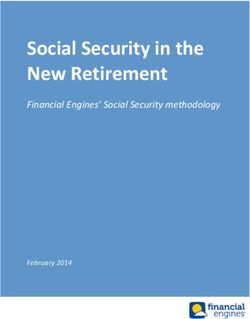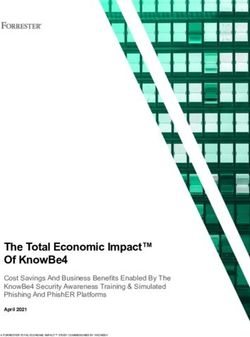SANS Institute Information Security Reading Room
←
→
Page content transcription
If your browser does not render page correctly, please read the page content below
SANS Institute Information Security Reading Room Validating Security Configurations and Detecting Backdoors in New Network Devices ______________________________ Christoph Eckstein Copyright SANS Institute 2020. Author Retains Full Rights. This paper is from the SANS Institute Reading Room site. Reposting is not permitted without express written permission.
Router backdoors - Can you trust your vendor?
GIAC (GSEC) Gold Certification
Author:!Christoph!Eckstein,!christopheckstein.sec@gmx.net!
Advisor:!Rob!VandenBrink!
Accepted:!September!27th!2014!
!
Abstract!
With!the!discovery!of!admin!backdoors!in!network!devices!of!Barracuda!in!January!
last!year,!it!once!again!has!become!apparent!that!internetPfacing!network!devices!
are!vulnerable!to!unauthorized!remote!access.!It!was!found!that!80%!of!bestPselling!
routers!have!security!vulnerabilities!that!may!be!exploited!to!gain!unauthorized!
remote!access.!With!increasing!reports!of!router!vulnerabilities!found!like!the!ones!
in!Cisco!NX!based!devices!in!early!2014,!the!question!arises!whether!these!routers!
and!network!devices!are!doing!a!good!job!in!keeping!their!users’!networks!and!
personal!data!secure.!Even!worse,!with!hidden!builtPin!vendor!backdoors!and!
default!logins!found!in!network!devices,!the!question!arises!if!users!can!trust!their!
vendors!to!uphold!security!as!a!key!feature!of!their!products.!Apart!from!analyzing!
vulnerability!disclosures!in!the!past,!this!paper!outlines!techniques!und!provides!
suggestions!to!mitigate!the!risk!associated!with!router!vulnerabilities.!
! !
! !
[VERSION!June!2014]!
! !Router!backdoors!.!Can!you!trust!your!vendor?! 2
!
1. Introduction
With the discovery of admin (root level) backdoors in network devices of
Barracuda in January last year, it once again has become apparent that internet-facing
network devices are vulnerable to unauthorized remote access (Goodin, Secret backdoors
found in firewall, VPN gear from Barracuda Networks, 2013). It was found that 80% of
best-selling routers have security vulnerabilities that may be exploited to gain
unauthorized remote access (Gilbert, 2014). With increasing reports of router
vulnerabilities found like the ones in Cisco NX based devices in early 2014 (Cisco
Systems, Inc., 2014), the question arises whether these routers and network devices are
doing a good job in keeping their users’ networks and personal data secure. Even worse,
with hidden built-in vendor backdoors (Kirk, 2013) and default logins found in network
devices (Cisco Systems, Inc., 2006), the question arises if users can trust their vendors to
uphold security as a key feature of their products. And moreover, it raises the question if
routers will provide the security users expect to protect their personal networks and data.
Network devices like routers are key parts of network infrastructures. They are
supposed to separate the internet from the trusted internal or private network. They are
supposed to keep private networks secure. Even more important, they are supposed to
protect our personal data and prevent unauthorized access. Network storage devices
become more and more popular in private homes and modern routers are capable of
providing network access to USB storage devices connected to them. Subsequently,
vulnerabilities and backdoors that allow unauthorized remote access represent a serious
threat to the privacy of personal data stored on such devices (Independent Security
Evaluators, 2013). Furthermore, with root level access malicious attackers are able to
manipulate and reroute traffic. A DNS manipulation might allow an attacker to reroute
online banking traffic to his own malicious server and thereby intercept the users’
personal banking information.
This problem is even more pressing for SOHO devices (small office and home
office), which are often installed as the only security perimeter defense. Unlike larger
organization private homes and smaller organization might tend to rely on a simpler
network infrastructure due to feasibility and budgetary reasons. Even with multiple
Christoph!Eckstein,!christopheckstein.sec@gmx.net! ! !Router!backdoors!.!Can!you!trust!your!vendor?! 3
!
security layers, users’ personal information is not necessarily safe. For example, if all
layers rely on hardware from the same vendor, all of them might be susceptible to the
same vulnerability (Craig, 2013).
With the threat of unauthorized access to our personal data presented through
router backdoors and with increasing reports of the discovery of such backdoors, it may
be reasonable to ask whether users can trust their router or vendor to protect their
personal data; and consequently, what vendors and users could do to make sure their
router and personal data are secure. This paper will firstly examine past experiences with
backdoors in routers. Secondly, it will outline what users and vendors could do to prevent
and eliminate backdoors and security risks associated with backdoors.
2. Backdoor definition
In the context of this paper “backdoor” generally describes the ability to remotely
gain unauthorized access to routers or connected systems and data over the internet
through some kind of security vulnerability or vulnerable configuration. Vulnerabilities
include information disclosure or configuration manipulation through improper input
validation (DefenseCode Security Advisory, 2013), hidden built-in backdoors (Craig,
2013), default configurations and passwords (Cisco Systems, Inc., 2006) and
authentication bypass through a web service (Lovett, ASUS RT-N66U Router - HTTPS
Directory traversal and full file access and credential disclosure vuln, 2013). Most
backdoors manifest through unintentional implementation errors like improper input
validation or inadequate security testing by the vendor. But reports also disclose
purposely built-in backdoors by vendors (Kirk, 2013).
Furthermore, there are vulnerabilities and additional ways to compromise a router
through CSRF (cross-site-request-forgery) or vulnerabilities in wireless LAN deployment
(Independent Security Evaluators, 2013). In case of wireless LAN, a malicious attacker
needs physical proximity to the target. In case of CSRF vulnerability in the
administration web interface, an attacker will have to stage his attack through a victim
within the private network. Although there are many different types of backdoors, this
Christoph!Eckstein,!christopheckstein.sec@gmx.net! ! !Router!backdoors!.!Can!you!trust!your!vendor?! 4
!
paper concentrates on backdoors that manifest through direct remote access to the router
itself over the internet.
3. Router backdoor example
In the following the authentication bypass vulnerability discovered in ASUS RT-
N66U routers in June 2013 is demonstrated as an example of a backdoor (Lovett, ASUS
RT-N66U Router - HTTPS Directory traversal and full file access and credential
disclosure vuln, 2013). Several other ASUS routers were affected by this vulnerability as
well. The vulnerability itself was found in connection with the ASUS “AiCloud”
services. ASUS offers the AiCloud services for a range of their router products, including
the RT-N66U. According to the ASUS homepage, AiCloud “… links your home network
and online Web storage service together and lets you access it through the AiCloud
mobile app on your iOS or Android smartphone or through a personalized URL in a Web
browser” (ASUSTeK Computer Inc., 2014). AiCloud includes three different services,
which can be activated independently. “Cloud Disk” basically makes connected USB
devices accessible through the WAN interface via a web interface. “Smart Access”
enables remote configuration options like “Wake-on-LAN”, which allows starting
computers in the local area network without physical interaction. “Smart Sync” offers
automated synchronization capabilities between the ASUS cloud storage, the router and
even other AiCloud enabled devices. The vulnerability demonstrated in the following is
present when any one of these AiCloud services is activated on the router.
The example will illustrate how easily personal data can be exposed to the
internet by vulnerabilities in the router’s implementation of services. In this case, the web
service offered with AiCloud to access personal data stored on USB devices connected to
the router.
3.1. Test configuration
The test configuration setup contains three systems as shown in Figure 1 -
Network diagram of test configuration. The first system is a router with a DHCP server.
This router simulates the internet and is therefore called “internet router”. The second
system, the ASUS RT-N66U router itself, is connected to the “internet router” via its
Christoph!Eckstein,!christopheckstein.sec@gmx.net! ! !Router!backdoors!.!Can!you!trust!your!vendor?! 5
!
WAN (wide area network) interface, which would normally connect the router to the
internet. Although a local IP is automatically assigned to the WAN interface of the ASUS
router, in this case it simulates a connection to the internet. The WAN interface functions
the same way as if the ISP (internet service provider) would have assigned a public IP to
the router’s WAN interface. The local network side of the ASUS router is of no interest
for this test configuration, the test focus on the WAN interface. The third system is the
test system, in this case a computer running the SamuraiWTF distribution. The test
system is assigned an IP address within the same network or subnet as the ASUS router’s
WAN interface. This test configuration allows running tests from the test system against
the ASUS router’s WAN interface as if they were done over the internet.
Figure'1')'Network'diagram'of'test'configuration'
The following tools are used to perform the tests. They are all included in the
SamuraiWTF distribution version 0.0.9 (Samurai Project, 2014):
• Nmap (version 5.00)
• cURL (version 7.18.2)
• Web browser (used Firefox 3.6.11)
Furthermore, the firmware version 3.0.0.4.352 is installed on the ASUS RT-N66U
router as seen in Figure 2 - ASUS RT-N66U status page. The same figure shows a USB
flash device connected to the router.
Christoph!Eckstein,!christopheckstein.sec@gmx.net! ! !Router!backdoors!.!Can!you!trust!your!vendor?! 6
!
Figure'2')'ASUS'RT)N66U'status'page'
To simulate personal data stored on the connected USB device, a text file named
“target_file.txt” with the content shown in Figure 3 - Target text file on USB device is
stored on that device.
Figure'3')'Target'text'file'on'USB'device'
Christoph!Eckstein,!christopheckstein.sec@gmx.net! ! !Router!backdoors!.!Can!you!trust!your!vendor?! 7
!
The final step in the test configuration is to activate the “Cloud Disk” service in
the router’s administration web interface.
Figure'4')'Activate'"Cloud'Disk"'option'via'the'routers'administration'web'interface'
Activating “Cloud Disk” opens ports 443 and 8082 on the router’s WAN
interface. Port 443 is for AiCloud web access and port 8082 is for AiCloud content
streaming. Except for the ports, the actual configuration of Cloud Disk and AiCloud is
irrelevant to be able to exploit the vulnerability. Restricting access to specific users only
will not impact the test configuration, as “authentication bypassing” implicates that no
authentication is actually performed and no valid user credentials are needed.
3.2. Bypassing the authentication
All tests and commands in this section were run on the test system (IP address
10.0.0.124) against the WAN interface (IP address 10.0.0.125) of the ASUS RT-N66U
router unless otherwise specified.
After setting up the test configuration, browsing to “https://10.0.0.125” shows the
AiCloud login page as seen in Figure 5 - ASUS AiCloud login page. The router uses a
self-signed SSL certificate to set up the encrypted connection over HTTPS. Therefore,
the browser might detect an invalid certificate and display a warning notice, in which
case the certificate must be manually accepted. The login page suggests that the data
stored on the router and connected USB devices is only accessible after authenticating
with valid login credentials.
Christoph!Eckstein,!christopheckstein.sec@gmx.net! ! !Router!backdoors!.!Can!you!trust!your!vendor?! 8
!
Figure'5')'ASUS'AiCloud'login'page'
A simple Nmap port scan shows open TCP ports 443 and 8082. This confirms the
AiCloud configuration as seen on the router’s administration web interface.
Figure'6')'Nmap'port'scan'on'external'network'interface'
To demonstrate the vulnerability and read the content of the “target_file.txt” off
the connected USB device, the following cURL command as shown in Figure 7 -
Reading target_file.txt with curl over port 443 (HTTPS) is run.
curl%https://10.0.0.125/smb/tmp/mnt/sda1/target_file.txt%–k%
Christoph!Eckstein,!christopheckstein.sec@gmx.net! ! !Router!backdoors!.!Can!you!trust!your!vendor?! 9
!
The URL in this command directly points to the target file on the USB device
mounted within the router’s file system. The “-k” parameter instructs cURL to ignore
self-signed or invalid SSL certificates. Otherwise the connection would fail and cURL
would print a warning notice.
Figure'7')'Reading'target_file.txt'with'curl'over'port'443'(HTTPS)'
By running this simple command is it possible to directly access the router’s file
system and data stored on mounted external USB devices, even without providing any
login credentials. This example illustrated the authentication bypass vulnerability in the
ASUS RT-N66U router.
The same vulnerability is exploitable over TCP port 8082. The only difference is
that simple HTTP without SSL is used.
curl%http://10.0.0.125:8082/smb/tmp/mnt/sda1/target_file.txt%
Figure'8')'Reading'target_file.txt'with'curl'over'port'8082'(HTTP)'
Furthermore, to download larger files or non-text files the curl “-o [output_file]”
option could be used. This is useful to be able to further examine files on a local system,
especially when encountering binary or encrypted files. Figure 9 - Downloading
target_file.txt with cURL over port 443 (HTTPS) demonstrates downloading the
Christoph!Eckstein,!christopheckstein.sec@gmx.net! ! !Router!backdoors!.!Can!you!trust!your!vendor?! 1
! 0
“target_file.txt” from the router’s file system to the local file system. This is done by
running the following command.
curl%https://10.0.0.125/smb/tmp/mnt/sda1/target_file.txt%?k%?o%
target_file.txt%
Figure'9')'Downloading'target_file.txt'with'cURL'over'port'443'(HTTPS)'
Further examining the router’s file system even shows that critical system files are
accessible via this authentication bypass. Figure 10 - Reading “passwd” file content with
cURL and Figure 11 - Reading shadow file content with cURL illustrate reading the
content of the “passwd” and “shadow” files on the router’s file system.
Figure'10')'Reading'“passwd”'file'content'with'cURL'
Being able to access both the “passwd” and “shadow” file, a malicious attacker
can identify valid user account names listed within the “passwd” file. Furthermore, the
shadow file provides the hashed passwords for these accounts. Depending on the
complexity of the password chosen by the user, a malicious attacker might thereby be
able to crack the passwords. If a malicious attacker is able to obtain a valid username and
corresponding password, whilst remote administration of the router is enabled, he could
potentially login to the administration interface and change the router’s configuration.
Christoph!Eckstein,!christopheckstein.sec@gmx.net! ! !Router!backdoors!.!Can!you!trust!your!vendor?! 1
! 1
Figure'11')'Reading'shadow'file'content'with'cURL'
The same vulnerability can be exploited by simple browsing to the respective
URL as shown in Figure 12 - Bypassing authentication and listing USB device content in
Firefox.
Figure'12')'Bypassing'authentication'and'listing'USB'device'content'in'Firefox'
The authentication bypass vulnerability described above will work with any
AiCloud option. When disabling “Cloud Disk” while enabling “Smart Access”, the
exploit works the same way.
Christoph!Eckstein,!christopheckstein.sec@gmx.net! ! !Router!backdoors!.!Can!you!trust!your!vendor?! 1
! 2
Figure'13')'Activate'ASUS'"Smart'Access"'in'administration'web'interface'
3.3. Vulnerability discovery
When doing web application penetration testing, one of the things to look for is
unauthorized access to resources or directory traversal. In this case, simply looking at the
login page source code gives a clue on what to look for. Figure 14 - HTML page source
of the AiCloud login page shows the HTML source code of the login page. The resource
links highlighted in the red rectangle are of interest. They seem to directly point at image
files stored on the router’s file system.
Figure'14')'HTML'page'source'of'the'AiCloud'login'page'
In this situation, it might be appropriate to say that a malicious attacker or web
app penetration tester would try to see if other resources or folders might be directly
accessible as well. This is called path traversal (OWASP Foundation, 2009). One
Christoph!Eckstein,!christopheckstein.sec@gmx.net! ! !Router!backdoors!.!Can!you!trust!your!vendor?! 1
! 3
possibility might be too simple try if it is possible to list the content of overlying
directories. This is demonstrated in Figure 15 – Bypassing authentication and listing the
router’s file system content in Firefox by browsing to the URL “https:10.0.0.125/smb/”.
This is a parent directory as seen in the resource URLs earlier. By browsing to this URL,
the browser displays the directory structure of the router’s file system without requesting
any authentication. Being able to access the directory structure this way, it is relatively
easy to enumerate the whole file system of the router by browsing through the folders.
Figure'15'–'Bypassing'authentication'and'listing'the'router’s'file'system'content'in'Firefox'
Through this basic test of simply trying to access resource folders used within the
publicly accessible login page, the vulnerability can be discovered. The only option for
users to mitigate this vulnerability is to completely disable AiCloud function on their
router (Lovett, ASUS RT-N66U Router - HTTPS Directory traversal and full file access
and credential disclosure vuln, 2013).
Christoph!Eckstein,!christopheckstein.sec@gmx.net! ! !Router!backdoors!.!Can!you!trust!your!vendor?! 1
! 4
4. Can you trust your vendor?
The ASUS router backdoor example illustrates two mayor problems. First, new
services like AiCloud are added to routers to improve user experience, but also introduce
backdoors and security vulnerabilities. This indicates that vendors do not incorporate
security into their development process and even neglect security testing and validation
before distributing their products or new firmware. This becomes particularly apparent if
considering that the previously demonstrated authentication bypass backdoor can easily
be discovered with basic web application security testing. Secondly, in the example of
ASUS, it took the vendor almost half a year to provide a fixed firmware version for their
vulnerable products, which either left the user’s personal data exposed or forced the users
to implement other measures to mitigate the vulnerability (Kovacs, 2014). But the ASUS
backdoor is just one example of many (Boose, 2014). An example for a purposely built-in
backdoor is the so called “Joel’s backdoor” in D-Link devices disclosed in October 2013
(Ducklin, D-Link router flaw lets anyone login through "Joel's Backdoor", 2013).
Although D-Link released a fix within 6 weeks of the discovery, this case leaves the
question of the purpose of the backdoor (Ducklin, D-Link patches "Joel's Backdoor"
security hole in its SoHo routers, 2013). D-Link did not comment on any reason or cause.
Ultimately, vulnerabilities in routers and network devices seem to be an overall concern
with all mayor vendors (Boose, 2014). Some reports claim that even 80% of best-selling
routers have security vulnerabilities (Gilbert, 2014). Almost any router shows
vulnerabilities that lead to unauthorized access to the router and thereby personal data
stored on connected storage devices (Independent Security Evaluators, 2013). This puts
the vendors’ development process into question. Studies show various deficits in router
development processes regarding security (Antipolis, 2014). A good example for this is
the discovery of default admin passwords in Cisco devices in 2006 (Cisco Systems, Inc.,
2006). Such negligence in the development process undermines the overall security of
such devices.
Furthermore, vulnerabilities in routers do not only put personal data on storage
devices at risk, but also endanger the privacy and control of private networks. With the
increasing reports of malware explicitly targeting routers and network devices, how can
users make sure they keep control of their private networks? Malware like the IOS Trojan
Christoph!Eckstein,!christopheckstein.sec@gmx.net! ! !Router!backdoors!.!Can!you!trust!your!vendor?! 1
! 5
discovered in 2009 (Peláez, 2009) or even self-replicating worms like “The Moon” for
Linksys devices discovered in 2014 (Ullrich, 2014) potentially may take over the control
of routers and network devices. Once in control, there possibilities to cause harm could
be without limits. Without even knowing they could open additional backdoors for
malicious attackers, they could be used as staging points for further attacks or they could
be turned into bots. Likewise, they could be used to stage man-in-the-middle attacks or
reroute DNS traffic in order to eavesdrop on potentially encrypted private connections.
This would not only disclose our private data in transit, but malicious attackers could also
intercept online banking connections and gain access to personal accounts (Goodin,
Bizarre attack infects Linksys routers with self-replicating malware, 2014).
Regardless of the amount of vulnerabilities found, vendors could be expected to
quickly fix vulnerabilities as soon as they are disclosed. But the example of ASUS taking
half a year to make an official fix available proves reality to be quite the opposite.
Furthermore, vendors not always seem to fix vulnerabilities thoroughly enough, leaving
devices just as vulnerable as they were beforehand (Scherschel, 2014). Reports of Cisco
stating to have fixed a vulnerability, but actually just having disguised it may even
suggest that vendors intentionally built in backdoors and hope to keep them hidden
without intentions to fix them. (Previous Contributors, 2014)
With all these vulnerabilities and reports, can users trust their vendor to build
secure routers and network devices? And furthermore, what can they do to protect their
personal data if they cannot rely on the security of their routers?
5. Securing your router
If users cannot rely on the vendor to provide us with secure network devices
straight out-of-the-box, they have to take additional steps to secure their network
perimeter. These steps include validating vendor hardware to make sure it is secure and
properly configured. But despite all precautions, there is no guarantee there will be no
vulnerabilities discovered at some point later on. With the complexity of devices and
evolving methods of malicious attackers it becomes more and more difficult to test and
validate every possible (and future) attack vector against a device. This becomes even
Christoph!Eckstein,!christopheckstein.sec@gmx.net! ! !Router!backdoors!.!Can!you!trust!your!vendor?! 1
! 6
more apparent when considering the resources and knowledge that are needed for such
tests. For smaller organizations and private homes this may be too expensive and not cost
effective. Thus, users also have to add additional layers of defense to prepare for one
being prawn to fail. This is also known as defense-in-depth.
5.1. Detecting backdoors
An ideal approach for detecting backdoors would be to fully test and validate the
security of a router before putting it into production. Users should perform some kind of
evaluation before purchasing a new router. But due to limited resources, time and budget
for this evaluation process, users often limit their evaluation to criteria like functionality
and performance. However, the ASUS router authentication bypass example shows that
basic security testing of the AiCloud web application by a professional web application
penetration tester could have identified the vulnerability. Users, especially organization,
might be well advised to perform at least some basic security testing on new devices.
Depending on the desired security level of a router, organizations should
incorporate security requirements and tests into an evaluation process before purchasing
new devices. Such tests may include vendor documentation review or automated testing
for common vulnerabilities. This is especially recommended for any internet-facing web
interface provided by a router. Additionally, manual testing could be useful, although this
may require deeper technical knowledge and skills. Manual testing can include source
code analysis of firmware (The Trail of Bits Team, 2014) and extensive penetration
testing. There are even interesting projects that seek automate firmware analyses, but
these are not part of this paper (The Firmware.RE Team, 2014). And if users don’t have
access to the actual source code, there are still methods to identify hidden backdoors via
string analysis (Santamarta, 2013).
Even after extensive testing, there might still be unknown backdoors or
vulnerabilities in a router. Therefore, penetration tests should be done periodically.
Continuous test are not only useful to adapt new testing methods, but also to make sure
no backdoors are created by changing configuration settings or applying updates. Basic
tests to ensure no ports were opened due to configuration changes may use publicly
available scanning tools like “ShieldsUp!” (Gibson Research Corporation, n.d.). More
Christoph!Eckstein,!christopheckstein.sec@gmx.net! ! !Router!backdoors!.!Can!you!trust!your!vendor?! 1
! 7
advanced techniques include behavior monitoring and evaluation to detect potential
backdoors and information disclosure (Zhang & Vern, 2000). In reality, performing
penetration tests on their own network devices would be ideal, but if organizations lack
dedicated security personnel, they may not view this activity as practical. Nonetheless,
the least organizations should do is scanning the outside interface of their network for
unknown open ports and monitoring vendor advisories for vulnerability disclosures. An
exceptional organization will also monitor newsgroups, twitter and popular blogs for
additional info.
But finally, one problem remains. What can be done if a potential backdoor or
vulnerability in a router is detected? An immediate shut down might potentially impact
the organizational capability to run its main (business) processes. One option may be
temporary deactivating any services or options that cause the backdoor or vulnerability.
In any case, the safest solution is to fix and upgrade the router’s firmware, but this vastly
depends on the vendor’s ability and often willingness to provide a fixed firmware version
in a timely manner.
5.2. Changing default configurations
Another vulnerability discovered in ASUS routers concerning the FTP service
illustrates a problem with default configurations. By default, when activated, the FTP
service allowed anonymous access with full access rights. The user first had to manually
add a FTP user to disable anonymous access, but there were no instructions for the user
to indicate this (Lovett, ASUS RT Series Routers FTP Service - Default anonymous
access, 2014). ASUS has fixed the vulnerability by simplifying the configuration options
(Ricknas, 2014). Nevertheless, this example demonstrates that users should check and
change the default configuration of their routers to prevent such vulnerabilities. One
approach to default configurations is to first deactivate any unused services and
configuration options, and incrementally enable and configure them as needed. This is
especially useful as multitude of extra services added to modern routers may introduce
new attack vectors, although most users may only use a fraction of all these services
(Independent Security Evaluators, 2013).
Christoph!Eckstein,!christopheckstein.sec@gmx.net! ! !Router!backdoors!.!Can!you!trust!your!vendor?! 1
! 8
Before deploying new network devices or routers, their configuration should be
checked and validated. Similar to operating systems, unneeded services should be
disabled, default passwords should be changed, and security options should be reviewed
to be set to the best available standards. Furthermore, when configuring network devices,
communication should encounter over a secure connection. Most modern routers offer
HTTPS webpages for configuration, although the default configuration might be set to
use HTTP without encryption.
Various hardware vendors, e.g. Cisco, offer useful hardening guides for their
devices (Singh, 2014). Additionally, the System and Network Attack Center offers great
resources on how to securely configure routers and network devices (System and
Network Attack Center (SNAC), 2005). There are even guides that specially focus on
IPv6 (Router Security Configuration Guide Supplement - Security for IPv6 Routers,
2006).
5.3. Defense-in-depth
In the end, one security measure, or router in this case, could not provide 100%
security for users. Fact is that any single security mechanism will fail; a backdoor or
other vulnerability will be discovered at some point in time. It is impossible to ultimately
prevent or detect hidden or involuntary backdoors in ever more complex devices. To be
prepared for a possible backdoor or vulnerability, a defense-in-depth approach has to be
considered. Such an approach does not rely on one security mechanisms or systems; it
rather implements a series of security mechanisms with the assumption for one of these to
fail without compromising the security of the whole system. (Small, 2011). Furthermore,
if several security devices are from the same vendor, one vulnerability in the firmware
might affect all devices. This should be taken into account when setting up defense-in-
depth.
6. Building more secure routers
Despite all the different measures to secure routers outlined so far, it is the
vendors’ responsibility to build and maintain their devices and ensure they are secure.
Although it is possible to set up custom routers (Bothwick, 2010) or to install unofficial
Christoph!Eckstein,!christopheckstein.sec@gmx.net! ! !Router!backdoors!.!Can!you!trust!your!vendor?! 1
! 9
firmware available for vendor devices (Hoffman, 2014), organizations most likely rely on
official patches and support of vendors. Especially as unofficial patches come with their
own security concern if the creator is unverified.
6.1. Secure router development
To build more secure routers, hardware vendors have to adopt a more security-
focused development process. Security should be implemented into the design to conform
to newest security principles and standards. Best practices like “least privilege” and
“secure by default” should be followed, as it is common practice in software development
(Independent Security Evaluators, 2013). For instance, the previously shown ASUS RT-
N66U vulnerability could have been avoided by strict quality and security controls
throughout the development process. Web application developments guides and test, such
as proclaimed by OWASP for example, should be adopted for router web services
likewise (OWASP Foundation, 2009).
Cisco has published their “Cisco secure development lifecycle” (Cisco Systems,
Inc., 2014), as well as other podcast on secure development (Johnston, White Jr., Romeo,
& Meyers McDonald, 2014). Nonetheless, vulnerabilities and even default admins
passwords were discovered on Cisco devices (Cisco Systems, Inc., 2006). Additionally,
even the best secure development processes are undermined by purposely implemented
hidden backdoors (Craig, 2013).
6.2. Managing router updates
There is another challenge related to the ASUS example. Although ASUS did
make a security fix available after some time, many router are still vulnerable. Despite all
reports of the severity of the vulnerability, users fail to apply the corresponding patch
(Rosenblatt, Asus router vulnerabilities go unfixed despite reports, 2014). It shows that
there is a need to rethink the way router updates are performed. As of now, users have to
manually download the firmware from the vendors’ homepage or to manually start the
update routine within their routers administration interface. Therefore, there is a need to
provide a more automated and secure way to distribute firmware updates to devices.
Some sort of auto-update function like in modern operating systems and even web
browsers today would be nice to have (Rosenblatt, Top Wi-Fi routers easy to hack, says
Christoph!Eckstein,!christopheckstein.sec@gmx.net! ! !Router!backdoors!.!Can!you!trust!your!vendor?! 2
! 0
study, 2013). Just fixing the vulnerability and releasing a new firmware version does not
consequently solve the problem. To increase user confidence in the security of devices at
any time vendors will have to quickly respond with security fixes and incorporate some
sort of update mechanism to deliver them without manual user interaction.
7. Conclusion
Research and reports indicate that security might not be a primary focus of router
vendors. Out-of-the-box routers come with various vulnerabilities and backdoors,
including basic authentication bypass vulnerabilities as shown in the example. Constantly
adding new services and functionality to their products, vendors introduce even more
vulnerabilities and attack vectors (Independent Security Evaluators, 2013). Furthermore,
reports indicate that vendors purposely built in backdoors. Additionally, some vendors
take their time to provide security fixes and patches after vulnerabilities are disclosed,
leaving users on their own to find temporarily mitigations. All this substantiates the
argument whether users can trust vendors to ensure the security of their personal data;
especially in the case that vendors try to hide backdoors after disclosure instead of
effectively fixing it.
To mitigate the risk of router backdoors users have to thoroughly test routers
before deployment. Basic steps include checking default configurations to make sure no
unneeded or potentially insecure remote services are activated and default accounts are
changed. Additionally users will have to prepare for the event of a possible security break
within their routers with a defense-in-depth approach. After all, there is no guarantee that
any security mechanism will prevail. In fact, given enough resources and time a
malicious attacker will circumvent any security mechanism (Information Assurance
Solutions Group, 2014). Defense-in-depth seems even more necessary with the amount of
vulnerabilities found in routers nowadays. Another important part is to keep up-to-date
with vulnerability disclosures and security incidents. Knowing what vulnerabilities and
exploits are currently present, and how to temporarily mitigate the risk associated with
them until a patch becomes available is essential for users to secure their routers and
personal data (Todd, 2003). Ultimately, unless users want to build their own routers or
install invalidated third-party patches, vendors will have to provide more secure products.
Christoph!Eckstein,!christopheckstein.sec@gmx.net! ! !Router!backdoors!.!Can!you!trust!your!vendor?! 2
! 1
Vendors will have to improve their development processes to offer more secure products
and to make security fixes and patches available faster after a vulnerability disclosure.
They have to incorporate security as a key design feature in their products. On the other
hand, even if vendors implement security fixes and patches in a timely manner, user will
still have to stay informed and download and install patches manually. So just improving
the development of their devices and firmware patches is not enough for vendors. They
will have to design more practical and automated update mechanisms to ensure patches
are applied to vulnerable devices.
The reality is that users will have to wait and see whether vendors will improve
their development processes and provide more secure products out-of-the-box. In
conclusion it can be said that future research and reports will have to show if vendors will
incorporate security as a key feature of their products, and whether vendors will come up
with practical and automated mechanism to apply security fixes and patches to devices
out in the field. By doing so, vendors will eventually be able to raise the trust and
confidence of users in the security of their products.
Christoph!Eckstein,!christopheckstein.sec@gmx.net! ! !Router!backdoors!.!Can!you!trust!your!vendor?! 2
! 2
8. References
Antipolis, S. (2014, 08). A Large-Scale Analysis of the Security of Embedded Firmwares.
Retrieved 08 20, 2014, from
http://www.s3.eurecom.fr/docs/usenixsec14_costin.pdf
ASUSTeK Computer Inc. (2014). AiCloud. Retrieved 08 24, 2014, from
http://event.asus.com/2012/nw/aicloud/
Boose, S. (2014, 02 24). MAJORITY OF SOHO WIRELESS ROUTERS HAVE
SECURITY VULNERABILITIES. Retrieved 08 05, 2014, from
http://www.tripwire.com/state-of-security/top-security-stories/majority-soho-
wireless-routers-security-vulnerabilities/
Bothwick, N. (2010, 12 28). How to build your own router. Retrieved 09 03, 2014, from
http://www.techradar.com/news/networking/how-to-build-your-own-router-
915419
Cisco Systems, Inc. (2006, 01 11). Default Administrative Password in Cisco Security
Monitoring, Analysis and Response System (CS-MARS). Retrieved 08 07, 2014,
from http://tools.cisco.com/security/center/content/CiscoSecurityAdvisory/cisco-
sa-20060111-mars
Cisco Systems, Inc. (2014). Cisco Secure Development Lifecycle (CSDL). Retrieved 07
30, 2014, from http://www.cisco.com/web/about/security/cspo/csdl/index.html
Cisco Systems, Inc. (2014, 06 02). Multiple Vulnerabilities in Cisco NX-OS-Based
Products. Retrieved 08 05, 2014, from
http://tools.cisco.com/security/center/content/CiscoSecurityAdvisory/cisco-sa-
20140521-nxos
Craig. (2013, 10 12). Reverse Engineering a D-Link Backdoor. Retrieved 08 20, 2014,
from http://www.devttys0.com/2013/10/reverse-engineering-a-d-link-backdoor/
DefenseCode Security Advisory. (2013, 01 15). Broadcom UPnP Remote Preauth Root
Code Execution. Retrieved 08 04, 2014, from
http://www.defensecode.com/public/DefenseCode_Broadcom_Security_Advisory
.pdf
Ducklin, P. (2013, 12 03). D-Link patches "Joel's Backdoor" security hole in its SoHo
routers. Retrieved 07 30, 2014, from
Christoph!Eckstein,!christopheckstein.sec@gmx.net! ! !Router!backdoors!.!Can!you!trust!your!vendor?! 2
! 3
http://nakedsecurity.sophos.com/2013/12/03/d-link-patches-joels-backdoor-
security-hole-in-its-soho-routers/
Ducklin, P. (2013, 10 15). D-Link router flaw lets anyone login through "Joel's
Backdoor". Retrieved 07 30, 2014, from
http://nakedsecurity.sophos.com/2013/10/15/d-link-router-flaw-lets-anyone-login-
using-joels-backdoor/
Gibson Research Corporation. (n.d.). Welcome to ShieldsUP! Retrieved 08 14, 2014,
from https://www.grc.com/shieldsup
Gilbert, D. (2014, 02 21). 80% of Best-Selling Wireless Routers Have Security
Vulnerabilities. Retrieved 08 04, 2014, from http://www.ibtimes.co.uk/80-best-
selling-wireless-routers-have-security-vulnerabilities-1437458
Goodin, D. (2013, 01 24). Secret backdoors found in firewall, VPN gear from Barracuda
Networks. Retrieved 08 05, 2014, from
http://arstechnica.com/security/2013/01/secret-backdoors-found-in-firewall-vpn-
gear-from-barracuda-networks/
Goodin, D. (2014, 02 13). Bizarre attack infects Linksys routers with self-replicating
malware. Retrieved 08 07, 2014, from
http://arstechnica.com/security/2014/02/bizarre-attack-infects-linksys-routers-
with-self-replicating-malware/
Hoffman, C. (2014, 05 13). How to Use a Custom Firmware on Your Router and Why
You Might Want To. Retrieved 09 16, 2014, from
http://www.howtogeek.com/189073/how-to-use-a-custom-firmware-on-your-
router-and-why-you-might-want-to/
Independent Security Evaluators. (2013, 07 26). SOHO Network Equipment. Retrieved 08
13, 2014, from
https://securityevaluators.com/knowledge/case_studies/routers/soho_techreport.pd
f
Information Assurance Solutions Group. (2014). Defense in Depth. Retrieved 09 03,
2014, from https://www.nsa.gov/ia/_files/support/defenseindepth.pdf
Johnston, J., White Jr., D., Romeo, C., & Meyers McDonald, L. (2014, 05 05). The Cisco
Secure Development Lifecycle. Retrieved 07 30, 2014, from
Christoph!Eckstein,!christopheckstein.sec@gmx.net! ! !Router!backdoors!.!Can!you!trust!your!vendor?! 2
! 4
http://www.cisco.com/c/en/us/solutions/enterprise-
networks/security/security_tac_podcasts.html
Kirk, J. (2013, 10 14). Backdoor found in D-Link router firmware code. Retrieved 09 16,
2014, from http://www.itworld.com/data-protection/378427/backdoor-found-d-
link-router-firmware-code
Kovacs, E. (2014, 02 13). ASUS Fixes Vulnerabilities in RT-N66U, RT-N66R and RT-
N66W Routers. Retrieved 08 28, 2014, from
http://news.softpedia.com/news/ASUS-Fixes-Vulnerabilities-in-RT-N66U-RT-
N66R-and-RT-N66W-Routers-426689.shtml
Lovett, K. (2013, 06 22). ASUS RT-N66U Router - HTTPS Directory traversal and full
file access and credential disclosure vuln. Retrieved 08 26, 2014, from
http://www.securityfocus.com/archive/1/526942
Lovett, K. (2014, 02 12). ASUS RT Series Routers FTP Service - Default anonymous
access. Retrieved 08 13, 2014, from
http://www.securityfocus.com/archive/1/531046/30/0/threaded
OWASP Foundation. (2009, 05 27). Path Traversal. Retrieved 08 26, 2014, from
https://www.owasp.org/index.php/Path_Traversal
Peláez, M. H. (2009, 08 04). IOSTrojan: Who really owns your router? Retrieved 07 30,
2014, from http://www.sans.org/reading-room/whitepapers/malicious/iostrojan-
owns-router-33324
Previous Contributors. (2014, 04 22). Router Backdoors Were Hidden – Never Patched.
Retrieved 08 27, 2014, from http://www.tripwire.com/state-of-security/top-
security-stories/router-backdoors-were-hidden-never-patched/
Ricknas, M. (2014, 01 13). Asus simplifies router configuration to protect external hard
drives. Retrieved 08 13, 2014, from
http://www.networkworld.com/article/2173358/byod/asus-simplifies-router-
configuration-to-protect-external-hard-drives.html
Rosenblatt, S. (2013, 04 17). Top Wi-Fi routers easy to hack, says study. Retrieved 08 13,
2014, from http://www.cnet.com/news/top-wi-fi-routers-easy-to-hack-says-study/
Christoph!Eckstein,!christopheckstein.sec@gmx.net! ! !Router!backdoors!.!Can!you!trust!your!vendor?! 2
! 5
Rosenblatt, S. (2014, 02 18). Asus router vulnerabilities go unfixed despite reports.
Retrieved 08 13, 2014, from http://www.cnet.com/news/asus-router-
vulnerabilities-go-unfixed-despite-reports/
Router Security Configuration Guide Supplement - Security for IPv6 Routers. (2006, 05
23). Retrieved 08 05, 2014, from http://www.nsa.gov/ia/_files/routers/I33-002R-
06.pdf
Samurai Project. (2014). Samurai Web Testing Framework. Retrieved 08 23, 2014, from
http://samurai.inguardians.com/
Santamarta, R. (2013, 05 23). Identify Backdoors in Firmware By Using Automatic String
Analysis. Retrieved 08 25, 2014, from http://blog.ioactive.com/2013/05/identify-
back-doors-in-firmware-by.html
Scherschel, F. (2014, 06 03). Huawei-Router lassen sich aus dem Internet kapern.
Retrieved 08 04, 2014, from http://www.heise.de/security/meldung/Huawei-
Router-lassen-sich-aus-dem-Internet-kapern-2214983.html
Singh, S. (2014, 06 03). Cisco Guide to Harden Cisco IOS Devices. Retrieved 08 05,
2014, from http://www.cisco.com/c/en/us/support/docs/ip/access-lists/13608-
21.html
Small, P. E. (2011, 11 14). Defense in Depth: An Impractical Strategy for a Cyber World.
Retrieved 08 25, 2014, from http://www.sans.org/reading-
room/whitepapers/warfare/defense-depth-impractical-strategy-cyber-world-33896
System and Network Attack Center (SNAC). (2005, 12 15). Router Security
Configuration Guide. Retrieved 08 05, 2014, from
http://www.nsa.gov/ia/_files/routers/C4-040R-02.pdf
The Firmware.RE Team. (2014). Firmware.RE. Retrieved 08 25, 2014, from
http://firmware.re/
The Trail of Bits Team. (2014). CTF Field Guide. Retrieved 08 14, 2014, from
http://trailofbits.github.io/ctf/
Todd, A. H. (29. August 2003). Vendor-Supplied Backdoor Passwords - A Continuing.
Abgerufen am 13. 06 2014 von http://www.sans.org/reading-
room/whitepapers/awareness/vendor-supplied-backdoor-passwords-continuing-
vulnerability-32899
Christoph!Eckstein,!christopheckstein.sec@gmx.net! ! !Router!backdoors!.!Can!you!trust!your!vendor?! 2
! 6
Ullrich, J. (2014, 02 13). Linksys Worm "TheMoon" Summary: What we know so far.
Retrieved 07 30, 2014, from
https://isc.sans.edu/diary/Linksys+Worm+%22TheMoon%22+Summary%3A+W
hat+we+know+so+far/17633
Zhang, Y., & Vern, P. (August 2000). Detecting Backdoors. Abgerufen am 13. 06 2014
von http://www.icir.org/vern/papers/backdoor-sec00.ps.gz
Christoph!Eckstein,!christopheckstein.sec@gmx.net! ! !You can also read