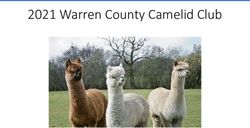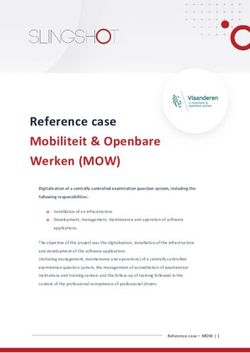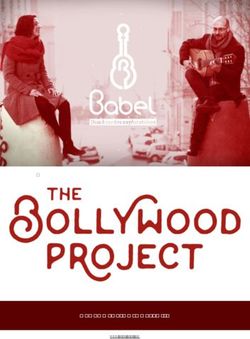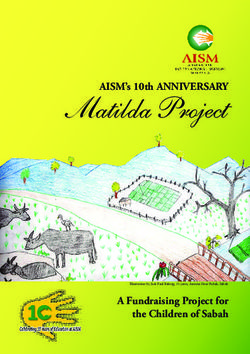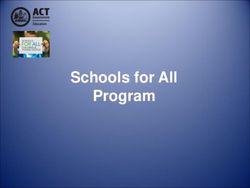ENGINEERING DESIGN FOLIO - The Australian Virtual Astronaut Challenge Week 2 - 3D - STEM 2021: On Demand
←
→
Page content transcription
If your browser does not render page correctly, please read the page content below
Name:
ENGINEERING
DESIGN
FOLIO
The Australian Virtual Astronaut Challenge
Week 2
3D
Think. Draw. Design.
v1Define & Brainstorm
What is Ideation? Ideas Blitz - Dr Ken Hudson developed the ideation
tools of speed thinking and ideas blitz. Students will
Ideation is the process where complete an Ideas Blitz to rapidly come up with
you generate ideas and solutions solutions for their experiment, device or environment.
through activities such as
sketching, prototyping,
brainwriting, and a wealth of
other ideation techniques.
The aim is to generate a large
quantity of ideas that the team
can then filter and cut down into
the best, most practical or most
innovative ones in order to
inspire new and better design
solutions and products.
What is an Ideas Blitz?
A Blitz is a short, fast, semi-structured creativity and
productivity tool you and/or a group can use everyday.
Ideas Blitz can help you and others become more energised,
confident and stop procrastinating.
How to run an Ideas Blitz (5 steps)
These are suggestions only. Based on our experience the
Start stage is the only fixed one. You may do 1 or all 5 steps
depending on the challenge.
The Challenge
The specific problem, opportunity, issue or
decision to be Blitzed.
When can you Blitz?
An Ideas Blitz can be used for any problem,
opportunity, issue, or decision. In fact, any time you
feel stuck and/or want a new set of ideas, solutions
or options – fast! It can be used by yourself, with a partner or
as part of any group or brainstorming process.
Copyright 2021 Design Nuts Pty. Ltd. and NSW Department of Education. Not for commercial use. page 10Define & Brainstorm
Activity
1. Start - Every individual working by themselves aims to create 9 initial thoughts, ideas or
solutions in 2 minutes (capture in the inner red circles). Creating quickly will stop you filtering
your ideas and to get started.
2. Enhance - The next step is to build on the initial ideas. The aim is to build, expand or improve on
all of these ideas. Think ‘Yes And’ not ‘Yes But’ (capture in the outer bubbles).
If you wish download the original 'Blitz Tool'
courtesy of Dr Ken Hudson. http://ideasblitz.com/
Copyright 2021 Design Nuts Pty. Ltd. and NSW Department of Education. Not for commercial use. page 11Define & Brainstorm Step 3: Connect Try and combine different thoughts to create a bigger idea or solution (either through logic or random pairing). Use the mind map below to capture your ideas and connections. Copyright 2021 Design Nuts Pty. Ltd. and NSW Department of Education. Not for commercial use. page 12
Evaluate
4. Evaluate - Transfer your big ideas into the boxes below. Select a criteria and quickly evaluate
each idea. (Score from 1 to 10). If you are working in a bigger group have each pairing or smaller
group present their best ideas to each other. Aim to build an even better idea or solution.
1. 2. 3.
4. 5. 6.
7. 8. 9.
Copyright 2021 Design Nuts Pty. Ltd. and NSW Department of Education. Not for commercial use. page 13Evaluate
4. Evaluate - Now evaluate your ideas further using the impact/effort matrix below.
Add all your ideas and connections into one of the four segments.
High
Impact 1 2
3 4
Low
Impact
Hard Easy
What is an Impact Effort Matrix?
m
An impact effort matrix is a decision-making tool that assists people to Each tea
r w ill
manage their time more efficiently. Each potential idea, strategy or project membe
their
evaluate
is assessed based on the level of effort required and the potential impact 0
ideas in 6
or benefits they will have. seconds
Copyright 2021 Design Nuts Pty. Ltd. and NSW Department of Education. Not for commercial use. page 14Define
Clearly define the problem and identify potential mission solutions
Define the problem and ideate together
Now in your groups, use the results from your Design Blitz from the previous pages. Are there
any solutions that are the same? Is there one that stands out? Can you combine any? Use the
graphic organiser below (or redraw on large paper) to define the problem your group wishes
to solve, select three possible missions solutions, evaluate these potential solutions and then
select a mission that you want to develop further.
Problem:
Mission solution 1: Mission solution 2: Mission solution 3:
Pros Cons Pros Cons Pros Cons
Final mission solution:
Copyright 2021 Design Nuts Pty. Ltd. and NSW Department of Education. Not for commercial use. page 15Define
Design Brief: The 'brief' allows designers e.g.
architects, engineers and scientists
to write down what they understand
about a project. It states the
purpose of the design and how
success will be measured, e.g.
visually appealing to a particular
group of people, correct size or
shape, simple to operate, long
lasting, sustainable, ethical.
Activity
In the space provided write the
design brief for your plant growth
mission.
Further Resources
Below is a list of additional resources that
you might like to use in developing your ideas
or learning how to act like a Astronaut. Click
.au
on the image to view the resource webpage. imaginaturalists.com
Copyright 2021 Design Nuts Pty. Ltd. and NSW Department of Education. Not for commercial use. page 16Identify
A constraint is a limitation that must be satisfied by a design, e.g. cost or time.
Time constraint
project tasks weeks A Gantt chart is commonly used by industry
1 2 3 4 5 6 7 8 9 10 as a tool in project planning. In the project
1. Define & Identify shown (left), 'Iterate' and 'Communicate' are
3. Brainstorm ideas scheduled for the same week.
4. Design a solution Discuss: Why might that be?
5. Build a prototype
6. Evaluate/test
Task: Find out how long it took
7. Iterate to improve
for NASA to put a person on the
8. Communicate plans
moon after President John F.
Kennedy's famous speech to
congress on space exploration?
project tasks weeks
n 1 2 3 4 5 6 7 8 9 10
Try scheduling your ow
ntt
project in the empty ga 1. Define & Identify
er
chart (right) . Your teach
t 3. Brainstorm ideas
will specify a projec
y 4. Design
completion date. You ma
for
also be given a date 5. Build a prototype
ple,
'deliverables' for exam
report on your progress
at 6. Evaluate/test
agreed 'milestones'. 7. Iterate to improve
8. Communicate plans
Identify materials
Materials The available materials required to
complete this mission is also a constraint.
Identify materials that you might need to
complete the mission. Add to the
list (left) as the mission goes forward.
Consider the following:
Are you designing an experiment, a device or
an environment?
Are you producing a model or prototype?
How will you communicate/pitch your ideas?
Copyright 2021 Design Nuts Pty. Ltd. and NSW Department of Education. Not for commercial use. page 17Identify
Projects need clear communication on tasks between team members.
Team members need to know
What tasks are required?
When are the tasks due?
Who is in charge of which task?
Have the tasks been done yet?
Trello is Australian software that combines project management with team
communication. Below is a free public template that you can use for your
project.
Use the QR code to
access the AVA
Trello template
With this template you can make your own Trello board where you can:
add checklists on the cards
suggest your ideas and add links to the cards
move cards around to sort their priorities
add colour-coded labels
add file attachments for reference later
assign who is going to be in charge of which activity
create notifications for when the activities are due
save the link to the template for the class to use
play with it and make it your own!
Introducing Allan Ryan, Adjunct Professor at UTS Business School and founder
of the Hargraves Institute. In our week 3 webinar Allan will demonstrate how
Trello can be used for project management and communication.
Copyright 2021 Design Nuts Pty. Ltd. and NSW Department of Education. Not for commercial use. page 18You can also read