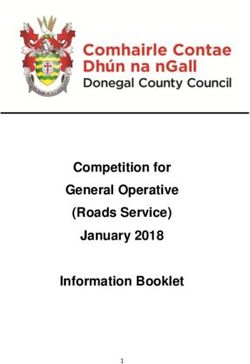SERVICEMAX GO FOR WINDOWS 1.1 - RELEASE NOTES - COPYRIGHT 2021 SERVICEMAX. ALL RIGHTS RESERVED - SERVICEMAX HELP
←
→
Page content transcription
If your browser does not render page correctly, please read the page content below
ServiceMax Go for Windows 1.1
Release Notes
Copyright 2021 © ServiceMax. All rights reserved.
Page 1 of 12Release Notes Publication6
Table of Contents
ServiceMax Go Releases............................................................................................................................ 3
ServiceMax Go for Windows 1.1..............................................................................................................5
What's New..........................................................................................................................................6
System Requirement........................................................................................................................... 7
Important Considerations.....................................................................................................................8
Known Issues/ Limitations................................................................................................................. 10
Defects Fixed..................................................................................................................................... 11
Copyright 2021 © ServiceMax. All rights reserved.
Page 2 of 12Release Notes Publication6
ServiceMax Go for Windows 1.1
ServiceMax Go for Windows 1.1 includes new features and updates to existing
capabilities. See the following topics for detailed Release Notes.
Topics:
· What's New
· System Requirement
· Important Considerations
· Known Issues/ Limitations
· Defects Fixed
Copyright 2021 © ServiceMax. All rights reserved.
Page 5 of 12Release Notes Publication6
What's New
Timesheet
Technicians can record the time spent by them during different activities using the
new Timesheet navigation tab. Timesheet records the time spent for work order and
non-work order related activity. The timesheet helps in tracking, summarizing, and
reporting on time spent by technicians each day.
The following functionalities are available in the Timesheet feature:
· Viewing one week of Timesheet summary
· Color-coding of time entries to distinguish work order and non-work order entries
· Displaying work order and non-work order time entry details
· Creating and Editing non-work order time entries
· Reviewing and Submitting Timesheet
For more information, see the Windows section of Mobile Timesheets.
Zinc Integration
Zinc is a real-time communication app used by service teams. It helps service teams to
share information, send alerts, and get real-time answers.
· Enable Zinc option added to Settings > Integrations screen.
· Use the Conversation icon on the Go App, to send a message at any time.
· Use the Conversation icon on the Go App on Work Order or Installed Product
records to start or join a contextual conversation around that record.
For more information, see the Windows section of Zinc Integration.
Copyright 2021 © ServiceMax. All rights reserved.
Page 6 of 12Release Notes Publication6
System Requirement
The following table lists the system requirements and compatible server package
details for the ServiceMax Go for Windows app.
Recommended Minimum System Compatible Server
Supported Platforms Supported OS Versions
Memory Requirements Requirement Package Releases
Windows 10 32-bit
Intel Core i3
or 64-bit
with 4 GB
Version - 1809 or 8 GB RAM
Windows RAM 20.1, 20.2,
above Intel Core i5
Tablet/Laptop 21.1
OS build - or above
Pentium Gold
10.0.17763 and with 8GB RAM
above
ServiceMax recommends you conduct thorough testing as part of your
device selection process. ServiceMax does not recommend any specific
device or devices. However, it is a best practice to purchase high-
performance devices in terms of processing power and memory. This
generally provides a better user experience and a longer lifespan for your
devices.
Copyright 2021 © ServiceMax. All rights reserved.
Page 7 of 12Release Notes Publication6
Important Considerations
Important Considerations
Managed Package Updates with Deprecated Fields
Special consideration should be given when updating non-ServiceMax managed
packages. Managed packages typically add custom fields to existing Salesforce
objects. When these custom fields are deprecated in package updates, the deprecated
fields can impact sync on ServiceMax Go. When updating a managed package, it is
recommended to take note of any deprecated fields, and remove permissions from
those fields for any profiles which will sync with the mobile app.
Strict Enforcement of Salesforce Platform Security
Sync Gateway strictly enforces all platform security and permission set settings for
objects and fields based on current user's profile. As a result, if SFM or any other
configuration, references objects or fields that the user does not have access to, then
initial sync might not complete successfully.
Data and Configuration Update Considerations
Sync Gateway maintains cache of the configuration settings (platform, mobile config
and SFM configuration) to increase performance and reduce amount of interaction
required with Salesforce. As a result special considerations should be made when
trying to refresh configuration updates on the mobile device.
Service Flow Manager (SFM) Update
Any updates made to SFM configuration are reflected on the mobile app after
configuration sync is successfully completed.
Mobile Configuration Updates
Any configuration updates made using Mobile Configuration will require configuration
sync on the app for those updates to be applied. These updates include, but are not
limited to, download criteria, advanced download criteria, and synchronization settings.
Copyright 2021 © ServiceMax. All rights reserved.
Page 8 of 12Release Notes Publication6
Certain mobile configuration settings such as Download Criteria, Event Window and
Advanced Download Criteria, affect what data will be downloaded to the device. As a
result, the user must first complete configuration sync followed by data sync to see all
the data changes from these configuration updates.
Platform Updates
Any platform level updates such as object and field permission changes,
creation/deletion of objects and fields, and any other platform-level changes that directly
impact objects/data being utilized by ServiceMax, require app reset for all changes to
be correctly reflected on the app.
Copyright 2021 © ServiceMax. All rights reserved.
Page 9 of 12Release Notes Publication6
Known Issues/ Limitations
The following are the known issues and limitations:
· The touch-action for scrolling the Output Document template is not
functional from the device's touch screen. However, the scroll operation can
be performed using the touch-pad or mouse.
· Datetime literals such as 'Now', 'Today', 'Tomorrow', and 'Yesterday' are not
supported for Explore / SFM Search.
· Background Sync is not supported and sync happens only in the foreground.
· Windows toast notification displays a maximum of 2 lines of notification title
and 4 lines of notification text only. For more information about the update,
see Adaptive Interactive Toasts.
· For button labels with longer text, the size of the buttons in the Windows
toast notification cannot be modified to fit the text.
Copyright 2021 © ServiceMax. All rights reserved.
Page 10 of 12Release Notes Publication6
Defects Fixed
The following defects were fixed in this release.
Case
Defects Description
Number
49499 97070 The lookup field displayed the record ID instead of the Case number.
There were issues with the Date Time Picker as the date-time
49280 95294
component was behaving as two separate components.
49630 98041 Few Account records were not displayed in the search results.
The field alignments were incorrect for the child record in extended
49358 96051
edit.
49434 96638 The user was unable to open the child record in the view process.
SFM validation was not triggered on clicking the Save button in the
49453 96556
create or edit SFM process.
The child-line added is not displayed in the grid view after saving the
49454 96824
record.
49482 96935 A validation error appeared even after rectifying the error.
49485 97048 Only a partial value of the Debrief status picklist was visible.
The Agenda view displayed the duration of the event instead of the
49487 96948
Start and End time.
49494 97139 Additional columns were displayed during the online lookup search.
49495 96806 The user could not vertically scroll the Work order SFM pages.
Field values were not copied from one child line to another using the
49500 97136
configured code snippet.
The customer logo is not displayed on the HTML page of the Service
49513 97077
Report.
End date-time values were changed automatically on triggering a
49522 96938
code snippet.
The value of the status field was empty in the generated PDF of the
49528 97218
Output Document.
Copyright 2021 © ServiceMax. All rights reserved.
Page 11 of 12You can also read