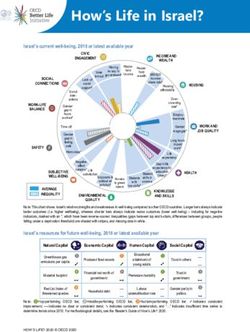VOW Outline 2019 - Walk A Mile Quinte
←
→
Page content transcription
If your browser does not render page correctly, please read the page content below
VOW Outline 2019 Overview Create a Virtual Office Website using OREB active listings and sold data. Visitors to Team Realty (or participating agent sites) will be required to register and log in before accessing any real estate information. The VOW will allow users to access, save, compare and customize the property data for both active listings and sold proeprties. The VOW system will be completely seperate for the WEBKITS listings platform and will be eclusive to Team Realty. OUTLINE - OREB Data: Listings data will be downloaded from OREB (not CREA) - Listings Server: A new dedicated listings server will need to be set up and customized. - Listings database will be built to download, read, and compile the listings data from OREB - Client database will be built to store login, preferences and customization options. - Brokerage VOW Master Dashboard with listings, user and analytics access. Options to run reports. - VOW user interface (UI) will be built including Register / login, VOW interface and screens and general pages for clients to access the information - Programming for Search Features including Mapping, Filters, Layout and Design - Programming additional features such as reports, advertising, analytics etc. - Backup System for both listings and user data. Agent Database We will use the WEBKITS Agetns Database and integrate the agent profiles into the VOW. Emails All emails will be sent using SENDGRID - I will provide the API. Team Realty will set up a new acocunt for the VOW system. SENDGRID will deliver, track all emails. Email marketing campaigns can also be run through the SENDGRID website.
VOW Outline 2019
Registration / Login
Users must register and verify their account
before access to the VOW.
STEP 1. Register and Agree to the Terms or use
and privacy policy.
Registering with Social media is an optional
feature which can be added later, only IF
they can still agree to the terms and receive the
verification email. Otherwise please ignore.
STEP 2. Email Verification.
note: all emails will go through
our SendGrid account to ensure delivery
and provide delivery tracking.
STEP 3. Verification.
Verification will be emailed to
the address provided.
*if the user doesn’t follow up,
the verifiction should expire
(time to be deteremined,
suggestion 60 minutes)
STEP 4. Password NOTES:
Email confirmation sent to the Users can manage their email, user name
specified email address, link to phot, and password from their profile tab.
set up a password or a
generated password that they Brokerage will have access to user profiles
can change once logged in. and email for their use.VOW Outline 2019
Main Page Notes
Navigation Bar
Side Bar
Background image
(plugin Option)
Call To Action
Just Sold - list of
last 50 properties
sold in the system. Advertising
Space
Just listed - list of Dynamic
last 50 properties Content
sold in the system.
Should be Listed
(not sold)
The data information will be manually added by Team Realty
and Entered into the VOW Dashboard. This data can be iframed
into the VOW pages.
Direct Link to Tracking Page
Direct Link to Favourits Page
Direct Link to Profile Page
Alert Notification: On the listings people can “Watch” a listing.
If there is a change in price or the status changes to SOLD
they will be alerted.
ALL Alerts will also be emailed to the user.
In the drop down the change and property address will show.
Make this link directly to the property.VOW Outline 2019 Listings Search By Default, the map will be the main search option. The map will be set to full height with a search options bar running along the top. Text search will allow people to search Listings Status options with listings date options. any part of the address, and will include Defaults highlighted in drop down. the Google auto fill feature. Poperty Type Filer will allow for more than one options to be selected, with the results updating in real-time on the map. Three options will be available to update the listings on the map with a click.
VOW Outline 2019 Listings Search Price range slider will open and alow for real-time updating on the map. The more buton will open and allow for additional options to be select for filtering. This is just an example and I will provide an exact list of all options at a later date. Additional Listings Search Features Because not all users prefer to view the listings results on a map, I would like to also inslude buttons to switch to Grid View and List View - just like we have on the current WEBKITS listings results.
VOW Outline 2019 FAVOURITE Feature All listings views will have a little heart that users can click to add that listing to their Favourites tab. This will allow them to quickly reference their favourite listings by clicking the heart in the top right of the main menu tab at any time. The Favourites tab will store all of the listings (Active and Sold) and will allow the user to compare up-to 3 proerties at once. We will need to decided how to seperate the Active from the sold and what call to actions we can add in. Required Features: - Drag and Drop order - Active and Sold clearly organized - Delete or un Favorite (possible leave the heart on the listing and allow it to be deselected) pop up askign if you are sure you wish to unfavourite.
VOW Outline 2019
Compare
DISTRICT/NEIGHHOURHOOD
STYLE OF DWELLING
LOT SIZE
BASEMENT DESCRIPTION
# OF GARAGE SPACES
TOTAL PARKING
ENSUITE
CONDO FEES
TAXES
The compare system will allow users to see a side-by side comparison of their listings, they can also
have the ability to save the details as a PDF.VOW Outline 2019
USER Profile Page
This page will allow users to change login info and other details as well as see certain stats.
ADD INVITE A FRIEND?
ADD NOTES?
LIMIT WATCH TO 30 PROPERTIESVOW Outline 2019
Watch List
The Watch List feature allows users to “Watch” an active or sold property.
When a user checks off a watch notification on a list it is added to their
watch page as well as emails them.
If the listing sells or has a price change the user is notified in the Alert and Email.
When X is clicked remove from Watch ListVOW Outline 2019
Plugin Option
In order to make this available to the Agents, there are some options that will be required to be linked and
editied in the Wordpress settings.
Background image - the stock image that appears on the main page
Email Address:
Brokerage - For the Brokerage all forms that are not agent lisitngs will go to this addressess
Agents - On the agent sites, ALL form entries will go to this address, including listings.
REALTORS - if it is the Brokerage site all agent info from current agent database can be displayed.
IF it is a Agent site use CREA ID
Agent CREA ID# - For the Agent sites they will need the CREA number in order to display their profile
information on the listings.
All listings data can be pulled from current agent database
If it is a agent site please remove the REALTORS button in the
navigation.
Agents will need a way to see and access some basic user data IF the user registered on their website.
- Export Email address (I’d love to see a LEAD options in Worpdress that agents can see in their dashboard.)
- View top viewed listings, favorites and watched listingsVOW Outline 2019
SIDE BAR
The side bar options like Call To Action, Advertising, dynamic content etc, will be displayed based on weather
when the user registered if the choose “Intered in Buying, Selling or Both”.
In the VOW Master Dashboard we will require:
- An advertising system with Tracking - Ads will have the optiosn to select Buying, Selling or Both
- Call To action Forms (3) that display depending on Buying, Selling or Both
- Post Type in Wordpress that allows Broekrage to add content and
then set the Category or Tag to Buyer, Seller or Both.VOW Outline 2019
VOW Master Dashboard
The VOW Master Dashboard will be the central login for Team Realty to manage the VOW backend features.
I would like to build this using Wordpress framework so that we can utilize Wordpress plugins for certain
features and Iframe them into the VOW pages.
The following features will be required:
- Easy Access to Manage / View / Edit and Export ALL or Select User Data (email, user name, options.)
- View TOP 100 Viewed Listings - Export MLS, Address, Price
- View Top 100 Favourited Listings - Export option
- View Top 100 Watched Listings - Export option
- Edit Static Page Content (Buyers, Sellers, Mortgages etc.)
- Manage Avertising system.
- Manage Edit Dynamic Side Bar Content
- Manage Listings Data - same as WEBKIT Admin
- Manage Listings Data and Reports (these features can be done using Wordpress plugins and iframed)VOW Outline 2019
User Database Structure
Use creates an account. LISTINGS History
Records what listing user is viewing (MLS# & Address) last 25
Email
Password
User name LISTINGS Favourites
Buy, Sell, Both
Records when a user favourites a listing by clickign the heart
RECORD what domain user is on.
LISTINGS Watch / Alert
Records when a user click to watcha lisitng or neighbourhood.
Profile Page
Send email 30min Send weekly email
after of related of related listings
listings.. until unsubscribe.
Favourites
Watch List
Send Copy of Send Email IF Price
Watched Property or Status changes
(i.e. sold)
VOW MASTER DASHBOARD
View / Edit all user Profiles / Export to CSV
View Top 100 viewed Properties
View Top 100 favourited properties
View Top 100 watched properties
Data for All registered users including users who register on Agent sites.
IF Agent’s
Domain Name
Matches
AGENT VOW DASHBOARD
View / Edit all user Profiles / Export to CSV
View Top 100 viewed Properties
View Top 100 favourited properties
View Top 100 watched properties
Agents can ONLY see data IF the user
registered on their personal sites.You can also read