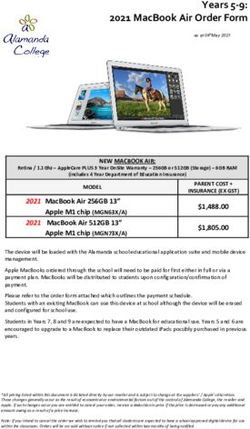MYOB Exo Employer Services - 2018.01 Release Notes - Focus ...
←
→
Page content transcription
If your browser does not render page correctly, please read the page content below
MYOB Exo Employer Services NZ Edition 2018.01 Release Notes
Contents
Introduction 1
................................................................. 1
Installation 2
Pre-Install Requirements ....................................................................... 2
Installing Exo Employer Services .......................................................... 2
Post-Installation...................................................................................... 2
New Features 3
Tax Updates............................................................................................ 3
ACC Rates and Thresholds ..................................................................................... 3
Student Loan Thresholds ........................................................................................ 3
Submission of IR348 Report ................................................................. 3
Protected Net Earnings Calculation ..................................................... 4
Attachment Order Deductions ............................................................................... 4
Deduction Ordering ................................................................................................. 5
Example....................................................................................................................... 6
....................................................... 7
Resolved Issues 8
Known Issues 9Introduction
The focus of the 2018.01 release is on addressing the legislative changes that take
effect from 1 April 2018.
(This release can be installed prior to 1 April 2018; compliance changes are not
activated in the product until the relevant date, e.g. changes to tax codes are applied
when a pay ending on or after 1 April 2018 is run.)
The purpose of this document is to provide essential information on the installation
and use of this release:
• The Installation section provides an overview of the installation process,
including pre-installation requirements and post-installation steps.
• The New Features section describes all new features introduced in this release.
• The Resolved Issues section describes all issues that have been addressed by
this release.
• The Known Issues section details any issues in this release that have been
identified as requiring attention.
Need assistance? If you have any questions or you need assistance with installing this
update, contact MYOB Exo Support from 8:30AM to 5.00PM, Monday to Friday on
0800 MYOB Exo (0800 696 239) or via e-mail at anzpayrollsupport@myob.com.
Exo Employer Services 2018.01 Release Notes Page 1 of 9
Copyright 2018 MYOB Technology Pty Ltd.Installation
Pre-Install Requirements
Requirements for PCs running Exo Employer Services components are detailed in the
Minimum System Requirements document, available on the MYOB website.
Installing Exo Employer Services
Information on installing and upgrading MYOB Exo Employer Services is maintained
on the MYOB Enterprise Knowledgebase. See the following articles:
• Upgrading MYOB Exo Employer Services Online
• Upgrading MYOB Exo Employer Services Manually (New Zealand)
• How do I run Network.exe?
Note: Check the Known Issues section on page 9 for any known installation issues.
Post-Installation
After the installation is complete, the version numbers of all MYOB Exo Employer
Services applications should be as follows:
Application Version
MYOB Exo Employer Services 2018.01
MYOB Exo Payroll (NZ) 2018.01
MYOB Exo Health and Safety 2018.01
MYOB Exo Employee Information 2018.01
MYOB Exo Time and Attendance 2018.01
Runtime Files 09.00.0000.7423
To ensure that this release installed successfully, check that the versions displayed on
the About window (Help menu > About) match the versions listed here.
Exo Employer Services 2018.01 Release Notes Page 2 of 9
Copyright 2018 MYOB Technology Pty Ltd.New Features
Tax Updates
The compliance changes and features introduced in Exo Employer Services 2018.01 are
listed below.
ACC Rates and Thresholds
Changes to ACC come into effect on 1 April 2018. MYOB Exo Payroll has been updated
to incorporate the following changes:
Detail Current Value New Value
ACC earner levy rate 1.39% 1.39%
ACC income maximum 124,053.00 126,286.00
Maximum ACC earner levy 1,724.33 1,755.37
These changes affect all tax code calculations.
Student Loan Thresholds
This release updates the student loan thresholds for the 2018 2019 financial year. The
new thresholds are:
Period Value
Annual 19,448.00
Monthly 1,620.66
4-weekly 1,496.00
Fortnightly 748.00
Weekly 374.00
Submission of IR348 Report
Inland Revenue is discontinuing support for C-Series EMS returns. This means that the
IR348 report can only be submitted electronically via the myIR website the report can
no longer be submitted as a printed copy.
The IR348 report can still be printed for your reference a warning message appears
the printed copy now includes
notes in the header and footer indicating that the printed form cannot be submitted to
the IRD.
Exo Employer Services 2018.01 Release Notes Page 3 of 9
Copyright 2018 MYOB Technology Pty Ltd.New Features
Protected Net Earnings Calculation
IRD has issued new directions
should be treated in cases where they have multiple Deductions to which a protected
earnings threshold applies.
While Child Support Deductions have a 60% PNE threshold, it is possible for an
employee to have other Deductions for District Court attachment orders these also
have a PNE threshold, which can be 60% or more, depending on the conditions of
each attachment order. The IRD has specified that Child Support should be deducted
deductions (which generally do not have a PNE threshold).
Exo Payroll now processes deductions in the specified order, which means that if the
pay is not enough to cover all deductions that are subject to PNE before the threshold
is reached, the deductions at the top of the list will be deducted in preference to those
below see the example on page 6 for more detail.
Note: ays are
processed. We recommend that you review pays, taking into
account their financial situation and the deductions that apply to them.
Attachment Order Deductions
This release adds a new eduction type:
Deductions that have type will be treated as attachment
orders when determining the order they should be deducted in.
Exo Employer Services 2018.01 Release Notes Page 4 of 8
Copyright 2018 MYOB Technology Pty Ltd.New Features
Deduction Ordering
Deductions are deducted in the order they are listed on the Deductions window of the
Standard or Current Pay. Initially, they are listed in the order specified by the IRD: Child
Support, then attachment orders, then other deductions. If there is more than one
attachment order or other deduction, they are listed in the order they were added to
the pay.
Note: Deductions are displayed on the Custom Payslip in the order they appear on
the Deductions window.
voluntary deduction of any type, a new Change Deductions Order button appears on
the Deductions window:
Clicking this button opens a window that lets you set the order in which deductions
will be deducted:
Exo Employer Services 2018.01 Release Notes Page 5 of 8
Copyright 2018 MYOB Technology Pty Ltd.New Features
Click on the square next to a deduction and drag it up or down to change the order.
Deductions are separated into attachment orders and any other deductions, as
attachment order deductions are always ordered ahead of any other deductions. Child
Support deductions do not appear on this window, as they are always ordered first.
Example
In the following example, the employee has a Child Support deduction of 100, two
attachment order deductions of 65 (Court Fines) and 40 (Infringement Notice), and
two other voluntary deductions (Social Club and Union Fees). The Child Support and
attachment order deductions both have a Protected Net Earnings Threshold of 60%,
i.e
them.
Note:
earnings are defined as their gross pay, less PAYE (excluding the ACC
.
net pay comes to 152.74. You can see from
the Actual Amt column that the entire Child Support deduction is deducted, but only
52.74 of the Court Fines deduction and none of the Infringement Notice.
Note: The existing Make a part deduction option on the Deductions window
determines what happens when there are insufficient funds to pay a
deduction in full. In this case, the option is ticked for the Court Fines
deduction, so a partial deduction is made for the first deduction; if this option
had not been ticked, the Court Fines deduction would not have been
deducted at all, but the Infringement Notice deduction would have, as its
amount ( 40) is less than the remaining funds ( 52.74).
As the Social Club and Union Fees deductions are voluntary deductions with no
protected pay amount, they are both deducted in full.
Exo Employer Services 2018.01 Release Notes Page 6 of 8
Copyright 2018 MYOB Technology Pty Ltd.New Features
This release adds the ability to
as the higher of their Standard Pay rate or four week average rate
of the Employee Maintenance window:
When this option is selected, the system will calculate the Standard Pay rate and the 4
Week Average for the employee each pay, and use whichever of the two is higher.
This option can be useful for cases like employees who occasionally work overtime,
but mostly work to their Standard Pay.
when this option is selected:
Exo Employer Services 2018.01 Release Notes Page 7 of 8
Copyright 2018 MYOB Technology Pty Ltd.Resolved Issues
The following issues have been addressed in this release:
Problem Record Service Request Description
143247718459 153327418605 153217396132 If a user opened the Allowance Maintenance window before switching to another company, it was possible
152577391749 152568170664 for termination pays made in that session to use the wrong Allowance for the termination payment. This has
149628868213 146623919857 been resolved.
146013743770 144832423374
144777805556 144084971587
144040381228 143925642595
143755815281 143738941695
143481292922 143457417109
143242735659 143236163904
143206791486 142664800258
- - The How to Register FAQ link on the Registration window linked to the wrong knowledge base article.
This has been corrected.
- - Cancelled products were included in requests to renew registration online, which caused an error that
meant all products failed to renew. This has been resolved; while cancelled products appear as LIVE (but
expired) on the Registration window, any product that expired more than 45 days ago will not be included
in an online registration renewal request.
Exo Employer Services 2018.01 Release Notes Page 8 of 9
Copyright 2018 MYOB Technology Pty Ltd.Known Issues
Error 2066 in a networked environment
The FoxPro error: 2066/Index file [filename].CDX is corrupt. Please rebuild it can
occur persistently on network systems that have a Server 2008 operating system with
workstations running Windows Vista, Windows 7 or 2008 Terminal Server; or peer-to-
peer networks where the server/workstation is running a Windows Vista or Windows 7
operating system, and one or more other workstations are also using a Windows Vista
or Windows 7 operating system.
For information on this issue and suggested workarounds, see the following articles on
the MYOB Enterprise Knowledgebase:
• What to do when getting an Error 2066 message
• Consistent error 2066 in a networked environment
Exo Employer Services 2018.01 Release Notes Page 9 of 9
Copyright 2018 MYOB Technology Pty Ltd.You can also read