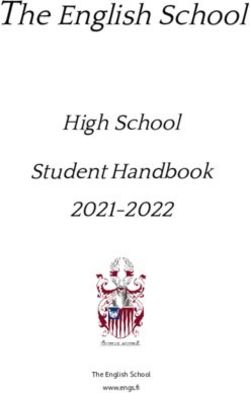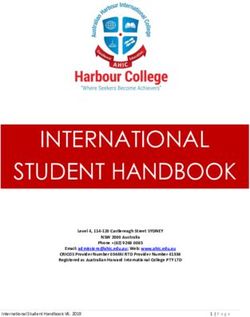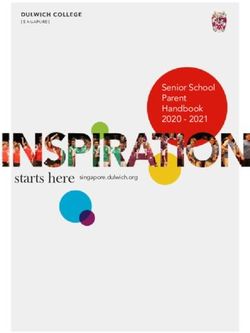Enrolment Procedures - St Patrick's College Mackay
←
→
Page content transcription
If your browser does not render page correctly, please read the page content below
ENROLMENT PROCEDURES
Enrolment Process for St Patrick’s College
Enrolment applications can be lodged online through the St Patrick’s College website www.stpats.qld.edu.au.
To ensure the Enrolment Application is complete, please ensure you fill in all sections of the online enrolment
process and attach all necessary documentation.
Documentation you will need to provide evidence with your Enrolment Application includes:
o Birth Certificate
o Sacramental Certificates (eg. Baptismal Certificate)
o Latest school report card
o Documentation relating to medical issues or special needs (any reports, action plans or assessments)
o Parenting Documentation (Court orders, parenting plans or access restrictions)
You will receive an email notification to confirm your student’s application has been received. Please advise
the College if you have not received this within 5 days by emailing enquiries@stpats.qld.edu.au.
Please note an enrolment application fee of $100 (non-refundable) is payable at the time of finalising your
Online Enrolment Application. If you are experiencing financial difficulties and are unable to pay this fee,
please contact the College Principal Administration Officer through enquiries@stpats.qld.edu.au.
If you have any difficulties with this process, please contact the College office on 4994 8700.
Interview Process
Enrolment and subject advisory interviews run from Monday 23 August through to 3 September from 3:30pm
– 6:30pm. Parents will receive an email notification of their student’s interview time and date. Interviews are
with a member of the College Leadership Team and both parents and students need to attend this interview
where questions in relation to the College and subject choice can be discussed.
Notification of Enrolment Acceptance
Parents will receive an email notification in relation to enrolment acceptance in the final week of Term 3.
Orientation Day for new Year 11 students for 2022
Thursday 25th November 2021GENERAL INFORMATION & PROCEDURES
Our expectation is that parents / guardians who enrol their children at the College will assist us in following
these policies and procedures.
ABSENCE FROM COLLEGE: PRIOR KNOWLEDGE
Parents or guardians should contact the Deputy Principal, to negotiate a planned absence from school. In
seeking students’ absence from school, parents should be aware:
there are minimum time requirements for senior subjects. If students are absent for more the 10% of
scheduled class time they may be disqualified from enrolment in any subject concerned.
that it is not acceptable to be absent to allow for an early start to holidays
That it is not acceptable to be absent to complete and assignment or prepare for assessment
If absence involves assessment, results could be invalidated. See College Assessment Rules.
Changing exam times is not possible.
ABSENTEE PROCEDURE
If a student is absent on any day, a text message from a parent/guardian must be made to the College on the
message/information line (0416 906 288) or alternatively a phone call from a parent / guardian phone the must
be made to the College (4994 8700) before 10:00 am indicating the reason for the absence. If assessment is due
on that day – see College Assessment Rules. No one is permitted to be absent from an exam except in
exceptional circumstances. (paperwork must be submitted).
If students are likely to be absent for a considerable period due to illness, the College is to be notified as soon
as possible. Medical certificates must be provided in cases of prolonged absence due to illness. Long term
absences must be communicated to the Deputy Principal and Principal.
ALCOHOL / DRUGS
The use or possession of alcohol by students (including electronic cigarettes), the possession of implements to
use drugs, the selling of drugs, encouragement of others to use drugs, and boasting of drug use is strictly
prohibited. Students failing to observe these prohibitions are likely to be suspended or excluded from the
College.
The prohibition applies to any occasion when students can be reasonably deemed to be participating in college
activities or whilst in school uniform.
Senior students are reminded if 18 years of age, criminal charges may apply and university enrolment
invalidated.
BYOD (BRING YOUR OWN DEVICE)
In 2022, we prefer all students to bring a device to college. Our recommendation is that it would be a notebook
or laptop with Wi-Fi (5GHz is required to connect to the college Wi-Fi network) and a minimum of 8 hours
battery life. Students will use these devices in their reading lessons to access Reading Plus. Some of their text
books will be available in electronic format. It is important that the device is lightweight. Some students may
already have an acceptable device. Contact the College’s IT department if you need further clarification. The
College has laptops available for student use in classrooms and for overnight loans in emergencies. Students
will usually need to have access to a computer at home to do assignments.
Any students who have chosen Industrial Graphics, must have a Windows 10 device. There are certain
applications that are only supported by Windows 10.CARS
It is the responsibility of the parent(s) to ensure that their child travels to and from college safely. The College
does not monitor whether students are licensed to drive cars, who is travelling in cars driven by students or cars
driven by any other members of the general public. The College takes no responsibility for the safety of the
driver or any passengers of the vehicle.
When students leave the College for a College organised activity, the transport arrangements will be organised
and monitored by the College. However, when a student leaves the College at the end of the school day, or if
permission is granted to leave during the school day for non‐school organised activities, transport arrangements
are the responsibility of their parents.
Students are not to leave the College during college hours to access a vehicle without the appropriate
permission from the Assistant Principal Welfare Administration.
Students must not park in the College staff carpark.
It is requested that students provide their vehicle registration plate number (form available from College office)
in the event that their car needs to be moved during the course of the school day.
COMPLAINTS PROCEDURE
Concerns about the manner in which the College conducts its responsibilities can be addressed in the following
procedure:
communicate directly with the staff member immediately involved
communicate with the relevant Coordinator or Head of Department or member of the Leadership team of
the College
communicate with the Principal
If the matter is not resolved, formal written contact with the Principal could be initiated. Further resolution
could be sought with the supervisor of Mackay schools at the Rockhampton Diocesan Catholic Education Office
(Phone 07 4994 8000).
DRAFTING
A draft is a preliminary version of a student’s response to an assessment instrument. The quality of a draft may
vary from a brief outline to a response that is nearing completion. A draft can be used to provide feedback on a
response as well as to authenticate student work.
In order for the date of submission and the nature of the feedback to be retained, Turnitin must be utilised as
the preferred option whenever possible. If for any reason, Turnitin cannot be utilised, the teacher must retain
either a photocopy or a scanned version of the original draft.
Before submitting a draft, students may be required to develop an outline or discuss their approach with the
class teacher.
The type of draft students submit differs depending on the subject and assessment technique. For example, if
an assessment instrument requires a presentation as the response, a draft might be a rehearsal of this
presentation.
Feedback on a draft
Students should submit drafts of assignments well before the due date. In all subjects, one draft will be
mandatory to ensure student ownership of work. These drafts will be used for assessment if no final copy is
submitted.
Providing feedback is a consultative process, not a marking process. Teachers should not allocate a result for a
student’s draft.Feedback on a draft must not compromise the authenticity of student work. Teachers may not introduce new ideas, language or research to improve the quality of student responses. Similarly, teachers may indicate some key errors in spelling, grammar, punctuation and calculations, and remind students that the draft requires more editing, but should not edit or correct all errors in a draft. In providing feedback on a draft, teachers should indicate aspects of the response that need to be improved or developed to meet the requirements of the assessment instrument, ISMG, instrument‐specific standards or syllabus standards. Students may be advised to: consider other aspects of the text, report, performance or activity they are creating or responding to develop their response to show more awareness of the audience give priority to the most important points by rearranging the sequence and structure of ideas conduct further investigation to support an argument or communicate meaning adhere more closely to the referencing style selected by the school. The preferred and ideal option must be the provision of feedback using the facilities within Turnitin. DETENTIONS For failure to comply with college regulations, students may be placed on a detention which is usually after school between 3.05 pm and 4.00 pm on school days (mainly Wednesdays). If a student does not appear for a detention or it is of a more serious nature, a Saturday detention may be given. Parents will be informed in writing of the circumstances and requirements of a Saturday detention. EXAMS Exam procedure must be followed at all times in exam block. (See separate sheet) GUM Gum is not permitted on college property at any time. It damages property and could result in a detention. Please take note of this requirement. LATE ARRIVAL / EARLY DEPARTURE A note of explanation from a parent, either on the student’s arrival or the next day, is required should a student arrive late to college. Continual lateness for whatever reason is unacceptable. LEAVING THE GROUNDS Students arriving at school late or leaving early must always enter and exit the College grounds via Reception. No student should enter the school grounds without first signing in at Reception. If a student wishes to leave the grounds during a lunch break or class time, they must present a note from their parent/guardian, explaining the reason, to their first class teacher on the day. They will receive a pass out slip signed by the teacher. This slip will be presented to the class teacher at the time specified on the pass out slip if leaving during lesson. The student must sign out using their ID card at Reception as they depart the College grounds as well as when they return. Pass out slips must always be carried by students whilst they are off the school grounds. Students will not be permitted to leave the College to collect items from parents who are outside of the College grounds without following the correct sign in and out procedures. Parents who wish to speak to their children or drop off items, during the hours of 8:30 am and 3:00 pm must do so via the College Reception. No parents or guardians should be on College grounds during class and break times without signing in at Reception.
LOCKERS Lockers are available for student use. The College provides combination padlocks which costs $15 (non refundable) and lockers are hired for the two‐year period. Replacement locks may be purchased from Reception or the Facilities office. PHONE USE There is a phone in the office available for student use at lunch breaks or out of school hours. Mobile phones seen in class time will result in confiscation of the phone for 24 hours (ie to be not only off but out of sight). Students are not to use their mobile phone to call parents when problems arise – they must report to the office and use the College phone. The College takes no responsibility for the loss/damage of mobile phones. SECURITY CAMERAS St Patrick’s College is monitored by closed circuit television (CCTV) for the purpose of safeguarding staff, students, educational resources and facilities. Images are recorded by the Catholic Education Office and may be provided to the Queensland Police Service. For further information, please contact the College office on 4994 8700. SICK STUDENTS / SICK ROOM Students who are ill may go to the sick room with the permission of the teaching staff and the knowledge of the office staff. If warranted, office staff will contact the student’s parents. Students are not to contact parents independently and are not to leave the College grounds without following the appropriate procedures (ie use the student’s mobile phone to call a parent – the College has a duty of care) as this can cause difficulties when the College is unaware of a problem. SMOKING Smoking, esmoking or possession of tobacco at any college‐related function is not permitted. SUBJECT CHANGES Please be aware that very few subject changes are allowed in senior schooling. These can only be made at the END of Unit 1 or Unit 2. The latter coincides with the end of Term 3 in Year 11. STUDENT DIARY Students are supplied with a St Patrick's College student diary. Students are not to use other homework diaries. Diaries may be checked periodically for appropriate information. (These are public documents and are not for private entries). The diary is required in ALL classes, but particularly the student’s mentor class. UNIFORM Students are to be in uniform when on site at any time during school hours – this is a security issue. Please be aware of when formal, full formal or PE uniform is required. The PE uniform can only be worn by students doing Physical Education / Recreational Pursuits / Sport and Recreation / Certificate III in Fitness when doing practical lessons.
FINANCIAL INFORMATION
FEES AND LEVIES
The proposed fees for 2022 are set out below. We expect there could be a slight increase in the Tuition fee for
2022 and some of the miscellaneous costs may vary slightly. It is the policy of the Catholic Education Office of
the Rockhampton Diocese to keep fees as low as possible and St Patrick’s College has structured its’ charges to
the minimum level set by the Diocese in order to make places at the College accessible to all students.
Accounts
Accounts for fees will be processed annually in Term One. Parents can choose to pay the annual amount on this
statement by the due date and receive a discount of $100.00.
Parents can also choose to pay these fees in weekly, fortnightly, monthly or quarterly instalments and receive
a $40.00 discount if fees are paid by the end of the school year. Payments can be made by either Cash, Cheque,
BPay, Credit Card, Direct Debit or Internet Banking Transfer.
Fees for 2021 are shown below.
Details Per Annum
Diocesan Tuition Fees (family discounts listed below) $2,810.00
General Levy (per student)
This levy covers the cost of printing, resources, student diary, ID card,
$ 612.00
counselling, cultural/subject presentations, valedictory and end of year
retreats.
Subject Levy (per student)
The subject levy covers the costs of specialist equipment and its maintenance, $ 720.00
transport and classroom consumables used by students.
College Building Levy (per family)
The building levy is charged per family across all Diocesan schools and colleges.
$ 524.00
If there are siblings at other catholic schools or colleges in the Diocese, no
building levy will be charged at St Patrick’s College.
Technology Levy (per student)
$ 95.00
This levy goes towards technology capital purchases at the College.
Administration Levy (per family)
$ 40.00
This levy is waived if fees are paid by the end of the school year.
P & F Levy (per family)
This levy is in lieu of fundraising by the P & F Association. This is waived if you
$ 100.00
help in the Tuckshop or Library once a term, or if you help with one of our
sporting teams.
College Magazine (per family)
This is optional and will be credited if you do not wish to receive the magazine. $ 33.00
TOTAL $4,934.002021 MISCELLANEOUS ANNUAL COSTS
Science
Year 11 Biology Workbooks $ 59.90
Year 11 Chemistry Workbooks $ 59.90
Year 11 Physics Workbooks $ 59.90
Mathematics
Year 12 General Mathematics Workbook $ 28.45
Year 12 Methods Mathematics Workbook $ 28.45
Year 12 Specialist Mathematics Workbook $ 28.45
CERTIFICATE COURSES
Early Childhood Education
Certificate III in Early Childhood Education & Care
Year 11 (includes First Aid Certificate) $560.00
Year 12 (includes CPR Refresher Course) $270.00
Compass
Year 11 Certificate III in Christian Ministry & Theology $320.00
Year 12 Certificate IV in Christian Ministry & Theology $320.00
Business (to be billed in Term 3 of Year 11)
Certificate II in Business (over two years) $180.00
Upgrade to Certificate III in Business $ 30.00
Fitness / Sport & Recreation (to be billed in Term 3 of Year 11)
Certificate III in Fitness (including first aid) $330.00
Certificate III in Aviation
Certificate III in Aviation $1,200.00
CASA Remote Pilot Licence $ 40.00
Certificate III in Health Services Assistance
Certificate III in Health Services Assistance $399.00
OTHER INFORMATION
Tuition Fee Family Discounts
Tuition fee family discounts are provided for families on the tuition component of the fees if they have two or
more students attending Diocesan Catholic schools from Prep to Year 12. The discount is set by the Diocesan
Office and in 2020 will be set at the following:
Students in Diocesan Schools One Two Three Four or more
Discount Percentage 0% 12.5% 35% 50%
Upper Secondary discount per year $351.25 $983.50 $1405.00
Health Care Card/Principal’s Concession
Parents/carers with an eligible means-tested Australian government Health Care or Pensioner Concession card
will automatically receive a 70% discount on the tuition fees (does not apply to the College levies). Your card
needs to be sighted by the Finance Office staff and updated when it expires. The Principal’s Concession scheme
is also available on application to the Finance Office.UNIFORM AND PRESENTATION
Please read the following information very carefully.
ONLY OUR SUPPLIERS HAVE THE CORRECT UNIFORM. (These are standard sizes and so alterations may be required to achieve the
correct length, fit etc). Our uniform suppliers are Lowes Canelands or Uniform Solutions, Corner Alfred and Sydney Streets.
Please purchase your WINTER uniform ahead of time – ORDER YOUR JUMPER AT THE BEGINNING OF THE YEAR. You must have a
winter uniform.
FEMALE ACADEMIC UNIFORM
Academic dress to be to the top of the knee (red tie with dress)
Shirt covering midriff
Tie (blue) at top of shirt collar with all buttons done up
Skirt to be on the waist and to the top of the knee
Jumper / track top / blazer
Standard short white socks - NO ankle socks
Blue or black stockings / tights may be worn
Black leather lace-up traditional school shoes (no joggers; slip-ons; Mary Janes etc) – Workplace Health & Safety / School rule
Hat – to be worn to and from school and class as well as anytime student is in the sun
One pair of small matching earrings may be worn – one in each ear lobe
No other piercing including tongue rings
A simple Christian symbol on a plain chain may be worn inside the shirt
A watch, a plain ring, a plain metal bracelet (no plastic bands)
No makeup, coloured nail polish, false eyelashes or lash extensions
No tattoos of any kind
Hair to be neat and tidy, adornments to be in college colours (ie red, white, blue, gold and black). As a guide, the following hair
cut / styles are not permitted: dreadlocks, cornrows, mullets, spiked, undercut, wedge cut, tracks, variations to normal colour
(including excessive bleaching)
MALE ACADEMIC UNIFORM
Shirt tucked in at all times
Tie at top of shirt collar with all buttons done up
Shorts / Long grey trousers (for winter and formal occasions) to be worn appropriately
Black leather belt
Jumper / track top / blazer
Long blue socks to be worn up at all times with shorts (under knee, not mid-calf)
Short black socks to be worn with long grey trousers
Black leather lace-up traditional school shoes (no joggers, slip-ons etc)
Hat – to be worn to and from school and class as well as anytime student is in the sun
No piercing of any kind including tongue rings
A simple Christian symbol on a plain chain may be worn inside the shirt
A watch, a plain ring, a plain metal bracelet (no plastic bands)
No tattoos of any kind
Face needs to be clean shaven
Hair to be neat and tidy with no hair touching the collar. If hair is touching the collar it will need to be tied up at all times while
in uniform. Back and sides, when short, should be no shorter than a gauge two. No shaved head shorter than a gauge three. As
a guide, the following hair cut / styles are not permitted: dreadlocks, cornrows, mullets, spiked, undercut, wedge cut, tracks,
variations to colour (including excessive bleaching)
Senior students wear their academic uniforms for two full school years – they attend functions, mass, job interviews and senior
graduation in these uniforms (it may be appropriate to have several).
FEMALE / MALE PE UNIFORM
Only students doing Physical Education / Recreational Pursuits / Sport and Recreation / Certificate III in Fitness need this uniform
when doing practical work only.
Shirt (females may select loose or fitted)
Shorts on waist – females are not to alter these shorts
White sports socks – need to be visible; NO ankle socks
Hat
Sports shoes (cross trainers – no volleys, high tops, skate shoes etc) with laces (shoes are to be appropriate footwear – the PE
Coordinator reserves the right to refuse any footwear deemed to be inappropriate). Shoes will be checked when the students
begin the subject to ensure Workplace Health & Safety requirements have been met. Do not purchase expensive inappropriate
shoes.
IN ALL MATTERS OF UNIFORM AND PRESENTATION, THE COLLEGE RESERVES THE RIGHT TO ASK STUDENTS TO CHANGE OR ADJUST ASPECTS OF DRESS AND
PRESENTATION.Correct Female School Uniform Requirements Correct Male School Uniform Requirements
TERM DATES FOR 2022
Term One:
Monday 24 January to Friday 1 April
Term Two:
Tuesday 19 April to Friday 24 June
Term Three:
Monday 11 July to Friday 16 September
Term Four:
Tuesday 4 October to Friday 2 December **
** Year 12 finish Friday 18 November 2022
Year 11 finish Friday 25 November 2022
Please make a note of term datesEXAM PROCEDURE – STUDENTS
1. Read your exam timetable carefully and note all exams. This is YOUR responsibility.
2. Turn up in plenty of time – half hour before most exams or at 8.25 am for morning exams.
3. Wear academic uniform correctly (in correct uniform or detention).
4. Phone the College if you are going to be late or are ill. Illness will usually require a medical
certificate to be presented when you return to school. You will still be required to complete the
exam.
5. Bring all necessary equipment – spare pens, calculators, rulers, erasers, extra batteries etc in a
clear container. You will not be allowed to borrow anything during the exams. Do not bring
other materials into the exam.
6. When called over the PA, line up in classes in alphabetical order so that rolls can be marked. This
order is also the order that you will sit in for the exam. Follow teacher directions.
7. Dispose of any study notes before you enter the exam room.
8. Once you enter the exam room you must remain silent and not communicate with any other
student in any way. TO DISRUPT AN EXAM IS A SERIOUS BREACH OF THE COLLEGE BEHAVIOUR
CODE.
9. During perusal time, you may read the items and associated assessment materials. You are not
allowed to touch any writing instrument or other equipment. This time is for reading only.
Remember perusal means read thoroughly, not skim.
10. During planning time, you may plan how to respond to items and associated assessment
material. You may make notes on the stimulus or planning sheet, but may not commence
responding to the assessment in the response space or booklet. Notes made during planning are
not collected, nor are they graded or used as evidence of achievement.
11. Do not ask anyone to explain or interpret an assessment item.
12. For internal exams you may not leave the exam room until the end of the exam.
13. No food is to be taken into exam rooms and water bottles must be kept on the floor.
14. If you wish to speak to a supervisor you must raise your hand.
15. Mobile phones, smart watches and other electronic devices are strictly forbidden in the exam
room at all times.
16. We are under State and National requirements for the qualifications gained by senior
assessment including exams – these require the College to conduct exams under strict, secure,
ethical conditions.
17. Rearranging an exam can only be done under very exceptional circumstances which MUST be
disclosed to the Deputy Principal – rescheduling exams is not desirable because of the reasons
stated in point 16.
18. Do not cheat or help others to cheat. All work submitted must be your own. Do not look at or
copy another student’s work.
19. Stop writing immediately when instructed to do so by a supervisor.
20. Do not leave the assessment room until instructed by a supervisor.STUDENT INFORMATION ON THE
UNIQUE STUDENT IDENTIFER (USI)
If you are undertaking nationally recognised training delivered by a registered training organisation,
you will need to have a Unique Student Identifier (USI). This includes studying at TAFE or with a private
training organisation, completing an apprenticeship or skill set, certificate or diploma course.
A USI gives you access to your online USI account which is made up of ten numbers and letters. It will
look something like this: 3AW88YH9U5.
In time, your USI account will contain all your nationally recognised training records and results from
1 January 2015 onwards.
When applying for a job or enrolling in further study, you will often need to provide your training
records and results. One of the main benefits of the USI is that you will have easy access to your training
records and results throughout your life.
You can access your USI account online from a computer, tablet or smart phone anywhere and
anytime.
Do you need a USI?
You will need a USI when you enroll or re-enrol in training if you are a:
Student enrolling in nationally recognised training for the first time, for example if you are
studying at TAFE or with a private training organisation, completing an apprenticeship or skill
set, certificate or diploma course;
School student completing nationally recognised training; or
Student continuing with nationally recognised training.
You are a continuing student if you are a student who has already started your course in a previous
year (and not yet completed it) and will continue studying.
Once you create your USI you need to give your USI to each training organisation you study with so
your training outcomes can be linked and you will be able to:
View and update your details in your USI account;
Give your training organisation permission to view and/or update your USI account;
Give your training organisation view access to your transcript
Control access to your transcript; and
View online and download your training records and results in the form of a transcript which
will help you with job applications and enrolment in further training.
If you are an international, overseas or an offshore student please visit usi.gov.au for more
information.USI Creation—
STUDENT QUICK GUIDE Handy Tips
You will only need
one USI and it’s
HOW TO CREATE A USI
Your password must be at least
9 characters long, contain a yours for life!
It should only take less than 5 minutes online! lowercase letter, an uppercase letter
and a number or special character
If you have been
Go to www.usi.gov.au unsuccessful in
creating your
Enter all of your
USI, click on the
name(s) as they
Select ‘Student Login’ appear on the
‘Request Help’
link to create
form of ID you
a help request
are using to
and write down
Read and Agree to the Terms and Conditions create your USI
your HR number.
The USI Office
can then provide
Select ‘Create USI’ assistance.
You will need one of the following forms
of ID to create your USI such as a:
• Driver’s Licence
YOU NEED TO ACTIVATE
• Medicare Card YOUR USI ACCOUNT
• Passport (Australian) If your training organisation created a USI for you, they
• Non-Australian Passport cannot activate your USI account. You should go online
(with Australian Visa) to activate it as soon as possible, as this will make it
• Birth Certificate (Australian) easier to find your USI again in future. Activating your
• Certificate of Registration by Descent USI account will also enable you to view your transcript.
• Citizenship Certificate You can activate your account by:
• ImmiCard 1. Clicking on the link that was sent to either your
email address or mobile number.
2. Set up a password and two check questions.
Follow the steps to create a USI 3. You will then be able to login to your USI account.
You’re done!
HOW TO UPDATE PERSONAL
Your USI will now be displayed on the OR CONTACT DETAILS
screen and will also be sent to you for
You can change your personal and contact details
your records. by logging in to your USI account and selecting
either ‘Update Personal details’ or ‘Update Contact
If you are enrolling in training, your
details’. You will need a current form of ID if you
training organisation will need to collect
want to change your name(s) or date of birth.
and verify your USI. To help your training
organisation do this, you can select the If you have given your training organisation
‘Print your USI’ or ‘Email your USI’ option permission to update your details, they can make
from this screen. Click here for more the changes for you.
information.I FORGOT MY USI OR HOW TO LET MY
PASSWORD—HOW DO TRAINING ORGANISATION
I LOOK IT UP? VIEW MY TRANSCRIPT OR
USI ACCOUNT?
Go to www.usi.gov.au
A really useful tool that will save both you and your
training organisation time
Select ‘Student Login’
Go to www.usi.gov.au
Read and Agree to the Terms and Conditions
Select ‘Student Login’
Select ‘Forgotten your USI?’
or ‘Forgotten your password?’ Read and Agree to the Terms and Conditions
Choose One of the following: Login to your USI account
• Email address
• Mobile number
Select ‘Provide your USI’ tile
• Personal information
Select ‘Set up access to your USI
• If you select the email option, you will be Account / Permissions’
sent a link to reset your password that
will expire after 10 minutes. If you are
retrieving your USI, your USI details will be Enter Organisation Code 30027 and then SEARCH.
emailed to you. Organisation name St Patrick's Senior College, Mackay
will appear in the seach results. Click ADD.
• If you select the mobile number option,
you will also need to include your date of
birth. Once matched, you will be sent a Set Permissions and expiry date
pin to reset your password that will expire
after 60 seconds. If you are retrieving your
USI, your USI details will be sent to you via
Transcripts: The training organisation can view
a text message.
your transcript but cannot update it.
• If you select personal information you
will need to either answer your check View Details: The training organisation will be
questions or provide ID. able to view your personal and contact details.
Note: If you do not want your training
organisation to view your contact details,
Handy Tips Select ‘Update Contact Details’ and click on
‘Hide Contact Details’.
When using your e-mail Make sure the answers
address or mobile phone to your check questions
Update Details: The training organisation
number it must be the same are entered exactly as
as the one that is currently you set them up
will be able to update your personal and
in your USI account (e.g. street instead of st) contact details.
TRANSCRIPTS Your transcript does not replace
• Training completed before 1st of January 2015 will not appear in the training certificates, diplomas or
training records issued to you
your USI transcript.
by your training organisation, but
• Your transcript will show information from the certificates, will come in handy if you misplace
ED18-0039
diplomas or training records issued by your training organisation. your documentation
FOR MORE INFORMATION usi.gov.au Email: usi@education.gov.auWhat you need to know about Competency-based Assessment
Competency-based Assessment
This means that when you demonstrate competency you will not just demonstrate you can do a task on its own, but you
must be able to demonstrate that you can do it in a range of different circumstances.
People are considered to be competent when they are able to apply their knowledge and skills to successfully complete
work activities in a range of situations and environments, in accordance with the standard of performance expected in the
workplace.
Financial Management Policy
The College Registrar/Bursar will be responsible for ensuring the College complies with its financial policies.
Catholic schools operating as corporations under the Australian Securities and Investment Commission Act (2001) are
financially audited as part of their compliance for this Act. The compliance with these acts will satisfy the requirements
of the AQTF.
The College will refund on a pro-rata basis any fees collected for consumable costs to students who leave before
completion of the VET service.
Assessment policy
In developing the assessment (including RPL) for each qualification, the College will ensure:
a. Compliance with the assessment guidelines from the relevant Training Package or accredited course
b. Assessment leads to a qualification or statement of attainment under the Australian Qualifications Framework (AQF)
c. Assessment complies with the principles of competency-based assessment (ie. assessment is valid, reliable, flexible
and fair) and informs the student of the context and purpose of the assessment
d. The rules of evidence (valid, sufficient, current and authentic) guide the collection of evidence to support the principles
of validity and reliability.
e. There is a focus on the application of knowledge and skills to the standard expected in the workplace, including skills
for managing work tasks, contingencies and the job environment (eg. dress, communicating with supervisors, etc.)
f. Timely and appropriate feedback is given to students
g. Assessment complies with the school’s access and equity policy.
All students have access to reassessment on appeal.
Recognition of Prior Learning procedure
In the first VET class of the year, the teacher shall make students aware of the College’s RPL policy. Teachers will remind
students of this policy at the beginning of each new term and provide opportunities to engage in the RPL process.
When approached by a student seeking RPL, teachers will:
a. Provide the student with copies of an RPL Application Form
b. Provide the student with information about the types of evidence that can be used to support an RPL application
c. Make a prompt decision and notify students of the outcome of the RPL process
d. Update the student’s records if RPL is granted
Legislation policy
The College complies with the relevant requirements of the following acts:
• Training and Employment Act (2000), eg. vocational placement
• Workplace Health and Safety Act (2011)
• Anti-discrimination Act (1991)
• Information Privacy Act (2009)
• Child Protection Act (1999)
• Copyright
The relevant teachers and other staff members are informed by the delegated person if the above legislation affects their
job.Complaints procedure
Persons with a complaint concerning the manner that the school conducts its responsibilities as an RTO, have access to
the following procedure:
Informal complaint:
a. The initial stage of any complaint shall be for the complainant to communicate directly with the operational
representative of the College, eg. the teacher, who will make a decision and record the outcome of the complaint
b. Person(s) dissatisfied with the outcome of the complaint to the teacher may then complain to the relevant Head of
Department (HOD) or equivalent, who will make a decision and record the outcome of the complaint
c. Person(s) dissatisfied with the outcome of the complaint to the relevant HOD may initiate a ‘formal complaint’.
Formal complaint:
a. Formal complaints may only proceed after the informal complaint procedure has been finalised
b. The complaint and its outcome shall be recorded in writing
c. On receipt of a formal complaint, the principal shall convene an independent panel to hear the complaint; this shall
be the ‘complaint committee’
d. The complaint committee shall not have had previous involvement with the complaint and should include
representatives of:
1. the principal
2. the teaching staff
3. an independent person
e. The complainant shall be given an opportunity to present his/her case to the committee and may be accompanied by
one other person as support or as representation
f. The relevant staff member shall be given an opportunity to present his/her case to the committee and may be
accompanied by one other person as support or as representation
g. The complaint committee will make a decision on the complaint
h. The complaint committee will communicate its decision on the complaint to all parties in writing within 5 working
days of making its decision.
PATHWAYSEducating Mackay Since 1929
P I
O N
E E
R
R I
V E
R Legend
CAR PARK
Lift Sports
Storage PC Co-Ord
A15 Maintenance Shed Counsellors
TOILETS
ST PATS CAR PARK Lockers Gym
A16 HALL Chapel
The Yarning Circle
MEETING
TOILETS ROOM
GYM
ART CHURCH
STAFF
A1 A2
A3 A4
TEXT
ROOM
LIBRARY
TUNNEL
R I V E R S T R E E T
S T R E E T
ADMIN
D21 C26 C25 C24 C23
S T R E E T
D15 D16 D17 D18 D19 D20
CAR
PARK
PREP J11 J10
ROOM
TUCKSHOP
OVAL
First Floor Plan
M A C A L I S T E R
B1
G R E G O R Y
B2
IT OFFICE
C5 C4 C3
D7 D6 D5 D4 TOILETS
B31
RUBBISH J4 J3 J2 J1
B30
B29
E1
B28
CAR PARK
Ground Floor Plan
E2
Second Floor Plan
STORAGE
SHEDInformation and
Communications
Technologies
Code of Practice
Student
Secondary Years 7 – 12
Version 6 • December 2020
Document Number: D17/31348[V6]
Date of next Review: 2021
Author: AdministrationContents 1. Introduction.......................................................................................................... 2 2. Definitions ............................................................................................................ 2 3. Acceptable Uses ................................................................................................... 3 4. Unacceptable Uses ............................................................................................... 3 5. Notification ........................................................................................................... 5 6. Consequences of Improper Use ........................................................................... 6 7. Cloud Services for Education – Advice for Parents .............................................. 6 ...................................................................................................................................................... ICT Code of Practice - Student (Secondary Years 7 - 12) DMSD17/31348[V6] • Version 6 • December 2020 • Catholic Education Diocese of Rockhampton PAGE 1
1. Introduction
The purpose of Information and Communications Technologies (ICT) for students at St Patrick’s College
is to:
• enhance student learning opportunities;
• promote student achievement;
• support student – school communication;
The use of ICT within the school should be safe, responsible, legal, appropriate and for educational
purposes and should follow the guidelines outlined in this Code of Practice.
This Code of Practice applies to the use of all school related ICT whether provided by the school,
employees of the school or the student.
Both students and parents/guardians have read and signed this Code of Practice as part of the
enrolment process. This information is an update and only for your reference.
2. Definitions
The following words are commonly used within this Code of Practice and are defined as follows to
assist you in reading this document:
“Catholic Education” means The Roman Catholic Trust Corporation for the Diocese of Rockhampton
trading as Catholic Education Rockhampton. Catholic Education includes the Catholic Education
Diocese of Rockhampton (CEO), Catholic systemic schools, services and work sites of Catholic
Education.
“Student” means persons enrolled within a Catholic Education college within the Diocese of
Rockhampton.
“Information and Communications Technologies” (ICT) means any electronic devices or services
which allow users to record, send or receive information, in audio, text, image or video form. These
devices or services may include but are not restricted to standalone and networked:
• computer systems and related applications such as email and internet;
• social media;
• mobile devices including wearable technologies;
• communication equipment;
• output devices such as printers;
• imaging tools such as video or still cameras;
• audio tools such as audio recording devices;
• software applications and externally provided electronic services.
“Social media” means websites and applications and any other service or device which enable a user
to create and share content or to participate in social networking. This includes but is not limited to
Facebook, LinkedIn, Instagram, Snapchat, Pinterest, Twitter, blogs, forums, discussion boards, chat
rooms, wikis and YouTube.
ICT Code of Practice - Student (Secondary Years 7 - 12)
DMSD17/31348[V6] • Version 6 • December 2020 • Catholic Education Diocese of Rockhampton PAGE 23. Acceptable Uses
3.1 Students should:
• Respect resources.
• Use ICT equipment and resources for educational purposes independently and under adult
supervision.
• Access files, programs, email and internet resources appropriately.
• Respect self and others by:
Respecting the rights, beliefs and viewpoints of others;
Following the same standards of behaviour online as one is expected to follow offline;
Observing copyright rules by respecting the information, ideas and artistic works of
others by acknowledging the author or publisher of information from the internet and
not claiming the work or pictures as your own.
• Keep safe by:
Ensuring passwords and personal work are secure. If it is suspected that a password
has been compromised, steps must be taken to change the password immediately.
Using school email accounts, not personal accounts, when communicating for
educational purposes.
Using social media appropriately including abiding by the application’s terms and
conditions.
embracing the principles of good digital citizenship.
4. Unacceptable Uses
4.1 Personal Safety
Disclosure of personal information can expose users to inappropriate material, physical danger,
unsolicited commercial material, financial risks, harassment and bullying, exploitation, unreliable
information, nuisance and sabotage.
You should NOT:
• Send or post detailed personal information, images or audio about yourself or other people.
Personal contact information includes your full name, date of birth / age, home address,
telephone or mobile number, school address or work address.
• Publish email addresses to public sites.
• Access personal mobile phones or wearable technologies during school hours.
4.2 Respect for Privacy
You should NOT:
• Distribute private information, including email, photos or recordings, about another person
without their permission.
• Take photos, sound or video recordings of people, including background figures and voices,
without their permission.
4.3 Respect for Others
You should NOT:
ICT Code of Practice - Student (Secondary Years 7 - 12)
DMSD17/31348[V6] • Version 6 • December 2020 • Catholic Education Diocese of Rockhampton PAGE 3• Make personal attacks including harassing and bullying another person. If someone tells you
to stop sending them messages, you must comply with their request.
• Send or post any inappropriate or inaccurate information, comments, images, video or audio
about other people, the school or other organisations.
• Send or post personal information about other people without their permission.
4.4 Inappropriate Language
Restrictions against ‘inappropriate language’ apply to public messages, private messages, and material
posted on web pages.
Messages sent using the school’s ICT are recorded, monitored and scanned.
You should NOT:
• Use obscene, profane, rude, threatening, sexist, racist, disrespectful or inappropriate
language.
4.5 Access to Inappropriate Material
Attempts to access inappropriate material using the school’s ICT is monitored and logged by the school
or the Catholic Education Office.
Some inappropriate material may be filtered or blocked by the school or Catholic Education Office.
You should NOT:
• Use ICT to access material that:
is profane or obscene (e.g. pornography);
advocates illegal acts;
advocates violence or discrimination towards other people;
• Participate in internet social networks, online chats, discussion groups or mailing lists that
are not relevant to your education.
• Access material which is not relevant to your education.
• Use the school ICT to purchase, order or sell any goods.
4.6 Illegal Activities
Students need to be aware that they are subject to laws which prohibit posting, receiving or forwarding
of illegal material, including those governing bullying, trafficking and computer offences.
An electronic audit trail may provide evidence of offences.
ICT Code of Practice - Student (Secondary Years 7 - 12)
DMSD17/31348[V6] • Version 6 • December 2020 • Catholic Education Diocese of Rockhampton PAGE 4You should NOT
• Attempt to gain access to any computer system or service, to which you do not have
authorised access. This includes attempting to log in through another person's account or
accessing another person's files or emails.
• Make deliberate attempts to disrupt other people’s use of ICT.
• Make deliberate attempts to destroy data by hacking, spreading computer viruses or by any
other means.
• Engage in any illegal acts.
• Install or use software on school owned devices which is not authorised by the school.
4.7 Plagiarism and Copyright
You should NOT:
• Plagiarise works found on the internet. Plagiarism is taking the ideas or writings of others and
presenting them as if they were original to the user.
• Use material from the internet in a manner which violates copyright laws.
• Access or use material from the internet which relates to exam cheating or providing
completed assignments.
4.8 Network Security
You should NOT:
• Provide your password to another person.
• Go looking for network security access, because this may be seen as an attempt to gain
unauthorised access to the network.
• Post information that, if acted upon, could cause damage to or disrupt the network.
• Open e-mails from unknown sources.
• Install or utilise software or technology e.g. hotspots which bypasses the school or CEO filters
or security systems.
4.9 Respecting Resource Limits
You should NOT:
• Post or respond to chain letters or engage in ‘spamming’. Spamming is sending an annoying
or unnecessary message to a large number of people.
5. Notification
You should:
• Report inappropriate communications using the application’s reporting mechanisms.
• Notify the teacher or a carer if you identify a possible security problem.
• Immediately disclose accidental access to inappropriate material to your teacher. This will
protect you against an allegation that you have intentionally violated the School’s ICT Code
of Practice.
• Notify the teacher if you are offended by another person’s use of ICT.
• Tell a teacher or parent/guardian if someone else is doing something which offends you or
is not permitted.
ICT Code of Practice - Student (Secondary Years 7 - 12)
DMSD17/31348[V6] • Version 6 • December 2020 • Catholic Education Diocese of Rockhampton PAGE 56. Consequences of Improper Use
Minor breaches of the ICT Code of Practice will be addressed by the relevant St Patrick’s College staff
member in line with St Patrick’s College’s behaviour management procedures. If deemed
inappropriate, the student’s account may be suspended.
Ongoing or serious breaches of the ICT Code of Practice may result in further consequences, including
suspension and / or exclusion from the college.
Please note, all schools and colleges in the Diocese of Rockhampton are legally required to pass on
information to police relating to the possession, distribution or production of child sexual abuse
material, images or video of themselves or their peers, including that which has been taken or shared
consensually. The outcome of the investigation conducted by police will impact on the consequences
to the student/s by the college.
In summary, any user violation will be recorded and may be subject to the following consequences:
• loss of access privileges for a period of time;
• informing parents/guardians;
• suspension or termination of enrolment;
• legal action;
7. Cloud Services for Education – Advice for Parents
7.1 All students have access to educational collaborative Virtual Learning Environments (VLE)
which includes Google G-Suite for Education and Microsoft Office 365. These environments
provide access to email and a range of collaborative and productivity tools.
7.2 In using the Virtual Learning Environments provided through CEnet and the Rockhampton
Catholic Education Diocese, students (with parent permission) consent to the transfer,
processing and storage of their data within cloud services.
7.3 The CEnet Agreement with Google and Microsoft and the actions taken by Dioceses to
establish ICT Codes of Practice will ensure the protection of personal information in
accordance with national privacy, data usage, and data security guidelines.
• All advertising is disabled for education users to ensure that there is no tracking of school
emails or web browsing.
• All mail is automatically scanned to perform spam filtering, virus detection and to block
inappropriate content.
• Authorised staff within Catholic Education will have the ability to access, monitor, and audit
emails and associated data as well as internet sites visited for the purposes of managing the
system and ensuring its proper use.
ICT Code of Practice - Student (Secondary Years 7 - 12)
DMSD17/31348[V6] • Version 6 • December 2020 • Catholic Education Diocese of Rockhampton PAGE 6You can also read