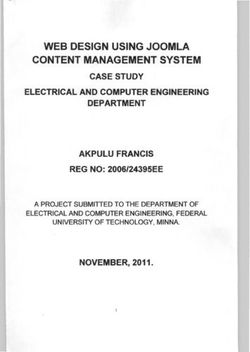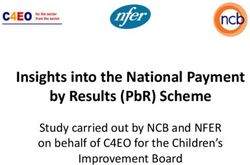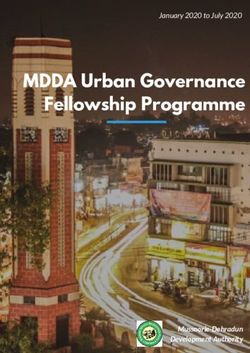EQC Refresher September 17, 2013
←
→
Page content transcription
If your browser does not render page correctly, please read the page content below
Agenda
Getting started – installing & using the signature pad plugin.
New Screen changes
Changes to the buttons
Changes to the layout of the QC Schedule screen
Changes to the layout of the APH Production Entry Screen (formally
called APH Review Form)
Off-line Form Manager
2014 availability & ability to complete inspections by Practice/Type for
applicable crops.
Help & Tutorials page - troubleshooting
Other enhancements made in the recent months
Questions??Getting started –installing and
using the signature pad plugin
The Topaz Signature Pad can now be used with a browser plugin instead of
with the Java Applet.
– This should prevent the issue where the signature pad could not be used because the
browser was turning off java due to security issues.
For the best performance when using the Topaz Signature Pad, it is
recommended that you use the Topaz Signature Pad Plugin instead of the
Topaz Signature Pad Applet.
Instructions for installing the Topaz Signature Pad Plugin can be found by
visiting the following link: http://www.rainhail.com/signature-applet-
files/signature-pad-3.0/plugin.html
eQC Topaz Signature
Pad Plug-In.mp4
You should not have to shut down your computer and plug in the
signature pad to be able to use it.
For best results: use Chrome, Firefox or IE version 10!! Earlier versions of
IE do not support the plugin.eQC New Screen Changes Text has been added to all of the buttons in eQC. Before: After:
eQC New Screen Changes (cont.) The QC Schedule Screen layout has been enhanced to allow you to view more QC’s on the screen and lessen the need to scroll up and down. Before: After:
eQC New Screen Changes (cont.) APH Production Entry Screen - Demo – Streamlined and re-arranged table. – Load records can be added quickly. – Ability to delete multiple weight tickets – Ability to delete yields from established commingled group.
eQC New Screen Changes (cont.) APH Production Entry Screen - Demo – Determined Acres can be added quickly. – Add last weight ticket, total weight ticket information – New color legend
Questions?
Off-line Form Manager
Tool that allows you to download forms to your local computer, so
you can complete them without having internet connectivity.
– Very similar to downloading claims in eAdjuster!
The data entered on the downloaded forms is not received back at
Rain & Hail servers until you upload the data (again, just like
eAdjuster).
Think of this like checking out a book at the library
– Step 1: check out the book (eQC: download the form)
– Step 2: make notes in the book that nobody but you have the ability to
see (eQC: complete the form off-line & have insured sign forms)
– Step 3: return the book and now the next person to check out the
book sees your notes (eQC: upload the completed forms and
supporting documents).On-line vs. Off-line - illustration
Off-line Form Manager (cont.) The data entered while using the Off-Line form manager is stored in your computer’s local memory or cache. Very Important: If you clear your cookies, or clear your cache you are wiping out your eQC off-line form data!!
Off-line Form Manager troublemakers: Refer to the Temporary Internet Files Information for tips on how to keep Off-line form data when cleaning up temp files. CCleaner – there are ways to use CCleaner (and other processes like it) and still keep your eQC Off-line form manager data. Instructions can be found on the page mentioned above.
Don’t let the Cookie Monster get you!! If you don’t want the Cookie Monster to eat your data, but you need to clear your cookies just make sure to upload your forms back into eQC Processing for safe keeping. You can re-download them after you’ve cleared your cookies and continue working. This is a great way to back up your work.
Off-Line Form Manager - Demo
Questions?
2014 is now available! Beginning in 2014, Inspections may be created by Practice or Type for certain crops if they qualify: – Example: California Grapes, Nursery, etc.
Help and Trouble Shooting This page is updated frequently, so it is a good idea to check to see if your question has been answered in the page already before calling your Claim Supervisor or Division Office. Topaz Signature pad plugin instructions have been added to the Help & Tutorials page. A recording has been created to guide you through the install process as well.
Recent Enhancements
Over the last six months we have added the following enhancements. This
is just a reminder of what we have changed recently.
Release Highlights of the Release Release
Date message URL
3/4/2013 • Additional validation when signing forms.
• Sugar Beet Production Wizard on the APH Review
• Miscellaneous enhancements to the RH-5084 Florida Citrus Inspection form.
3/7/2013 • Added virus scanning to uploaded supporting documents.
4/15/2013 • APH Production Wizard summary tables now sortable
• APH Review form is now searchable by Yield or Unit
• APH Bin Measurements now default to Round bin type
• RMA due date is now set as soon as insured signs the form.
4/25/2013 • Updated NCIS-M 111 Small Grains Appraisal Worksheet to new version
5/1/2013 • The RH-5058 Nursery Inspection Report form replaced by NCIS-781 form.
• The Supporting Documents page no longer shows a Content Retrieval error when trying
to view documents for TPER reviews.
5/8/2013 • Yields marked as Inactive in eProcessing will no longer be pulled in when Inspections
are created.
• An instruction page will now attach to 2013 Inspection Reviews as a Supporting
Document for Nursery Underwriting Inspections Reports.Recent Enhancements (cont.)
Release Highlights of the Release Release message URL
Date
5/23/2013 • Support for uploading multiple Supporting docs at once in IE 10.
• Updated wording on 2013 Express Claim Review to reflect new
tolerances
6/28/2013 • The Topaz Signature Pad can now be used with a browser plugin http://www.rainhail.com/signature-
instead of with the Java Applet. applet-files/signature-pad-
3.0/plugin.html
7/1//2013 • Several user interface enhancements http://www.rainhail.com/extdocs/annou
• Several validation enhancements nce/eQC/2013/1.0.3469.html
8/21/2013 • Off-line form manager: Important information about cookies http://www.rainhail.com/extdocs/annou
• Off-line form manager: changed “Unload Form” to “Discard nce/eQC/2013/1.0.3577.html
Form”.
• Several changes to APH Production Entry.
• Inspections reviews created by Type/Practice
• High Risk Alternative Coverage Endorsement crops now
displayed as “HR-ACE”.Questions? • Thank you for your time!!
You can also read