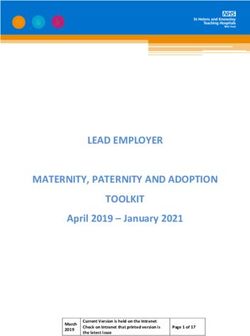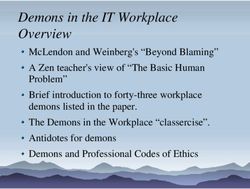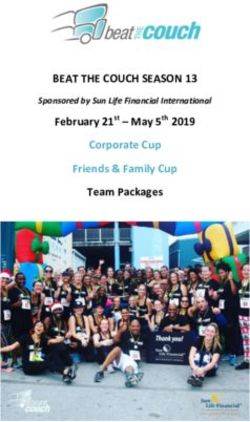FACEBOOK FUNDRAISING TOOL KIT
←
→
Page content transcription
If your browser does not render page correctly, please read the page content below
INTRODUCTION You can help people affected by ectodermal dysplasias have a brighter future by raising funds for National Foundation for Ectodermal Dysplasias (NFED) programs. Fundraising events have an added benefit. They help raise awareness for the different types of ectodermal dysplasias and the NFED. The more people who know about ectodermal dysplasias in the medical and dental communities and the general public, the more likely people will help advance our mission. The most powerful way we can raise funds and awareness is through you—our volunteers. You are our champions. You are the one making your mark. Your circles of relatives, friends, co-workers, and neighbors, your knowledge, your personal journey, and your commitment cannot be matched by anyone outside of our community. This guide walks you through the steps to set up your Facebook fundraising event and explains how we can help. Supporting you, supporting each other. If you have any questions, contact: Lea Richardson Manager, Community Engagement and Family Fundraising 618-566-6871 lea@nfed.org Thank you for supporting and advancing our mission to empower and connect people touched by ectodermal dysplasias through education, support and research!
EASY-TO-FOLLOW STEPS
Facebook fundraisers are another easy way to raise money for the NFED. It only takes three simple steps
and your fundraiser is ready in just minutes! Facebook waives all credit card fees, which means the entire
donation comes to the NFED.
You might want to set up a fundraiser for you or your child’s birthday, bar or bat mitzvah, graduation,
confirmation, for Ectodermal Dysplasias Awareness Month, other special occasions or really, any time you
want!
Directions for Mobile Device or Tablet
Be sure to start at the NFED Facebook page to plan your fundraiser.
• Login to your Facebook account.
• Go to our National Foundation for Ectodermal Dysplasias Facebook page at https://www.facebook.
com/NationalFoundationforEctodermalDysplasias/.
• Click on “Fundraisers.”
• Click on “raise money.”
• Cick “edit” on camera icon if you want to change the default picture. You can select a photo from the
NFED photos or upload a new photo from your own gallery.
• Create a title for your fundraiser.
• Tell your story.
• Set a goal amount that you want to raise.
• Select an end date for your fundraiser.
• At top right, click on “Create.”
• You did it!Directions for PC
Be sure to start at the NFED Facebook page to plan your fundraiser.
• Login to your Facebook account.
• Go to our National Foundation for Ectodermal Dysplasias Facebook page at https://www.
facebook.com/NationalFoundationforEctodermalDysplasias/.
• Click on “Fundraisers.”
• If you are on a PC, there are two ways to start your fundraiser. Click either “Create Fundraiser”
followed by Get Started and follow the directions to make it your own fundraising page. Or, click,
on + Raise Money near Donate Button. See the red boxes in the image below.The following directions will pop up:
Step 1: Let’s starts with the basics
Here, you need to enter values for the fields specified below.
1. Who are you raising money for?
By default, the value specified as “National Foundation for Ectodermal Dysplasias”. Do not
change the value.
2. How much money do you want to raise?
Set a goal that inspires supporters to help you reach it. You don’t have to reach your goal to
receive these donations.
3. When should your fundraiser end?
Pick a deadline for your fundraiser, and announce your milestones along the way to build support.
Example: “5 Days Left, We are half way there.”
After you enter all above data, click on “Next” button.Step 2: Tell your story
1. What’s the title of your fundraiser?
Choose a short and clear title to get attention of your friends and supporters. By default, it says:
“Your First Name” Fundraiser for National Foundation for Ectodermal Dysplasias. Others have
used titles like “Funding NFED Research” or “I’m Donating My Birthday to NFED.”
2. Why are you raising money?
Write a detailed description that tells your story and gives supporters a reason to donate. You
have the option of the default message which we created for you, but you will generate more
donations by sharing your individual story. How about making it a combination of both? That
seems to work very well.
After you enter all above data, click on the “Next” button.Step 3: Pick a Cover photo Choose a high resolution photo that helps tell your story. You can add more photos to your fundraiser once it has published. We have some suggestions that you can pick from if you like. After you select the cover photo, click on “Create button”. Then, you’re ready to start your fundraising with Facebook.
TIPS TO MAKE IT SUCCESSFUL
1. First, share your Facebook fundraiser with family and close friends (perhaps via email with the
link) before sharing it with everyone you know on Facebook. Once you have some momentum,
you can start sharing as widely as possible by clicking the Invite button.
2. Don’t forget to post your fundraiser on your own Facebook page’s timeline. Click on the “share”
button on the fundraiser to do this.
3. Use text, images and videos to tell your story, convey emotions and invite empathy.
4. Keep sharing updates with a frequency of several posts in a week. Stick to a limit of one post
daily.
5. Post an NFED YouTube video or share NFED Facebook posts that inspire others to donate to your
Facebook fundraising page.
6. Make your updates fun, captivating and snappy. Updates spur conversation which in turn raises
awareness. Upload a new picture and write a personal message. When you hit a fundraising
milestone, post it as a note on the “write something” part. Example: Today is the 11th! I am asking
everyone to donate $11.
7. When uploading pictures, tag yourself and anyone else in them.
8. Use hashtags, especially during Ectodermal Dysplasias Awareness Month or #GivingTuesday.
9. Thank each donor who donated to your Facebook fundraising page with a personal comment.
10. Encourage your invitees to invite their own Facebook friends to like, share and follow your
Facebook fundraising page. It’s a ripple effect to spread awareness. Each time someone donates
they are prompted to share and invite their friends. Shares and re-shares contain a donate button
making it easy to donate right from the news feed. You will be reaching more supporters and
hopefully engaging your community.
11. Ultimately, the success will rely on frequently posting, sharing, and connecting with others on
social media. Updates will get your audience’s attention, give them something to share with their
own friends, and inspire people to donate.
12. Add your Facebook fundraising link to all your updates. Tip: Don’t put the link in your status
update but post the link in the comment field after you posted an update. Facebook has a new
algorithm.
13. Engage your supporters with Live Video on your own Facebook page to donate to your
Facebook fundraising page. Put the link in the comment sections. More and more people are
going Live on Facebook to share their story and experiences. Give people an inside look into
the NFED and share the impact they have made on your family. Live video fundraising can be a
powerful way to raise awareness about our cause and connect instantly with the people who care
the most.FREQUENTLY ASKED QUESTIONS When does the NFED receive my fundraising money from Facebook? Facebook deposits the donations twice a month into the NFED’s bank account if you create your Facebook fundraising page through the NFED Facebook page. Example: January 1–15 donations from all Facebook fundraisers will be deposited on or near February 1. January 16–31 donations will be deposited on or near February 16. Facebook collects donations in one calendar month, and sends the donations the following calendar month. If you create a Facebook fundraiser for the NFED through your own Facebook page, then it takes 60 days before the NFED receives the donations. Facebook collects donations in one calendar month, it sends the donations to Network for Good the following month and then Network for Good disburses these donations to the NFED on or near the 15th of the following calendar month. Example: November Facebook donations are sent to Network for Good by mid-December and then Network for Good disburses those donations by mid- January. Can someone donate privately on my page? Yes. To donate privately, select “only me” from the privacy menu in the donation form. Please note that the fundraiser creator and the NFED can see all donations even if you don’t share it. Keep in mind that the amount of your donation won’t be shared on the Facebook fundraising page. It just states, “(your name) donated.” Will the NFED receive my information? Your first and last name and the amount of your donation as well as the host’s name and the Facebook fundraising page’s name will be shared by Facebook with the NFED in report form. The donor has the option to share their email with the NFED as well. Who sends out the acknowledgment receipt of my donation? Facebook will email you a receipt. Due to the lack of address and/or email reporting, the NFED is not able to acknowledge Facebook donations by email but will acknowledge the donor on the Facebook fundraising page in the comment section. Is there a fee for donations made on Facebook? Donations on Facebook to the NFED are currently not assessed a fee by Facebook. The NFED receives 100% of your donations. Are donations made on Facebook tax-deductible? A donation to the NFED may be tax-deductible. Since tax laws are always changing, you should consult with your tax professional. After you make a donation, a confirmation is emailed to the primary email listed on your Facebook account. This confirmation shows that you have made a donation as a charitable contribution and that you have not received any goods or services in return. You can use this receipt email to request a matching gift from your employer.
Two new features have been added to Facebook Fundraisers:
• Expanding to Pages: Brand and public figure Pages can now fundraise for nonprofit causes.
• Adding Organizers: People can now invite friends to manage a fundraiser together, helping to
expand their network of supporters.
Expanding to Pages
Brands and public figures use their Facebook Pages to connect with followers and fans, and now they
can rally support around nonprofits as well. There is already momentum and success from Pages running
fundraisers.
Adding Organizers
Just like you can add a co-admin or moderator to a Facebook Group or a co-host to your Facebook
Event, you can now add up to three friends to be organizers of your fundraiser to help you manage it and
rally more supporters to reach your fundraising goals.EXAMPLES OF SUCCESSFUL FACEBOOK FUNDRAISING STORIES:
t f Contact us at NFED.org, info@nfed.org or 618-566-2020
You can also read