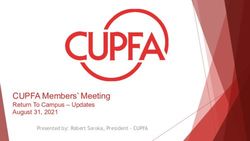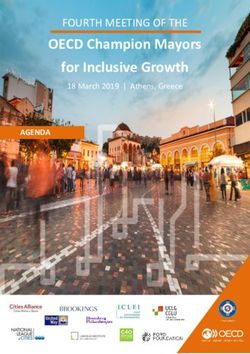Giving Season 2020 End of Year 2020 Toolkit - GivingWay
←
→
Page content transcription
If your browser does not render page correctly, please read the page content below
Introduction Introduction Christmas and New Years are right around the corner… Let’s get ready for them! The end of the year, also known as the “Giving Season”, is an unparalleled time in the nonprofit world, where spirits are high and fundraising opportunities are abundant. Approximately one third of all annual donations are made during this time of the year. Many donors want to end the year on a positive note and take this opportunity to support the causes they care about, both locally and globally. Christmas is the second major event of the Giving Season, after Giving Tuesday, and 12% of Americans make a donation on December 31st. As a nonprofit organization, you don’t want to miss out on these opportunities to raise funds for your projects. GivingWay provides nonprofits with a wide range of fundraising tools and resources to execute a successful End of Year fundraising campaign. Our marketing and fundraising experts put together this ultimate End of Year fundraising toolkit, which includes a step-by-step campaign calendar, email & social media templates, free visuals and much more! Don’t hesitate to reach out to us at community@givingway.com if you have any questions. Your success is our success. Merry Christmas, Happy New Year & Happy fundraising! 2
Table of Contents Table of Contents End of Year Fundraising ……………………………………………………………………………………….4 Best Practices ………………………………………………………………………………………………….…..6 GivingWay Tools …………………………………………………………………………………………..…….12 End of Year Templates Emails …………………………………………………………………………………….…………………..….21 Social Media ……………………………………………………………….…………………….…..……….25 End of Year Step by Step Calendar …………………………….………………………………………..27 End of Year Visuals …..………………………………………………………………………………………….30 3
The Giving Season The End of Giving Season • The last quarter of the year is referred to as the “Giving Season” • It begins with Giving Tuesday and ends with Christmas and New Years Eve • 31% of annual giving occurs in December • 12% of all giving happens in the last 3 days of the year • Volunteers are twice as likely to donate than non- volunteers A few facts about end of year fundraising • Christmas is celebrated by 2 billion people worldwide and it is the most celebrated holiday in the world • It is the ultimate time of giving; the incentive to give in the spirit of Christmas to the less fortunate is strong • In the USA alone, 65% of Americans make a donation around Christmas time 5
Best Practices Define Your Strategy Establish a clear, actionable and practical plan for the end of year – dates, content & messaging. Set Your Goals • Total $ you wish to raise (set a realistic goal) • Increasing monthly recurring donors • Recruiting volunteers/supporters • Donor retention • Expanding your email list Make Lists Think of all the supporters you’ve collected over the years; plan what your “ask” is and how, where and when you will reach them: • Past/current donors – individuals and companies • Past/current volunteers • Visitors to your organization • Board & management • Social media following 7
Best Practices Christmas & New Year Branding Make sure all your communications are branded with a Christmas/New Years theme and festive imagery, including: • Facebook/Instagram/LinkedIn profile picture & cover • Email banner • Your website • All social media images and posts 8
Best Practices Email Marketing - Calendar • Prepare your contacts list • Set up an email calendar and prepare your emails in advance: Christmas – 7 days before 5 days before 1 day before 1 day after Dec 25 Christmas Tomorrow’s Picking up Merry Campaign Christmas - speed, need Christmas! – Thank you announcemen help us reach your support last push t our goal Email Marketing - Content Email content ideas and best practices: • Update about your 2020 achievements • Describe your goal for Christmas or New Years • Explain what you will do with the money you raise • Add at least one picture to each email • Provide a clear call to action: donate button or link to donation page • Ask to share your donation page if not able to donate 9
Best Practices Social Media - Calendar • Decide which social media outlets you will be using: Facebook, Instagram, Twitter, LinkedIn and WhatsApp groups • Set up a posting calendar and prepare your posts in advance: 1 week before 1-2 day(s) before Christmas – Dec 25 1 day after Christmas Help us reach our Campaign Merry Christmas! Thank you post Christmas goal announcement Social Media - Content Social media ideas and best practices: • Focus on your positive achievements and the important work you are doing • Always ask to share if not able to donate • Use diverse formats such as photos, videos, Q&A, Facebook Live, Instagram stories etc. 10
Best Practices Social Media - Visuals Each post should include: • A photo/image • A reference to Christmas or New Years (in the image or in the text) • Link to donation page Social Media – Post Ideas Some content ideas • Make a fundraising video* • Share success stories from your projects/beneficiaries • Post inspirational quotes • Post joyful pictures • “the Gift of Giving”: to make a donation in the name of someone as a Christmas gift • Do countdowns to Christmas or New Years *57% of people who watch fundraising videos will go on to donate to that cause 11
Getting Ready with GivingWay Tools
GivingWay Tools Your GivingWay Tools for the End of Year • Special end of year donation page • Campaign page • Peer-to-peer fundraising • General organization page • Toolkit Your Cam paign Here $9,000 Raised Goal: $15,000 Your Cam paign Here $9,000 Ra ise d Goal: $15000 D on at e Nicole’s Fundraiser $1,200 Raised Goal: $5,000 Name of Campaign D on at e Sh a r e Fu n d ra ise $ $ 10 0 D o n a t io n $ 2 7 D o n a t io n $ $ $ 55 D o n a t io n 13
GivingWay Tools Special End of Year Donation Page - What • Special “festive” design • Embedded donation box for easy payment • Promotion of monthly donations 14 Note: screenshots apply to GivingWay’s product as of the Webinar date and can change with product updates
GivingWay Tools Special Giving Season Donation Page - Where New Dashboard → Donation Page → Share 15 Note: screenshots apply to GivingWay’s product as of the Webinar date and can change with product updates
GivingWay Tools Campaign Page (formerly “Project Page”) - What • Specific campaign for a certain project • Includes $ goal, progress bar and list of donors • Great way to set up a designated Christmas/New Year campaign Campaign Page - Where New Dashboard → Your Campaigns → Start your first campaign 16 Note: screenshots apply to GivingWay’s product as of the Webinar date and can change with product updates
GivingWay Tools Campaign Page - Where Fill in title, $ goal, description, use of funds and status; Spanish language available. Peer-to-Peer Fundraising - What • Harness the power of your network to help you fundraise • With just a few clicks, your volunteers and supporters can set up fundraisers for your Campaign 17 Note: screenshots apply to GivingWay’s product as of the Webinar date and can change with product updates
GivingWay Tools Peer-to-Peer Fundraiser General Profile Tips • Your profile page should be updated with all current information • Make sure you have good quality images and videos • Encourage supporters to add reviews on your profile • Upload annual reports if available 18 Note: screenshots apply to GivingWay’s product as of the Webinar date and can change with product updates
GivingWay Tools New! Local Currencies Donors can now choose from 30+ different currencies – and growing! 19 Note: screenshots apply to GivingWay’s product as of the Webinar date and can change with product updates
End of Year Templates
Templates Email Template: Before Christmas Subject Line: Celebrate Christmas 2020 With Us Body: Dear friends, Christmas is approaching, lights are going up, and gifts are being wrapped all over the world. What a joyful and precious time! This year especially, we need to end 2020 on a positive note and be there for one another. [NAME OF YOUR ORGANIZATION] wants to bring a bit of Christmas cheer to the community, and we need your help! Over the past year we [YOUR ACHIEVEMENTS]. Our goal this year is [YOUR GOAL]. But we can’t do this without you! Take part in our project and directly impact the lives of [YOUR BENEFICIARIES]. The money raised will help us achieve the following: [AMOUNT] USD = [USE OF PROCEEDS] [AMOUNT] USD = [USE OF PROCEEDS] [AMOUNT] USD = [USE OF PROCEEDS] Donate here: [LINK TO DONATE] Not able to donate? You can also make a difference by helping spread the world. Share this link with your friends and family, explaining why you support our cause. Thank you for being a part of our community. Your support truly means the world to us. Sincerely yours, [YOUR ORGANIZATION NAME] Copy & Paste f rom Google D oc 21
Templates Email Template: One Day Before Christmas Subject Line: Help Us Reach Our Goal on Christmas Body: Dear friends, Tomorrow is Christmas day. As the famous song goes, “it’s the most wonderful time of the year”! Let’s spread the wonder and spirit of this holiday beyond borders. As you know, our organization [YOUR WORK IN A FEW WORDS], and our goal this year is [YOUR GOAL]. We need your support; can we count on you? You can help us reach our goal in two ways: •Make a donation today: [LINK TO DONATE] •Spread the word, by sharing this link with your friends and family, and telling them why you believe in our work. Not able to donate? You can also make a difference by helping spread the world. Share this link with your friends and family, explaining why you support our cause. Everyone deserves to receive a little bit of Christmas magic, don’t you agree? Thank you for your continued support. By joining forces, we can truly change the world. Sincerely yours, [YOUR ORGANIZATION NAME] Copy & Paste f rom Google D oc 22
Templates Email Template: On Christmas Day Subject Line: Merry Christmas! Body: Dear friends, We would like to wish you a Merry Christmas! We hope that you are celebrating with your loved ones. As you know, not everyone gets the chance of celebrating Christmas as it should. You have the chance today to change that and bring some Christmas cheer to those who need it the most. Help us make our goal, [YOUR GOAL], a reality. Donate now: [LINK TO DONATE] Any amount goes a long way! You can also share this link with friends and family and help spread the generosity! Thank you so much for your support, we cannot express our gratitude enough. Sincerely yours, [YOUR ORGANIZATION NAME] Copy & Paste f rom Google D oc 23
Templates Email Template: Before New Years Subject line: This is our last chance to end 2020 on a positive note Body: Dear friends, As we near the end of the year and reflect on what 2020 has been, we sincerely hope that you are doing well and staying safe. It has been a very challenging year for our beneficiaries: [BRIEFLY EXPLAIN YOUR CHALLENGES]. The future remains uncertain. Nothing would be more impactful for our work than finishing the year with support from our community. That way, we will begin 2021 with a beacon of hope and equipped to make a change. Consider making a donation today: [LINK TO DONATE] Any amount goes a long way! You can also share this link with friends and family and help spread the word! Thank you so much for your generosity and Happy New Year 2021! Sincerely yours, [YOUR ORGANIZATION NAME] Copy & Paste f rom Google D oc 24
Templates Social Media Templates ❖ Christmas is approaching... While this year has taken a toll on everyone, we thought it was important to end 2020 on a joyful note and bring some holiday cheer to our community. Are you in? ▪️ Make a donation to [YOUR GOAL]: [LINK TO DONATE] ▪️ Share this post and spread the Christmas spirit ❖ D-5/2/1 before Christmas✨ We are looking forward to celebrating with our community. Our goal this year is [YOUR GOAL]. Donate now to make a difference: [LINK TO DONATE] Let’s spread some Christmas magic and share this post around❤️ ❖ Merry Christmas 2020 to all our friends and supporters Thank you for your incredible support throughout this troubled year. We hope that you are spending a wonderful day with your loved ones. To help our community end 2020 on a positive note, you can donate today: [LINK TO DONATE] Share this post and let’s spread the magic of Christmas ❖ This is it! The last hours of 2020... Let’s end this troubled year on a positive note, don’t you agree? Donate now to make a difference: [LINK TO DONATE] We are convinced that thanks to your support, 2021 will be a great year ❤️ Copy & Paste f rom Google D oc 25
End of Year Calendar
Calendar Step by Step Calendar Copy & Paste f rom Google D oc Date To-Do December 17- • Campaign Announcement 18 (1 week before Email: Announce that you are raising funds for Christmas and what is your goal this Christmas) year, and start sharing the link to your donation page Social Media: Start posting the Christmas posts you prepared in advance December 20 • Picking up speed - We need your support (5 days before Christmas) Email: send a “help us reach our goal” email to your community with a reminder of your goal, how you will use the donations, with the link to your donation page December 23- • Almost there! 24 (1-2 days Email: Send a reminder to your community “Tomorrow’s the day”, “we’re counting on before you” asking them to make a donation to help you reach your goal Christmas) Social Media: post reminders; “D-1 before Christmas”, “Christmas is just one day away”, “Getting ready for Christmas” December 25 • Merry Christmas! Christmas Day Email: Wish a Merry Christmas to your community and encourage them to make a Christmas donation today. Social Media: Merry Christmas! Wish your supporters a Merry Christmas, thank them for their support, and share the link to your donation page December 26 • Time to say thank you (1 day after Christmas) Email: Send a “thank you” email to your donors, and to everyone who supported your Christmas campaign Social Media: Show your appreciation, post a thank you message/image to your supporters 27
Calendar Step by Step Calendar Copy & Paste f rom Google D oc Date To-Do December 30- • Happy New Years! 31 (1-2 days Email: Last push - Wish a Happy New Year to your community and encourage them before New to end 2020 in a positive way and make a donation today. Year’s Eve) Social Media: Make a “Happy New Year” post and share the link to your donation page January 2nd Email: Send a “thank you” email to your donors, and to everyone who donated for New Years And take some time to rest and congratulate yourself for all the work you put in your End of Year campaign this year! 28
End of Year Visuals
Templates Visuals for Social Media Copy & Paste f rom Google D oc 30
For any questions or support feel free to contact our team at community@givingway.com
You can also read