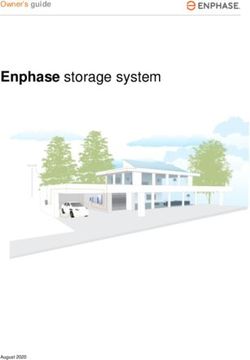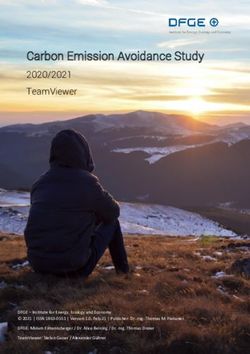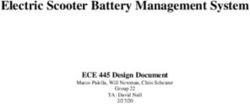FELAQUA CONNECT PRODUCT MANUAL - SUREFLAP
←
→
Page content transcription
If your browser does not render page correctly, please read the page content below
Felaqua™ Connect
Product Manual
Model no. iCWS**EN Welcome to your new Felaqua™ Connect
Thank you for choosing Felaqua Connect!
The system is made up of three elements all working together to keep you connected
to your pet and provide more insight into their drinking habits.
Felaqua Connect is the main component of the system. It recognises the microchip
ID (already implanted in your pet) or the Sure Petcare RFID Collar Tag (purchase
separately if required), allowing you to track when your pet drinks. The product has
been specially designed to encourage cats to drink, presenting the water in a more
natural and visible way.
The Hub (sold separately) is the connected element of the system. It connects to your
home internet and can 'talk' to both Felaqua Connect and your Sure Petcare App.
By using the Sure Petcare App, you'll be able to monitor the amount of water that your
pet has drunk and how frequently they visit Felaqua Connect each day. This will allow
you to observe changes in their drinking habits over time.
What's in the box 1
Please make sure you have all these parts*
1 Felaqua Connect unit
2
2 1 litre/33.8 fl oz reservoir
3 Drinking bowl
*Batteries and Hub are
not included
3
In order for your Felaqua Connect to work with the Sure Petcare App, you will need
to purchase an accompanying Hub. For more information on how to purchase a Hub
please visit: surepetcare.com/hub
1EN
Contents
Important safety information...........................................................3
Product overview..............................................................................5
Felaqua Connect system...................................................................6
Hub
Set up your Hub...........................................................................7
Where to put your Hub................................................................8
Hub lights.....................................................................................9
Felaqua Connect
Batteries......................................................................................10
Where to put your Felaqua Connect .........................................11
Connect your Felaqua Connect..................................................12
Filling & replacing water.............................................................13
Adding your pet to Felaqua Connect.........................................14
Introducing a cautious pet to Felaqua Connect........................14
Cleaning & maintenance............................................................15
Help & support - Hub..................................................................16
Help & support - Felaqua Connect.............................................17
Warranty & disclaimer................................................................19
2Important safety information
It is your responsibility to exercise discretion and observe all safety
measures required by law and common sense. Please read the following
information carefully and retain this manual for future reference. Note
this product is intended for indoor use by domestic pets only.
WARNING:
• Your Felaqua Connect is not a toy. Do not allow children to play with it.
• Your Felaqua Connect includes some small components. To avoid the risk of choking
take care to keep any loose parts away from young children and pets, and dispose of
all packaging appropriately.
• This product may be used by children aged from 8 years and above and by persons
with reduced physical, sensory or mental capabilities or lack of experience and
knowledge, if they have been given supervision or instruction concerning use of the
appliance in a safe way and understand the hazards involved. Cleaning and user
maintenance shall not be undertaken by children without supervision.
CHILD PROOFING: In households with young children, you must include the Felaqua
Connect in childproofing considerations. Misuse of this product by a child may result
in persons coming into contact with potential dangers. Ensure your Felaqua Connect is
located where it will not pose a trip hazard. Young children should be monitored at all
times when in the immediate vicinity of Felaqua Connect.
BATTERIES: This product requires 4 x good quality 1.5 V LR14 alkaline C cells to operate.
The product is not designed for use with rechargeable batteries.
• Always change all 4 batteries at the same time and avoid mixing battery types.
• To insert or change the batteries, remove the battery cover on the underside of the
product to access the battery compartment. Ensure the +/- symbols on the new
batteries match the symbols on Felaqua Connect.
• Non-rechargeable batteries are not to be recharged.
• To avoid the risk of fire, always take care to ensure batteries are fitted the correct way
round as marked on Felaqua Connect and never short circuit the battery terminals.
• If the batteries are exhausted or there is a problem with how they have been
inserted, the light to the right of the reservoir will flash red every 5 seconds as a low
battery indication.
• There is a risk of explosion if the battery is replaced by an incorrect type. Always
use good quality batteries from a reputable battery manufacturer to ensure the
best performance.
• Exhausted or out-of-date batteries must be removed and disposed of properly in
accordance with local legislation.
3EN
• If the appliance is to be stored unused for a long period, the batteries must be removed
and the water reservoir should be emptied and cleaned.
In case of battery leaks, wear appropriate protective equipment (PPE) to protect yourself
from any exposure to harmful chemicals before disposing of the batteries and cleaning
any spillage. When cleaning up a spillage, avoid contact with skin, eyes or any risk of
ingestion. Contact a medical professional immediately if this should occur.
IMPORTANT: There are no user serviceable parts in the enclosure. Only use approved
Sure Petcare accessories and spare parts with your iCWS (Felaqua Connect). Ensure any
spilt water is mopped up in a timely fashion. Ensure the unit is stable and placed on a
horizontal floor.
PETS: To ensure your pet's safety
• Do not use this product if parts are missing, damaged or worn.
• Wash the reservoir and bowl before first use and before refilling.
• Use only tap water in your Felaqua Connect and replace the water with clean
tap water daily.
Sure Petcare recommends the Felaqua Connect is used with your pet's implanted
microchip, however it may also be operated using the Sure Petcare RFID Collar Tag. If
using a collar tag, it must be used with a safety collar which incorporates a breakaway
buckle. Sure Petcare cannot accept liability for any injury or death caused by a pet's
collar. The accuracy of the product and application is not intended to match medical,
veterinary or scientific measurement devices.
4Product overview
The Felaqua Connect system consists of three main components:
Felaqua Connect unit Hub Sure Petcare App
The Hub is connected to the internet via an Ethernet cable and monitors the activity of
and interactions with your Felaqua Connect. It communicates with both the Felaqua
Connect and the Sure Petcare App allowing you to see updates on the Sure Petcare App
even when you're away from home!
The product presents water in a more natural way, encouraging your cat to drink. The
shape of the water in the bowl better reflects light meaning cats are able to see the edge
of the water more clearly, unlike a conventional water bowl.
Water valve Reservoir: Removable 1 litre/
33.8 floz reservoir.
See page 13
Drinking bowl: Removable
bowl with optimal water LED:
presentation, see page 13 see page 10
Connect button:
see page 12
Battery compartment:
Weighing feet: four
see page 10
rubber feet
Ethernet port: to connect
to internet router
Hub lights:
see page 9
Power supply: to connect
the power supply cable
5EN
Felaqua Connect system
Download the free Sure Petcare App now
Receive notifications Monitor your pet's Share access to your app
when your pet drinks from water intake and notice household with family
Felaqua Connect. changes in behaviour. and friends.
Download the Sure Petcare App and create an account. You'll be asked
to create a 'Household' (a connected network containing all of your Sure
Petcare connected products and pets). You can invite other members of
your family to join your household.
Purchase a Sure Petcare Hub
In order for your Felaqua Connect to work with the Sure Petcare App you
will need to purchase an accompanying Hub. For more information please
visit surepetcare.com/hub
6Set up your Hub
Once you have successfully downloaded the Sure Petcare App, you will need to plug in
your Hub and set it up. Please follow the steps below:
Plug one end of the Ethernet cable into the base of
1 your Hub and the other end into a spare Ethernet port
on your router.
Assemble the power supply and plug it into your
2 power outlet. Plug the other end of the cable into the
base of your Hub.
Your Hub's 'ears' will start alternating red and then
green. When both ears remain solid green your Hub
3
is ready. If the ears fail to do this sequence please see
page 9 for more information.
Your Hub may receive a software update. If you see solid red lights during setup,
don't panic, your Hub is updating its software. Once complete, the Hub will reboot
and you'll see the light sequence detailed in step 3.
In order to complete the setup of your Felaqua Connect
4 system you will need to follow the remaining steps
on the Sure Petcare App.
7EN
Where to put your Hub
Because your Felaqua Connect system communicates wirelessly, the location of your
Hub can affect its performance. Here are some tips to improve connection.
10 m
1m
Place the Hub at least 1 metre (3 feet) off Try to position your Hub so that it is in
the ground (i.e. on a table that is as clear of line-of-sight of your Felaqua Connect and
obstructions as possible). within a 10 metre (32 feet) radius.
Avoid positioning your Hub near any large Keep your Hub as far away as possible from
volumes of water (i.e. fish tanks). any potential sources of interference (i.e.
digital cordless phones, baby monitors, etc.).
Make sure the Hub isn't positioned next to Avoid thick walls between your Hub and your
any large metal objects (i.e. fridges). Felaqua Connect.
Occasionally your Hub may experience connection issues despite following
these tips. For further advice on how to move your Hub closer to your Felaqua
Connect, please contact customer support.
8Hub lights
Your Hub indicates its current state using the lights in its ears. Different coloured light
sequences mean different things.
Setup lights
Every time the Hub powers up or is trying to connect to other elements of the system,
you'll see the setup lights:
1 the ears will alternate red for a while,
2 then they will alternate green,
once you see a flash of orange
3 and the ears go solid green the
Hub is connected.
Green ears
Green ears mean the Hub is working correctly. See below for the details of what each
light sequence means.
Both ears are solid green – Your Hub is turned on, connected and
working correctly.
Alternating green ears – Your Hub is re-connecting to our servers.
Red ears
Both ears are solid red – Your Hub is doing a software update. Be patient, your Hub
will reboot and continue as normal shortly.
Both ears flashing red – Your Hub has lost connection with your Felaqua Connect
and is trying to reconnect.
Alternating red ears – Your Hub is having difficulty connecting to the internet and/
or the servers.
For more information on diagnosing these issues, see page 16.
9EN
Batteries
Always use 4 x good quality 1.5V alkaline C cell batteries. This will ensure the best
performance of your Felaqua Connect. This product is NOT designed for use with
rechargeable batteries. To insert or change the batteries please follow the steps below:
There is an LED to the right of the reservoir on Felaqua Connect and if the
batteries are low, or if there's a problem with how they've been inserted, this light
will flash red every five seconds.
1 2
Turn the product upside down to access Remove the battery cover and insert the
the battery compartment. batteries. Ensure the +/- symbols match
the symbols on the product itself.
3 4
Replace the battery cover. Turn the To attach the reservoir and bowl, first
product the right way up and replace the tighten the reservoir lid so the grooves
bowl, then the reservoir. are aligned, then place the bowl onto the
product and slot the reservoir over it.
Once you have added your pet's microchip ID into Felaqua Connect it will be
permanently stored in its memory, even when you change the batteries. See
page 14 for more information on adding pets.
10Where to put your Felaqua Connect
Where you decide to put your Felaqua Connect could have a big impact on how much
your cat chooses to use it, as well as the accuracy of the data it collects and reports.
Please follow the advice below to help find the best location.
Find somewhere your cat feels comfortable
Somewhere they can see their Cats groom in places where Slight changes in position
surroundings. Cats prefer to they feel safe and may help. If the first location
drink in quiet, low traffic areas, comfortable, so these are doesn't succeed after a few
away from litter trays, cat ideal locations to place your days, try another.
doors and food bowls. Felaqua Connect.
Somewhere flat and away from the wall
To guarantee the data your Felaqua Connect collects is accurate, you must ensure it is in
the optimal location:
Do not put your Felaqua Connect
on an uneven surface, like
bumpy tiles or carpet.
If this is the best location for your
cat, try putting your Felaqua
Connect on a flat board.
Do not put your Felaqua
Connect up against a wall or
similar surface.
Move it at least 10cm/4" away.
Check this distance regularly
during day-to-day use.
Do not put your Felaqua Connect
on a sloping surface. This could
result in spilt water.
Ensure your Felaqua Connect is
on a flat, level surface.
11EN
Connect your Felaqua Connect
In order to complete the setup of your connected system, you need to connect your
Felaqua Connect to your app Household.
1 2 3
Place your Felaqua Connect In the Sure Petcare App, Your Hub will enter
in its intended location. select 'Add product'. connecting mode and its ears
This is to ensure it can will flash green.
communicate with the Hub.
4 5 6
30 cm
Press the Settings button Once Felaqua Connect If you wish to connect more
' ' on your Felaqua is connected, the LED Sure Petcare products, you
Connect once. The LED will will turn off and the can do this on the app.
illuminate green. Hub will stop flashing. Products should be located at
least 30cm/12" apart.
Adding a product to your current app Household
You can add a Felaqua Connect to your existing Sure Petcare Household via
the app. Go to the Household section and follow the instructions above.
You can also assign your pet's microchip ID remotely via the app. This
means you won't have to add them manually. However, adding pets using
treats can encourage them to use the new product. See page 14 for more
information on adding pets.
12Filling & replacing water
It is important to change your pet's water on a daily basis, not only to ensure your pet
stays happy and healthy, but also to keep your Felaqua Connect clean and in working
order. Changing the water regularly can also help it maintain the optimal water
presentation. Please only use tap water to fill your Felaqua Connect.
1
6 2
Remove the reservoir
by pulling it upwards
then lift off the bowl.
Use the tab at the front of the
bowl to lift and carry it.
Water should flow into the bowl. Tilt the bowl backwards to
If water continues to bubble for better contain the water and
more than 10 seconds, remove avoid spillage.
the reservoir and reattach the lid.
5 3
4
Replace the bowl then the Turn the reservoir over
reservoir, making sure the slots fit and unscrew the lid.
over the bowl correctly.
Empty and refill the reservoir
with water and reattach the
lid, making sure it is tight and
the slots are aligned correctly.
13EN
Adding your pet to Felaqua Connect
Before filling the product with water, you need to add your pet's ID.
The app will guide you through the process of adding pets, as 'Add a pet'
mode can only be activated from the app. You will need some of your
cat's favourite treats. Please remember to repeat the process for all cats
in your household. If your pet doesn't have a microchip, please go to
surepetcare.com/accessories to purchase a Sure Petcare RFID Collar Tag.
If you already have a Sure Petcare Household, it is possible to assign your
pets to Felaqua Connect. Simply go to the Household section of the app
(after pairing your Felaqua Connect) and click assign.
Introducing a cautious pet
In some cases you may find your pet will need a bit more time to become comfortable
with their new water bowl. If this is the case, it is important to let them get used to it
gradually. This could take some time, but will be worth the effort.
Start by only filling the bowl with water.
1 The bubbling noise of water flowing from the
reservoir can be alarming for some cats. Use a jug to
pour water directly into the bowl.
Continue to fill the bowl with water until your cat
uses Felaqua Connect regularly.
2 Also try putting the product in different locations. A
cat will be more likely to drink where they feel safe
and comfortable. See page 11 for tips.
Once your cat is comfortable drinking from
3 the bowl, fill the reservoir and let the water
flow into the bowl.
14Cleaning & maintenance
It is important to keep your Felaqua Connect clean to ensure it
functions reliably.
Do NOT submerge the main unit into water or place it under
a running tap! Water ingress can cause damage to the
electronic components within the unit.
1
4 2
Remove and empty the
For best results please clean all reservoir and bowl.
parts of your Felaqua Connect
at least twice a week.
3
The reservoir and bowl can be put
in the dishwasher or washed by
hand with hot water and soap.
Use a damp cloth to ensure
all surfaces of your Felaqua
Connect are clean. Do not use
abrasive cleaning products.
Please use mild detergents but no abrasive cleaners on the Felaqua Connect
and bowl. For descaling the reservoir and reservoir lid please use common
household citric acid based descaling fluids.
To remove the lid seal, run a finger under the seal and lift it off. Wash the seal
gently by hand. You will notice that one side of the seal is flat and the other
isn't. To replace, ensure the flat side is sitting flat on the lip of the lid and that
the inside edge is slotted into the groove all the way around.
15EN
? Help & support - Hub
Red flashing ears
Your Hub has lost connection with Felaqua Connect.
• If you see both ears flashing red during setup, please perform a factory reset by pressing
the button on the base of your Hub for 10 seconds.
• If you see both ears flashing red for prolonged periods after setup, try power cycling
your Hub. Switch the power off at the socket, leave it for 30 seconds, and then turn it back
on. If the ears remain solid green for a few minutes, the Hub has reconnected.
• You can also try relocating your Hub following the advice given on page 8. If that
doesn't work, you will need to move your Hub closer to your Felaqua Connect - read below.
• In order to move your Hub closer, try connecting it to your router using a longer
Ethernet cable.
• If the above doesn't work, we recommend purchasing an 'Ethernet over power adapter'.
This will plug into a normal power socket and allow you to connect your Hub to the internet
closer to your Felaqua Connect.
Alternating flashing ears (red or green)
Your Hub is having problems connecting to the Sure Petcare servers. This could be due to an
unreliable internet connection.
• Try power cycling your Hub by switching the power off at the socket, leaving it for 30
seconds, and then turning it back on. If the ears remain solid green for a few minutes, the
Hub has reconnected.
• If the above doesn't work, make sure your internet router is turned on and that your
internet connection is working correctly with other devices.
• If it isn't working with other devices, try switching your router off, leaving it for 30 seconds,
and then turning it back on.
• If your router is working with other devices, try re-connecting the Ethernet cable
into the router and the Hub. Make sure it is pushed in all the way, as it can appear
connected when it isn't.
If you keep having connectivity issues please contact our friendly customer support team at
surepetcare.com/support.
Solid red ears
Your Hub is undergoing a firmware update. Be patient and wait for the Hub ears to turn green.
This shouldn't take longer than two minutes. Once the firmware update is complete, the Hub
will need to reboot. At this point you will see the setup light sequence - see page 9.
Slow notifications
If you find some messages are slow to appear on your app, this is likely because your Hub is
having to work hard to connect to your Felaqua Connect. To improve the speed of messages,
try moving your Hub to a better location following the advice given on page 8.
16? Help & support - Felaqua Connect
If there are mechanical issues with your Felaqua Connect, please do not try and fix these
yourself. Instead, contact our friendly customer support team at surepetcare.com/support.
My cat is not happy using the product
• Repeat the cautious pet advice on page 14 allowing more time for your pet to feel
comfortable without water flowing from the reservoir.
• Make sure you change the water regularly to keep it fresh.
• Assess your pet's drinking environment. Do they always approach the bowl from a
set angle? Try to change the position of your Felaqua Connect to help your pet feel
more comfortable.
• Try a different location. Cats can be very particular about where they drink. Follow the
advice on page 11.
Felaqua Connect is not recognising my pet drinking
• Check that good quality alkaline batteries were used and that they are not running low.
Ensure the + and - of the batteries are in the correct orientation - see page 10.
• Ensure your pet's microchip or collar tag ID is assigned to your Felaqua Connect. See the
Household section of the app to see which pets are assigned.
• Remove the reservoir and bowl and clean the surface of the unit underneath the bowl.
• Move your Felaqua Connect away from any metallic or electrical appliances.
• Check that there are no obvious sources of electrical noise in the area i.e. faulty flickering
lights, etc. If you suspect there are, please contact our customer support team at
surepetcare.com/support.
• Assess how your pet drinks and approaches the Felaqua Connect. If they often drink from
the side, reposition your Felaqua Connect to encourage them to drink from a less extreme
angle. This will help their microchip or collar tag to be within range.
• If the above doesn't work, check with your vet to ensure that your pet's microchip is
working and that it is located in the normal place. If it has moved significantly, it will have
become hard to read. If this is the case, or in the meantime, you could use a Sure Petcare
RFID Collar Tag available from surepetcare.com/accessories. Attach to your pet's collar
and repeat the 'Add a pet' process - see page 14.
• If you experience continued issues with microchip or collar tag detection please contact our
customer support team at surepetcare.com/support.
Felaqua Connect leaking water
• Firstly make sure the product is on a flat, level surface.
• If this is the case it could be that the reservoir lid is not tightened sufficiently. Remove the
reservoir and carefully empty the bowl, then tighten the lid as tight as it will go.
• Replace the empty bowl and refit the reservoir. If the water continues to overflow the bowl,
please contact our friendly customer support team at surepetcare.com/support.
17EN
My cat is spilling water
• Try a different location. Cats can be very particular about where they drink. Follow the
advice on page 11 to see if a different location calms this behaviour.
• Spilling water could just be a phase your cat is going through whilst getting used to the
product, it might not be a permanent behaviour. Try temporarily putting your Felaqua
Connect on a flat tray to catch any spilt water.
• Please check and empty this tray regularly to make sure the water level doesn't raise up too
high and damage the unit.
Two or more cats drinking at the same time
If two or more cats choose to drink at the same time, or one immediately after the other, the
system will not be able to determine how much water each animal drank. If this happens you
should see an event on the timeline in your app denoting the total, collective amount of water
drunk and which pets were present. These drinking events will be excluded from the pet's
dashboard data. If this is a common behaviour in your household, consider positioning your
Felaqua Connect at an angle to make it harder for two animals to drink together. You could
also consider purchasing a second Felaqua Connect to reduce the need for queuing.
Short battery life
• Ensure your Felaqua Connect is clean and there is no dirt on the surface under the bowl.
• Ensure you have used good quality batteries and that they are fitted correctly - see page
10 for more information on fitting batteries.
• Check there are no obvious sources of electrical noise in the area (i.e. faulty flickering
lights, etc.). If you suspect there are, please contact our customer support team at
surepetcare.com/support.
Unusual drinking quantities
• If your Felaqua Connect is reporting that your pet is drinking abnormally large amounts of
water, double check that it isn't touching a wall or vertical surface.
Still in need of assistance?
– If you have regular or frequent connectivity issues please contact customer support
– For more guidance, videos and customer help forums visit: surepetcare.com/support
18Warranty & disclaimer
Warranty: The Sure Petcare Felaqua™ Connect carries a 2-year warranty from the date of
purchase, subject to proof of purchase date. The reservoir, reservoir lid and bowl carry a
1-year warranty from the date of purchase, subject to proof of purchase date. The warranty
is restricted to any fault caused by defective materials, components or manufacture. This
warranty does not apply to products whose defect has been caused by normal wear and tear,
misuse, neglect or intentional damage. In the event of a part failure due to faulty parts or
workmanship, the part will be replaced free of charge during the warranty period only. At the
manufacturer's discretion, a replacement product may be provided free of charge in the case
of a more serious malfunction. Your statutory rights are not affected.
Disclaimer: The Felaqua Connect and App report pet water consumption by detecting a
pet’s microchip ID or Sure Petcare RFID Collar Tag and then measuring the weight of the
water in the device before and after they finish drinking. In most cases this will give reliable
pet water consumption data, however, unexpected or unusual use of the Felaqua Connect
(i.e. the device being on an uneven surface, or anything other than a pet drinking water)
may lead to unreliable information. Sure Petcare cannot accept liability for any damage,
harm or inconvenience which may be incurred as a result of incorrect reporting of pet
water consumption.
Sure Petcare cannot accept liability which may be incurred as a result of incorrect reporting as
a result of multiple pets drinking at the same time.
Disposal of Products and used Batteries: Either of these symbols on a
product indicates it is subject to the following legislation:
Directive 2012/19/EU on Waste Electrical and Electronic Equipment (WEEE) & Directive
2006/66/EC on Batteries and Accumulators require households to dispose of electrical
products and waste batteries in an environmentally responsible manner. These items
should not be placed in household waste bins and must be recycled at an appropriate
recycling facility.
FCC compliance: This device complies with Part 15 of the FCC Rules. Operation is subject to
the following two conditions:
(1) this device may not cause harmful interference, and
(2) this device must accept any interference received, including interference that may cause
undesired operation.
Changes or modifications not expressly approved by the party responsible for compliance
could void the user’s authority to operate the equipment. This device has been designed
and complies with the safety requirements for RF exposure in accordance with FCC rule part
§2.1093 and KDB 447498 D01.
IC compliance: CAN ICES-3(B)/NMB-3(B): This Class B digital apparatus complies with
Canadian ICES-003. Cet appareil numerique de la classe B est conforme a la norme
NMB-003 du Canada.
This device complies with Industry Canada licence-exempt RSS standard(s). Operation is
subject to the following two conditions:
19EN
(1) this device may not cause interference, and
(2) this device must accept any interference, including interference that may cause
undesired operation of the device.
To meet RF exposure guidelines, a separation distance of 200 mm should be maintained.
This device complies with the safety requirements for RF exposure in accordance with
RSS‑102 Issue 5 for portable use conditions.
Le présent appareil est conforme aux CNR d’Industrie Canada applicables aux appareils radio
exempts de licence. L’exploitation est autorisée aux deux conditions suivantes :
(1) l’appareil ne doit pas produire de brouillage, et
(2) l’utilisateur de l’appareil doit accepter tout brouillage radioélectrique subi, même si le
brouillage est susceptible d’en compromettre le fonctionnement.
Pour respecter les consignes d’exposition aux RF, une distance de séparation de 200 mm doit
être maintenue. Cet appareil est conforme aux exigences de sécurité concernant l’exposition
aux RF selon la norme RSS-102, 5ème édition, pour des conditions d’utilisation portable.
20surepetcare.com/support
©2021 SureFlap Ltd, trading as Sure Petcare
Ground Floor Building 2030, Cambourne Business Park
Cambourne, Cambridge, CB23 6DW, United Kingdom
iCWS** Feb 2021 01718-EU_03
EU Authorised Representative: Allflex Europe, 35 Rue des Eaux, 35500 Vitré, France
Hereby, SureFlap Ltd. trading as Sure Petcare, declares that the radio equipment type iCWS is in compliance
with Directive 2014/53/EU. The full text of the EU declaration of conformity is available at the following internet
address www.surepetcare.com/ecdoc
RF Identification: 126 kHz & 133 kHz; Maximum Radio Frequency Power: 64.5 dB(μA/m) Field strength at 3 m
Proprietary Wireless Control: 2425 MHz - 2480 MHz; Maximum Radio Frequency Power: 6.3 dBmYou can also read