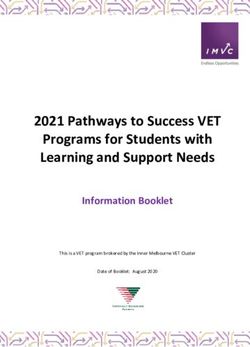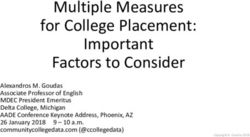BYO iPad Program 2018 - Information for Parents / Carers - Craigburn Primary School
←
→
Page content transcription
If your browser does not render page correctly, please read the page content below
BYO iPad Program
2018
Information for Parents / Carers
CONTENTS
Introduction - Rationale …………………………………………………………………….. Page 2
Learning with iPads at Craigburn - Our Journey …………………………………………Page 3
BYO iPad Program - Concept ……………………………………………………………… Page 5
BYO iPad Program - Key Information and Timelines …………………………………….Page 6
Questions and Answers - Part A ……………………………………………………………Page 7
• What are the key benefits?
• The BYO iPad program is not.
• Why a whole school approach?
• What about equity?
• Why iPads only and not other tablet devices?
• If my child or the family already have an iPad will they be able to use it at school?
• Which iPad models can be used?
• What guidelines, policies and procedures will be in place?
Purchasing Options - iPads ………………………………………………………………….Page 9
Purchasing Options - Accessories ………………………………………………………….Page 9
Questions and Answers - Part B …………………………………………………………….Page 10
Page 1INTRODUCTION - RATIONALE
“Craigburn Primary School prides itself as being a learning community sustained by quality relationships. We aim
to empower all students to become successful learners, confident and creative individuals, and active and
informed citizens. We believe it is important that students develop a strong sense of identity and positive
wellbeing, and that they are connected and contribute to their world.” (Adapted from the CPS Vision statement)
Within this context, we are committed to providing a General Capabilities - Australian
learning environment which focusses on essential 21st
century learning skills - which are defined as the
General Capabilities within the Australian Curriculum.
As we move forward into 2018, we will continue to be
challenged by the fast pace of technology adoption in
an increasingly interconnected and complex world. The
world in which our children are growing up in is a vastly
more complex one than previous generations.
Information on any given topic is now freely available.
Our ability to visually communicate with people,
anywhere and anytime, is available at our finger tips.
As a result of this, education is adapting to this change.
Core learning areas in Literacy and Numeracy still
remain the essential building blocks of learning.
However, schooling isn’t just learning about content anymore. What has become increasingly important is
‘learning how to learn’ and the development of ‘habits of mind’ being the attitudes, skills and dispositions that
will enable a child to become a successful lifelong
learner. The development of important 21st
century skills and literacies now form part of a
child’s education.
At Craigburn, we recognise that schooling will
continue to change - where learning is becoming
more integrated, inquiry based, technology driven
and personalised.
In this learning environment, immediate access to
information and communication technology (ICT)
tools has become vital. Waiting for shared ICT tools / devices to become available can inhibit a child’s learning.
It is difficult to imagine a world where working adults, with limited access to ICT tools, must wait for their turn to
use these tools to perform their work. The days of students waiting for their turn with ICT tools must likewise
end. We know that students will need to be highly skilled in using ICTs as they progress through the stages of
schooling & beyond.
Over many years at Craigburn, students and teachers across all year levels have embraced and use ICTs in
creative ways. We receive regular visits from schools, where our leading educators showcase their innovative
learning programs using ICTs.
Students have access to a range of ICT tools to support their learning. There is ongoing investment to maintain
reliable network infrastructure and access to essential services. The maintenance and renewal of ICT resources
and services requires significant and ongoing funding, which unfortunately is not sustainable. As increasing
numbers of Australian schools, are facing similar scenarios, many schools have introduced and implemented
BYO device programs, enabling students to bring to school a family owned device for use as a learning tool.
Page 2As educators, we take endeavour to provide the best learning opportunities and most relevant education
possible for students at Craigburn. A BYO iPad program by itself does not provide this alone. It is our ongoing
partnership between families and teachers with the children at the centre – along with the tools for learning, that
together will make a difference and give our children the best chance for success.
‘Simply being able to use technology is no longer enough. Today's students need to be able to use
technology to analyse, learn and explore. Digital age skills are vital for preparing students to work, live
and contribute to the social and civic fabric of their communities’
(International Society for Technology in Education)
LEARNING WITH IPADS AT CRAIGBURN - OUR JOURNEY
Craigburn Primary School has been using iPads for the past 6 - 7 years. Over this time our students and teachers
have embraced their use to support learning and teaching. Our experiences have given us insights into the use
and application of these devices within an educational context. Teachers have engaged in extensive
professional learning and continue to explore how iPads can be effectively used to enrich, enhance and
transform learning - particularly when combined with quality teaching.
What our teachers and students saying:
Reception - Year 1
★ ‘iPads are a powerful learning tool across a variety of
curriculum areas. Our students use them to
collaborate, create and design learning experiences’
★ ‘We use a variety of apps that supplement,
consolidate and deepen our literacy learning as part
of our Daily 5 reading and word work activities
including eBooks, phonics and sight word learning
tools, concepts of print, letter identification and
formation, and story writing and publishing. We also
use a range of apps that support acquisition, practise
and consolidation of our Numeracy learning’
★ ‘Students are learning to create, work collaboratively,
self reflect, share and publish their work using apps such as Scratch Jr for coding; Doodle Buddy and Book
Creator for writing, typing, drawing, using photos and voice recording to create texts, Explain Everything, Air
Server and Camera to self reflect, share and present work - make their thinking visible’
★ ‘The instant access enables us to quickly differentiate the curriculum when needed and where children can
independently investigate and share their learning across a variety of platforms such as our blogs’
★ ‘Through the use of iPads as a learning tool, children in the early years are being equipped for the skills they
will need for their future - as outline in the General Capabilities of the Australian Curriculum’
Year 2, Year 3, and Year 4
★ ‘We highly support and value the BYO iPad program at Craigburn. We believe it gives our students further
opportunity to engage in their learning and show their thinking.’
★ ‘Through the use of iPads, our Year 2, 3 and 4 teams have endeavoured to be highly collaborative and
consistent with:
★ cyber safety messages and teaching of digital citizenship
★ empowering students to be ‘techie leaders’ and ‘app captains’
Page 3★ the growing use of class blogs and Seesaw as a medium to share
our learning
★ the ability to work collaboratively and creatively’
★ ‘Our teaching team attended the Google Apps For Education Summit
in Adelaide where we gained further insights into how we can support
our students in their learning, using different apps for creating,
producing and showing our learning.’
★ ‘We are continuing to explore further ways to engage our students with
deeper, more meaningful use of the iPad and apps that allow us to
make our learning and thinking visible.’
Year 5, Year 6 and Year 7
★ Over many years we have found that iPads are intuitive,
powerful and versatile tools that have enhanced our
teaching and our students learning.
★ iPads, being mobile devices, have allowed us to take
advantage of our beautiful learning spaces around the
school. Students can capture and reflect their learning
in any location around the school and beyond.
★ When used in meaningful ways, iPads support the
development of collaboration, creativity,
metacognition (self-reflection), problem solving,
innovation and communication. These skills are
becoming increasingly important and essential.
★ Sharing their learning online is powerful. When the
audience for their learning expands, their motivation to do their best work increases. The feedback students
receive on their work is powerful. It is from a variety of people, it’s quick and they can access it any time. They
also give feedback to their peers. Learning from others is an incredibly powerful way to develop skills. When
kids explain their thinking, their learning deepens.
At Craigburn, a team of lead teachers across all year levels, meet regularly to consider key elements and ‘best
practices’ in the ongoing development and implementation of our Bring Your Own iPad initiative.
This involves professional learning and networking with leading educators and schools across Australia (and
overseas) who have successfully implemented whole school BYO device programs. Our professional learning
experiences have included attendance at premier mobile and edtech learning conferences such as Slide2Learn
and at EduTECH , which have also helped us to deepen our understanding of how mobile technology can be
used to transform learning and teaching.
As we continue into the 2018 school year, we offer all students, from Years 2 to Year 7,
the opportunity to participate in a BYO iPad program on a voluntary basis.
Page 4BYO IPAD PROGRAM - CONCEPT
The essence of our BYO iPad Program is to increase access to technology for our students and support the
personalisation of their learning.
Student ICT learning tools, just like pen and paper, need to be readily
available, no matter what the learning task. Much of a student's use of a
personal iPad is likely to be in short blocks. This may involve the need
to find out a location on a map, search for information for an inquiry
question, create a mind map or to compose a piece of music. Having
an iPad at hand immediately progresses a student's learning.
Instant access to an iPad also allows a student to document their
learning in a way that was not previously possible. The ability to take a
photo, video or audio recording of a science experiment and create an
eBook, recording reflections of each stage of the experiment - is just
one example of engaging
ICT Capability - Australian
learning opportunities.
In the explicit teaching of literacy and numeracy, students will have
access to a vast amount of quality resources and apps (as
recommended by the teacher) that can extend and enrich learning
experiences.
Within the Australian Curriculum, students are expected to learn to
use ICTs to investigate, create, and communicate information and
ideas, solve problems and work collaboratively in all learning areas -
as described in the ICT Capability across all levels of schooling
(Reception to Year 10). With the introduction of the Digital
Technologies curriculum area - access to ICTs is a necessity.
From our experiences we see student owned iPads supporting:
★ independent, anywhere, anytime learning - instant access to vast selection of learning resources
★ the mobility and opportunity for learning beyond the four walls of the classroom
★ the ability to teach students responsible and ethical use of ICTs - cybersafety
★ more family involvement in education through access to the student’s iPad
★ collaboration between students and teachers - particularly in the assessment of student learning
★ assessment practices - where students can ‘make their thinking visible’ through specific apps
★ better access to digital citizenship resources and educational applications
★ access to varied learning content in shared online spaces
★ the ability to digitally capture learning, such as photos and videos and create multimedia products
★ opportunities to develop 21st century skills and literacies eg media, digital, network, information
★ the ability to keep and access personal media, documents and resources, which may otherwise
be accidentally or intentionally interfered with on shared devices.
Page 5BYO IPAD PROGRAM - KEY INFORMATION AND TIMELINES
From the start of 2018 we continue to offer students, from Year 2 to Year 7, the opportunity to participate in a
BYO iPad program.
Key Information:
★ The BYO iPad program is voluntary. Students who are not able to bring along a personal BYO iPad to
school will continue to access iPads that are shared amongst classrooms.
★ For those students / families who choose to participate - an induction program is provided which
involves preparing a family owned iPad for use at school.
★ Parent education and support will be a key feature of the induction program and an ongoing part of the
program.
★ This is an iPad only program which means other mobile devices are not supported. It is important that we
are able to use a common mobile platform to support consistency where school shared and personal
devices are being used. Please refer to further details in the Q and A - Part A.
★ A range of iPad models are supported - however, these must be compatible with the latest mobile
operating system (iOS) - please refer this Apple support page to check compatibility.
★ Current iPad compatibility.
• iPad Pro 12.9 inch • iPad
• iPad Pro 9.7 inch • iPad mini 4
• iPad Air 2 • iPad mini 3
• iPad Air • iPad mini 2
★ At this stage, iPad minis are supported, though the preference is for the full screen model. Please refer to
further details in the Q and A - Part A.
Timelines:
★ Induction program sessions for 2018 are advertised through the Craigburn Connections News Blog and will
occur throughout the school year.
PLEASE NOTE
✴ We respect the rights of families who choose not to participate in the BYO iPad program.
✴ Students who are unable to participate access school owned iPads that are shared
amongst classes.
✴ For families with a number of children we understand that it may not be possible for all
children to have a BYO iPad. We suggest the eldest sibling has priority.
✴ At any stage we are more than happy to respond to any concern or issue.
Other key benefits of using iPads:
★ A wealth of apps within its iOS (mobile operating system) provide an enormous toolkit of learning
resources within a single device that traditionally require a number of hardware devices & software.
★ Vast amounts of educational apps not only for numeracy and literacy, but also in the creative fields
of performing and visual arts, and in the sciences, history, geography and physical education.
★ An invaluable assistive technology tool to support students with special needs.
Page 6QUESTIONS AND ANSWERS - PART A
What are the key benefits?
★ One of the key benefits of students having a personal iPad is that it supports ownership of student learning
and also allows them to keep and access personal media, documents and resources, which may otherwise
be accidentally or intentionally interfered with on shared devices.
★ Our teaching staff have researched and networked with other schools where their iPad programs clearly
demonstrate the value of each student owning their own iPad as opposed to sharing them.
The BYO iPad program is not:
Using iPads just for the sake of using iPads.
Students using iPads for the entire school day.
A replacement for quality face to face teaching.
A replacement for using pen and paper and the development of handwriting skills.
Reducing important outdoor learning such as physical education and nature play.
The sole tool used for learning or assessment.
A replacement for other technology, eg laptops.
Apps replacing teachers.
Why a whole school approach?
★ At Craigburn we have a strong philosophy of developmental learning aligned with the Australian
Curriculum. The Information and Communication Technology (ICT) Capability Learning Continuum in the
Australian Curriculum is organised into five interrelated elements and applies to all learners beginning in
the early years. We believe it is important to have a whole school approach in developing the ICT Capability
of our students, supporting a seamless transition of learning.
★ Increasingly schools and even preschools are introducing iPads in early years of schooling. We recognise
that students’ are using mobile technologies at early ages and as educators we are learning more about
their effective use in these early years of schooling.
★ Our ongoing work in using ICT in the early years is closely guided by the work of leading early years
education authorities Early Childhood Australia, Common Sense Media and the DECD Early Years Strategy.
★ At this stage the program is open to students in Years 2 to 7. We are aiming to extend this to Year 1s.
‘Digital media can be used to facilitate executive function, build self-control and problem-solving skills,
and improve children’s ability to follow directions’
Growing Up Digital - Media Research Symposium 2015 - American Academy of Pediatrics (AAP)
What about equity?
★ Equity of access to learning tools such as iPads is important.
★ We currently have in place approximately 120 iPads which are shared across the school. Teachers in their
learning teams ensure that these devices are shared equitably and utilised.
★ Any child who is not able to access their own personal iPad via our voluntary BYO iPad program, will
continue to access school shared iPads, as planned for by teachers.
★ Please note: school owned iPads will remain at school and will not be allowed to be taken home.
Why iPads only and not other tablet devices?
This is an iPad only program which means other tablet devices such as Windows or Android devices are not
supported. We have chosen to use iPads as the preferred mobile device for multiple reasons. These include:
★ The provision of a common platform - supporting consistency and availability of apps, learning resources.
★ Teachers being able to facilitate the workflow of student learning through the use of common apps.
Page 7★ Access to a range of educational resources and interactive eBooks only available on the iPad - through the
iTunes U and iBooks Stores.
★ There are minimal technical requirements for iPads to be supported.
★ Our teachers & students have been using iPads for 6-7 years and are highly familiar with how they are used.
★ The operating system of the iPad - iOS - can be easily updated to ensure security of the device. This factor is
important in terms of online safety and longevity of investment in the device.
★ Apple has a vast selection of educational applications to support all learning styles and needs, 20 000 of
which are designed specifically for educational purposes.
★ The majority of Australian schools with mobile devices programs we have researched and networked with
are solely using iPads. This includes our main feeder high school, Aberfoyle Park High School.
★ Apple has a proven track record in Education and especially in supporting iPad device programs in schools.
The Victorian, Queensland and Western Australia iPad trials provide evidence of this.
If my child or the family already have an iPad will they be able to use it at school?
★ Yes, as long as the iPad meets the required specifications listed below.
★ Families who choose to participate will be required to attend an induction program which provides detailed
information/support for families in setting up iPads ready for school.
★ Students will be able to keep personal items / apps on their iPad as long as they meet the acceptable use
agreements which will be outlined as part of the induction program.
★ Note - iPads with SIM cards will need to be removed as access to the Internet will only be allowed via our
secured wireless network.
Which iPad models can be used?
★ A range of iPad models are supported - however, these must be compatible with the latest mobile operating
system (iOS) - please refer this Apple support page to check compatibility.
★ Current iPad compatibility
• iPad Pro 12.9 inch • iPad
• iPad Pro 9.7 inch • iPad mini 4
• iPad Air 2 • iPad mini 3
• iPad Air • iPad mini 2
★ Please note - for families purchasing new iPads, the full size model is recommended with a minimum of 32G.
Please note:
✴ iPad 2’s are close to end of life and soon may not be able to run the recommended Apple iPad iOS
operating system. Using an iPad 2 that a family currently owns is suitable in the short term.
What guidelines, policies and procedures will be in place?
We have developed specific guidelines, policies and procedures, which are outlined to students/parents as part
of the induction program for those families who choose to participate. Topics include:
★ Acceptable usage for students and parents/carers:
✴ Acceptable and ✴ Digital Citizenship ✴ Monitoring and reporting
Unacceptable device use ✴ Cybersafety ✴ Misuse and breaches of
✴ access to ICT facilities? ✴ Web filtering acceptable usage
✴ Expectations of students. ✴ Privacy & confidentiality ✴ Expectations of parents.
✴ Internet / Email Use at ✴ Intellectual property and
School and at Home copyright
★ General Care ★ Health and Safety
✴ General Precautions ✴ Potential Hazards
✴ Transporting the iPad ✴ Minimising the Risk of Strain or Injury
✴ Screen Care ✴ Preventing Eye Strain
Page 8★ BYO iPad Program Supported Device Requirements
✴ Apple iPad supported product ✴ Security, Insurance and Finance
✴ Charging the Device and Battery ✴ Damage in transit
Maintenance ✴ Damage at school
✴ Mobile Network (3G & 4G) Connectivity ✴ Required apps
★ Student Participation Agreement (Voluntary BYO iPad Program)
Please note:
✴ iPads brought to school as part of the BYO iPad Program will be securely stored during break
times and when not used in lessons.
✴ Parents will be encouraged to seek personal insurance by checking with preferred insurance
companies (or the iPad reseller) about personal insurance at home and, to and from school, for
your iPad.
✴ The school cannot enter into any finance arrangements with families for the iPads.
PURCHASING OPTIONS - iPads
For those families considering participating in the BYO iPad Program, we have provided the following options.
Option 1: Existing iPad Owner
★ Bring one already owned (family) - the iPad must run iOS 10 or
11, have WiFi and have a camera.
★ If children bring 3G/4G enabled iPads, the SIM card must be
removed whilst at school so they can’t bypass our school’s web
filter.
Option 2: Private Purchase from a retailer
★ iPads are sold by various retailers, eg JB HI-FI, Apple Stores, Big
W and Target.
★ Devices purchased at these locations must comply to the
recommended specifications detailed on Page 9.
★ Just because the model says 32GB of storage, in reality it is less
than that because the device’s operating. system and other
necessary software takes up space also. There is no option on
any iPad for upgrading memory or storage on an iPad.
Please note:
★ The purchasing decision is a parental decision.
★ The following website may be useful to compare recent models -
http://store.apple.com/au/ipad/compare
★ iPads are not released on a specific schedule, however the following website may act as a helpful guide for
timing a purchase - http://buyersguide.macrumors.com
PURCHASING OPTIONS - Accessories
★ A protective case that covers and protects the corners and the edges of the iPad is essential. Experience
has shown the benefits of a quality protective case. There are a number of cases on the market to choose
from e.g. the Griffin Survivor case (as used by the school).
★ A screen protector is essential
★ Please note - A bluetooth keyboard is not required
Page 9QUESTIONS AND ANSWERS - PART B
Will my child’s personal iPad be shared? Will students have access to the internet on their
No your child’s iPad is only for their personal use. personal BYO iPads at school?
Yes, students will have access to the internet. All
What apps will my child need? internet access is monitored via the school network
The school will provide information to parents / carers monitoring and filtering system. As part of internet
at the induction session regarding the the required access all students will be taught appropriate and
apps that need to be downloaded from the App / safe use of accessing online resources. All internet
iTunes Store. In most situations apps will be access is under teacher supervision.
downloaded at home.
How will teachers supervise the use of iPads?
What will be the cost of Apps? Teachers will supervise students as they would for
The cost of apps will be kept to a minimum. Most any learning activity as they create and maintain a
applications to be used are free while some are not. safe, comfortable and learning-focused classroom.
Teachers will carefully select applications for their Appropriate use of the Internet service within the
intended use, while also keeping in mind the cost. DECD network is closely monitored by a filtering
system, which allows for inappropriate content
Will my child be able to install and use other apps, blocking.
media and games on the iPad?
Yes, providing the installed media meets the How will iPads be secured at school?
requirements of our updated Acceptable Use Students will not be permitted to use iPads in the
Agreement. Downloading apps, music, games and school grounds, before school, at recess or lunch, or
videos from the Internet during school hours will be after school, unless under direct supervision by a
prohibited except when directed by a teacher. teacher. Upon arrival at school students will be
required to store their iPad in a secure locked location
How do I create an Apple ID in their class. Classes will be routinely locked when no
The creation of an Apple ID allows you to access the one is present. Students will be strongly advised to
App Store and ITunes Store. Students under 13 years keep their iPads in their fully zipped school bag when
old must not create their own iTunes account or travelling between home and school.
purchase ITunes vouchers without parent assistance.
Support and documentation will available at the What if the device is damaged or lost?
induction session. The school will not be responsible for warranty and
insurance students’ personal iPads if it they are lost or
What is Family Sharing? damaged. Therefore a good quality cover/ hard case
If you purchase an app or book for one of your and screen protector for the iPad are strongly
children via the App or iTunes Store then you and your recommended. We recommend parents consult their
other children will have access to that particular app home and contents insurance to determine if their
or book without having to purchase it again. This can iPad is covered at school and in transit to school.
reduce costs for families. Find out more at the Insurance for accidental damage available for the
website below: iPad through AppleCare+
http://www.apple.com/au/ios/whats-new/family- http://www.apple.com/au/support/products/ipad.html
sharing/ Apple recently introduced AppleCare+ protection in
Australia which provides for extended warranty and
Will I have to purchase additional Apple devices to support, including some damage coverage. Please
support the iPad at home? refer to the following website for details including
Apple iPad devices are stand-alone devices - this terms and conditions.
means they can be managed without an Apple http://store.apple.com/au/product/
computer. Should you choose to manage the iPad via APP_IPAD_PLUS_AUTO-112700/applecare-for-ipad
a computer both Windows and Apple computers are
compatible with iTunes which is software freely Who will be responsible for charging the iPads?
available from Apple. iPads will need to be charged each night at home.
Does the school have a policy on acceptable use of What Technical Support is there?
the iPad at school? A feature of iPads is the low maintenance and
Students will be required to sign an agreement for technical support they require. though there can be
using iPads and ICT tools at school. Any issues. The school employs an IT technicians, who
inappropriate use of the Internet will be deemed will be able to help with most technical issues. Class
unacceptable and subject to disciplinary action and teachers and student leaders will be trained to solve
may include suspension or exclusion from the school most common technical issues.Please note though,
network. any major technical issues will be the responsibility of
the parents to repair and fix.
Page 10You can also read