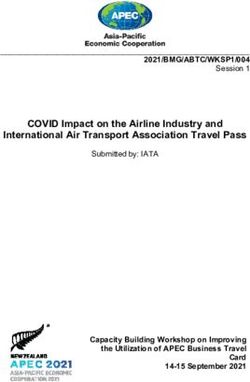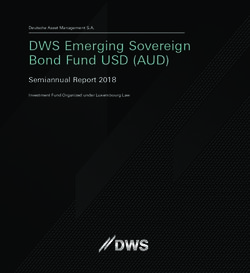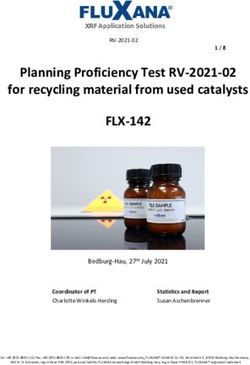Financials Supply Chain Management - Travel and Expense-Approvers - MDConnect
←
→
Page content transcription
If your browser does not render page correctly, please read the page content below
Financials Supply Chain Management
Travel and Expense-Approvers
This course will cover how to approve Travel Authorizations, Cash Advances for Students and Expense
Course Summary:
Reports.
All employees who approve travel, expense reports, cash advances for
Designed for: Approvers
student, and check budget transactions
Training Material PowerPoint and Job Aids
Trainer/Contact: MDConnect@mdc.edu
Version Date: March 31, 2016
This presentation contains confidential information intended for specific individuals and purpose, and is protected by law. If you are not the intended recipient,
you should delete this information and any disclosure, copying, or distribution of this message, or the taking of any action based on it, by you is strictly prohibited.Classroom Guidelines
Complete training sign-in
Silence cell phones
Complete post-training
evaluation
2Travel and Expense (T&E) Agenda
• T&E Overview
• Travel Authorization Status
• T&E Workflow
• Worklist: Approving transactions for:
• A Travel Authorization
• An Expense Report
• On-line training material
3Key Process Changes and Impacts
Current Process New Process
• Prior to travel, completed P2 is signed by • A travel authorization form is filled out in
supervisor MDConnect which requires review by the Travel
& Expense Dept., and approval from both your
• When travel is completed, actual cost is Supervisor and Expense Manager
entered on P2 and signed by supervisor
• Upon completion of travel, an Expense Report
will need to be submitted, detailing only the
actual expenses incurred by employee. This
will require review by Travel & Expense Dept.
and approval from HR Supervisor
• Once everything is reviewed and approved, the
payment is processed by the Accounts Payable
Department
4Travel and Expense Overview
Travel Authorizations (TA) allow employees submit a request prior to arranging
travel which requires approval by their supervisor.
• TA is a way to manage expenses and have a pre-trip approval of estimated travel costs.
• Commitment Control (KK) supports budget checking of travel authorizations and
encumbers funds. As you prepare a travel authorization request, you can save a TA for
more input at a later time or you can submit for approval.
• Expenses provides the ability to attach documents to TA, upload scanned receipts,
and/or documents.
5Travel & Expense Workflow
To request reimbursement for travel expenses and/or employee
reimbursement, employee or requestor must enter and submit an
expense report. When an expense report is created, it creates a MDConnect produces an ACH for
transaction in the Approvals Management system. reimbursement.
Employee Travel & Expense Reviewer Approver MDConnect System
Create Expense Report
Begin Confirm Receipts Review Reports Process Expense End
Once the T&E Reviewer has reviewed the Transactions require approval from
transaction and has checked the budget, supervisors/managers before employees receive
the report will be forwarded to the reimbursement. Approvers can either approve or
Approver’s Worklist. reject the transaction using the approval process.
6Logging Into MDConnect
Log into the training environment: http://mdconnecttrain.mdc.edu
1. User ID: Your current User ID
2. Password: Your current 15 digits Password
You have successfully logged in if you see this header:
7Status Definitions
TA Workflow Description
Status
Submitted System has initiated the approval routing process and TA is
waiting approval action; TA requires Budget Checking prior to
approval. Approver(s) receive email notification to approve.
Approve TA is Approved; Approver and Traveler will be unable to make
any further changes. Final Approval triggers an email
notification to Traveler.
Send Back If Approver Sends Back the TA , Traveler will receive an email
with comments. Traveler can make changes to the TA and
resubmit for approval (if needed).
Hold If Approver puts the TA on hold, Traveler will receive an email
notification with comments.
8Approving Expense Reports – Using Worklist
Navigation: Main Menu > Financials > Worklist > Worklist
Worklist shows ALL transactions pending approval, for which you are an
authorized approver.
9Reminder: Approving Request – Travel Time Guidelines
When requesting a reimbursement for meals, it will be necessary for the
employee/preparer to type in the travel times in the COMMENT box of the
Expense report.
Example: An employee indicated travel time started at 7:00 AM and ended at
7:00 PM. The employee is only entitled to lunch.
Procedure 3450 states:
• Breakfast: $6.00 - reimbursable when travel begins before 6:00 AM and
extends beyond 8:00 AM
• Lunch: $11.00 - reimbursable when travel begins before 12:00 PM and
extends beyond 2:00 PM
• Dinner: $19.00 - reimbursable when travel begins before 6:00 PM and
extends beyond 8:00 PM
Note: E-mail notifications will be sent to each Approver when transactions
require approval.
10Approving Expense Reports continued
Approver will have access to review and approve the expense report after the
budget has been checked by the T&E department.
Note: The expense report is
to be used not only for travel
expenses but also for any
expenses reimbursable to an
employee; such as Petty Cash
(which will no longer be
available at the Bursar's
office)
11Knowledge Check – True/False
Managers need to perform a budget check before approving any transactions.
True
False
12Knowledge Check – True/False
An Approver is also known as a Requestor.
True
False
13Practice Exercise
Consider this scenario: An Approver logs into MDConnect and navigates to their
worklist to view and approve travel authorization transactions.
Reference Job Aid: Approving Transactions through Worklist.
Please sign in to MDConnect using your User ID and Password
Training environment: http://mdconnecttrain.mdc.edu
14Practice Exercise
Consider this scenario: An Approver logs into MDConnect and navigates to their
worklist to view and approve expense report transactions.
Reference Job Aid: Approving Transactions through Worklist.
Please sign in to MDConnect using your User ID and Password
Training environment: http://mdconnecttrain.mdc.edu
15MDConnect Help
MDConnect Website is the central location where you can find training material
and other resources.
Navigate to: MDConnectinfo.mdc.edu > Training
ONLINE TRAINING - USER PRODUCTIVITY KIT (UPK)
• UPK is a tool provided by PeopleSoft which provides step-by-step instructions
on creating and entering transactions in MDConnect
• You may access the UPK library here:
– https://mymdupk.oracleoutsourcing.com/UPK/data/toc.html
NOTE: Processes will be listed, please click the plus sign to expand the topic.
There are several different ways to see a process:
16Additional Help
On your campus, contact your supervisor or Change Ambassador.
Campus HCM & FSCM CS Academic CS Student
Hialeah Andrea Forero Victor McGlone Nelson Magana
Homestead Tania Acosta John Barimo Anaeli Ramos
InterAmerican Janelle Fernandez Michelle Thomas Julio Fernandez de Cueto
Kendall Brian Stokes John Adkins Jennifer Bravo
MDC-West Ana DeMahy Chantelle MacPhee Yadira Codina
Medical Ramona Edwards Dario Mercado Marie Bernardin
North Fermin Vazquez Efrain Venezuela Andrew Carbon
Wolfson Yaremis Ponce Fullana Djuradj Babic Marc Webb
For additional technical support
contact the District IT Help Desk at 305-237-9999
17For more information about MDConnect
visit our website:
MDConnectinfo.mdc.edu
or email us at:
MDConnect@mdc.edu
MDConnect OCM Team
Ivette Ricelli, Eddy Martinez, Cindy Lau Evans, Jaime
Landauer, Mayra Morales
18You can also read