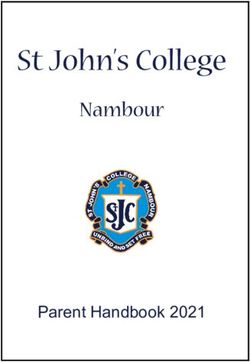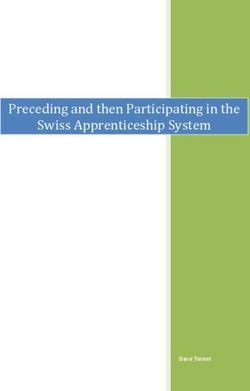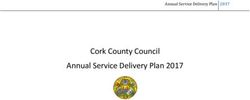FOLSOM SCHOOL DISTRICT - TECHNOLOGY PLAN 2018-2021 Approved by Folsom Board of Education
←
→
Page content transcription
If your browser does not render page correctly, please read the page content below
This 3-year Technology Plan was prepared for the
Folsom Board of Education
by the
Technology & Future Ready Schools Committee
Dr. Evelyn Browne
Michele Hetzel
Christopher Veneziani
Patrick Ward
Kathy Wendt
Karol Russell
Debbie DeRosa
Ramnit CasadiaTable of Contents I. Purpose of the Technology Plan 2018-2021 .........................................................1 II. Technology Vision and Mission ...........................................................................1 III. Technology Integration and Instruction .............................................................2 IV. Technology Equipment and Peripherals.............................................................9 V. Technology Infrastructure.................................................................................12 VI. Technology Staffing .........................................................................................13 VII. Review and Evaluation ....................................................................................14 Appendix A: Folsom District Technology Action Plan ............................................15 Appendix B: 2017-2018 Costs for Technology Integration and Support ................24 Appendix C: List of Instructional Apps ...................................................................25 Appendix D: Device Inventory ...............................................................................26
I. Purpose of the Technology Plan 2018-2021
The purpose of this plan is to guide our district’s planning, budgeting, and professional
development over the next three years, taking a systems approach to the role of technology in
instruction, integration, and infrastructure. It identifies where we are now, where we want to
be, and how we will get there.
II. Technology Vision and Mission
Folsom School District envisions that technology is immediately available and supported for all
staff and students:
▪ to meet the curricular needs of all learners in a blended learning environment
▪ to enhance student engagement and collaboration as part of the learning process
▪ to use technology to enhance creative and innovative problem solving
▪ to improve critical thinking and foster creativity
▪ to develop ethical values with regard to the use of technology
▪ to address diverse learning styles
▪ to be used for formative assessment to improve academic achievement
▪ to master the necessary technology skills as demanded by the workplace and society
▪ to improve staff and student efficiency allowing time for more active learning
▪ to provide universal access to information and be able to assess and share that
information
A key part of our District’s Mission Statement is to “encourage students to approach learning as
problem-solvers, designers, and creators by providing access to the technologies, tools, and
resources needed to achieve their goals.” This Technology Plan provides guidance in terms of
access to the tools of technology and instructional approaches required to meet the goals of
our vision and mission.
1III. Technology Integration and Instruction
A. Blended Learning (See Appendix A - Action Plan III.A for Recommendations)
Blended learning is an instructional practice that empowers educators to use the appropriate
tools to support personalized pathways for learning. For example, blended learning
environments can support flexible pacing, differentiated instruction, immediate interventions
and “anytime, everywhere” learning.
Blended learning can be defined as “…any time a student learns, at least in part, at a supervised
brick-and-mortar location away from home and, at least in part, through online delivery with
some element of student control over time, place, path, and/or pace. The modalities along each
student’s learning path within a course or subject area are connected to provide an integrated
learning experience” (International Association for K-12 Online Learning).
The most important component of the definition is the “element of student control”
emphasizing shifting instructional models to enable increased student-centered learning, while
giving students increased control over the time, place, path, and/or pace of their learning.
Blended learning offers a rational approach, focused on redesigning instructional models, for
high quality learning experiences that allow a teacher to personalize and maximize learning.
Technology is not the driver of the instructional model, but is the enabler.
As a district we are in the beginning stages of implementing a blended learning environment.
We will adopt the Rotation Model of blended learning, incorporating a mix of the following
programs:
● Station Rotation
● Lab Rotation
● Individual Rotation
Our goal is to move to an instructional model with a balance between teacher-led instruction,
collaborative activities, and online instruction.
2B. SAMR Model (See Appendix A - Action Plan III.B for Recommendations)
SAMR is a model designed to help educators infuse technology into teaching and learning. The
model supports and enables teachers to design, develop, and infuse digital learning experiences
that utilize technology. The goal is to transform learning experiences so they result in higher
levels of achievement for students (www.schrockguide.net/samr.html).
We will adopt the SAMR model for technology integration as a district. Based on our
assessment from classroom observations, reviewing lesson plans, and teacher feedback, the
majority of teachers use technology in either the Augmentation or Modification level in the
SAMR model. Professional development and support for teachers over the next three years will
work to attain the Redefinition level of the SAMR model.
C. Google Classroom and 1:1 (See Appendix A - Action Plan III.C for Recommendations)
A 1:1 environment provides an avenue for staff and students to function successfully in a
blended learning model. Utilizing the inquiry process in a 1:1 environment provides educators
and students more opportunities to showcase authentic student work. It provides the
opportunity to significantly enhance the 21st century skills that include critical thinking,
creativity, collaboration, and communication skills. Having one platform enables teachers to
focus on instructional practices rather than addressing device-related compatibility or
implementation issues related to devices. Together, this will enable our teachers to guide
students in their transition from being consumers to creators of information.
3D. Curriculum Materials/Tech Books (See Appendix A - Action Plan III.D for
Recommendations)
Tech books are currently being used in the middle school (grades 6-8) in the areas of
Mathematics and Social Studies. Technology-based instruction can reduce the time students
take to reach a learning objective by 30-80%, according to the US Department of Education and
studies by the National Training and Simulation Association. In the 2017-2018 school year, FSD
rolled out the 1:1 Chromebooks in middle school, the tech books were also implemented. FSD is
currently using Discovery Education as the vendor.
Techbooks give users the ability to highlight and edit text and write notes without ruining a
textbook for the next user. Techbooks have a search function, a backlighting option to read in
low light, and a built-in dictionary. Interactive diagrams and videos increase student creativity,
motivation, attentiveness, and engagement with classroom materials.
Implementing the 1:1 in FSD required purchasing hardware (the Chromebooks) and software
(the techbooks), building new wi-fi infrastructure, and training teachers and administrators how
to use the technology.
In the 2018-2019 school year, the Chromebooks will continue to be utilized as a curriculum
resource. Teacher professional development will continue and technology will enhance the
hands-on and traditional teaching that FSD currently offers.
E. Software/Apps/Online Resources (See Appendix A - Action Plan III.E for Recommendations)
With the arrival of cloud-based applications and online resources, Folsom School District has
shifted from software package purchases to online subscriptions. Many of the software items
that support our K-8 curriculum have been replaced by apps. Staff has access to Microsoft 365;
both staff and students access Google Apps for Education, engaging in an online learning
environment and collaboration tools. Instructional software will continue to be purchased and
installed on district devices; for example, Adobe Photoshop is used for Digital Photography and
Graphic Design courses. The district protocol for a software request is an area in need of
improvement as system requirements continue. (See Appendix B for annual costs)
F. Single Sign-on System (See Appendix A - Action Plan III.F for Recommendations)
Single Sign-on (SSO) prevents login frustration and saves time. SSO methods provide flexibility
and choice, making it easier for students and faculty to access their school accounts.
● Reduce the number of usernames and passwords needed.
● Enable sign-on to multiple platforms or resources quickly and easily, without
complications or compromising security.
● Increase instructional time and usage due to ease of sign-on
4G. Student Information System (See Appendix A - Action Plan III.G for Recommendations)
Student Information System (SIS) is a web-based application software designed to introduce a
conducive and structured information exchange environment for integrating students, parents,
teachers, and the administration across the school district. Folsom School currently uses Real
Time Student Information System. This system is used for the following:
● Student Attendance and Enrollment
● Student Lunch Program – Federal Programs and Lunch Accounts
● Student Discipline Reporting
● Student Health Records
● Parent Portal
● Mass Notification System (Emergency and Special Announcements)
● Before and After School Care Program
● Special Education Module (IEP/Goal and Objective Monitoring)
● 504 Module
● I&RS Module
● Gradebook
● Lesson Planning
● Teacher Observations and Evaluations
● Teacher SGO Submission and Approvals
● NJSMART and Federal Reporting
● ASSA and NJ State Reporting
H. Professional Development (See Appendix A - Action Plan III.H for Recommendations)
Professional development (PD) will be provided through a comprehensive district-wide focus as
well as through school-based efforts. Our school strives to offer professional development
opportunities through a variety of ways. Our district Professional Development Plan is revised
annually and approved by the Folsom Board of Education. It includes the following:
● Professional development during in-service days, faculty and departmental meeting
time, common planning time, and out-of-district as appropriate.
● Professional development that is differentiated to meet the individual needs of our
teaching staff based on survey feedback and identified in teacher PD Goals.
● Professional development that uses a blended approach to learning that includes direct
instruction, webinars, and self-paced learning modules.
● Professional development that encourages staff members to work at their own pace to
build skill sets.
● Professional development that utilizes the in-house expertise of administrators,
technology coordinator, and/or teaching staff to turn-key skills.
● Professional development that is evaluated and revised based on feedback from staff.
5Goals for our technology-related professional development are:
● Teachers will be able to access and apply instructional technology as an integral tool to
enhance teaching and learning.
● Teachers will be able to develop inquiry-based lessons using technology.
● Teachers will be able to recognize and use instructional technologies for teaching
critical-thinking, problem-solving, and inquiry-based skills to enhance student
achievement.
I. Cyber Safety (See Appendix A - Action Plan III.I for Recommendations)
Folsom School District has a board approved Acceptable Use Policy (6142.10) that is available
on the district web-site with key components provided annually in the Parent/Student
Information Guide. Cyber safety instruction is embedded in our K-8 technology program and is
consistently referenced during all classroom lessons involving student access to the Internet.
Cyber safety and digital citizenship topics are included for all students of media and technology
programs, including Digital and Graphic Arts. All students, as part of the middle school 1:1
program, will be provided with a cyber safety review as part of the new school year.
The Folsom School District offers parent information annually that engages parents on specific
technology topics including cyber safety. A video series, “Digital Citizen,” designed to increase
parent awareness of issues related to student use of social media is available on our school
website. Members of the New Jersey State Police Cyber-Safety Unit are invited to present
information regarding the use of cell phones, apps, social media, and other related topics to
both students and parents.
Folsom School District filters web content and SPAM emails.
Web Filtering is performed in compliance with Children's Internet Protection Act (CIPA) due in
part to the district receiving E-Rate funding.
All devices using the district’s Internet connection (wired or wireless) are subject to web
filtering. Devices using a cellular connection are not filtered since the district does not manage
or provide any cellular connection to devices. District issued cell phones to staff are not
managed by the technology coordinator and are considered outside the scope of this section of
the technology plan.
The district makes use of a firewall and web server combined device (K12USA), which filters
both wired and wireless connections and filters users based on being either Staff or Student. If
users are using Windows based devices, authentication is required using Windows Active
Directory, which is automatically passed along to the web filter when the user logs on to the
Windows device.
6Tablets, Chromebooks, or Staff personal devices are filtered based on the wireless SSID
connection to which devices are connected. SSIDs are managed via the Meraki Cloud-based
Wireless Access Point Controller, which is controlled by the technology coordinator.
An additional level of filtering is provided to students, due in part to, the Chromebook usage at
home. When students take their Chromebook off the district’s property, they are filtered using
a cloud based DNS filtering technology (Securly). Regardless of whatever Internet connection a
student is using, the Chromebook will be subject to the same web filtering as in school. The
Chromebook policy is set to prevent students from using only their district issued user name.
The filtering system will force filtering whenever the district issued user name is used.
Securly is licensed until June 30, 2020.
The firewall (K12USA) applies only to in-school devices connected to the district’s internet
connection and this firewall is managed by the Technology Coordinator along with technical
support provided by the vendor K12USA. Changes to the firewall rules are usually prompted by
the addition of new applications or web subscriptions. These changes should be made based on
the vendors of these applications or subscriptions, providing firewall rules changes needed for
their systems to work. When a Windows device is used on the district domain, the Windows
operating system’s built-in firewall is disabled; however, when the Windows device is not on
the district’s domain, the Windows operating system’s built-in firewall is enabled.
Email is provided by Microsoft Office 365 for Education and as such, spam filtering is performed
by Microsoft's systems. Filtering can be adjusted by the technology coordinator using the
Microsoft Office 365 for Education management console in the Exchange portion of the
console.
J. FTN (Folsom Television Network) (See Appendix A - Action Plan III.J for Recommendations)
A student produced and teacher directed daily newscast provides opportunities for students to
engage in real-world applications of technology using state-of-the-art tools. The studio is
attached to the Computer Lab, where students control content, sound, and video using digital
cameras and Tricaster. The Digital Arts (Computer Technology) teacher facilitates FTN as part of
his/her instructional schedule. Students have access to studio time during recess and after
school as members of the Technology Club.
The TriCaster is used along with IBM’s UStream, which provides live streaming to the Folsom
UStream channel. The Folsom channel facilitates classroom viewing of the morning
announcements, but also viewing by parents or other interested parties of Folsom special
events. Viewing can be controlled through an enable password. The technology coordinator
administrators the UStream channel. Live streaming can also be performed on an iPad or other
mobile device. The IBM UStream is an annual subscription costing $1,200.00.
7K. K-8 Media Center & Technology, Engineering, and Design (TED) (See Appendix A - Action
Plan III.K for Recommendations)
Students in grades K through 8 have direct instruction in courses aligned to New Jersey Student
Learning Standards (NJSLS) 8.1 Educational Technology and 8.2 Technology, Engineering, Design
and Computational Thinking, which work symbiotically to provide students with the necessary
skills for college and career readiness. Digital Arts and Graphic Design courses are taught by the
Computer Technology teacher. TED instruction is provided to K-5 students through the Talented
and Gifted Enrichment program, and in grades 6-8 through Lego® robotics, 3-D design, and
Minecraft® programs. Students in grades K-5 meet with the school media specialist once a week
for instruction. The school media specialist provides both formal and informal opportunities for
students to enjoy books and reading, borrow materials for their personal use, practice research
skills, and become independent lifelong users of libraries.
The K-8 media center consists of books on shelves that can be checked-out, reference
materials, small and large group instructional space, 25 laptops, and is located right next to the
K-8 Computer Lab. Infusing education technology through the program, students learn to
evaluate web resources for relevance, accuracy, and bias when researching. Students have
access to high quality, high-yield search engines, subject directories and databases, and learn
the ethical use of information.
"Advances in technology have drastically changed the way we interact with the world and each
other. The digital age requires that we understand and are able to harness the power of
technology to live and learn" (International Society for Technology in Education).
L. The Arts (See Appendix A – Action Plan III.L for Recommendations)
A long-standing and important element of our district’s curriculum is our visual and performing
arts program. Our student musicians, vocalists, and art and digital photography students
continue on to high school with this as their focus. Real-world applications of digital
technologies are practiced through Digital Photography, Graphic Design, and stage production
(light & sound). In 2016, a rear-projection screen was installed on the retractable stage as an
enhancement to performances, including seasonal concerts, the Spring musical, and
International Day. Improvements to the sound system in the All Purpose Room have been
supported through REAP funding, the Folsom Home & School association, and the drama
student activity account. An LED spotlight was purchased to replace the incandescent spotlight
that could not be operated by students for safety reasons. Students run both light and sound
production during performances, learning real-world applications on the sound mixing board,
light filters on spot, and controlling rear projection system.
8Folsom Arts students participate in local and regional competitions and events. Field trips and
student talents are regularly showcased for the community in the local Casciano’s Café, the
Teens Arts Festival, Highpoint Band Competition, and CNN video competition and othe.rs
M. Assistive Technology (See Appendix A – Action Plan III.M for Recommendations)
Assistive technology hardware and software is redefining what is possible for people with a
wide range of cognitive and physical disabilities. Special education students, who have been
identified as benefiting from having access to specific assistive technology application through
an Individual Education Plan (IEP), will be supplied with the supports they need to be successful.
The Folsom Child Study Team (CST), technology coordinator, and the Student Support Services
team work together to identify, provide, and support students with the assistive technology
required to meet their educational program goals. Assistive technology enables individuals with
disabilities to be more independent, self-confident, productive, and better able to integrate
into the mainstream classroom. The current subscriptions held are Snap & Read, Learning Ally,
Dragon Naturally Speaking, Co Writer Universal, and Google Speech-to-Text.
IV. Technology Equipment and Peripherals
A. Chromebooks (See Appendix A – Action Plan IV.A for Recommendations)
The district has chosen Chromebooks as the preferred student device in grades 2-8 due to their
seamless integration into the Google Apps for Education. These devices have a low
administrative cost and can be centrally managed. The selection of the HP Chromebook model
was based upon a desire to have minimum 14-inch screen size for students. HP is currently the
only vendor with a 14-inch screen option. Dell Laptop or desktops are preferred for staff.
Purchasing devices in large quantities allows for ordering spare parts and making repairs
somewhat onsite.
B. iPads (See Appendix A – Action Plan IV.B for Recommendations)
Apple iPads have been used in the district since 2011. iPads are managed via Meraki Mobile
Management (MDM) and Folsom is licensed for 150 devices until 2019. The inventory of iPads
is a mix of the iPad2 and iPad Air. Apple has yet to confirm that the support for the iPad 2 will
end, but it is believed that the iOS 9.3.5 will be the last iOS upgrade for the iPad 2. These iPads
should continue to function, but some newer apps may not be able to be loaded on them (See
list of Apps in Appendix C).
iPads are available in homerooms grades Pre-K to 5th grade. For 6th, 7th, and 8th graders iPads
are available for special projects such as video recording and playback or applications that are
otherwise unavailable to Chromebooks. (See Appendix D - Device Inventory for room locations)
9C. Teacher Laptops/Computers (See Appendix A – Action Plan IV.C for Recommendations)
Every Folsom School teacher, including counselors and child study team members, is provided a
laptop/computer. By supplying teachers with laptops, the district ensures productivity and
access to web-based instructional programs and tools including the district’s RealTime SIS for
lesson planner, gradebook, professional growth and evaluation data, and parent
communication. (See Appendix D for list of district devices and locations)
D. Classroom Projection/Interactive Boards/Document Cameras (See Appendix A - Action
Plan IV.D for Recommendations)
Every classroom has an interactive whiteboard or Smartboard to enhance teaching and engage
students in interactive learning. The Epson projector turns a whiteboard into a powerful tool for
teaching and presenting.
In 2017-2018 the district purchased two Promethean Boards, which are a touch screen
interactive whiteboard that projects an image from a laptop or a computer. The multiple-point
of touch allows participation by more than one user, or one user using both hands to gesture,
increasing opportunities for collaboration and development of 21st century skills. Epson
projectors will be replaced with touch-screens similar to the Promethean option as projectors
too costly to repair or maintain.
Each classroom has an overhead document camera/reader that is useful for working on a page
in a workbook or textbook together with the whole class or displaying an image that would be
impractical if held up in front of the students.
E. K-8 Computer Lab (See Appendix A – Action Plan IV.E for Recommendations)
The computer lab connects to both the Media Center and the FTN studio. The computer lab
currently has 28 laptops with Windows 7 Pro Operating System. The Windows based
computers provide students with experience in the Microsoft operating system in addition to
the Chromebook environment they use daily.
There are four Apple iMacs that have 32 GB of RAM for video editing and for use along with the
FTN studio equipment.
The computer lab also has a 24-inch wide format postal printer which teachers can use to
create posters for their classrooms. The poster printer was purchased in part through donated
funds by the Folsom Education Foundation and the Folsom Home & School Association.
F. Peripherals (See Appendix A – Action Plan IV.F for Recommendations)
Storage carts, charging cables, printers, toner, headphones, keyboards, mice, protective cases,
various cables, speakers, device batteries, laptop docking stations, LCD flat screen projector
bulbs, and projector filters all add significant support cost to any technology purchase.
Storage carts should be purchased in a manner that ensures that different device models can
be used in the carts. For example: A Chromebook charging cart should be able to house a large
10number of Chromebooks as well as a smaller number of devices such as iPads. Currently,
Chromebook charging carts are located in the 3rd, 4th, and 5th grade homerooms. No charging
carts are available for the 6th, 7th, or 8th graders since the students take their Chromebooks
home each day and are responsible for making sure that their Chromebooks are charged. The
current charging carts cost under $1,000 and can hold up to 35 devices.
We have various laptop charging carts that can hold 15, 20, or 24 devices. The 15 and 20 device
carts can be refitted for use as Chromebook carts should they be needed.
Charging cables, regardless if for laptops, Chromebooks or iPads tend to be rather expensive at
about $30.00 per device. Spare charging cables are readily available for most devices since
spares have been purchased in the past. Since 6th, 7th, and 8th grade students take their
Chromebooks home starting in September, and do not return them until June, the condition of
the charging cable would need to be inspected for safety and functionality when the students
return the cables with the Chromebooks at the end of the school year.
Each classroom and most offices have a laser jet printer available. Printing to an enterprise level
MFP device (copier / printer / scanner) is available to staff. The technology coordinator
manages the toner and confirms when toner needs to be changed in printers.
PaperCut is a print management system that the district is currently using to monitor and
control print and copying. The administration will review the printing needs of the district
based on the reports available in Papercut. Folsom, while recognizing that printing is required in
certain situations, will continue to support electronic communication and a paperless
environment, and will actively work to reduce printing costs.
Headphones are needed for PARCC and NJSLA-S assessments; as well as, general classroom use.
Students have the option to use their own headphones. For the purposes of supporting PARCC
and NJSLA-S, the district provides enough headphones for two to three grade levels to test at
one time.
Protective casing for Chromebooks has not been purchased, as it would add significantly to the
overall cost of the Chromebooks. Chromebooks cost $200.00 and protective casing costs
$60.00. It is more cost effective for the district to purchase spare Chromebooks rather than
purchase protective casing. For example, the cost of 150 cases would be $9,000.00, the same
amount as 45 spare Chromebooks.
Apple iPads are protected with special casing since iPads cost more and the likelihood of the
device being dropped is high.
Because the district provides either laptops or Chromebooks there is a reduced need for many
of the other peripherals. Keyboards, mice, LCD screens, and docking stations are provided on a
case-by-case basis as determined by the district administration.
Consumable peripherals such as projector bulbs, projector air filters, toner and printer
maintenance kits are purchased in quantities, which reduces downtime. On-hand inventory is
limited to fit available storage space, continued product use, and expiration dates.
11V. Technology Infrastructure
A. Bandwidth (See Appendix A – Action Plan V.A for Recommendations)
Servers:
Folsom no longer provides any applications that are hosted on-site. The only server functions
that are provided on-site are that of Active Directory functions, file server, print server, DHCP,
Windows Server Update Services, Papercut Print Management, and AVG anti-virus client
management. The district makes use of Dell Power Edge R720, running Windows 2012 R2
Microsoft Hyper-V server and is licensed for five Hyper-V instance (virtue servers). The district
also has a Dell PowerEdge T610 running Windows 2012 R2 server, which can manage all critical
network function on its own. Additional server hardware should be reviewed annually but this
equipment in not eligible for E-Rate.
Switches:
The district’s network switches are manufactured by Dell. The one core switch is 7024P and
seven 5548P switches are located in the Computer Office IDF, Middle School IDF, Main Office
IDF, and the Security Room IDF. All the switches are power over ethernet (POE) capable. POE
powers the Access Points. Fiber optic cabling runs between all IDFs back to the Computer
Office. In the past E-Rate funds have been used to upgrade the network switches. The switches
were installed in the summer of 2012 at a cost of $25,000. There have been no problems with
the switches. Given the age of the switches, their replacement should be reviewed annually and
an outside vendor should be used for the configuration and installation. Switches are eligible
for E-Rate discounts or rebates.
Internet Bandwidth:
The district upgraded the Internet bandwidth in to the building in the July of 2017 to a 500 MB
fiber connection with Internet Clean Pipe - DDoS Protection. 500 MB exceeds the NJ DOE
recommendation for a school the size of Folsom. Bandwidth daily average MAX usage is 30 MB
during the most recent quarter. Uptime on the connection has been 100 % during instructional
time. Our existing K12USA firewall is capable of handling bandwidth up to 1 GB, so no change
in firewall hardware was required as a result of the bandwidth upgrade. Funding for the
district’s internet connection is eligible for E-Rate discounts.
B. Wireless (See Appendix A – Action Plan V.B for Recommendations)
The district’s wireless network is a Cisco Meraki cloud base management system which allows
for all of the Cisco Meraki wireless access points to be controlled through a internet connection
web browser management console. The same console allow for management of the district
MDM of iPads and app deployment. The management console also provides information on
the wireless client devices connect to the wireless network.
The Cisco Meraki allows for remote support of the wireless network from Cisco or other
network professional organizations.
12During the summer of 2017 new access points capable of “802.11 ac” were installed in every
classroom from the 3rd grade through 8th grades since the Chromebook could take advantage
of the greater speeds provided by the “802.11 ac” access points. Our existing older access
points which run “802.11 n” were moved to the Pre-K to 2nd grade classrooms since the
devices is those classrooms are older and the speed of these devises match the speeds of these
access points.
A total of 34 wireless access points are installed in the building. Eighteen of the access points
are “802.11 ac” and 16 of the access points are “802.11 n.” All access points are required to be
licensed with Cisco Meraki in order to continue to function. The devices are currently licensed
until February 23, 2021. In the past, E-Rate funding has been used to pay for the upgrades to
the wireless network including the licensing, which is considered a maintenance cost.
VI. Technology Staffing
A. Instructional (See Appendix A – Action Plan VI.A for Recommendations)
There is one K-8 computer technology teacher in the school, who also facilitates FTN and
oversees production of various video projects as needed. The media specialist maintains the
library, teaches library classes in K-6, and assists classroom teachers with identifying digital
instructional materials, including Discovery Education. The teacher supports the elementary
teachers with development of lessons and use of technology within the teacher’s unit of study.
B. Non-instructional (Operational Technology) (See Appendix A – Action Plan VI.B for
Recommendations)
FSD has one technology coordinator who is available for staff and students to field technical
and logistical problems that arise. Technology components that are not working correctly and
software programs that need “debugging” can result in considerable frustration amongst
teachers and students, creating a feeling that the technology is more of a hindrance than an
asset.
Communication through various digital means is important to maintain home-school
connections and support partnerships - both with parents and the community. The FSD web-
site is maintained primarily by the Technology Coordinator, with contributing staff uploading
content as needed. Parents can access calendars, forms, and the Parent Portal directly through
the district web-site.
The district uses the Frontline Absence & Time platform to manage absence reporting and
assignments, reducing paperwork and manual data entry. Teachers or district administration
can assign substitutes and identify preferred substitutes through the automated system.
Restrictions can be embedded within the system to stay compliant with labor laws.
VII. Review and Evaluation (See Appendix A – Action Plan VII for Recommendations)
The Folsom School District Three Year Technology Plan will be reviewed annually by the
Technology Committee to ensure that the goals and objectives continue to be met, the
allocation of resources to meet the goals and objectives is adequate, and the instructional
13outcomes for students reflect the Vision and Mission of the district. Survey data, usage reports,
and student progress indicators towards achievement of technology standards will be analyzed
to evaluate the Technology Plan. Updates and/or revisions will be brought to the district Board
of Education for approval and published on the school district website.
14Appendix A
Folsom District Technology Action Plan
Technology Plan 2017-2018 2018-2019 2019-2020 2020-2021
Component
Technology Integration and Instruction
III.A Blended Learning 1:1 Chromebooks in 1:1 Chromebooks in 1:1 Chromebooks in 1:1 Chromebooks in
grade 6-8 with grade 6-8 with grade 6-8 with grade 6-8 with
stations. stations. stations. stations.
Grades K-5 Grades K-5 Grades K-5 Grades K-5
Daily Five Daily Five Daily Five Daily Five
Daily Three Daily Three Daily Three Daily Three
Cafe Cafe Cafe Cafe
III.B SAMR Model Technology PD Develop PD based Provide on-going Provide on-going
Survey completed on identified needs embedded PD to embedded PD to
by instructional staff in staff survey. support district support district
instructional goals instructional goals
Provide on-going
for technology for technology
embedded PD to
integration. integration.
support district
instructional goals
for technology
integration.
III.C.1 Google Classroom ETTC hours for Teacher will develop Maintain and Maintain and
Google Classroom Instructional extend use of extend use of
15PD; Google trainer modules and Google Classroom Google Classroom
for in-service PD. implemented in for student learning. for student learning.
grades 3-8 and all
Teachers turn-key Teachers turn-key
Special Areas.
GC strategies during GC strategies during
Continuing PD on in-service days. in-service days.
Google Classroom.
III.C.2 1:1 District All students in All students in All students in
Chromebook® Policy grades 6-8 will grades 6-8 will grades 6-8 will
developed and receive a receive a receive a
approved by BOE. Chromebook® for Chromebook® for Chromebook® for
school and home school and home school and home
Students in grades
use. The 2018 use. use.
6-8 participate in
graduating 8th grade
the Chromebook® The graduating 8th New Chromebooks®
Chromebooks® will
pilot. Each student grade will be purchased
be assigned to 6th
is provided with a Chromebooks® will and assigned to 6th
graders (Class of
Chromebook® for be assigned to 6th graders (Class of
2021).
use at school and graders (Class of 2023).
home. 2022).
III.D Curriculum Materials/Tech Discovery Education Go Math K-5 Continue use of Continue use of
Books Techbooks Interactive online online resources online resources
purchased grades 6- textbook for (i.e., BrainPop, (i.e., BrainPop,
8 (Math and Social teachers and Learning A-Z, Learning A-Z,
Studies). 6 year students. Accelerated Reader, Accelerated Reader,
contract. Acellus, Tiggly, ST Acellus, Tiggly, ST
My World
Math, Reflex Math, Math, Reflex Math,
Continue use of Interactive K-5
etc.) etc.)
online resources Social Studies.
(i.e., BrainPop, Hybrid Online and
Learning A-Z, Textbook Series
Accelerated Reader,
16Acellus, Tiggly, ST Both 3-year
Math, Reflex Math, contracts.
etc.)
Continue use of
online resources
(i.e., BrainPop,
Learning A-Z,
Accelerated Reader,
Acellus, Tiggly, ST
Math, Reflex Math,
etc.)
III.E Software/Apps/Online Pilot LinkIt Develop district Run software usage Run software usage
Resources assessment program software purchasing reports for the reports for the
in Grade 3. protocol. purchased software purchased software
to determine it is to determine it is
Run software usage
being fully utilized. being fully utilized.
reports for the
purchased software
to determine it is
being fully utilized.
Evaluate and pilot,
where appropriate,
applications to
replace or enhance
current software.
III.F Single Sign-on System Research and Professional Run analytics Run analytics
identify SSO system Development for all annually to annually to
from among staff to learn how to determine district determine district
commercial use this tool. usage of software usage of software
vendors. Classlink programs. programs.
Staff turn-key
17purchased. learning this tool for Staff turn-key Staff turn-key
student use. learning this tool for learning this tool for
student use. student use.
Run analytics
annually to
determine district
usage of software
programs.
III.G Student Information Maintain annual Maintain annual Maintain annual Maintain annual
System license with license with license with license with
RealTime. Attend RealTime. RealTime. RealTime.
technical workshops
Training and
and updates
support for teachers
provided by vendor.
to develop “Teacher
Pages” and use
“Import and Export”
for assessment data
III.H Professional Development PD & Technology Implement 2018- Implement 2019- Implement 2020-
survey completed 2019 PD Plan. 2020 PD Plan. 2021 PD Plan.
May 2018.
Collaboratively Collaboratively Collaboratively
develop PD with develop PD with develop PD with
DEAC for following DEAC for following DEAC for following
year. year. year.
III.I Cyber Safety Digital Citizenship Parent Information Maintain firewall Maintain firewall
and Cyber Safety Nights on current and web filtering and web filtering
content included in trends and issues on services. services.
Digital Arts and cyber safety.
PSHD curriculum.
Develop additional
18cyber safety
resource
appropriate for
elementary and
middle school
students.
Maintain firewall
and web filtering
services
III.J FTN Maintain UStream Maintain UStream Maintain UStream
annual service annual service annual service
($1,200.00) ($1,200.00) ($1,200.00)
III.K K-8 Media Center & TED Maintain Maintain Maintain
equipment, equipment, equipment,
software, and software, and software, and
instructional instructional instructional
staffing. staffing. staffing.
III.L The Arts Added 6 wireless Maintain sound Maintain sound Maintain sound
microphones to components and components and components and
sound system. stage. stage. stage.
Replace as Replace as Replace as
necessary, digital necessary, digital necessary, digital
photography photography photography
equipment and equipment and equipment and
peripherals. peripherals. peripherals.
III.M Assistive Technology Maintain the Survey teachers to Maintain the
current reevaluate the current
subscriptions. current software subscriptions.
19Refresher courses to and update Refresher courses to
all Special Education subscriptions. all Special Education
teachers in teachers in
Refresher courses to
September. September.
all Special Education
teachers in
September.
Technology Equipment and Peripherals
IV.A Chromebooks 1:1 Chromebooks Assign graduating Assign graduating Purchase new
issued to students in 8th grade 8th grade Chromebooks for
grades 6-8. Chromebooks to Chromebooks to incoming 6th grade.
incoming 6th incoming 6th
Chromebooks or Maintain/convert
graders. graders.
reconverted Dells in carts for
classrooms. Maintain/convert Maintain/convert Chromebooks as
carts for carts for needed.
Chromebooks as Chromebooks as
needed. needed.
IV.B iPads Reassigned 10 iPads Maintain current Maintain current Maintain current
to K & 1st grade. levels of iPads. levels of iPads. levels of iPads.
Renew Meraki
Mobile
Management
(MDM)
IV.C Teacher Maintain current Maintain current Maintain current
Laptops/Computers levels of staff levels of staff levels of staff
devices. devices. devices.
IV.D Classroom Replaced 2 Epson Replace 2-3 Epson Replace 2-3 Epson Replace 2-3 Epson
Projection/Interactive projectors with projectors with projectors with projectors with
20Boards/Document Cameras Promethean Boards touch screen touch screen touch screen
interactive board. interactive board. interactive board.
Apply available Apply available Apply available
REAP funding for REAP funding for REAP funding for
purchase. purchase. purchase.
IV.E K-8 Computer Lab Elementary Maintain one Maintain one Maintain one
Computer Lab computer lab for computer lab for computer lab for
redesignated for Digital and Graphic Digital and Graphic Digital and Graphic
small group Arts instruction, FTN Arts instruction, FTN Arts instruction, FTN
Instruction; production. production. production.
proposed
Kinesthetic Learning
Center in 2018-
2019.
IV.F Peripherals Inventory controlled Maintain inventory Maintain inventory Maintain inventory
and maintained by to meet district to meet district to meet district
Technology functionality. functionality. functionality.
coordinator.
Technology Infrastructure
V.A Bandwidth Review servers and Review servers and Review servers and
switches annually switches annually switches annually
and contract and contract and contract
outside vendor for outside vendor for outside vendor for
and needed and needed and needed
configuration and configuration and configuration and
installation. installation. installation.
V.B Wireless 500 MB fiber Maintain 500 MB Maintain 500 MB Maintain 500 MB
connection with fiber connection fiber connection fiber connection
21Internet Clean Pipe - with Internet Clean with Internet Clean with Internet Clean
DDoS Protection Pipe - DDoS Pipe - DDoS Pipe - DDoS
installed summer Protection. Protection. Protection.
2017.
Technology Staffing
VI.A Instructional One Computer Maintain staffing to Maintain staffing to Maintain staffing to
Technology teacher; support programs support programs support programs
one Media and instruction. and instruction. and instruction.
Specialist; one
TED/G&T teacher;
Science & Art
teacher co-teach
Digital Photography.
VI.B Non-Instructional Technology Technical training Technical training Technical training
Coordinator; and support for and support for and support for
front office staff to front office staff to front office staff to
Supporting office
assist district assist district assist district
staff
website website website
maintenance. maintenance. maintenance.
Maintain Frontline Maintain Frontline Maintain Frontline
Education as the Education as the Education as the
assignment assignment assignment
fulfillment platform. fulfillment platform. fulfillment platform.
Review and Evaluation
VII Evaluation Technology Annual survey of Annual survey of Annual survey of
Coordinator, technology needs; technology needs; technology needs;
Director of usage reports; usage reports; usage reports;
22Curriculum and evidence of evidence of evidence of
Instruction, School technology technology technology
Business integration in lesson integration in lesson integration in lesson
Administrator, & plans; student plans; student plans; student
Technology achievement of achievement of achievement of
Committee review technology technology technology
programs and standards as standards as standards as
budget requirement evidenced by evidenced by evidenced by
to maintain systems. performance performance performance
assessments. assessments. assessments.
23APPENDIX B
2017-2018 COSTS FOR TECHNOLOGY INTEGRATION AND SUPPORT
24APPENDIX C
LIST OF INSTRUCTIONAL APPS
25APPENDIX D
DEVICE INVENTORY
26You can also read