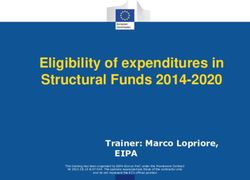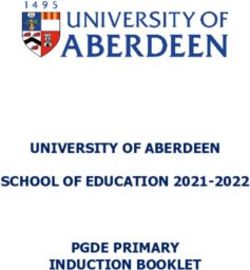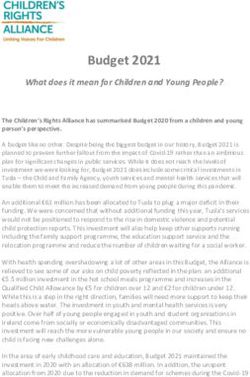FOR: PLAYSTATION3 USER MANUAL
←
→
Page content transcription
If your browser does not render page correctly, please read the page content below
For: PlayStation®3
User Manual
1/16TECHNICAL FEATURES
1 Steering wheel base 6 LED
2 Steering wheel 7 MODE button
3 D-pad 8 Large screw thread (for the clamping
system and the clamp screw)
4 2 digital gearshift levers (Up & Down)
9 Clamping system
5 Action buttons
10 Metal clamp screw
2/1611 Pedal set cable and connector 13 Mains adaptor
12 Steering wheel cable and USB 14 Mains adaptor power cable
connector
11 Pedal set cable and connector 18 Removable “Realistic Brake” MOD
15 Removable foot rest (not installed by default)
16 Arch 19 2mm Allen key, supplied
17 Removable pedal head 20 2.5mm Allen key, supplied
3/16WARNING
Before you use this product, please read this documentation carefully and keep it safe should you need to
consult it later.
Warning – Electric shock
* Store the product in a dry location and do not expose it to dust or sunlight.
* Respect the connection direction.
* Do not twist or pull the connectors and cables.
* Do not spill any liquid on the product or its connectors.
* Do not short-circuit the product.
* Never dismantle the product (except to adjust the pedal set if necessary); do not throw it onto a fire and
do not expose it to high temperatures.
* Do not use any adaptors other than the main adaptor provided with the “T500 RS”.
* Do not use the mains adaptor if its connectors or cables are damaged, split or broken.
* Make sure that the mains adaptor’s power cable is perfectly inserted into the wall socket.
* If the steering wheel is operating unusually (if it is emitting any abnormal sounds, heat or odours), stop
using it immediately, disconnect the power cable from the socket and disconnect the other cables.
* If you are not going to be using the steering wheel for an extended period, disconnect the mains adaptor
from the wall socket.
Air vents
Make sure that you do not block any of the air vents on the steering wheel base. For optimum ventilation,
respect the points below:
* Position the base at least 10 cm away from any wall surfaces.
* Do not place the base in any tight spaces.
* Do not cover the base.
* Do not let any dust build up on the air vents.
4/16Warning – Injuries due to force feedback and repeated movements
Playing with a force-feedback steering wheel may cause muscle or joint pain. To avoid any problems:
* Avoid lengthy gaming periods.
* Take 10 to 15 minute breaks after each hour of play.
* If you feel any fatigue or pain in your hands, wrists, arms, feet or legs, stop playing and rest for a few
hours before you start playing again.
* If the symptoms or pain indicated above persist when you start playing again, stop playing and
consult your doctor.
* Keep out of children’s reach.
* During game phases, always leave both hands correctly positioned on the steering wheel without
letting it go completely.
* During game calibration phases, never place your hand or arm inside the steering wheel.
ALWAYS
NEVER NEVER
5/16INSTALLING THE WHEEL
Fixing the wheel to a Table or Desk
1. Place the wheel on a table or another flat surface.
2. Place the clamp screw (10) in the table clamp (9) then screw the clamping unit (anti-clockwise)
into the large screw thread (8) located under the wheel until it is perfectly stable.
ALWAYS NEVER
CAUTION: Never screw the clamp screw into the clamping system on its own!
(this may damage the steering wheel).
6/16ASSEMBLY /
DISASSEMBLY
To tighten:
Screw
anti-
clockwise
To loosen:
Unscrew
clockwise
Attaching the steering wheel and pedal set to a cockpit
1. Place the steering wheel on the Cockpit’s tablet.
2. Tighten 2 “M6” screws (not supplied) into the Cockpit table and into the 2 small screw threads
under the wheel.
Important note for the Wheel: These screws must not be longer than 12mm to avoid damaging
the components inside the base.
3. If necessary, screw in the standard clamping system (into the large screw thread).
4. In the same way, attach the Pedal set using the small screw threads underneath it.
Note for the Pedal set: In certain cockpits the “Floor position” (F1 type) will be more user-friendly.
On others the “Suspended position (GT/Rally type)" will be more comfortable.
Do not hesitate to test the different possible settings for more comfort.
7/16INSTALLATION ON PLAYSTATION®3
1. Connect the pedal set to the steering wheel by plugging in its connector (11) at the back of the
wheel.
2. Connect the mains adaptor to the wheel (13) by plugging in its connector to the back of the wheel.
3. Connect the mains adaptor to its power cable (14).
Note: To be sure that the 2 elements are perfectly connected, push the power cable’s connector into
the mains adaptor socket firmly.
4. Connect the mains cable (14) to a socket.
5. Connect the wheel’s USB connector (12) to the console’s No. 1 port.
You are now ready to play!
AUTOMATIC CALIBRATION FOR THE WHEEL AND PEDALS
The wheel calibrates itself automatically once the mains adaptor and the USB connector are connected.
This operation will cause the steering wheel to move quickly 1080° to the left and right before coming
to its final position in the centre.
CAUTION:
When calibrating the steering wheel
never touch the wheel
(this may mislead the calibration or cause injury).
The pedals are also programmed automatically once they have been pressed a few times.
TROUBLESHOOTING & TIPS
- My wheel and my pedals don’t work correctly or appear to be improperly calibrated:
Switch off your console, completely disconnect your wheel including all cables (with the mains
adaptor and the pedal set) and restart your game.
- There are various tips and help features (not included in this manual) available on the
website http://ts.thrustmaster.com in the Technical Support category.
8/16CONFIGURING THE PEDALS
Each of the 3 pedals features:
- A “Metal Head (17)” with several perforations
(9 for the Accelerator – 6 for the Brake – 6 for the Clutch)
- A “Plastic Head Support (21)” (between the head and the arm) with 4 perforations
- A “Metal Arm (22)” with 4 perforations
CAUTION: To avoid any calibration problems, always disconnect the USB cable
from your steering wheel before adjusting the settings on your pedal set.
Adjusting the Pedal HEIGHT
- Using the 2.5mm Allen key supplied (20) loosen the 2 screws holding the “Metal Head (17) and its
support (21)”
- Once this is done, select the height you want and tighten the screws again.
Examples with the accelerator pedal:
Low position Medium position (default) High position
Number of height positions possible per pedal:
- 4 for the Accelerator pedal
- 2 for the Brake pedal
- 2 for the Clutch pedal
9/16Adjusting the Pedal SPACING
- Using the 2.5mm Allen key supplied (20) loosen the 2 screws holding the “Metal Head (17) and its
support (21)”
- Once you have done so, select your position (to the left, in the centre or to the right) then tighten
the screws.
Examples with the brake pedal:
Left position Centre position (default) Right position
Number of spacing positions possible per pedal:
- 3 for the Accelerator pedal
- 3 for the Brake pedal
- 3 for the Clutch pedal
Adjusting the Pedal TILT
- Using the 2.5mm Allen key supplied (20) loosen the 2 screws holding the “Metal Head (17) and its
support (21)”
- Once you have done so, turn the “Plastic Head Support (21)” over by 180° then tighten the screws.
Examples with the accelerator pedal:
Less tilted position More tilted position (default)
Number of tilt positions possible per pedal:
- 2 for the Accelerator pedal
- 2 for the Brake pedal
- 2 for the Clutch pedal
10/16Adjusting the RUN & resistance FORCE
for the Brake pedal
- Using the 2.5mm Allen key supplied (20) loosen the 4 screws holding the “Metal Stop” at the back
of the brake pedal arm.
- Once you have done so, select your position (up, in the centre or down) then tighten the screws.
Long run position Short run position
& High resistance (default) & Low resistance
Number of possible run or resistance positions:
- Long run with resistance of around 10Kg (22lbs)
- Medium run with resistance of around 8.5Kg (18.7lbs)
- Short run with resistance of around 7Kg (15.4lbs)
Note: the longer the run the higher the pedal resistance
(and vice versa)
11/16Installing the “Realistic Brake” MOD
This MOD enables different sensations and resistance when braking.
Each user must decide whether or not to install it according to their preferences.
- Loosen and remove the “Metal Stop” (at the back of the brake pedal arm).
- Install the MOD fully and tightly into the bottom of the “Metal Stop” cavity.
- For strong resistance: position the MOD against the Upper wall.
- For even stronger resistance: position the MOD against the Lower wall.
Position against the Upper wall
(Resistance of around 14Kg/30.8lbs)
Position against the Lower wall
(Resistance of around 16Kg/35.2lbs)
- Once you have done so, tighten the “Metal Stop” at the back of the pedal arm again
Position against the Upper wall Position against the Lower wall
(Resistance of around 14Kg/30.8lbs) (Resistance of around 16Kg/35.2lbs)
Important note:
To avoid any calibration problems, the “Realistic Brake” MOD must only be
installed in “Long Run” position
(do not install it in “Medium Run” or “Short Run” position)
12/16TURNING THE PEDAL SET POSITION OVER
The “T500 RS” pedal set has a unique design (patent pending) that allows for a choice of 2
positions:
- Floor position (F1 type)
- Suspended position (GT/Rally type)
By default, the pedal set is delivered in “Floor” position (F1 type)
Floor position (F1 type) Suspended position (GT/Rally type)
REVERSING THE PEDAL SET PHYSICALLY
- Using the 2mm Allen key (19) loosen the 4 screws holding the “Removable Foot Rest (15)”
13/16- Turn the pedal set over 90° then tighten the "Foot Rest" again on the 4 screw threads located on
the "Arch (16)”
- Using the 2.5mm Allen key (20) loosen the 3 "Metal Heads (17)” to turn them over 180° and
reverse the Accelerator head and the Clutch head.
You are now ready to play!
ELECTRONIC REVERSAL for the accelerator & clutch pedals
When you turn over the pedal set position: simply press the MODE button (7) to reverse the
accelerator and clutch pedals electronically (the LED colour tells you the position you have chosen)
LED
PEDAL SET POSITION
colour (6)
ON THE FLOOR (F1 type)
RED
(installed by default)
SUSPENDED (GT/Rally type) GREEN
Once you have done this the selected position is stored immediately
in the wheel’s internal memory
14/16TECHNICAL SUPPORT
If you encounter a problem with your product, please go to http://ts.thrustmaster.com and click Technical Support.
From there you will be able to access various utilities (Frequently Asked Questions (FAQ), the latest versions of
drivers and software) that may help to resolve your problem. If the problem persists, you can contact the Thrustmaster
products technical support service (“Technical Support”):
By email:
In order to take advantage of technical support by email, you must first register online. The information you provide
will help the agents to resolve your problem more quickly. Click Registration on the left-hand side of the Technical
Support page and follow the on-screen instructions. If you have already registered, fill in the Username and
Password fields and then click Login.
By telephone:
08450800942 Monday to Friday from Noon to 4pm and 5pm to 10pm
United Kingdom Charges Saturday from 9am to Noon and 1pm to 7pm
at local rate Sunday from 9am to Noon and 1pm to 4pm
Monday to Friday from 1pm to 5pm and 6pm to 11pm
80887690 Saturday from 9am to 1pm and 2pm to 8pm
Denmark
Free Sunday from 10am to 1pm and 2pm to 5pm
(English)
Monday to Friday from 1pm to 5pm and 6pm to 11pm
0200884567 Saturday from 9am to 1pm and 2pm to 8pm
Sweden
Free Sunday from 10am to 1pm and 2pm to 5pm
(English)
Monday to Friday from 2pm to 6pm and 7pm to Midnight
0800 913060 Saturday from 10am to 2pm and 3pm to 9pm
Finland
Free Sunday from 11am to 2pm and 3pm to 6pm
(English)
WARRANTY INFORMATION
Worldwide, Guillemot Corporation S.A. (“Guillemot”) warrants to the consumer that this Thrustmaster product will be
free from material defects and manufacturing flaws for a period of two (2) years from the original date of purchase.
Should the product appear to be defective during the warranty period, immediately contact Technical Support, who
will indicate the procedure to follow. If the defect is confirmed, the product must be returned to its place of purchase
(or any other location indicated by Technical Support).
Within the context of this warranty, the consumer’s defective product will, at Technical Support’s option, be either
repaired or replaced. Where authorized by applicable law, the full liability of Guillemot and its subsidiaries (including
for indirect damages) is limited to the repair or replacement of the Thrustmaster product. The consumer’s legal rights
with respect to legislation applicable to the sale of consumer goods are not affected by this warranty.
This warranty shall not apply: (1) if the product has been modified, opened, altered, or has suffered damage as a
result of inappropriate or abusive use, negligence, an accident, normal wear, or any other cause not related to a
material defect or manufacturing flaw; (2) in the event of failure to comply with the instructions provided by Technical
Support; (3) to software not published by Guillemot, said software being subject to a specific warranty provided by its
publisher.
15/16COPYRIGHT
© 2010 Guillemot Corporation S.A. All rights reserved. Thrustmaster® is a registered trademark of Guillemot
Corporation S.A.
and PlayStation are registered trademarks of Sony Computer Entertainment Inc. is a trademark of Sony
Computer Entertainment Inc. GT and Gran Turismo are registered trademarks of Sony Computer Entertainment Inc. All
rights reserved.
All other trademarks and brand names are hereby acknowledged and are property of their respective owners. Illustrations
not binding. Contents, designs and specifications are subject to change without notice and may vary from one country to
another. Made in China.
TouchSense® Technology licensed from Immersion Corporation. Protected by one or more of the following patents:
U.S. Patents: 5185561, 5389865, 5459382, 5589854, 5629594, 5691898, 5721566, 5734373, 5767839, 5805140, 5831408,
5844392, 5857986, 5907487, 5929607, 5929846, 5959613, 6020875, 6020876, 6057828, 6078308, 6088017, 6100874,
6104158, 6104382, 6128006, 6147674, 6154198, 6184868, 6191774, 6201533, 6211861, 6219032, 6219033, 6243078,
6246390, 6252579, 6252583, 6271833, 6275213, 6278439, 6288705, 6292170, 6292174, 6310605, 6317116, 6343349,
6348911, 6380925, 6400352, 6411276, 6424333, 6437771, 6448977, 6469692, 6486872, 6563487, 6580417, 6636197,
6639581, 6661403, 6680729, 6693626, 6697044, 6697048, 6704001, 6705871, 6707443, 6715045, 6717573, 6801008,
6816148, 6850222, 6864877, 6894678, 6903721, 6956558, 6982700, 7023423, 7024625, 7039866, 7091950, 7106305,
7106313, 7131073, 7154470, 7182691, 7193607, 7199790, 7209117, 7209118, 7218310, 7233476, 7249951, 7253803,
7283123, 7299321, 7327348, 7345672, 7423631, 7425675, 7446752, 7447604, 7456821, 7477237, 7502011, 7557794,
7564444, 7567232, 7623114, 7659473, 7688310, RE40341, and RE40808.
ENVIRONMENTAL PROTECTION RECOMMENDATION
In the European Union: At the end of its working life, this product should not be disposed of with
standard household waste, but rather dropped off at a collection point for the disposal of Waste
Electrical and Electronic Equipment (WEEE) for recycling.
This is confirmed by the symbol found on the product, user manual or packaging.
Depending on their characteristics, the materials may be recycled. Through recycling and other forms
of processing Waste Electrical and Electronic Equipment, you can make a significant contribution
towards helping to protect the environment.
Please contact your local authorities for information on the collection point nearest you.
For all other countries: Please adhere to local recycling laws for electrical and electronic equipment.
Retain this information. Colours and decorations may vary.
Plastic fasteners and adhesives should be removed from the product before it is used.
Référence : 5075840
www.thrustmaster.com
16/16You can also read