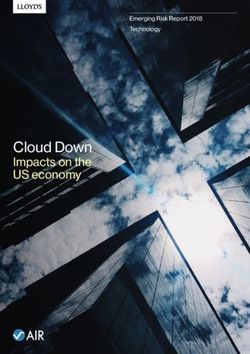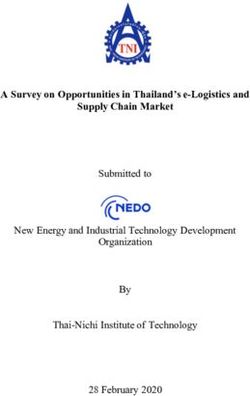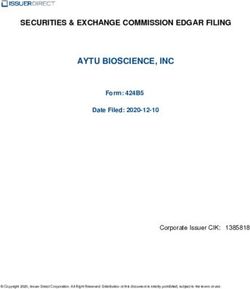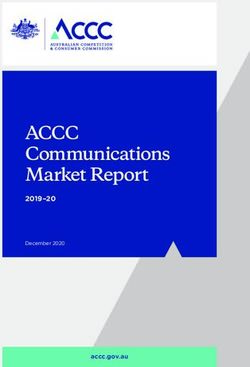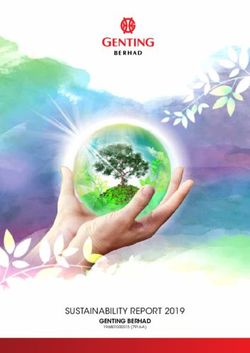FOR PRACTITIONERS ACCOUNTS PRODUCTION AND ACCOUNTING SOFTWARE GUIDE - Issued NOVEMBER 2018 - SAICA
←
→
Page content transcription
If your browser does not render page correctly, please read the page content below
DISCLAIMER All publications in the guide, including the product reviews they incorporate, are commissioned by the South African Institute of Chartered Accountants (SAICA). This guide includes, among other, reviews of a range of software products related to accounts production and accounting software, based on information originally provided and subsequently approved by the product providers concerned. Any information in relation to the functionality of individual products, its results and outputs, its performance, aspects of compliance and product features are as provided and confirmed by the product provider and have not been verified by the SAICA. The guide has not been approved, sanctioned, or officially promulgated by SAICA or by any other party. SAICA does not endorse the products specifically included in the guide, and does not present or offer any views or conclusions with respect to such products. The guide is not intended to provide an exhaustive list of all available software products related to accounts production and practice management. Furthermore, it is intended to serve only as a general resource and not as a recommendation in relation to any particular product or range of products, whether included in the guide or not. Any economic or other terms presented in relation to a particular product are provided in general terms only, as at a particular point in time, and does not represent an offer to any user of this guide. Each user of this guide is solely responsible for his/her/the practice’s decision/(s) relating to the acquisition, deployment and control of information technology resources, including relevant software solutions. This includes evaluating available options appropriate to his/her/the practice’s circumstances, engaging with particular suppliers as deemed necessary, consulting or obtaining advice may be decided and agreeing on the specific terms and conditions of a transaction, contract, service level agreement or the like. The parties involved in a particular instance are solely responsible to negotiate the terms and conditions that will apply to their agreement. The guide will not be updated to address changes in the individual products or criteria related to products that have been included in the guide. Therefore, each user must use the guide as information that has been prepared at a particular point in time and should ensure that they obtain the necessary updated information, as may be required. Every effort has been made to ensure that the information developed for purposes of this guide is accurate, and that the product information has been reviewed and confirmed by the product providers concerned. Nevertheless, information is given purely as non-authoritative guidance with respect to the subject matter and SAICA will have no responsibility to any person for any claim of any nature whatsoever which may arise out of or related to the contents of this guide. COPYRIGHT © 2018 THE SOUTH AFRICAN INSTITUTE OF CHARTERED ACCOUNTANTS Copyright in all publications originated by The South African Institute of Chartered Accountants (“the Institute”) rests with the Institute. Apart from the extent reasonably necessary for the purpose of research, private study, personal or private use, criticism, review or the reporting of current events, as permitted in terms of the Copyright At (No.98 of 1978), no portion of this guide may be reproduced by any process without prior written permission from an authorized representative of the Institute. ISBN 978-0-86983-421-3 ACCOUNTS PRODUCTION AND ACCOUNTING SOFWARE GUIDE FOR PRACTITIONERS 1
TABLE OF CONTENTS
Introduction ...................................................................................................................................................... 4
How to choose a software programme ............................................................................................................ 4
Features ..................................................................................................................................................... 4
Fit ............................................................................................................................................................... 4
Installation ................................................................................................................................................. 5
Customisation ............................................................................................................................................ 5
Integration consideration .......................................................................................................................... 5
Importing of information ........................................................................................................................... 5
Entity types ................................................................................................................................................ 5
Reporting requirements / Report generation ........................................................................................... 5
Access and related remote controls ......................................................................................................... 5
Compliance ................................................................................................................................................ 6
Going paperless ......................................................................................................................................... 6
Training ...................................................................................................................................................... 6
Support ...................................................................................................................................................... 6
Added functionality .................................................................................................................................... 6
Cost ............................................................................................................................................................ 8
Software as a Service (SaaS) ..................................................................................................................... 8
Updates ...................................................................................................................................................... 8
Benefits ............................................................................................................................................................ 8
Timesaving and increased productivity ..................................................................................................... 8
Standardisation ........................................................................................................................................... 9
Compliance ................................................................................................................................................ 9
eXtensible Business Reporting Language (XBRL) .................................................................................... 9
Integration ................................................................................................................................................. 9
Risks ................................................................................................................................................................. 9
Ineffective controls .................................................................................................................................... 9
Security exposure ...................................................................................................................................... 9
Inappropriate disclosures ......................................................................................................................... 9
Additional requests for specialist or custom reports ............................................................................... 10
Non-compliant accounts production ......................................................................................................... 10
Time and costs relating to software implementation ............................................................................... 10
Lack of sufficient checks and balances .................................................................................................... 10
Loss of information .................................................................................................................................... 10
Cost ............................................................................................................................................................ 10
Accounts Production Software ........................................................................................................................ 12
Accounting Software ........................................................................................................................................ 16
Accounting Software Applications and / or Add-ons ...................................................................................... 25
Summary .......................................................................................................................................................... 57
Accounts Production Software .................................................................................................................. 57
Accounting Software .................................................................................................................................. 58
Accounting Software Applications and / or Add-ons ................................................................................ 59
Product functionality ................................................................................................................................. 62
Key sources consulted in compiling introduction section include (not exhaustive): ...................................... 68
ACCOUNTS PRODUCTION AND ACCOUNTING SOFWARE GUIDE FOR PRACTITIONERS 2XERO Sponsored
FREE
Conversions!
WHAT WE OFFER
CloudConvert is the official South African Xero conversion service.
Sage Pastel Partner & Express to CloudConvert
has converted
Xero
over 3,000
data files to Xero.
Sage One Online (SA) to Xero
Trust us to
Sage Evolution to Xero move your data
to Xero today!
Quickbooks Desktop (UK) to Xero
WHAT YOU GET
Xero sponsors up to 2 financial years detail per conversion,
in other words, it's FREE!
If you only need balances - no problem! That is also covered by the free Xero
sponsored offer.
We can do more than 2 years financial detail if you need it,
simply ask for more details.
info@cloudconvert.co.za
www.cloudconvert.co.za
ACCOUNTS PRODUCTION AND ACCOUNTING SOFWARE GUIDE FOR PRACTITIONERS 3INTRODUCTION
This is SAICA’s inaugural Accounts Production and of practices indicated at the time that they do not make
Accounting Software Guide for Practitioners. The use of cloud computing. In the same survey respondents
purpose of the guide is to alert practitioners to certain rated technology developments as the third largest
important criteria in relation to choosing appropriate environmental challenge small practices face.
software for accounts production and accounting
purposes in order to assist in making an informed As per the IFAC SMP Global Survey 2016, South African
decision for their circumstances; i.e. in the context firms rated technology the 8th biggest challenge,
of their business model, the size and complexity of where their global counterparts rated it as the 7th
their practice (front-office and back-office), the types largest challenge. Interesting South African firms
of services they provide and the size, nature and rated Achieving a digital, paperless environment and
complexity of the businesses of their clients. The guide Investing in and staying current with software as the
also includes reviews of a range of software products by two biggest technology issues they face as small and
comparing them based on selected criteria, including a medium practices (SMPs) . Globally, Moving to the
product overview as provided by each software provider. Cloud and Investing in and staying current with software
With this guide practitioners will be able to consider were identified as the biggest technology issues
different software products in deciding which products SMPs face.
from a practical, service-delivery and financial point of
view best suit their practice and client base. In general it seems like technology is not a major
concern among practices as per the SAICA Practice
It should be noted that the software products that have Benchmarking Survey, however the average SMP
been reviewed are not intended to provide an exhaustive indicated that they foresee cloud computing and mobile
/ comprehensive list of all available products. Rather, devices to be the two technologies affecting their
the software products are those from providers that practices the most for the next 5 years.
were identified and approached by SAICA to have their
products reviewed. These providers were determined This guide also looks at the benefits of using accounting
based on feedback received from SAICA members in and accounts production software, explain the key
practices as well as providers who wished to concepts involved and the choices available, and risks
be included. and rewards from using such software.
The software providers concerned were requested to
provide SAICA with certain identified information in
HOW TO CHOOSE A
relation to their products, after which the individual SOFTWARE PROGRAMME
reviews were collated and summarised, and returned
to the providers for the sole purpose of checking the Features
factual accuracy of the information; care was taken What software programmes offer and how this aligns
not to include information of a promotional nature. to what you need is an important consideration when
Please note: Information (both financial and non- choosing a programme. One can get “dazzled” by the
financial) provided were correct at the date submitted features offered, but in the end you might not need
most them. Before investing in any software, evaluate
and the guide was issued. Software providers can be
which features you value in your current programme,
contacted directly to obtain the latest information.
which features you will want in the future, and features
you will use frequently. When evaluating the features of
The software providers concerned were given the a programme it should be determined if the product is
opportunity to be a sponsor of the guide; however, the scalable to grow with your business.
same process was applied to all product information
included in the guide, irrespective of whether the Fit
provider is also a sponsor or not. Irrespective of the feature of a product, you need to
determine how well it fits in with the equipment you
Software solutions are key to running a successful already have and your IT strategy. Things to consider
practice. As indicated in the SAICA Practice would be:
Benchmarking Report 2016 the most common use for • Storage (if a desktop version is used);
• Where server will be located (if applicable);
accounting software is for the preparation of financial
• Computer specifications and
statements. Most small practices surveyed make use
• The need for specialist input devices.
of time and billing programmes, however the majority
ACCOUNTS PRODUCTION AND ACCOUNTING SOFWARE GUIDE FOR PRACTITIONERS 4Installation
When installing new software it is important to be Entity types
prepared by being aware of any expected hurdles. Almost all accounts production software produce
Lessons learnt from previous users can be beneficial. It accounts for sole traders, partnerships, companies
should also be determined if you as the user can install and close corporations. Not all will be able to handle
the software or if the provider should install on-site, as larger organisations or group consolidations. Likewise,
this could lead to additional costs. not all products include templates for specific entities
such as charities, medical or pension schemes, trusts,
If the product can be used for a trial period (free or schools, body corporates, or for specific sectors such
paid for) to help ensure satisfaction and compatibility as farmers, doctors and attorneys. It is important to
especially when the costs are high in obtaining a ensure that the product have the required functionality
specific software is key consideration. to process and record the entity-specific transactions
required. If this is not the case, you could end up
Customisation spending more money by either purchasing additional
No organisation is stagnant. Flexibility of a product is an software or by customising the software to be entity
important consideration. The costs involved in specific specific, to handle specific transactions and produce
customisation can often be very high and outweigh the accounts in a certain format.
benefits. How open or willing the supplier is to making
these custom changes and turnaround time of such Overall, it is crucial to note the financial reporting
changes should also be taken into account. standard (for example, IFRS or IFRS for SMEs)
supported by the software.
Integration consideration
When reviewing software a practitioner should Reporting requirements /
consider integrated suites. How these align to your Report generation
practice’s IT strategy is important as this will prevent Reporting options are an important factor when
an entangled complex application landscape. Various considering which software to use; i.e. whether the
accounts production software can integrate with other product can export data to Microsoft Excel, Microsoft
software solutions (for example, related to income tax, Word or product unique reports at a click of a button.
secretarial, XBRL, back-office). In deciding if you would
rather stay with your current system (purchased or A further determining factor may be whether the
self-developed) will be dependent on your investment product can also incorporate externally generated
in other applications and whether the software is content, whether in the form of additional information,
acceptable to your firm. For audit firms, integration is as well as content to enhance the visible appeal and
even more important. readability of reports such as images and logos.
Being able to produce a report that incorporates your
No matter what approach you take, you need to consult client’s logo appears much more professional and
all software users in your organisation when deciding personalised to the client, and adding colour graphs to
which to implement. reports can result in a striking visual presence, while
also making information quicker to read and process
Importing of information and easier to understand.
As a practitioner you are often in the situation where
your clients use a particular accounting package. It is Access and related remote controls
important to ensure that the data from those sources Owing to the increasing use of mobile devices, which
can be easily imported and or exported to the software is one of the most anticipated challenges expected
you use. by practitioners1, most firms will want to make use of
software that is not connected to the office network at
In deciding on the package you use or advising your all times. Being able to work off-site or remotely has
client to use, the ease of transferring information is become a basic requirement.
important as some products may not be supported and
data will have to be imported or exported via a basic
This may involve additional or different software
.CSV file. Some products enable data to be synchronised
with or exported directly to the client’s system. licences, which in turn have cost implications and
The nature of your firm’s client base will be key comes with control challenges. Certain packages allow
in selecting the most appropriate accounts client data to be exported and stored temporarily on
production solution. the hard drive of a notebook for processing off-site. It
1. As per the SAICA Practice Benchmarking Survey 2016
ACCOUNTS PRODUCTION AND ACCOUNTING SOFWARE GUIDE FOR PRACTITIONERS 5is important that these software products have good sufficient training to all staff.
controls to manage database changes to ensure
that no data is lost and that version control is The duration and location of training should be
securely maintained. considered as it could involve a once-off session, series
of sessions and/or refresher course after a few months.
Cloud computing has made it easier to work remotely The location of where the training will take place should
by being able to log in with only a password, anytime, be considered as this could involve either staff travel
anywhere. Again it is important that these products costs or travel costs to be covered for the presenter.
have sophisticated access control to ensure that only Consider if the entire staff complement requires
authorised personnel is allowed to make certain dedicated training or whether a train-the-trainer
changes. Real-time accounting has changed the face of programme (where select staff members are trained
the profession. to then train the remaining staff members) can be
implemented. Either way, the amount lost in chargeable
Compliance hours might be significant. Consider how new staff
Flexible reporting might be attractive, but increases joining the practice after the implementation training
risk in relation to ensuring compliance, including the has been completed will be trained and the cost thereof.
risk that subsequent edits may (inadvertently) result
in non-compliance with certain requirements. Built-in Support
compliance tools are key, in generating warnings and Ongoing support and timing of support is important.
alerts when potential non-compliance is detected. With This would include if on-site services or support is
XBRL2 reporting effective from 1 July 2018, the integrity provided. An online help and knowledge base may
of the final accounts generated depends on the strength answer the majority of questions. And an adequate level
of the controls within the software. of telephone support with an acceptable response time
is crucial, especially in critical times. Operating hours
Going paperless and how the support department works is an important
Many practices are moving to paperless or less paper consideration. All of which should be considered when
working methods. This may be an important factor in entering or negotiating the terms of a response service
considering software. In theory software can be used to level agreement (SLA) with the provider. The cost of
create completely paperless files. support should also be determined.
The Electronic Communications and Transactions (ECT) Another consideration under support is the turnaround
Act of 2002 assists in enabling paperless business time regarding “bug” fixes.
by providing the legal parameters for performing
most business activities electronically. The ECT Act Added functionality
reflects the current state of business where everything Practices offering a wide range of services should
from board meetings, contracting, communicating, consider if the software package caters for these
storing and record keeping is done electronically. services. Software packages offers different
Such electronic activities are subject to the relevant functionalities or modules, which can be a determining
requirements of the ECT Act to be legally valid3. factor based on the type of firm and services provided
by such firm, for example:
It is important to comply with legislation and • Taxation
regulations applicable to storing and maintaining • Payroll
electronic information4, specifically electronically • Secretarial functionality
signed documents5. • Analytics
• Reporting and management statements
Training
Training is vital when implementing new software,
including ensuring that it is done efficiently and with
minimum loss in productive time. The cost around
training should be taken into account when considering
different products. This would include consulting
time, assistance with installation, data conversion and
2. XBRL is an Extensive Business Reporting Language for electronic communication of business information providing major benefits in the preparation, analysis, communication of annual
financial statements.
3. The risk in not being compliant with the ECT Act is that the business activity being conducted may not have the full effect of law, and can therefore not be enforced or proven in a court of law.
4. General Data Protection Regulation (GDPR) and Protection of Personal Information Act (POPI)
5. For example Section 16 of the ECT Act
ACCOUNTS PRODUCTION AND ACCOUNTING SOFWARE GUIDE FOR PRACTITIONERS 6ARE YOU A GROWING BUSINESS LOOKING FOR BIG BUSINESS TECH? We can help you with an affordable and accessible solution ACCOUNTS PRODUCTION AND ACCOUNTING SOFWARE GUIDE FOR PRACTITIONERS 7 www.newgxadvisory.co.za | +27 11 784 3151 | support@newgx.co.za
Cost party.
Probably one of the most important considerations • Access management and the privacy of
would be the cost. Although the cost of software has information is a major consideration around
decreased drastically over the last few years with more cloud and hosted services.
competition in the market, value for money remains • Connectivity is key as this model is based on
a critical dependency. It is important to identify what web delivery. If your internet service fails, this
determines the price, per user or per licence. could result in downtime and loss of data.
• These applications often run at slower speeds
You don’t need to start with the most elaborate or compared to on-site software.
expensive product on the market – start with what you
can afford. It is however important to consider if the Updates
product is scalable to accommodate growth. This will It is important that the software used is updated
reduce the need to purchase new software every few regularly to incorporate regulation and legislation
years as your business expands. changes if applicable. Also to ensure that the
programme is working at its optimal level by rolling out
In the end, the correct software will pay off by solutions to fix possible “bugs” in the system.
increasing your profitability, which will allow you to
obtain other products as and when required. You will It is important to know upfront how often these updates
be able to manage your cash flow by providing services are done and if you will be notified. It should also be
at the right time and at the right cost by using the right determined if the updates run automatically or should
tools in the most cost-effective way. There are various be installed manually. What is included in the update
products available that include diverse functionality or should also be communicated to ensure that you as the
different modules in the price which may work out to user are aware of what is intended to change.
be more cost effective compared to acquiring multiple
expensive products.
Software as a Service (SaaS)
BENEFITS
As an alternative to the standard software installation, There are various benefits in making use of accounts
the user of SaaS doesn’t pay upfront for the software. production and practice management software. It is
SaaS works in a similar way to a rental contract in that particularly attractive to practices wanting to move
the user pays for the period of time that the application away from only compliance work, to more advisory
is used. This in itself adds additional benefits such as: services. Software can be a way to introduce change
• Software doesn’t need to be installed as the and standardise working processes. Below we list
user can access it through the cloud. This some of the benefits associated with automating the
reduces time spent on installation and production of accounts (not exhaustive).
configuration.
• Being in a shared or multitenant environment Timesaving and increased productivity
licence costs are lower compared to the Time is money as in any business. Technology can
traditional model. perform many routine tasks associated with accounts
• The customer base can be increased as the production. This includes, but is not limited to, creating
platform allows firms to make use of software working papers, schedules and even final accounts.
that they otherwise might not have afforded Many tasks are either simplified or eliminated altogether.
because of the costs of conventional licences.
• Maintenance costs reduced as the SaaS By using software with strong internal controls, the
provider owns the environment and the costs practitioner or firm can use less qualified and less
are thereof shared between their customers. expensive staff to handle data entry; i.e. effectively “de-
• These solutions are scalable and have skilling” routine accounts production work (keeping in
integration with other SaaS offerings. mind not to compromise quality). This is only possible
• Costs and effort associated with upgrades and if it is clear that compliance with legal and regulatory
new releases are lower than the traditional requirements is dealt with by the software, and the final
model. product is reviewed by more senior and qualified staff.
The potential disadvantages of making use of SaaS-type Streamlining accounts production allows qualified staff
products include: to deal with higher fee earning work, such as technical
• A lack of control as control resides with a third or advisory work.
ACCOUNTS PRODUCTION AND ACCOUNTING SOFWARE GUIDE FOR PRACTITIONERS 8Having a thought out IT strategy and logical approach to
the use of software and different applications will increase
RISKS
employee productivity. Software can eliminate inefficient
Like all things in life with rewards, certain risks arise by
and disjointed processes which increase the risk of errors.
relying on software-produced accounts. Software risks
With the reduction in labour-intensive and manual tasks
encompasses the probability of occurrence of certain
the agility of the growth of your practice is increased.
events and their potential impact on an organisation.
This includes risks for the practitioner and the
Standardisation
practitioner’s clients. Below we list some of the risks to
Accounting software enables you as the practitioner
be considered when choosing a software package (not
to standardise your accounts production process,
exhaustive).
which means that all staff will have to follow a similar
process. This cuts down training time to new employees
and allows managers to better control the quality of
Ineffective controls
Strong internal controls that prevent users from over-
work done. Having a standard accounts production
riding built-in compliance controls are key. Amending
process facilitates remote or off-site working especially
of templates and deleting of data should only be
where cloud computing programmes are used.
performed by authorised staff. This is where the audit
trail plays a vital role, not only in recording numeric
Compliance
data, but also with activity on the file.
Statutory disclosure in line with International Financial
Reporting Standards (IFRS) or the International
Users that edit templates in a way that effectively
Financial Reporting Standard for Small and Medium-
disconnects from the master template run the risk of
sized Entities (IFRS for SMEs) is a priority for corporate
disclosure updates not pulling through from the original
accounts preparers. Various accounts production
data, which can result in non-compliant accounts being
software products are able to effectively address
produced. Software products should provide disclosure
many of the compliance requirements. Rules built
options and editing without affecting underlying
into the software trigger defined account headings,
master templates.
classifications, presentations and disclosures, and
data entries.
The use of templates should also be controlled to
ensure the correct templates are used for a particular
eXtensible Business Reporting
client as this could result in unnecessary costs. By
Language (XBRL)
using the incorrect template for a specific client, the
The Companies and Intellectual Property Commission
work will have to be redone at the cost of the practice.
(CIPC) has mandated digital reporting for all qualifying
This also has a direct impact on the client relationship
entities6 by requiring the submission of annual financial
when services are not delivered in the right format, at
statements online in an XBRL format. The purpose is
the right level of quality or timeously as agreed with
ultimately to reduce the burden of multiple submissions
the client.
to different regulators. Non-compliance could lead
to either investigation7, deregistration or penalties8,
depending on the contravention of the Act.
Security exposure
Information stored electronically can be manipulated
and if proper controls are not in place can result in
Integration
unauthorised access and threats to data integrity.
There are benefits in linking all your software under
Strict control is key since financial data is sensitive and
an integrated practice management software, but the
confidential, and manipulation of accounting software
success of doing this is dependent on the amount of
poses a fraud risk. It is necessary to enquire and
common data shared between the programmes. Time
determine the security in place when considering
saving is dependent on the amount of shared data
any software.
between programmes. Having multiple overlapping
databases complicates a system and increases costs,
which further strengthens the case for integration of
Inappropriate disclosures
With the automation of the disclosure process potential
software applications/programmes.
risks posed include that reliance is placed on suppliers
6. Submission of Annual Financial Statements for companies prescribed in Section 30 when read together with Section 33 and Regulation 30 of the Companies Act, Act 71 of 2008. Section 58 of
the Close Corporation Act, Act 69 of 1984 as amended to include Close Corporations as stated in Schedule 3(A)(5) of the Companies Act.
7. For failing to submit annual financial statements with annual return. After the investigation a compliance notice will be issued mentioning a deadline to comply. Failure to comply by the
selected date may result in an administrative fine or formal prosecution may be instigated.
8. For failing to submit annual returns
ACCOUNTS PRODUCTION AND ACCOUNTING SOFWARE GUIDE FOR PRACTITIONERS 9updating and maintaining the master accounts converting information that is in the incorrect format or
templates. The practitioner must familiarise him/ when information pulled through from the data set is
herself with any update done by the supplier to ensure incorrect and cannot be relied on. Both of these result
it meets the necessary requirements. The more the in time wastage, which directly translates to costs. In
more reliable the supplier and the software product are, extreme cases this could even result in a loss in clients.
the less onerous this task becomes.
Well-researched and informed choices with a carefully
Ultimately you, the practitioner, are the accountant and planned and implemented installation will ensure
you remain responsible to ensure that the accounts are a smooth transition and will improve profitability,
compliant with all changes in standards and laws and efficiency and even staff morale.
regulation. The buck stops with you.
Lack of sufficient checks and balances
Furthermore, the supplier should inform you whether The practitioner needs sufficient checks and balances
updates are run manually or automatically. Manual in order to ensure the accuracy and correctness of
updates increases the risk that some users may not be transactions captured and accounts produced – at
working on the latest version of software. the point of transition when a software solution
is implemented, but also subsequently as part of
Additional requests for specialist or normal operations. Most software solutions provide
custom reports automatic check and balances, backed up by review
Practices with specific client requirements should and monitoring procedures that the practitioner
ensure that their chosen software can provide the implements. Without these, the mistakes that could
reports required as this could come at an additional occur can be detrimental to your practice or to your
cost to the firm. If your firm currently does not require client’s organisation; you could end up losing the client
these specialist or custom reports, consider what the or being sued due to providing incorrect information.
costs involved would be if the need arises at a later
date, and whether the software you are currently using Loss of information
can be upgraded to produce such reports? Being reliant on software, any loss of service due to
a power or an equipment outage could cause work
Non-compliant accounts production disruption and, at worse, loss of information. Besides
As mentioned throughout the guide, the compliance these types of disruptions that prevent new information
aspect that is built into the program is key to ensuring from being captured (i.e. continuity of work), access to
compliance with reporting requirements. Software stored information is limited. Backing up data is crucial
can lessen the compliance burden but is dependent as a power outage or an equipment “crash” can cause
on the software provider updating their programmes information to be lost or corrupted.
regularly. Timely updating to comply with changes in
standards and legal and regulatory requirements is very Cost
important. If this is not done as and when required you Fee pressure in a highly competitive market and
run the risk of producing non-compliant accounts. low-cost outsourced accounts production can be
somewhat offset by using software that makes accounts
Time and costs relating to software production quicker and more efficient, even more so
implementation when backed up by practice management software
It is important to invest sufficient time in evaluating (integrated, if possible). Choosing the ‘right’ software is
software. Changing from one software product to an attractive cost-optimising option.
another takes time and could result in downtime for
staff. A key factor would be the time it will take to convert Software can be very expensive – besides the software
data from the old system to the new one. Consideration itself, there are costs associated with installation,
should be given to running the old and the new systems maintenance, customisation, training and hardware.
in parallel. The amount of data / information (standing Although software results in time savings, it can take
data and transaction data) that can be transferred to the some time before the accounting software investment
new system will also be a key consideration. pays off. Cost and the related cash flow implications will
always be important considerations when deciding on a
Proper preparation for data conversion and transfer software programme/application. Cost saving should be
is vital and comprehensive staff training is key as this, balanced against quality and maintaining professional
if not done right, could result in increased cost and and technical standards.
time wastage. Staff could spend unnecessary time in
ACCOUNTS PRODUCTION AND ACCOUNTING SOFWARE GUIDE FOR PRACTITIONERS 10www.kiastinger.co.za
22904 OLD FRIENDS YOUNG TALENT
LONG
L I V E
DRIVING
Long live the journey. Long live roaring engines, screeching tyres and heart-thumping
hairpin bends. Long live perfect launches, perfect shifts and taking the wheel like
it’s the last time you ever will. Introducing the fastest and most powerful KIA ever
created. Stinger. Long Live Driving.
To experience the future of driving, visit kiastinger.co.za.
ACCOUNTS PRODUCTION AND ACCOUNTING SOFWARE GUIDE FOR PRACTITIONERS 11ACCOUNTS PRODUCTION SOFTWARE9
CaseWare Working Papers
Entity types supported Sole Proprietors, Partnerships, Private Companies, Listed Companies, Charities, Attorneys
Trusts, Academic Institutions, Medical Aids, Pension Funds, Debt collectors, Doctors,
Farmers, Public Sector, Trusts, Close Corporations, Body Corporates, Share Blocks, State
Owned Entities, NGOs and Group Companies.
Cost Competitive bundled pricing.10
Free training provided.11
Website information www.casewareafrica.co.za
Contact details Contact person: Celeste Herbert
Email: celeste.herbert@adaptit.co.za
Telephone number: +27(0)10 494 1005
After-sale support Support desk accessible via client community, email or telephone during work hours,
from 08:30 to 17:00.
CaseWare Africa Success Community provides for afterhours support.
Overview CaseWare solutions cover the entire Auditing and
CaseWare Working Papers is an end-to-end financial Accounting Ecosystem:
statement solution that handles the entire Audit and • From write-up to trial balance
Financial Statement Drafting engagement from start • Financial statements
to finish, in one system. It takes care from the write- • Audit
up or acquisition of a trial balance to the final financial • Independent reviews
statements, audit, review, as well as storage, back-ups, • Tax submission
document management and collaboration. From smaller • Monthly management accounting
accounting and auditing practices to Network Firms • Analytics
across Africa, CaseWare is trusted to deliver compliance, • Company secretarial solutions
increased efficiencies and improved profits. CaseWare • Time and billing
integrates with popular accounting systems, allowing
professionals to efficiently prepare financial statements Additional modules include:
that comply with IFRS and the IFRS for SMEs. • CaseWare SmartSync
• Consolidations
CaseWare is not a spreadsheet solution. The CaseWare • Enterprise (disclosures for listed entities)
solution is built on a platform that ensures integrity of • Corporate tax module
data; although flexible and fully automated it is built on • TaxWare
architecture that is not easily manipulated. • Analytics (generalised audit software)
• Probe (audit, review and compilations)
• ATA (attorney trust account - audit)
• Pension funds
• Connector (monthly management accounts)
• CaseWare time and billing
• SecWare (secretarial product)
• CaseWare cloud
• CaseWare online
9. Accounts production software is designed for accountants to produce periodic financial statements for their clients from their manual or computerised accounting records.
10. Functions included in bundles based on client scenario / requirements available on request.
11. All users have access to the CaseWare community that include a wide range of training options from free online training videos, guides, webinars and articles. There is also an option to attend
class room training or onsite training that is billable.
ACCOUNTS PRODUCTION AND ACCOUNTING SOFWARE GUIDE FOR PRACTITIONERS 12CaseWare Cloud
Entity types supported Sole Proprietors, Partnerships, Private Companies, Listed Companies, Charities, Attorneys
Trusts, Academic Institutions, Medical Aids, Pension Funds, Debt collectors, Doctors,
Farmers, Public Sector, Trusts, Close Corporations, Body Corporates, Share Blocks, State-
owned Entities, NGOs and Group Companies.
Cost Competitive bundled pricing.12
Free training provided.13
Website information https://www.casewareafrica.co.za/
Contact details Contact person: Celeste Herbert
Email: celeste.herbert@adaptit.co.za
Telephone number: +27(0)10 494 1005
After-sale support Support desk accessible via client community, email or telephone during work hours,
from 08:30 to 17:00.
CaseWare Africa Success Community provides for afterhours support.
CaseWare cloud solution deals with all aspects of CaseWare solutions cover the entire Auditing and
the ecosystem as well as storage and security of Accounting Ecosystem:
data, providing large and small firms a new way to • From write-up to trial balance
collaborate. This cloud offering allows you to take • Financial statements
control of your firm with unprecedented visibility into • Audit
your engagements, helping you to increase efficiency • Independent reviews
and productivity. With CaseWare Cloud, all of your • Tax submission
engagement needs are in one centralised location with • Monthly management accounting
no need for servers. CaseWare Cloud also offers a full- • Analytics
time and billing system out of the box, letting you track • Company secretarial solutions
time, bill clients and perform analyses from any web- • Time and billing
enabled device.
Additional modules include:
CaseWare Cloud continually undergoes independent • CaseWare SmartSync
security audits. Independent auditors examine their • Consolidations
entire Information Security Management System (ISMS) • Enterprise (disclosures for listed entities)
to verify service delivery, operations and management • Corporate tax module
of the CaseWare Cloud platform to ensure it conforms to • TaxWare
industry standards. Amazon provides physical security • Analytics (generalised audit software)
and logical security controls at the infrastructure layer. • Probe (audit, review and compilations)
The platform is covered by a SSAE 16 report and is PCI • ATA (attorney trust account - audit)
Level 1 certified, ISO 27001 certified, and compliant with • Pension funds
all major security control frameworks. 14 • Connector (monthly management accounts)
• CaseWare time and billing
• SecWare (secretarial product)
• CaseWare cloud
• CaseWare online
12. Functions included in bundles based on client scenario/requirements available on request
13. All users have access to the CaseWare community that include a wide range of training options from free online training videos, guides, webinars and articles. There is also an option to attend
class room training or onsite training that is billable
14. For more information: https://www.caseware.com/solutions/cloud/security
ACCOUNTS PRODUCTION AND ACCOUNTING SOFWARE GUIDE FOR PRACTITIONERS 13ACCOUNTS PRODUCTION AND ACCOUNTING SOFWARE GUIDE FOR PRACTITIONERS 14
Draftworx
Entity types supported Sole proprietors, Partnerships, Private companies, Listed companies and
Group companies.
Cost Desktop version at R5 20015
Cloud priced per engagement from R50 upwards16
Website information www.draftworx.com
Contact details Contact person: Earl Steyn
Email: earl@draftworx.com
Cellphone: 082 857 5690
After-sale support Telephone, email and teamviewer-based support during office hours.
Overview - Accounting Officer
Draftworx fully automate your financial statements - Attorneys Trust Audit
and engagement compliance. It includes all financial - Audit Lite Plus
statement frameworks, working papers, audit - Independent Review
methodologies, collaboration tools and digital signatures • Additional modules
in a desktop, cloud and hybrid17 variant. Draftworx is - Recovery Audit Contractor (RAC) audit
designed for accountants and auditors by accountants - Generally Recognised Accounting Practice
and auditors to alleviate problems identified in existing (GRAP) framework
marketplace software. - International Public Sector Accounting
Standards (IPSAS)
Source trial balance data can be extracted with ease - Digital signatures
from most widely used accounting packages, or simply
an Excel trial balance. An automatic mapping tool Draftworx Cloud is one of the first solutions to allow
limits time spent on a traditionally arduous task when users to complete the entire client engagement through
compiling. an internet browser. It allows for multiple staff members
to work on the same financials or working papers at the
Draftworx uses an Excel-like engine that blends same time, thereby alleviating the burden of single-user
familiarity with ease of use. Individual cell locking access to client files.
ensures your data cannot be manipulated.
No matter what the nature of the engagement,
It is easy to learn and easy to use for all levels of staff, yet Draftworx Cloud allows users to collaborate in real time
incorporates flexibility and powerful features for even the on financial statements and working papers through a
most ardent auditor. web browser. No desktop software installation is needed,
simply log on and start working.
Built for auditors, Recovery Audit Contractor (RAC) is
a dynamic auditing methodology built to streamline The per engagement pricing allows the user to just pay
engagements, leveraging technology that automatically what they use, and structure their client billing with more
adjusts working papers based on prior information. ease than before.
Draftworx is fully XBRL compliant, and can also be used Draftworx databases are password protected, and can
with non-Draftworx financial statements. only be opened with the programme. Client data is also
password protected and secured in the database, as well
Included in Draftworx core (desktop): as all templates and documents. Read-only mode can
• Frameworks also be activated on client files. Draftworx is locked down
- International Financial Reporting Standards by means of the licensing system, so a Draftworx ‘copy’
(IFRS) cannot be pirated and used on another PC to view client
- IFRS for Small and Medium Entities files.
- IFRS Consolidations
- Close Corporations Draftworx Cloud makes use of the latest best practices
- Sole Properties to keep your data secure, and is protected using 256-bit
- Partnerships SSL encryption. The Draftworx API provides security for
- Trusts your sensitive data, delegating and scoping access based
- Non-Profit Organisations on the requesting user or application. All event logs and
- Monthly Management Packs alerts are constantly monitored by the security team.
• Methodologies
- Compilation Currently on the Draftworx roadmap is Timeworx,
Secworx and Taxworx.
15. All functions included
16. Dependent on framework / working papers with unlimited users.
17. Work on both desktop or cloud and transfer working papers between the two.
ACCOUNTS PRODUCTION AND ACCOUNTING SOFWARE GUIDE FOR PRACTITIONERS 15ACCOUNTING SOFTWARE18
Microsoft Dynamics 365
Entity types supported Sole Proprietors, Partnerships, Private Companies, Listed Companies, Charities, Attorneys
Trusts, Academic Institutions, Medical Aids, Pension Funds, Debt collectors, Doctors,
Farmers and Group Companies.
Cost The cost is per user per month subscription model, based on functionality needed. This is
all inclusive of software, business intelligence, machine learning, storage, high availability
and disaster recovery capabilities.
Phone and email support is also provided.
• Team member user: US$ 8 per user/month *+
Capabilities include:
• Read and Approve
• Run all reports
• Employee Self Serve
• Essentials user: US$ 70 per user/month *+
Capabilities include:
• Invoicing
• Purchasing
• Opportunity Management
• Budgets
• Finance
• Fixed Assets
• Purchasing Order Management
• Resource Management
• Workflow
• Contact Management
• Simple Inventory
• Advanced Sales (SO)
• Advanced Inventory (stock)
• Distribution
• Premium user: US$ 100 per user/month *+
In addition to all capabilities in Essential licence, includes additionally:
• Service Management
• Manufacturing
+ Available in Cloud Solution Provider (CSP) only; Includes cloud platform, Microsoft PowerApps and Microsoft Flow
Partners can determine end-customer pricing; User types are licenced at the organisational level, customers are not allowed to mix and match
Essential and Premium users.
*All pricing subject to change. Please consult price list for actual pricing
Free training provided.
Website information https://dynamics.microsoft.com/en-za/business-central/overview/
Contact details Contact: Dynamics Support
Email: MBSSUP@microsoft.com
Telephone number: +1-888-477-7989
After-sale support 24/7 Support
Dedicated support webpage: https://dynamics.microsoft.com/en-za/support/
18. Accounting software describes a type of application software that record and process accounting transactions within functional modules such as accounts payable, accounts receivable, journal,
general ledger, payroll and trail balance. It functions as an accounting information system.
ACCOUNTS PRODUCTION AND ACCOUNTING SOFWARE GUIDE FOR PRACTITIONERS 16Overview
Microsoft Dynamics 365 Business Central is a business Microsoft Dynamics 365 relies on Azure Active Directory
management solution that helps companies connect (AAD) to provide authentication for users, helping to
their financials, sales, service, and operations to protect Dynamics 365 from unauthorised access. It
streamline business processes, improve customer simplifies the management of users and groups, and
interactions and make better decisions. enables you to assign and revoke privileges. Dynamics
365 uses the same identity platform as Microsoft Office
Dynamics 365 combine multiple disconnected systems 365, so a user of both services has the same username
into one. Boost efficiency with automated tasks and and password. Customers can federate an on-premises
workflows - all from within familiar Office tools like AAD or other directory stores to enable using corporate
Outlook, Word, and Excel. Get an end-to-end view of credentials to authenticate.
your business, with built-in intelligence when and
where you need it. Microsoft Dynamics 365 provide a security model
that protects data integrity and privacy, and supports
Dynamics 365 Business Central puts flexibility at the efficient data access and collaboration. The goals of the
core of your business, enabling you to start quickly, model is to provide users with the access only to the
grow at your own pace and adapt in real time. Easily appropriate levels of information that is required to do
tailor and extend the application to meet your unique their jobs:
business or industry-specific needs. Microsoft • Categorise users by role and restrict access
Dynamics 365 Business Central integrates with other based on those roles.
Microsoft cloud services including Office 365 and can be • Support data sharing so that users and teams
customised or extended for specific industry needs with can be granted access to records that they do
PowerApps, Microsoft Flow and Power BI. not own for a specified collaborative effort.
• Prevent a user’s access to records the user
Key capabilities and business process coverage does not own or share.
includes:
• Platform Capabilities: Complete Office 365
integration, Microsoft PowerApps, Microsoft
Flow, PowerBI and AI/Machine Learning all
embedded into the platform.
• Financial management: Multiple companies,
Multiple currencies, Account receivables/
payables, Bank reconciliation, Fixed asset
management, Month/Year-end closing.
• Sales and service management: Quote
Generation, Contact Management, Sales
Invoicing, Payment processing.
• Project management: Capacity Planning,
Budgets and Estimates, Job and process
costing, Resource management.
• Supply chain management: Inventory and
Purchasing control, Shipment and distribution,
Returns and cancellations, Procurement and
vendor management.
• Operations management: Forecasting,
Production planning, Manufacturing capacity,
Warehouse management.
• Reporting and analytics: Customer insights,
Self-serve reports Interactive dashboards,
Built-in intelligence.
ACCOUNTS PRODUCTION AND ACCOUNTING SOFWARE GUIDE FOR PRACTITIONERS 17You can also read