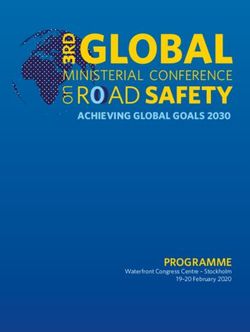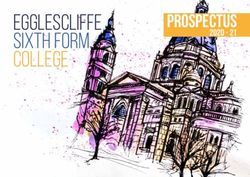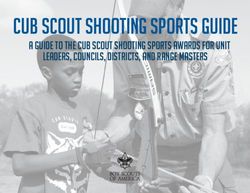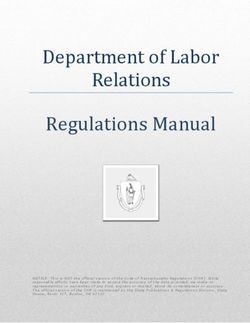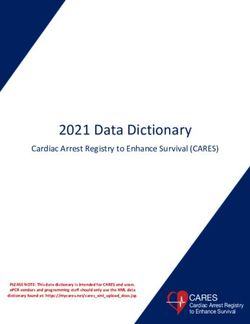Fortnite Trailer Developing a real-time pipeline for a faster workflow - Unreal Engine
←
→
Page content transcription
If your browser does not render page correctly, please read the page content below
Fortnite Trailer: Developing a Next Gen pipeline for a faster workflow
Contents
PAGE PAGE
—— Animation Tests 25
1. Pipeline Development 4 —— Model Resolution 26
— Linear vs. Real-Time Pipeline 5 — Modeling 26
—— Character Models 26
— Real-Time Pipeline: A Closer Look 6
—— Environment Models 26
—— Rendering Method 7
—— Materials and Textures 27
—— Primary Creative Tool 7
—— Dealing with Real-Time Considerations 28
—— Workflow 7
—— Rigging and Animation 28
—— Data Organization 8
—— Body Rigs 28
—— Developmental Model 8
—— Body Animation 28
—— Versioning vs. Source Control 9
—— Animation & Rigging Toolset (ART) 29
—— Output Target 10
—— Body Picker 29
— Production Concepts 10 —— Last view and Rig Settings 30
—— Sequence Breakdown 11 —— Pose Editor 30
—— Pre-Production Steps 12 —— Facial Rigs and Animation 30
—— Linear vs. Real-Time Pre-production 12
— Exporting to FBX and Alembic 32
— Fortnite Pipeline 13 —— FBX Export from Maya 32
—— FBX Export from ART 33
—— Alembic Export from Maya 34
2. Pre-production 15 —— Custom Alembic/FBX Export Tool 35
— Story Development 16 — Importing to Unreal Engine 36
—— FBX Import to Unreal Engine 36
— Sequence Breakdown 17
—— Alembic Import to Unreal Engine 37
— Rough Layout 17 —— PCA Compression 38
—— First Unit Previs 17
— Lighting 39
—— Sequencer Steps 18
—— Priority Overrides 40
— Rough Layout Cleanup 19 —— Light Rigs vs. Spawnables 40
—— Defining Levels 19 —— Distance Field Ambient Occlusion 40
—— Level Sequences 20
—— Fortnite Level Sequences 20
—— File and Folder Organisation 22 4. Effects and Post Processing 41
—— Naming Conventions 22 —— Enemy Deaths 42
—— Level Visibility 22 —— Storms 43
—— Level Management 23 —— Volumetric Fog 44
—— Final Output 44
3. Production 24
— Production 24 5. Project Data & Information 45
—— Scene Assembly 24 — About this Document 47
—— Improvements to In-Game Assets 25Fortnite Trailer: Developing a Next Gen pipeline for a faster workflow
Fortnite Trailer
Developing a real-time pipeline for a faster workflow
In July 2017, Epic released Fortnite, a video game where players save survivors of a worldwide cataclysmic
storm. Players build fortifications and construct weapons from scavenged materials while fighting
off monsters and other enemies. As of August 2017, the game had over a million players.
In late 2016, in preparation for the game’s release, Epic Games began production on a three-minute cinematic
trailer for Fortnite. Epic’s goal was to create a real-time animated short with the same quality as a pre-rendered
sequence, but which would allow real-time navigation and interaction with the set during the production process.
The purpose of Fortnite’s trailer was to showcase its fun and unique art style, and introduce the
story’s goal as well as gameplay elements such as scavenging, building, and defending.
Figure 1: Scene from Fortnite trailer
This document outlines the process of creating the Fortnite trailer using Unreal Engine, with a pipeline
designed to minimize production time while allowing maximum collaboration and creativity.
While Unreal Engine was originally designed as a game development tool, its integration of many
animation pipeline tasks—versioning, rigging, animation, editing, editorial review, changelist
distribution, and others—make it an ideal tool for animation work as well. Its real-time rendering
capabilities contribute to the mix, giving instant feedback for faster work and better results.
3Fortnite Trailer: Developing a Next Gen pipeline for a faster workflow
Pipeline Development
To develop the pipeline for the Fortnite trailer, the Epic team The way these tasks are arranged into a workflow, and the
first considered the trailer’s goals and the tasks involved. choice of tools to perform these tasks, can have a major
impact on man-hours spent, quality of the result, and even
The trailer contains six sequences comprised of 130 whether the project is finished at all.
individual shots. Specific goals included:
Epic’s goal with the Fortnite trailer was to streamline the
• Final trailer can be played back in
workflow to create a high-quality animation in minimal
real time in Unreal Engine
production time (and with minimal stress). To achieve this
• Frame rate of 24 fps goal, the team utilized Unreal Engine 4 as the centerpiece of
• Length approximately three minutes its pipeline.
• Visual quality of real-time animation at
least as high as pre-rendered. Linear vs. Real-Time Pipeline
The major tasks required to create a pre-rendered trailer are
similar to those for a real-time sequence: In the early stages of developing the Fortnite trailer,
the Epic team considered the best way to improve on
• Environment and character design traditional pipelines.
• Storyboard
• Determination of tools to use (software, hardware) Traditional linear animation pipelines take an assembly
line approach to production, where tasks are performed
• Sequence breakdown sequentially. Newer and more holistic pipelines opt for non-
• Assets such as sets, characters, linear and parallel methods to process and distribute data.
and rigs created or collected
• Rough layout of motion While a linear pipeline can produce results, it has
• Sound and dialogue created or acquired certain drawbacks:
• Actions/motions created or collected • Limitations to changes. In any production,
• Asset editing by multiple team members animation needs to be broken down into distinct
requirements, each of which is critical to the
• Scene building with multiple assets nuances of performance. An improvement for
• Animation based on rough layout a specific requirement might require a subtle
• Lighting change to an asset’s motion, a set’s lighting, etc.
• Rendering In a linear workflow, if such a change is required
while later steps are underway, the changes
• Post processing
can be difficult or time-consuming to propagate
• Testing output at desired resolution, throughout the project. Such a limitation can lead to
playback speed, etc. a reluctance to make changes and improvements,
• Review of work by senior production team members which ultimately affects the artistic quality of the
• Final output production. Since the entire point of the production
is to create the best animation possible, such a
limitation can defeat the purpose of the project.
• Post processing required. Traditional linear animation
5Fortnite Trailer: Developing a Next Gen pipeline for a faster workflow
studios commonly produce output as layers and • Deploy priority overrides so lighting and objects
mattes to be composited at the end of the project. in each shot could be adjusted individually.
While this approach does allow for a high degree of
control over the result, it adds a great deal to the
overall budget and schedule. Post processing is
often done outside the creating studio, which further
Real-Time Pipeline: A Closer Look
divorces this step from the rest of the production.
The real-time pipeline utilizing Unreal Engine was developed
To minimize these limitations, Epic needed a new type of to address the various and minute issues of animation
pipeline for the Fortnite trailer. With the tools available in production, each of them vital to artistic quality, technical
Unreal Engine, Epic was able to develop a real-time pipeline considerations, and conversation of artists’ time.
that eliminated the problems of a linear pipeline, smoothing
the production process while maximizing artistic quality: To illustrate the components of this new type of pipeline,
the following table shows the traditional linear animation
• Interactive creative process. The entire production
workflow and compares it with a real-time pipeline centered
pipeline is represented within Unreal Engine from
around Unreal Engine.
asset ingestion to animation, effects, lighting,
editing, and post production. Reviews can be
performed on each part individually or on the Linear Animation Real-Time
Pipeline Pipeline
project as a whole to determine whether changes
are needed. Artists can make iterative changes Rendering Method Linear rendering Real-time
easily within Sequencer, the cinematic tool within rendering
Unreal Engine. The time between making a change Primary Creative Tool DCC Unreal Engine
and seeing it reflected on-screen is instantaneous, Workflow Less Parallel More Parallel
facilitating an interactive and creative process.
Data Organization Decentralized Centralized
• Ease of editing. Sequencer can create, modify,
Developmental Model Pull Fetch & Push
reorder, or even delete shots in real time.
Sequencer acts as a production hub, combining Naming Convention Strict More Relaxed
aspects of the editorial department with layout Versioning vs Source Manual w/ Atomic
and animation in a non-linear timeline editor. Control Symbolic Linking Transactions
• Faster output. The entire process of post effects can Output Target Layered Final Pixel Output
be dealt with inside Unreal Engine, thus reducing Asset Considerations Unlimited Topology Optimized for RT
the need for external compositing requirements.
Table 1: Comparison of linear and real-time pipeline
Using Unreal Engine as an integral part of a real-time
pipeline made additional methods available for improving
visual quality and saving time. The team made the decision
to utilize several of these options for the Fortnite trailer:
• Leverage existing game assets.
• Deploy an improved facial animation
solution through Alembic caching.
• Implement dynamic lighting over baked lighting to
maximize visual quality.
6Fortnite Trailer: Developing a Next Gen pipeline for a faster workflow
Rendering Method Traditional Linear Real-Time Rendering Next Gen
Until recently, the difference in quality between pre- DCC Modelling, Rigging, DCC Modelling, Rigging,
rendered and real-time sequences was noticeable. In recent Animation, Simulations Animation, Simulations
years, real-time rendering has improved to the point where,
if done properly, its visual quality is as high as that of pre- Rendering Editorial
rendered sequences.
A traditional pipeline includes one or more rendering steps. Editorial Post Production
Real-time rendering doesn’t just eliminate these steps—it
offers a new way of working with all steps in the pipeline.
Post Production Editorial
In a traditional pipeline, the need for a rendering step adds
hours or days between changes and review. With real-time
Rendering Final Version
rendering, changes are visible almost immediately so work
can continue.
Editorial
Real-time rendering opens the door for the real-
time pipeline, where various tasks can be performed
instantaneously or concurrently rather than in a linear Final Version
sequence. The divide created by the rendering step in
a traditional pipeline is minimized and, in some cases, Requires re-rendering
eliminated altogether. Figure 2: Comparision of pipelines with traditional
rendering and real-time rendering
Primary Creative Tool (DCC vs Unreal Engine)
DCC (Digital Content Creation) software packages like Workflow
Maya, 3ds Max, Cinema 4D and Blender are commonly
implemented as the central software packages in a Ideally, a pipeline allows for production work to be performed
linear production pipeline. However, these packages are in parallel as much as possible.
designed to perform specific tasks in an animation pipeline
such as modeling and rigging, not data aggregation This can be accomplished through two primary factors.
and organization. The first is the usage of levels and sublevels within Unreal
Engine. With this functionality, supervisors can divide up the
By contrast, Unreal Engine is designed to bring the workflow into specific disciplinary stages within the engine.
production requirements of multiple disciplines and their Artists are free to work on their areas while keeping the
data into a centralized framework, where artists can work main project file intact. Once work is completed, it’s pushed
on creative tasks in parallel. Additional tools for aggregation back up into to the depot and transmitted to everyone
and organization are unnecessary. working on the project.
The second factor, real-time rendering, makes a parallel
workflow possible by eliminating long wait times for
renderings, enabling the team to review changes as soon as
they’re made.
7Fortnite Trailer: Developing a Next Gen pipeline for a faster workflow
Efficient file management is also part of a parallel workflow. file is now the one to use) must be recorded.
To keep the pipeline moving, artists and programmers can’t • Other artists who might use these
waste time looking for files or editing out-of-date scenes. files must have a way to find out about
changed files, latest versions, etc.
Data Organization
Linear animation production typically relies on pull-based
In traditional pipelines, data tends be stored across systems, where the artist chooses which set of files are
multiple file servers and various locations with different required to construct a scene. The artist’s selection is
naming conventions, which can require carefully- typically based on a manually-updated list distributed
designed structures and scripts to point to the proper to artists, or guidance/limitations provided by a custom
file. There usually is a “home” directory of sorts, but it can version control script.
be confusing.
The manual method tracks access and changes through
In a real-time pipeline, data is tracked from a centralized written or verbal reports from artists and managers, with
depot. For this task, Unreal Engine utilizes UnrealGameSync the data stored in a spreadsheet or other application
(UGS), a graphical front end outside Unreal Engine that separate from creation tools. Manual versioning is time-
synchronizes and builds Unreal Engine projects. consuming and prone to error, as it relies on individual(s)
to update the list, and on artists to accurately report work-
Approved versions of files are published to the depot in-progress and edits to files. While manual versioning can
where they become available to other users, and all the work for small, short projects with two or three artists, in
files needed for a project can be accessed from this single larger teams the errors can quickly compound.
user interface.
Larger studios sometimes write custom scripts for their
Though the system was originally designed for game DCCs that assist artists in choosing and tracking assets.
development, Unreal Engine’s centralized approach to data While superior to manual versioning, this approach has its
management lends itself perfectly to animation production. own drawbacks:
• A new script must be written for every
Developmental Model DCC package, and scripts must be
updated for new software versions.
During production, artists are constantly saving existing
• DCC scripting languages are designed to automate
files with new information and/or creating new files that
native DCC functions such as modeling and
replace older ones. Other artists, in the meantime, need to
animation, not to facilitate version management.
know such files have been updated, and need access to the
A DCC scripting language typically doesn’t
updated files.
include, for example, a mechanism to lock a file
Due to the nature of this workflow, any pipeline’s file for editing. A script programmer might find a
management system must be designed to address clever way to control access using filenames,
certain needs: but this means any artist’s deviation from the
naming convention will cause tracking to fail.
• When an artist is working on a specific file, a
mechanism is needed to inform others that In short, DCC-based versioning, while better than manual
he/she is working on it to prevent double- methods, remains clunky, limiting, and prone to error.
work and overwriting of each others’ work.
Some studios use Shotgun, a review and tracking software
• When the change is complete, the fact that the
toolset, as a partial versioning solution. But while Shotgun
file has been changed (or that a different, newer
8Fortnite Trailer: Developing a Next Gen pipeline for a faster workflow
excels at production tracking, it has some limitations as an in managing data for Unreal Engine.
asset and version managing system.
UGS is designed to facilitate low overhead and fast iteration
With all these processes, the strict rules of reporting and times between designers, programmers and artists. Specific
retrieving are often in direct opposition to the creative features offered by UGS:
process. An improvement gets lost because the edit
• New changes can be disseminated across the
wasn’t recorded, or worse, isn’t done at all because of the
entire depot, allowing other users to synchronize
artist’s reluctance to do administrative tasks. (It’s worth
to the data. Developers can sync to a changelist
remembering that artists are hired for their artistic talents,
as soon as it’s submitted, and locally compile
not their project management skills.)
the source code matching that change. They
can add comments to each change, or flag
In contrast, the fetch/push system used by the real-time
builds as good or bad for other developers.
pipeline utilizes the tenets of ACID database transactions
to manage access and changes to files. With this method, • Compiled editor builds can be zipped, synced
a user can check out a file from the UGS depot for editing and decompressed automatically for artists.
(as in checking out a book from a library). While an item • Engine version files are updated to the synchronized
is checked out, other users are automatically locked out changelist separately from data, so developers
from editing it. When the user is done, he checks in the file can make alterations to the engine code without
which again makes it available to others for editing. The UGS altering the assets and their usage in the project.
records the change and disseminates it via a changelist Artists can sync to update engine code without
across the depot. being forced to download all the assets again,
making synchronization a quick process.
With such an approach, the three needs identified earlier are • Individual engineers can flag the rest of the team
completely fulfilled while at the same time eliminating the when they’re working on fixing a broken build.
errors and excess time associated with manual and script-
• File activity logs can be displayed alongside
based file management schemes.
the list of submitted changelists.
Versioning vs Source Control • Build steps can be customized to utilize project-
specific tools and utilities.
While traditional linear pipelines typically rely on manual
version histories, versionless masters , and/or sophisticated
version selection scripts, a real-time pipeline uses a single
interface to control all source files including scenes and
engine code.
Unreal Engine itself is editable--a programmer can add
functionality to the engine to improve performance
or customize its behavior. In addition to providing the 1
A versionless master is a copy of a specific version of a file, or a
symbolic link that points to a version somewhere else. The point of
reliability of a fetch/push system for asset management,
the versionless master is that the artist can simply load a scene and
UnrealGameSync (UGS) provides synchronization and all the references to versionless masters in the scene point to the
dissemination tools for any code changes to the engine. appropriate files or links. Its intent is to prevent artists from having
to worry about selecting a version—whenever they open their scenes,
Source control for all files is provided by Perforce P4V, a they’ll always get the latest version. While versionless masters are
a possible solution to file management during production, they still
leading enterprise version management system. UGS acts need to be maintained and updated with a system of some kind.
as a wrapper for Perforce to provide a seamless experience
9Fortnite Trailer: Developing a Next Gen pipeline for a faster workflow
Traditional Linear Post-Processing Approach
Animation from Physics-based Simulations
DCC scenes
Rendered Layers Rendered Layers
Compositing Post FX
Final Output
Figure 3: Source control with UnrealGameSync
Final Pixel Output Approach
Output Target
Unreal Engine
Traditional linear animation studios commonly take Animation from Physics-based
Final Output
DCC scenes Simulations & Post FX
the approach of rendering their output as layers to be
in Real Time
assembled in compositing with other elements, such
as background matte paintings and effects. While this
Figure 4: Traditional vs. Final Pixel Output pipeline for post processing
approach does allow for a great degree of control over the
result, it adds to the overall budget and schedule.
By contrast, a real-time pipeline embraces a final pixel
Production Concepts
output philosophy. The entire production pipeline, from
asset ingestion to animation, effects, lighting, editing, and Animated film production borrows many concepts from
post production, is aggregated and represented in a single live action movie production. One concept is the linear
module or interface. Whether changes are made upstream division of a project into pre-production, production, and
or tweaks are made downstream, the result is updated and post-production activities. For live action films, the division
displayed in the WYSIWYG interface as soon as the changes is clearly centered around the shooting process—shooting
are made available. the film is production, anything done beforehand is pre-
production, and anything done afterward is post production.
Unreal Engine is designed to support final pixel output.
The real-time aspect of the program’s performance means One of the reasons for this clear-cut division of activities
users can make iterative changes easily within Sequencer is the cost of assembling a crew for a live shoot. If the
without overly impacting departments upstream. The entire sets aren’t fully prepared (a pre-production step) and the
process of physics-based simulations and post effects can film crew and actors are standing around waiting, money
be dealt with inside the engine thus reducing the need for is being wasted. In the same vein, having to reassemble a
external compositing requirements. cast and crew to reshoot a single scene during the post-
production phase can add a great deal of cost.
10Fortnite Trailer: Developing a Next Gen pipeline for a faster workflow
For similar reasons, traditional linear animation pipelines action from some part of the script. If the same action is
follow a clear-cut division of pre-production, production, and shown from a different camera setup, that’s a different shot.
post-production activities centered around the animation If a different part of the script is acted out on the same
process as the production phase. Set and character design camera, that’s a different shot.
fall into pre-production, while scene assembly and finishing
are part of post production. Any changes that don’t follow Scene - The environment where action takes place.
this linear structure, such as a set change during post The same scene might be used for several shots in
production, adds time and cost. different sequences.
While this linear approach does result in finished work, it Take - Duplicate versions of the same shot. The same
puts a great deal of pressure on each of the teams to “get it camera setup is used and the same action is performed,
right” before moving their work on to the next phase. but with small (or large) differences in motion, emotion, etc.
Conversely, a real-time pipeline is not as rigid—steps Cut - The term cut has several meanings. In live filming, it is
are no longer in a sequential order but can be performed common for the beginning and end of a shot to be trimmed
simultaneously, and some steps that artists are off during the editing process because they contain items
accustomed to thinking of as production or post-production that aren’t part of the performance, such as the director
steps can be moved earlier to save time. Real-time saying, “Action!” or an actor entering from offscreen. A
rendering and a centralized approach to data storage/ trimmed shot is called a cut, and the action of trimming the
retrieval allow for this fluidity, where any step in the process shot is called cutting. The term cut also refers to an edited,
can be placed wherever necessary to save time and improve final version of the film. Examples of this usage include
the quality of the finished work. G-rated and R-rated cuts of the same film for different
audiences, or the “Director’s Cut” version of a major motion
Sequence Breakdown picture available only on DVD.
Another concept that animation production borrows from Breaking down sequences is an administrative task that
live film is the sequence breakdown. can take place anytime during pre-production to aid in
organizing work.
Before shooting begins, the director of a live action films
breaks the script down into a series of smaller structures to
help organize story flow and action specifics. This approach
to live action films translates well to the animation process.
Sequence - The script is broken into large chunks called
sequences, with each break occurring at a logical interval.
A common sequence break point is a switch to another
location or subplot.
Beat - Each sequence is broken down into smaller chunks
called beats. A beat is a major action or mini-conclusion to
the action, a switch to a different environment or point of
view, or some other natural division in the sequence.
Shot - Each beat is broken down into individual shots. A
shot includes a specific camera setup (still or moving) and
11Fortnite Trailer: Developing a Next Gen pipeline for a faster workflow
Pre-production Steps Linear vs. Real-Time Pre-production
Animation projects include these steps at the outset, in While the overall pre-production steps remain the same for
roughly the order listed. linear and real-time pipelines, there are differences that
make the real-time pipeline a more efficient approach.
Design - At the start of a project, artists get to work
designing the environment, characters, weapons, and other In a linear pipeline, designs must be polished and complete
scene elements. before pre-production can be considered finished. In a real-
time pipeline, a rough design is sufficient to move through
Storyboard - Next is a storyboard, a representation of the pre-production, and design can continue in parallel with
entire animation as a series of pictures. A storyboard can production until final, polished designs are achieved.
be likened to the comic book version of the animation, with
each image representing an individual action or piece of In a linear pipeline, a rough layout is created through a
dialogue that moves the story forward. Often the storyboard laborious process of manual keyframing followed by several
is a set of hand-drawn cards physically tacked to a wall, rounds of reviews and corrections. Sequence Breakdown
where the cards can easily be moved around during the must be done before rough layout so the keyframing work
review process to refine the story. Software can also be can be assigned to artists. In addition, a lot more keyframing
used for storyboarding provided that images can be easily is required during the production phase.
moved around during review.
In a real-time pipeline, motion capture (mocap) can be
Story Reel - Using editing software, the storyboard images used to produce an interactive rough layout that can be
are arranged into a story reel, a movie sequence with each reviewed and approved on the fly. The script is broken down
image held on screen for the approximate time the scene into sequences before the mocap session, but breakdown
will take in the final movie. Sound or dialogue might be into shots is done after after the director has chosen the
added to aid in the review process. Other names for the mocap takes for the rough layout. This approach also
story reel include cinematic or animatic. provides animation keys for motion that has already been
approved by the director, saving review time during the
Sequence Breakdown - As described in the previous production phase.
section, the script is broken into sequences and shots to
organize work.
Rough Layout - A rough layout is rudimentary movie that
replaces each image in the story reel with approximate
motion, sound, etc. By the end of the production process,
each section of the rough layout will have been replaced
with a polished animation sequence to produce the
final output.
Each step—design, storyboard, story reel, and rough
layout—is reviewed by the director and other team members
before going on to the next step.
12Fortnite Trailer: Developing a Next Gen pipeline for a faster workflow
Fortnite Pipeline Sequencer takes the place of several external applications
by providing editing tools, animation controls, etc. UGS
A number of tools were used to create the Fortnite trailer, and Sequencer, when used together, recreate a “studio” like
all of which needed to be incorporated into the production atmosphere within Unreal Engine itself.
pipeline with Unreal Engine:
The following diagram shows the production pipeline
• Autodesk® Maya® – Low-poly modeling, UVs, developed for the Fortnite trailer.
animation
• Autodesk 3ds Max® - Character Even though the entire trailer could be played in real
and hard surface modeling time within Sequencer, daily reviews were more easily
• Pixologic ZBrush® - Sculpted details accomplished in a dedicated screening room. To this end,
each night the entire sequence was rendered to 1920x1080
• Modo™ - Retopology tools
PNG files (the final output resolution) via Sequencer, and
• Adobe® Photoshop® and Allegorithmic® dailies created for review by both the creative and editorial
Substance Painter - Texture painting teams. This gave supervisors and artists the ability to
• Allegorithmic® Substance Designer - review individual shots in detail and capture notes for
Materials and textures creative feedback. The editorial team would conform the
• xNormal™ - Baking normals for environment assets full sequence in Premiere from rendered shots so the
team could review the entire sequence with regard to shot
• Autodesk Motionbuilder® - Motion capture
lengths and pacing. Due to the time to save files to disk,
data processing (data captured with
the rendering/saving process took about an hour and the
Vicon motion capture hardware)
conforming process took 2-4 hours.
• Blender® - Dynamic destructive simulations
• Adobe Premiere® – Animatic
(offline) editing, final editing
• Autodesk Shotgun™ - Production tracking
• Vicon® Blade™ - Motion capture
File formats used for data transfer:
• Autodesk FBX® - Transfer of environment
meshes and body rigs/animation
• Alembic - Transfer of facial rigs/animation
Tools for data sequencing and aggregation:
Unreal Game Sync (UGS) - Asset aggregation and
version control
Sequencer - The production hub, combining aspects of the
editorial department with layout and animation in a non-
linear timeline editor.
13Fortnite Trailer: Developing a Next Gen pipeline for a faster workflow
EPIC GAMES Fortnite Pipeline
Studio Process Game Studio Pipeline Mocap or Traditional DCC Editorial Unreal Engine Sequencer Production Management
Story Development Rough Layout Reindexing Game Asset Migration
& 1st Unit Previs & Conforming & Enhancement
Rough Level Sequence Persistent Level & Characters
Storyboards Sublevel Definition Environment
Definition
Rough Mocap Blocking FBX
Temp VO (Vicon) Shotgun Intergration
FAT Master Level Texture Uprez, Remove
Story Reel Construction Uprez Facial and Body
FBX Topology (3ds Max, Baked Lighting
One Offs & Custom ZBrush, Modo) (Photoshop, Substance
Editorial Pickups (Vicon) Painter)
Rough Shot Definition
Body Rig Enhancement Uprez Facial and Body
Editorial (Maya) Topology (3ds Max,
ZBrush, Modo)
Set Blocking Reference
for Anim (Maya)
Batch Export to
Engine Process
Animation
FBX Dailies Process
(Maya)
Alembic
Manual Perforce
Check-in
Manual Import
to Sequencer
Final Look Dev and
Finishing Process
Final Editorial
Lighting Final Camera Layout Effects & Post
(Sequencer) & Scene Polish Processing
(Sequencer) (Sequencer) Final VO & Sound Design Final Music Score
Dailies
Realtime Rendering
or Final Delivery
Quicktime/EXR Image Output
Figure 5: Pipeline for Fortnite trailer
14Fortnite Trailer: Developing a Next Gen pipeline for a faster workflow
Pre-production
15Fortnite Trailer: Developing a Next Gen pipeline for a faster workflow
Pre-production
For the pre-production process, Fornite had the advantage Story Development
of game level assets and rigs that were already in
production for the Fortnite video game. Additionally, Fortnite started with traditional storyboards to figure out
animation libraries for the husk characters (enemy the story content of the piece. These storyboards were
monsters) were available for use by the animation team scanned and imported into Premiere Pro to construct an
along with completed scene assemblies where action offline edit and story reel. The story reel served as an initial
took place. As a result, the conceptual design phase, shot breakdown and timing resource for the rough layout
typically required by any type of production, wasn’t required workflow. New concept art was developed to establish the
and progress could move forward directly into story mood of the scene and detail the look and feel of the set.
development and layout.
Figure 6: In-game character assets pulled for Fortnite trailer
Figure 7: Storyboards
16Fortnite Trailer: Developing a Next Gen pipeline for a faster workflow
Sequence Breakdown The Fortnite team called this approach First Unit Previs,
combining filmmaking terms for the principal photography
In breaking down the Fortnite trailer, the pre-production team (first unit) and methods for visualizing complex action
team looked at the animation portion as a three-minute prior to actual filming (previsualization or previs).
short film, and broke it up into sequences, beats, and
shots accordingly. All motion was captured with Vicon Blade using
Motionbuilder, then cleaned up and validated in Maya and
The animation takes place in three locations (scenes) with exported into Unreal Engine Sequencer.
two different activities at each location, which made the
change of location and activity a logical breakpoint for First Unit Previs
dividing up the animation into six sequences.
Though more technically intensive, First Unit Previs upends
Sequences were not divided into beats or shots at this the slower, traditional rough layout approach of manual
stage. Instead, the division of shots and beats came keyframing. Because the director and cinematographer are
naturally through the rough layout process, once the motion free to conceptualize the movie by their own hands, the result
was roughed out with mocap. is a more natural cinematic approach to the layout process.
Rough Layout
To speed up the layout process, the Fortnite team bypassed
traditional approaches to rough layout and instead
implemented motion capture to block out the rough
action, giving give more creative control to the director and
cinematographer and saving overall production time.
In a traditional rough layout process, the story reel would
be supplied to the Layout Supervisor, and then multiple 3D
artists would work within one or more DCCs (digital content
creation packages) to block out character movement and
camera placement using stepped keyframe animation. Figure 8: Motion capture session
Artists normally work for days, perhaps weeks, constructing
Prior to the motion capture session, a rough version of
rough layout shots that are then sent back to editorial
each scene was built with placeholders for environmental
for integration into the sequence, with each keyframed
elements such as the ground and buildings. The storyboard
sequence replacing one or more storyboarded shots. These
called for a new, crumbling version of the existing Durrr-
shots are then reviewed by the director, and any sequences
Burger restaurant, so the initial asset was modified to help
that require changes are sent back to artists.
describe and inform the narrative.
The use of Unreal Engine for rough layout presented an
opportunity to shortcut this laborious process. Using the 2
Block or block out: To determine an actor’s movements for a
Sequencer, motion capture sequences could be quickly performance. The term originates from early live theater, where
imported, reviewed, edited, and re-captured until the actors’ stage directions were sometimes worked out by moving
director was satisfied with the motion. The time to create around blocks of wood on a miniature stage model, with each block
representing an actor. The act of determining actors’ movements,
and iterate an approved sequence for rough layout was
and the resulting plan itself, both came to be known as “blocking”.
shortened from days/weeks to hours.
17Fortnite Trailer: Developing a Next Gen pipeline for a faster workflow
Each scene also included low-resolution versions of game The work sequence for Fortnite First Unit Previs was
characters and their rigs for testing the mocap action. as follows:
Having these elements in place at the start kept the time
• Mocap actors perform an entire sequence.
and expense of the motion capture session to a minimum.
• The mocap is put on a character in the rough
For the Fortnite First Unit Previs session, actors acted out environment and reviewed by the director until he
the script and their actions were captured through multiple, feels there is a decent take of the entire sequence.
long master mocap takes. Each take’s mocap was put on a • The best take of the entire sequence, as selected
character rig within the environment so the performances by the director, is imported into the Unreal Engine
could be reviewed. Sequencer as a Master Level sequence. This long
master take is referred to as the Fat Sequence.
• While the motion capture session is still active,
the director reviews the Fat Sequence and
determines whether portions of it need to be
replaced or additional one-offs added.
• For portions that need to be replaced, either portions
of other versions of the sequence are selected, or
the mocap actors perform the required retakes.
• The replacement take is imported into the Sequencer
The review/replace process was repeated for each
sequenced level until the director and the team were
satisfied with the rough layout. From this process, shots
Figure 9: Mocap data on in-game character for analysis and beats naturally emerged as the director crafted
the sequences.
These performances were analyzed to determine which
ones were best for the purposes of the trailer. The best long
Note: Epic captured camera positions during Mocap, but
takes became the basis of the interactive rough layout,
camera positions can also be blocked in Unreal Engine
where the director and others could review, re-capture, and
with cine cameras if they aren’t captured during the
swap out motions until they were satisfied with the result.
Mocap process.
Sequencer Steps
Each sequence is imported as a Level in the Sequencer. For
game design, a Sequencer Level is designed to hold what
you’d expect—an individual level in a game, separate from
all other levels. Each level can then be reviewed and edited
as its own entity, while still giving access to data and assets
from other levels for editing and fine-tuning.
These same tools are ideal for animation production. With
each sequence as a separate Level in the Sequencer,
sequences can be reviewed and edited separately while still
allowing access to data from all levels.
18Fortnite Trailer: Developing a Next Gen pipeline for a faster workflow
Rough Layout Cleanup Levels have the additional feature of providing a master
animation track that can be referenced into a DCC such
as Maya.
During motion capture sessions and director review,
levels and sequences were created quickly and loosely
Fortnite’s level organization included:
to keep up a brisk pace and finish motion capture as
quickly as possible. Very little attention was given to finer • Persistent Level
administrative tasks during this fast-paced step. —— Environmental sublevels
—— Character sublevels
Once rough layout was approved, a second step of
organization was required: re-indexing shots, redefining —— Cine sublevels
levels, and conforming sequences into a more —— Lighting sublevels
orderly fashion. —— Blueprint sublevels3
—— Post Processing sublevels
Defining Levels
For additional information on defining sublevels, adding or
In Unreal Engine, every object that the viewer sees or moving actors, visibility settings and streaming methods,
interacts with resides in a Level. A Level is made up of a please see Managing Multiple Levels in the Unreal
collection of meshes, volumes, lights, scripts, and more all Engine documentation.
working together to bring the desired visual experience to
the viewer (or player, if creating a game). Levels in UE4 can
range in size from massive terrain-based worlds to very
small levels that contain just a few elements.
Levels are created and organized within the Sequencer’s
Level Editor. By default, the Level Editor always contains a
Persistent Level. This is the base level for the sequence—
anything placed directly on this level will persist through
all sublevels.
It is common to leave the Persistent Level itself empty,
and establish sublevels under it for scene assembly
environments, specific sequence- or shot-based effects,
routinely used characters that are common across
sequences and shots, environments and props, light rigs,
Blueprints, and post-processing devices.
Sublevels could be thought of as performing the same
function as layers in a DCC. When a sublevel is made
current, all work done is added to that sublevel. In addition,
sublevels can be hidden or unhidden at any time. 3
In Unreal Engine, a Blueprint is a container for a script
created with visual tools (node relationships). Blueprints are
used to control in-game or cinematic action without the need
for coding. For example, in a game, a Blueprint might hold
a trigger to open a door when a character approaches.
19Fortnite Trailer: Developing a Next Gen pipeline for a faster workflow
Level Sequences Fortnite Level Sequences
Motion and animation within a Level is defined through a The Level Sequences for the Fortnite trailer followed this
Level Sequence made up of Tracks. A single Track could general structure:
contain just the character animation, transformations
• Top Level Sequence for entire trailer
(object movement), audio, or any number of other discrete
elements of a sequence. A Track can also contain an • Sequence 1 Level Sequence
entire shot. —— Shot A Level Sequence
—— Tracks for the shot (camera, lighting,
In Unreal Engine, a Level Sequence is treated as an characters, shot-specific audio, etc.)
individual object within its Level. A Level Sequence can be
—— Shot B Level Sequence
likened to a container for a cinematic scene—basically a
movie editor contained inside an object. —— Tracks for the shot
—— (additional shots and tracks)
—— Visibility track for Sequence 1
• Sequence 2, 3, etc. broken out in the same way
• Audio main track
• Fade track
• Visibility track for Top Level Sequence
Note that the top level sequence has a visibility track, as
does each sequence Level Sequence. In addition, Audio and
Fade tracks are under the top level to allow control of these
Figure 10: Add Level Sequence option
elements throughout the entire trailer.
Because Level Sequences are self-contained assets, The structure for the Fortnite trailer’s Level Sequences is
a Level Sequence can be embedded within another shown in the following diagram, showing the first sequence
Level Sequence. and its first shot broken out into tracks.
By default, a Level Sequence is built from the top A master FILM Level Sequence named Launch Trailer
down—tracks lower in the Level Sequence hierarchy take contains all six of the trailer’s sequences, each with its own
precedence. This allows filmmakers to build a pipeline they Level Sequence. Each of these Level Sequences contains
are accustomed to, where adjustments at the shot level shots, with a Level Sequence for each shot. Inside these
override the Sequence they are contained in. shot Level Sequences are tracks for character animation,
VFX, lights, camera, etc.
20Fortnite Trailer: Developing a Next Gen pipeline for a faster workflow
FILM Cameras op0010_shotcam
(Level Sequence) (Folder) (Track)
op0010_001 Characters Constructor op0010_anim
(Level Sequence) (Folder) (Folder) (Track)
Sequence Op
(Level Sequence)
Ninja op0010_anim_Head
(Folder) (Track)
Sequence Db
(Level Sequence) Outlander
(Folder)
Sequence Mt
(Level Sequence) Ramirez
(Folder)
Sequence Hf
(Level Sequence)
Lighting Spotlights
(Folder) (Tracks)
Sequence Sf
(Level Sequence) Props op0010_anim_Hammer
(Folder) (Track)
Storm Clouds Storm_PointLights
Sequence De (Folder) (Intensity Tracks)
(Level Sequence)
VFX P_Debris
(Folder) (Activation Tracks)
op0020_001
(Level Sequence)
op0030_001
(Level Sequence)
Level Visibility
(Track)
Audio_Main
(Track)
Fade
(Track)
Level Visibility
(Track)
Figure 11: Level hierarchy for Fortnite trailer
21Fortnite Trailer: Developing a Next Gen pipeline for a faster workflow
File and Folder Organization
File organization goes hand in hand with setting up tracks.
Each track should have at least one corresponding folder to
hold all the data for that track.
The folder structure Epic used for Fortnite’s tracks is shown
in the diagram. While many tracks utilized a single folder, the
animation tracks accessed several character folders.
Naming Conventions
• Top Level Sequence (FILM): Launch Trailer
• Sequence Level Sequences: OP_Seq, HF_Seq, etc.
• Shot Level Sequences: OP_0010, OP_0020, etc.
A naming convention that utilized short names made it
easier to manage shots and sequences in Unreal Engine.
Another useful method of ensuring organization of the
trailer was to assign official shot numbers to the trimmed
motion capture takes and their respective level sequences.
The shot numbers followed a traditional film style approach
by combining a two-letter sequence designator with
a four-digit shot number followed by take number, for
example db0010_001.
Level Visibility Figure 12: Level Visibility for current sequence
Level visibility is an important concept within Unreal Engine.
As shown in Figure 8, the FILM level sequence has a Level
Visibility track, and each Sequence also has its own Level
Visibility track within that Level Sequence.
External scenes are referenced directly through the Level
Visibility track. When a level becomes visible, this triggers the
loading of these external scenes and any shots under that
Level Sequence.
Although a Level Visibility track can be used in any place
where tracks can be added, Epic opted to use them only at
the FILM and Sequence levels. In general, shots don’t need
Level Visibility tracks, as they should always be visible within
the sequence. If something within a shot needs to appear or
disappear, a per-object Level Visibility track would be used.
22Fortnite Trailer: Developing a Next Gen pipeline for a faster workflow
Level Management
The level location for an asset can be checked from the
World Outliner window by clicking the arrow on the top right.
If the Sequencer window is open, the World Outliner will
also show which Sequencer(s) the object is associated
with. The World Outliner shows all the items in a scene in a
hierarchical view.
Figure 13: World Outliner
While playing in the FILM Level Sequence; objects might
disappear and reappear in the World Outliner. This is normal
operation as it reflects the state of Level Visibility.
For additional information on Level Sequence and the
Sequencer Editor, see Sequencer Overview in the Unreal
Engine documentation.
23Fortnite Trailer: Developing a Next Gen pipeline for a faster workflow
Production
24Fortnite Trailer: Developing a Next Gen pipeline for a faster workflow
Production
Scene Assembly Improvements to In-game Assets
While modeling, rigging, and animation for each asset Given the importance of making a significant improvement
in the Fortnite trailer was done with a DCC package, the in quality between the Fortnite game and trailer, Epic
final assembly of each scene was done in Unreal Engine. needed to make improvements to existing in-game
This approach differs from a traditional CG pipeline, where models, textures, and rigs to improve the quality of the
environments are assembled within the DCC package itself. final animation. At the same time, the final version needed
By finalizing each asset separately within a DCC package to remain lightweight enough memory-wise to allow real-
and aggregating them in Unreal Engine, the team was time playback.
able to work on characters and environmental elements
in parallel. Animation Tests
Transfer of data between DCCs and Unreal Engine would be As a first step in determining the improvements needed,
accomplished with either of two file formats. the Fortnite team tested existing in-game models and rigs
• FBX – For transfer of models and editable/ against the mocap animation supplied by First Unit Previz.
animatable rigs to the Unreal Engine These original rigs had been created with Unreal Engine’s
Animation & Rigging Toolset (ART) Animation & Rigging Toolset (ART). ART works in conjunction
with Maya, operating within Unreal Engine but calling various
• Alembic – For transfer of complex
rigging functions from Maya as needed.
animation as baked morph targets
While both Alembic and FBX can be used for exchanging In reviewing the animation tests, the team quickly found
information between DCCs and other pipeline programs, that improvements were needed in two areas:
they store data differently. The Unreal implementation of • Body rigs – Model resolution would need to be
an Alembic file stores data as “baked” information—the increased to support body deformation. The
animation of a character, for example, is stored as a series existing rigs for in-game characters would
of vertex positions, basically a set of morph targets with provide a basis for the trailer characters’ rigs,
no accompanying rig. Conversely, FBX retains information but would need to be augmented in ART.
about rigs, their associated models, and skinning settings. • Facial rigs – Existing facial models and rigs would
In other words, a rig transferred to Unreal Engine via FBX be insufficient for the level of fidelity the animators
can still be edited in a DCC, while Alembic files don’t retain wanted. In addition to rebuilding character heads
this functionality. at a higher resolution, and a different rigging/
animation workflow would need to be implemented
to support real-time playback with the higher
quality level. Facial rigs would be created directly
in Maya to leverage Maya tools not available with
ART, then exported via Alembic to utilize the
greater per-vertex control that Alembic offers.
25Fortnite Trailer: Developing a Next Gen pipeline for a faster workflow
Model Resolution
Epic determined that for the Fortnite trailer, they would
need to use higher-resolution models than would normally
appear in a game world, not only for characters but for
environmental elements. While higher-resolution models
improve the appearance of an animation, increasing model
Figure 14: Separating character head, body, clothing
resolution introduces additional considerations:
• While tools exist to increase resolution automatically, Because of the new rigging and animation approach for
new polygons must be adjusted and tweaked the heads, character head geometry was swapped out with
manually to get the maximum benefits. high-resolution universal topology. Although each character
• Texture resolutions need to be increased retained its unique appearance, the topology itself was
to support the new geometry. consistent from one character to the next. This approach
saved time in rigging and animation, as similar rigs could be
• Increased resolution also increases the amount
used for all characters.
of memory required to play back the animation.
Care must be taken not to increase resolution Asset resolution for each character was around
so much that playback would suffer. 185,000 triangles.
• Character rigs must be adjusted or
replaced to leverage the new polygons
and improve animation fidelity.
• Deformation of high-resolution characters during the
trailer animation could be quite different from in-game
deformation, meaning rigs and keys that worked on
the low-resolution model might need to be adjusted.
Modeling Figure 15: High-resolution characters and heads
To create the models used for the Fortnite trailer, existing Environment Models
in-game assets were exported to 3ds Max, ZBrush, Modo,
and Maya for further work. Epic’s objective for this project was to expand on the world
and environments of Fornite while ensuring the piece would
Character Models still run in real time.
To begin work on character models, artists separated each For items in the environment, the Fortnite team started by
asset into separate meshes. Technical Animators advised increasing model resolution of simple assets to define the
on how the characters should be broken down to best level of fidelity required, and to inform the direction for the
facilitate rigging and animation. remaining environmental assets.
Resolutions of all body model parts were increased to help Environment assets were exported back to Unreal Engine
with deformations and physics. via FBX.
26Fortnite Trailer: Developing a Next Gen pipeline for a faster workflow
Materials and Textures For FBX export, the Maya Material Node is assigned to
object level geometry.
In-game materials and textures were exported along with
models via FBX. Some textures included baked lighting,
which had to be removed for the Fortnite trailer.
Many textures needed increased resolution to work with
the improved models. The Fortnite team used Substance
Designer to improve existing textures based on the
new topology.
Substance Designer provides a vast improvement over
the traditional technique of creating multiple unique 2D
bitmaps. Substance Designer can use both bitmaps and
vector graphics as a base for materials, and includes tools
for importing mesh information, adding ambient occlusion,
and propagating changes at the base level throughout
several materials.
Once the textures were complete, body textures were
exported from Maya via FBX format. Because the facial rig
and animation required Alembic export, facial textures were Figure 17: Matching names of shading group
exported via the Alembic format. nodes with materials in Unreal Engine
Materials and textures must be set up in a certain way in For both Alembic (Shader Group) and FBX (Material Node),
Maya to export properly into Unreal via Alembic. In Maya, the material must be assigned at the face level in Maya
the material shading group name must be assigned to the rather than the mesh level.
geometry’s component-level faces to match the material
name in Unreal Engine.
Figure 16: Assigning materials to a character’s body Figure 18: Facial materials in Maya
27You can also read