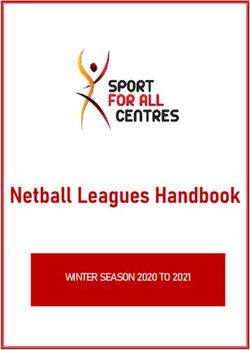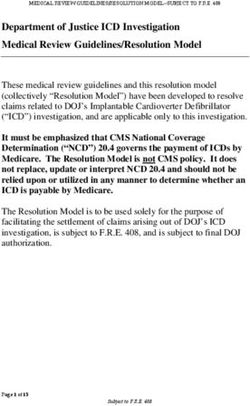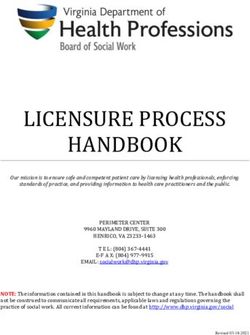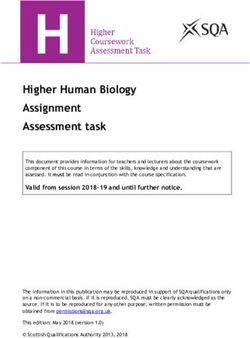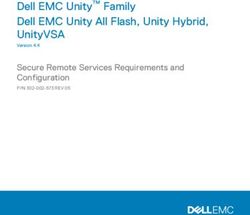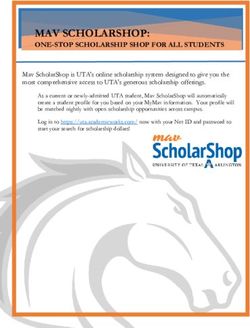Fpl Documentation Release 0.6.0 - Amos Bastian - Read the Docs
←
→
Page content transcription
If your browser does not render page correctly, please read the page content below
fpl Documentation
Release 0.6.0
Amos Bastian
Mar 18, 2021Contents
1 The User Guide 3
1.1 Installing fpl . . . . . . . . . . . . . . . . . . . . . . . . . . . . . . . . . . . . . . . . . . . . . . . 3
1.2 Quickstart . . . . . . . . . . . . . . . . . . . . . . . . . . . . . . . . . . . . . . . . . . . . . . . . 4
1.3 Examples . . . . . . . . . . . . . . . . . . . . . . . . . . . . . . . . . . . . . . . . . . . . . . . . . 6
2 The Class Documentation / Guide 13
2.1 ClassicLeague . . . . . . . . . . . . . . . . . . . . . . . . . . . . . . . . . . . . . . . . . . . . . . 13
2.2 Fixture . . . . . . . . . . . . . . . . . . . . . . . . . . . . . . . . . . . . . . . . . . . . . . . . . . 15
2.3 FPL . . . . . . . . . . . . . . . . . . . . . . . . . . . . . . . . . . . . . . . . . . . . . . . . . . . . 17
2.4 Gameweek . . . . . . . . . . . . . . . . . . . . . . . . . . . . . . . . . . . . . . . . . . . . . . . . 23
2.5 H2HLeague . . . . . . . . . . . . . . . . . . . . . . . . . . . . . . . . . . . . . . . . . . . . . . . . 24
2.6 Player . . . . . . . . . . . . . . . . . . . . . . . . . . . . . . . . . . . . . . . . . . . . . . . . . . . 28
2.7 Team . . . . . . . . . . . . . . . . . . . . . . . . . . . . . . . . . . . . . . . . . . . . . . . . . . . 29
2.8 User . . . . . . . . . . . . . . . . . . . . . . . . . . . . . . . . . . . . . . . . . . . . . . . . . . . . 31
3 The Contributor Guide 37
3.1 Contributing . . . . . . . . . . . . . . . . . . . . . . . . . . . . . . . . . . . . . . . . . . . . . . . 37
3.2 Authors . . . . . . . . . . . . . . . . . . . . . . . . . . . . . . . . . . . . . . . . . . . . . . . . . . 38
Python Module Index 41
Index 43
iii
fpl Documentation, Release 0.6.0
Note: The latest version of fpl is asynchronous, and requires Python 3.6+!
If you’re interested in helping out the development of fpl, or have suggestions and ideas then please don’t hesitate to
create an issue on GitHub, join our Discord server or send an email to amosbastian@gmail.com!
A simple example:
import aiohttp
import asyncio
from fpl import FPL
async def main():
async with aiohttp.ClientSession() as session:
fpl = FPL(session)
player = await fpl.get_player(302)
print(player)
...
# Python 3.7+
asyncio.run(main())
...
# Python 3.6
loop = asyncio.get_event_loop()
loop.run_until_complete(main())
Fernandes - Midfielder - Man Utd
With fpl you can easily use the Fantasy Premier League API in all your Python scripts, exactly how you expect it to
work.
Note: If you are using fpl in an environment such as a Jupyter notebook, then you might need to use nest_asyncio
instead of asyncio.
Contents 1fpl Documentation, Release 0.6.0 2 Contents
CHAPTER 1
The User Guide
This part of the documentation is mostly an introduction on how to use fpl and install it - including information for
people newer to asyncio.
1.1 Installing fpl
The recommended way to install fpl is via pip.
pip install fpl
Note: Depending on your system, you may need to use pip3 to install packages for Python 3.
1.1.1 Updating fpl with pip
To update fpl you can run:
pip install --upgrade fpl
Example output:
Installing collected packages: fpl
Found existing installation: fpl 0.1.0
Uninstalling fpl-0.1.0:
Successfully uninstalled fpl-0.1.0
Successfully installed fpl-0.2.0
1.1.2 Installing older versions
Older versions of fpl can be installed by specifying the version number as part of the installation command:
3fpl Documentation, Release 0.6.0
pip install fpl==0.2.0
1.1.3 Installing from GitHub
The source code for fpl is available on GitHub repository https://github.com/amosbastian/fpl. To install the most
recent version of fpl from here you can use the following command:
$ git clone git://github.com/amosbastian/fpl.git
You can also install a .tar file or .zip file
$ curl -OL https://github.com/amosbastian/fpl/tarball/master $ curl -OL https://github.com/amosbastian/
fpl/zipball/master # Windows
Once it has been downloaded you can easily install it using pip:
$ cd fpl
$ pip install .
1.2 Quickstart
This part of the user guide will try to make it a bit more easy for users to get started with using fpl! Before starting,
make sure that fpl is installed and up to date.
1.2.1 Using the FPL class
The FPL class is the main way you will be accessing information from the Fantasy Premier League’s API.
Begin by importing the FPL class from fpl:
from fpl import FPL
Because fpl uses aiohttp, we must also import this and pass a Client Session as an argument to the FPL class. You can
either create a session and pass it like this:
import aiohttp
>>>
async def main():
session = aiohttp.ClientSession()
fpl = FPL(session)
# ...
await session.close()
or use a session context manager:
async def main():
async with aiohttp.ClientSession as session:
fpl = FPL(session)
# ...
Now, let’s try to get a player. For this example, let’s get Manchester United’s star midfielder Paul Pogba (replace # . . .
with this code):
4 Chapter 1. The User Guidefpl Documentation, Release 0.6.0
player = await fpl.get_player(302)
print(player)
Pogba - Midfielder - Man Utd
Now, we have a Player object called player. We can get all the information we need from this object. For
example, if we want his points per game, or his total points, then we can simply do this:
print(player.points_per_game)
5.7
print(player.total_points)
113
Nearly all of FPL’s functions include the argument return_json - if you want to get a dict instead of e.g. a
Player object, then you can simply do the following:
player = await fpl.get_player(302, return_json=True)
print(player["total_points"])
113
Nice, right? However, one important thing was left out. Because fpl is asynchronous, you must use asyncio to run
the function:
import sys
import asyncio
if sys.version_info >= (3, 7):
# Python 3.7+
asyncio.run(main())
else:
# Python 3.6
loop = asyncio.get_event_loop()
loop.run_until_complete(main())
1.2.2 Authentication
Some of the Fantasy Premier League’s API endpoints require the user to be logged in. For example, the endpoint for
my team) will return:
{"detail":"Authentication credentials were not provided."}
since you aren’t logged in to my account. To still allow fpl users to access this, the login function was added to
FPL. It must be called before using other functions where login authentication is required. Let’s use my team as an
example:
import asyncio
import aiohttp
from fpl import FPL
>>>
async def my_team(user_id):
async with aiohttp.ClientSession() as session:
fpl = FPL(session)
await fpl.login()
user = await fpl.get_user(user_id)
team = await user.get_team()
print(team)
(continues on next page)
1.2. Quickstart 5fpl Documentation, Release 0.6.0
(continued from previous page)
# Python 3.7+
asyncio.run(my_team(3808385))
...
# Python 3.6
loop = asyncio.get_event_loop()
loop.run_until_complete(my_team(3808385))
[{'can_sub': True, 'has_played': False, 'is_sub': False, 'can_captain': True,
˓→'selling_price': 46, 'multiplier': 1, 'is_captain': False, 'is_vice_captain': False,
˓→ 'position': 1, 'element': 400}, ..., {'can_sub': True, 'has_played': False, 'is_sub
˓→': True, 'can_captain': True, 'selling_price': 44, 'multiplier': 1, 'is_captain':
˓→False, 'is_vice_captain': False, 'position': 15, 'element': 201}]
1.3 Examples
It always helps to have examples of how to implement certain things. Hopefully this page will help you if you are
stuck on something, and need some inspiration. If there are certain examples you think would be helpful to add to this
page, then don’t hesitate to create an issue detailing it.
Note: There is no doubt that the below examples could be implemented in a much better way - if you want to improve
them, then don’t hestitate to!
1.3.1 The league’s best . . .
One of things that is most interesting to see is which players are performing the best in certain metrics. For example,
which players score the most points per game, or which players have the most goals + assists. This is really easy to
implement using fpl!
import asyncio
import aiohttp
from prettytable import PrettyTable
from fpl import FPL
async def main():
async with aiohttp.ClientSession() as session:
fpl = FPL(session)
players = await fpl.get_players()
top_performers = sorted(
players, key=lambda x: x.goals_scored + x.assists, reverse=True)
player_table = PrettyTable()
player_table.field_names = ["Player", "£", "G", "A", "G + A"]
player_table.align["Player"] = "l"
for player in top_performers[:10]:
goals = player.goals_scored
assists = player.assists
(continues on next page)
6 Chapter 1. The User Guidefpl Documentation, Release 0.6.0
(continued from previous page)
player_table.add_row([player.web_name, f"£{player.now_cost / 10}",
goals, assists, goals + assists])
print(player_table)
if __name__ == "__main__":
if sys.version_info >= (3, 7):
# Python 3.7+
asyncio.run(main())
else:
# Python 3.6
loop = asyncio.get_event_loop()
loop.run_until_complete(main())
which outputs the following table:
+------------+-------+----+----+-------+
| Player | £ | G | A | G + A |
+------------+-------+----+----+-------+
| Salah | £13.6 | 16 | 8 | 24 |
| Hazard | £11.0 | 10 | 10 | 20 |
| Sterling | £11.3 | 10 | 10 | 20 |
| Kane | £12.4 | 14 | 6 | 20 |
| Aubameyang | £11.3 | 14 | 5 | 19 |
| Sané | £9.7 | 8 | 11 | 19 |
| Wilson | £6.5 | 10 | 8 | 18 |
| Agüero | £11.3 | 10 | 8 | 18 |
| Lacazette | £9.3 | 8 | 8 | 16 |
| Pogba | £8.7 | 8 | 8 | 16 |
+------------+-------+----+----+-------+
Of course this can be done with any of a Player’s attributes, so just experiment!
1.3.2 Alternative FDR
As we all know, the official FDR used by the Fantasy Premier League is not the best. With this in mind the function
FDR() was created, which returns a dictionary containing an alternative FDR based on points scored for / against
teams! Using this dictionary we can create a table containing each team’s new FDR, which can then be used to decide
which players you should play the next gameweek. Below an example of this table with colour highlighting is shown:
import asyncio
import aiohttp
from colorama import Fore, init
from prettytable import PrettyTable
from fpl import FPL
async def main():
async with aiohttp.ClientSession() as session:
fpl = FPL(session)
fdr = await fpl.FDR()
fdr_table = PrettyTable()
(continues on next page)
1.3. Examples 7fpl Documentation, Release 0.6.0
(continued from previous page)
fdr_table.field_names = [
"Team", "All (H)", "All (A)", "GK (H)", "GK (A)", "DEF (H)", "DEF (A)",
"MID (H)", "MID (A)", "FWD (H)", "FWD (A)"]
for team, positions in fdr.items():
row = [team]
for difficulties in positions.values():
for location in ["H", "A"]:
if difficulties[location] == 5.0:
row.append(Fore.RED + "5.0" + Fore.RESET)
elif difficulties[location] == 1.0:
row.append(Fore.GREEN + "1.0" + Fore.RESET)
else:
row.append(f"{difficulties[location]:.2f}")
fdr_table.add_row(row)
fdr_table.align["Team"] = "l"
print(fdr_table)
if __name__ == "__main__":
if sys.version_info >= (3, 7):
# Python 3.7+
asyncio.run(main())
else:
# Python 3.6
loop = asyncio.get_event_loop()
loop.run_until_complete(main())
which outputs the following table:
+----------------+---------+---------+--------+--------+---------+---------+---------
˓→+---------+---------+---------+
| Team | All (H) | All (A) | GK (H) | GK (A) | DEF (H) | DEF (A) | MID (H)
˓→| MID (A) | FWD (H) | FWD (A) |
+----------------+---------+---------+--------+--------+---------+---------+---------
˓→+---------+---------+---------+
| Man City | 4.45 | 5.0 | 3.62 | 5.0 | 3.75 | 5.0 | 4.61
˓→| 5.0 | 5.0 | 3.94 |
| Chelsea | 3.99 | 3.47 | 3.72 | 3.01 | 3.62 | 3.35 | 4.01
˓→| 3.93 | 4.09 | 4.42 |
| West Ham | 2.87 | 1.83 | 2.45 | 2.70 | 2.89 | 2.34 | 3.08
˓→| 1.19 | 2.95 | 4.17 |
| Cardiff | 1.0 | 1.62 | 1.09 | 3.24 | 1.0 | 2.53 | 1.0
˓→| 1.0 | 3.37 | 2.57 |
| Newcastle | 2.54 | 1.66 | 1.56 | 2.62 | 2.05 | 1.54 | 2.80
˓→| 2.66 | 4.43 | 3.22 |
| Everton | 2.85 | 3.41 | 1.96 | 4.16 | 2.92 | 3.88 | 3.49
˓→| 3.20 | 2.26 | 2.93 |
| Watford | 3.59 | 2.52 | 4.09 | 3.70 | 3.34 | 3.14 | 3.79
˓→| 2.85 | 3.09 | 1.0 |
| Fulham | 1.09 | 1.48 | 1.81 | 2.17 | 1.16 | 2.32 | 1.77
˓→| 1.26 | 1.26 | 2.78 |
| Leicester | 3.57 | 2.74 | 3.87 | 2.34 | 3.68 | 3.07 | 3.38
˓→| 2.95 | 3.09 | 3.81 |
| Crystal Palace | 3.08 | 1.41 | 3.16 | 1.0 | 3.22 | 1.0 | 3.18
˓→| 2.87 | 2.55 | 4.37 |
(continues on next page)
8 Chapter 1. The User Guidefpl Documentation, Release 0.6.0
(continued from previous page)
| Liverpool | 4.91 | 4.66 | 4.32 | 4.76 | 5.0 | 4.63 | 4.10
˓→| 4.08 | 4.53 | 5.0 |
| Wolves | 3.20 | 2.34 | 2.15 | 3.62 | 3.06 | 2.82 | 3.74
˓→| 1.42 | 2.82 | 4.14 |
| Bournemouth | 1.75 | 3.30 | 1.86 | 3.93 | 2.29 | 3.40 | 2.00
˓→| 3.69 | 1.34 | 3.23 |
| Spurs | 5.0 | 3.17 | 5.0 | 3.10 | 4.85 | 3.21 | 5.0
˓→| 3.85 | 3.09 | 3.40 |
| Man Utd | 3.94 | 3.21 | 3.78 | 2.84 | 4.49 | 3.63 | 3.25
˓→| 3.06 | 3.44 | 3.79 |
| Huddersfield | 2.19 | 1.0 | 1.37 | 2.16 | 2.60 | 1.34 | 3.05
˓→| 2.04 | 1.0 | 2.08 |
| Southampton | 2.11 | 2.03 | 1.0 | 3.01 | 2.30 | 2.37 | 2.56
˓→| 1.80 | 2.42 | 3.70 |
| Burnley | 1.57 | 2.41 | 1.63 | 4.18 | 1.86 | 2.61 | 2.04
˓→| 2.02 | 1.65 | 3.71 |
| Brighton | 2.24 | 3.39 | 2.53 | 4.18 | 1.97 | 3.61 | 2.34
˓→| 3.61 | 3.53 | 2.96 |
| Arsenal | 3.44 | 4.29 | 4.11 | 4.39 | 3.67 | 4.34 | 3.35
˓→| 4.07 | 2.51 | 4.21 |
+----------------+---------+---------+--------+--------+---------+---------+---------
˓→+---------+---------+---------+
1.3.3 Optimal captain choice?!
One of the most important aspects of the Fantasy Premier League is your captain choice each week. Of course, it’s very
difficult to get this correct each week! Because of this, it’s quite interesting (or frustrating) to see what could’ve been.
The code snippet below shows how you can create a table showing your captain and top scorer of each gameweek, and
their respective difference in points scored:
import asyncio
from operator import attrgetter
import aiohttp
from prettytable import PrettyTable
from fpl import FPL
from fpl.utils import team_converter
def get_gameweek_score(player, gameweek):
gameweek_history = next(history for history in player.history
if history["round"] == gameweek)
return gameweek_history["total_points"]
def get_gameweek_opponent(player, gameweek):
gameweek_history = next(history for history in player.history
if history["round"] == gameweek)
return (f"{team_converter(gameweek_history['opponent_team'])} ("
f"{'H' if gameweek_history['was_home'] else 'A'})")
def get_point_difference(player_a, player_b, gameweek):
if player_a == player_b:
(continues on next page)
1.3. Examples 9fpl Documentation, Release 0.6.0
(continued from previous page)
return 0
history_a = next(history for history in player_a.history
if history["round"] == gameweek)
history_b = next(history for history in player_b.history
if history["round"] == gameweek)
return history_a["total_points"] - history_b["total_points"]
async def main(user_id):
player_table = PrettyTable()
player_table.field_names = ["Gameweek", "Captain", "Top scorer", "Δ"]
player_table.align = "r"
total_difference = 0
async with aiohttp.ClientSession() as session:
fpl = FPL(session)
user = await fpl.get_user(user_id)
picks = await user.get_picks()
for i, elements in enumerate(picks):
gameweek = i + 1
captain_id = next(player for player in elements
if player["is_captain"])["element"]
players = await fpl.get_players(
[player["element"] for player in elements],
include_summary=True)
captain = next(player for player in players
if player.id == captain_id)
top_scorer = max(
players, key=lambda x: get_gameweek_score(x, gameweek))
point_difference = get_point_difference(
captain, top_scorer, gameweek)
player_table.add_row([
gameweek,
(f"{captain.web_name} - "
f"{get_gameweek_score(captain, gameweek)} points vs. "
f"{get_gameweek_opponent(captain, gameweek)}"),
(f"{top_scorer.web_name} - "
f"{get_gameweek_score(top_scorer, gameweek)} points vs. "
f"{get_gameweek_opponent(top_scorer, gameweek)}"),
point_difference
])
total_difference += point_difference
print(player_table)
print(f"Total point difference is {abs(total_difference)} points!")
if __name__ == '__main__':
if sys.version_info >= (3, 7):
# Python 3.7+
asyncio.run(main(3808385))
(continues on next page)
10 Chapter 1. The User Guidefpl Documentation, Release 0.6.0
(continued from previous page)
else:
# Python 3.6
loop = asyncio.get_event_loop()
loop.run_until_complete(main(3808385))
which outputs the following table:
+----------+------------------------------------------+-------------------------------
˓→------------+-----+
| Gameweek | Captain |
˓→ Top scorer | Δ |
+----------+------------------------------------------+-------------------------------
˓→------------+-----+
| 1 | Sánchez - 5 points vs. Leicester (H) | Mané - 16 points vs.
˓→West Ham (H) | -11 |
| 2 | Agüero - 20 points vs. Huddersfield (H) | Agüero - 20 points vs.
˓→Huddersfield (H) | 0 |
| 3 | Agüero - 2 points vs. Wolves (A) | Robertson - 9 points vs.
˓→Brighton (H) | -7 |
| 4 | Agüero - 6 points vs. Newcastle (H) | Hazard - 11 points vs.
˓→Bournemouth (H) | -5 |
| 5 | Agüero - 7 points vs. Fulham (H) | Hazard - 20 points vs.
˓→Cardiff (H) | -13 |
| 6 | Agüero - 6 points vs. Cardiff (A) | Wan-Bissaka - 9 points vs.
˓→Newcastle (H) | -3 |
| 7 | Agüero - 8 points vs. Brighton (H) | Hazard - 10 points vs.
˓→Liverpool (H) | -2 |
| 8 | Kane - 1 points vs. Cardiff (H) | Hazard - 14 points vs.
˓→Southampton (A) | -13 |
| 9 | Sterling - 0 points vs. Burnley (H) | Mendy - 10 points vs.
˓→Burnley (H) | -10 |
| 10 | Robertson - 0 points vs. Cardiff (H) | Mané - 15 points vs.
˓→Cardiff (H) | -15 |
| 11 | Sterling - 21 points vs. Southampton (H) | Sterling - 21 points vs.
˓→Southampton (H) | 0 |
| 12 | Mané - 3 points vs. Fulham (H) | Robertson - 12 points vs.
˓→ Fulham (H) | -9 |
| 13 | Sterling - 16 points vs. West Ham (A) | Sterling - 16 points vs.
˓→West Ham (A) | 0 |
| 14 | Sterling - 9 points vs. Bournemouth (H) | Sterling - 9 points vs.
˓→Bournemouth (H) | 0 |
| 15 | Sané - 7 points vs. Watford (A) | Fraser - 12 points vs.
˓→Huddersfield (H) | -5 |
| 16 | Kane - 1 points vs. Leicester (A) | Robertson - 11 points vs.
˓→Bournemouth (A) | -10 |
| 17 | Kane - 5 points vs. Burnley (H) | Hazard - 13 points vs.
˓→Brighton (A) | -8 |
| 18 | Sané - 2 points vs. Crystal Palace (H) | Kane - 15 points vs.
˓→Everton (A) | -13 |
| 19 | Kane - 6 points vs. Bournemouth (H) | Hazard - 15 points vs.
˓→Watford (A) | -9 |
| 20 | Kane - 6 points vs. Wolves (H) | Pogba - 18 points vs.
˓→Bournemouth (H) | -12 |
| 21 | Hazard - 3 points vs. Southampton (H) | Fraser - 12 points vs.
˓→Watford (H) | -9 |
| 22 | Salah - 11 points vs. Brighton (A) | Digne - 12 points vs.
˓→Bournemouth (H) | -1 |
(continues on next page)
1.3. Examples 11fpl Documentation, Release 0.6.0
(continued from previous page)
| 23 | Salah - 15 points vs. Crystal Palace (H) | Salah - 15 points vs.
˓→Crystal Palace (H) | 0 |
+----------+------------------------------------------+-------------------------------
˓→------------+-----+
Total point difference is 155 points!
12 Chapter 1. The User GuideCHAPTER 2
The Class Documentation / Guide
This part of the documentation is for people who want or need more information bout specific functions and classes
found in fpl.
2.1 ClassicLeague
Information for the ClassicLeague is taken from e.g. the following endpoint:
https://fantasy.premierleague.com/drf/leagues-classic-standings/1137
An example of what information a ClassicLeague contains is shown below:
{
"new_entries": {
"has_next": false,
"number": 1,
"results": [
{
"id": 42289277,
"entry_name": "Atl\u00e9tico Alitera\u00e7\u00e3o",
"player_first_name": "Liam",
"player_last_name": "O`Brien",
"joined_time": "2019-01-21T13:41:56Z",
"entry": 2513270,
"league": 1137
},
...,
{
"id": 42313251,
"entry_name": "restnowmywarrior",
"player_first_name": "Daniel",
"player_last_name": "Trudgill",
"joined_time": "2019-01-23T11:44:00Z",
"entry": 952466,
(continues on next page)
13fpl Documentation, Release 0.6.0
(continued from previous page)
"league": 1137
}
]
},
"league": {
"id": 1137,
"leagueban_set": [
],
"name": "Official \/r\/FantasyPL Classic League",
"short_name": null,
"created": "2018-07-05T15:01:19Z",
"closed": false,
"forum_disabled": false,
"make_code_public": false,
"rank": null,
"size": null,
"league_type": "x",
"_scoring": "c",
"reprocess_standings": false,
"admin_entry": 3027,
"start_event": 1
},
"standings": {
"has_next": true,
"number": 1,
"results": [
{
"id": 34680858,
"entry_name": "Vaulen Tigers",
"event_total": 72,
"player_name": "Tore Bj\u00f8rheim",
"movement": "same",
"own_entry": false,
"rank": 1,
"last_rank": 1,
"rank_sort": 1,
"total": 1580,
"entry": 226251,
"league": 1137,
"start_event": 1,
"stop_event": 38
},
...,
{
"id": 22006870,
"entry_name": "( \u0361\u00b0 \u035c\u0296 \u0361\u00b0)",
"event_total": 65,
"player_name": "Amos Bastian",
"movement": "down",
"own_entry": true,
"rank": 2185,
"last_rank": 1943,
"rank_sort": 2192,
"total": 1404,
"entry": 3808385,
"league": 1137,
(continues on next page)
14 Chapter 2. The Class Documentation / Guidefpl Documentation, Release 0.6.0
(continued from previous page)
"start_event": 1,
"stop_event": 38
}
]
},
"update_status": 0
}
class fpl.models.classic_league.ClassicLeague(league_information, session)
A class representing a classic league in the Fantasy Premier League.
Basic usage:
from fpl import FPL
import aiohttp
import asyncio
>>>
async def main():
async with aiohttp.ClientSession() as session:
fpl = FPL(session)
await fpl.login()
classic_league = await fpl.get_classic_league(1137)
print(classic_league)
...
# Python 3.7+
asyncio.run(main())
# Python 3.6
loop = asyncio.get_event_loop()
loop.run_until_complete(main())
...
Official /r/FantasyPL Classic League - 1137
get_standings(page=1, page_new_entries=1, phase=1)
Returns the league’s standings of the given page.
Information is taken from e.g.: https://fantasy.premierleague.com/api/leagues-classic/967/standings/
?page_new_entries=1&page_standings=1&phase=1
Parameters page (string or int) – A page of the league’s standings (default is 50 man-
agers per page).
Return type dict
2.2 Fixture
Information for the Fixture is taken from e.g. the following endpoints: https://fantasy.premierleague.com/api/
fixtures/ https://fantasy.premierleague.com/api/fixtures/?event=1
An example of what information a Fixture contains is shown below:
{
"code": 2128288,
"event": 1,
"finished": false,
"finished_provisional": false,
(continues on next page)
2.2. Fixture 15fpl Documentation, Release 0.6.0
(continued from previous page)
"id": 2,
"kickoff_time": "2020-09-12T11:30:00Z",
"minutes": 0,
"provisional_start_time": false,
"started": false,
"team_a": 1,
"team_a_score": null,
"team_h": 8,
"team_h_score": null,
"stats": [
],
"team_h_difficulty": 3,
"team_a_difficulty": 2
}
Basic usage:
from fpl import FPL
import aiohttp
import asyncio
async def main():
async with aiohttp.ClientSession() as session:
fpl = FPL(session)
fixture = await fpl.get_fixture(3)
print(fixture)
# Python 3.7+
asyncio.run(main())
...
# Python 3.6
loop = asyncio.get_event_loop()
loop.run_until_complete(main())
# Liverpool vs. Leeds - Sat 12 Sep 16:30
class fpl.models.fixture.Fixture(fixture_information)
A class representing a fixture in Fantasy Premier League.
get_assisters()
Returns all players who made an assist in the fixture.
Return type dict
get_bonus(provisional=False)
Returns all players who received bonus points in the fixture.
Return type dict
get_bps()
Returns the bonus points of each player.
Return type dict
get_goalscorers()
Returns all players who scored in the fixture.
Return type dict
16 Chapter 2. The Class Documentation / Guidefpl Documentation, Release 0.6.0
get_own_goalscorers()
Returns all players who scored an own goal in the fixture.
Return type dict
get_penalty_misses()
Returns all players who missed a penalty in the fixture.
Return type dict
get_penalty_saves()
Returns all players who saved a penalty in the fixture.
Return type dict
get_red_cards()
Returns all players who received a red card in the fixture.
Return type dict
get_saves()
Returns all players who made a save in the fixture.
Return type dict
get_yellow_cards()
Returns all players who received a yellow card in the fixture.
Return type dict
2.3 FPL
The FPL class is the main class used for interacting with Fantasy Premier League’s API. It requires an aiohttp.
ClientSession for sending requests, so typical usage of the FPL class can look something like this:
import asyncio
import aiohttp
from fpl import FPL
async def main():
async with aiohttp.ClientSession() as session:
fpl = FPL(session)
await fpl.login()
user = await fpl.get_user()
my_team = await user.get_team()
print(my_team)
# Python 3.7+
asyncio.run(main())
...
# Python 3.6
loop = asyncio.get_event_loop()
loop.run_until_complete(main())
Note that when calling the login function, you must either specify an email and password, or set up system
environment variables named FPL_EMAIL and FPL_PASSWORD.
class fpl.fpl.FPL(session)
The FPL class.
2.3. FPL 17fpl Documentation, Release 0.6.0
FDR()
Creates a new Fixture Difficulty Ranking (FDR) based on the number of points each team gives up to
players in the Fantasy Premier League. These numbers are also between 1.0 and 5.0 to give a similar
ranking system to the official FDR.
An example:
{
"Man City": {
"all": {
"H": 4.4524439427082,
"A": 5
},
"goalkeeper": {
"H": 3.6208195949129,
"A": 5
},
"defender": {
"H": 3.747999604078,
"A": 5
},
"midfielder": {
"H": 4.6103045986504,
"A": 5
},
"forward": {
"H": 5,
"A": 3.9363219561895
}
},
...,
"Arsenal": {
"all": {
"H": 3.4414041151234,
"A": 4.2904529162594
},
"goalkeeper": {
"H": 4.1106924163919,
"A": 4.3867595818815
},
"defender": {
"H": 3.6720291204673,
"A": 4.3380917450181
},
"midfielder": {
"H": 3.3537357534825,
"A": 4.0706443384718
},
"forward": {
"H": 2.5143403441683,
"A": 4.205298013245
}
}
}
Return type dict
get_classic_league(league_id, return_json=False)
18 Chapter 2. The Class Documentation / Guidefpl Documentation, Release 0.6.0
Returns the classic league with the given league_id. Requires the user to have logged in using fpl.
login().
Information is taken from e.g.: https://fantasy.premierleague.com/api/leagues-classic/967/standings/
Parameters
• league_id (string or int) – A classic league’s ID.
• return_json (bool) – (optional) Boolean. If True returns a dict, if False returns
a ClassicLeague object. Defaults to False.
Return type ClassicLeague or dict
get_fixture(fixture_id, return_json=False)
Returns the fixture with the given fixture_id.
Information is taken from e.g.: https://fantasy.premierleague.com/api/fixtures/ https://fantasy.
premierleague.com/api/fixtures/?event=1
Parameters
• fixture_id (int) – The fixture’s ID.
• return_json (bool) – (optional) Boolean. If True returns a dict, if False returns
a Fixture object. Defaults to False.
Return type Fixture or dict
Raises ValueError – if fixture with fixture_id not found
get_fixtures(return_json=False)
Returns a list of all fixtures.
Information is taken from e.g.: https://fantasy.premierleague.com/api/fixtures/ https://fantasy.
premierleague.com/api/fixtures/?event=1
Parameters return_json (bool) – (optional) Boolean. If True returns a list of dicts, if
False returns a list of Fixture objects. Defaults to False.
Return type list
get_fixtures_by_gameweek(gameweek, return_json=False)
Returns a list of all fixtures of the given gameweek.
Information is taken from e.g.: https://fantasy.premierleague.com/api/fixtures/ https://fantasy.
premierleague.com/api/fixtures/?event=1
Parameters
• gameweek (string or int) – A gameweek.
• return_json (bool) – (optional) Boolean. If True returns a list of dict``s, if
``False returns a list of Player objects. Defaults to False.
Return type list
get_fixtures_by_id(fixture_ids, return_json=False)
Returns a list of all fixtures with IDs included in the fixture_ids list.
Information is taken from e.g.: https://fantasy.premierleague.com/api/fixtures/ https://fantasy.
premierleague.com/api/fixtures/?event=1
2.3. FPL 19fpl Documentation, Release 0.6.0
Parameters
• fixture_ids (list) – A list of fixture IDs.
• return_json (bool) – (optional) Boolean. If True returns a list of dict``s, if
``False returns a list of Fixture objects. Defaults to False.
Return type list
get_gameweek(gameweek_id, include_live=False, return_json=False)
Returns the gameweek with the ID gameweek_id.
Information is taken from e.g.: https://fantasy.premierleague.com/api/bootstrap-static/ https:
//fantasy.premierleague.com/api/event/1/live/
Parameters
• gameweek_id (int) – A gameweek’s ID.
• include_summary (bool) – (optional) Includes a gameweek’s live data if True.
• return_json (bool) – (optional) Boolean. If True returns a dict, if False returns
a Gameweek object. Defaults to False.
Return type Gameweek or dict
get_gameweeks(gameweek_ids=None, include_live=False, return_json=False)
Returns either a list of all gamweeks, or a list of gameweeks whose IDs are in the gameweek_ids list.
Information is taken from e.g.: https://fantasy.premierleague.com/api/bootstrap-static/ https:
//fantasy.premierleague.com/api/event/1/live/
Parameters
• gameweek_ids (list) – (optional) A list of gameweek IDs.
• return_json (bool) – (optional) Boolean. If True returns a list of dict``s, if
``False returns a list of Gameweek objects. Defaults to False.
Return type list
get_h2h_league(league_id, return_json=False)
Returns a H2HLeague object with the given league_id. Requires the user to have logged in using fpl.
login().
Information is taken from e.g.: https://fantasy.premierleague.com/api/leagues-h2h-matches/league/
946125/
Parameters
• league_id (string or int) – A H2H league’s ID.
• return_json (bool) – (optional) Boolean. If True returns a dict, if False returns
a H2HLeague object. Defaults to False.
Return type H2HLeague or dict
get_player(player_id, players=None, include_summary=False, return_json=False)
Returns the player with the given player_id.
Information is taken from e.g.: https://fantasy.premierleague.com/api/bootstrap-static/ https:
//fantasy.premierleague.com/api/element-summary/1/ (optional)
20 Chapter 2. The Class Documentation / Guidefpl Documentation, Release 0.6.0
Parameters
• player_id (string or int) – A player’s ID.
• players (list) – (optional) A list of players.
• include_summary (bool) – (optional) Includes a player’s summary if True.
• return_json – (optional) Boolean. If True returns a dict, if False returns a
Player object. Defaults to False.
Return type Player or dict
Raises ValueError – Player with player_id not found
get_player_summaries(player_ids, return_json=False)
Returns a list of summaries of players whose ID are in the player_ids list.
Information is taken from e.g.: https://fantasy.premierleague.com/api/element-summary/1/
Parameters
• player_ids (list) – A list of player IDs.
• return_json (bool) – (optional) Boolean. If True returns a list of dict``s, if
``False returns a list of PlayerSummary objects. Defaults to False.
Return type list
get_player_summary(player_id, return_json=False)
Returns a summary of the player with the given player_id.
Information is taken from e.g.: https://fantasy.premierleague.com/api/element-summary/1/
Parameters
• player_id (int) – A player’s ID.
• return_json (bool) – (optional) Boolean. If True returns a dict, if False returns
a PlayerSummary object. Defaults to False.
Return type PlayerSummary or dict
get_players(player_ids=None, include_summary=False, return_json=False)
Returns either a list of all players, or a list of players whose IDs are in the given player_ids list.
Information is taken from e.g.: https://fantasy.premierleague.com/api/bootstrap-static/ https:
//fantasy.premierleague.com/api/element-summary/1/ (optional)
Parameters
• player_ids (list) – (optional) A list of player IDs
• include_summary (boolean) – (optional) Includes a player’s summary if True.
• return_json (bool) – (optional) Boolean. If True returns a list of dict``s, if
``False returns a list of Player objects. Defaults to False.
Return type list
2.3. FPL 21fpl Documentation, Release 0.6.0
get_points_against()
Returns a dictionary containing the points scored against all teams in the Premier League, split by position
and location.
An example:
{
"Man City": {
"all": {
"H": [3, ..., 1],
"A": [2, ..., 2]
},
"goalkeeper": {
"H": [3, ..., 3],
"A": [2, ..., 3]
},
"defender": {
"H": [1, ..., 2],
"A": [4, ..., 1]
},
"midfielder": {
"H": [2, ..., 1],
"A": [2, ..., 2]
},
"forward": {
"H": [1, ..., 2],
"A": [6, ..., 1]
}
},
...
}
Return type dict
get_team(team_id, return_json=False)
Returns the team with the given team_id.
Information is taken from: https://fantasy.premierleague.com/api/bootstrap-static/
Parameters
• team_id (string or int) – A team’s ID.
• return_json (bool) – (optional) Boolean. If True returns a dict, if False returns
a Team object. Defaults to False.
Return type Team or dict
For reference here is the mapping from team ID to team name:
1 - Arsenal
2 - Aston Villa
3 - Brighton
4 - Burnley
5 - Chelsea
6 - Crystal Palace
7 - Everton
8 - Fulham
(continues on next page)
22 Chapter 2. The Class Documentation / Guidefpl Documentation, Release 0.6.0
(continued from previous page)
9 - Leicester
10 - Leeds
11 - Liverpool
12 - Man City
13 - Man Utd
14 - Newcastle
15 - Sheffield Utd
16 - Southampton
17 - Spurs
18 - West Brom
19 - West Ham
20 - Wolves
get_teams(team_ids=None, return_json=False)
Returns either a list of all teams, or a list of teams with IDs in the optional team_ids list.
Information is taken from: https://fantasy.premierleague.com/api/bootstrap-static/
Parameters
• team_ids (list) – (optional) List containing the IDs of teams. If not set a list of all
teams will be returned.
• return_json (bool) – (optional) Boolean. If True returns a list of dict``s, if
``False returns a list of Team objects. Defaults to False.
Return type list
get_user(user_id=None, return_json=False)
Returns the user with the given user_id.
Information is taken from e.g.: https://fantasy.premierleague.com/api/entry/91928/
Parameters
• user_id (string or int) – A user’s ID.
• return_json (bool) – (optional) Boolean. If True returns a dict, if False returns
a User object. Defaults to False.
Return type User or dict
login(email=None, password=None)
Returns a requests session with FPL login authentication.
Parameters
• email (string) – Email address for the user’s Fantasy Premier League account.
• password (string) – Password for the user’s Fantasy Premier League account.
2.4 Gameweek
Information for the Gameweek is taken from e.g. the following endpoints: https://fantasy.premierleague.com/
api/bootstrap-static/ https://fantasy.premierleague.com/api/event/1/live
An example of part of what information a Gameweek contains is shown below:
2.4. Gameweek 23fpl Documentation, Release 0.6.0
{
"id": 1,
"name": "Gameweek 1",
"deadline_time": "2020-09-12T10:00:00Z",
"average_entry_score": 0,
"finished": false,
"data_checked": false,
"highest_scoring_entry": null,
"deadline_time_epoch": 1599904800,
"deadline_time_game_offset": 0,
"highest_score": null,
"is_previous": false,
"is_current": false,
"is_next": true,
"chip_plays": [
],
"most_selected": null,
"most_transferred_in": null,
"top_element": null,
"top_element_info": null,
"transfers_made": 0,
"most_captained": null,
"most_vice_captained": null
}
This is only the information from the bootstrap-static endpoint - the information from the live endpoint is too large to
show, so it is recommended that you check that endpoint yourself to get an idea of what it contains.
Basic usage:
from fpl import FPL
import aiohttp
import asyncio
async def main():
async with aiohttp.ClientSession() as session:
fpl = FPL(session)
gameweek = await fpl.get_gameweek(1)
print(gameweek)
# Python 3.7+
asyncio.run(main())
...
# Python 3.6
loop = asyncio.get_event_loop()
loop.run_until_complete(main())
# Gameweek 1 - Deadline Sat 12 Sep 10:00
class fpl.models.gameweek.Gameweek(gameweek_information)
A class representing a gameweek in Fantasy Premier League.
2.5 H2HLeague
Information for the H2HLeague is taken from the following endpoints:
24 Chapter 2. The Class Documentation / Guidefpl Documentation, Release 0.6.0
https://fantasy.premierleague.com/drf/leagues-h2h-standings/829116 https://fantasy.premierleague.com/
drf/leagues-entries-and-h2h-matches/829116/?page=1
An example of what information a H2HLeague contains is shown below:
{
"new_entries": {
"has_next": false,
"number": 1,
"results": [
]
},
"league": {
"id": 829116,
"leagueban_set": [
],
"name": "League 829116",
"has_started": true,
"can_delete": false,
"short_name": null,
"created": "2018-08-09T18:10:37Z",
"closed": true,
"forum_disabled": false,
"make_code_public": false,
"rank": null,
"size": null,
"league_type": "c",
"_scoring": "h",
"ko_rounds": 2,
"admin_entry": null,
"start_event": 1
},
"standings": {
"has_next": false,
"number": 1,
"results": [
{
"id": 1230859,
"entry_name": "fcjeff",
"player_name": "Khalid Jeffal",
"movement": "same",
"own_entry": false,
"rank": 1,
"last_rank": 1,
"rank_sort": 1,
"total": 0,
"matches_played": 23,
"matches_won": 16,
"matches_drawn": 1,
"matches_lost": 6,
"points_for": 1330,
"points_against": 0,
"points_total": 49,
"division": 141015,
"entry": 21127
},
(continues on next page)
2.5. H2HLeague 25fpl Documentation, Release 0.6.0
(continued from previous page)
...,
{
"id": 1230854,
"entry_name": "Wilson-fc",
"player_name": "Liam Wilson",
"movement": "same",
"own_entry": false,
"rank": 20,
"last_rank": 20,
"rank_sort": 20,
"total": 0,
"matches_played": 23,
"matches_won": 6,
"matches_drawn": 1,
"matches_lost": 16,
"points_for": 1115,
"points_against": 0,
"points_total": 19,
"division": 141015,
"entry": 3649536
}
]
},
"matches_next": {
"has_next": false,
"number": 1,
"results": [
{
"id": 33164099,
"entry_1_entry": 3651588,
"entry_1_name": "subi",
"entry_1_player_name": "subi ebrahim",
"entry_2_entry": 3648783,
"entry_2_name": "Baugveien FC",
"entry_2_player_name": "Nina Simonsen",
"is_knockout": false,
"winner": null,
"tiebreak": null,
"own_entry": false,
"entry_1_points": 0,
"entry_1_win": 0,
"entry_1_draw": 0,
"entry_1_loss": 0,
"entry_2_points": 0,
"entry_2_win": 0,
"entry_2_draw": 0,
"entry_2_loss": 0,
"entry_1_total": 0,
"entry_2_total": 0,
"seed_value": null,
"event": 24
},
...,
{
"id": 33164094,
"entry_1_entry": 367548,
"entry_1_name": "Spartans fc",
(continues on next page)
26 Chapter 2. The Class Documentation / Guidefpl Documentation, Release 0.6.0
(continued from previous page)
"entry_1_player_name": "Shehryar Gaba",
"entry_2_entry": 303318,
"entry_2_name": "Red Devils",
"entry_2_player_name": "Ajay Bhullar",
"is_knockout": false,
"winner": null,
"tiebreak": null,
"own_entry": false,
"entry_1_points": 51,
"entry_1_win": 1,
"entry_1_draw": 0,
"entry_1_loss": 0,
"entry_2_points": 39,
"entry_2_win": 0,
"entry_2_draw": 0,
"entry_2_loss": 1,
"entry_1_total": 3,
"entry_2_total": 0,
"seed_value": null,
"event": 23
}
]
}
}
class fpl.models.h2h_league.H2HLeague(league_information, session)
A class representing a H2H league in the Fantasy Premier League.
Basic usage:
from fpl import FPL
import aiohttp
import asyncio
>>>
async def main():
async with aiohttp.ClientSession() as session:
fpl = FPL(session)
await fpl.login()
h2h_league = await fpl.get_h2h_league(760869)
print(h2h_league)
...
# Python 3.7+
asyncio.run(main())
...
# Python 3.6
loop = asyncio.get_event_loop()
loop.run_until_complete(main())
League 760869 - 760869
get_fixtures(gameweek=None, page=1)
Returns a list of fixtures / results of the H2H league.
Information is taken from e.g.: https://fantasy.premierleague.com/api/leagues-h2h-matches/league/
946125/?page=1
Parameters
• gameweek (string or int) – (optional) The gameweek of the fixtures / results.
2.5. H2HLeague 27fpl Documentation, Release 0.6.0
• page (string or int) – (optional) The fixtures / results page.
Return type list
2.6 Player
Information for the Player is taken from e.g. the following endpoints:
https://fantasy.premierleague.com/api/bootstrap-static/ https://fantasy.premierleague.com/api/
element-summary/302/ (optional)
The information from the latter endpoint is only included when include_summary is True.
An example of what information a Player (Bruno Fernandes) contains is shown below (without summary included):
{
"chance_of_playing_next_round": null,
"chance_of_playing_this_round": null,
"code": 141746,
"cost_change_event": 0,
"cost_change_event_fall": 0,
"cost_change_start": 0,
"cost_change_start_fall": 0,
"dreamteam_count": 0,
"element_type": 3,
"ep_next": "0.0",
"ep_this": null,
"event_points": 0,
"first_name": "Bruno Miguel",
"form": "0.0",
"id": 302,
"in_dreamteam": false,
"news": "",
"news_added": null,
"now_cost": 105,
"photo": "141746.jpg",
"points_per_game": "8.4",
"second_name": "Borges Fernandes",
"selected_by_percent": "25.4",
"special": false,
"squad_number": null,
"status": "a",
"team": 13,
"team_code": 1,
"total_points": 117,
"transfers_in": 0,
"transfers_in_event": 0,
"transfers_out": 0,
"transfers_out_event": 0,
"value_form": "0.0",
"value_season": "11.1",
"web_name": "Fernandes",
"minutes": 1187,
"goals_scored": 8,
"assists": 8,
"clean_sheets": 9,
"goals_conceded": 6,
(continues on next page)
28 Chapter 2. The Class Documentation / Guidefpl Documentation, Release 0.6.0
(continued from previous page)
"own_goals": 0,
"penalties_saved": 0,
"penalties_missed": 0,
"yellow_cards": 2,
"red_cards": 0,
"saves": 0,
"bonus": 18,
"bps": 366,
"influence": "551.8",
"creativity": "479.3",
"threat": "361.0",
"ict_index": "139.2",
"influence_rank": 94,
"influence_rank_type": 30,
"creativity_rank": 55,
"creativity_rank_type": 43,
"threat_rank": 93,
"threat_rank_type": 50,
"ict_index_rank": 72,
"ict_index_rank_type": 42
}
class fpl.models.player.Player(player_information, session)
A class representing a player in Fantasy Premier League.
games_played
The number of games where the player has played at least 1 minute.
Return type int
pp90
Points per 90 minutes.
Return type float
vapm
Value added per million.
Return type float
2.7 Team
Information for the Team is taken from the following endpoint:
https://fantasy.premierleague.com/drf/teams
An example of what information a Team (Manchester United) contains is shown below:
{
"id": 14,
"current_event_fixture": [
{
"is_home": true,
"month": 1,
"event_day": 1,
"id": 226,
"day": 19,
(continues on next page)
2.7. Team 29fpl Documentation, Release 0.6.0
(continued from previous page)
"opponent": 3
}
],
"next_event_fixture": [
{
"is_home": true,
"month": 1,
"event_day": 1,
"id": 235,
"day": 29,
"opponent": 4
}
],
"name": "Man Utd",
"code": 1,
"short_name": "MUN",
"unavailable": false,
"strength": 4,
"position": 0,
"played": 0,
"win": 0,
"loss": 0,
"draw": 0,
"points": 0,
"form": null,
"link_url": "",
"strength_overall_home": 1280,
"strength_overall_away": 1290,
"strength_attack_home": 1250,
"strength_attack_away": 1260,
"strength_defence_home": 1310,
"strength_defence_away": 1340,
"team_division": 1
}
class fpl.models.team.Team(team_information, session)
A class representing a real team in the Fantasy Premier League.
Basic usage:
from fpl import FPL
import aiohttp
import asyncio
>>>
async def main():
async with aiohttp.ClientSession() as session:
fpl = FPL(session)
team = await fpl.get_team(14)
print(team)
...
# Python 3.7+
asyncio.run(main())
...
# Python 3.6
loop = asyncio.get_event_loop()
loop.run_until_complete(main())
Man Utd
30 Chapter 2. The Class Documentation / Guidefpl Documentation, Release 0.6.0
get_fixtures(return_json=False)
Returns a list containing the team’s fixtures.
Parameters return_json (bool) – (optional) Boolean. If True returns a list of dicts, if
False returns a list of TeamFixture objects. Defaults to False.
Return type list
get_players(return_json=False)
Returns a list containing the players who play for the team. Does not include the player’s summary.
Parameters return_json (bool) – (optional) Boolean. If True returns a list of dicts, if
False returns a list of Player objects. Defaults to False.
Return type list
2.8 User
Information for the User is taken from the following endpoint:
https://fantasy.premierleague.com/drf/entry/3808385
An example of what information a User contains is shown below:
{
"entry": {
"id": 3808385,
"player_first_name": "Amos",
"player_last_name": "Bastian",
"player_region_id": 152,
"player_region_name": "Netherlands",
"player_region_short_iso": "NL",
"summary_overall_points": 1404,
"summary_overall_rank": 49225,
"summary_event_points": 65,
"summary_event_rank": 1480275,
"joined_seconds": 18267,
"current_event": 23,
"total_transfers": 21,
"total_loans": 0,
"total_loans_active": 0,
"transfers_or_loans": "transfers",
"deleted": false,
"email": false,
"joined_time": "2018-08-09T22:44:21Z",
"name": "( \u0361\u00b0 \u035c\u0296 \u0361\u00b0)",
"bank": 22,
"value": 1037,
"kit": "{\"kit_shirt_type\":\"plain\",\"kit_shirt_base\":\"#ff0000\",\"kit_shirt_
˓→sleeves\":\"#ff0000\",\"kit_shirt_secondary\":\"#e1e1e1\",\"kit_shirt_logo\":\"none\
˓→",\"kit_shorts\":\"#000000\",\"kit_socks_type\":\"plain\",\"kit_socks_base\":\"
˓→#ffffff\",\"kit_socks_secondary\":\"#e1e1e1\"}",
"event_transfers": 0,
"event_transfers_cost": 0,
"extra_free_transfers": 0,
"strategy": null,
"favourite_team": 14,
"started_event": 1,
(continues on next page)
2.8. User 31fpl Documentation, Release 0.6.0
(continued from previous page)
"player": 7425806
},
"leagues": {
"cup": [
],
"h2h": [
],
"classic": [
{
"id": 14,
"entry_rank": 8454,
"entry_last_rank": 7255,
"entry_movement": "down",
"entry_change": 1199,
"entry_can_leave": false,
"entry_can_admin": false,
"entry_can_invite": false,
"entry_can_forum": false,
"entry_code": null,
"name": "Man Utd",
"short_name": "team-14",
"created": "2018-07-05T12:12:23Z",
"closed": false,
"forum_disabled": false,
"make_code_public": false,
"rank": null,
"size": null,
"league_type": "s",
"_scoring": "c",
"reprocess_standings": false,
"admin_entry": null,
"start_event": 1
},
...,
{
"id": 890172,
"entry_rank": 2,
"entry_last_rank": 2,
"entry_movement": "same",
"entry_change": null,
"entry_can_leave": true,
"entry_can_admin": false,
"entry_can_invite": false,
"entry_can_forum": true,
"entry_code": null,
"name": "AJ's Angels",
"short_name": null,
"created": "2018-08-10T08:15:37Z",
"closed": false,
"forum_disabled": false,
"make_code_public": false,
"rank": null,
"size": null,
"league_type": "x",
"_scoring": "c",
(continues on next page)
32 Chapter 2. The Class Documentation / Guidefpl Documentation, Release 0.6.0
(continued from previous page)
"reprocess_standings": false,
"admin_entry": 9346,
"start_event": 1
}
]
}
}
class fpl.models.user.User(user_information, session)
A class representing a user of the Fantasy Premier League.
Basic usage:
from fpl import FPL
import aiohttp
import asyncio
async def main():
async with aiohttp.ClientSession() as session:
fpl = FPL(session)
user = await fpl.get_user(3808385)
print(user)
...
# Python 3.7+
asyncio.run(main())
...
# Python 3.6
loop = asyncio.get_event_loop()
loop.run_until_complete(main())
Amos Bastian - Netherlands
captain(captain)
Set the captain of the user’s team.
Parameters captain (int) – ID of the captain.
get_active_chips(gameweek=None)
Returns a list containing the user’s active chip for each gameweek, or the active chip of the given game-
week.
Information is taken from e.g.: https://fantasy.premierleague.com/api/entry/91928/event/1/picks/
Parameters gameweek – (optional): The gameweek. Defaults to None.
Return type list
get_automatic_substitutions(gameweek=None)
Returns a list containing the user’s automatic substitutions each gameweek.
Information is taken from e.g.: https://fantasy.premierleague.com/api/entry/91928/event/1/picks/
Parameters gameweek – (optional): The gameweek. Defaults to None.
Return type list
get_chips()
Returns a logged in user’s list of chips. Requires the user to have logged in using fpl.login().
Information is taken from e.g.: https://fantasy.premierleague.com/api/my-team/91928/
2.8. User 33You can also read