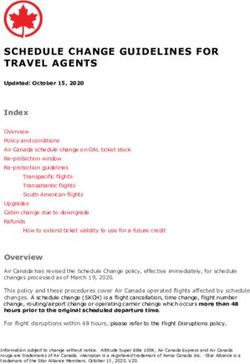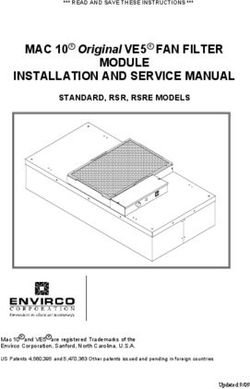In Store Sampling Events Manual - Issue Date: September 2018 - WOWLink
←
→
Page content transcription
If your browser does not render page correctly, please read the page content below
Document Overview
Owner
In Store Events Team
Purpose
The purpose of this manual is to outline the rules, terms and conditions associated with running
a sampling or demonstration event within Woolworths Stores.
All demonstrators, agencies and suppliers are required to read, sign and agree to this manual
before planning and conducting an event in store.
Point of Contact:
In Store Events Team
instoredemo@woolworths.com.au
Jake Williams
Instore Events Coordinator
0436 375 615
jwilliams2@woolworths.com.au
Natalie Younis
In Store Events Specialist
0439 711 830
nyounis@woolworths.com.au
Stephanie Hinks
In Store Events Manager
0413 509 857
shinks@woolworths.com.au
Last Update September 2018 In Store Sampling Events Manual Page 2 o
f 14Event Options
There are a number of options available for suppliers and agencies to choose from when planning
a sampling or demonstration event. An event type should be carefully selected based on objectives,
brand and product to ensure results are maximised.
Standard Sampling Event
A standard sampling event consists of a Demonstration Table, Point of Sale and a demonstrator.
The standard footprint of a demonstration table is 850(w) x 510(d) x 900(h).
If you wish to go outside of these specifications, a request needs to be
submitted to the In Store Events Team prior to booking.
All demonstration tables must:
● Display Woolworths (WW) approved Point of Sale (POS).
If you do not have POS, you will not be allowed to demonstrate in store.
● Set up in an allocated demonstration site as directed by Store
Management.
Each store has a select number of powered and unpowered demonstration sites which is why
bookings are essential.
● Use a cleanable, non-slip surface tables.
● Not be trestle or card tables.
Roaming Event
A roaming event is a perfect option when the product requires little/no preparation, as the
demonstrator can roam the store targeting the right customers at the right time.
A roaming event can include a:
● Rocket unit
● Trolley with wrap
● Usherette tray
All point of sale must be approved by Woolworths prior to printing.
Last Update September 2018 In Store Sampling Events Manual Page 3 o
f 14Bespoke Event
Suppliers and agencies are encouraged to think outside the box to
develop bespoke sampling events.
Please discuss any event concepts with the In Store Events team
prior to manufacturing and/or submitting a booking.
Please note, larger demonstration units will incur a higher booking
fee.
Character appearance
All characters or special guest appearances must be pre-approved by the In store Events Team
prior to submitting a booking.
Giveaways or GWPs
Demonstrators are able to hand out giveaways during an event on the basis that it has been
approved by the In Store Events Team prior to booking.
For all giveaways, a sample will need to be supplied to the quality control team and next steps will
be determined based on your product.
Timelines are product dependant however at least 6 weeks for approval should be given.
Last Update September 2018 In Store Sampling Events Manual Page 4 o
f 14Booking process
Step Action Timeline
1. Registration Approx 8
Any supplier or agency that wishes to conduct a sampling event in store must be weeks out
registered with the In Store Events Team.
To register, you will need to provide the In Store Events Team with:
● A signed copy of agreement to this manual
● HACCAP and/or Food Safety certification
● Your Public Liability Insurance ($20m)
● A completed and signed vendor application Direct Debit form with a bank
deposit slip or bank statement (this is used to deduct the booking fees)
Once these documents have been supplied, you will be provided with a login to the
Instore Demonstration Management System (IDMS).
2. Event Request Form Approx 6
Once registration is complete, an Event Request Form can be submitted. weeks out
The purpose for this form is for the Events Team to get an understanding of what
and how you will sample to ensure it’s suitable for the in store environment.
Click here to view the Event Request Form.
Once submitted, your Event Request Form will be pre-approved via email within 2
business days.
3. Event Booking via IDMS Approx 2-
Once an event has been pre-approved, the event can be scheduled and booked 4 weeks
into IDMS via WOWLINK. out
All bookings must be submitted into IDMS before the two week cut off period
(refer to booking timeline).
Important:
● When booking into IDMS across multiple states the WOW Demo Theme
Names must be exactly the same for every booking in that event. If not,
your Quantium reports will not be consolidated and data could appear to
be missing from your report.
Last Update September 2018 In Store Sampling Events Manual Page 5 o
f 14● If a booking is submitted into IDMS that hasn’t been pre-approved via a
Event Request Form, it will be automatically rejected.
● Bookings can be made up into IDMS up to 12 weeks in advance.
● It is mandatory to use IDMS in Internet Explorer.
4. IDMS booking approval
Once submitted, an IDMS booking will be approved within 2 business days.
Once this approval has been obtained, the supplier/agency is safe to conduct an
event in store (pending any artwork approvals).
Please note: there is a separate procedure for Local Sourcing Suppliers who supply to 50 stores or
less. To access this procedure log into WOWLINK select Topic Centre / Buying and Marketing / In
Store Sampling.
Changes to bookings
Changes to a booking can be made in IDMS when the status is ‘Approved’ or ‘Current’ using the
'edit' function.
Once changes have been made, the booking needs to be re-saved.
If the booking is approved, please send a summary of changes to
instoredemo@woolworths.com.au as an FYI.
Cancellations
● If for any reason an event needs to be cancelled, an Event Cancellation Form must be
submitted to i nstoredemo@woolworths.com.au (refer to following page)
● If the event is within 4 weeks, the booking fee will automatically become a $15.00
cancellation fee.
● If a cancellation is made more than 4 weeks out, no fee will be incurred.
IDMS charges are invoiced weekly ending Sunday, however they are not payable until month end
where funds will be obtained via direct debit.
Last Update September 2018 In Store Sampling Events Manual Page 6 o
f 14Booking Forms
Access and save forms by logging into WOWLINK and click on Topic Centre / Buying and Marketing /
In Store S
ampling.
Event Request Form
This form is used to obtain pre-approval of an event, prior to
submitted a booking into IDMS.
This form should be used approximately six weeks out from event
commencement date.
Manual/Late Booking Form
This form is to be used when a booking needs to be made within
two weeks of the commencement date. All manual booking incur
an additional $5 administration fee on top of the standard $15
booking fee, totalling $20 per store per week.
Please be advised that we cannot guarantee that the booking will
go through due to potentially clashing with existing bookings.
Manual booking forms are actioned within two business days.
Event Cancellation Form
This form is to be used to submit a session or event cancellation.
Reminder - Event changes can be made directly into IDMS, you
do not need to submit a form.
Last Update September 2018 In Store Sampling Events Manual Page 7 o
f 14Bookings Fees
A standard sampling event (table and roaming) incurs a $15 booking fee per session.
This fee includes hire of space in store, administration and Quantium sales data post event.
Anything outside of a ‘standard sampling event’ may incur a larger fee dependant on footprint and
specification.
Event Specification Fee
Standard ● Booked 2 weeks from event commencement date. $20.00
● No larger than 850mm w x 510mm d x 900mm h
Large demonstration ● Approximately 1700mm x 510mm x 900mm h $30.00
units
Bespoke Unit Charges are to be discussed with the In Store Events team
Multi supplier events ● Additional suppliers are charges an extra $5 per shift per table
on top of the standard booking fee.
Sample stock
Sample stock can be obtained a number of ways.
● Stock can be sent to the demonstration agency and physically brought into store after being
security checked sealed by the service desk in store.
● Stock can be purchased via credit note using the supplier vendor number. This needs to be
agreed to by the supplier as they will be billed directly. This process can only be followed for
grocery items.
Please note you will need to request the Credit Note Confirmation document from the In-Store
Demonstration Team if following this method.
● Stock can be purchased in store and invoiced back to the supplier via the agency.
Last Update September 2018 In Store Sampling Events Manual Page 8 o
f 14Stock Allocations
Stock allocations should be submitted for all events to support the expected increase in sales.
The following guidelines must be followed when submitted a stock allocation:
● Stock allocations are submitted via the IDMS system when making a booking (min 2 weeks
out).
● Stock allocations should be agreed upon between the supplier, Category Manager and
agency. It is imperative that this agreement is made as excess stock can result in a request
for markdowns or returns at the requestors cost.
● A maximum of 5 products can receive a stock allocation per event.
● Manual bookings do not receive a stock allocation.
● No allocations are made to produce lines or direct to store suppliers.
● There must be stock in the DC for a stock allocation to flow through to stores. It is the
supplier's responsibility to manage stock levels with the DC.
Point of Sale
Any collateral displayed or distributed in store (flyers, giveaways, POS) must be approved by WOW
Marketing prior to printing.
● All artwork must be submitted for approval via the In Store Events Team with in store dates,
states and number of stores stated in the body of the email.
● Marketing will approve the POS and provide an approval code. If the element is a flyer or
take-away card, the approval code must be printed in the bottom right corner of the
element.
● Marketing require 3-5 working day for approvals.
● All flyers must have a white or green banner on the top with the Woolworths or the Only at
Woolworths logo.
● The correct CMYK colouring must be used for the Woolworths dark green (C:100 M:0 Y:90
K:60). Logo’s are available on WOWLINK.
● Nothing else can be placed on the banners other than the Woolworths logo
Last Update September 2018 In Store Sampling Events Manual Page 9 o
f 14Pre Event Checklist
❏ All demonstrators must complete a Online Safety Induction prior to working in store. Each
demonstrator must have their own card and carry it on them at all times whilst working in
store. Visit http://wowcontractor.com.au/ to access the induction.
❏ All demonstrators must complete a pre-event phone call 2-4 days out from the event to:
● Advise the Store Manager of the date/time that the event is taking place in store
● Quote the product code in order to check stock levels to confirm the allocations have
arrived in store
On the day of the Event
● It is recommended that demonstrators arrive 15mins prior to their shift to allow plenty of
time for parking, locating the store and signing in.
● On arrival, demonstrators need to sign in the visitor’s register located at the store’s service
desk and show their safety induction card.
● All product/s, equipment and or utensils must be declared to staff at the service desk so
they can be check sealed by a department or service manager.
● Store staff will page the relevant store or Department Manager.
● On meeting the Manager, demonstration sample stock is to be discussed in regard to
whether it is to be purchase by the demonstrators or credited to the supplier.
● All stock taken from the shelf as part of the demonstration, e.g toothpicks, condiments,
ingredients etc must be paid for at full retail price, prior to use.
● The Department Manager will allocate a location for the demonstration, where possible,
close to the location of the product.
● Before leaving the store, all products being taken out of the store, along with equipment or
utensils, must be declared to store staff to ensure adherence with security procedures.
● On completion of each day’s work, all demonstrators must sign out in the visitors book.
● Demonstrators must not purchase personal items during a shift.
● Personal hygiene and medical items can be purchased and held if the need arises.
Last Update September 2018 In Store Sampling Events Manual Page 10 o
f 14Post Event / Reporting
If the booking was submitted correctly, two weeks post event you will receive an extract from
Quantium which details the sales uplift during the demonstration period.
These results will allow you to compare sales vs the product benchmark; which is based on average
sales from the past 13 weeks in the event stores during the event times.
Any queries regarding Quantium data can be sent to d
emo.reporting@quantium.com.au.
Additional data can be purchased from Quantium via the In Store Events Team who can arrange a
quote for you.
Dress Standards
All demonstrators are expected to observe the highest standards of personal appearance,
cleanliness and presentation. The way that a demonstrator is presented in store reflects on
Woolworths and the company or agency they are representing. If a corporate uniform is not
provided, all demonstrators must follow the outlined dress code.
Females
● Tailored skirt (knee length or longer) or black tailored pants
● Agency uniform or black tailored blouse with collar and sleeves
● Closed in shoes (no sandals), flat rubber soles are recommended for safety and comfort
● Minimum jewellery and makeup
● Long hair to be worn back off face
● Hat, Hair net or hair tied back
● Visitors badge
Males
● Tailored trousers
● Tailored shirt with collar and sleeves
● Black shoes and socks.
● Hair to be kept back from face
● Visitor badge
Supplier branded uniform must be approved by the In Store Events Team for approval.
Last Update September 2018 In Store Sampling Events Manual Page 11 o
f 14Health & Safety
Click here for the WW Health and Safety guidelines if you have a Google account or login to
WOWLINK and click on Topic Centre / Buying and Marketing / In-store S
ampling.
You may not use a double adaptor, as they can overload the circuit. A tested and tagged power
board with a built in circuit breaker is acceptable. This way the power board trips
before it actually over loads the store circuit. Keep in mind, the power board must have a built in
circuit breaker.
Please note: all companies and demonstrators must abide by the relevant OH&S legislation and
HACCP guidelines at all times.
Food Safety
Tastings must be effectively supervised at all times. Food that has been, or is likely to have been
contaminated must be dumped immediately.
Trays of samples for tasting must not be left unattended and if food is contaminated in some way
e.g. mandarin seeds back on the tray or toothpicks placed back on the food tray, the remaining
samples must be dumped.
Bowls / plates / trays of samples must not be left unprotected or unattended anywhere in the store
(e.g. trays of fruit samples must not be left unattended on fruit displays). Unprotected food must
not be left unattended on counters, at checkouts or on the Service Desk at any time.
Never offer taste samples directly to children. Sampling is only to be offered/provided to the
parent/guardian to give to the child.
Remember, samples that are required to be kept hot or cold must not be left out of temperature
control for more than 30 minutes. Samples left longer than 30 minutes must be dumped.
The person conducting the sampling should be adequately trained to answer any questions about
the product offered to customers.
Last Update September 2018 In Store Sampling Events Manual Page 12 o
f 14If a customer asks about allergens, ingredients or nutritional information (NIP), you must be able to
provide this information to the customer. An allergen sign must be displayed on a demonstration
stand or sampling tray whenever there are traces of nut or if it is a nut product.
Workers Compensation & Public Liability
It is mandatory for all demonstrators to be covered by workers compensation. A workers
compensation certificate of currency must be provided along with copies of the current policy for
public liability of $20 million upon registration.
In Store Photography or Videography
The following guidelines must be followed when taking photos or filming in store:
● Try limit images to near the demo stand and demo staff. Please ensure you get consent
from customers before photographing them etc
● Please be mindful not to intimidate customers or disrupt store trading.
● Background of the photo or filming should be neat and tidy.
● Please tag WW on the posts where appropriate.
● Children should only be photographed with parents in the image.
Instagram: @Woolworths_AU
Facebook: Woolworths
Breaches
If a demonstrator, supplier or agency is found to not be following the rules, terms and conditions
outlined in this manual, Woolworths reserves the right to remove your license to demonstrate
within Woolworths Stores.
Agreement
Copyright in this document remains with Woolworths Limited. No part of this document or any
Woolworths documents are to be reproduced in any form, or by any means. Graphic, electronic,
mechanical, including photocopy, recording, tape or information retrieval systems are to be used
without the written permission of Woolworths Limited.
Please acknowledge your understanding of the processes and procedures outlined in this manual
Last Update September 2018 In Store Sampling Events Manual Page 13 o
f 14by signing and returning via email to instoredemo@woolworths.com.au.
Without a signed agreement, you will not be able to sample in store.
----------------------------------------------------------------------------------------------------------------------------
We, the undersigned have read, acknowledged and understand the processes and procedures
outlined in the In Store Sampling Events Manual.
We warrant that demonstrations will not be conducted by us in Woolworths stores unless booked
via In-Store Demonstrations Management System (IDMS), approved by the In Store Events team
and allocated a Booking Identification Number.
We agree that penalties and restrictions to operation within Woolworths stores may be applied in
the event that this policy is not adhered to. By signing this document, we agree to be compliant to
all local, State and National legislative requirements.
Company Name:
Full name:
Position:
Signature:
Date: / /
Last Update September 2018 In Store Sampling Events Manual Page 14 o
f 14You can also read