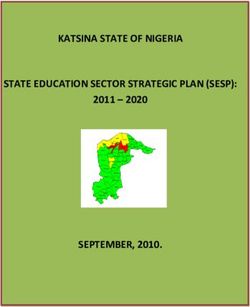FREEPACK65LT USER'S MANUAL - Portable Sound System - Strumenti Musicali
←
→
Page content transcription
If your browser does not render page correctly, please read the page content below
ENGLISH - INDEX DISPOSAL OF OLD ELECTRICAL & ELECTRONIC EQUIPMENT .................................................................. 3 VRLA BATTERIES SAFETY INSTRUCTIONS ................................................................................................. 3 GENERAL SAFETY INSTRUCTIONS ............................................................................................................ 3 IN CASE OF FAULT .................................................................................................................................... 3 PACKAGING, SHIPPING AND COMPLAINT ............................................................................................... 4 WARRANTY AND PRODUCTS RETURN ..................................................................................................... 4 MAINTENANCE AND DISCLAIMER ........................................................................................................... 4 POWER SUPPLY ........................................................................................................................................ 4 CE CONFORMITY ...................................................................................................................................... 4 INTRODUCTION ....................................................................................................................................... 5 DESCRIPTION ........................................................................................................................................... 5 MAIN PANEL OPERATIONS ....................................................................................................................... 5 REMOTE CONTROL BATTERY REPLACEMENT ........................................................................................ 13 VRLA BATTERY OPERATIONS AND REPLACEMENT ................................................................................ 13 REMOTE CONTROL OPERATIONS........................................................................................................... 14 FREEPACK65LT - TECHNICAL SPECIFICATION ......................................................................................... 15 2
DISPOSAL OF OLD ELECTRICAL & ELECTRONIC EQUIPMENT
This marking shown on the product or its literature, indicates that it should not be disposed with
other household wastes at the end of its working life. To prevent possible harm to the enviroment
or human health from uncontrolled waste disposal, please separate this from other types of
wastes and recycle it responsibly to promote the sustainable reuse of material resources.
Household users should contact either the retailer where they purchased this product, or their
local government office, for details of where and how they can take this item for environmentally safe
recycling. Business users should contact their supplier and check the terms and conditions of the purchase
contract. This product should not be mixed with other commercial wastes for disposal.
This product contains an internal Valve Regulated Lead Acid (VRLA) battery: VRLA batteries
must be recycled at the end of life in accordance with local and national laws and regulation.
VRLA BATTERIES SAFETY INSTRUCTIONS
• CAUTION – Special safety precaution must be taken when using and replacing VRLA
batteries, including the following:
• The replacement should be made or supervised by professionals with suitable protection.
The batteries for replacement must be always same as the old ones in model and type.
• WARNING – Do not smoke or use fire near VRLA batteries.
• WARNING – Do not use any organic cleaner to clean VRLA batteries.
• WARNING – Do not put the VRLA batteries on fire, or they will explode.
• WARNING – Do not cut open the VRLA batteries, they contain electrolyte which is toxic to
skin and eyes.
• WARNING – VRLA batteries release hydrogen gas which can form explosive mixture in air, do
not place inside a sealed container.
• WARNING – VRLA batteries may cause shock and short. Please remove the watch and
jewellery as rings when replace the battery, also please operate with insulating tools.
GENERAL SAFETY INSTRUCTIONS
• CAUTION - Before using this product read carefully the following safety instructions. Take a look of this
manual entirely and preserve it for future reference. When using any electric product, basic precautions
should always be taken, including the following:
• To reduce the risk, close supervision is necessary when the product is used near children.
• Protect the apparatus from atmospheric agents and keep it away from water, rain and high humidity places.
• This product should be site away from heat sources such as radiators, lamps and any other device that generate heat.
• Care should be taken so that objects and liquids do not go inside the product.
• The product should be connected to a power supply only of the type described on the operating
instructions or as marked on the product.
IN CASE OF FAULT
• In case of fault or maintenance this product should be inspected only by qualified service personnel when:
• Liquids have spilled inside the product.
• The product has fallen and been damaged.
• The product does not appear to operate normally or exhibits a marked change in performance.
• Do not operate on the product, it has no user-serviceable parts inside.
3• Refer servicing to an authorized maintenance centre.
PACKAGING, SHIPPING AND COMPLAINT
• This unit package has been submitted to ISTA 1A integrity tests. We suggest you control the unit
conditions immediately after unpacking it.
• If any damage is found, immediately advise the dealer. Keep all unit packaging parts to allow inspection.
• Proel is not responsible for any damage that occurs during shipment..
• Products are sold “delivered ex warehouse” and shipment is at charge and risk of the buyer.
• Possible damages to unit should be immediately notified to forwarder. Each complaint for manumitted
package should be done within eight days from product receipt.
WARRANTY AND PRODUCTS RETURN
• Proel products have operating warranty and comply their specifications, as stated by manufacturer..
• Proel warrants all materials, workmanship and proper operation of this product for a period of two years
from the original date of purchase. If any defects are found in the materials or workmanship or if the
product fails to function properly during the applicable warranty period, the owner should inform about
these defects the dealer or the distributor, providing receipt or invoice of date of purchase and defect
detailed description. This warranty does not extend to damage resulting from improper installation,
misuse, neglect or abuse. Proel S.p.A. will verify damage on returned units, and when the unit has been
properly used and warranty is still valid, then the unit will be replaced or repaired. Proel S.p.A. is not
responsible for any "direct damage" or "indirect damage" caused by product defectiveness.
MAINTENANCE AND DISCLAIMER
• Clean only with dry cloth.
• Proel products have been expressly designed for audio application, with signals in audio range (20Hz to
20kHz). Proel has no liability for damages caused in case of lack of maintenance, modifications, improper
use or improper installation non-applying safety instructions.
• Proel S.p.A. reserves the right to change these specifications at any time without notice.
• Proel S.p.A. declines any liability for damages to objects or persons caused by lacks of maintenance,
improper use, installation not performed with safety precautions and at the state of the art.
POWER SUPPLY
• This apparatus should only be connected to power source type specified in this owner’s manual or on the unit.
• If the supplied AC power cable plug is different from the wall socket, please contact an electrician to
change the AC power plug.
• Hold the plug and the wall outlet while disconnecting the unit from AC power.
• If the unit will not be used for a long period of time, please unplug the power cord from AC power outlet.
• To avoid unit power cord damage, please do not strain the AC power cable and do not bundle it.
• In order to avoid damages, please ensure that the power cord is not stepped on or pinched by heavy objects.
CE CONFORMITY
• The product is in compliance with Directive LVD 2006 / 95 / EC as stated in EN 60065 standard.
• PROEL S.p.A hereby, declares that this product (excluding the provided radio microphone system)
complies with the essential requirements and other relevant provisions of Directive 2004/108/EC (EMC), as
stated in EN 55103-1 and EN 55103-2 standards.
4INTRODUCTION
Thank you for choosing this PROEL product and for your trust in our brand, synonymous of professionalism,
accuracy, high quality and reliability. All our products are CE approved and designed for continuous use in
professional applications.
DESCRIPTION
FREEPACK65LT is an all-in-one complete PA system that, even if ultra-portable and compact in size, combines
everything musicians and other PA users need for playing: full-featured mixer with digital effect, MP3 player,
powerful CLASS D amplifier, two full-range speakers and high-quality connection cables.
FREEPACK65LT is quick to setup and simple to use, is packed with a full set of features and delivers an
unexpected sound quality for this kind of system. The fully featured powered mixer, including a MP3 player
with BLUETOOTH connection, is coupled perfectly with the two speakers in a stylish luggage-style package,
making transport and installation quick and easy. A convenient and large compartment on the back of the
mixer can contain the connection cables and other accessories. Two high-quality PROEL speaker cables with
ultra-durable 1/4” metal jack connectors are also provided.
The two speakers, hosted in lightweight PP cabinets, feature selected transducers and carefully designed
crossover filters, which can provide a clean and defined sound together with an extended response and a high
sound pressure.
FREEPACK65LT includes in a very compact format two rechargeable 12V batteries, able to provide up to 4-5
hours of mains-free continuous operation.
Thanks to its versatility and portability, FREEPACK65LT can be used in a variety of applications, such has live
gigs for singers or small bands, education and sporting events, seminars and presentations.
MAIN PANEL OPERATIONS
1. MIC IN 1-2
This is a XLR connector that accepts a XLR plug from any balanced or unbalanced dynamic microphone.
The XLR input is wired as follows:
Pin 1 = shield or ground
Pin 2 = + positive or "hot"
Pin 3 = - negative or "cold"
2. LINE IN 1-2
This is a female jack connector that accepts a JACK plug from any balanced or unbalanced line level
source. When connecting a balanced signal, wire them as follows:
Tip = + positive or “hot”
Ring = - negative or “cold”
Sleeve = shield or ground
When connecting an unbalanced signal, wire them as follows:
Tip = + positive or “hot”
Sleeve = shield or ground
3. CLIP LED 1-2
If the LED flashes RED this means that the input signal is near to the CLIPPING point.
IMPORTANT: if the CLIP LED is RED reduce the level of the input signal using the PAD or LEVEL control.
4. PAD SWITCH 1-2
If the input signal exceeds the maximum channel dynamic range (CLIP LED lights RED) you can push this
button to reduce it.
5. LEVEL 1-6
This potentiometer sets the level of the respective channel input.
56. LOW
This potentiometer sets the LOW TONE level: if rotated clockwise it enhances the lows, if rotated counter-
clockwise it reduces the lows (in the centre position the response is flat).
7. HIGH
This potentiometer sets the HIGH TONE level: if rotated clockwise it enhances the highs, if rotated
counter-clockwise it reduces the highs (in the centre position the response is flat).
68. FX/AUX 1-6
This potentiometer sets the level of the channel signal sent to the internal effect and to the AUX output.
This signal is post fader or, in other words, it depends on the position of the channel's level
potentiometer.
9. LINE L/MONO 3-4
This is a female JACK connector that accepts a male JACK plug with balanced or unbalanced line level
input signal from almost any line source. If the LINE R jack is not inserted, this channel operates like a
MONO channel with this input as a single signal source. Wiring is the same as in paragraph 2.
10. LINE R 3-4
This is a JACK connector, which accepts a balanced or unbalanced line level input signal from almost any
line source. This is used only in presence of LINE L jack input to use the channel as STEREO.
11. STEREO IN B 3-4 (MINI JACK)
This is a MINI JACK (3.5mm) female connector that accepts a STEREO MINI JACK plug from Computer / CD
/ DVD / MP3 players. The MINI JACK is wired as follows:
Tip = positive signal of left channel
Ring = positive signal of right channel
Sleeve = shield or ground
12. LINE L R 5-6 (RCA)
These are two RCA female connectors that accept two RCA plug from LEFT and RIGHT channels of a line
level source, each RCA input is wired as follows:
Tip = + positive or "hot"
Sleeve = shield or ground
13. STEREO IN B 5-6 (MINI JACK)
This is a MINI JACK (3.5mm) female connector that accepts a STEREO MINI JACK plug from Computer / CD
/ DVD / MP3 players. Wiring is the same as in point 11.
14. REC OUT
These are LEFT (white) and RIGHT (red) RCA female connectors that accept two RCA plug and send the
whole signal from the built-in mixer to a line level equipment, which could be a recorder or another audio
system. NOTE: the REC OUT level is dependent from the MAIN MIX level.
Each RCA output is wired as follows:
Tip = + positive or "hot"
Sleeve = shield or ground
15. CH5-6 MEDIA PLAYER / STEREO IN SWITCH
Use this switch to select the external player connected at RCA, JACK or MINI JACK connectors or the
internal Media Player as the source for the input channel 5-6.
16. PRESETS selector
Rotate this detented switch to select the preset effect you want to use. Preset Descriptions:
1. PLATE 1 - This is a simulation of plate reverb with long decay.
2. ROOM 1 - This type of reverb reproduces the ambience of natural room acoustics with long decay.
3. PLATE 2 - This is a simulation of plate reverb with medium decay.
4. PLATE 3 - This is a simulation of plate reverb with short decay.
5. ROOM 2 - This type of reverb reproduces the ambience of natural room acoustics with medium decay.
6. ROOM 3 - This type of reverb reproduces the ambience of natural room acoustics with short decay.
7. HALL 1 - This type of reverb simulates the ambience of a grand concert hall with medium decay.
8. HALL 2 - This type of reverb simulates the ambience of a grand concert hall with long decay.
9. DELAY 1 - Typical mono delay .
10. DELAY 2 - Typical ping-pong stereo delay.
11. FLANGER - Typical modulation effect, creates a strong sweeping effect, particularly effective on rock
7electric guitar, lead and rhythm.
12. CHORUS - Typical modulation effect, provides a soft, ethereal sweeping effect. Perfect for enhancement of
electric and acoustic guitar and bass. Also adds a dramatic effect to vocals, particularly group harmonies and
choirs.
13. CHORUS/ROOM 1 - Typical chorus and short decay reverb effect combined together.
14. CHORUS/ROOM 2 - Typical chorus and long decay reverb effect combined together.
15. VOCAL CANCEL – Attenuates the voice.
16. ROTARY SPEAKER - Simulates the typical ‘60 rotary speaker effect.
17. FX LEVEL
It adjusts the level of the internal effect signal sent to the MAIN MIX outputs.
18. ON
Switch on or off the effect.
19. MAIN MIX
This potentiometer sets the general level of all signals.
20. PWR
This LED indicates that the FREEPACK65LT is switched on and operative.
821. LEVEL METER
The LEVEL METER shows the level of the signal sent to the outputs. To prevent excessive distortion, try to
avoid the last RED LED to be continuously on.
22. SD SLOT
This slot is where you can insert a SD MEMORY CARD containing audio files.
23. USB SLOT
This slot is where you can insert an USB FLASH DRIVE containing audio files.
24. MODE SWITCH
Pressing this switch you can select the source containing audio files between SD, USB or external
Bluetooth player device. A small icon appears on the display that identify the memory currently used:
USB FLASH DRIVE
SD MEMORY CARD
BLUETOOTH DEVICE
Preferably use only reliable memories (suggested brands are: Sandisk, Kingston, Lexar, Verbatim).
To connect a Bluetooth device follow the instructions for the device to be connected. Select
BLUETOOTH DEVICE by pressing MODE button and, if the device is close enough, it is recognized
after few seconds. If this doesn’t happen, try again pressing the PLAY button and, at the same time,
restarting the search procedure in the external Bluetooth device.
Press MODE… Press PLAY to connect … BT device connected.
NOTE: the audio file types and quality playable with Bluetooth connection depends on the Bluetooth
device used.
Press and hold MODE button and the following utility menu will appear:
Use and buttons to browse the options, press button to select an option.
Recently reconnection: selecting this option the media player tries to reconnect the latest
Bluetooth device connected.
EQ: selecting this option the following menu will appear.
In this menu you can choose an equalization for the audio files to be reproduced: Normal, Pop,
9Rock, Jazz, Classic, Country, Bass enhance.
After an EQ setting has been chosen, a small icon in the main screen will show the choice.
Deleted paired info: selecting this option the information about any Bluetooth device previously
paired with the media player will be cancelled. Try this option if you have problems to set a new BT
connection.
Device Information: selecting this option the following info screen will appear, showing the name
and address of the FREEPACK65LT Bluetooth receiver.
Exit: returns to the main screen.
25. PLAY/PAUSE
This button plays or pauses the current audio file.
26. STOP
This button stops the current audio file. If you press again the play button, the song will restart from the
beginning.
27. PLAY MODE
This button changes the play mode of the audio files. A small icon on the display shows the current
mode.
NORMAL: normal forward play of all songs contained in all memories and all folders, when it reaches
the latest song it will stop playing.
RANDOM: it plays all songs contained in all memories and all folders randomly.
INTRO: it plays the first 10 seconds of each song contained in the current folder.
ALL: same as normal playing but when it reaches the latest song it restarts from the first.
SINGLE ONE: it plays only the current song then stops.
FOLDER: it plays all song contained in the current folder.
Brief explanation of how the player works. When you insert an SD memory card or USB flash drive
in the respective slot, the player scrolls the entire content of the memory locating all audio file that
can be played (files with .WAV .MP3 .WMA extensions). All files will be played in numerical and
alphabetical order, considering first the “name of the folder” and then the “name of the file”.
Example of use: insert a memory into a slot, the player starts playing the first song in numerical and
alphabetical order. Press PLAY MODE button to choose INTRO, then wait until you hear the song you
want to listen. Then press again the PLAY MODE button to choose FOLDER to play all songs
contained in that folder or SINGLE ONE to play only the selected song.
28. PREVIOUS SONG
Skip to previous song.
29. NEXT SONG
Skip to the next song.
10 Pressing and hold or you set the digital volume of the internal media player. We suggest
to let this volume always at the maximum and to adjust the level of the player using the LEVEL
potentiometer.
30. IR RECEIVER
This is the remote control IR receiver.
31. LCD DISPLAY
The LCD DISPLAY shows several data:
32. BATTERY LEVEL
This LED bar indicates the battery charging status as
follows:
- 3 GREEN: the internal battery is fully charged.
- 2 GREEN: the internal battery is half charged.
- 1 GREEN: the internal battery is near to be
exhaust, you have to re-charge it as soon as
possible.
- LOW/RED: FREEPACK65LT cannot be used
disconnected from mains and you must re-
charge the battery.
- CHARGE: the FREEPACK65LT is connected to the mains and the internal battery is charging.
1133. POWER
Use this switch to power ON or OFF the
FREEPACK65LT. NOTE: The internal battery is
charging even if the FREEPACK65LT is OFF.
34. AC~ SOCKET
Here’s where you plug in your mains supply cord.
You should always use the mains cord supplied with
the device. Be sure that your device is turned off
before you plug the mains supply cord into an
electrical outlet.
35. FUSE holder
Here is where the mains protection fuse is placed.
REPLACE THE PROTECTION FUSE ONLY
WITH THE SAME TYPE.IF, AFTER THE
REPLACEMENT, THE FUSE INTERRUPTS AGAIN, DO NOT TRY AGAIN THEN CONTACT THE PROEL
SERVICE CENTER.
36. AUX OUT
This jack connector send the signal of the sum of
FX/AUX bus to a line level equipment, which could be a
monitor or another audio system. The jack output is
wired as follows:
Tip = + positive or "hot"
Sleeve = shield or ground
37. MAIN MIX INSERT
This is where you connect serial effects, such as
compressors or equalizers, between the MAIN MIX
section and the internal amplifier. The send and return
are compatible with any device with line-level signal.
Specialty “Y” cables designed just for this use are widely
available on shops.
38. LEFT SPEAKER OUTPUT
This is jack connector sending the amplified MAIN MIX
LEFT signal to the speaker. Use always power cables to
connect the speaker and note that the minimum
acceptable impedance for each output is 8 ohm. The JACK
power output is wired as follows:
Tip = + positive speaker terminal
Sleeve = - negative speaker terminal
39. RIGHT SPEAKER OUTPUT
Same as previous for the amplified MAIN MIX RIGHT
signal.
40. SPEAKER INPUT (on each rear speaker panel)
This is the jack socket where to connect the cables from
the amplifier’s outputs. Use always the supplied power
cable to connect the speakers and note that the
impedance of each speaker is 8 ohm.
The JACK power input is wired as follows:
Tip = + positive speaker terminal
Sleeve = - negative speaker terminal
12REMOTE CONTROL BATTERY REPLACEMENT
To use the remote control for the first time you need to remove the protective
sticker as shown in the figure. When the battery of the remote control is discharged,
you need to replace it with a new one of the same type. Instructions about how to
open the battery compartment are printed on the remote control body.
BE CAREFUL: DANGER OF EXPLOSION IF BATTERY IS INCORRECTLY REPLACED.
REPLACE ONLY WITH SAME TYPE: CR 2025 LITHIUM MANGANESE DIOXIDE BATTERY.
The battery contains Perchlorate Material – special handling may apply, it should not be disposed
with other household wastes at the end of its working life. To prevent possible harm to the
environment or human health from uncontrolled waste disposal, please separate this from other
types of wastes and recycle it.
VRLA BATTERY OPERATIONS AND REPLACEMENT
Follow the instructions below to replace the internal sealed VRLA batteries:
1. Disconnect the mains plug from the wall outlet.
2. Remove the battery cover on the unit’s bottom unscrewing the eight screws (fig.1).
3. Disconnect the battery terminals (fig. 2-3), avoiding carefully any short between them. Use
replacement batteries with same size and characteristics:
brand: model: terminals:
LONG WAY 6FM2.6 Faston 4.8mm
4. Connect the battery terminals respecting the polarity: red wire at positive + terminal and black wire at
negative – terminal, blue wire is the jumper between + and – of the two batteries (fig. 2-3).
5. Insert the batteries and close the cover.
Fig. 1 Fig. 2 Fig. 3
IMPORTANT WARNINGS FOR A CORRECT USE OF THE BATTERY:
1. Fully charge the battery before using it: connect the system to mains at least 12h.
2. Avoid completely draining the battery.
3. For maximum life, drain the battery 80% once a month.
4. Charge the battery completely after each use.
5. For long-term storage, periodically recharge the battery, once every 2 months.
6. If you do not charge the battery for 6 months, it may not charge and it must be replaced.
7. A MISUSE OF THE BATTERY VOIDS ITS WARRANTY.
13REMOTE CONTROL OPERATIONS
The use of the player and its remote control depends on the type of media
utilized. Some buttons are active or not active depending if an SD CARD, a USB
memory or a BLUETOOTH device is used to reproduce the audio files.
PLAY/PAUSE
This button plays or pauses the current audio file.
EQ equalization
Using this button you can choose different types of equalization for the audio
files: Normal, Pop, Rock, Jazz, Classic, Country, Bass enhance.
On the display you can see in sequence:
VOLUME
Press this button to reduce or increase the volume.
PREVIOUS – NEXT
Press to skip to the previous or the next song.
NUMERIC KEYPAD
Jumps directly to a specific song. All songs contained in a memory media are sorted in a list in numerical and
alphabetical order: selecting a number you can play immediately the corresponding song in this list.
A simple trick: by renaming the song files contained in a memory stick with a two number prefix you
can quickly jump to a specific song corresponding to that number For example: 01filename.mp3, 02
filename.wma and so on.
ENTER
Pressing this button you enter in a sub-menu with the following options:
EQ PLAY MODE CHANGE DEVICE EXIT
Use the buttons to browse the options and to select an option.
See the corresponding point in this paragraph for the description of the EQ option.
See the corresponding point in the previous paragraph for the description of the PLAY MODE options.
The CHANGE DEVICE option corresponds to the use of MODE button (see following point).
MODE
This button switches between USB FLASH DRIVE SD MEMORY CARD BLUETOOTH DEVICE
Press and hold the MODE button to switch off and on the MEDIA PLAYER.
These buttons are not used.
14FREEPACK65LT - TECHNICAL SPECIFICATION
MIXER Section
MONO inputs 2 x MIC/LINE IN (XLR + JACK)
STEREO inputs 2 x LINE IN (mini-jack + JACK / 2xRCA)
Input EQ HIGH: +/-15dB 10 kHz, LOW: +/- 15dB 100 Hz
Internal Effect 16 Preset DIGITAL multieffect
Inserts MAIN MIX
Outputs REC OUT (2xRCA) AUX OUT (JACK) SPEAKER OUT (2xJACK)
Metering 1x 5 LED VU-meter
MULTIMEDIA Section
Player Type USB / SD / BLUETOOTH player
Compatible File Formats WAV, MP3, WMA
Control Interface LCD display, REMOTE control
AMPLIFIER Section
Amplifier Type Class D with SMPS (Switching Mode Power Supply)
Maximum Output Power 2x 75 W @ 4 ohm (1 KHz, 1% THD)
Frequency Response 20 Hz ÷ 20 KHz
LOUDSPEAKER Section
Loudspeaker System 2-way system, vented
High Frequency Device 2 x 3” tweeter
Low Frequency Device 1 x 6.5” woofer with 1.35" VC
Angular Coverage 100° H x 80° V
Impedance 8 ohm
Frequency Response 90Hz - 20KHz, -10dB
SPL 1W 1m 92 dB
Construction Polypropylene Cabinet, Metal Grille
Handles 1 top
Pole Holder 1 bottom
GENERAL Specifications
Dimensions (W x H x D) System: 57 x 43.5 x 19.5 cm / Speaker: 19 x 42 x 19.7 cm /
Mixer: 19 x 43.5 x 35 cm
Weight System: 14 Kg / Speaker: 3.2 Kg / Mixer: 7.6 Kg
Power Supply 110-240 V~ 50 / 60 Hz
Power Consumption 200 W
1516
ITALIANO - INDICE
TRATTAMENTO DEL DISPOSITIVO ELETTRICO OD ELETTRONICO A FINE VITA ...................................... 18
ISTRUZIONI PER LA SICUREZZA PER LE BATTERIE VRLA ........................................................................ 18
AVVERTENZE PER LA SICUREZZA ........................................................................................................... 18
IN CASO DI GUASTO ............................................................................................................................... 18
IMBALLAGGIO, TRASPORTO E RECLAMI ................................................................................................ 19
GARANZIE E RESI.................................................................................................................................... 19
MANUTENZIONE E LIMITAZIONI D’USO ................................................................................................ 19
ALIMENTAZIONE .................................................................................................................................... 19
CONFORMITÀ CE .................................................................................................................................... 19
INTRODUZIONE...................................................................................................................................... 20
DESCRIZIONE ......................................................................................................................................... 20
FUNZIONI DEL PANNELLO PRINCIPALE .................................................................................................. 20
SOSTITUZIONE DELLA BATTERIA DEL CONTROLLO REMOTO ................................................................ 28
SOSTITUZIONE DELLA BATTERIA VRLA .................................................................................................. 28
FUNZIONI CONTROLLO REMOTO........................................................................................................... 29
FREEPACK65LT – SPECIFICHE TECNICHE ................................................................................................ 30
17TRATTAMENTO DEL DISPOSITIVO ELETTRICO OD ELETTRONICO A FINE VITA
Il marchio riportato sul prodotto o sulla documentazione indica che il prodotto non deve essere
smaltito con altri rifiuti domestici al termine del ciclo di vita. Per evitare eventuali danni all’ambiente si
invita l’utente a separare questo prodotto da altri tipi di rifiuti e di riciclarlo in maniera responsabile per
favorire il riutilizzo sostenibile delle risorse materiali. Gli utenti domestici sono invitati a contattare il
rivenditore presso il quale è stato acquistato il prodotto o l’ufficio locale preposto per tutte le
informazioni relative alla raccolta differenziata e al riciclaggio per questo tipo di prodotto. Gli utenti aziendali sono
invitati a contattare il proprio fornitore e verificare i termini e le condizioni del contratto di acquisto. Questo
prodotto non deve essere smaltito unitamente ad altri rifiuti commerciali.
Questo prodotto contiene una batteria piombo-acido regolata da valvola (VRLA): le batterie VRLA
esauste sono considerate rifiuti tossici e devono essere smaltite in ottemperanza alla
normativa vigente.
ISTRUZIONI PER LA SICUREZZA PER LE BATTERIE VRLA
• ATTENZIONE – Speciali precauzioni per la sicurezza devono essere prese quando si usano o
sostituiscono le batterie VRLA, incluse le seguenti:
• La sostituzione deve essere eseguita o supervisionata da professionisti muniti di idonee protezioni.
Le batterie in sostituzione devono essere sempre dello stesso modello e tipo di quelle da sostituire.
• ATTENZIONE – Non fumare o usare fiamme in prossimità di batterie VRLA.
• ATTENZIONE – Non usare solventi organici per pulire le batterie VRLA.
• ATTENZIONE – Non gettare batterie VRLA sul fuoco altrimenti esplodono.
• ATTENZIONE – Non tagliare ne aprire le batterie VRLA, esse contengono un elettrolita che è
tossico sia per la pelle che per gli occhi.
• ATTENZIONE – Le batterie VRLA rilasciano gas idrogeno che può formare una miscela
esplosiva in aria, non collocarle all’interno di spazi sigillati.
• ATTENZIONE – Le batterie VRLA possono provocare scossa elettrica. Togliersi orologi e
bracciali metallici quando si sostituiscono le batterie ed usare esclusivamente attrezzi isolati.
AVVERTENZE PER LA SICUREZZA
• ATTENZIONE – Prima di utilizzare il prodotto, si prega di leggere attentamente le seguenti istruzioni per la sicurezza.
Prendere visione del manuale d’uso e conservarlo per successive consultazioni. Durante l’uso di un prodotto elettrico
devono essere sempre prese precauzioni di base onde evitare danni a cose o persone, incluse le seguenti:
• In presenza di bambini, controllare che il prodotto non rappresenti un pericolo.
• Posizionare l’apparecchio al riparo dagli agenti atmosferici e a distanza di sicurezza dall’acqua, dalla
pioggia e dai luoghi ad alto grado di umidità.
• Collocare o posizionare il prodotto lontano da fonti di calore quali radiatori, griglie di riscaldamento e ogni
altro dispositivo che produca calore.
• Evitare che qualsiasi oggetto o sostanza liquida entri all’interno del prodotto.
• Il prodotto deve essere connesso esclusivamente alla alimentazione elettrica delle caratteristiche descritte
nel manuale d’uso o scritte sul prodotto.
IN CASO DI GUASTO
• In caso di guasto o manutenzione questo prodotto deve essere ispezionato da personale qualificato quando:
• Sostanze liquide sono penetrate all’interno del prodotto.
• Il prodotto è caduto e si è danneggiato.
• Il prodotto non funziona normalmente esibendo una marcato cambio di prestazioni.
• Non intervenire sul prodotto. Rivolgersi a un centro di assistenza autorizzato Proel.
18IMBALLAGGIO, TRASPORTO E RECLAMI
• L’imballo è stato sottoposto a test di integrità secondo la procedura ISTA 1A. Si raccomanda di controllare
il prodotto subito dopo l’apertura dell’imballo.
• Se vengono riscontrati danni informare immediatamente il rivenditore. Conservare quindi l’imballo
completo per permetterne l’ispezione.
• Proel declina ogni responsabilità per danni causati dal trasporto.
• Le merci sono vendute “franco nostra sede” e viaggiano sempre a rischio e pericolo del distributore.
• Eventuali avarie e danni dovranno essere contestati al vettore. Ogni reclamo per imballi manomessi dovrà
essere inoltrato entro 8 giorni dal ricevimento della merce.
GARANZIE E RESI
• I Prodotti Proel sono provvisti della garanzia di funzionamento e di conformità alle proprie specifiche,
come dichiarate dal costruttore.
• La garanzia di funzionamento è di 24 mesi dopo la data di acquisto. I difetti rilevati entro il periodo di garanzia
sui prodotti venduti, attribuibili a materiali difettosi o difetti di costruzione, devono essere tempestivamente
segnalati al proprio rivenditore o distributore, allegando evidenza scritta della data di acquisto e descrizione del
tipo di difetto riscontrato. Sono esclusi dalla garanzia difetti causati da uso improprio o manomissione. Proel
S.p.A. constata tramite verifica sui resi la difettosità dichiarata, correlata all’appropriato utilizzo, e l’effettiva
validità della garanzia; provvede quindi alla sostituzione o riparazione dei prodotti, declinando tuttavia ogni
obbligo di risarcimento per danni diretti o indiretti eventualmente derivanti dalla difettosità.
MANUTENZIONE E LIMITAZIONI D’USO
• Pulire il prodotto unicamente con un panno asciutto.
• I Prodotti Proel sono destinati esclusivamente ad un utilizzo specifico di tipo sonoro: segnali di ingresso di
tipo audio (20Hz-20kHz). Proel declina ogni responsabilità per danni a terzi causati da mancata
manutenzione, manomissioni, uso improprio o installazione non eseguita secondo le norme di sicurezza.
• Proel S.p.A. si riserva di modificare il prodotto e le sue specifiche senza preavviso.
• Proel S.p.A. declina ogni responsabilità per danni a terzi causati da mancata manutenzione, manomissioni, uso
improprio o installazione non eseguita secondo le norme di sicurezza e a regola d'arte.
ALIMENTAZIONE
• Il prodotto deve essere connesso esclusivamente alla alimentazione elettrica delle caratteristiche descritte
nel manuale d’uso o scritte sul prodotto.
• Se la spina in dotazione non combacia con la presa, rivolgersi ad un elettricista per far installare una presa appropriata.
• Quando si scollega l’apparato alla rete tenere saldamente sia la spina che la presa.
• Quando l’unità non viene utilizzata per un periodo prolungato, interrompere l’alimentazione estraendo la
spina dalla presa dell’alimentazione.
• Per evitare danni alla linea d’alimentazione dell’apparato, non mettere in trazione il cavo d’alimentazione e
non utilizzare un cavo attorcigliato.
• Per evitare il danneggiamento del cavo d’alimentazione dell’apparato, assicurarsi che questo non venga
calpestato o schiacciato da oggetti pesanti.
CONFORMITÀ CE
• I Prodotti Proel sono conformi alla direttiva LVD 2006 / 95 / EC, secondo lo standard EN 60065.
• PROEL S.p.A dichiara che questo prodotto (escluso il sistema del radio microfono) è conforme ai requisiti
essenziali ed alle altre disposizioni pertinenti stabilite dalla direttiva 2004/108/EC (EMC), secondo gli
standard EN 55103-1 e EN 55103-2.
19INTRODUZIONE
Grazie per aver scelto un prodotto PROEL e della fiducia riposta nel nostro marchio, sinonimo di
professionalità, accuratezza, elevata qualità ed affidabilità. Tutti i nostri prodotti sono conformi alle normative
CE per utilizzazione continua in impianti di diffusione sonora.
DESCRIZIONE
FREEPACK65LT è un sistema audio completo in stile “valigetta” che unisce in un formato estremamente
compatto e portabile, tutto ciò di cui il musicista o l’utente necessitano: un mixer completo con effetti digitali
e lettore MP3, un potente amplificatore, due diffusori e cavi di collegamento.
Benché di dimensioni compatte, veloce da allestire e facile da utilizzare, il sistema FREEPACK65LT offre un set
completo di funzioni ed una qualità sonora sorprendente per un sistema audio di questo tipo. Il mixer
amplificato con un set completo di funzioni e un lettore MP3 con connessione BLUETOOTH è abbinato ad una
coppia di diffusori integrabili con il mixer stesso in un unica valigetta, il che rende semplicissimo il trasporto ed
il montaggio. Il mixer include anche un capiente scomparto che può contenere i cavi di connessione ad altri
accessori. I due cavi PROEL di alta qualità forniti con il sistema sono dotati di robusti connettori jack in metallo.
I diffusori, alloggiati in cabinet leggeri in polipropilene, utilizzano altoparlanti selezionati e filtri crossover
accuratamente progettati, in grado di offrire una riproduzione definita e nitida oltre ad una risposta in
frequenza estesa e lineare e ad una elevata pressione sonora.
FREEPACK65LT include nella sua forma estremamente compatta due batterie a 12V ricaricabili, capaci di
fornire fino a 4-5 ore di funzionamento continuo senza il collegamento alla rete elettrica.
Grazie alla sua portabilità e versatilità FREEPACK65LT può essere utilizzato in una grande varietà di
applicazioni, come esibizioni dal vivo, eventi sportivi o didattici e presentazioni di vario genere.
FUNZIONI DEL PANNELLO PRINCIPALE
1. MIC IN 1-2
Connettore XLR femmina che accetta un XLR maschio da qualsiasi microfono dinamico bilanciato o
sbilanciato. Le terminazioni dell' ingresso XLR sono le seguenti:
Pin 1 = schermo o massa
Pin 2 = + positivo o "caldo"
Pin 3 = - negativo o "freddo"
2. LINE IN 1-2
È un connettore JACK femmina, in grado di accettare uno spinotto JACK da ogni tipo di sorgente a livello
linea bilanciata o sbilanciata. Quando si collega un segnale bilanciato, le terminazioni sono le seguenti:
Tip (punta) = + positivo o “caldo”
Ring (anello) = - negativo o “freddo”
Sleeve (manicotto) = schermo o massa
Quando si collega un segnale sbilanciato, le terminazioni sono le seguenti:
Tip (punta) = + positivo o “caldo”
Sleeve (manicotto) = schermo o massa
3. CLIP LED 1-2
Se il LED lampeggia ROSSO significa che il segnale in ingresso è prossimo al massimo livello di CLIP.
IMPORTANTE: se il LED è ROSSO ridurre il livello del segnale d’ingresso usando i controlli PAD e LEVEL.
4. PAD SWITCH 1-2
Se il segnale d’ingresso eccede la massima dinamica del canale (CLIP LED ROSSO) potete premere questo
tasto per attenuarlo.
5. LEVEL 1-6
Potenziometro per la regolazione del livello del corrispondente canale d’ingresso.
206. LOW
Potenziometro per la regolazione dei toni bassi: se ruotato al massimo enfatizza i bassi, se ruotato al
minimo diminuisce i bassi (in posizione centrale l’intervento è neutro).
217. HIGH
Potenziometro per la regolazione dei toni alti: se ruotato al massimo enfatizza gli alti, se ruotato al
minimo diminuisce gli alti (in posizione centrale l’intervento è neutro).
8. FX/AUX 1-6
Potenziometro per l’impostazione del livello del segnale del canale inviato all’effetto interno e all’uscita
AUX. Questo segnale è post-fader, in altre parole esso dipende dalla posizione del controllo di livello del
canale.
9. LINE L/MONO 3-4
È un connettore JACK femmina in grado di accettare uno spinotto JACK maschio con un segnale di livello
linea bilanciato o sbilanciato da ogni tipo di sorgente. Se il jack LINE R non è inserito, questo canale opera
come un canale MONO con questo ingresso come unica sorgente.
10. LINE R 3-4
È un connettore JACK femmina in grado di accettare un segnale a livello linea bilanciato o sbilanciato da
ogni tipo di sorgente. È usato solo in presenza del jack LINE L per usare il canale in modalità STEREO.
11. STEREO IN B 3-4 (MINI JACK)
Connettore femmina MINI JACK (3.5mm) che accetta un JACK MINI STEREO maschio da una sorgente
ausiliaria Computer / CD / DVD / MP3. Il MINI JACK è terminato come segue:
Tip (punta) = segnale positivo del canale sinistro
Ring (anello) = segnale positivo del canale destro
Sleeve (manicotto) = schermo o massa
12. LINE L R 5-6 (RCA)
Due connettori femmina RCA che accettano due spinotti RCA maschio dai canali sinistro e destro di una
sorgente ausiliaria con livello linea, ogni ingresso RCA è terminato come segue:
Tip (punta) = + positivo o "caldo"
Sleeve (manicotto) = schermo o massa
13. STEREO IN B 5-6 (MINI JACK)
Connettore femmina MINI JACK (3.5mm) che accetta un JACK MINI STEREO maschio da una sorgente
ausiliaria Computer / CD / DVD / MP3. Il MINI JACK è terminato come il precedente.
14. REC OUT
Connettori femmina RCA, bianco (sinistro) e rosso (destro), che accettano due RCA maschio e inviano il
segnale completo del mixer interno ad un altro apparecchio esterno, ad esempio, un registratore o un
altro apparato audio). NOTA: il livello REC OUT è dipendente dal livello MAIN MIX.
Ogni uscita è terminata come segue:
Tip (punta) = + positivo o "caldo"
Sleeve (manicotto) = schermo o massa
15. TASTO CH5-6 MEDIA PLAYER / STEREO IN
Usate questo tasto per selezionare un lettore esterno connesso agli ingressi RCA, JACK o MINI JACK
oppure il Media Player interno come sorgente per il canale 5-6.
16. Selettore PRESETS
Ruotare questo selettore per scegliere l'effetto desiderato. Descrizione effetti:
1. PLATE 1 – Simulazione del classico riverbero Plate con coda lunga.
2. ROOM 1 – Riproduzione dell’acustica naturale di una stanza con coda lunga.
3. PLATE 2 - Simulazione del classico riverbero Plate con coda media.
4. PLATE 3 - Simulazione del classico riverbero Plate con coda corta.
5. ROOM 2 - Riproduzione dell’acustica naturale di una stanza con coda media.
6. ROOM 3 - Riproduzione dell’acustica naturale di una stanza con coda corta.
7. HALL 1 – Riproduzione dell’acustica di una sala da concerto con una coda media.
8. HALL 2 - Riproduzione dell’acustica di una sala da concerto con una coda longa.
9. DELAY 1 - Tipico eco-delay mono.
2210. DELAY 2 - Tipico eco-delay ping-pong stereo.
11. FLANGER – Tipico effetto modulato con una decisa spazzolata in frequenza, usato su chitarre
elettriche ed acustiche, sia soliste che ritmiche.
12. CHORUS - Tipico effetto modulato provvisto di una soffice ed eterea ondulazione di frequenza.
Perfetto per esaltare chitarre e bassi elettrici ed acustici. Esaltante anche su voci, in particolare gruppi o
cori.
13. CHORUS/ROOM 1 - Tipico riverbero con coda corta per voce e effetto chorus combinati assieme.
14. CHORUS/ROOM 2 - Tipico riverbero con coda lunga per voce e effetto chorus combinati assieme.
15. VOCAL CANCEL – Attenua la voce.
16. ROTARY SPEAKER - Simula il tipico effetto altoparlanti rotanti degli anni ‘60.
17. FX LEVEL
Potenziometro per la regolazione del livello dell’effetto interno inviato alle uscite MAIN MIX.
18. ON
Accende o spegne l’effetto.
2319. MAIN MIX
Potenziometro per la regolazione del livello generale di tutti i segnali.
20. PWR
Questo LED segnala che il FREEPACK65LT è acceso e operativo.
21. LEVEL METER
Visualizza il livello del segnale inviato alle uscite. Per prevenire una eccessiva distorsione cercare di
evitare che l’ultimo LED ROSSO sia continuamente acceso.
22. SD SLOT
In questa fessura potete inserire una memoria tipo SD (SD MEMORY CARD) contenente file audio.
23. USB SLOT
In questa fessura potete inserire una memoria tipo USB (USB FLASH DRIVE) contenente file audio.
24. MODE SWITCH
Premendo questo tasto si sceglie la sorgente contenente i file audio fra SD, USB o un lettore Bluetooth
esterno. Una piccola icona appare sul display per identificare la memoria corrente:
USB FLASH DRIVE
SD MEMORY CARD
BLUETOOTH DEVICE
Preferibilmente usare solo memorie affidabili, marchi suggeriti sono: Sandisk, Kingston, Lexar, Verbatim.
Per connettere un lettore Bluetooth seguite le istruzioni del dispositivo. Selezionate BLUETOOTH
premendo il tasto MODE e se il dispositivo BT è sufficientemente vicino sarà riconosciuto dopo
qualche secondo. Se ciò non accadesse, provate nuovamente premendo il tasto PLAY e, allo stesso
tempo, fate ripartire la procedura di ricerca nel dispositivo Bluetooth esterno.
Premere MODE… Premere PLAY per connettersi … dispositivo BT connesso.
NOTA: il tipo di file audio e la qualità di riproduzione con la connessione Bluetooth dipende dal
dispositivo Bluetooth usato.
Tenendo premuto il tasto MODE compare il seguente menu di utilità.
Usate i tasti e per scorrere le opzioni e premete il tasto per selezionarne una.
Recently reconnection: scegliendo questa opzione il media player prova a riconnettere l’ultimo
dispositivo Bluetooth connesso.
EQ: scegliendo questa opzione appare il seguente menu.
24Con questa opzione potete impostare una equalizzazione per i file audio da riprodurre: Normale,
Pop, Rock, Jazz, Classic, Country, esaltazione Bassi.
Una piccola icona nella schermata principale conferma la scelta effettuata:
Deleted paired info: scegliendo questa opzione tutte le informazioni relative ai dispositivi Bluetooth
precedentemente connessioni verranno cancellate. Provate ad usare questa opzione se avete
problemi nel connettere un nuovo dispositivo.
Device Information: Scegliendo questa opzione appare la seguente schermata con il nome e
l’indirizzo del ricevitore Bluetooth di FREEPACK65LT.
Exit: ritorna alla schermata principale.
25. PLAY/PAUSE
Questo tasto esegue o ferma la riproduzione del file audio corrente.
26. STOP
Questo tasto ferma la riproduzione corrente. Premendo nuovamente il tasto play la canzone corrente
riparte dall’inizio.
27. PLAY MODE
Questo tasto cambia il modo di riproduzione dei files audio. Una piccola icona nel display indica il modo
corrente.
NORMAL: esegue tutti I file audio contenuti in tutte le memorie e cartelle, raggiunto l’ultimo file audio
si ferma.
RANDOM: riproduce tutte le canzoni contenute in tutte le memorie e cartelle casualmente.
INTRO: riproduce i primi 10 secondi di ogni canzone contenuta nella cartella corrente.
ALL: come in NORMAL ma quando raggiunge l’ultima canzone riparte dalla prima.
SINGLE ONE: riproduce solo il file corrente al termine si ferma.
FOLDER: riproduce tutti i file audio contenuti nella cartella corrente.
Breve spiegazione di come funziona il media player. Quando si inserisce la SD memory card o USB
flash drive nel corrispondente slot, il media player controlla l’intero contenuto della memoria
localizzando tutti i files che possono essere riprodotti (file con le estensioni .WAV .MP3 .WMA). Tutti i
files saranno riprodotti in ordine numerico e alfabetico, considerando in primo luogo il “nome della
cartella” ed in seguito il “nome del file”.
Esempio: inserite una memoria nello slot, il media player riproduce la prima canzone in ordine
25numerico e alfabetico. Premete il tasto PLAY MODE e scegliete INTRO, quindi attendete finche non si
sente l’intro della canzone che si vuole ascoltare. Quindi premete ancora il tasto PLAY MODE e
scegliete FOLDER per riprodurre tutte le canzoni contenute nella cartella, o SINGLE ONE per
riprodurre solo la canzone scelta.
28. PREVIOUS SONG
Passa alla canzone precedente.
29. NEXT SONG
Passa alla canzone successiva.
Premendo a lungo o si imposta volume digitale del media player interno. Suggeriamo di
lasciare questo volume sempre al massimo e regolare il livello del media player usando il
potenziometro di livello CH3/4.
30. RICEVITORE IR
Questo è il ricevitore IR del controllo remoto.
31. DISPLAY LCD
Il display mostra diverse informazioni:
32. LIVELLO BATTERIA
Questa barra LED indica lo stato di carica della batteria come segue:
- 3 VERDI: la batteria è completamente carica.
- 2 VERDI: la batteria interna è metà carica.
- 1 VERDE: la batteria interna è quasi scarica, meglio ricaricarla
al più presto.
- LOW/ROSSO: FREEPACK65LT non può essere usato scollegato
dalla rete, bisogna assolutamente ricaricare la batteria.
- CHARGE: il FREEPACK65LT è collegato alla rete e la batteria
interna si sta ricaricando.
2633. POWER
Questo tasto accende e spegne il FREEPACK812.
34. AC~ SOCKET
Inserire in questa presa il cavo di alimentazione di
rete, utilizzando esclusivamente il cavo in dotazione.
Accertarsi che l'altoparlante sia spento prima di
collegarlo alla rete.
35. FUSE holder
In questo vano è inserito il fusibile di protezione
principale di rete.
RIMPIAZZARE IL FUSIBILE DI PROTEZIONE
ESCLUSIVAMENTE CON UN FUSIBILE CON LE
MEDESIME CARATTERISTICHE RIPORTATE SUL
PRODOTTO. SE DOPO LA SOSTITUZIONE, IL
FUSIBILE INTERROMPE NUOVAMENTE IL
FUNZIONAMENTO DELL'APPARATO, NON INSISTERE E
CONTATTARE IL SERVIZIO ASSISTENZA PROEL.
36. AUX OUT
Questo è un connettore jack che invia le la somma del
bus FX/AUX a un monitor o un altro sistema audio.
L’uscita è terminata come segue:
Tip (punta) = + positivo o "caldo"
Sleeve (manicotto) = schermo o massa
37. MAIN MIX INSERT
A questi jack possono essere collegati effetti seriali, come
compressori o equalizzatori, tra il controllo MAIN MIX e
l’amplificatore interno. La mandata e il ritorno sono
compatibili con ogni dispositivo a livello linea. Speciali cavi
“Y”, realizzati appositamente per questo tipo di
applicazione, sono disponibili presso i negozi.
38. LEFT SPEAKER OUTPUT
Questo è il connettore jack che invia il segnale amplificato
del canale sinistro, LEFT MAIN MIX, agli altoparlanti. Usare
sempre cavi di potenza per collegare gli altoparlanti e
notare che l’impedenza minima accettata è di 8 ohm. I
JACK delle uscite di potenza sono terminati come segue:
Tip (punta) = + terminale positivo altoparlante
Sleeve (manicotto) = - terminale negativo altoparlante
39. RIGHT SPEAKER OUTPUT
Come il precedente ma per il segnale amplificato del
canale destro, RIGHT MAIN MIX.
40. SPEAKER INPUT (sul retro di ogni altoparlante)
Questo è il connettore jack dove collegare i cavi
provenineti dall’amplificatore. Usare sempre cavi di
potenza per collegare gli altoparlanti e notare che l’impedenza di ogni altoparlante è di 8 ohm.
I JACK delle uscite di potenza sono terminati come segue:
Tip (punta) = + terminale positivo altoparlante
Sleeve (manicotto) = - terminale negativo altoparlante
27SOSTITUZIONE DELLA BATTERIA DEL CONTROLLO REMOTO
Per usare il controllo remoto per la prima volta occorre rimuovere la linguetta
adesiva come da figura. Quando la batteria del controllo remoto è scarica, è
necessario sostituirla con una nuova dello stesso tipo. Le istruzioni su come aprire il
vano batterie sono stampate sul fondo del controllo remoto.
ATTENZIONE: RISCHIO DI ESPLOSIONE SE LA BATTERIA NON VIENE MONTATA CORRETTAMENTE.
SOSTITUIRE SOLAMENTE CON LO STESSO TIPO: CR 2025 LITHIUM MANGANESE DIOXIDE
BATTERY.
La batteria contiene Perclorato – le batterie Li-ion esauste sono considerate rifiuti tossici e non
devono essere smaltite con altri rifiuti domestici al termine del ciclo di vita. Per evitare eventuali
danni all’ambiente, si invita l’utente a separare questo prodotto da altri tipi di rifiuti e di riciclarlo in
maniera responsabile per favorire il riutilizzo sostenibile delle risorse materiali.
SOSTITUZIONE DELLA BATTERIA VRLA
Seguire le seguenti istruzioni per sostituire la batteria VRLA interna:
1. Disconnettere la spina di rete.
2. Rimuovere il coperchio batterie sul fondo dell’apparato svitando le 8 viti (fig.1).
3. Scollegare i terminali delle batterie (fig.2-3) evitando corto-circuiti.
Sostituirle con batterie nuove delle stesse dimensioni e caratteristiche:
marca: modello: terminali:
LONG WAY 6FM2.6 Faston 4.8mm
4. Collegare i terminali della batteria rispettando la polarità: Cavo rosso terminale positivo + e
Cavo nero terminale negativo -, il cavo blu è il ponte tra + e – delle due batterie (fig. 2-3).
5. Inserire le batterie e richiudere il vano.
Fig. 1 Fig. 2 Fig. 3
IMPORTANTI AVVERTIMENTI PER UN CORRETTO USO DELLE BATTERIE:
1. Ricaricare completamente la batteria prima di usarla: connettere la rete per almeno 12 ore.
2. Evitare il consumo completo della batteria.
3. Per una durata nel tempo, scaricare la batteria del 80% una volta al mese.
4. Ricaricare la batteria completamente dopo ogni uso.
5. Nei lunghi periodi di inattività ricaricare la batteria periodicamente ogni 2 mesi
6. Se la batteria non viene ricaricata da 6 mesi potrebbe essere necessario sostituirla.
7. UN USO ERRATO DELLA BATTERIA NE ANNULLA LA GARANZIA.
28FUNZIONI CONTROLLO REMOTO
L’uso del media player e del controllo remoto dipendono dal tipo di supporto
utilizzato. Alcuni tasti sono attivi o inattivi a seconda del dispositivo SD CARD,
USB memory o BLUETOOTH usato per riprodurre i file audio.
PLAY/PAUSE
Questo tasto esegue o ferma la riproduzione del file audio corrente.
EQ equalization
Con questa opzione potete impostare una equalizzazione per i file audio da
riprodurre: Normale, Pop, Rock, Jazz, Classic, Country, esaltazione Bassi.
Una piccola icona indica la scelta effettuata:
VOLUME
Premete questi tasti per ridurre o incrementare il volume.
PREVIOUS – NEXT
Premete per saltare alla canzone precedente o successiva.
NUMERIC KEYPAD
Salta direttamente ad una canzone specifica. Tutte le canzoni contenute in una memoria sono ordinate in
successione numerica e alfabetica: selezionando un numero suonerà la corrispondente canzone nella lista.
Un semplice trucco: rinominando i file delle canzoni contenuti in una memoria con un prefisso di 2
numeri si può accedere velocemente a una specifica canzone corrispondente a tale numero. Ad
esempio: 01filename.mp3, 02 filename.wma e così via.
ENTER
Premendo questo tasto si entra in un sotto menu:
EQ PLAY MODE CHANGE DEVICE EXIT
Usare I tasti per scorrere le opzioni e il tasto per scegliere un’opzione.
Vedi il punto corrispondente in questo paragrafo per la descrizione dell’opzione EQ.
Vedi il punto corrispondente nel paragrafo precedente per la descrizione dell’opzione PLAY MODE.
L’opzione CHANGE DEVICE corrisponde all’opzione MODE descritta al punto successivo.
MODE
Questo tasto commuta tra USB FLASH DRIVE SD MEMORY CARD BLUETOOTH DEVICE
Mantenere premuto il tasto MODE per accendere e spegnere il lettore MEDIA PLAYER.
Questi tasti non sono utilizzati.
29You can also read