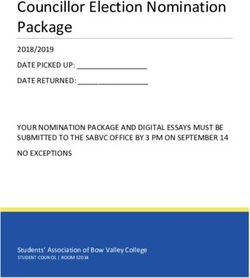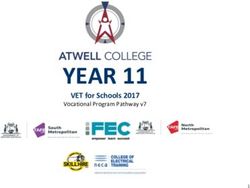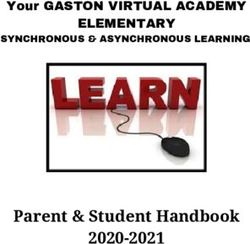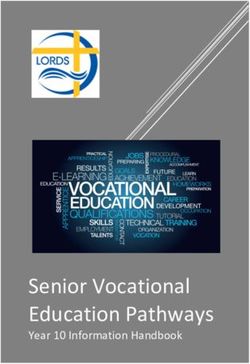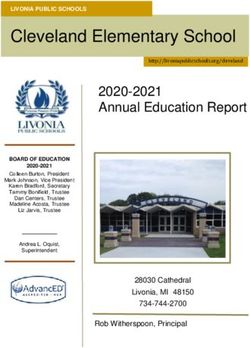GADSDEN INDEPENDENT SCHOOL DISTRICT - Children First The Remote Learning Toolkit A Guide for GISD Secondary Students and Parents - eChalk
←
→
Page content transcription
If your browser does not render page correctly, please read the page content below
GADSDEN INDEPENDENT SCHOOL DISTRICT
Children First
The Remote Learning Toolkit
A Guide for GISD Secondary Students and Parents
The purpose of this document is to provide guidance to the Gadsden Community in
planning for instructional continuity during emergency school closures.
Gadsden Independent School DistrictParent Responsibility for Meaningful Engagement On March 27, Governor Michelle Lujan-Grisham and PED Secretary Ryan Stewart announced that New Mexico public schools will be closed for the remainder of the school year. While we are not physically in school, all Gadsden schools will engage in remote learning through May 28, 2020. Learning will shift to remote learning, instead of the school building. Classes will continue online, and with printed packets or other assignments. Students are still required to “attend” school. Teachers track remote attendance in a variety of ways. It is possible for teachers to identify who is in attendance whether a student has signed into Google Classroom and completed assignments, who has sent or received an email, which students participated in an online chat, or who has uploaded an image or video documenting a student's learning activity through packets. How can families support student learning at home? Parents, families, and home guardians play a critical role in learning at home. Since no two families are alike, families can support their children in a variety of ways. Create a Learning Schedule and Space Remote learning is successful when students have a routine to follow and a space in which to work and learn. Once you have an idea about daily time commitments, plan a schedule for your child to follow. Stick to as predictable a daily routine as possible. Don't forget to include times for breaks and lunch. In addition, developing a daily learning schedule, it is important to identify an at-home learning space. Ideally, this space should have: • A computer, iPad, Chromebook or other devices • Good lighting • Ready access to learning materials and tools Dedicated learning space for remote learning should ideally be in a shared area such as at the kitchen table, a large kitchen counter, or a desk in a living room or family room. When a student's learning space is separate from a bedroom and distanced from the television, it sets the expectation and tone that space is for work and not play. Additionally, a remote learning space in a shared area allows parents and guardians to readily support learning while also monitoring online activity. Remote Learning Parent Guide 2020 GISD 2
Don’t Forget!
● Student, family, and community physical and emotional well-being are
important! As schools close, and the news cycle is dominated by information
about COVID-19 and it may be frightening or confusing to children. Take care of
your child’s emotional and health needs during this time. Do not neglect your
own needs, and reach out to available community networks and resources.
● Remote learning is unique and should not try to recreate school. Trying to
support school-like learning in a home setting may affect students and families.
Work with your child to have meaningful learning experiences that connect to
your home lives, interests, and identities.
Google Classroom (7th to 12th Grade)
Lessons, assignments, and resources will be available through Google Classroom. All
Gadsden students have district accounts. Students will use this platform to submit
assignments, check for announcements, and communicate with teachers. Teachers
will provide students with a classroom code for students to join their class. Contact
your child’s teacher if you need further assistance. Students without connectivity to
the Internet will receive resource packets reflecting the work on Google Classroom.
Google Classroom Home Support
● Youtube video on how to use Google Classroom for students and parents. If
students/families already have Internet access, they can access Google
Classroom on PS4 and Xbox One if they do not have a laptop in the home. Go to
My games and apps, Microsoft Edge (browser), then type in any URL to get to
the desired site such as Google Classroom, Seesaw, etc. It takes a little longer
with a remote, but it’s doable.
● How to setup and add a class on Google Classroom
● How to navigate Google Classroom on a Mobile Device
● Google Classroom Tutorial
● Tutorial Google Classroom para alumnos
Student Expectations
● Communicate with your teachers regularly
● Be prepared to learn
● Be organized
● Complete assignments on a daily basis
● Ask for help when you need it
Remote Learning Parent Guide 2020 GISD 3Communication with Teachers Teachers, parents, and students need to communicate regularly. It is important that you reach out to your child’s teacher for support. Teachers will communicate with students regularly and will be available to answer any questions throughout the day. As we transition into this type of learning that is new for everyone, we must maintain the lines of communication open for all stakeholders. Teachers will have office hours from 8:45 a.m. to 3:45 p.m. Any questions should be addressed between the hours of 8:45 am and 3:45 pm. Remote Learning Daily Schedule More and more adults work remotely and most have daily schedules or routines they use to help them stay focused.Below is a sample daily schedule. Your student's schedule may look different depending upon your family dynamics and your child's personal learning needs. Students may receive sample daily schedules to organize their school work day at home. Schedule samples are simply suggestions. Parents may organize their child’s school day as best fits their daily schedules. Remote Learning Parent Guide 2020 GISD 4
Remote Learning Schedule for Secondary (7th - 8th)
Activity Time Resource/Materials
60 minutes ● Google Classroom or Resource Packet
ELA
2 x per week ● Supplies as needed
60 minutes ● Google Classroom or Resource Packet
MATH
2 x per week ● Supplies as needed
60 minutes ● Google Classroom or Resource Packet
Science
2 x per week ● Supplies as needed
60 minutes ● Google Classroom or Resource Packet
Social Studies
2 x per week ● Supplies as needed
60 minutes ● Google Classroom or Resource Packet
ELECTIVE(S)
3 x per week ● Supplies as needed
Remote learning is just as challenging and rigorous as a day of learning in the
classroom. Teaching and learning is just happening in a different place. During school
hours, your student's schedule might be a bit different each day of the week. There
will be certain things such as, stretch and nutrition breaks as well as a lunchtime that
should be kept consistent. The more time your student spends learning remotely, the
more you and your student will know about what works best in terms of keeping
focused, on task, and engaged in meaningful academic endeavors.
Below is a sample of a weekly plan for students.
Weekly Plan for Students
Monday Tuesday Wednesday Thursday Friday
CHECK-IN with CHECK-IN with CHECK-IN with CHECK-IN with
Teachers Teachers Teachers Teachers Wrap up any
final
ELA Math ELA Math assignments you
60 minutes 60 minutes 60 minutes 60 minutes may have before
submitting them
Social Studies Science Social Studies Science
60 minute 60 minutes 60 minute 60 minutes Elective 3
Elective 1 Elective 2 Elective 1 Elective 2
60 minutes 60 minutes 60 minutes 60 minutes
Remote Learning Parent Guide 2020 GISD 5Remote Learning Schedule for Secondary (9th -12th)
Activity Time Resource/Materials
● Google Classroom or Resource Packet
45 minutes
ELA ● Supplies as needed
2 x week
● Book of Choice
45 minutes ● Google Classroom or Resource Packet
MATH
2 x week ● Supplies as needed
45 minutes ● Google Classroom or Resource Packet
Science
2 x week ● Supplies as needed
45 minutes ● Google Classroom or Resource Packet
Social Studies
2 x week ● Supplies as needed
45 minutes each ● Google Classroom or Resource Packet
ELECTIVE(S)
2 x week ● Supplies as needed
Remote learning is just as challenging and rigorous as a day of learning in the
classroom. Teaching and learning is just happening in a different place. During school
hours, your student's schedule might be a bit different each day of the week. There
will be certain things such as, stretch and nutrition breaks as well as a lunchtime that
should be kept consistent. The more time your student spends learning remotely, the
more you and your student will know about what works best in terms of keeping
focused, on task, and engaged in meaningful academic endeavors.
Below is a sample of a weekly plan for students.
Weekly Plan for Students
Monday Tuesday Wednesday Thursday Friday
CHECK-IN with CHECK-IN with CHECK-IN with CHECK-IN with
Teachers Teachers Teachers Teachers Wrap up any
final
ELA Math ELA Math
assignments you
45 minutes 45 minutes 45 minutes 45 minutes
may have
Science Social Studies Science Social Studies before
45 minutes 45 minutes 45 minutes 45 minutes submitting them
Elective 1 Elective 3 Elective 1 Elective 3
45 minutes 45 minutes 45 minutes 45 minutes
Elective 2 Elective 2
45 minutes 45 minutes
Remote Learning Parent Guide 2020 GISD 6Critical Outcomes for Special Education Students During the COVID-19 School Closure All services, including related services, will be limited to and focused on the critical outcome(s) appropriate for each student during the school closure. In other words, all services for each student, including all related services, must be directed toward assisting the student to achieve the most critical outcome(s) for that student during the school closure. Special Education Programs Each special education child is assigned to a special education program. If you are not certain to which program your child is assigned, please contact your child’s teacher. Special Education Teacher Contact List Academic Skills Classroom - Students in the ASC program are provided specialized instruction across the general education curriculum. Academic Skills students will follow the schedule listed below. Students in the middle and high schools ASC Programs will follow the general education schedule links below. Gen Ed Remote Learning Schedule (7th and 8th) Gen Ed Remote Learning Schedule (9th - 12th) Behavior Skills Classroom - The students in the BSC program are provided social behavioral skills instruction and replacement behaviors for inappropriate behaviors. In addition academic instruction is provided. Students in the middle and high school BSC Programs will follow the general education schedule links below. Gen Ed Remote Learning Schedule (7th and 8th) Gen Ed Remote Learning Schedule (9th-12th) Life Skills Class - The students in the LSC program will be provided a combination of specialized instruction, methodology, and materials based on individual needs through a collaboration with caregiver, the student’s teacher, and related service providers. Instructional focus is on functional academics, self-help skills, and social awareness. Click here for LSC Learning Schedule, K-12 Remote Learning Parent Guide 2020 GISD 7
Developmental Skills Class - The students in the DSC program will be provided on-going support in more than one life activity through a collaboration with caregiver, the child’s teacher, and related service providers. Educational focus is on assisting caregivers in supporting the student in increasing their tolerance for environmental and sensory input, therapy, feeding, toileting/diapering, and personal hygiene. Each student's Special Education teacher will provide a schedule based on their individual needs. Inclusion - Students in the Inclusion program will be provided instruction by the general education teacher. The special education inclusion teacher will collaborate with the general education teacher(s) and provide assistance to the general education teacher(s) in addressing a student’s need for accommodations or modifications to the general education learning modules. Inclusion students at the elementary schools will follow this general education schedule link . Accommodations and modifications will be given by the general education teacher in collaboration with the special education teacher. Inclusion students at the middle and high schools will follow the general education schedule link below: Gen Ed Remote Learning Schedule (7th and 8th) Gen Ed Remote Learning Schedule (9th - 12th) Secondary Resource - The students in the Resource program at the middle and high schools will follow the general education schedule links below: Gen Ed Remote Learning Schedule (7th and 8th) Gen Ed Remote Learning Schedule (9th - 12th) Structured Communication Class - The students in the SCC program will be provided instruction in the areas of social communication, independence, and behavior self- regulation, as well as academic instruction. The educational focus will occur through collaboration with caregiver, the student’s teacher and related service providers. Click for Secondary SCC Learning Schedule Remote Learning Parent Guide 2020 GISD 8
Check Progress Meaningful learning engagement remotely will not require a big shift in the ways teachers share student progress or in the ways parents and caregivers can check on their child's progress. Email, information shared via Google Classroom, assignments, or other practices already used by teachers and parents will remain available. Supporting Learning with Technology Important Responsible Use Guidelines Gadsden wants to support the best use of technology to support teaching and learning. We value the partnership of parents and caregivers when learning occurs outside of the school building. As an important reminder, all students and adults using Gadsden Independent School District technology platforms must adhere to the expectations set forth in the Gadsden Responsible Use Procedure. In general, students and adults should be sure to: • Use respectful behavior and language. •Stick to appropriate topic discussions. • Send only appropriate video transmissions. • Use only the appropriate icon, emoji, and avatar submissions. • Wear school appropriate clothing if attending meetings via video. • Be honest and use academic integrity by not plagiarizing or copying others’ work • Not falsify information about oneself or impersonate others online. When everyone remembers to act kindly, show consideration for others, and treat one another online as they wish to be treated in person, students and adults alike will be able to focus on learning. Web Filtering Gadsden Independent School District takes its responsibility to filter web content seriously. Federal Law requires that filtering is in place to protect students from content that might be harmful. To that end, we enforce web filtering on all school-owned devices, whether those devices are on district grounds offsite. Student computing devices are filtered, even when they are at home or off-campus at other locations. We know some of our students will be using personally owned devices during this extenuating time. Please keep in mind that the Gadsden School District Remote Learning Parent Guide 2020 GISD 9
does not have the ability to filter these devices, even if they are being used for schoolwork. Please monitor your children accordingly. Troubleshooting WiFi Connections Computing devices owned by the Gadsden School District are configured to allow connections to home and public WiFi networks. Gadsden Technology Department is unable to provide support for home networks. However, here are a few basic troubleshooting steps you can try before checking with your ISP or network hardware manufacturer’s website for support links. 1. Restart your computer or mobile device. 2. Try connecting to your home Wi-Fi network again. 3. Ensure that you are entering the correct Wi-Fi password. 4. Try connecting to another wireless network and see if you can connect successfully. If you are still unable to connect to your home Wi-Fi, please check with your ISP or network hardware manufacturer’s website for support links. Getting Help Please contact your classroom teacher for support. Many issues can be or need to be solved by the classroom teacher. Remote Learning Parent Guide 2020 GISD 10
Parent Online Resources
Secondary Parent Matrix
All Subjects
The following links provide support for students in all subjects.
● Students Learn at Home Schedules by Khan Academy
● Free classes on all subjects at Outschool
● Wide Open School
● Scholastic At Home - Every day includes four separate learning experiences,
each built around a thrilling, meaningful story or video by grade level.
● From Common Sense Education: 10 Great Free Websites for Middle School
● From Common Sense Education: 10 Great Free Website for High School
English Language Arts
The following links provide support for students.
● English Practice by Grade Level/Subject IXL
● CommonLit www.commonlit.org
● Audio Books by Audible
● Readworks www.readworks.org
● SAT Practice/KHAN Academy Official SAT® Practice
● Grammar Practice Grammar | Arts and humanities
Mathematics
The following links provide support for students.
● Math Practice by Grade Level/Subject Khan Academy Math
● Math Practice by Grade Level/Subject IXL
● Math Games Freerice
● Cool Math Games
● Math Videos on Hippo Campus
● SAT Practice/KHAN Academy Official SAT® Practice
● Math at Home Free Lessons & Publications
Science
The following links provide support for students.
● Science Textbook Online/Digital Platform
● Nature Lab Nature Lab: Educator Resources for K-12 Curriculum
● Explore Learning Gizmos
● Prime Time Science Series NOVA
Remote Learning Parent Guide 2020 GISD 11● Defined STEM - Defined Learning (formerly Defined STEM)
● PhET Interactive Simulations PhET Interactive Simulations Review for Teachers
● Engineering and Science
● Science at Home Bring Science Home
● Science Games Freerice
● Learn all about the Sciences with KHAN Academy Science
● NASA Activities NASA Kids' Club
● Science Videos on Hippo Campus
● Discovery Education Videos on YouTube
● Animal Planet on YouTube
● SKYPE a Scientist For Families
Social Studies
The following links provide support for students.
● Civics: Take a look at your local news channel and explore the impact of current
events on your community.
● https://kvia.com/
● https://www.ktsm.com/
● https://kfoxtv.com/
● https://www.univision.com/temas/el-paso
● Online History Lessons on Study.com
● Read All About It! New Mexico History Textbook: Indigenous New Mexico
Curriculum
● Lessons in History at the History Channel
● This Day in History at the History Channel
● National Geographic Learning is Open
Electives
The following links provide support for students.
At Home Fitness Ideas:
● Super Deck: A Multi-Game Fitness Card Deck: A 54 card deck that can be used to play
multiple games to get students fit and activity
● Towel Fitness & Challenges
● Balloon Challenges and Activities
● Paper Plate Tabata
● Yoga for Kids!
● Follow along Dances for PhysEd
● Catch at Home
Remote Learning Parent Guide 2020 GISD 12● OPEN - online physical education network
Learning a Language
● Duolingo - The world's best way to learn a language
Computer Science
● Texas Youth Jam
Arts
● 27 Art Activities and Lessons to Try at Home
● Google Arts and Culture
Bilingual Resources
The following links provide support for students.
● Google Translate
● Práctica oficial del SAT® | Khan Academy
● Práctica de Matemáticas por grado/materia
● NEWSELA artículos en español grados 7-8
● NEWSELA artículos en español grados 9-12
● CommonLit-Libros en español grados 7-8
● CommonLit-Libros en español grados 9-12
● Audible- Para escuchar en español
● Practica de Palabras de Alta Frecuencia
The following links provide support for parents.
● Ciberseguridad
● Consejos de Univision
● Common Sense Education en español
Special Education Resources
The Remote Learning Toolkit for GISD Special Education
College Toolkit
The following links provide support for students.
● Differentiated lessons for student enrichment and extension of learning at
Byrdseed
● BigFuture | Find the Best College for You
● Free Official SAT Practice
● The ACT Test Math Practice Test Questions
● The ACT English Practice Test Questions
Remote Learning Parent Guide 2020 GISD 13You can also read