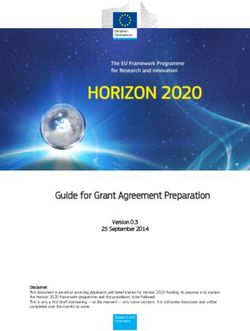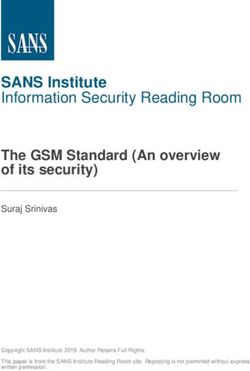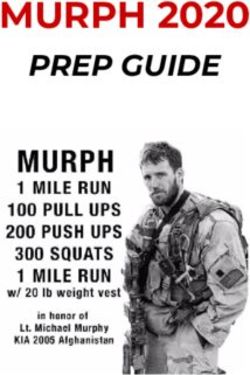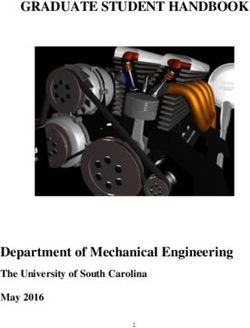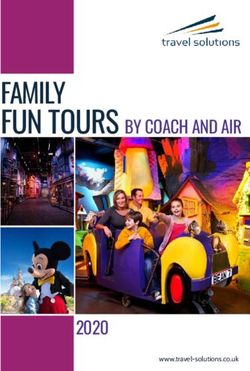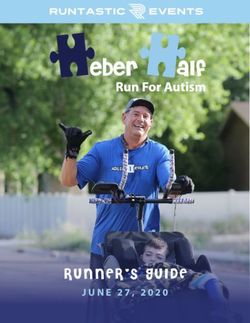Global Information Assurance Certification Paper - GIAC Certifications
←
→
Page content transcription
If your browser does not render page correctly, please read the page content below
Global Information Assurance Certification Paper
Copyright SANS Institute
Author Retains Full Rights
This paper is taken from the GIAC directory of certified professionals. Reposting is not permited without express written permission.
Interested in learning more?
Check out the list of upcoming events offering
"Security Essentials Bootcamp Style (Security 401)"
at http://www.giac.org/registration/gsecs.
ht
rig
ull
f
ns
Key fingerprint = AF19 FA27 2F94 998D FDB5 DE3D F8B5 06E4 A169 4E46
tai
re
or
th
Password [In]security: Au
Common issues surrounding compromised passwords
2,
00
-2
00
20
te
tu
sti
In
NS
SA
©
Key fingerprint = AF19 FA27 2F94 998D FDB5 DE3D F8B5 06E4 A169 4E46
© SANS Institute 2000 - 2002 As part of GIAC practical repository. Author retains full rights.Carl Root, Security Essentials Practical, Version 1.2d
s.
In the world of network security, one of the first and simplest lines of defense that is
ht
usually implemented against unauthorized access to a network, local computer, or
rig
software application is password protection. Unfortunately, as we have learned through
many a cyber incident, passwords, in some cases, may be of little or no defense at all. In
ull
the following pages, we will set out to take a look at some of the problems surrounding
password protection, and then discuss some of the industry solutions, such as Secure
f
Single Sign On, which are currently being implemented in hopes toward improving the
ns
problem
Key surrounding
fingerprint compromised
= AF19 passwords.
FA27 2F94 998D FDB5 DE3D F8B5 06E4 A169 4E46
tai
re
One of the first issues we should address, perhaps even the most key issue concerning
password security, is the fact that user intervention is one of the elements. Many
or
corporations devise password policies, which describe the criteria that users must follow
th
in creating adequate passwords. Unfortunately, whether for convenience sake or some
other reason, most users do not follow the password policies set forth by their
Au
organization. Instead, they choose passwords that are easy to guess, or crack, resulting in
a potential security breach. O’reilly’s book, Computer Security Basics, further illustrates
2,
this point, [1] “Studies indicate that a very large percentage of users’ passwords can
00
easily be guessed. With the help of online dictionaries of common passwords (English
-2
words, names of people, animals, cars, fictional characters, places, and so on), crackers
are quite likely to be able to guess a good many of the passwords most people are likely
00
to choose.” Corporations may spend hundreds, even thousands of dollars in training and
20
awareness, but in the end, it is still the users’ choice.
te
There are, though, ways of helping to subdue this. Network Administrators may be
tu
able to set policies on users’ accounts, specifying certain criteria that the users must
follow in selecting a password. Some common guidelines may specify that a password
sti
has to contain an upper and a lower case letter, one number, or one special character,
In
such as a period or exclamation point, must be a specific length, or any combination of
the above. If your operating system or application does not support this, however, there
NS
are third party utilities available as well that may allow you to add that functionality. The
end result is if the user does not choose an acceptable password, the operating system or
SA
application will not accept the password that he or she has chosen, and they will then be
prompted to choose one that follows the set policy.
©
Another commonly followed practice is to set expiration dates, forcing users to change
their passwords periodically. Although this may not prevent a user from picking an easy
password, the idea behind this is if a users’ account was to be compromised for any
reason,
Key the hacker
fingerprint / cracker
= AF19 FA27would
2F94not
998DhaveFDB5unlimited
DE3Dtime
F8B5to 06E4
use theA169
password
4E46 he
obtained to gain unauthorized access to your network. Although setting password
expiration is better than not setting it at all, it still does leave a window of opportunity. At
the complaint of users who must change their password frequently, most Administrators
© SANS Institute 2000 - 2002 As part of GIAC practical repository. Author retains full rights.set the expiration at thirty, sixty, or sometimes even ninety days. The longer the duration,
the more chance a hacker has to steal a password, and use it to infiltrate your network.
In conjunction with setting password expiration, an Administrator may decide to set
password uniqueness restrictions, also commonly known as password history. A relative
s.
article from the November 1994 edition of Windows NT for Professionals explains, [2]
ht
“The Password Uniqueness restriction works with the Maximum Password Age
rig
restriction, which specifies how often your users must change their passwords. The
Password Uniqueness restriction is designed to prevent the users on your network from
ull
recycling a password.” This would increase security in the fact that if a password was to
be stolen, the user cannot use his current password again until after it has been changed a
f
set amount of times, should he be tempted to do so. For example the administrator may
ns
set the
Key account to
fingerprint remember
= AF19 FA27up2F94
to ten passwords.
998D The user
FDB5 DE3D F8B5would
06E4then
A169not4E46
be able to use
tai
his same password again until the eleventh password change occurs. Therefore, the stolen
re
password also cannot be used once the current password expires.
or
In addition to the account policies set above, an Administrator also may set account
th
lock out restrictions, which locks out a users account after a number of unsuccessful login
attempts are made. This usually deals with three areas; how many attempts allowed
Au
before locking the account, how long to lock it out for, and how long to reset the count
between each pair of failed login attempts. These may change from organization to
2,
organization depending upon password policy. One example taken from an online article
00
by Luqman Mahmud, Data Security Administrator for Federal Express states, [3] ” The
-2
account should be locked out after five attempts, the count should be reset after thirty
minutes, and the duration of lockout should be indefinite.” This is exceptionally good,
00
since it offers an extra level of security by requiring administrative intervention in order
20
to re-instate the users access rather then having the account lockout automatically cleared
after a pre-determined amount of time.
te
tu
Setting account restrictions may help improve security in these areas, but there are
other areas to consider concerning password security as well. In an effort to help them
sti
remember their passwords, users may also be tempted to write them down and leave them
In
in a not so inconspicuous, or inconspicuous but accessible location allowing virtually
anyone who walks by free access to their workstation. Users also may, “in good faith”,
NS
share passwords with fellow employees, such as the support person who needs to log into
SA
their machine repeatedly, or the guy visiting from the sales office in Seattle who just
wants to check his e-mail. Michael E. Kabay, PHD, further illustrates, [4] “Sharing a
password with someone for momentary convenience compromises security. The lender
©
might forget to change the password, providing an open door until the next change. Users
who choose passwords poorly can reveal patterns for preferences that make it easier to
guess the next password. For example, if a poorly chosen password is feb02mypass in
February, what do you think the password for March might be?” Users should be
strongly
Key cautioned,
fingerprint and FA27
= AF19 educated
2F94against
998Dsuch
FDB5 things
DE3D byF8B5
their organization.
06E4 A169 4E46Not only does
this pose a security threat, but any logged activity related to that specific account can no
longer be attributed to that user.
© SANS Institute 2000 - 2002 As part of GIAC practical repository. Author retains full rights.Unfortunately, there is no operating system level, or application level policy
enforcement that will help solve the problems of written down or shared passwords.
There are though, methods currently being implemented in the industry that may very
well be a step in the right direction toward solving some of the problems we have been
discussing concerning password issues.
s.
ht
One possible solution is the one-time password method of authentication This method
rig
exists in many different forms in the industry and usually requires a third party utility to
be installed, or in some cases, even adding to or reworking your existing infrastructure. In
ull
the following few paragraphs, we will begin to show some examples of one-time
password authentication methods and briefly explain how they work.
f
ns
KeyToken authentication
fingerprint is one2F94
= AF19 FA27 of the waysFDB5
998D in which
DE3DweF8B5
see one-time password
06E4 A169 4E46
tai
authentication surfacing in the industry. In his June 1997 article from Windows 2000
re
magazine, Ben Rothke makes an excellent claim as to the increased security of using
tokens as a secure password alternative, [5] “Token-based authentication eliminates
or
nearly all the risk involved with validating users in a network. Token-based schemes
th
improve security, lower per-user cost, centralize and reduce administration costs, and
minimize unauthorized access to services.” Au
There are a few different types of tokens, one of which displays a random number
2,
every sixty seconds. That number, along with a pin number created by the user during the
00
initial logon process is his password. The idea is that since the user is using a different
-2
password each time, it then would be much more difficult to compromise the account.
Since the number changes every sixty seconds, by the time a hacker or cracker cracked
00
your password, it would essentially be no good. Another type is similar to a keypad,
20
which resembles a small calculator. Upon logging onto the system, a number is displayed
for you to enter into the token. After entering the displayed number into the token, the
te
token will then display a different number back to you for you to use as your “password”
tu
to enter into the system. The token itself is also secured by a pin number, which you
choose when you receive the token, which will unlock it for use. This is in case the token
sti
inadvertently falls into the wrong hands.
In
Another method we sometimes see deployed in the industry is the use of actual one-
NS
time passwords. As the method described above, this also requires some type of third
party software to be involved, usually a client interface and its counterpart, a server-side
SA
agent. The idea is that the software can be used to generate a list of passwords that can
only be used once for authentication and then discarded. Since the software generates the
©
password list, the client and server agent are coordinated as to which passwords are going
to be used. The user need only pick one password from the list, use it one time, and then
discard it. Upon entering the password, it is encrypted by a one-way hash function before
it is passed to the server agent. This is done for two reasons. One, so that the password
may fingerprint
Key not be sniffed during
= AF19 data2F94
FA27 transmission,
998D FDB5andDE3D
two, soF8B5
that if a hacker
06E4 A169were
4E46to try and
crack the stored password, he would need to reverse the hash function, or supply the
exact same hash in order to be authenticated instead of the actual user. In some instances,
vendors may design their software to pass the users password through the hash function
© SANS Institute 2000 - 2002 As part of GIAC practical repository. Author retains full rights.more than once incrementally, making it virtually impossible for even the most elite
hacker to supply the same hash, or crack the existing one.
But password sign on is not the only means of authentication available to us today.
Much research and technological advancement have brought us the capability of using
s.
such things as biometrics as an alternate, or additional means of authentication.
ht
Biometrics is the use of devices that allow such things as voice, face, or fingerprint
rig
recognition in order to gain access to your workstation. In the example of fingerprint
recognition, you would simply place your finger upon the designated biometric finger
ull
pad. The device would then read your fingerprint and match it against a vector template
of your stored fingerprint pattern. These vector templates are recorded from your actual
f
fingerprints, which you must supply upon initial system setup. The actual fingerprint
ns
itselffingerprint
Key is not stored, because
= AF19 FA27of 2F94
privacy concerns.
998D FDB5 An actual
DE3D F8B5fingerprint
06E4 A169cannot be re-
4E46
tai
constructed from the stored template. When a match is found, access is granted. In some
re
cases, for extra authentication, a password may have to be entered or a smart card used in
addition to entering your fingerprint. Either way, we can see that this is much more
or
secure than conventional password authentication.
th
There are different ways of combining these methods as well in an effort to take
Au
authentication even one step further. Secure Single Sign-on is gaining acceptance in the
industry as a more secure authentication alternative. In this method, a user would simply
2,
sign on once using one or a combination of the methods discussed thus far and, without
00
intervention from them, would be signed on to every application and / or user account
-2
that they possess. There are many advantages to this type of authentication. One
advantage is that the user is less involved in the authentication process, so the
00
“passwords” which are ultimately passed back and forth automatically while signing on
20
can be much more secure than any user selected password. A second advantage is that it
would minimize the time, money, and resources currently involved in daily (or in some
te
cases hourly) password resets. Also, it is much easier from a user standpoint to enter and
tu
remember just one password and supply a fingerprint than to remember five to ten
passwords depending upon how many accounts they may have. Tim Tervo in his
sti
technical whitepaper, Single Sign-on Solutions in a Mixed Computing Environment,
In
further explains some of the advantages, [6] “Single Sign-On systems relieve
administrative burden from both the users and administrators. The users do not have to
NS
manage many passwords by themselves, but they can use only one to log on to all
systems. This will allow them to concentrate more on the work at hand instead of
SA
worrying about the forgotten passwords after a vacation. The passwords with all of their
deficiencies can be eliminated altogether with use of stronger authentication methods,
©
like hardware tokens or digital certificates. This significantly adds security to the
system.” So we see, Single sign-on not only adds increased security, but ease of use for
the user as well.
KeyThere are, though,
fingerprint = AF19some disadvantages
FA27 to the DE3D
2F94 998D FDB5 Single F8B5
Sign-on model.
06E4 A169Problems
4E46
concerning lack of support from all operating systems as well as problems surrounding
the revocation of user access in a heterogeneous environment are still among the issues,
which need to be resolved. Single Sign-on authentication can be achieved by different
© SANS Institute 2000 - 2002 As part of GIAC practical repository. Author retains full rights.means, some of which can be costly, especially where Biometrics are concerned. Should
an organization decide that they want to use Biometrics for Single Sign-On
authentication, they may have to invest thousands of dollars in hardware alone depending
upon the size of their organization. Single sign-on also may require an entirely separate
infrastructure in order to implement it. This can involve months of planning. One statistic
s.
showed an average of twelve to fifteen months to deploy most sign-on solutions. There is
ht
also the possibility of needing to hire additional personnel depending upon the scope of
rig
the project. Money may have to be spent after the fact on organization wide user training.
In the light of the cost of recovering from a security breach or repeated security breaches,
ull
which could result in stolen proprietary information and damage, it may be worth the
expense. There are, of course lower cost alternatives such as scripted workstation sign-
f
on, which is simple and cost effective to deploy. The major disadvantage to this simple
ns
alternative
Key is that
fingerprint if a hacker
= AF19 FA27were
2F94to998D
somehow
FDB5compromise
DE3D F8B5that single
06E4 A169user password, the
4E46
tai
results could be devastating. It would be rather difficult for a hacker to supply your
re
fingerprint.
or
Every time a password is stolen, cracked, shared, or written down it is a constant
th
reminder of the need to find a more secure solution, preferably one that involves less user
intervention. Setting account policy parameters to discourage users from choosing easy
Au
passwords, setting passwords to expire, and other related administrative attempts do help
some, but not enough. Secure Single Sign-on, as well as some of the other methods we
2,
discussed, may not be the end of the issue, but they do offer more secure alternatives than
00
some of the previously available methods. So much so that many large organizations are
-2
calculating the cost and jumping on the Single Sign-on bandwagon. This may help in
seeing a future of more integrated Single Sign-on capabilities and an emergence of better
00
Sign-on models.
20
In conclusion, we have discussed some hopeful possibilities of improving password
te
security. Unfortunately though, this is just one small aspect of information security as a
tu
whole. There are hosts of other possible ways that a hacker may attempt illegal entry into
your network. New exploitable vulnerabilities seem to surface every day. Viruses can be
sti
propagated nearly worldwide with just one click of the “send” button. It appears, though
In
that the biggest concern is not an external one. [7] “Although the threats from external
attacks are real, they are not the principle source of risk. FBI statistics show that more
NS
than 60% of computer crimes originate inside the enterprise.” This is a staggering
thought. We can invest time, money, and resources into improving password and other
SA
areas of security, but who would have ever thought one of the biggest problems would be
trying to protect your information against the people who are supposed to have access to
©
it in the first place.
Key fingerprint = AF19 FA27 2F94 998D FDB5 DE3D F8B5 06E4 A169 4E46
© SANS Institute 2000 - 2002 As part of GIAC practical repository. Author retains full rights.s.
ht
References
rig
[1] Russell, Deborah, Gangemi, G.T., Computer Security Basics, O’reilly & Associates,
ull
Inc., USA, 1991 p.60
f
[2] Anonymous, Understanding the Password Uniqueness Restriction, Exploring
ns
Windows
Key NT for
fingerprint Professionals,
= AF19 FA27 2F94November 1994 DE3D F8B5 06E4 A169 4E46
998D FDB5
tai
http://www.elementkjournals.com/ewn/9411/ewn4005b.htm
re
[3] Mahmud, Luqman, Procedures for Hardening Windows NT Workstation, Data
or
Security Administrator, Federal Express Corporation
th
http://www.user.fast.net/~lmahmud/index4.html
Au
[4] Kabay, Michael E., PhD, The NCSA Guide to Enterprise Security, Protecting
Information Assets, McGraw-Hill & Companies, Inc., NY, USA, 1996 p.158
2,
00
[5] Rothke, Ben, Token-based Security Add-ons, Windows 2000 Magazine, June 1997
-2
http://www.win2000mag.com/Articles/Index.cfm?ArticleID=526
00
[6] Tervo, Tim, Single Sign-on Solutions in a Mixed Computing Environment, Helsinki
university of Technology, Nov. 1998
20
http://www.hut.fi/~totervo/netsec98/sso.html
te
tu
[7] Anonymous, Comprehensive Enterprise Network Security Assessment: A Whitepaper
for Enterprises in an Internet Environment, date unknown
sti
http://secinf.net/info/ids/censa/CNSWP.html
In
NS
SA
©
Key fingerprint = AF19 FA27 2F94 998D FDB5 DE3D F8B5 06E4 A169 4E46
© SANS Institute 2000 - 2002 As part of GIAC practical repository. Author retains full rights.Last Updated: January 29th, 2021
Upcoming Training
SANS Cyber Security West: Feb 2021 , Feb 01, 2021 - Feb 06, 2021 CyberCon
Open-Source Intelligence Summit & Training 2021 Virtual - US Eastern, Feb 08, 2021 - Feb 23, 2021 CyberCon
SANS Secure Japan 2021 Virtual - Japan Standard Feb 22, 2021 - Mar 13, 2021 CyberCon
Time, Japan
SANS Scottsdale: Virtual Edition 2021 , Feb 22, 2021 - Feb 27, 2021 CyberCon
Virtual - Greenwich
SANS London February 2021 Mean Time, United Feb 22, 2021 - Feb 27, 2021 CyberCon
Kingdom
SANS Cyber Security East: March 2021 , Mar 01, 2021 - Mar 06, 2021 CyberCon
SANS Secure Asia Pacific 2021 Singapore, Singapore Mar 08, 2021 - Mar 20, 2021 Live Event
Virtual - Singapore
SANS Secure Asia Pacific 2021 Standard Time, Mar 08, 2021 - Mar 20, 2021 CyberCon
Singapore
SANS Cyber Security West: March 2021 , Mar 15, 2021 - Mar 20, 2021 CyberCon
Virtual - Gulf Standard
SANS Riyadh March 2021 Time, Kingdom Of Saudi Mar 20, 2021 - Apr 01, 2021 CyberCon
Arabia
SANS Secure Australia 2021 Canberra, Australia Mar 22, 2021 - Mar 27, 2021 Live Event
Virtual - Central
SANS Munich March 2021 European Time, Mar 22, 2021 - Mar 27, 2021 CyberCon
Germany
Virtual - Australian
SANS Secure Australia 2021 Live Online Eastern Daylight Time, Mar 22, 2021 - Mar 27, 2021 CyberCon
Australia
SANS 2021 , Mar 22, 2021 - Mar 27, 2021 CyberCon
SANS Cyber Security Mountain: April 2021 , Apr 05, 2021 - Apr 10, 2021 CyberCon
Virtual - Central
SANS SEC401 (In Spanish) April 2021 European Summer Time, Apr 12, 2021 - Apr 23, 2021 CyberCon
Spain
SANS Cyber Security East: April 2021 , Apr 12, 2021 - Apr 17, 2021 CyberCon
SANS London April 2021 Virtual - British Summer Apr 12, 2021 - Apr 17, 2021 CyberCon
Time, United Kingdom
SANS Autumn Australia 2021 Sydney, Australia Apr 12, 2021 - Apr 17, 2021 Live Event
Virtual - Australian
SANS Autumn Australia 2021 - Live Online Eastern Standard Time, Apr 12, 2021 - Apr 17, 2021 CyberCon
Australia
SANS Secure India 2021 Virtual - India Standard Apr 19, 2021 - Apr 24, 2021 CyberCon
Time, India
SANS Baltimore Spring: Virtual Edition 2021 , Apr 26, 2021 - May 01, 2021 CyberCon
SANS Cyber Security Central: May 2021 , May 03, 2021 - May 08, 2021 CyberCon
SANS Security West 2021 , May 10, 2021 - May 15, 2021 CyberCon
SANS Cyber Security East: May 2021 , May 17, 2021 - May 22, 2021 CyberCon
Virtual - Central
SANS Stockholm May 2021 European Summer Time, May 31, 2021 - Jun 05, 2021 CyberCon
Sweden
Virtual - Central
SANS In French May 2021 European Summer Time, May 31, 2021 - Jun 05, 2021 CyberCon
France
SANS Cyber Security Central: June 2021 , Jun 07, 2021 - Jun 12, 2021 CyberCon
SANS SOC Training 2021 , Jun 14, 2021 - Jun 19, 2021 CyberConYou can also read