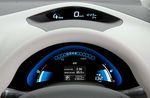Guide NISSAN LEAF - CHARGEMASTER GUIDE - Enterprise Car Club
←
→
Page content transcription
If your browser does not render page correctly, please read the page content below
Unlock
AND GO
Getting started
Arriving at the vehicle you will see the charging cable
linked from the front of the vehicle to the power point.
The cable cannot be removed without
following the next steps
1 Retrieve the electric chargemaster card.
Open the glovebox and remove the card from
the in-car PIN pad.
2 Remove the charging cable from
the vehicle.
There are two buttons located at the right of
the steering wheel. Button 2 needs to be set to
the middle position before pressing button 1 to
unlock the cable.
3 Remove the charging cable from the 1 2
power point.
Take the chargemaster card and place it against
the power point reader. A green tick should
appear on the display. When the lights turn blue
remove the cable from both the power point and
the vehicle. Store the cable in the boot.
Important: Please remember to detach the charging
cable and close all port covers before driving away.Unlock
AND GO
Setting off
The Nissan LEAF operates with a keyless fob, rather
than placing a key in the ignition. To lock, unlock and
start the vehicle you will need the key with you.
1 To start the vehicle.
Depress the brake pedal and push the power
button to the right of the steering wheel. The
READY to drive light will illuminate in the middle
indicating that the vehicle is good to go. Please
note the vehicle engine is very quiet.
2 Release the parking brake.
The parking brake is located in the footwell, far
left. To release the parking brake simply press
down on the pedal.
3 Driving away.
Whilst keeping your foot firmly on the break
pedal, select either 'D' for drive or 'R' for reverse.
By slowly lifting your foot off the brake pedal the
vehicle will begin to move. Parking brake Brake pedal
Important: Always ensure you have enough mileage
to return to a power point, if you run out of power
you will be liable for all recovery fees.Dashboard
INFORMATION
1 ECO indicator 4 READY to drive indicator light
2 Battery temperature gauge 5 Driving range
3 Power meter
1
2 3 4 5
Important: A fully charged Nissan LEAF battery has an official range of
90 miles*. How far you can travel depends on the way that you drive.Returning
VEHICLE
Charging
Now you have finished with the Nissan LEAF, don't
forget to charge it for the next member.
1 Open the vehicle port cover.
Push button 1 located on the right side of the
steering wheel.
2 Connect the charging cable to the vehicle.
Retrieve the cable from the boot. Place the blue 1 2
plug end into the vehicle charging port. Once
completed push the 'lock' button 2 located on
the right side of the dash controls.
3 Connect the charging cable to the
power point.
Take the chargemaster card and place it against
the power point reader. Once a green tick
appears on the display, plug the cable into the
charging port. The car will beep a few times and
the lights alongside the power point socket will
turn green. After a few seconds the display will
show a kWh in the top corner. The vehicle is
then charging.Get the most
FROM YOUR JOURNEY
How economical is Clever technology
my driving? from Nissan Leaf.
The Nissan LEAF comes with an ECO indicator on The Nissan LEAF is packed with technology to help
the dashboard, which allows you to quickly assess you optimise your driving range.
how economically you are driving. As you drive it
gathers a range of information, from how much you Regenerated braking
accelerate and brake, to how much you manage the Everytime you release the accelerator pedal or apply
temperature of the cabin. This information shows up the brakes, the electric motor acts as a generator,
on the dashboard as virtual tree-shaped icons. The converting energy that would otherwise be wasted
more trees you build, the more economically you into battery energy. So even when you're slowing
are driving. down, you're charging up.
The vehicles driving range all depends upon your own ECO mode
personal driving style. Here's how you can increase This driver-selected mode reduces energy provided to
your driving range: the heating and air-con system, increases regenerative
braking and could increase your range by up to 10%.
1 Maintain a steady speed.
2 Choose routes which are flatter - even if they
are longer.
3 Use less heating and air conditioning.
4 Heat up or cool down your car before your
journey, while it is still plugged into the mains.TIPS Charge Post Troubleshooting If at any point the charge post does not connect correctly or does not recognise the card, you can call the relevant number for the charge post operator to reset the charge post. Please note that all LEAFs must be correctly put back on charge when you have finished your journey. This occurs because the charge post didn’t reset after finishing charging and needs to be reset. The operators can often do this digitally and it will only take a few minutes. Check the post or the specific charge card inside the vehicle to identify the operator. Evolt - 020 8515 8570 Charge Your Car - 01912 650500 Charge Place Scotland - 0141 648 0750 Chargemaster - 03300 165 126 Important: Please note that EcoTricity posts are no longer free to use. You can sign up and use them via their app, but will be subject to charges.
Handy
TIPS
Tyre inflation kit Contacting the Clubhouse
The tyre inflation kit is located under the boot lining. Need to extend your reservation or have any
questions, you can contact the Clubhouse by
Important: Please note that the inflation kit calling 0345 266 9290. Alternatively you can use
must only be used to seal a puncture located the in-car PIN pad to select these options by using
across the tyre tread. It will not repair sidewall tyre the menu button.
damage. Please contact the Clubhouse for further
information if you have a puncture 0345 266 9290.You can also read