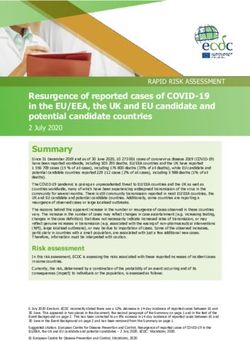Guide to Data Exchange Feb 2020 - SQA
←
→
Page content transcription
If your browser does not render page correctly, please read the page content below
Guide to Data Exchange Feb 2020
This version of the Guide to Data Exchange supersedes File Formats for the Exchange of
Data between SQA and Centres 1 August 1999 onwards. The Guide to Data Exchange
should be used in conjunction with Delivering National Qualifications – Guide for SQA
Co-ordinators.
This edition: February 2020
Publication code: FA1469
This publication is available on SQA’s website (www.sqa.org.uk) and SQA Connect.
Published by the Scottish Qualifications Authority
The Optima Building, 58 Robertson Street, Glasgow G2 8DQ 24 Wester Shawfair, Dalkeith,
Midlothian EH22 1FD
www.sqa.org.uk
The information in this publication may be reproduced in support of SQA qualifications. If it
is reproduced, SQA should be clearly acknowledged as the source. If it is to be used for
any other purpose, then written permission must be obtained from the Editorial team at
SQA. It must not be reproduced for trade or commercial purposes.
© Scottish Qualifications Authority 2020For an up-to-date list of prices visit the Publication Sales and Downloads section of SQA’s website. This document can be produced, on request, in alternative formats, including large type, Braille and numerous community languages. For further details telephone SQA’s Customer Contact Centre on 0345 279 1000. SQA is committed to using plain English. We will try to make our publications as easy and straightforward to understand as we can, and will try to avoid all unnecessary jargon. If there’s any language in this document that you feel is hard to understand, or could be improved, please write to Editor, Communications Team, at the Glasgow address or e-mail: editor@sqa.org.uk.
Contents
Introduction 1
Approval and reference files 1
Reference 1
Approval 2
Verification 2
Core Skills 3
Candidate data 3
Scottish Candidate Number (SCN) 3
Personal details 4
Qualification details 4
File formats 4
Exchange 5
Registrations 5
Registration Creation 5
Duplicate registrations 5
Date of birth 6
Registration Stage 6
Postcodes and country codes 6
XML files 6
Registration update 7
Duplicate registrations 8
Registration stage Error! Bookmark not defined.
XML files 8
Entries Creation 9
Completion dates 10
Duplicate Entries 10
XML files 10
Entries update 11
Entries update — change of level 11
XML files 12
Entries update — Change of Completion Date 12
XML files 12
Entries Update — Withdrawal 13
XML files 13
Entries update – Unit Results 13
XML files 13
Estimates 14
XML files Estimate Creation 14Estimate Updates 15
XML files 15
Internal assessment marks 15
Electronic Statement of Certificated Results 16
XML files 16
VBAR files 16
Assessment arrangements 17
Appendix 1: Reference data 18
Qualification types 18
Appendix 2: Permitted unit results 20
Appendix 3: List of valid countries 21
Appendix 4: Permitted estimate entries 27
Appendix 5: Permitted ESoCR results 28
Appendix 6: Mixed case 29
Appendix 7: Registration, entries, results and estimates processing codes and messages 30Introduction
This latest version of the Guide to Data Exchange supersedes the previous edition (Oct 2018). The
Guide to Data Exchange should be used in conjunction with the Delivering National Qualifications –
Guide for SQA Co-ordinators, which you can find on the SQA Connect website.
Approval and reference files
SQA issues electronic data files to centres and software suppliers. These files are uploaded to the
centre’s management information system (MIS), which enables centres to submit entries electronically
for the session, eg the files issued in August 2019 will support entries for the session 2019–20.
There is no XML file format to support Approval and Reference files — VBAR files are used.
Reference
The Reference File (‘prodref’) lists all available SQA qualifications, not just the qualifications the centre is
approved to offer. The Reference File contains the following information, separated by a VBAR (‘|’):
Data Optional or Format Valid data Notes
mandatory
Qualification type Mandatory Up to 6 characters A–Z, a–z, – indicates type
Code Mandatory 4 characters A–Z, , 0–9 indicates qualification code
Level Mandatory 2 digits 0–9 indicates qualification level
Title Mandatory Up to 200 A–Z, a–z, , 0–9, indicates qualification name
characters -, ’, \, /
Credit value Optional n.nnn or nn.nnn 0–9
Finish date Optional ddmmyyyy 0–9
Superclass Optional 2 characters A–Z
Verification Group Optional Up to 3 digits 0–9
SCQF level Optional Up to 2 digits 0–9, ‘NA’
SCQF credit points Optional nnn.nnn 0–9
Example 1: HN-P|G9M7|15|Administration and Information Technology
12.000|||990|7|96.000|
Example 2: N-HS|H1YV|75|Administrative Practices|1.000||AY|572|5|6.000|
Example 3: N-HS|C733|75|Geography|4.000||NA|579|5|24.000|
The SCQF level and SCQF credit points are in the last two fields. The end of the record is indicated by a
carriage return.
The link file (‘prodlink’) details the Units that are associated with each National Course and group award,
and contains the following information, separated with a VBAR(‘|’).
Guide to Data Exchange 1Data Optional or Format Valid data Notes
mandatory
Group code Mandatory 4 characters A–Z, , 0–9
Level Mandatory 2 digits 0–9
Unit code Mandatory 4 characters A–Z, , 0–9
Level Mandatory 2 digits 0–9
Example: C824|75|HK57|75|
The end of the record is indicated by a carriage return.
Approval
The Approval file contains details of all qualifications that a centre is approved to offer. It is named with
an ‘AP’ followed by the first six digits of the centre number. The Approval file contains the following
information, separated by a VBAR (‘|’):
Data Optional or Format Valid data Notes
mandatory
Centre code Mandatory 7 digits 0–9
Qualification type Mandatory Up to 6 characters A–Z, a–z, – indicates type
Code Mandatory 4 characters A–Z, , 0–9 indicates qualification
Level Mandatory 2 digits 0–9 indicates level
Title Mandatory Up to 200 A–Z, a–z, , 0–
characters 9, -, ’, \, /
Credit value Optional n.nnn 0–9
Finish date Optional ddmmyyyy 0–9
Superclass Optional 2 characters A–Z
Verification Group Optional Up to 3 digits 0–9
SCQF level Optional Up to 2 digits 0–9, ‘NA’
SCQF credit points Optional nnn.nnn 0–9
Example 1: 5010130|N-HS|C845|75|English||||549|||
Example 2: 5010130|N-HS|HK57|75|English: Spoken Language|1.000||NA|549|5|0.000|
The end of the record is indicated by a carriage return.
For approval for qualifications throughout the year, contact your centre’s Regional Manager.
Verification
Along with the ‘prodref’ file, a subsidiary file (‘modgroup’) is provided. This file maps the Verification
Group code to a Verification Group name. It will have the following information, separated by a VBAR
(‘|’):
Data Optional Format Valid data Notes
or
mandatory
Verification Group code Mandatory Up to 3 digits 0–9
Verification Group name Mandatory A–Z, a–z
Guide to Data Exchange 2Examples: 16|Drama and Theatre Arts|
561|National Courses – Mathematics|
Core Skills
There are also three files relating to Core Skills and their components.
The Core Skills file (‘core_skill_comp’) contains the mapping of the Core Skill code to its components
(code and name). The file contains eleven records, and each record has three fields. It will have the
following information separated by a VBAR (‘|’):
Data Optional Format Valid data Notes
or
mandatory
Core Skill code Mandatory 4 characters S, 0–9
Core Skill component code Mandatory 4 characters S, 0–9
Core Skill component name Mandatory A–Z, a–z
Example: S100|S101|Oral Communication|
The second Core Skills file (‘core_skill’) contains the Core Skill code and name. This file contains six
records, each record containing two fields.
Example: S100 Communication
The third Core Skills file is the Core Skills Mapping file. This file contains core_skill_mapping information
which details which code skill is applied to each product code and at which level.
Examples: |C847|76|S202|12|
|C824|77|S102|12|
Candidate data
Scottish Candidate Number (SCN)
A Scottish Candidate Number is a unique nine-digit number used to identify a candidate, and is
constructed in the following way:
It must consist of nine digits, each in the numeric range 0 to 9.
The nine-digit number is made up as follows (leading zeros must be shown):
— The first two digits indicate the year in which the candidate is allocated the number (session
2019–20 was from August 2019 to July 2020 and had the year indicator ‘20’).
— The following 6 digits are the sequential blocks.
— The final digit is used as a check on data entry.
Guide to Data Exchange 3Personal details SQA holds personal data on candidates to identify and certificate candidates. This personal data is supplied to SQA initially as a Registration Creation. If you have a candidate who is unsure whether they have a Scottish Candidate Number, you can check their details using Navigator (in SQA Connect) or by submitting a Candidate Registration Verification file. Everyone born after 01/01/1980 and who attended a secondary school in Scotland should have a Scottish Candidate Number. Qualification details SQA holds data on qualifications undertaken by candidates. This data is supplied to SQA initially as an Entries Creation. As the candidate progresses through the qualifications, data is submitted to SQA as an Entries Update. There are four types of Entries Updates all of which can be submitted in the same file however multiple updates for the same candidate should not be included in the same file. The types of updates are: Entries Update — change of level (National Qualifications in a hierarchy only) Entries Update — change of completion date (not National Courses) Entries Update —withdrawal (Group Award/Courses/external assessment/Unit) Entries Update — Unit result File formats Candidate data is submitted in XML format for candidate registration and entry data transactions, and for National Course estimates. More than one type of data transaction can be submitted in a single XML file. XML files are constructed using tags to indicate the structure of the data in the file. Each XML file will start with a tag which must contain the XML schema version, the Centre code and the time the file was created. Within this tag, there can be many different types of data transaction from the following list: Registrations Registrations Updates Entries Entries Updates (Change of level, where appropriate) Entries Updates (Change of completion date) Entries Updates (Withdrawal of groupings or Units) Entries Updates (Unit results) Estimates Estimate Updates SQA provides electronic reports of processed data to centres. The processed file will have the same name prefixed by ‘6_’ with acceptance or rejection messages appended to each piece of data. This file is designed to be imported into your own software system so that errors can be managed. Further details on how to do this can be provided by your software supplier. Centres can also request the same output data in Excel or HTML format. Guide to Data Exchange 4
Exchange The Exchange facility is available to all centres worldwide. SQA Connect provides the ability to query data held on the main SQA database and to submit files for processing via an efficient, secure environment. SQA will return processing reports for all submitted files to centres via SQA Connect. Registrations Registration creation Registration creation, for any individual, is a once-only process. All candidates have to be registered before being entered for any SQA qualifications. (See Delivering National Qualifications — Guide for SQA Co-ordinators for more information.) Schools SQA is provided with the Scottish Candidate Number (SCN) and personal details for prospective candidates who have not previously been registered. Colleges and training providers SQA is provided with the personal details for prospective candidates who go through a Registration Verification process. Possible matches are reported back to the centre. If the candidate details have no match or if it is confirmed that the candidate is not detailed on the possible match report, SQA will allocate the candidate with an SCN. SQA expects Registration data submitted by centres to meet its published validation criteria. Duplicate registrations Schools SQA will not process a registration where the surname, forename initial, gender and date of birth match an existing record, unless the Registration is flagged for ‘process by exception’. Unfortunately, this will require the registration of the second of same-gender twins with the same forename initial, who were born on the same date — ie not born either side of midnight — to be flagged for ‘process by exception’. A registration flagged for ‘process by exception’ which does not match an existing record’s surname, forename initial, gender and date of birth will be rejected, as it does not need to be processed by exception. Colleges and training providers Possible matching records are reported to centres through the registration verification process. SQA will report a possible match where the surname, forename initial, gender and date of birth match an existing record. Centres can now check these details therefore minimising the re-registration of candidates. Guide to Data Exchange 5
Unfortunately, this will require the registration of the second of same-gender twins with the same forename initial who were born on the same date — ie not born either side of midnight — to be processed by SQA’s Centre Support team as ‘process by exception’. Date of birth Schools The date of birth for a candidate must be after 1900 and the candidate must age 11 or over at the date of registration. In exceptional circumstances, candidates under 11 years of age can be registered. To register a candidate under 11, contact the Data Services team on 0345 213 6960 or e-mail national.qualifications@sqa.org.uk. Colleges and training providers The date of birth for a candidate must be after 1900 and the candidate must be the age of 16 or over at the date of registration. In exceptional circumstances, candidates under 16 years of age can be registered. To register a candidate under 16, contact the Centre Support team on 0345 213 6015 or e- mail candidate.records@sqa.org.uk. Registration stage The registration stage field is only for use when a school is registering a candidate. Other centres must leave this field blank. A ‘1’ indicates a candidate in the first year of secondary education; a ‘2’ indicates the second year etc. A ‘7’ indicates an adult candidate in secondary education. If a mistake was made when the candidate was first registered, a request to update the Registration Stage can be made by email to SQA’s Data Services team. (See Delivering National Qualifications – Guide for SQA Co-ordinators for more information). Postcodes and country codes When a registration is submitted to SQA, either a UK postcode or a foreign country name (see Appendix 3 for valid country names) is required, not both. If a British Forces Post Office (BFPO) postcode is used, a valid foreign country name may be included, but is not mandatory. XML files The schema for registration creation is RegistrationsEntriesUnitResults.xsd and is available at www.sqa.org.uk/schemas/reur. The following tables describe the data required to process a Registration Creation with an XML file. Note that the centre code and software supplier are both included in the initial XML file header tag, and so are not needed here. This information will be contained within a ‘Registrations’ tag. Guide to Data Exchange 6
Data Optional or Format Valid data Notes
mandatory
Scottish Mandatory 9 digits 0–9 Schools only
Candidate
Number (SCN)
Verification ID Mandatory Unlimited A–Z, a–z,0-9 Colleges & training providers only VID
(VID) string allocated to original data on return of
possible matches. Must be submitted when
returning a non-match for registration.
Forename Mandatory Mixed case, A–Z, a–z, ,-, ’, \, See Appendix 6 for rules on Mixed case
Minimum 2, /
Maximum 30
Surname Mandatory Mixed Case, A–Z, a–z, , -, ’, See Appendix 6 for rules on Mixed case
Minimum 2, \, /
Maximum 30
Date of Birth Mandatory YYYY–MM– 0–9 Must not be before 1900, or within 12
DD years prior to present day
Legal Sex Mandatory Lower case ‘m’,’f’, ‘u’,‘n’
Registration Mandatory for 1 digit ‘1’–’7’
Stage schools only.
(Must be blank
for non-school
centres)
Address 1 Mandatory Mixed case, A–Z, a–z, , ,, ., See Appendix 6 for rules on Mixed case
(House name or Minimum 1 ;, :, \, -, ’, /, (, ),
number and Maximum 30 @, 0–9, #, ‘, &
street)
Address 3 Optional Mixed case, A–Z, a–z, , ,, ., See Appendix 6 for rules on Mixed case
(Locality) Minimum 1 ;, :, \, -, ’, /, (, ),
Maximum 30 @, 0–9, #, ‘, &
Address 3 Optional Mixed case, A–Z, a–z, , ,, ., See Appendix 6 for rules on Mixed case
(Town or City) Minimum 1 ;, :, \, -, ’, /, (, ),
Maximum 30 @, 0–9,#, ‘, &
Address 4 Optional Mixed case, A–Z, a–z, , ,, ., See Appendix 6 for rules on Mixed case
(County) Minimum 1 ;, :, \, -, ’, /, (, ),
Maximum 30 @, 0–9,#, ‘, &
Postcode Optional UK postcode A–Z, , 0–9 If no country is entered, this field is
format OR mandatory and must be a valid UK
BFPO [0– Postcode. If a country is entered, only a
9][0– 9][0–9] BFPO Postcode is allowed, or no postcode
See BS7666 Address for format
www.govtalk.gov.uk/gdsc/html/frames/Post
code
Country Optional Upper case See Appendix3 Note that countries must be submitted in
for valid country UPPER CASE
codes
Registration update
When a candidate’s personal details change, the centre must notify SQA so that the Scottish
Qualifications Certificate can be produced with the correct name and dispatched to the correct address.
A candidate’s forename, surname and address can be updated electronically. Full candidate name and
address details must be supplied in a Registration Update transaction.
Guide to Data Exchange 7Duplicate registrations If, upon update of a candidate’s registration, a match is found for an existing record’s surname, forename initial, gender and date of birth, the registration update will be processed as normal, with no need for Process by Exception. Date of birth When the date of birth held by SQA for a candidate is incorrect. Requests to change a date of birth can be made in writing using a DBA 1 form or via Candidate Services in SQA Connect. Legal sex Requests to change a candidate’s legal sex must be made in writing or via Candidate Services in SQA Connect. The centre must obtain appropriate supporting documentation. XML files The schema for registration update is RegistrationsEntriesUnitResults.xsd and is available at www.sqa.org.uk/schemas/reur. The following table describes the data required to process a registration update with an XML file. Note that the centre code and software supplier are both included in the initial XML file header tag, and so are not needed here. This information will be contained within a ‘RegistrationsUpdates’ tag. Guide to Data Exchange 8
Data Optional Format Valid data Notes
or
mandatory
Scottish Mandatory 9 digits 0–9 Schools only
Candidate
Number
(SCN)
Verification Mandatory Unlimited A–Z, a–z,0-9 Colleges & ETPs only VID allocated to original data on
ID (VID) string return of possible matches. Must be submitted when
returning a non-match for registration.
Forename Mandatory Mixed case, A–Z, a–z, ,-, See Appendix 6 for rules on Mixed case
Minimum 2, ’, \, /
Maximum 30
Surname Mandatory Mixed Case, A–Z, a–z, , -, See Appendix 6 for rules on Mixed case
Minimum 2, ’, \, /
Maximum 30
Date of Mandatory YYYY–MM– 0–9 Must not be before 1900, or within 12 years prior to
Birth DD present day
Gender Mandatory Lower case ‘m’,’f’, ‘u’,‘n’
Registration Mandatory 1 digit ‘1’–’7’
Stage for schools
only. (Must
be blank
for centres)
Address 1 Mandatory Mixed case, A–Z, a–z, , ,, See Appendix 6 for rules on Mixed case
(House Minimum 1 ., ;, :, \, -, ’, /,
name or Maximum 30 (, ), @, 0–9,
number and #, ‘, &
street)
Address 2 Mixed case, A–Z, a–z, , ’, See Appendix 6 for rules on mixed case
Optional
(Locality) Maximum 30 /, (
Address 3 Optional Minimum 1, ,, ., ;, :, \, -,’, See Appendix 6 for rules on mixed case
(Town or Maximum 3 /, (, ), @,0–
City) 9, #, ‘, &
Address 4 Optional Mixed case, See Appendix 6 for rules on mixed case
(County) Minimum
1Maximum
30
UK Optional UK A–Z, , 0–9 If no country is entered, this element is mandatory See
Postcode postcode BS7666 Address for format
format or www.govtalk.gov.uk/gdsc/html/frames/Postcode
BFPO
format
BFPO Optional BFPO [0–9] If a country is entered, only a BFPO Postcode is
Postcode [0– 9][0–9] allowed, or no postcode
Country Optional Upper case Note that countries must be submitted in UPPER
CASE
See Appendix 3 for valid country codes
Entries creation
Entry creation is the process by which an approved centre informs SQA that a candidate has begun
working towards a particular qualification. (See Delivering National Qualifications – Guide for SQA
Co-ordinators for more information on entries creation.)
Guide to Data Exchange 9SQA expects Entries data submitted by centres to meet its published validation criteria. Centres’ software suppliers are expected to either ‘point’ their applications at the schema published at www.sqa.org.uk/schemas/reur or to build these validation criteria into their applications. An Entry is identified uniquely by the combination of the following fields: Centre Number Scottish Candidate Number Date of Birth Entry Code Entry Level Completion Date The SCN/DoB combination must match an existing candidate registration record. The entry code/entry level combination must be a valid, current qualification which the centre is approved to offer. The completion date must not be after the qualification finish date (or lapse date for SVQs). See the Delivering National Qualifications — Guide for SQA Co-ordinators for more information detailing the maximum future time period for completion dates. Completion dates SQA will not amend a completion date while processing the entry creation to meet validation criteria. If the completion date is not valid at the time of entry, it will be rejected. The completion date must be an accurate estimate of when the candidate is expected to complete the qualification. Duplicate entries Duplicate entries are defined as a candidate undertaking two or more courses or units with the same entry code but at different entry levels at the same time. If we receive a second NQ entry for the same course or unit for a candidate in the same session (ie the first course or unit is still open), we will reject it, even if it is at a different level. If you wish to enter the same NQ Course or Unit at a different level for a candidate and the first entry is still open, you will need to process the entry by exception. If we receive an entry for an SVQ/HN group award or unit for which we already have an open entry for that candidate, from another centre, we will withdraw the original entry and process the new entry. XML files The schema for entries creation is RegistrationsEntriesUnitResults.xsd and is available at www.sqa.org.uk/schemas/reur. Guide to Data Exchange 10
The table below describes the data required to process an entry creation with an XML file. Note that the
centre code and software supplier are both included in the initial XML file header tag, and so are not
needed here. This information will be contained within an ‘Entries’ tag.
Data Optional or Format Valid data Notes
mandatory
Product Code Mandatory 4 characters A–Z, , 0–9 Code must be valid; centre must be approved
for the entry
Product Level Mandatory 2 digits 0–9 Level must be valid for the entry code
Completion Date Mandatory yyyy–mm– 0–9 Completion date must be valid for entry. DD
dd must be last day of the month
SCN Mandatory 9 digits 0–9 Must match an existing candidate record
Date of Birth Mandatory yyyy–mm–dd 0–9 Must match an existing candidate record
Entries update
Entries update is the process of indicating a candidate’s progress in a qualification for which he or she is
entered. There are four types of entries updates, all of which can be submitted in the same file. However,
multiple updates for the same candidate should not be included in the same file.
An entry update cannot be processed if the data does not match exactly the fields for the entry held on
SQA’s database, unless, in the interim:
the candidate record has been merged to another record, in which case the update will be processed
against the ‘new’ merged record
If an entry update is submitted with a completion date different from that held by SQA, it will be rejected,
as the entry update will fail the unique identification.
There are four types of entries update which can be supported by electronic files:
entries update — change of level (National Qualifications in a hierarchy only)
entries update — change of completion date (not National Courses)
entries update — withdrawal (Group Award/Courses/External Assessment/Unit)
entries update — unit result
Entries update — change of level
In certain cases where it is necessary to change the level of an entry for an individual or group of
candidates, this need not require the withdrawal of the original entry and submission of an updated entry.
You can change the level of entry for a National Course or for a National Unit where products are in a
hierarchy (ie where they share the same first four characters of the entry code). The change of level
facility is available for changes, up or down, at all levels between National 2 and Advanced Higher (ie
levels 72 to 77) as detailed below:
Guide to Data Exchange 11 Changing course codes between National 2 and National 4 (ie levels 72 to 74)
External exam (X codes) between National 5 and Advanced Higher (ie levels 75 to 77)
Units between National 2 and National 4 (ie levels 72 to 74)
(See Delivering National Qualifications – Guide for SQA Co-ordinators for more information on Entries
Update.)
This does not apply to Skills for Work courses.
XML files
The schema for entries update is RegistrationsEntriesUnitResults.xsd and is available at
www.sqa.org.uk/schemas/reur.
The following table describes the data required to process an entries update — change of level with an
XML file. Note that the centre code and software supplier are both included in the initial XML file header
tag, and so are not needed here. This information will be contained within an ‘EntriesUpdates’ tag.
Data Optional or Format Valid data Notes
mandatory
Product Code Mandatory 4 characters A–Z, , 0–9 Code must be valid; centre must be
approved for the entry and same as held on
SQA’s database
Current Mandatory 2 digits 0–9 Level must be valid for the entry code and
Product Level same as held on SQA’s database
Completion Date Mandatory yyyy–mm– 0–9 Completion date must be valid for the entry
dd and same as held on SQA’s database
Revised product Mandatory 2 digits 0–9 Level must be valid for the entry code
Level
SCN Mandatory 9 digits 0–9
Date of Birth Mandatory yyyy–mm–dd 0–9
Entries update — change of completion date
Where it is necessary to change the completion date of entries for an individual or group of candidates
this need not require the withdrawal of the original entry and submission of an updated entry.
National Courses between National 4, and Advanced Higher cannot have their completion date
changed, although units can.
XML files
The schema for entries update is RegistrationsEntriesUnitResults.xsd and is available at
www.sqa.org.uk/schemas/reur.
Guide to Data Exchange 12Entries update — withdrawal
Where it is necessary to remove an entry from a candidate record, this is achieved using the entries
update — withdrawal.
(See Delivering National Qualifications – Guide for SQA Co-ordinators for more information on entries
withdrawal.)
XML files
The schema for entries update is RegistrationsEntriesUnitResults.xsd and is available at
www.sqa.org.uk/schemas/reur.
The table below describes the data required to process an entries update — withdrawal with an XML file.
The Centre code and software supplier are both included in the initial XML file header tag, and are not
needed here. This information will be contained within an ‘EntriesUpdates’ tag.
Data Optional or Format Valid data Notes
mandatory
Product Code Mandatory 4 characters A–Z, , 0–9 Code must be valid
and same as held on SQA’s database,
centre must be approved for the entry
Product Level Mandatory 2 digits 0–9 Level must be valid for the entry code and
same as held on SQA’s database
Completion Date Mandatory YYYY–MM– 0–9 Completion date must be valid for the
DD entry and same as held on SQA’s
database
SCN Mandatory 9 digits 0–9
Date of Birth Mandatory yyyy–mm–dd 0–9
Entries update — unit results
Once a candidate has completed a unit, a result must be sent to SQA using entries update — unit result.
You can only submit final unit results. If you have resulted a unit as a ‘Fail’ and the candidate
subsequently satisfactorily completes the unit, you will have to create a new entry. It is not possible to
update a ‘Fail’ to a ‘Pass’.
See Appendix 2 for a full list of valid unit results.
(See Delivering National Qualifications – Guide for SQA Co-ordinators for more information on Unit
Results)
XML files
The schema for entries update is RegistrationsEntriesUnitResults.xsd and is available at
www.sqa.org.uk/schemas/reur.
Guide to Data Exchange 13The table below describes the data required to process an entries update — unit results with an XML file.
The centre code and software supplier are both included in the initial XML file header tag, and so are not
needed here. This information will be contained within an ‘EntriesUpdates’ tag.
Data Optional or Format Valid data Notes
mandatory
Product Code Mandatory 4 characters A–Z, , 0–9
Product Level Mandatory 2 digits 0–9
Completion Date Mandatory yyyy–mm–dd 0–9 This must be the completion date held by
SQA
SCN Mandatory 9 digits 0–9
Date of Birth Mandatory yyyy–mm–dd 0–9
Unit Result Mandatory 1 character A, B, C, F, M, Must be a valid result for the entry, see
P, W Appendix 2 for valid results
Estimates
Estimates play an important part in our awarding process. Failure to submit estimates could directly
impact on the certificated results.
Estimates are considered by our examiners as part of the evidence review for any candidates for whom
an exceptional circumstance consideration request has been made. The absence of estimates for any
exceptional circumstance candidate could affect their final grade.
(See Delivering National Qualifications – Guide for SQA Co-ordinators for more information on
estimates.)
XML files estimate creation
The schema for estimates for National Course estimates is estimates.xsd and is available at
www.sqa.org.uk/schemas/reur.
The following table describes the data required to process an estimate with an XML file. Note that the
centre code and software supplier are both included in the initial XML file header tag, and so are not
needed here. All information within the estimate XML files will be contained within an ‘estimates’ root tag.
Estimate processing information will be contained within an ‘EstimateCreation’ tag. It is valid to have
both creation and update within the same XML file.
Guide to Data Exchange 14Data Optional or Format Valid data Notes
mandatory
SCN Mandatory 9 digits 0–9 Must match an existing candidate record
Date of Birth Mandatory yyyy–mm–dd 0–9 Must match an existing candidate record
Product Code Mandatory 4 characters A–Z, 0–9 Code must be valid; centre must be
approved for the entry and same as held on
SQA’s database
Product Level Mandatory 2 digits 0–9 Level must be valid for the entry and same
as held on SQA’s database.
Estimate Mandatory 1 digit National See Appendix 4 for permitted estimates
Course 0–9
Estimate updates
XML files
The schema for estimate updates is estimates.xsd and is available at www.sqa.org.uk/schemas/reur.
The table below describes the data required to process an estimate update with an XML file. Note that
the centre code and software supplier are both included in the initial XML file header tag, and so are not
needed here. All information within the estimate XML files will be contained within an ‘estimates’ root tag.
Estimate processing information will be contained within an ‘EstimateUpdate’ tag. It is valid to have both
creation and update within the same XML file.
Data Optional or Format Valid Notes
mandatory data
SCN Mandatory 9 digits 0–9 Must match an existing candidate record
Date of Birth Mandatory yyyy–mm–dd 0–9 Must match an existing candidate record
Product Code Mandatory 4 characters A–Z, 0–9 Code must be valid; centre must be approved
for the entry and same as held on SQA’s
database
Product Level Mandatory 2 digits 0–9 Level must be valid for the entry and same as
held on SQA’s database.
Estimate Update Mandatory 1 digit 0–9 Estimate update will only be permitted
providing an estimate already exists
Internal assessment marks
For some subjects, internal assessment marks are required — these assessments are carried out by
teachers and are separate from unit results.
There is no file format for the submission of National Course internal assessment marks and these
should be submitted via the green Internal Assessment Mark Form (IAMF), which will be issued to your
centre.
(See Delivering National Qualifications – Guide for SQA Co-ordinators for more information on internal
assessment marks.)
Guide to Data Exchange 15Electronic Statement of Certificated Results
An Electronic Statement of Certificated Results (ESoCRs) provides a centre with the certificated results
of candidate qualification achievements. This file is sent to centres twice a year to advise which
candidates have been certificated.
Qualifications will not be reported if the candidate record is on hold.
XML files
Currently there is no XML file format to support ESoCRs.
VBAR files
ESoCRs come in an ‘SR’ VBAR file. The file consists of Header and Detail records. The file must follow
this naming convention: first six digits of the centre number, followed by ‘SR’ to indicate an ESoCR file,
followed by a dot (‘.’), followed by current year.
Example: 501013SR.2020
Data Optional or Format Valid data Notes
mandatory
File Type Mandatory 2 characters ‘SR’
Centre Code Mandatory 7 digits 0–9
Centre name Mandatory Minimum 1, A–Z, a–z, ,
Maximum 60 0–9, -, ’, \, /
Entry Code Mandatory 4 characters A–Z, , 0–9 Note that Core Skills can be entered
here
Entry Level Mandatory 2 digits 0–9
Certification Date Mandatory mmyyyy 0–9
Number of detail Mandatory Minimum 1, 0–9 The number of detail records must
records Maximum 4 digits match this number
Software Mandatory Minimum 1, A–Z, a–z, ,
system/version Maximum 7 0–9, -, ’, \, /
Completion Date Mandatory mmyyyy 0–9
Example 1: SR|8010136|EA Secondary School Test2|C824|77|082020|0003|WCBS|052020 Example 2:
SR|5010130|EA Secondary School Test1|C813|75|082020|0004|ECSU|052020
These examples are of a Header records for an ESoCR. Note there is no VBAR at the end of the line.
The end of the record is indicated with a carriage return.
Example 3: SR|5010130|EA Secondary School Test1|S403|11|082020|004|ECSU|032020
This is an example of a Header record for an ESoCR with a Core Skill.
The Detail Record will contain the following information, separated by a VBAR (‘|’):
Guide to Data Exchange 16Data Optional or Format Valid data Notes
mandatory
SCN Mandatory 9 characters 0–9
Date of Birth Mandatory ddmmyyyy 0–9
Result Optional Minimum 1, See Appendix 5 for a If a Core Skill is not entered in the
Maximum 2 description possible header record, this field is Mandatory
characters data
Example 1: 010056446|07042000|3|
This is an example of a detail record. Note there is a VBAR at the end of the record, followed by a
carriage return.
Example 2: 010056446|07041999||
This is an example of a detail record where the Header has a Core Skill entered. Note the blank field at
the end. This is because a Core Skill has no result.
Assessment arrangements
Centres should use the electronic Assessment Arrangements Request System (AAR System) to submit
requests for candidates who require assessment arrangements for externally-assessed National
Qualifications.
The URL (web address) to access AAR is https://aar.sqainfo.net. The system is linked to live entry
data and allows you to submit and update assessment arrangements quickly and easily. SQA will send
full login details to SQA Co-ordinators each year.
The key dates for the submission of requests are the end of January for adapted papers, and mid-April
for all other requests.
You can upload a file containing assessment arrangement requests directly from your MIS to the AAR
System. You will also be able to monitor the status of the requests. You should refer to your software
suppliers instructions on how to generate this request file.
(See Assessment Arrangements Request System (AAR) — A guide for centres for more information.
This is available on our website.)
Guide to Data Exchange 17Appendix 1: Reference data Qualification types Title Code Advanced Certificates and Diplomas Award AWD ACD Customised C Higher National (Pilot Group Awards) HN-P International Vocational Award IVA National Course N-HS National (Workplace) N-W National Certificate NCs National Progression Award NPA Professional Development Award PDA Professional Development Award (Workplace Based) PDA-W Professional Development Award (New) PDA-N QCF Qualification QCFVRQ Scottish Vocational Qualification SVQ Skills for Work SfW Specialist Award SPEC The Scottish Baccalaureate BAC Guide to Data Exchange 18
Level of qualification Level code
Unlevelled 04
Certificate 15
Diploma 16
Advanced Diploma 18
Level 1 21
Level 1 Award 58
Level 1 Certificate 55
Level 2 22
Level 2 Award 62
Level 2 Diploma 60
Level 2 Certificate 54
Level 2 NVQ Certificate 66
Level 2 NVQ Diploma 68
Level 3 23
Level 3 Diploma 57
Level 3 NVQ Certificate 67
Level 3 Award 69
Level 3 Certificate 70
Level 3 NVQ Diploma 79
Level 4 24
Level 4 Certificate 63
Level 4 Diploma 53
Level 4 Award 78
Level 5 25
Level 5 NVQ Diploma 83
Level 5 Diploma 85
Level 6 NVQ Diploma 84
National 1 71
National 2 72
National 3 73
National 4 74
National 5 75
Higher 76
Advanced Higher 77
Entry Level Award 88
Entry Level Diploma 89
The following levels only apply to the group award qualification types NCs, NPA and PDA-N.
41
SCQF level 1
SCQF level 2 42
SCQF level 3 43
SCQF level 4 44
SCQF level 5 45
SCQF level 6 46
SCQF level 7 47
SCQF level 8 48
SCQF level 9 49
SCQF level 10 50
SCQF level 11 51
Guide to Data Exchange 19Appendix 2: Permitted unit results
Qualification Type Permitted Result Code
Customised Award C-U Pass P
Fail F
Higher National HN-U Pass with Merit M
Pass P
Fail F
Higher National HN-Uia A pass A
(Group Award Graded Unit) B pass B
C pass C
Fail F
Interdisciplinary Project NU-IP A pass A
The Scottish Baccalaureate B pass B
C pass C
Fail F
Higher National HN-Up Pass P
Fail F
National Qualification N-HS Pass P
Fail F
National (Workplace) N-W Pass P
Fail F
SVQ Unit WA Pass P
Fail F
Guide to Data Exchange 20Appendix 3: List of valid countries AFGHANISTAN ALAND ISLANDS ALBANIA ALGERIA AMERICAN SAMOA ANDORRA ANGOLA ANGUILLA ANTARCTICA ANTIGUA AND BARBUDA ARGENTINA ARMENIA ARUBA AUSTRALIA AUSTRIA AZERBAIJAN BAHAMAS BAHRAIN BANGLADESH BARBADOS BELARUS BELGIUM BELIZE BENIN BERMUDA BHUTAN BOLIVIA, PLURINATIONAL STATE OF BOSNIA AND HERZEGOVINA BOTSWANA BOUVET ISLAND BRAZIL BRITISH INDIAN OCEAN TERRITORY BRUNEI DARUSSALAM BULGARIA BURKINA FASO BURUNDI CAMBODIA CAMEROON CANADA CAPE VERDE Guide to Data Exchange 21
CAYMAN ISLANDS CENTRAL AFRICAN REPUBLIC CHAD CHILE CHINA CHRISTMAS ISLAND COCOS (KEELING) ISLANDS COLOMBIA COMOROS CONGO CONGO, THE DEMOCRATIC REPUBLIC OF COOK ISLANDS, THE COSTA RICA CROATIA CUBA CYPRUS CZECH REPUBLIC COTE D’IVOIRE DENMARK DJIBOUTI DOMINICA DOMINICAN REPUBLIC ECUADOR EGYPT EL SALVADOR EQUATORIAL GUINEA ERITREA ESTONIA ETHIOPIA FALKLAND ISLANDS (MALVINAS) FAROE ISLANDS FIJI FINLAND FRANCE FRENCH GUIANA FRENCH POLYNESIA FRENCH SOUTHERN TERRITORIES GABON GAMBIA GEORGIA GERMANY GHANA GIBRALTAR Guide to Data Exchange 22
GREECE GREENLAND GRENADA GUADELOUPE GUAM GUATEMALA GUERNSEY GUINEA GUINEA-BISSAU GUYANA HAITI HEARD ISLAND AND MCDONALD ISLANDS HOLY SEE (VATICAN CITY STATE) HONDURAS HONG KONG HUNGARY ICELAND INDIA INDONESIA IRAN, ISLAMIC REPUBLIC OF IRAQ IRELAND ISLE OF MAN ISRAEL ITALY JAMAICA JAPAN JERSEY JORDAN KAZAKSTAN KENYA KIRIBATI KOREA, DEMOCRATIC PEOPLE'S REPUBLIC OF KOREA, REPUBLIC OF KUWAIT KYRGYZSTAN LAO PEOPLE'S DEMOCRATIC REPUBLIC LATVIA LEBANON LESOTHO LIBERIA LIBYAN ARAB JAMAHIRIYA LIECHTENSTEIN Guide to Data Exchange 23
LITHUANIA LUXEMBOURG MACAO MACEDONIA, THE FORMER YUGOSLAV REPUBLIC OF MADAGASCAR MALAWI MALAYSIA MALDIVES MALI MALTA MARSHALL ISLANDS MARTINIQUE MAURITANIA MAURITIUS MAYOTTE MEXICO MICRONESIA, FEDERATED STATES OF MOLDOVA, REPUBLIC OF MONACO MONGOLIA MONTENEGRO MONTSERRAT MOROCCO MOZAMBIQUE MYANMAR NAMIBIA NAURU NEPAL NETHERLANDS NETHERLANDS ANTILLES NEW CALEDONIA NEW ZEALAND NICARAGUA NIGER NIGERIA NIUE NORFOLK ISLAND NORTHERN MARIANA ISLANDS NORWAY OMAN PAKISTAN PALAU PALESTINIAN TERRITORY, OCCUPIED Guide to Data Exchange 24
PANAMA PAPUA NEW GUINEA PARAGUAY PERU PHILIPPINES PITCAIRN POLAND PORTUGAL PUERTO RICO QATAR ROMANIA RUSSIAN FEDERATION RWANDA REUNION SAINT BARTHELEMY SAINT HELENA, ASCENSION AND TRISTAN DA CUNHA SAINT KITTS AND NEVIS SAINT LUCIA SAINT MARTIN (FRENCH PART) SAINT MAARTEN (DUTCH PART) SAINT PIERRE AND MIQUELON SAINT VINCENT AND THE GRENADINES SAMOA SAN MARINO SAO TOME AND PRINCIPE SAUDI ARABIA SENEGAL SERBIA SEYCHELLES SIERRA LEONE SINGAPORE SLOVAKIA SLOVENIA SOLOMON ISLANDS SOMALIA SOUTH AFRICA SOUTH GEORGIA AND THE SOUTH SANDWICH ISLANDS SPAIN SRI LANKA SUDAN SURINAME SVALBARD AND JAN MAYEN SWAZILAND SWEDEN Guide to Data Exchange 25
SWITZERLAND SYRIAN ARAB REPUBLIC TAIWAN, PROVINCE OF CHINA TAJIKISTAN TANZANIA, UNITED REPUBLIC OF THAILAND TIMON-LESTE TOGO TOKELAU TONGA TRINIDAD AND TOBAGO TUNISIA TURKEY TURKMENISTAN TURKS AND CAICOS ISLANDS TUVALU UGANDA UKRAINE UNITED ARAB EMIRATES UNITED STATES UNITED STATES MINOR OUTLYING ISLANDS URUGUAY UZBEKISTAN VANUATU VENEZUELA, BOLIVATIAN REPUBLIC VIETNAM VIRGIN ISLANDS, BRITISH VIRGIN ISLANDS, U.S. WALLIS AND FUTUNA WESTERN SAHARA YEMEN YUGOSLAVIA ZAMBIA ZIMBABWE Guide to Data Exchange 26
Appendix 4: Permitted estimate entries
Qualification Type Permitted estimate Code
National Course N-HS Band 1 1
Band 2 2
Band 3 3
Band 4 4
Band 5 5
Band 6 6
Band 7 7
Band 8 8
Band 9 9
A code of ‘0’ should be submitted in cases where a centre is unable to provide an estimate for the
candidate concerned or where the candidate has withdrawn.
Guide to Data Exchange 27Appendix 5: Permitted ESoCR results
National Qualifications (National 5, Higher & Advanced Higher) 1
2
3
4
5
6
7
8
9
77
99
The Scottish Baccalaureate P
D
A
B
C
National Courses at National 2-4 P
Group Awards P
M
Units P
M
A
B
C
Core Skills – Core Skills do not have a result.
Guide to Data Exchange 28Appendix 6: Mixed case SQA will implement certain rules for deciding the case of: Candidate forename Candidate surname Candidate address 1 (House name or number and street) Candidate address 2 (Locality) Candidate address 3 (Town or City) Candidate address 4 (County) In these rules, a word is anything that begins with an alpha and contains at least two characters. The rules to be applied are: In every instance where the first letter of a word is lower case, we will change it to upper case. In every instance where every letter of a word is upper case, we will change all but the first letter to lower case. In any instance where only one letter — other than the first letter — in a word is upper case, we will leave that letter unchanged. (If more than one letter — other than the first letter — in a word is upper case, we will change any such letters to lower case.) In any instance where a character follows a punctuation mark (such as ‘-, ‘,) that character will be left unchanged. Guide to Data Exchange 29
Appendix 7: Registration, entries, results and estimates
processing codes and messages
Error
Error Message Description
Code
You are trying to submit a record without an
E001 Please provide a valid Entry Code for the record.
Entry Code.
Entry Codes are four-character alphanumeric
Entry Code ‘{productCode}’ is too long. Please
E002 codes. You are trying to submit an Entry Code
provide a valid Entry Code.
with more than four characters.
Entry Codes are four-character alphanumeric
Entry Code ‘{productCode}’ is too short; please
E003 codes. You are trying to submit an Entry Code
provide a valid Entry Code.
with less than four characters.
Please correct the invalid character ‘{char}’ in the You are trying to submit an Entry Code which
E004
Entry Code and resubmit. contains a character not allowed.
This Qualification ‘{productCode}’
You are trying to enter for a qualification which
E005 ‘{productLevel}’ is not recognised, please correct
does not exist.
and resubmit.
This Qualification ‘{amendedProductCode}’
You are trying to update a qualification which
E006 ‘{amendedProductLevel}’ is not recognised,
does not exist.
please correct and resubmit.
You are trying to enter for a qualification which is
E007 This product is not active.
no longer current.
The entry code you are attempting to update has
You are trying to enter for a qualification which is
E008 passed its finish date, please contact Data
no longer current.
Services.
Your Centre does not have Approval for this You are trying to enter for a qualification which
E009
Qualification ‘{productCode}’ ‘{productLevel}’ your centre are not approved to offer.
You are not approved to offer this product
You are trying to update a qualification which
E010 ‘{amendedProductCode}’
your centre is not approved to offer.
‘{amendedProductLevel}’
‘{productCode}’ ‘{productLevel}’
You are trying to update an entry where no open
E011 ‘{completionDate}’ has no open entries to
entry exists.
update.
Please either update or withdraw this entry You are trying to update an entry and withdraw it
E017
‘{scn}’, ‘{productCode}’. at the same time.
Candidate ‘{scn}’ does not have an Entry for You are trying to update an entry which does not
E018
‘{productCode}’ ‘{productLevel}’. exist.
This Qualification ‘{productCode}’
You are trying to submit an entry and level
E019 ‘{productLevel}’ is not recognised, please correct
combination which does not exist.
and resubmit.
Please provide a valid Entry Code for the You are trying to update an entry, but there is no
E020
update. entry to update.
Entry Codes are four-character alphanumeric
Entry Code ‘{productCode}’ is too long; please
E021 codes. You are trying to update an Entry Code
provide a valid Entry Code.
with more than four characters.
Entry Codes are four-character alphanumeric
Entry Code ‘{productCode}’ is too short; please
E022 codes. You are trying to update an Entry Code
provide a valid Entry Code.
with less than four characters.
Please correct the invalid character ‘{char}’ in the You are trying to submit an Entry Code update
E023
Entry Code and resubmit. which contains a character not allowed.
You are trying to submit an entry code update
Please ensure that the updated Entry Code is for
E024 where the original and updates entries are
the same Qualification Type as the original Entry.
different qualification types.
Guide to Data Exchange 30Please provide a valid Entry Level. This Entry You are trying to submit or update an entry
E025
Level is invalid where the Entry Level is not known.
Please provide a valid Entry Level, no entry level You are trying to submit or update an entry
E026
has been specified. where the Entry Level is blank.
Entry levels are two-character numeric codes.
Entry Level ‘{productLevel}’ is too long; please
E027 You are trying to submit an Entry Level with more
provide a valid Entry Level.
than two characters.
Entry levels are two-character numeric codes.
Entry Level ‘{productLevel}’ is too short; please
E028 You are trying to submit an Entry Level with less
provide a valid Entry Level.
than two characters.
Please correct the invalid character ‘{char}’ in the You are trying to submit an Entry Level which
E029
Entry Level and resubmit. contains a character not allowed.
You are trying to submit an Entry Update without
E030 Please provide a valid Entry Level for the update.
specifying the Entry Level.
Entry levels are two-character numeric codes.
Entry Level ‘{productLevel}’ is too long; please
E031 You are trying to submit an Entry Level with more
provide a valid Entry Level.
than two characters.
Entry levels are two-character numeric codes.
Entry Level ‘{productLevel}’ is too short; please
E032 You are trying to submit an Entry Level with less
provide a valid Entry Level.
than two characters.
Please correct the invalid character ‘{char}’ in the You are trying to submit an Entry Level which
E033
updated Entry Level and resubmit. contains a character not allowed.
You are trying to submit an entry with a
Completion Date ‘{data}’ is not valid; please
E034 completion date which does not exist or fails the
provide a valid Completion Date.
rules for Completion Dates.
Completion date can only be 1 year in the past, You are trying to submit an Entry with a
E035
please amend and resubmit. completion date in the past.
You are trying to submit an Entry Update where
Updated Completion Date ‘{data}’ is not valid;
E036 the Completion Date does not exist or fails the
please provide a valid Completion Date.
rules for Completion Dates.
Completion date can only be 1 year in the past, You are trying to update the Completion Date to
E037
please amend and resubmit. a date before the entry was created.
Completion Date, ‘{completionDate}’, is after the
finish date for the Entry Code and Level You are trying to submit an entry with a
E038 ‘{productCode} {productCodeName}’ Completion Date when the qualification will no
‘{productLevel}’, please provide a valid longer be current.
Completion Date.
Updated Completion Date,
‘{amendedCompletionDate}’, is after the finish
You are trying to update a Completion Date to a
date for the updated Entry Code and Level
E039 date when the qualification will no longer be
‘{amendedProductCode} {productCodeName}’
current.
‘{amendedProductLevel}’, please provide a valid
Completion Date.
Completion Date ‘{completionDate}’,is beyond
You are trying to submit an entry with a
the maximum allowed for the qualification
E040 Completion Date beyond what is allowed for that
‘{productCode} {productCodeName}’
type of qualification.
‘{productLevel}’,
Updated Completion Date
‘{amendedCompletionDate}’, is beyond the You are trying to update a Completion Date to a
E041 maximum allowed for the qualification date beyond what is allowed for that type of
‘{amendedProductCode} {productCodeName}’ qualification.
‘{amendedProductLevel}’.
Completion Date ‘{completionDate}’ is not valid You are trying to submit an Entry where the
E042 for Entry Code and Level ‘{productCode} Completion Date fails the rules for Completion
{productCodeName}’ ‘{productLevel}’. Dates for that qualification type.
Guide to Data Exchange 31Updated Completion Date
You are trying to submit an Entry Update where
‘{amendedCompletionDate}’ is not valid for Entry
E043 the updated Completion Date fails the rules for
Code and Level ‘{amendedProductCode}’
Completion Dates for that qualification type.
‘{amendedProductLevel}’.
You are trying to submit a Completion date
Please submit a Completion Date for the current
E044 outwith the current session for a National Course
session.
entry.
Please submit a Completion Date for the current
session / Completion Date,
You are trying to update a National
‘{amendedCompletionDate}’ for Entry Code
E045 Course entry with an updated Completion Date
‘{amendedProductCode} {productCodeName}’ is
outwith the current session.
not in the current session; please provide a valid
Completion Date.
Completion Date’{completionDate}’ for You are trying to submit a PBNC entry with a
E046 ‘{productCode} {productCodeName}’ must be Completion Date of more than two years from the
within 2 years of Entry. date of entry creation.
Updated Completion
You are trying to update a PBNC entry with an
Date’{amendedCompletionDate}’ for
E047 updated Completion Date of more than two years
‘{amendedProductCode}’ must be within 2 years
from the date of entry creation.
of Entry.
Please submit a valid date of birth with the format You are trying to submit a Date of Birth which
E048
dd/mm/yyyy does not exist or is not in a recognised format.
You are trying to submit an Entry without an
E052 Please provide an SCN for this Entry.
SCN.
E053 Please provide an SCN for this Entry. You are trying to submit an Entry without an SCN.
SCN ‘{scn}’ is not valid; please provide a 9 digit You are trying to submit an Entry with an invalid
E054
numeric code. SCN.
SCN ‘{scn}’ is not valid; please provide a 9 digit You are trying to submit an SCN where the check
E055
numeric code. (last) digit of the number does not compute.
SCN ‘{scn}’ is not valid; please provide a 9 digit You are trying to submit an SCN containing
E056
numeric code. characters other than 0–9
SCN, Entry Code and Level, ‘{scn} You are trying to submit an entry which already
{candidateName}’, ‘{productCode} exists on this candidate’s record. If you wish to
E057
{productCodeName}’ and ‘{productLevel}’, will proceed with this please re-submit and ‘Process
create a duplicate entry. by Exception’
SCN, Entry Code and Level, ‘{scn}
{candidateName}’, ‘{amendedProductCode}’ and You are trying to update an entry which will match
E058
‘{amendedProductLevel}’, will create a duplicate an entry already on this candidate’s record.
entry.
You are trying to submit an entry for a National
You are attempting to create an entry for a
Course where the candidate already has an entry
E059 mutually-exclusive National Course that already
for a variant of this National Course (eg Higher
exists.
Music).
You are trying to update an entry for a National
You are attempting to update an entry for a
Course to one where the candidate already has
E060 mutually-exclusive National Course that already
an entry for a variant of this National Course (eg
exists.
Higher Music).
You are attempting to submit the same entry You are trying to submit the same entry more
E062
twice. than once.
There are no open entries for candidate ‘{scn} You are trying to update an entry for a candidate
E063
{candidateName}’. without open entries.
‘{scn} {candidateName}’, ‘{productCode}
{productCodeName}’, ‘{productLevel}’ and You are trying to update an entry where no open
E064
‘{completionDate}’, you are attempting to update entry exists.
an entry where no open entry exists.
You are submitting an entry without including a
E065 Please provide a valid Centre Code.
Centre Code.
Guide to Data Exchange 32You can also read