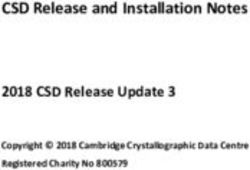DIGITAL AD CREATIVE GUIDELINES - Amplified Digital Agency
←
→
Page content transcription
If your browser does not render page correctly, please read the page content below
BEST PRACTICES FOR DIGITAL AD CREATIVE DEVELOPMENT
At a Glance Digital Ad Guidelines:
Universal Standard Display Ad Dimensions & File Weights
IAB Ad Unit
Dimensions File Weight
Name
Leaderboard 728x90• Include strong call-to-action offers like "free shipping", "free application", "special
considerations", etc.
• Make sure your creative elements are brand consistent.
• A void ad fatigue. Make new creative as often as your budget and man-power
allow. It is important to keep ads fresh.
Standard Digital Display Ads
Display ads are ads that appear with a picture. To ensure that your display ads are
appropriate, we also have additional requirements when using the display ad format,
as shown below.
Static / Non-Animated Display Ads
• Can be formatted as JPEG, .JPG, .PNG, and .GIF files.
• Ads with light backgrounds must have a distinct SOLID border (1 pt. black
border).
• Ideal file size for all ads should be < 40KB to allow maximum distributions, but up
to 50KB is allowed.
• Do not use the word ‘Click’ in the ads as some publishers will not allow it.
Animated GIFs
• Animated GIF ads must have a frame rate no faster than 5 FPS.
• Animation length should be a maximum of 15 seconds or shorter. No continuous
looping.
• Ads with light backgrounds must have a distinct SOLID border (1 pt. black
border).
Static / Non-Animated Display Ad Specifications
.JPEG
.JPG
File type
.PNG
.GIF
File size 150 KB or smaller
Mobile leaderboard: 320x50
Leaderboard: 728x90
Dimensions Inline rectangle: 300x250
Skyscraper: 160x600
Half-page: 300x600
*Bolded Sizes are standard sizes used for most campaigns. All dimensions are pixels.
Updated January 2019 3HTML5 Display Ads
HTML5 ads are like mini web pages and contain multiple file types that combine
different types of technologies such as HTML, Javascript, Cascade Style Sheets (CSS),
Web Fonts, shared javascript libraries, SVG, WebGL and other assets like images and
video files. The number of requests made to fetch files has a big impact on load
performance of the ad as well as the page. HTML5 ads must optimize the number of
requests being made to the server to reduce the impact on performance.
HTML5 Display Ad Specifications
Leaderboard: 728x90
Mobile leaderboard: 320x50
Supported ad sizes Inline rectangle: 300x250
Wide skyscraper: 160x600
Half-page: 300x600
Supported file size 200 KB or smaller
.ZIP
The .ZIP file should contain the
HTML for the ad as well as any
of the other following file
types:
.CSS
.JS
File type
.HTML
.GIF
.PNG
.JPG
.JPEG
.SVG
*Bolded Sizes are standard sizes used for most campaigns. All dimensions are pixels.
File weight calculation:
All files for the ad (.html, .js, .css, images, etc.) must be included as part of the maximum
file weight calculation for all file load limits. Shared libraries are also included as part of
the file weight calculation unless otherwise expempted (see note 5). File weights are
calculated after files have been compressed into gzip format.
Updated January 2019 4Mobile/Tablet Display Ad Specifications (expanded from above)
Creative Unit
Dimensions File Weight Animation/Video Guidelines
Name
15 sec max length for
animation
Smartphone Static
300x250, 320x50 40 KB Video not allowed for this
Banner
unit. See "In-Banner Video"
& Rich Media units below
for video.
15 sec max length for
animation
Tablet Static
300x250, 728x90, 160x600 150 KB Video not allowed for this
Banner
unit. See "In-Banner Video"
& Rich Media units below
for video.
*Bolded Sizes are standard sizes used for most campaigns. All dimensions are pixels.
In Banner (In-Display) Video Ads
In-Banner or In–Display video may be served into a display ad placement that may or
may not use a player to receive and execute the ad. The key difference between in-
stream and in–banner video ads is that in-banner video ads leverage the existence of
standard display ad units to deliver a video experience as opposed to another static or
rich media format. These in-banner video ads are not the focus of the page and not
rendered in a prominent player.
For example, a site visitor may view an article on a news website. A muted, auto -play
video ad may load in a standard display ad unit and then be followed by some video
footage. This is an example of “in-display’ video because the consumer did not visit this
page w/ the intent to view this video unit.
In-Banner/In-Display Video Ad Specifications
Leaderboard: 728x90
Mobile leaderboard: 320x50
Supported ad sizes Inline rectangle: 300x250
Skyscraper: 160x600
Half-page: 300x600
50 KB or smaller, 15 sec max length (unlimited user-
Supported file size
initiated)
Updated January 2019 5At a minimum, the MP4/H.264 file format should be
provided, but alternate files using formats such as
File type
.mov, .WebM and .VP8 may also be submitted. Ads
should be in Flash Format.
*Bolded Sizes are standard sizes used for most campaigns. All dimensions are pixels. Audio: Must
be user-initiated. To allow for audio initiation in videos without player controls, a control may be
included for user to initiate audio.
Required for ads with video: Video may omit controls until user initiates interaction. Upon
user interaction, video controls must include Play, Pause, Mute or volume control to zero
(0). For auto play videos that play in banner only Mute or volume control to zero(0) is
required. These videos should have no audio heard unless initiated by a mouse over.
Auto-play videos should also be backstopped by a 300x250 ad unit that clicks to a
landing page.
HTML5 video controls: To improve performance and reduce file size, use control
attributes in the HTML5 video tag for controls instead of providing custom assets for
displaying controls. Video tags are not recommended on HTML5. Audio tags should
only play if the user intentionally starts audio (no auto play).
Display Ad Content Requirements
Graphical layout
Ads must take up the entire space of the image size you've chosen, and they can't
appear sideways or upside down. Ads can't be segmented, contain multiple copies of
itself within the ad, or appear to be more than one ad. Our ad networks also don’t
allow ads that expand beyond the frame or otherwise encroach on the website or app.
Note that in each display ad, we include a small informational graphic overlay. We will
not resize your image to accommodate this element. Your ad should always be
submitted in the full original format size and take this overlay element into account. If
the ad you submit is resized in advance, there may be extra white space visible when
your ad is displayed.
Relevance and quality
Display ads must be relevant to the advertised site or app. Ad images must be clear
and recognizable, with legible text. We don't allow unclear, blurry, or unrecognizable
images to be used in ads.
Strobing and flashing
Our ad networks don't allow strobing, flashing, or otherwise distracting ads.
Mimicking site content, news articles, or text ads
Our ad networks don’t allow ads that mimic other publisher’s content or layout, or news
Updated January 2019 6articles and features. Ads may also not contain screenshots of Google text ads or
otherwise simulate an AdWords text ad in any way.
YouTube TrueView In-Stream Ads
How TrueView in-stream ads work
TrueView in-stream ads run on videos served on YouTube or on a collection of sites and
apps in the Google Display Network (GDN). These ads may also run on YouTube videos
that are embedded on other sites or apps. They can also appear on Android and iOS
YouTube apps, m.youtube.com (on iPad and Android), and on connected TVs.
Viewers can choose to skip the video ad after 5 seconds. If they choose not to skip the
video ad, the YouTube video view count will be incremented when the viewer watches
30 seconds of the video ad (or the duration if it's shorter than 30 seconds) or engages
with your video, whichever comes first. Video interactions include clicks to visit your
website, call-to-action overlays (CTAs), cards, and companion banners. If view counts
on YouTube are a concern, it's a good idea to make videos at least 12 seconds long.
YouTube analytics doesn’t track views less than 10 seconds.
For this ad format, we won't make any changes to the content of your video. You will
need to provide one of the following:
• YouTube URL (preferred)
• A raw video file
Non-skippable in-stream video ads must be 15 seconds or less. There is no time limit for
skippable TrueView in-stream video ads.
YouTube TrueView In-Stream Ad Specifications
Required/Optional TrueView auction
YouTube videos
Where ads
N/A Display Network videos, games,
appear
and apps
YouTube The video must be uploaded to
Required
video URL YouTube
300x60 JPG, static GIF, or PNG
300x250 also available for GDN
Optional, YouTube 300x250 video wall will show on
Companion
or GDN YouTube if no companion ad is
provided.
150 KB (50KB max for non-
skippable video)
Updated January 2019 7Required by AdWords UI. The
Display URL Required
domain will show on the live video.
The destination can be your
Final URL Required website or YouTube video or
channel.
When uploading a video for a TrueView ad, follow these specifications for the video file:
File format: .MOV, .MPEG4, .AVI, .WMV, .MPEGPS, .FLV, 3GPP, or WebM
Aspect ratio: 4:3 or 16:9
Maximum file size: No maximum
Video length: 15 seconds or less
Video requirements:
• Must be hosted on YouTube
• Must be public or unlisted
If you use a previously uploaded YouTube video, the formatting of your video must
meet these requirements:
Embedding: The video must allow embedding.
Privacy settings: The video can be public or unlisted, but cannot be private.
File format: AVI, ASF, Quicktime, Windows Media, MP4, or MPEG
Preferred video codec: H.264, MPEG-2, or MPEG-4
Preferred audio codec: MP3 or AAC
Resolution: 640x360 (16:9) or 480x360 (4:3) recommended
Frame rate: 30 FPS
Aspect ratio: Native aspect ratio without letter-boxing (examples: 4:3, 16:9)
Maximum file size: 1 GB
Click-throughs: A third-party click redirect or click command is acceptable.
In-stream video 300x60 companion banner display ad (optional)
• Dimensions: 300x60 pixels
• File format: JPG, static GIF, or PNG
• Maximum file size: 150 KB (50KB max for non-skippable video)
• Rich media: Not acceptable for this ad unit (no audio)
YouTube TrueView Ad Content Requirements
Playing time and user interaction
• Non-skippable in-stream ads must be 15 seconds or less. Depending on the
country or region in which you want to show your in-stream ad, the video can be
up to 20 seconds long.
• There is no time limit for skippable TrueView in-stream video ads.
• The static image overlay will appear within the bottom portion of the video.
Updated January 2019 8Graphical layout
Ads must take up the entire space of the image size you've chosen, and they can’t
appear sideways or upside down. Ads can’t be segmented, contain multiple copies of
itself within the ad, or appear to be more than one ad.
Video Pre/Post/Mid-Roll Ads (Non YouTube)
Pre-Roll video ads are the ads, typically in video format, that interrupt streaming video
content much like a TV commercial. They can play before (pre-roll), during (mid-roll), or
after (post-roll) the streaming content. In its most basic format, the ad plays for a
prescribed amount of time before it ends and the player resumes regular operation.
Video Pre/Post/Mid-Roll Ad Specifications
File type: MP4, FLV, WEBM, MOV, MPG, MPEG
Video dimensions: Minimum height of 144px
Aspect ratio: 16:9 or 4:3
Max file upload size: 200mb
Standard length: 15 – 30 seconds
Max file upload length: 60 seconds
Connected TV Ad Content Requirements
Connected TV Ad Specifications
File type: MOV, MP4
File Quality 1080p (1920x1080)
Minimum 1200-1500 KBPS (1.6-3.2 MBPS
Bitrate
recommended)
15-50 MB (recommended compressed at
Max file upload size:
1.5 MBPS)
Standard length: 15 – 30 seconds
File Tags VAST
Facebook Targeted Ads
For all Facebook ad sizes, character counts, and ad standards, please visit:
https://www.facebook.com/business/ads-guide
Updated January 2019 9GLOSSARY OF TERMS
Animation A programmatically generated display of sequential images, creating
the illusion that objects in the image are moving. Not digital video, as
it relates to this document (see the definition for “Video”).
Audio The audible file that may accompany ads. Advertising audio should
never play without user-initiation.
Banner Also known as “display ads”, banner advertisements are a form of
graphical ads embedded into a webpage, typically including a
combination of static/animated images, text and/or video designed
to convey a marketing message and/or cause the user to take an
action. Banner dimensions are typically defined by width and height,
represented in pixels.
Between-the Also known as “interstitial” ads, between-the-page ad units display as
-Page a user navigates from one webpage to the next webpage. The ad
appears after the user leaves the initial page, but before the target
page displays on the user’s screen. Typically, the ad is self-contained
within its own browser window, but may also appear briefly as an
overlay on the target page rather than in its own browser window.
Billboard An IAB Universal Brand Package ad unit template designed with
options for rich interactivity to display prominently inline with Publishers’
webpage content. A distinct feature of the Billboard is a close button
that a user may click to collapse the ad completely if the user doesn’t
want to see the ad.
Bitrate The rate of bits processed per unit of time, commonly measured in bits
per second (bps), kilobits per second (Kbps), or megabits per second
(Mbps). The bitrate is one of the biggest factors in audio or video
quality.
Byte A unit of digital information in computing and telecommunications
that most commonly consists of eight bits. Historically, a byte was the
number of bits used to encode a single character of text in a
computer and for this reason it is the basic addressable element in
many computer architectures.
Caching The practice of temporarily storing files on local servers for quick
retrieval the next time the file is needed. Cached files supply an old
copy that may not be up to date with the file stored at the original
source, but are often necessary for improving page load
performance.
Campaign The advertising period in which an ad delivery strategy is executed.
CDN An acronym for Content Distribution Network, a CDN is a system of
geographically dispersed servers used to provide web content to a
browser or other client. Files are strategically pulled from a server on
the network based on the location of the user, the requesting server,
and the delivery server of the CDN to provide the best delivery
performance.
Updated January 2019 10CLEAR CLEAR is an acronym for “Control Links for Education and Advertising
Ad Notice Responsibly,” a set of technical guidelines developed by the
Interactive Advertising Bureau (IAB) and the Network Advertising
Initiative (NAI) to empower members of the online advertising
community to communicate their presence and behavioral
advertising targeting practices (if any) to consumers in a simple and
direct manner. Derived from:
http://www.iab.com/media/file/CLEAR_Ad_Notice_Final_20100408.pdf
Click An interaction between a website visitor and the browser in which the
website visitor uses a device, such as a mouse, to move the cursor (or
pointer) to an active area of the screen and then deliberately
interacts with that area by clicking a button on their device, triggering
an event. In the case of touch-screen devices, the user “clicks” by
touching the active area with their finger or a stylus.
Close X A creative control that enables a user to close an ad (remove it from
view) or to reduce an expanded panel back to its original size.
Collapse An event where the expanded panel of an expandable ad reduces
to its original size, or disappears completely.
Compression The practice of packaging a digital file so that it uses less storage
space.
Controls Active elements of an ad that enable a user to control the advertising
experience. Examples of common controls include the “Close X”
button in an expandable ad or the Play/Pause/Mute buttons in a
video player.
CPU CPU is an acronym for Central Processing Unit, the key component of
a computer system, which contains the circuitry necessary to interpret
and execute program instructions.
CPU Usage % A guideline for the amount of central processing power used to
display advertising content compared to what’s available on an
individual’s computer. CPU usage percentage can be measured
directly, during the execution of an online ad. In addition to file size,
the complexity of drawings, gradients, slow moving animations and
detailed moving elements can affect the number of calculations the
CPU must make for each frame.
CPU Spike A brief increase in central processing power, sustained for no more
than a few seconds, experienced while “heavy” content is
loaded/executed.
Creative An advertising unit created by an ad designer, in accordance with
publisher specifications and guidelines, for the purpose of
communicating a marketing message to that publisher’s audience.
One creative may consist of multiple files in various formats, such as
standard images, animation, video, execution files (.html, .js, etc.) and
other files that work together for an interactive experience.
Creative Measured in pixels, the width and height of an ad unit (WxH). The
Dimensions width is always the first dimension listed, followed by the height
dimension (i.e. an ad that is 300×250 is 300 pixels wide by 250 pixels
high).
Updated January 2019 11Cursor The graphical representation of a “pointer” on a user screen,
controlled by the user’s interaction with controlling devices such as a
mouse, mouse pad, stylus or other input hardware.
Expanded The secondary dimensions of an expanding ad unit (after the ad is
Dimensions expanded). Initial dimensions are fit to the dimensions of the
placement. Then, either by auto-play or by user interaction, the ad
unit expands to its secondary dimension.
File requests In the context of displaying digital content, the browser loads code
that contains instructions about where to retrieve files such as text,
images, videos, and any other components that contribute to the
display experience. Each time the browser must retrieve content from
another server, a file request is made. Too many file request may
reduce page load performance.
Flash™ Software and tools developed by Adobe used to build, generate, and
play animated files. Also used to define the creative files generated
by the program. In order for Flash files to execute in a browser, the
Flash player plug-in must be installed. However, Flash development
tools can also generate files in HTML5 format so that no plug-in is
required for execution.
FPS FPS is an acronym for Frames Per Second, the metric used to indicate
the frame rate of animated or video creative content.
Frame Rate The rate at which video frames or animated images display as the
video or animated file executes, measured as the number of frames
per second (fps).
GPU GPU is an acronym for Graphics Processing Unit. In modern computers,
the GPU handles graphical processing, decreasing the processing
burden handled by the CPU.
Gzip Automatic compression of creative assets for an ad when delivering
from an ad server to a web page or application. The key difference
between .zip files and gzip is that zip is used for storing files, and gzip is
used for compressing files that are in transmission from one server to
another.
H.264 A video coding format that uses a block-oriented, motion-
compensation-based video compression standard. H.264/MPEG-4
AVC is one of the most common formats used for recording,
compressing, and distributing video content. For more information see:
https://en.wikipedia.org/wiki/H.264/MPEG-4_AVC
HLS An acronym for HTTP Live Streaming is an HTTP-based media streaming
communications protocol implemented by Apple Inc. It works by
breaking the overall stream into a sequence of small HTTP-based file
downloads, each download loading one short chunk of an overall
potentially unbounded transport stream. As the stream is played, the
client may select from a number of different alternate streams
containing the same material encoded at a variety of data rates,
allowing the streaming session to adapt to the available data rate. At
the start of the streaming session, it downloads an extended M3U
playlist containing the metadata for the various sub-streams [that] are
Updated January 2019 12available. See http://en.wikipedia.org/wiki/HTTP_Live_Streaming for
more information.
Host-initiated Any activity that is auto-initiated.
Host-initiated sub- The additional file limit allowed for rich media and Rising Star units that
load is auto-initiated one second after the domContentLoadedEventEnd
occurs (web page content has been loaded) on the host computer or
device.
Hot Spot A “hot spot” is an area of an ad unit, which when rolled-over/rolled-on
by the user’s cursor, such rollover triggers an event (i.e. expand ad).
The hotspot should never be larger than 1/4th the size of the original
(collapsed) ad unit. The trigger event should not occur unless the
user’s cursor rests in the hotspot zone for at least 1-second. Hotspots
should never initiate audio (audio should only be initiated by a click).
When hotspots are used, the trigger event should stop immediately
upon the user’s cursor leaving the hotspot zone (i.e. ad collapses),
and the ad unit should return to its original state.
HTML5 An acronym for Hypertext Markup Language, version 5. HTML5 extends
earlier versions to include tags for processing video, audio, canvas, an
other embedded audio and video items without requiring proprietary
plug-ins and APIs. HTML5 has been used as an alternative to
developing and executing interactions similar to those using Adobe
Flash but with very different technology.
IBA Interest-based advertising — which is also sometimes called “online
behavioral advertising” — uses information gathered about a site
user’s visits over time and across different websites or applications in
order to help predict preferences and show ads that are more likely to
be of interest to you. For example, a sporting goods manufacturer
might work with an advertising network that collects and uses interest-
based advertising information to deliver ads to the browsers of users
that have recently visited sports-related sites, or an airline might direct
ads to users that recently visited mobile travel apps. Definition from
aboutads.info site: http://www.aboutads.info/how-interest-based-ads-
work
In-Banner Video A video delivered as part of (inside of) the display ad creative for a
given placement rather than initiating the use of a video player.
Initial Dimension The original width and height (in pixels) of an expanding ad.
Expanding ads are designed to expand to dimensions larger than the
initial dimensions.
Initial File Load Includes all assets and files necessary (.html, .js, .css, .woff, images,
ets.) for completing first visual display of the Ad. The initial file load size
of an ad is limited in order to preserve the page load performance
and thus the user’s web browsing experience. For non-rich media ads,
the initial file load size limit is all that’s allowed for the ad.
Interstitial See ‘Between-the-Page’
JavaScript libraries A collection of pre-written code used to simplify development of web-
based applications.
Updated January 2019 13Kilobyte (KB) A multiple of the unit ‘byte’ for digital information, used to quantify
computer memory or storage capacity equal to a 1,000 bytes (or
technically, 2^10 = 1,024 bytes). For the purposes of this document, this
measure relates to creative file size. (See definition for Byte)
Labeling The minimal requirements for distinguishing an online advertisement
Requirements from regular webpage content.
Megabyte (MB) A multiple of the unit ‘byte’ for digital information, used to quantify
computer memory or storage capacity equal to 1,000 kilobytes (or
technically, 2^20 = 1,048,576 bytes). For the purposes of this
document, this measure relates to creative file size. (See definition for
Byte)
Minification The practice of removing unnecessary characters from code to
reduce its size, removing unnecessary spacing, and optimizing the CSS
code; thus improving load times.
moov atom A video data object in a media file used to execute the video. The
moov (or movie) atom should be placed at the beginning of a video
file to ensure proper execution.
Mouse-off The act of a user moving the cursor away (off) from the hot spot of an
ad. Mouse-off by a user may trigger an event, such as collapsing an
expanding panel or stopping any animation in progress.
Mouse-over The act of a user moving the cursor and resting it on the hot spot of an
ad for at least one second. Mouse-over may trigger an event such as
expanding the ad or initiating an animated sequence within the ad.
Mouse-over may NOT initiate audio play.
MP4 A digital multimedia format used to store video and audio, but may
also include features such as subtitles, chapter details, and other data
related to the video or audio file. The filename extension for MPEG-4
files is .mp4.
MPEG A set of standards for audio and video compression and transmission
established by the Moving Picture Experts Group.
MPEG-DASH An acronym for MPEG Dynamic Adaptive Streaming over HTTP. This
adaptive streaming technique allows for a streaming experience using
progressive download of several small chunks of video at different
bitrates. An HTTP-connected video player (the client) detects the
bandwidth at each chunk of time (about 3-5 seconds) and
determines which quality level to download and play for the small
duration allotted.
MRAID An acronym for Mobile Rich Media Ad Interface Definition. MRAID is a
protocol that enables communication between an ad and a mobile
application in order to execute interactions such as geolocation, ad
resizing, and accelerometer functions among others.
Overlay An ad unit that displays over the webpage content briefly when
initiated.
Pause A video, animation or audio control that enables users to stop the
video, animation, or audio from playing until the user is ready to
resume play.
Updated January 2019 14Pixel (as a unit of The smallest unit of measure for graphical elements in digital imagery,
measure) used as the standard unit of measure for ad creative (i.e. 300×250
pixels). Pixels may also represent x/y coordinates relevant to a given
space, such as the browser window, an application workspace or the
user’s computer screen. (See also “Tracking Pixel”)
Pixel Density The number of pixels displayed on the screen within an inch (pixels per
inch or PPI) or within a centimeter (pixels per centimeter or PPCM).
Screen pixel density varies by device with older monitors displaying 67
– 130 PPI. Mobile devices often exceed that at 300+ PPI. Pixel density
of 163 PPI is referred to as pixel density of 1 in this document.
Play A video, animation or audio control that enables a user to initiate (or
avoid initiating) the video, animation or audio of an ad.
Polite file load Withholding a portion of the total ad creative file size (besides any
initial file load size) from loading on a page until publisher content has
loaded. With the release of the Display Creative Guidelines in 2015,
polite file load has been replaced “Host-initiated subload.” See Host-
Initiated Subload for definition.
Pop-up Ad Any advertising experience where visiting a website in an initial
browser window initiates a secondary browser window to deliver an
ad impression directly above the initial browser window.
Portrait An IAB Rising Star ad unit template that uses up to three interactive
modules chosen (by the ad designer) from a variety of modular
application options in a 350×1050 pixel space.
Progress Bar A video or animation control that shows users the progression of the
video or animation in relation to its total duration.
Progressive Load A distribution method for serving video files in which the video file
Video downloads progressively into the cache of a user’s computer, much
the same way images and other content elements are downloaded.
HTML5 files use progressive download for video files, but streaming
methods can be simulated using adaptive bit streaming technologies
such as HLS and MPEG-DASH.
Resolution The quality of an image or video file often determined by the number
of pixels displayed on the screen and usually annoted as a pixel width
and height dimension. However, resolution can be measured in a
number of ways and takes into account pixel aspect ratio, pixel
density, and other factors that determine the viewing quality of the
file.
Retraction An event programmed into an expandable ad the causes the ad to
be reduced to its original dimensions (i.e. the expanded portion of the
ad retracts).
Rising Stars Display IAB invited companies and individuals to submit ad templates
Ad Units designed to drive brand equity. Six templates were chosen to be
validated by the market. Rising Star Display Ad Units are designed to
be the only ad on a page. Their file load limits are larger than for other
ads, so not only would a Rising Star Ad Unit overshadow any other ads
on the page but they would also compromise the performance of the
page should other rich media ads be allowed to load simultaneously.
Updated January 2019 15Rollover The willful pause of the user’s cursor on the target portion of the
creative (the “hot spot”), such pause lasting at least one second in
duration, before an action may be initiated by the ad (i.e. trigger an
expand event, etc.). This one-second pause/delay requirement
prevents unwanted, user-initiated actions and false reporting of user
engagement. Rollover may NOT initiate audio.
Shared Libraries In digital advertising, shared libraries are collections of pre-written
code and resources that are used for implementing features and
functions for an HTML5 ad. Instances of such resources that are
downloaded to the browser from a specific server, like a CDN, are
cached on the browser. Once cached, shared libraries can be shared
with other ads that reference the library and the host server.
Skyscraper A standard ad unit with dimensions of 160×600 pixels.
Standard Ad Units A set of ad specifications for standard image or animated in-page ad
units that establish a framework for advertising inventory and
webpage design.
Streaming Video A distribution method for serving video files such that the video is
played over a persistent connection between the browser and the ad
server. Versions of the file at different levels of compression (quality)
can be served based on detection of the user’s Internet bandwidth.
HTML5 files cannot be streamed and rely on adaptive bitrate
streaming technologies such as HLS and MPEG-DASH.
Submission Lead The number of business days (non-weekend/non-holiday days) prior to
Time a campaign going live in which a publisher needs to validate
advertiser submitted creative(s) for a campaign.
Supporting files In the context of HTML file loads, supporting files are files that the
browser needs to reference in order to execute display of file contents
and any interactions. Examples of supporting files include JavaScript
libraries, font libraries, CSS files, and others.
SWF Acronym for Shockwave Flash™. “.swf” is the file naming extension
used for animated files complied using Adobe Flash™ software. HTML
cannot execute .swf files without the browser-installed Flash player
plug-in. For this reason, many content and ad providers are moving to
the HTML5 format for more efficient execution of interactive media
files.
Tracking Pixel A 1×1 pixel-sized transparent image that provides information about
an ad’s placement. In many cases, a tracking pixel is used to notify an
ad tracking system that either an ad has been served (or not served,
in some cases) or that a specific webpage has been accessed. Also
known as: beacon, web beacon, action tag, redirect, etc.
User An anonymous person who uses a web browser to access Internet
web content.
User Initiation The willful act of a user to engage with an ad. Users may interact by
clicking on the ad, and/or rolling over an ad (or a portion of an ad).
When a user engages the ad using a rollover action, the user’s cursor
must rest on the hotspot for at least one second before any action
Updated January 2019 16may be initiated in the ad. See the definition for rollover for more
information.
Video (aka In online advertising, the digital recording of a physical event or
“Digital Video”) animated files that have been transcribed into a digital video format.
Volume A control that enables users to adjust the audio output of ad creative.
Volume controls should always allow adjustment down to zero (0)
output.
VP8 A video compression format owned by Google and created by ON2
Technologies. Latest version is VP9.
WebM WebM is a video file format. It is primarily intended to offer a royalty-
free alternative to use in the HTML5 video tag. The development of the
format is sponsored by Google, and the corresponding software is
distributed under a BSD license.
Z-index Enumerated layers of elements and content on a publisher’s
webpage. Consideration of the z-element in page content design
such as navigation, imagery, and ads is important for providing a
seamless experience when page content overlaps (i.e. an expanding
ad with a z-index that is lower [on the z-index scale] than navigational
elements may give the appearance that page navigational elements
are showing through the expanded portions of the ad).
Updated January 2019 17You can also read