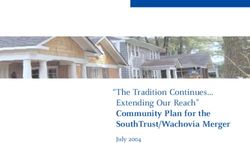HACKING THE ESL STUDENT WORKBOOK - TESL Ontario's magazine for ...
←
→
Page content transcription
If your browser does not render page correctly, please read the page content below
ARTICLES
HACKING THE ESL STUDENT WORKBOOK
By John Allan, Jaqueline McMaster and Keith Hackett
In our Technical Trades Program (TCP), we were challenged with designing and creating
student books and interactive Learning Objects (LOs) for our foundation students. The
foundation program trains English as a Foreign Language (EFL) students in trade-specific
terminology and provides hands-on workshops. It is essentially a bridging program
designed to prepare trainees for their programs, which consist of Process Operations,
Mechanical Technician Program, Electrical Technician Program, and Instrumentation,
all including a common Safety component. The majority of our students are male Qatari
nationals whose first language is Arabic.
The Challenge
The first challenge was to find materials that motivated our students and that were at our
students’ language level, which was CEFR (Common European Framework of Reference
for Languages) A1 Breakthrough or beginner. It was also a challenge to match course
outcomes with level-appropriate material and activities. Additionally, their ambitious
schedule and focused career targets pushed us to integrate industrial concepts, scenarios,
and vocabulary into our curriculum.
Another arduous consideration is our institution’s movement towards Bring Your Own
Technology (BYOT). We had to design digital materials presented on laptops and hand-
held devices such as PowerPoint slideshows.
With these considerations, we used a backwards design method to design an educational
practice through establishing learning experience goals before creating instructional
materials.
This allowed us to reimagine our student book design from the learners’ perspective, and
always being aware of the BYOT model, we integrated blended learning techniques to
address areas of weakness in our current materials.
From a branding point of view, another important factor for us was to maintain a common
template, mirroring an important project simultaneously taking place in our engineering
department. English as a Foreign Language department staff were involved in assisting with
the assembly of student workbooks, development of vocabulary lists, review of assessments
-6- TESL Ontario | CONTACT Magazine | April 2019 backARTICLES
and provision of andragogical advice in relation to foreign language teaching and learning.
This experience shaped many aspects of our project including workbook template design,
vocabulary treatment, QR code linking to external resources, and image sourcing.
Development Team
Our development team consisted of experienced educators. Two of them functioned as
curriculum developers and in class instructors. They worked in tandem to generate material
for classroom and workshop use, and produced student manuals using Microsoft Word,
which were later converted into InDesign documents by developers. The developers, who
were certified language instructors as well, collaborated to produce learning objects, source
images, generate QR codes, and move all curriculum and materials into new manuals,
created with InDesign with interactive learning objects embedded. They developed a
template for InDesign documents and established target vocabulary for glossaries. As
well, they developed templates for Captivate and Hot Potato activities and reconstructed
technical drawings and illustrations.
QR Code Readers: Android & IPhone
QR code generators: goQR; QR Code Generator, & QR Stuff
In addition to the developers and curriculum writers, our team also included an on-call
technical advisor who provided on-going support and guidance on several issues, and
a departmental audio technologist who recorded all audio sound clips required for our
interactive learning objects. As this project targeted entry-level English language learners,
we also required an Arabic translator who translated all target and technical vocabulary.
The translated vocabulary items were also included in Quizlet vocabulary activities for
student reference.
Development Resources
It has taken our team a great deal of research, trial, and error as well as negotiation to
decide upon our development tools. The tools listed here may change as we are always
looking for more efficient means of developing learning objects. The following paragraphs
provide a summary of the features of each of the tools we have used in this project.
Adobe Captivate is a tool that excels in creating interactive simulations and assessments.
Our team used Captivate for learning events that required simulation and drag and drop
assessments. Captivate generates HTML 5 learning objects that work well on our server.
Adobe InDesign is a digital publishing application used to create high standard documents
such as books, magazines and newspapers. InDesign also publishes materials for tablets
and mobile phones by publishing in e-book format. Our institution uses a learning
-7- TESL Ontario | CONTACT Magazine | April 2019 backARTICLES
management system (LMS) to house learning materials. InDesign documents are easily
uploaded into LMS courses.
As education and materials are continuously evolving, ease of editing is crucial. InDesign
documents ensure that all media and text elements are modular and easy to update. It is
easy to edit material, change layout and styles, add color and adjust master pages. Materials
generated in InDesign not only have a more professional look than MS Word documents,
but are also more practical and efficient from a developing and editing standpoint.
Kahoot is a free, online application for making interactive multi-choice activities. Students
use their phones and the teacher projects the questions and results at the front of the class.
It is simple to set up and use for instructors. Students experience a competitive game-show
style activity, which injects fun into learning.
EdPuzzle is a free, online resource that allows students to retain more from online videos.
EdPuzzle projects allow instructors to insert questions, comments, prompts, and closed
captioning to any online video. Students can engage with the video at their own pace,
reviewing segments of the video as required. Instructors simply have to share the link and
students can start the activity.
Quizlet is a vocabulary learning resource. Each Quizlet study set (vocabulary list) offers a
menu of seven separate activities. Quizlet allows instructors to create or borrow flashcards,
tests, and study games that can improve learning engagement and allow students to
access materials at school, at home, or anywhere on their mobile devices. Quizlet learning
opportunities are easily embedded into web pages or learning management system (LMS)
courses. Quizlet Live is a competitive and collaborative game included in the Quizlet suite.
Hot Potatoes is a quiz-generating software application used to create activities suitable
for language learning. Recently, Hot Potatoes has had a facelift. This facelift ensures that
learning activities are responsive. This means that the display is automatically transformed
to suit laptop, tablet, and mobile phone displays.
Microsoft PowerPoint is a presentation tool commonly used by educators globally.
Slideshows can be exported as PDFs or web pages to be shared online or via other digital
mediums.
Templates
Our development team created templates for InDesign, Hot Potatoes, and Adobe Captivate.
Templates were created to provide common design elements such as layout, color, text
characteristics component styles and publishing attributes of a learning object. Templates
add value as they can be the foundation for future projects within our department.
Templates also ensure document consistency and accelerate the design process for future
books, manuals, and learning objects. We have carefully documented our templates and
have developed workshops and “How to” guides to introduce them to future developers.
-8- TESL Ontario | CONTACT Magazine | April 2019 backARTICLES
Innovations
Innovations that have been realized from this project are listed below. These were both
intentional and serendipitous.
English–Arabic audio/visual glossary
At our institution, Quizlet is a standard vocabulary teaching and learning tool. As this
project matured, we realized that lower-level EFL students require L1 support so we
included a simple English to Arabic glossary and created a corresponding Quizlet study set
for student consideration. Audio is included to aid in pronunciation.
Customized low-stakes quizzing
Beyond an online vocabulary learning object, we were looking for a custom quiz building
solution. After investigating a variety of products, we decided on the “Facelifted” Hot
Potatoes software as our primary quiz development tool. Hot Potatoes provides utilities
to quickly generate online crossword puzzles, multiple-choice, drag-and-drop, cloze, and
sequencing activities. Another advantage, in addition to its being responsive and suitable
for all devices, is the ability to embed online video, images, readings, and audio files. Hot
Potatoes also has a printing format feature that allows us to use activities as worksheets on
the fly.
Activities created with Hot Potatoes and Captivate function as self-checks for the students
to determine if they comprehend concepts. Therefore, they are treated as low-stakes
learning events.
Rapid design and reusability granularity
Creating and adhering to templates, agreement on a finite set of development tools, and
defining learning object-treatment norms will speed up development for future projects. As
well, revising existing materials will be more efficient due to standards and the granularity
of learning objects. Granularity is the creation of learning objects into small, functional
modules. For example, all images, text files and other digital media are stored in a common
manner, permitting rapid location and retrieval. Our InDesign template is available to be
used in any development of student books in the future. The granularity of elements in this
template make alterations for another project easy to perform. For example, on the cover
of the book, the titling and image can quickly be swapped out to provide a “brand” for the
new courses. We are hoping to present our books to other departments within our college
to provide them with options for materials development.
Seamless linking with QR Codes
One key model that we are using is placing QR codes throughout our InDesign student
workbooks so students can have instant access to web resources. These include low-stake
quizzing activities, EdPuzzle interactive videos, PowerPoint presentations, text-activity
-9- TESL Ontario | CONTACT Magazine | April 2019 backARTICLES
prompts, and YouTube videos that correspond with classroom activities. QR codes have a
color-coded border representing the type of learning linked object. For example, Quizlets
are outlined in blue and Hot Potatoes are represented in red.
Integrating publisher content or Third-Party resources
The use of third-party content for the technician program was also required for the
technical, but not the linguistic, elements of development. The main reason for this was
essentially the time required to create technical content for blended learning from scratch.
Even with the use of the aforementioned rapid development tools that require very little
technological specialization, technical development usually requires the expertise of a
Subject Matter Expert (SME). A quick cost analysis confirmed that, in our situation, it was
far more efficient to license existing learning objects created specifically for the oil and
gas industry than it was to create our own. This meant integrating hundreds of Shareable
Content Object Reference Model (SCORM) objects into our LMS and tagging them carefully
for future use in a Learning Object Repository (LOR). While the reusable learning objects
were SCORM compliant, the information contained within them was supplemental in
nature and, as such, was not assessed.
Leveraging cloud technology (Office 365)
Another necessity of development was integrating production with emerging workflows
and technologies, specifically the institution’s use of Microsoft’s cloud-based Office 365 and
OneDrive. Unlike previous faculty collaboration and production tools, such as Sharepoint,
the cloud-based versions of files, similar to Google’s Drive/G-Suite with respect to
accessibility, are easily shared with students via links or embed codes in the LMS. Properly
harnessed and supported, Office 365 and OneDrive suddenly become powerful authoring
and collaboration tools for both instructors and students alike.
Learning objects created in Office 365, Sway or PowerPoint for instance, become centrally
stored and are immediately reusable and editable. This essentially makes developers out of
anyone, including students, willing to apply existing office knowledge to the newer world
of cloud-based interactivity. Planner, another new productivity tool found in Office 365,
becomes an effective agile board for tracking development and communication within the
development team.
Unexpected, but welcome, outcomes
In addition to the five student books and five corresponding teachers’ learning resource
guides, each module has several corresponding responsive and interactive learning objects.
Above and beyond reaching our targets, were some unanticipated consequences from our
project.
Introducing new methods or tools should always be complemented by teacher training.
In our case a “How To” Hot Potatoes manual was generated to ensure that instructors
- 10 - TESL Ontario | CONTACT Magazine | April 2019 backARTICLES
could create their own learning objects. In addition, four face-to-face workshops covering
planning, creating, publishing and sharing Hot Potatoes activities were delivered to faculty.
Author Bios
Other sessions were created and delivered to ensure that teachers could use or at least be
aware of the technologies used in this project. Jacqueline McMaster is a
teacher and teacher trainer
This series of sessions included Quizlet StudySet building, creating and using QR codes, with 16+ years’ experience
digital image editing, creating engaging lessons with EdPuzzle and enhancing instruction including Australia, Canada,
through video manipulation. Links to these materials are available in the resources section Vietnam, Singapore, Japan
and Qatar. She has had
at the end of this article.
experience teaching in
Beyond professional development, a raised awareness of copyright resulted from this almost every kind of
classroom setting. She is
materials development project. Images were acquired from a Shutterstock account, a
currently working in Qatar as
professional photographer, or open licenses such as Wikimedia Commons or Creative an EFL instructor.
Commons. The remainder were generated by an in-house graphic artist.
John Allan is a teacher,
Best practices of media and document treatment for sharing and archiving were adopted teacher trainer, author,
by the project team. This included tagging files, common naming conventions, and sharing blogger and an instructional
developer with 25+ years of
common server spaces. This will make reusability of learning objects, no matter how small,
experience in the U.S.,
easier for future augmentation or development in our department. Canada, the U.A.E and
Qatar. His focus on
The use of common templates with InDesign, Captivate, and Hot Potatoes ensured that
applications of education
the final products were of similar look and feel. Since our workbooks were based on the technologies has resulted a
engineering department’s manuals, students will be able to experience a continuity of wide variety of training
learning resources throughout their time at our college. Our templates are now under materials and in class
learning opportunities.
consideration to be used in our core academic English program and English for technical
certificate program. Keith Hackett has a strong
interest in digital-publishing
As a result of this project, a capacity-building plan is in consideration. Capacity in terms of
and web-development. He
instructor development skills. A pilot training scheme for Adobe products such as Acrobat has worked in instructor-
Professional, InDesign, and Photoshop are under consideration. The idea is to increase training and continues to
the capacity of the department to develop and produce learning materials at a professional develop digital materials for
various disciplines. He
standard. This includes uniform practices and styles.
maintains a strong interest
in agile project management
Conclusion and recently used InDesign
as both a designer and
As a result of a small materials development project, with innovation and diligence, we developer for a college level
Technical erti cate
have potentially transformed our teaching methods by integrating BYOT and ensuring
Program in Qatar.
consistent materials standards across our programs. Elements include linking to interactive
learning objects through QR codes, granular treatment of learning objects, adding relevant
interactive learning events throughout courses, and building training to support BYOT
itself. Our team hopes that we can build on these successes as we go forward into future
academic years and learn from the end users’ experience with these materials.
- 11 - TESL Ontario | CONTACT Magazine | April 2019 backYou can also read